Pages : 1
#1 Le 02/03/2007, à 15:43
- meuhlavache1
Lien vers windows absent dans le GRUB
Bonjour,
cela fait quelques mois que j'utilise Ubuntu
Il y a quelques jours j'ai formaté tout mon disque dur et réorganisé toutes les partitions avec le live CD Gparted.
Puis j'ai installé windows sur sda7 (il fonctionnait)
puis j'ai installé Ubuntu sur sda5: Ubuntu démare correctement, mais il ne me propose pas de booter sur windows au démarage...
Comme vous pouvez le voir sur cette capture, la partition windows est toujours la et elle contient toujours tous les fichiers windows: il manque juste un lien vers cette partition au démarage.

Comment insérer un lien vers une partition windows dans GRUB? (j'ai essayé de modifier menu.lst mais sa ne marche pas..)
Un grand MERCI d'avance!!
Hors ligne
#2 Le 02/03/2007, à 15:52
- sonal

Re : Lien vers windows absent dans le GRUB
tu as bien un drapeau boot sur ta partition windows ?
dans ton menu.lst, il y a un truc du style ?
title Windows
root (hd0,3)
savedefault
makeactive
chainloader +1edit : je savais pas qu'on pouvait installer XP en fat32 ...
au fait c'est XP ou pas ?
Dernière modification par sonal (Le 02/03/2007, à 16:21)
Sonal
Patience et longueur de temps, font plus que force, ni que rage
Hors ligne
#3 Le 02/03/2007, à 16:00
- LR
Re : Lien vers windows absent dans le GRUB
si on place le choix "windows" en haut de la liste au démarrage, il est parfois supprimé quand une mise à jour d'ubuntu installe un nouveau noyau.
Hors ligne
#4 Le 02/03/2007, à 19:34
- meuhlavache1
Re : Lien vers windows absent dans le GRUB
merci pour vos réponses!
Alors oui c'est bien windows XP installé sur du FAT32, pour des raisons de compatibilité avec Ubuntu: La gestion du NTFS (pour tout ce qui concerne l'ecriture) par Linux n'est pas encore completement aboutie... J'ai pri FAT32 pour pas me compliquer la vie (je sais que c'est moins bien pour windows (au niveau des droits) mais bon, je l'utilise si peux...)
Je viens d'installer (en plus de Ubuntu) Ubuntu ultimate 2.2 sur sda8
Voici la nouvelle organisation de mon disque et mon fichier menu.lst:
_Partitions: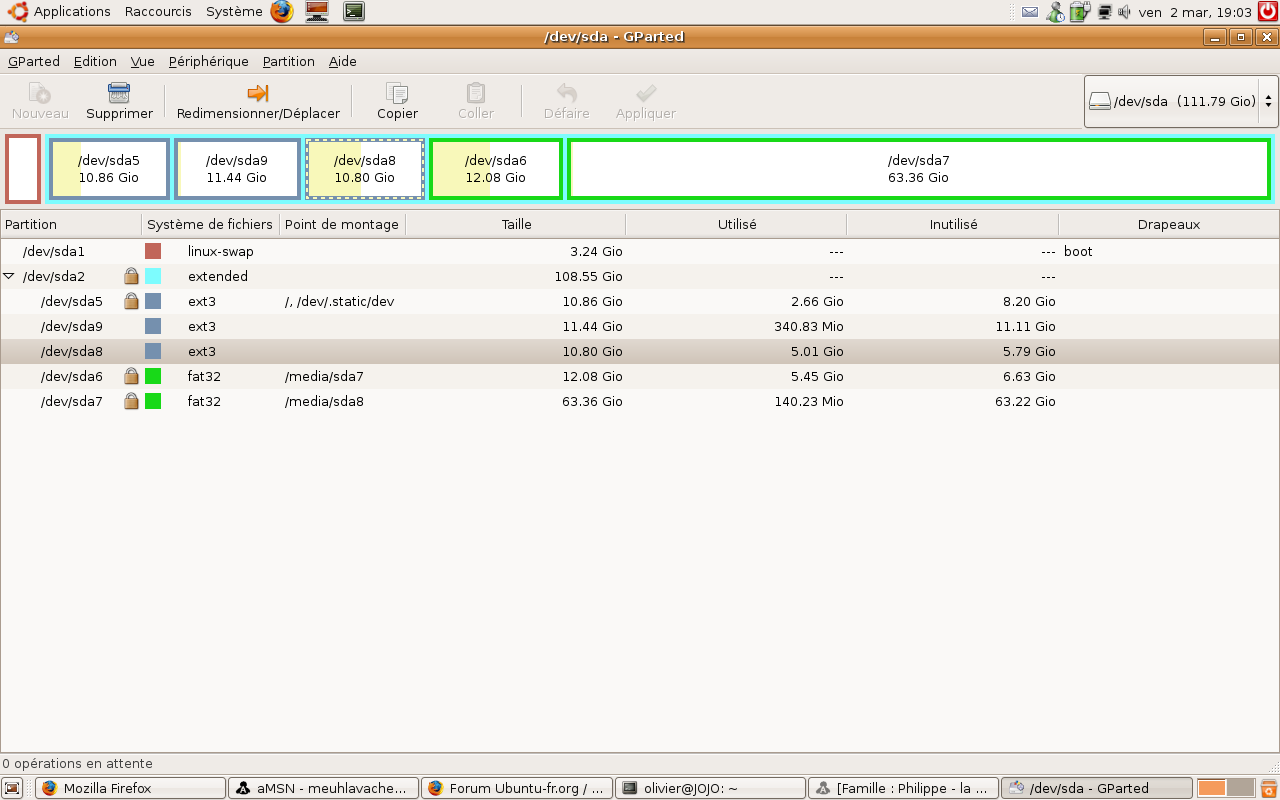
(je precise que sda9 est une partition vide dans laquelle je conte installer une autre distribution)
_Menu.lst:
# menu.lst - See: grub(8), info grub, update-grub(8)
# grub-install(8), grub-floppy(8),
# grub-md5-crypt, /usr/share/doc/grub
# and /usr/share/doc/grub-doc/.
## default num
# Set the default entry to the entry number NUM. Numbering starts from 0, and
# the entry number 0 is the default if the command is not used.
#
# You can specify 'saved' instead of a number. In this case, the default entry
# is the entry saved with the command 'savedefault'.
# WARNING: If you are using dmraid do not change this entry to 'saved' or your
# array will desync and will not let you boot your system.
default 0
## timeout sec
# Set a timeout, in SEC seconds, before automatically booting the default entry
# (normally the first entry defined).
timeout 10
## hiddenmenu
# Hides the menu by default (press ESC to see the menu)
#hiddenmenu
# Pretty colours
#color cyan/blue white/blue
## password ['--md5'] passwd
# If used in the first section of a menu file, disable all interactive editing
# control (menu entry editor and command-line) and entries protected by the
# command 'lock'
# e.g. password topsecret
# password --md5 $1$gLhU0/$aW78kHK1QfV3P2b2znUoe/
# password topsecret
#
# examples
#
# title Windows 95/98/NT/2000
# root (hd0,0)
# makeactive
# chainloader +1
#
# title Linux
# root (hd0,1)
# kernel /vmlinuz root=/dev/hda2 ro
#
#
# Put static boot stanzas before and/or after AUTOMAGIC KERNEL LIST
### BEGIN AUTOMAGIC KERNELS LIST
## lines between the AUTOMAGIC KERNELS LIST markers will be modified
## by the debian update-grub script except for the default options below
## DO NOT UNCOMMENT THEM, Just edit them to your needs
## ## Start Default Options ##
## default kernel options
## default kernel options for automagic boot options
## If you want special options for specific kernels use kopt_x_y_z
## where x.y.z is kernel version. Minor versions can be omitted.
## e.g. kopt=root=/dev/hda1 ro
## kopt_2_6_8=root=/dev/hdc1 ro
## kopt_2_6_8_2_686=root=/dev/hdc2 ro
# kopt=root=UUID=db12b872-9505-49a1-9732-959dbf0095f5 ro
# kopt_2_6=root=/dev/sda8 ro
## default grub root device
## e.g. groot=(hd0,0)
# groot=(hd0,7)
## should update-grub create alternative automagic boot options
## e.g. alternative=true
## alternative=false
# alternative=true
## should update-grub lock alternative automagic boot options
## e.g. lockalternative=true
## lockalternative=false
# lockalternative=false
## additional options to use with the default boot option, but not with the
## alternatives
## e.g. defoptions=vga=791 resume=/dev/hda5
# defoptions=quiet splash pci=nomsi
## should update-grub lock old automagic boot options
## e.g. lockold=false
## lockold=true
# lockold=false
## altoption boot targets option
## multiple altoptions lines are allowed
## e.g. altoptions=(extra menu suffix) extra boot options
## altoptions=(recovery) single
# altoptions=(recovery mode) single
## controls how many kernels should be put into the menu.lst
## only counts the first occurence of a kernel, not the
## alternative kernel options
## e.g. howmany=all
## howmany=7
# howmany=all
## should update-grub create memtest86 boot option
## e.g. memtest86=true
## memtest86=false
# memtest86=true
## should update-grub adjust the value of the default booted system
## can be true or false
# updatedefaultentry=false
## ## End Default Options ##
title Ubuntu, kernel 2.6.17-11-generic
root (hd0,7)
kernel /boot/vmlinuz-2.6.17-11-generic root=/dev/sda8 ro quiet splash pci=nomsi
initrd /boot/initrd.img-2.6.17-11-generic
quiet
savedefault
boot
title Ubuntu, kernel 2.6.17-11-generic (recovery mode)
root (hd0,7)
kernel /boot/vmlinuz-2.6.17-11-generic root=/dev/sda8 ro single
initrd /boot/initrd.img-2.6.17-11-generic
boot
title Ubuntu, kernel 2.6.17-10-generic
root (hd0,7)
kernel /boot/vmlinuz-2.6.17-10-generic root=/dev/sda8 ro quiet splash pci=nomsi
initrd /boot/initrd.img-2.6.17-10-generic
quiet
savedefault
boot
title Ubuntu, kernel 2.6.17-10-generic (recovery mode)
root (hd0,7)
kernel /boot/vmlinuz-2.6.17-10-generic root=/dev/sda8 ro single
initrd /boot/initrd.img-2.6.17-10-generic
boot
title Ubuntu, memtest86+
root (hd0,7)
kernel /boot/memtest86+.bin
quiet
boot
### END DEBIAN AUTOMAGIC KERNELS LIST
# This is a divider, added to separate the menu items below from the Debian
# ones.
title Other operating systems:
root
# This entry automatically added by the Debian installer for an existing
# linux installation on /dev/sda5.
title Ubuntu, kernel 2.6.17-11-generic (on /dev/sda5)
root (hd0,4)
kernel /boot/vmlinuz-2.6.17-11-generic root=/dev/sda5 ro quiet splash pci=nomsi
initrd /boot/initrd.img-2.6.17-11-generic
savedefault
boot
# This entry automatically added by the Debian installer for an existing
# linux installation on /dev/sda5.
title Ubuntu, kernel 2.6.17-11-generic (recovery mode) (on /dev/sda5)
root (hd0,4)
kernel /boot/vmlinuz-2.6.17-11-generic root=/dev/sda5 ro single
initrd /boot/initrd.img-2.6.17-11-generic
savedefault
boot
# This entry automatically added by the Debian installer for an existing
# linux installation on /dev/sda5.
title Ubuntu, kernel 2.6.17-10-generic (on /dev/sda5)
root (hd0,4)
kernel /boot/vmlinuz-2.6.17-10-generic root=/dev/sda5 ro quiet splash pci=nomsi
initrd /boot/initrd.img-2.6.17-10-generic
savedefault
boot
# This entry automatically added by the Debian installer for an existing
# linux installation on /dev/sda5.
title Ubuntu, kernel 2.6.17-10-generic (recovery mode) (on /dev/sda5)
root (hd0,4)
kernel /boot/vmlinuz-2.6.17-10-generic root=/dev/sda5 ro single
initrd /boot/initrd.img-2.6.17-10-generic
savedefault
boot
# This entry automatically added by the Debian installer for an existing
# linux installation on /dev/sda5.
title Ubuntu, memtest86+ (on /dev/sda5)
root (hd0,4)
kernel /boot/memtest86+.bin
savedefault
boot(c'etait le menu.lst du dernier ubuntu installé, c'est a dire ubuntu ultimate sur sda8)
Comment faire pour ajouter un lien vers la partition de windows(sda6) de maniere a pouvoir booter sur windows?
Voila, j'espere que quelqun aura une solution ![]()
Dernière modification par meuhlavache1 (Le 02/03/2007, à 19:37)
Hors ligne
#5 Le 02/03/2007, à 19:42
- sonal

Re : Lien vers windows absent dans le GRUB
bon, eh bien dans ton menu.lst, trouves l'endroit ou il y a ca :
### END DEBIAN AUTOMAGIC KERNELS LIST
# This is a divider, added to separate the menu items below from the Debian
# ones.
title Other operating systems:
root
LALALALALALALALALALALALALALALALALALA
# This entry automatically added by the Debian installer for an existing
# linux installation on /dev/sda5.
title Ubuntu, kernel 2.6.17-11-generic (on /dev/sda5)
root (hd0,4)
kernel /boot/vmlinuz-2.6.17-11-generic root=/dev/sda5 ro quiet splash pci=nomsi
initrd /boot/initrd.img-2.6.17-11-generic
savedefault
bootnote : le LALALALALALALALALALA c'est moi qui l'ai mis.
A cet endroit tu insères ces lignes
# Windows
title Windows
root (hd0,4)
savedefault
makeactive
chainloader +1puis tu enregistres, tu sors, et tu tapes :
sudo update-grubet quand tu redémarreras, normalement, tu pourras aller sous windows
edit : pourquoi la partition a changé de taille ?
je ne suis pas sur que ca marche si tu modifies la partition de windows comme ca ...
Dernière modification par sonal (Le 02/03/2007, à 19:45)
Sonal
Patience et longueur de temps, font plus que force, ni que rage
Hors ligne
#6 Le 02/03/2007, à 19:55
- meuhlavache1
Re : Lien vers windows absent dans le GRUB
oui j'ai fai pas mal de modification de taille de partition pour créer un nouvelle partition entre 2 anciennes.
Je vais essayer ton astuce on vera bien...
note: j'avai fait l'organisation de mon disque dur avant d'installer tout les OS, puis j'ai installé windows, et ensuite linux.
ce qui est bisar, c'est que windows ne voulait pas s'installer si la partition "swap" etait présente.. j'ai du metre cette partition en fat32 pour que windows s'installe, puis je l'ai formatée et remise en "swap" avant l'installation de linux.
Je me demande si windows avait pas mi son secteur de boot dessus cette partition?
ou peut etre que je me trompe?
j'ai du mal avec les secteurs de boot, ils ne sont pas indiqués dans Gparted...
Hors ligne
#7 Le 02/03/2007, à 20:23
- meuhlavache1
Re : Lien vers windows absent dans le GRUB
Quand je choisis windows au démarage sa me dit:
Error 12: Invalid device requested![]()
j'ai peut etre une idée: je peux peut etre reformater le swap (sda1) en fat32, reinstaller windows sur la meme partition que en ce moment (sda6), puis remetre sda1 en fat32 une fois windows installé pour pouvoir utiliser linux qui a besoin de swap pour tourner.
Et une fois que j'ai fait tout cela je refais la manip que tu m'a dit?
J'ai peur que, comme windows veut absolument que je mette sda1 en fat32 (ou ntfs, un format qu'il connait quoi) pour s'intaller, il mette quelque chose d'important sur cette partition (le lien pour le boot par exemple?)
Et comme de toute facon je reformate sda1 en swap pour linux, j'ai peur qu'en fesant cela je perde ces "données" indispensable pour lancer windows?
Je sais que windows ne s'installe pas dessus cette partition, c'est juste des hypotheses pour essayer d'expliquer tout ca..
dis moi si je me plante ^^"
merci!
De toute facon j'ai pas le temps de faire tout ca ce soir je verrai demain.
EDIT: Si quelqun pouvait m'expliquer ou me donner un lien pour que je comprenne comment marche tout ca (par exemple ou est le secteur d'amorcage, comment sa marche, ou est ce que windows met le sien, pourquoi il ecrase le secteur d'ammorcage de linux quand on l'installe.. etc) sa serait simpa parce que la je suis un peu dans le flou!:P
Bonne soirée!
Dernière modification par meuhlavache1 (Le 02/03/2007, à 20:30)
Hors ligne
Pages : 1