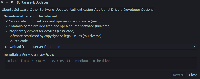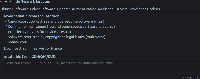#26 Le 23/08/2016, à 12:35
- affaire
Re : VirtualBox 5 + Kernel driver not installed (rc=-1908)
Bonjour,
Je reprend le sujet car j'ai moi aussi ce message d'erreur après avoir installé depuis les dépôts. Je l'avais précédemment installé, obtenu la même erreur puis désinstallé. J'y reviens à nouveau. Même résultat.
id
uid=1000(affaire) gid=1000(affaire) groups=1000(affaire),4(adm),24(cdrom),27(sudo),30(dip),46(plugdev),113(lpadmin),128(sambashare)A priori, je devrai être sûr d'être en admin.
apt install virtualbox-dkms dkmsme donne :
sudo apt install virtualbox-dkms dkms
Reading package lists... Done
Building dependency tree
Reading state information... Done
dkms is already the newest version (2.2.0.3-2ubuntu11.1).
virtualbox-dkms is already the newest version (5.0.24-dfsg-0ubuntu1.16.04.1).
0 upgraded, 0 newly installed, 0 to remove and 0 not upgraded apt-cache show virtualbox | grep "Version"
Version: 5.0.24-dfsg-0ubuntu1.16.04.1
Version: 5.0.18-dfsg-2build1"sudo usermod -G vboxusers -a $USERme donne :
sudo usermod -G vboxusers -a $AFFAIRE
Usage: usermod [options] LOGIN
Options:
-c, --comment COMMENT new value of the GECOS field
-d, --home HOME_DIR new home directory for the user account
-e, --expiredate EXPIRE_DATE set account expiration date to EXPIRE_DATE
-f, --inactive INACTIVE set password inactive after expiration
to INACTIVE
-g, --gid GROUP force use GROUP as new primary group
-G, --groups GROUPS new list of supplementary GROUPS
-a, --append append the user to the supplemental GROUPS
mentioned by the -G option without removing
him/her from other groups
-h, --help display this help message and exit
-l, --login NEW_LOGIN new value of the login name
-L, --lock lock the user account
-m, --move-home move contents of the home directory to the
new location (use only with -d)
-o, --non-unique allow using duplicate (non-unique) UID
-p, --password PASSWORD use encrypted password for the new password
-R, --root CHROOT_DIR directory to chroot into
-s, --shell SHELL new login shell for the user account
-u, --uid UID new UID for the user account
-U, --unlock unlock the user account
-v, --add-subuids FIRST-LAST add range of subordinate uids
-V, --del-subuids FIRST-LAST remove range of subordinate uids
-w, --add-subgids FIRST-LAST add range of subordinate gids
-W, --del-subgids FIRST-LAST remove range of subordinate gids
-Z, --selinux-user SEUSER new SELinux user mapping for the user accountAu passage
sudo /etc/init.d/vboxdrv setupme donne
sudo: /etc/init.d/vboxdrv: command not foundJe devrais éditer VirtualBox mais ou? et comment?
*biloute, via me fenêtre "users" , je vois pas comment tu accèdes à gestion de groupe. Je n'ai pas cette option.
Après devrais je tout désintaller pour passer via le site oracle?
Merci
Dernière modification par affaire (Le 23/08/2016, à 17:45)
Hors ligne
#27 Le 23/08/2016, à 14:02
- michel_04

Re : VirtualBox 5 + Kernel driver not installed (rc=-1908)
Bonjour,
Au passage
sudo /etc/init.d/vboxdrv setupme donne
sudo: /etc/init.d/vboxdrv: command not found
Et :
sudo /sbin/rcvboxdrv setupA+
:D
De la bonne manière de poser les questions - Trouver de l'aide grâce au Groupe des Parrains Linux - Le Pacte des Gnous
PCs sous Debian Stable & Debian Sid.
Hors ligne
#28 Le 23/08/2016, à 17:47
- affaire
Re : VirtualBox 5 + Kernel driver not installed (rc=-1908)
Bonjour,
sudo /sbin/rcvboxdrv setup
sudo: /sbin/rcvboxdrv: command not foundA+
Hors ligne
#29 Le 24/08/2016, à 11:37
- affaire
Re : VirtualBox 5 + Kernel driver not installed (rc=-1908)
Salut,
Autre essai. J'ai re-désintallé. Puis fait comme "biloute_c" #25 en DL VirtualBox depuis Oracle.
Résultat:
~/Downloads$ sudo dpkg -i virtualbox-5.1_5.1.4-110228-Ubuntu-xenial_amd64.deb
Selecting previously unselected package virtualbox-5.1.
(Reading database ... 217400 files and directories currently installed.)
Preparing to unpack virtualbox-5.1_5.1.4-110228-Ubuntu-xenial_amd64.deb ...
Unpacking virtualbox-5.1 (5.1.4-110228~Ubuntu~xenial) ...
dpkg: dependency problems prevent configuration of virtualbox-5.1:
virtualbox-5.1 depends on libqt5x11extras5 (>= 5.1.0); however:
Package libqt5x11extras5 is not installed.
virtualbox-5.1 depends on libsdl1.2debian (>= 1.2.11); however:
Package libsdl1.2debian is not installed.
dpkg: error processing package virtualbox-5.1 (--install):
dependency problems - leaving unconfigured
Processing triggers for systemd (229-4ubuntu7) ...
Processing triggers for ureadahead (0.100.0-19) ...
ureadahead will be reprofiled on next reboot
Processing triggers for hicolor-icon-theme (0.15-0ubuntu1) ...
Processing triggers for shared-mime-info (1.5-2ubuntu0.1) ...
Processing triggers for gnome-menus (3.13.3-6ubuntu3.1) ...
Processing triggers for desktop-file-utils (0.22-1ubuntu5) ...
Processing triggers for bamfdaemon (0.5.3~bzr0+16.04.20160701-0ubuntu1) ...
Rebuilding /usr/share/applications/bamf-2.index...
Processing triggers for mime-support (3.59ubuntu1) ...
Errors were encountered while processing:
virtualbox-5.1Est ce que le fait de ne pas encore avoir installé l'extension pack qui me crée une erreur en fin de séquence?
Etape suivante :
sudo apt-get update && sudo apt-get upgrade
Hit:1 http://ppa.launchpad.net/libreoffice/libreoffice-5-1/ubuntu xenial InRelease
Hit:2 http://fr.archive.ubuntu.com/ubuntu xenial InRelease
Get:3 http://security.ubuntu.com/ubuntu xenial-security InRelease [94,5 kB]
Ign:4 http://dl.google.com/linux/chrome/deb stable InRelease
Hit:5 http://fr.archive.ubuntu.com/ubuntu xenial-updates InRelease
Hit:6 http://dl.google.com/linux/chrome/deb stable Release
Hit:8 http://fr.archive.ubuntu.com/ubuntu xenial-backports InRelease
Fetched 94,5 kB in 2s (41,7 kB/s)
Reading package lists... Done
Reading package lists... Done
Building dependency tree
Reading state information... Done
You might want to run 'apt-get -f install' to correct these.
The following packages have unmet dependencies:
virtualbox-5.1 : Depends: libqt5x11extras5 (>= 5.1.0) but it is not installed
Depends: libsdl1.2debian (>= 1.2.11) but it is not installed
Recommends: libsdl-ttf2.0-0 but it is not installed
E: Unmet dependencies. Try using -f.
sudo apt-get -f install
Reading package lists... Done
Building dependency tree
Reading state information... Done
Correcting dependencies... Done
The following additional packages will be installed:
libqt5x11extras5 libsdl1.2debian
The following NEW packages will be installed:
libqt5x11extras5 libsdl1.2debian
0 upgraded, 2 newly installed, 0 to remove and 0 not upgraded.
1 not fully installed or removed.
Need to get 7 876 B/175 kB of archives.
After this operation, 519 kB of additional disk space will be used.
Do you want to continue? [Y/n] y
Get:1 http://fr.archive.ubuntu.com/ubuntu xenial/universe amd64 libqt5x11extras5 amd64 5.5.1-3build1 [7 876 B]
Fetched 7 876 B in 1s (6 803 B/s)
Selecting previously unselected package libqt5x11extras5:amd64.
(Reading database ... 218176 files and directories currently installed.)
Preparing to unpack .../libqt5x11extras5_5.5.1-3build1_amd64.deb ...
Unpacking libqt5x11extras5:amd64 (5.5.1-3build1) ...
Selecting previously unselected package libsdl1.2debian:amd64.
Preparing to unpack .../libsdl1.2debian_1.2.15+dfsg1-3_amd64.deb ...
Unpacking libsdl1.2debian:amd64 (1.2.15+dfsg1-3) ...
Processing triggers for libc-bin (2.23-0ubuntu3) ...
Setting up libqt5x11extras5:amd64 (5.5.1-3build1) ...
Setting up libsdl1.2debian:amd64 (1.2.15+dfsg1-3) ...
Setting up virtualbox-5.1 (5.1.4-110228~Ubuntu~xenial) ...
addgroup: The group `vboxusers' already exists as a system group. Exiting.
vboxdrv.sh: failed: modprobe vboxdrv failed. Please use 'dmesg' to find out why.
There were problems setting up VirtualBox. To re-start the set-up process, run
/sbin/vboxconfig
as root.
Processing triggers for libc-bin (2.23-0ubuntu3) ...Mais mon vboxconfig est déjà comme tel 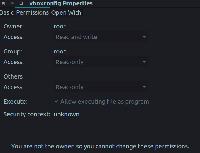
A+
Dernière modification par affaire (Le 24/08/2016, à 11:57)
Hors ligne
#30 Le 24/08/2016, à 12:08
- michel_04

Re : VirtualBox 5 + Kernel driver not installed (rc=-1908)
Bonjour,
Bizarre ton :
sudo apt-get updateTu as activé les dépôts universe et multiverse ? Il faut les activer :
sudo apt show libqt5x11extras5
Package: libqt5x11extras5
Version: 5.5.1-3build1
Priority: optional
Section: universe/libs
Source: qtx11extras-opensource-src
Origin: Ubuntu
Maintainer: Ubuntu Developers <ubuntu-devel-discuss@lists.ubuntu.com>
Original-Maintainer: Debian Qt/KDE Maintainers <debian-qt-kde@lists.debian.org>
Bugs: https://bugs.launchpad.net/ubuntu/+filebug
Installed-Size: 35,8 kB
Depends: libc6 (>= 2.14), libqt5core5a (>= 5.0.2), libqt5gui5 (>= 5.0.2) | libqt5gui5-gles (>= 5.0.2)
Breaks: libqt5gui5 (<< 5.5)
Homepage: http://qt-project.org/
Task: kubuntu-desktop, edubuntu-desktop-gnome, mythbuntu-frontend, mythbuntu-desktop, mythbuntu-backend-slave, mythbuntu-backend-master, ubuntustudio-video, ubuntustudio-graphics, ubuntustudio-audio, ubuntu-mate-desktop, ubuntu-mate-cloudtop
Supported: 3y
Download-Size: 7 876 B
APT-Manual-Installed: no
APT-Sources: http://fr.archive.ubuntu.com/ubuntu xenial/universe amd64 Packages
Description: Qt 5 X11 extras
Qt est un environnement applicatif C++ multi-plateforme. Sa principale
caractéristique est son grand nombre de composants qui fournissent les
fonctionnalités classiques d'une interface graphique.
.
This package includes the library to access X11 stuff from within Qt 5.Pour Virtualbox à partir du dépôt d'Oracle :
Après avoir supprimé l'ancien Virtualbox, tu ajoutes ça dans ton /etc/apt/sources.list :
## Virtualbox
# sudo apt-key adv --keyserver keyserver.ubuntu.com --recv-keys A2F683C52980AECF
deb http://download.virtualbox.org/virtualbox/debian xenial contribPuis :
sudo apt-get update
sudo apt-get install virtualbox.5A+
Dernière modification par michel_04 (Le 24/08/2016, à 12:08)
:D
De la bonne manière de poser les questions - Trouver de l'aide grâce au Groupe des Parrains Linux - Le Pacte des Gnous
PCs sous Debian Stable & Debian Sid.
Hors ligne
#31 Le 24/08/2016, à 17:24
- affaire
Re : VirtualBox 5 + Kernel driver not installed (rc=-1908)
Bonjour,
Que veux tu dire par bizarre, est ce cette partie "&& sudo apt-get upgrade" qui le rend étrange? ou le résultat?
Mes dépôts
sudo apt show libqt5x11extras5
[sudo] password for affaire:
Package: libqt5x11extras5
Version: 5.5.1-3build1
Priority: optional
Section: universe/libs
Source: qtx11extras-opensource-src
Origin: Ubuntu
Maintainer: Ubuntu Developers <ubuntu-devel-discuss@lists.ubuntu.com>
Original-Maintainer: Debian Qt/KDE Maintainers <debian-qt-kde@lists.debian.org>
Bugs: https://bugs.launchpad.net/ubuntu/+filebug
Installed-Size: 35,8 kB
Depends: libc6 (>= 2.14), libqt5core5a (>= 5.0.2), libqt5gui5 (>= 5.0.2) | libqt5gui5-gles (>= 5.0.2)
Breaks: libqt5gui5 (<< 5.5)
Homepage: http://qt-project.org/
Task: kubuntu-desktop, edubuntu-desktop-gnome, mythbuntu-frontend, mythbuntu-desktop, mythbuntu-backend-slave, mythbuntu-backend-master, ubuntustudio-video, ubuntustudio-graphics, ubuntustudio-audio, ubuntu-mate-desktop, ubuntu-mate-cloudtop
Supported: 3y
Download-Size: 7 876 B
APT-Manual-Installed: no
APT-Sources: http://fr.archive.ubuntu.com/ubuntu xenial/universe amd64 Packages
Description: Qt 5 X11 extras
Qt is a cross-platform C++ application framework. Qt's primary feature
is its rich set of widgets that provide standard GUI functionality.
.
This package includes the library to access X11 stuff from within Qt 5.J'ai pas réussi à modifier sources.list avec la commande nano. Ecrire dans le fichier ok mais le sauvegarder non. Je suis en "permission denied". Mais en passant en mode graphique, ça semble fonctionner.
En ouvir le fichier en question, biensûr, je n'ai toute les lignes de commandes.
ça aussi il va me fallir apprendre à le régler. J'ai un trou sur ce point.
sudo apt-get update
Hit:1 http://ppa.launchpad.net/libreoffice/libreoffice-5-1/ubuntu xenial InRelease
Hit:2 http://fr.archive.ubuntu.com/ubuntu xenial InRelease
Get:3 http://security.ubuntu.com/ubuntu xenial-security InRelease [94,5 kB]
Get:4 http://download.virtualbox.org/virtualbox/debian xenial InRelease [7 894 B]
Ign:4 http://download.virtualbox.org/virtualbox/debian xenial InRelease
Ign:5 http://dl.google.com/linux/chrome/deb stable InRelease
Hit:6 http://fr.archive.ubuntu.com/ubuntu xenial-updates InRelease
Hit:7 http://dl.google.com/linux/chrome/deb stable Release
Hit:9 http://fr.archive.ubuntu.com/ubuntu xenial-backports InRelease
Fetched 102 kB in 1s (56,4 kB/s)
Reading package lists... Done
W: GPG error: http://download.virtualbox.org/virtualbox/debian xenial InRelease: The following signatures couldn't be verified because the public key is not available: NO_PUBKEY A2F683C52980AECF
W: The repository 'http://download.virtualbox.org/virtualbox/debian xenial InRelease' is not signed.
N: Data from such a repository can't be authenticated and is therefore potentially dangerous to use.
N: See apt-secure(8) manpage for repository creation and user configuration details.
affaire@UX303LN:~$ sudo apt-get install virtualbox.5
Reading package lists... Done
Building dependency tree
Reading state information... Done
Note, selecting 'virtualbox-5.0' for regex 'virtualbox.5'
Note, selecting 'virtualbox-5.1' for regex 'virtualbox.5'
virtualbox-5.1 is already the newest version (5.1.4-110228~Ubuntu~xenial).
Some packages could not be installed. This may mean that you have
requested an impossible situation or if you are using the unstable
distribution that some required packages have not yet been created
or been moved out of Incoming.
The following information may help to resolve the situation:
The following packages have unmet dependencies:
virtualbox-5.0 : Conflicts: virtualbox
virtualbox-5.1 : Conflicts: virtualbox
E: Unable to correct problems, you have held broken packages.J'aurai ce NO_PUBKEY à régler. J'ai toujours un peu de mal avec ça. En fait, j'ai toujours désinstallé le paquet en question.
Mais c'est pas forcément la solution.
A+
Hors ligne
#32 Le 24/08/2016, à 17:38
- michel_04

Re : VirtualBox 5 + Kernel driver not installed (rc=-1908)
Re,
Que veux tu dire par bizarre, est ce cette partie "&& sudo apt-get upgrade" qui le rend étrange? ou le résultat?
Je trouve le résultat "court".
J'aurai ce NO_PUBKEY à régler.
Je t'ai mis plus haut cette ligne pour récupérer la clé du dépôt Oracle :
sudo apt-key adv --keyserver keyserver.ubuntu.com --recv-keys A2F683C52980AECFA+
:D
De la bonne manière de poser les questions - Trouver de l'aide grâce au Groupe des Parrains Linux - Le Pacte des Gnous
PCs sous Debian Stable & Debian Sid.
Hors ligne
#33 Le 25/08/2016, à 08:22
- affaire
Re : VirtualBox 5 + Kernel driver not installed (rc=-1908)
Bonjour,
Bon, après toutes ces étapes, je suis un peu confus mais bon. Voici où j'en suis:
sudo apt-get update
[sudo] password for affaire:
Hit:1 http://ppa.launchpad.net/libreoffice/libreoffice-5-1/ubuntu xenial InRelease
Get:2 http://security.ubuntu.com/ubuntu xenial-security InRelease [94,5 kB]
Ign:3 http://dl.google.com/linux/chrome/deb stable InRelease
Hit:4 http://dl.google.com/linux/chrome/deb stable Release
Hit:6 http://download.virtualbox.org/virtualbox/debian xenial InRelease
Hit:7 http://fr.archive.ubuntu.com/ubuntu xenial InRelease
Hit:8 http://fr.archive.ubuntu.com/ubuntu xenial-updates InRelease
Hit:9 http://fr.archive.ubuntu.com/ubuntu xenial-backports InRelease
Fetched 94,5 kB in 8s (11,1 kB/s)
Reading package lists... DoneEn relançant virtualbox, j'ai ceci :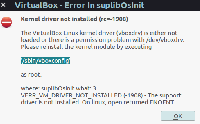
sudo /sbin/vboxconfig
vboxdrv.sh: Building VirtualBox kernel modules.
vboxdrv.sh: Starting VirtualBox services.
vboxdrv.sh: Building VirtualBox kernel modules.
vboxdrv.sh: failed: modprobe vboxdrv failed. Please use 'dmesg' to find out why.
There were problems setting up VirtualBox. To re-start the set-up process, run
/sbin/vboxconfig
as root.Ensuite, en tapant 'dmesg' , j'obtiens un très longue liste matériel de tout l'ordinateur.
dmesg
[ 0.000000] microcode: CPU0 microcode updated early to revision 0x1d, date = 2015-08-13
[ 0.000000] Initializing cgroup subsys cpuset
[ 0.000000] Initializing cgroup subsys cpu
[ 0.000000] Initializing cgroup subsys cpuacct
[ 0.000000] Linux version 4.4.0-34-generic (buildd@lgw01-20) (gcc version 5.3.1 20160413 (Ubuntu 5.3.1-14ubuntu2.1) ) #53-Ubuntu SMP Wed Jul 27 16:06:39 UTC 2016 (Ubuntu 4.4.0-34.53-generic 4.4.15)
[ 0.000000] Command line: BOOT_IMAGE=/vmlinuz-4.4.0-34-generic.efi.signed root=/dev/mapper/ubuntu--vg-root ro quiet splash vt.handoff=7
[ 0.000000] KERNEL supported cpus:
[ 0.000000] Intel GenuineIntel
[ 0.000000] AMD AuthenticAMD
[ 0.000000] Centaur CentaurHauls
...
...Je ne vois pas comment solutionner ma situation.
Merci
Hors ligne
#34 Le 25/08/2016, à 10:28
- michel_04

Re : VirtualBox 5 + Kernel driver not installed (rc=-1908)
Bonjour,
Tu as bien supprimé toutes traces de tes précédentes installations de VB (ex : virtualbox-dkms) avant d'installer virtualbox.5 ?
Après l'ajout du dépôt Oracle et l'update des sources, tu as fait l'install de virtualbox.5 ?
id uid=1000(affaire) gid=1000(affaire) groups=1000(affaire),4(adm),24(cdrom),27(sudo),30(dip),46(plugdev),113(lpadmin),128(sambashare)A priori, je devrai être sûr d'être en admin.
Tu ne fais pas partie du groupe vboxusers.
Comme indiqué plus haut dans le post, il faut faire :
sudo usermod -G vboxusers -a $USERPuis reboot.
Bien lire (ou bien relire) la page VirtualBox
A+
:D
De la bonne manière de poser les questions - Trouver de l'aide grâce au Groupe des Parrains Linux - Le Pacte des Gnous
PCs sous Debian Stable & Debian Sid.
Hors ligne
#35 Le 03/09/2016, à 12:46
- affaire
Re : VirtualBox 5 + Kernel driver not installed (rc=-1908)
Bonjour,
Je suivi la page à la lettre prêt.
je suis fais parti du groupe vboxuser
id
uid=1000(affaire) gid=1000(affaire) groups=1000(affaire),4(adm),24(cdrom),27(sudo),30(dip),46(plugdev),113(lpadmin),128(sambashare),131(vboxusers)sudo /etc/init.d/vboxdrv setupme donne toujours
sudo: /etc/init.d/vboxdrv: command not foundJ'ai toujours la même erreur.
Donc ensuite?
Hors ligne
#36 Le 04/09/2016, à 18:49
- affaire
Re : VirtualBox 5 + Kernel driver not installed (rc=-1908)
Bonjour,
je viens de trouver et ça n'a rien a voir avec les solutions proposées précedemment.
Voir : https://forums.virtualbox.org/viewtopic.php?f=7&t=77842
J'ai désactivé "secure boot" aussi. Ok, ça fonctionne mais le passage semble amener bien le bordel, je ne m'excuse pas du terme !!
En effet, sur desktop et en visuel, des app comme xpad se montrent fortement affectées. J'ose pas imaginer le reste. Et mes connaisances en linux sont pour l'instant, en tant que débutant, sont très faible pour réussir à palier à tous conséquences néfastes. En somme sh....t
Je tourne sur asus 303ln. Est qu'il ya un "secure boot" sur tous les pc portables récents? Car je dois pas être le seul dans ce cas (réf début de ce topic)
Comment contourner le problème, à savoir, laisser activer le "secure boot" et voir virtualbox opérer sans encombre? ou faut il espérer une possible future RC de virtualbox pour palier à celà?
Les réponses sont les bienvenues.
Merci
Hors ligne
#37 Le 04/09/2016, à 19:02
- michel_04

Re : VirtualBox 5 + Kernel driver not installed (rc=-1908)
Bonjour,
J'ai désactivé "secure boot" aussi. Ok, ça fonctionne
Mes PC ne sont pas assez récents pour "bénificier" de l'UEFI et du secure boot.
A+
:D
De la bonne manière de poser les questions - Trouver de l'aide grâce au Groupe des Parrains Linux - Le Pacte des Gnous
PCs sous Debian Stable & Debian Sid.
Hors ligne