Pages : 1
#1 Le 12/11/2007, à 18:19
- akhlan
[Résolu] Problème Multiboot XP / Ubuntu
Salut,
Je viens d'installer ubuntu 7.10 sur un disque SATA et le grug ne se charge pas
/dev/sda
/dev/sda1 --> ntfs --> /media/WinXP (80Go)
/dev/sda2 --> swap --> (1.5Go)
/dev/sda3 --> ext3 --> / (5Go)
/dev/sda4 --> ext3 --> /home (75Go)

Au re démarrage, j'ai XP qui se lance et on ne me propose nul part de booter sur Ubuntu
J'ai suivi ce tuto
http://yeknan.free.fr/blog/index.php?20 … tsy-gibbon
dans ce menu, dois je laisser hd0 ou devrais je mettre sda ?
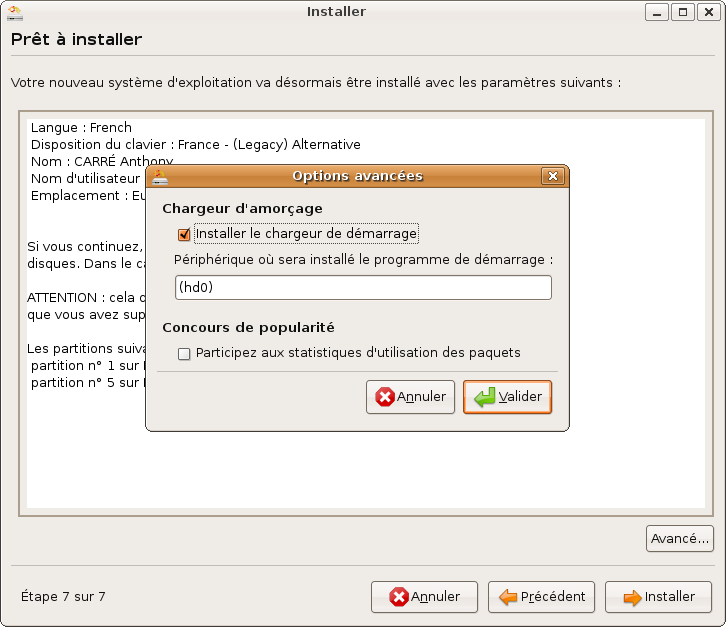
Si quelqu'un peut m'aider....
Merci
Akhlan
Dernière modification par akhlan (Le 13/11/2007, à 11:35)
Hors ligne
#2 Le 12/11/2007, à 18:39
- Compte anonymisé
Re : [Résolu] Problème Multiboot XP / Ubuntu
Salut,
Je viens d'installer ubuntu 7.10 sur un disque SATA et le grug ne se charge pas
/dev/sda
/dev/sda1 --> ntfs --> /media/WinXP (80Go)
/dev/sda2 --> swap --> (1.5Go)
/dev/sda3 --> ext3 --> / (5Go)
/dev/sda4 --> ntfs --> /home (75Go)...
Merci
Akhlan
Déjà une grosse erreur /home doit être sur une partition ext3, reiserfs etc.. une partition de la famille unix mais surtout pas ntfs ou fat32.
Pour l'install de Grub c'est bien sur (hd0) (à moins que tu n'ais d'autres DD sur ta machine) que tu dois l'installer à la condition que ta machine ne soit pas tatouée (voir sur google ou sur ce site pour les pc tatoués)
@+
#3 Le 12/11/2007, à 18:46
- akhlan
Re : [Résolu] Problème Multiboot XP / Ubuntu
Merci,
c'est une erreur de frappe, la partition sd4 est bien en ext3 (corrigé)
Mon PC n'est pas tatoué
Akhlan
Hors ligne
#4 Le 12/11/2007, à 19:06
- akhlan
Re : [Résolu] Problème Multiboot XP / Ubuntu
pour info, je suis sur live cd en ce moment et mes partitions ont changées de noms

mon menu.lst
# menu.lst - See: grub(8), info grub, update-grub(8)
# grub-install(8), grub-floppy(8),
# grub-md5-crypt, /usr/share/doc/grub
# and /usr/share/doc/grub-doc/.
## default num
# Set the default entry to the entry number NUM. Numbering starts from 0, and
# the entry number 0 is the default if the command is not used.
#
# You can specify 'saved' instead of a number. In this case, the default entry
# is the entry saved with the command 'savedefault'.
# WARNING: If you are using dmraid do not use 'savedefault' or your
# array will desync and will not let you boot your system.
default 0
## timeout sec
# Set a timeout, in SEC seconds, before automatically booting the default entry
# (normally the first entry defined).
timeout 10
## hiddenmenu
# Hides the menu by default (press ESC to see the menu)
#hiddenmenu
# Pretty colours
#color cyan/blue white/blue
## password ['--md5'] passwd
# If used in the first section of a menu file, disable all interactive editing
# control (menu entry editor and command-line) and entries protected by the
# command 'lock'
# e.g. password topsecret
# password --md5 $1$gLhU0/$aW78kHK1QfV3P2b2znUoe/
# password topsecret
#
# examples
#
# title Windows 95/98/NT/2000
# root (hd0,0)
# makeactive
# chainloader +1
#
# title Linux
# root (hd0,1)
# kernel /vmlinuz root=/dev/hda2 ro
#
#
# Put static boot stanzas before and/or after AUTOMAGIC KERNEL LIST
### BEGIN AUTOMAGIC KERNELS LIST
## lines between the AUTOMAGIC KERNELS LIST markers will be modified
## by the debian update-grub script except for the default options below
## DO NOT UNCOMMENT THEM, Just edit them to your needs
## ## Start Default Options ##
## default kernel options
## default kernel options for automagic boot options
## If you want special options for specific kernels use kopt_x_y_z
## where x.y.z is kernel version. Minor versions can be omitted.
## e.g. kopt=root=/dev/hda1 ro
## kopt_2_6_8=root=/dev/hdc1 ro
## kopt_2_6_8_2_686=root=/dev/hdc2 ro
# kopt=root=UUID=7fc74b40-362d-4a55-85e4-50b2948402ea ro
## Setup crashdump menu entries
## e.g. crashdump=1
# crashdump=0
## default grub root device
## e.g. groot=(hd0,0)
# groot=(hd3,2)
## should update-grub create alternative automagic boot options
## e.g. alternative=true
## alternative=false
# alternative=true
## should update-grub lock alternative automagic boot options
## e.g. lockalternative=true
## lockalternative=false
# lockalternative=false
## additional options to use with the default boot option, but not with the
## alternatives
## e.g. defoptions=vga=791 resume=/dev/hda5
# defoptions=quiet splash locale=fr_FR
## should update-grub lock old automagic boot options
## e.g. lockold=false
## lockold=true
# lockold=false
## Xen hypervisor options to use with the default Xen boot option
# xenhopt=
## Xen Linux kernel options to use with the default Xen boot option
# xenkopt=console=tty0
## altoption boot targets option
## multiple altoptions lines are allowed
## e.g. altoptions=(extra menu suffix) extra boot options
## altoptions=(recovery) single
# altoptions=(recovery mode) single
## controls how many kernels should be put into the menu.lst
## only counts the first occurence of a kernel, not the
## alternative kernel options
## e.g. howmany=all
## howmany=7
# howmany=all
## should update-grub create memtest86 boot option
## e.g. memtest86=true
## memtest86=false
# memtest86=true
## should update-grub adjust the value of the default booted system
## can be true or false
# updatedefaultentry=false
## should update-grub add savedefault to the default options
## can be true or false
# savedefault=false
## ## End Default Options ##
title Ubuntu 7.10, kernel 2.6.22-14-generic
root (hd3,2)
kernel /boot/vmlinuz-2.6.22-14-generic root=UUID=7fc74b40-362d-4a55-85e4-50b2948402ea ro quiet splash locale=fr_FR
initrd /boot/initrd.img-2.6.22-14-generic
quiet
title Ubuntu 7.10, kernel 2.6.22-14-generic (recovery mode)
root (hd3,2)
kernel /boot/vmlinuz-2.6.22-14-generic root=UUID=7fc74b40-362d-4a55-85e4-50b2948402ea ro single
initrd /boot/initrd.img-2.6.22-14-generic
title Ubuntu 7.10, memtest86+
root (hd3,2)
kernel /boot/memtest86+.bin
quiet
### END DEBIAN AUTOMAGIC KERNELS LIST
# This is a divider, added to separate the menu items below from the Debian
# ones.
title Other operating systems:
root
# This entry automatically added by the Debian installer for a non-linux OS
# on /dev/sda1
title Microsoft Windows XP Professionnel
root (hd3,0)
savedefault
makeactive
map (hd0) (hd3)
map (hd3) (hd0)
chainloader +1si ça peut vous aider à me dépanner...
Merci
Akhlan
Hors ligne
#5 Le 12/11/2007, à 19:17
- Compte anonymisé
Re : [Résolu] Problème Multiboot XP / Ubuntu
Salut
Peux-tu donner le résultat de :
sudo fdisk -l
Il me semble, d'après menu.lst que tu ais plusieurs DD (4 peut être) et tu dois avoir choisit le 4 eme comme disque de boot ?
Si c'est le cas il faut réinstaller grub sur (hd3) :
Pour ce faire en livecd :
sudo grub -->grub>
là tu tapes :
find /boot/grub/menu.lst devrait donner (hd3,2)
là tu tapes :
root (hd3,2)
puis
setup (hd3)
et tu termines par
quit
C'est pas fini
Il faut maintenant modifier menu.lst :
Tous les (hd3,2) deviennent (hd0,2) même dans la ligne :
# groot=(hd3,2)
Pour la partie Xp il faut qu'elle devienne ainsi :
# This entry automatically added by the Debian installer for a non-linux OS
# on /dev/sda1
title Microsoft Windows XP Professionnel
root (hd0,0)
savedefault
makeactive
chainloader +1Voili voilou.
@+
#6 Le 12/11/2007, à 19:43
- akhlan
Re : [Résolu] Problème Multiboot XP / Ubuntu
Merci
voici mon sudo fdisk -l
ubuntu@ubuntu:~$ sudo fdisk -l
Disque /dev/hda: 300.0 Go, 300069052416 octets
255 heads, 63 sectors/track, 36481 cylinders
Units = cylindres of 16065 * 512 = 8225280 bytes
Disk identifier: 0x2e843772
Périphérique Amorce Début Fin Blocs Id Système
/dev/hda1 * 1 36481 293033601 7 HPFS/NTFS
Disque /dev/hdb: 123.5 Go, 123522416640 octets
255 heads, 63 sectors/track, 15017 cylinders
Units = cylindres of 16065 * 512 = 8225280 bytes
Disk identifier: 0xf55c390d
Périphérique Amorce Début Fin Blocs Id Système
/dev/hdb1 * 1 15017 120624021 7 HPFS/NTFS
Disque /dev/hdd: 122.9 Go, 122942324736 octets
255 heads, 63 sectors/track, 14946 cylinders
Units = cylindres of 16065 * 512 = 8225280 bytes
Disk identifier: 0xc5c72bd6
Périphérique Amorce Début Fin Blocs Id Système
/dev/hdd1 1 14946 120053713+ 7 HPFS/NTFS
Disque /dev/sda: 164.6 Go, 164696555520 octets
255 heads, 63 sectors/track, 20023 cylinders
Units = cylindres of 16065 * 512 = 8225280 bytes
Disk identifier: 0x83fb83fb
Périphérique Amorce Début Fin Blocs Id Système
/dev/sda1 * 1 10199 81923436 7 HPFS/NTFS
/dev/sda2 10200 10381 1461915 82 Linux swap / Solaris
/dev/sda3 10382 10989 4883760 83 Linux
/dev/sda4 10990 20023 72565605 83 Linux
Disque /dev/sdb: 500.1 Go, 500107862016 octets
255 heads, 63 sectors/track, 60801 cylinders
Units = cylindres of 16065 * 512 = 8225280 bytes
Disk identifier: 0xfb79fb79
Périphérique Amorce Début Fin Blocs Id Système
/dev/sdb1 1 60800 488375968+ 7 HPFS/NTFSPar contre, j'ai bien fait ta manip dans le fichier menu.lst, mais impossible d'écraser l'ancien fichier, je n'ai pas les droits et si je tente de passer root en mode console, je n'arrive pas à trouver le fichier menu.lst ![]()
Merci
Akhlan
Dernière modification par akhlan (Le 12/11/2007, à 19:53)
Hors ligne
#7 Le 12/11/2007, à 20:02
- Compte anonymisé
Re : [Résolu] Problème Multiboot XP / Ubuntu
D'abord quel est ton disque de boot ? hda ou sda ?????
Pour éditer le menu.lst depuis le livecd:
sudo umount -a
puis
sudo mount /dev/sda3 /mnt
et enfin
sudo gedit /mnt/boot/grub/menu.lst
Mais attention avant de faire des modifs pense à répondre sur le DD de boot.
@+
#8 Le 12/11/2007, à 20:09
- akhlan
Re : [Résolu] Problème Multiboot XP / Ubuntu
Merci
mon disque de boot est /dev/sda
sda1 contient Windows XP
/dev/sda
/dev/sda1 --> ntfs --> /media/WinXP (80Go) <-- boot automatiquement sur cette partition
/dev/sda2 --> swap --> (1.5Go)
/dev/sda3 --> ext3 --> / (5Go)
/dev/sda4 --> ext3 --> /home (75Go)Mon menu.lst devient
# menu.lst - See: grub(8), info grub, update-grub(8)
# grub-install(8), grub-floppy(8),
# grub-md5-crypt, /usr/share/doc/grub
# and /usr/share/doc/grub-doc/.
## default num
# Set the default entry to the entry number NUM. Numbering starts from 0, and
# the entry number 0 is the default if the command is not used.
#
# You can specify 'saved' instead of a number. In this case, the default entry
# is the entry saved with the command 'savedefault'.
# WARNING: If you are using dmraid do not use 'savedefault' or your
# array will desync and will not let you boot your system.
default 0
## timeout sec
# Set a timeout, in SEC seconds, before automatically booting the default entry
# (normally the first entry defined).
timeout 10
## hiddenmenu
# Hides the menu by default (press ESC to see the menu)
#hiddenmenu
# Pretty colours
#color cyan/blue white/blue
## password ['--md5'] passwd
# If used in the first section of a menu file, disable all interactive editing
# control (menu entry editor and command-line) and entries protected by the
# command 'lock'
# e.g. password topsecret
# password --md5 $1$gLhU0/$aW78kHK1QfV3P2b2znUoe/
# password topsecret
#
# examples
#
# title Windows 95/98/NT/2000
# root (hd0,0)
# makeactive
# chainloader +1
#
# title Linux
# root (hd0,1)
# kernel /vmlinuz root=/dev/hda2 ro
#
#
# Put static boot stanzas before and/or after AUTOMAGIC KERNEL LIST
### BEGIN AUTOMAGIC KERNELS LIST
## lines between the AUTOMAGIC KERNELS LIST markers will be modified
## by the debian update-grub script except for the default options below
## DO NOT UNCOMMENT THEM, Just edit them to your needs
## ## Start Default Options ##
## default kernel options
## default kernel options for automagic boot options
## If you want special options for specific kernels use kopt_x_y_z
## where x.y.z is kernel version. Minor versions can be omitted.
## e.g. kopt=root=/dev/hda1 ro
## kopt_2_6_8=root=/dev/hdc1 ro
## kopt_2_6_8_2_686=root=/dev/hdc2 ro
# kopt=root=UUID=7fc74b40-362d-4a55-85e4-50b2948402ea ro
## Setup crashdump menu entries
## e.g. crashdump=1
# crashdump=0
## default grub root device
## e.g. groot=(hd0,0)
# groot=(hd0,2)
## should update-grub create alternative automagic boot options
## e.g. alternative=true
## alternative=false
# alternative=true
## should update-grub lock alternative automagic boot options
## e.g. lockalternative=true
## lockalternative=false
# lockalternative=false
## additional options to use with the default boot option, but not with the
## alternatives
## e.g. defoptions=vga=791 resume=/dev/hda5
# defoptions=quiet splash locale=fr_FR
## should update-grub lock old automagic boot options
## e.g. lockold=false
## lockold=true
# lockold=false
## Xen hypervisor options to use with the default Xen boot option
# xenhopt=
## Xen Linux kernel options to use with the default Xen boot option
# xenkopt=console=tty0
## altoption boot targets option
## multiple altoptions lines are allowed
## e.g. altoptions=(extra menu suffix) extra boot options
## altoptions=(recovery) single
# altoptions=(recovery mode) single
## controls how many kernels should be put into the menu.lst
## only counts the first occurence of a kernel, not the
## alternative kernel options
## e.g. howmany=all
## howmany=7
# howmany=all
## should update-grub create memtest86 boot option
## e.g. memtest86=true
## memtest86=false
# memtest86=true
## should update-grub adjust the value of the default booted system
## can be true or false
# updatedefaultentry=false
## should update-grub add savedefault to the default options
## can be true or false
# savedefault=false
## ## End Default Options ##
title Ubuntu 7.10, kernel 2.6.22-14-generic
root (hd0,2)
kernel /boot/vmlinuz-2.6.22-14-generic root=UUID=7fc74b40-362d-4a55-85e4-50b2948402ea ro quiet splash locale=fr_FR
initrd /boot/initrd.img-2.6.22-14-generic
quiet
title Ubuntu 7.10, kernel 2.6.22-14-generic (recovery mode)
root (hd0,2)
kernel /boot/vmlinuz-2.6.22-14-generic root=UUID=7fc74b40-362d-4a55-85e4-50b2948402ea ro single
initrd /boot/initrd.img-2.6.22-14-generic
title Ubuntu 7.10, memtest86+
root (hd0,2)
kernel /boot/memtest86+.bin
quiet
### END DEBIAN AUTOMAGIC KERNELS LIST
# This is a divider, added to separate the menu items below from the Debian
# ones.
title Other operating systems:
root
# This entry automatically added by the Debian installer for a non-linux OS
# on /dev/sda1
title Microsoft Windows XP Professionnel
root (hd0,0)
savedefault
makeactive
chainloader +1Je n'ai pas sauvegardé ;-)
Akhlan
Dernière modification par akhlan (Le 12/11/2007, à 20:12)
Hors ligne
#9 Le 12/11/2007, à 20:29
- Compte anonymisé
Re : [Résolu] Problème Multiboot XP / Ubuntu
Ben ça a l'air bon.
Simplement un petit truc tu peux aussi modifier la ligne :
# howmany=all par
# howmany=2 ---> 2 versions du kernel --> 7 lignes au max dans les menus c'est suffisant.
As-tu fais les modif grub?
Si oui tu peux rebooter et croiser les doigts et le orteils.
@+
#10 Le 12/11/2007, à 21:49
- akhlan
Re : [Résolu] Problème Multiboot XP / Ubuntu
Simplement un petit truc tu peux aussi modifier la ligne :
# howmany=all par
# howmany=2 ---> 2 versions du kernel --> 7 lignes au max dans les menus c'est suffisant.@+
Je pensais que le # était un commentaire......
Autrement, je voulais juste dire que je tourne sous ubuntu ![]() merci de votre aide, mais promis, je ne serais pas loin pour vous redemandez un coup de main
merci de votre aide, mais promis, je ne serais pas loin pour vous redemandez un coup de main ![]()
Merci à tout le monde
Akhlan
Hors ligne