#1 Le 25/10/2014, à 19:28
- MaxouBountou
14.10 Ouverture de session impossible
Bonsoir,
Je possède un Asus N76V, en dual boot Ubuntu/Windows7.
J'étais en version 14.04, et tout marchait très bien. Hier, j'ai migré vers la 14.10... catastrophe ^^.
J'ai l'habitude de travailler alternativement sur Gnome et Unity. Je possédais donc les deux environnements de travail.
Juste après la mise a niveau 14.10, je m’aperçois qu'Ubuntu ne me propose plus que "Gnome Classic" et "Gnome (Default)".
Je me connecte donc sur ma session (gnome), et lance un "apt-get install unity".
Enfin, je redémarre le pc.
Désormais, après avoir entré le mot de passe, Ubuntu bloque...
Rien à faire. il m'affiche juste l'image d'écran d’accueil en plein écran : Blocage complet.
Pour info :
- J'ai fait la mise à niveau sur l'environnement Gnome shell.
- j'ai toujours accès au terminal (Ctrl+Alt+F1).
- Windows 7 marche très bien, ainsi que Grub.
- Je ne peut même plus choisir entre "Gnome Classic" et "Gnome (Default)"
Merci d'avance pour vos réponses ! :)
Maxime
Hors ligne
#2 Le 25/10/2014, à 21:00
- ratm54
Re : 14.10 Ouverture de session impossible
regarde dans les logs pour voir ce qui pose problème (/var/log/* et dmesg)
Réinstalle gnome et ton gestionnaire d'identification (gdm ou lightdm)
Hors ligne
#3 Le 26/10/2014, à 00:13
- MaxouBountou
Re : 14.10 Ouverture de session impossible
Merci pour ta réponse !
Je suis allé dans /var/log/, mais il y a énormément de fichiers et dossiers... je ne sais pas ou regarder ! ![]()
Concernant dmesg, même problème: le fichier est absolument énorme. Si tu me donnes quelques mots clés je peux utiliser grep...
J'ai réinstallé Gnome, et bonne nouvelle, ça marche ! Je peux de nouveau me connecter sur ma session sans soucis.
Cependant, je n'ai plus le petit icone permettant de changer d'environnement de travail ![]()
J'ai réinstallé lightdm, aucun changement, toujours pas de petit icone.
"apt-get install unity" m'indique qu'il n'y a aucun paquet a installer. Pourtant, impossible de passer sous Unity.
Merci encore !
Hors ligne
#4 Le 27/10/2014, à 10:58
- Xofe14
Re : 14.10 Ouverture de session impossible
Bonjour,
Je rencontre un problème similaire lors de mon passage de 14.04 à 14.10.
En cours de mise à jour, j'ai un message d'erreur concernant le Software center...
Et j'ai des demandes d'authentification, qui n'aboutissent pas. Elles concernent quelque chose en lien avec freedesktop pour autant que je me souvienne.
Après nettoyage et redémarrage, je me connecte normalement (Unity n'a pas disparu des options de connexion) mais ça finit par se bloquer : soit sur le fond d'écran, soit avec un message Ubuntu a rencontré un problème et blocage lors de la soumission du rapport d'erreur.
Du coup ça fait deux fois que je repasse en 14.04 grâce à une image Clonezilla...
Merci pour toute réponse.
Cordialement,
C. Bellessort
Hors ligne
#5 Le 27/10/2014, à 11:22
- ratm54
Re : 14.10 Ouverture de session impossible
Merci pour ta réponse !
Je suis allé dans /var/log/, mais il y a énormément de fichiers et dossiers... je ne sais pas ou regarder !
Concernant dmesg, même problème: le fichier est absolument énorme. Si tu me donnes quelques mots clés je peux utiliser grep...J'ai réinstallé Gnome, et bonne nouvelle, ça marche ! Je peux de nouveau me connecter sur ma session sans soucis.
Cependant, je n'ai plus le petit icone permettant de changer d'environnement de travail
J'ai réinstallé lightdm, aucun changement, toujours pas de petit icone.
"apt-get install unity" m'indique qu'il n'y a aucun paquet a installer. Pourtant, impossible de passer sous Unity.Merci encore !
sudo apt-get install --reinstall unitySinon pour les logs dans dmesg il y a plusieurs fois un redémarrage complet. Donc tu vas en fin de fichier et tu regarde le dernier démarrage. Autre fichier de log intéressant pour ton problème :
/var/log/lightdm/lightdm.logHors ligne
#6 Le 27/10/2014, à 19:02
- MaxouBountou
Re : 14.10 Ouverture de session impossible
Bonjour,
La réinstallation de Unity ne change rien ![]()
Il me met :
0 mis à jour, 0 nouvellement installés, 1 réinstallés, 0 à enlever et 0 non mis à jour.L'opération ne prends que deux secondes... je me suis donc douté que ça ne résoudrai pas mon problème ^^.
/var/log/lightdm/lightdm.log m'affiche ceci :
[+0.00s] DEBUG: Logging to /var/log/lightdm/lightdm.log
[+0.00s] DEBUG: Starting Light Display Manager 1.12.1, UID=0 PID=1226
[+0.00s] DEBUG: Loading configuration dirs from /usr/share/lightdm/lightdm.conf.d
[+0.00s] DEBUG: Loading configuration from /usr/share/lightdm/lightdm.conf.d/50-greeter-wrapper.conf
[+0.00s] DEBUG: Loading configuration from /usr/share/lightdm/lightdm.conf.d/50-guest-wrapper.conf
[+0.00s] DEBUG: Loading configuration from /usr/share/lightdm/lightdm.conf.d/50-unity-greeter.conf
[+0.00s] DEBUG: Loading configuration from /usr/share/lightdm/lightdm.conf.d/50-xserver-command.conf
[+0.00s] DEBUG: Loading configuration from /usr/share/lightdm/lightdm.conf.d/60-gnome.conf
[+0.00s] DEBUG: Loading configuration from /usr/share/lightdm/lightdm.conf.d/90-nvidia.conf
[+0.00s] DEBUG: Loading configuration dirs from /usr/local/share/lightdm/lightdm.conf.d
[+0.00s] DEBUG: Loading configuration dirs from /etc/xdg/lightdm/lightdm.conf.d
[+0.00s] DEBUG: Loading configuration from /etc/lightdm/lightdm.conf
[+0.00s] DEBUG: Using D-Bus name org.freedesktop.DisplayManager
[+0.00s] DEBUG: Registered seat module xlocal
[+0.00s] DEBUG: Registered seat module xremote
[+0.00s] DEBUG: Registered seat module unity
[+0.00s] DEBUG: Monitoring logind for seats
[+0.00s] DEBUG: New seat added from logind: seat0
[+0.00s] DEBUG: Seat seat0: Starting
[+0.00s] DEBUG: Seat seat0: Creating greeter session
[+0.00s] DEBUG: Seat seat0: Creating display server of type x
[+0.01s] DEBUG: Deactivating Plymouth
[+0.03s] DEBUG: Using VT 7
[+0.03s] DEBUG: Seat seat0: Starting local X display on VT 7
[+0.03s] DEBUG: DisplayServer x-0: Logging to /var/log/lightdm/x-0.log
[+0.03s] DEBUG: DisplayServer x-0: Writing X server authority to /var/run/lightdm/root/:0
[+0.03s] DEBUG: DisplayServer x-0: Launching X Server
[+0.03s] DEBUG: Launching process 1279: /usr/bin/X -core :0 -seat seat0 -auth /var/run/lightdm/root/:0 -nolisten tcp vt7 -novtswitch
[+0.03s] DEBUG: DisplayServer x-0: Waiting for ready signal from X server :0
[+0.03s] DEBUG: Acquired bus name org.freedesktop.DisplayManager
[+0.03s] DEBUG: Registering seat with bus path /org/freedesktop/DisplayManager/Seat0
[+0.05s] DEBUG: Loading users from org.freedesktop.Accounts
[+0.05s] DEBUG: User /org/freedesktop/Accounts/User1000 added
[+1.04s] DEBUG: Got signal 10 from process 1279
[+1.04s] DEBUG: DisplayServer x-0: Got signal from X server :0
[+1.04s] DEBUG: DisplayServer x-0: Connecting to XServer :0
[+1.05s] DEBUG: Quitting Plymouth; retaining splash
[+1.07s] DEBUG: Launching process 1564: /sbin/prime-offload
[+1.88s] DEBUG: Process 1564 exited with return value 0
[+1.88s] DEBUG: Seat seat0: Exit status of /sbin/prime-offload: 0
[+1.88s] DEBUG: Seat seat0: Display server ready, starting session authentication
[+1.88s] DEBUG: Session pid=1732: Started with service 'lightdm-greeter', username 'lightdm'
[+1.90s] DEBUG: Session pid=1732: Authentication complete with return value 0: Success
[+1.90s] DEBUG: Seat seat0: Session authenticated, running command
[+1.90s] DEBUG: Session pid=1732: Running command /usr/lib/lightdm/lightdm-greeter-session /usr/sbin/unity-greeter
[+1.90s] DEBUG: Creating shared data directory /var/lib/lightdm-data/lightdm
[+1.90s] DEBUG: Session pid=1732: Logging to /var/log/lightdm/x-0-greeter.log
[+1.91s] DEBUG: Activating VT 7
[+1.91s] DEBUG: Activating login1 session c1
[+1.98s] DEBUG: Session pid=1732: Greeter connected version=1.12.1 resettable=false
[+2.05s] DEBUG: Session pid=1732: Greeter start authentication for maxime
[+2.05s] DEBUG: Session pid=1796: Started with service 'lightdm', username 'maxime'
[+2.06s] DEBUG: Session pid=1796: Got 1 message(s) from PAM
[+2.06s] DEBUG: Session pid=1732: Prompt greeter with 1 message(s)
[+12.29s] DEBUG: Session pid=1732: Continue authentication
[+12.31s] DEBUG: Session pid=1796: Authentication complete with return value 0: Success
[+12.31s] DEBUG: Session pid=1732: Authenticate result for user maxime: Success
[+12.31s] DEBUG: Session pid=1732: User maxime authorized
[+12.31s] DEBUG: Session pid=1732: Greeter requests session gnome
[+12.31s] DEBUG: Seat seat0: Stopping greeter; display server will be re-used for user session
[+12.31s] DEBUG: Session pid=1732: Sending SIGTERM
[+12.31s] DEBUG: Session pid=1732: Exited with return value 0
[+12.31s] DEBUG: Seat seat0: Session stopped
[+12.31s] DEBUG: Seat seat0: Greeter stopped, running session
[+12.31s] DEBUG: Registering session with bus path /org/freedesktop/DisplayManager/Session0
[+12.32s] DEBUG: Session pid=1796: Running command /usr/sbin/lightdm-session gnome-session --session=gnome
[+12.32s] DEBUG: Creating shared data directory /var/lib/lightdm-data/maxime
[+12.32s] DEBUG: Session pid=1796: Logging to .xsession-errors
[+12.33s] DEBUG: Activating VT 7
[+12.33s] DEBUG: Activating login1 session c2Concernant le fichier dmesg... je n'y comprends rien. Je n'ai pas réussi a trouver une ligne faisant allusion au démarrage.
Si tu en as besoin, je peux copier la fin du fichier dans un post...
Merci pour ton aide
Hors ligne
#7 Le 27/10/2014, à 19:50
- ratm54
Re : 14.10 Ouverture de session impossible
Essaie voir :
mv ~/.Xauthority ~/.Xauthority.oldet relance lightdm (ou redémarre)
Hors ligne
#8 Le 27/10/2014, à 19:57
- MaxouBountou
Re : 14.10 Ouverture de session impossible
Le démarrage est moins moche... C'est à dire qu'entre Grub et la page de login, il m'affiche le fond gris avec le logo gnome, mais sans les quelques écritures blanches qu'il y avait avant...
A part ça, aucun changement ![]()
Hors ligne
#9 Le 27/10/2014, à 20:11
- ratm54
Re : 14.10 Ouverture de session impossible
essaie de te logguer et ensuite
Affiche le contenu :
/var/log/lightdm/x-0-greeter.log/var/log/lightdm/x-0.log.xsession-errorsHors ligne
#10 Le 27/10/2014, à 20:19
- MaxouBountou
Re : 14.10 Ouverture de session impossible
/var/log/lightdm/x-0-greeter.log :
[+0,00s] DEBUG: unity-greeter.vala:496: Starting unity-greeter 14.10.2 UID=112 LANG=fr_FR.UTF-8
[+0,00s] DEBUG: unity-greeter.vala:499: Setting cursor
[+0,00s] DEBUG: unity-greeter.vala:513: Loading command line options
[+0,00s] DEBUG: unity-greeter.vala:541: Setting GTK+ settings
[+0,03s] DEBUG: unity-greeter.vala:564: Creating Unity Greeter
[+0,03s] DEBUG: unity-greeter.vala:57: Creating background surface
[+0,03s] DEBUG: Connecting to display manager...
[+0,03s] DEBUG: Wrote 22 bytes to daemon
[+0,03s] DEBUG: Read 8 bytes from daemon
[+0,03s] DEBUG: Read 149 bytes from daemon
[+0,03s] DEBUG: Connected version=1.12.1 default-session=gnome show-manual-login=false hide-users=false has-guest-account=true show-remote-login=true
[+0,07s] DEBUG: menubar.vala:335: LANG=fr_FR.UTF-8 LANGUAGE=(null)
[+0,08s] DEBUG: menubar.vala:367: LANG=fr_FR.UTF-8 LANGUAGE=(null)
[+0,08s] DEBUG: Loading users from org.freedesktop.Accounts
[+0,08s] DEBUG: User /org/freedesktop/Accounts/User1000 added
[+0,09s] DEBUG: user-list.vala:1030: Adding/updating user maxime (Maxime)
[+0,09s] DEBUG: Loading sessions from org.freedesktop.DisplayManager
[+0,09s] DEBUG: user-list.vala:1012: Adding guest account entry
[+0,11s] DEBUG: Loaded session /usr/share/xsessions/gnome.desktop (GNOME, Cette session vous connecte dans GNOME)
[+0,11s] DEBUG: Starting authentication for user maxime...
[+0,11s] DEBUG: Wrote 22 bytes to daemon
[+0,12s] DEBUG: main-window.vala:185: Screen is 1600x900 pixels
[+0,12s] DEBUG: main-window.vala:193: Monitor 0 is 1600x900 pixels at 0,0
[+0,12s] DEBUG: unity-greeter.vala:567: Showing greeter
[+0,12s] DEBUG: unity-greeter.vala:252: Showing main window
[+0,12s] DEBUG: background.vala:483: Regenerating backgrounds
[+0,12s] DEBUG: background.vala:68: Making background /usr/share/backgrounds/warty-final-ubuntu.png at 1600x900
[+0,13s] DEBUG: unity-greeter.vala:610: Starting main loop
[+0,13s] DEBUG: Read 8 bytes from daemon
[+0,13s] DEBUG: Read 36 bytes from daemon
[+0,13s] DEBUG: Prompt user with 1 message(s)
[+0,13s] DEBUG: background.vala:68: Making background /usr/share/backgrounds/Forever_by_Shady_S.jpg at 1600x900
[+0,14s] DEBUG: settings-daemon.vala:75: Acquired org.gnome.SessionManager
[+0,14s] DEBUG: settings-daemon.vala:102: Acquired org.gnome.ScreenSaver
[+0,14s] DEBUG: settings-daemon.vala:159: All bus names acquired, starting unity-settings-daemon
[+0,15s] DEBUG: settings-daemon.vala:167: Could not start unity-settings-daemon: L'exécution du processus fils « /usr/lib/unity-settings-daemon/unity-settings-daemon » a échoué (Aucun fichier ou dossier de ce type)
[+0,19s] DEBUG: menubar.vala:537: Adding indicator object 0x1bed680 at position 0
[+0,19s] DEBUG: Connected to Application Indicator Service.
[+0,19s] DEBUG: menubar.vala:537: Adding indicator object 0x1bed940 at position 1
[+0,20s] DEBUG: unity-greeter.vala:235: starting system-ready sound
[+0,32s] DEBUG: menubar.vala:537: Adding indicator object 0x1bed3c0 at position 2
[+0,32s] DEBUG: Request current apps
[+0,32s] DEBUG: background.vala:121: Render of background /usr/share/backgrounds/warty-final-ubuntu.png complete
[+0,33s] DEBUG: Building new application entry: :1.18 with icon: nm-signal-75 at position 0
[+0,33s] DEBUG: menubar.vala:537: Adding indicator object 0x1ec6eb0 at position 3
[+0,36s] DEBUG: menubar.vala:537: Adding indicator object 0x1bedec0 at position 2
[+0,47s] DEBUG: background.vala:121: Render of background /usr/share/backgrounds/Forever_by_Shady_S.jpg complete
(nm-applet:1806): GLib-GObject-WARNING **: /build/buildd/glib2.0-2.42.0/./gobject/gsignal.c:3101: signal id '184' is invalid for instance '0x1e753a0'
[+30,51s] DEBUG: Starting authentication for guest account...
[+30,51s] DEBUG: Wrote 12 bytes to daemon
[+30,51s] DEBUG: Read 8 bytes from daemon
[+30,51s] DEBUG: Read 12 bytes from daemon
[+30,51s] DEBUG: Authentication complete for user with return code 0
[+32,35s] DEBUG: Starting authentication for user maxime...
[+32,35s] DEBUG: Wrote 22 bytes to daemon
[+32,36s] DEBUG: Read 8 bytes from daemon
[+32,36s] DEBUG: Read 36 bytes from daemon
[+32,36s] DEBUG: Prompt user with 1 message(s)
[+40,09s] DEBUG: Providing response to display manager
[+40,09s] DEBUG: Wrote 24 bytes to daemon
[+40,11s] DEBUG: Read 8 bytes from daemon
[+40,11s] DEBUG: Read 18 bytes from daemon
[+40,11s] DEBUG: Authentication complete for user maxime with return code 0
[+40,11s] DEBUG: Starting session gnome
[+40,11s] DEBUG: Wrote 17 bytes to daemon
[+40,11s] DEBUG: Read 8 bytes from daemon
[+40,11s] DEBUG: Read 4 bytes from daemon
[+40,11s] DEBUG: unity-greeter.vala:605: Got a SIGTERM
[+40,11s] DEBUG: unity-greeter.vala:613: Cleaning up
[+40,11s] DEBUG: unity-greeter.vala:621: Upstart exited with return value 0
[+40,11s] DEBUG: unity-greeter.vala:633: AT-SPI exited with return value 0
[+40,11s] DEBUG: unity-greeter.vala:639: Exiting
init: Le processus indicator-session main (1815) a été tué par le signal TERM
g_dbus_connection_real_closed: Remote peer vanished with error: Underlying GIOStream returned 0 bytes on an async read (g-io-error-quark, 0). Exiting.
nm-applet-Message: PID 1806 (we are 1806) sent signal 15, shutting down...
(nm-applet:1806): libappindicator-WARNING **: Unable to send signal for NewStatus: La connexion est fermée
init: Le processus indicator-bluetooth main (1810) a été tué par le signal TERM
init: Le processus indicator-power main (1811) a été tué par le signal TERM
init: Le processus indicator-datetime main (1812) a été tué par le signal TERM
init: Le processus indicator-application main (1840) a été tué par le signal TERM
(nm-applet:1806): GLib-CRITICAL **: Source ID 127 was not found when attempting to remove it/var/log/lightdm/x-0.log :
X.Org X Server 1.16.0
Release Date: 2014-07-16
X Protocol Version 11, Revision 0
Build Operating System: Linux 3.2.0-61-generic x86_64 Ubuntu
Current Operating System: Linux maxime-portable 3.13.0-36-generic #63-Ubuntu SMP Wed Sep 3 21:30:07 UTC 2014 x86_64
Kernel command line: BOOT_IMAGE=/boot/vmlinuz-3.13.0-36-generic root=UUID=595282d5-cd7b-4d7f-81e7-33a2635e40bf ro quiet splash
Build Date: 10 September 2014 01:10:01PM
xorg-server 2:1.16.0-1ubuntu1 (For technical support please see http://www.ubuntu.com/support)
Current version of pixman: 0.32.4
Before reporting problems, check http://wiki.x.org
to make sure that you have the latest version.
Markers: (--) probed, (**) from config file, (==) default setting,
(++) from command line, (!!) notice, (II) informational,
(WW) warning, (EE) error, (NI) not implemented, (??) unknown.
(==) Log file: "/var/log/Xorg.0.log", Time: Mon Oct 27 18:53:18 2014
(==) Using config file: "/etc/X11/xorg.conf"
(==) Using system config directory "/usr/share/X11/xorg.conf.d"
reporting 6 4 9 69
reporting 6 4 9 69
reporting 6 4 9 69
reporting 6 4 9 69
reporting 6 4 9 69
reporting 6 4 9 69
reporting 6 4 9 69
reporting 6 4 9 69
reporting 6 4 9 69
reporting 6 4 9 69
reporting 6 4 9 69
reporting 6 4 9 69
reporting 6 4 9 69
reporting 6 4 9 69
reporting 6 4 9 69
reporting 6 4 9 69
reporting 6 4 9 69
reporting 6 4 9 69
reporting 6 4 9 69
reporting 6 4 9 69
reporting 6 4 9 69
reporting 6 4 9 69
reporting 6 4 9 69
reporting 6 4 9 69
reporting 6 4 9 69
reporting 6 4 9 69
reporting 6 4 9 69
reporting 6 4 9 69
reporting 6 4 9 69
reporting 6 4 9 69
reporting 6 4 9 69
reporting 6 4 9 69
reporting 6 4 9 69
reporting 6 4 9 69Et enfin .xsession-errors :
Script for ibus started at run_im.
upstart: Le processus at-spi2-registryd main s'est achevé, redémarrage
upstart: Le processus at-spi2-registryd main s'est achevé, redémarrage
upstart: Le processus at-spi2-registryd main s'est achevé, redémarrage
upstart: Le processus at-spi2-registryd main s'est achevé, redémarrage
upstart: Le processus at-spi2-registryd main s'est achevé, redémarrage
upstart: Le processus at-spi2-registryd main s'est achevé, redémarrage
upstart: Le processus at-spi2-registryd main s'est achevé, redémarrage
upstart: Le processus at-spi2-registryd main s'est achevé, redémarrage
upstart: Le processus at-spi2-registryd main s'est achevé, redémarrage
upstart: Le processus at-spi2-registryd main s'est achevé, redémarrage
upstart: Régénération de at-spi2-registryd trop rapide, arrêtMerci !
Hors ligne
#11 Le 27/10/2014, à 21:08
- ratm54
Re : 14.10 Ouverture de session impossible
Hors ligne
#12 Le 27/10/2014, à 21:10
- ratm54
Re : 14.10 Ouverture de session impossible
mieux
https://bugs.launchpad.net/ubuntu/+sour … ug/1385182
dconf reset -f /org/compiz/
setsid unity Hors ligne
#13 Le 27/10/2014, à 22:00
- MaxouBountou
Re : 14.10 Ouverture de session impossible
Ces deux lignes permettent effectivement de passer directement sous Unity, mais je ne peux toujours pas sélectionner l'environnement de travail avant de me loguer ![]()
setsid unity affiche ceci :
stop: Instance inconnue :
compiz (core) - Info: Loading plugin: core
compiz (core) - Info: Starting plugin: core
unity-panel-service start/running, process 6309
compiz (core) - Info: Loading plugin: ccp
compiz (core) - Info: Starting plugin: ccp
compizconfig - Info: Backend : gsettings
compizconfig - Info: Integration : true
compizconfig - Info: Profile : unity
(process:6308): GLib-GIO-WARNING **: g_settings_set_value: value for key 'visual-bell-type' in schema 'org.gnome.desktop.wm.preferences' is outside of valid range
(process:6308): GLib-GIO-WARNING **: g_settings_set_value: value for key 'visual-bell-type' in schema 'org.gnome.desktop.wm.preferences' is outside of valid range
compiz (core) - Info: Loading plugin: composite
compiz (core) - Info: Starting plugin: composite
compiz (core) - Info: Loading plugin: opengl
compiz (core) - Info: Unity is fully supported by your hardware.
compiz (core) - Info: Unity is fully supported by your hardware.
compiz (core) - Info: Starting plugin: opengl
Compiz (opengl) - Info: GLX_EXT_buffer_age is supported
compiz (core) - Info: Loading plugin: commands
compiz (core) - Info: Starting plugin: commands
compiz (core) - Info: Loading plugin: grid
compiz (core) - Info: Starting plugin: grid
compiz (core) - Info: Loading plugin: move
compiz (core) - Info: Starting plugin: move
compiz (core) - Info: Loading plugin: snap
compiz (core) - Info: Starting plugin: snap
compiz (core) - Info: Loading plugin: regex
compiz (core) - Info: Starting plugin: regex
compiz (core) - Info: Loading plugin: mousepoll
compiz (core) - Info: Starting plugin: mousepoll
compiz (core) - Info: Loading plugin: place
compiz (core) - Info: Starting plugin: place
compiz (core) - Info: Loading plugin: copytex
compiz (core) - Info: Starting plugin: copytex
compiz (core) - Info: Loading plugin: resize
compiz (core) - Info: Starting plugin: resize
compiz (core) - Info: Loading plugin: compiztoolbox
compiz (core) - Info: Starting plugin: compiztoolbox
compiz (core) - Info: Loading plugin: wall
compiz (core) - Info: Starting plugin: wall
compiz (core) - Info: Loading plugin: vpswitch
compiz (core) - Info: Starting plugin: vpswitch
compiz (core) - Info: Loading plugin: imgpng
compiz (core) - Info: Starting plugin: imgpng
compiz (core) - Info: Loading plugin: session
compiz (core) - Info: Starting plugin: session
compiz (core) - Info: Loading plugin: animation
compiz (core) - Info: Starting plugin: animation
compiz (core) - Info: Loading plugin: unitymtgrabhandles
compiz (core) - Info: Starting plugin: unitymtgrabhandles
compiz (core) - Info: Loading plugin: fade
compiz (core) - Info: Starting plugin: fade
compiz (core) - Info: Loading plugin: workarounds
compiz (core) - Info: Starting plugin: workarounds
compiz (core) - Info: Loading plugin: scale
compiz (core) - Info: Starting plugin: scale
compiz (core) - Info: Loading plugin: expo
compiz (core) - Info: Starting plugin: expo
compiz (core) - Info: Loading plugin: ezoom
compiz (core) - Info: Starting plugin: ezoom
compiz (core) - Info: Loading plugin: unityshell
compiz (core) - Info: Starting plugin: unityshell
WARN 2014-10-27 20:45:40 unity.glib.dbus.server GLibDBusServer.cpp:579 Can't register object 'org.gnome.Shell' yet as we don't have a connection, waiting for it...
WARN 2014-10-27 20:45:40 unity.debug.interface DebugDBusInterface.cpp:216 Unable to load entry point in libxpathselect: libxpathselect.so.1.4: Ne peut ouvrir le fichier d'objet partagé: Aucun fichier ou dossier de ce type -- full D-Bus introspection will not be available
WARN 2014-10-27 20:45:40 xim.controller XIMController.cpp:103 IBus natively supported.
WARN 2014-10-27 20:45:40 unityct(io) <unknown>:0 Desktop file '/usr/share/applications/google-chrome.desktop' is using a deprecated format for its actions that will be dropped soon.
WARN 2014-10-27 20:45:41 unityct(io) <unknown>:0 Unable to find group 'Desktop Action S0'
WARN 2014-10-27 20:45:41 unityct(io) <unknown>:0 Unable to find group 'Desktop Action S1'
WARN 2014-10-27 20:45:41 unityct(io) <unknown>:0 Unable to find group 'Desktop Action S2'
WARN 2014-10-27 20:45:41 unityct(io) <unknown>:0 Unable to find group 'Desktop Action S3'
WARN 2014-10-27 20:45:41 unityct(io) <unknown>:0 Unable to find group 'Desktop Action S4'
WARN 2014-10-27 20:45:41 unityct(io) <unknown>:0 Unable to find group 'Desktop Action S5'
WARN 2014-10-27 20:45:41 unityct(io) <unknown>:0 Unable to find group 'Desktop Action S6'
WARN 2014-10-27 20:45:41 unityct(io) <unknown>:0 Unable to find group 'Desktop Action S7'
WARN 2014-10-27 20:45:41 unityct(io) <unknown>:0 Unable to find group 'Desktop Action S8'
WARN 2014-10-27 20:45:41 unityct(io) <unknown>:0 Unable to find group 'Desktop Action S9'
WARN 2014-10-27 20:45:41 unityct(io) <unknown>:0 Unable to find group 'Desktop Action S10'
WARN 2014-10-27 20:45:41 unity.glib.dbus.server GLibDBusServer.cpp:579 Can't register object 'com.canonical.Unity.Launcher' yet as we don't have a connection, waiting for it...
WARN 2014-10-27 20:45:41 unity.glib.dbus.server GLibDBusServer.cpp:579 Can't register object 'com.canonical.Unity.Dash' yet as we don't have a connection, waiting for it...
WARN 2014-10-27 20:45:41 unity.glib.dbus.server GLibDBusServer.cpp:579 Can't register object 'org.gnome.SessionManager.EndSessionDialog' yet as we don't have a connection, waiting for it...
WARN 2014-10-27 20:45:41 unity.glib.dbus.server GLibDBusServer.cpp:579 Can't register object 'com.canonical.Unity.Session' yet as we don't have a connection, waiting for it...
WARN 2014-10-27 20:45:41 unity.glib.dbus.server GLibDBusServer.cpp:579 Can't register object 'org.gnome.ScreenSaver' yet as we don't have a connection, waiting for it...
ERROR 2014-10-27 20:45:41 unity.glib.dbus.server GLibDBusServer.cpp:524 DBus name lost 'org.gnome.Shell'
ERROR 2014-10-27 20:45:41 unity.glib.dbus.server GLibDBusServer.cpp:524 DBus name lost 'com.canonical.Unity'Puis ca bloque... je n'ai plus la main dans la console.
Pour finir, mon clavier est passe en qwerty ^^,
merci encore
Hors ligne
#14 Le 31/10/2014, à 15:51
- MaxouBountou
Re : 14.10 Ouverture de session impossible
up ? ^^.
Hors ligne
#15 Le 31/10/2014, à 16:50
- ratm54
Re : 14.10 Ouverture de session impossible
Est ce que tu arrive à te connecter à ta session unity et à utiliser cette session ?
Pour le reste je sèche un peu. Cela ressemble à un bug de la 14.10.
Hors ligne
#16 Le 31/10/2014, à 17:03
- MaxouBountou
Re : 14.10 Ouverture de session impossible
Pas de façon classique non. Avant, au moment de me loguer, j'avais la possibilité de choisir entre Unity et Gnome.
Depuis la migration vers 14.10 ce bouton a disparu, et j'arrive sur Gnome a chaque connexion.
Les deux commandes que tu m'as suggérés ( "dconf reset -f /org/compiz/" et "setsid unity" ) me permettent de passer instantanément sur Unity, sans fermer la session, ni aucun processus.
Mais la console ne le rend plus la main, et affiche la flopée d'erreur décrite ci-dessus (post #13).
Si c'est un bug lié à la distribution, peut-on espérer un correctif futur ?
Est-ce que repasser en 14.04 (si c'es possible) permettrait "d'annuler" ce bug ?
Merci pour ton aide
Hors ligne
#17 Le 31/10/2014, à 17:34
- ratm54
Re : 14.10 Ouverture de session impossible
Hors ligne
#18 Le 31/10/2014, à 17:36
- ratm54
Re : 14.10 Ouverture de session impossible
Il faut déjà que tu sois sur du gestionnaire de session qui est lancé :
gdm ou lightdm
Hors ligne
#19 Le 31/10/2014, à 17:38
- ratm54
Re : 14.10 Ouverture de session impossible
Essaie :
sudo apt-get purge lightdm
sudo apt-get install lightdmHors ligne
#20 Le 31/10/2014, à 17:41
- ratm54
Re : 14.10 Ouverture de session impossible
Essaie ca aussi :
try to press CTRL + ALT + F1 then:
sudo /etc/init.d/gdm stop
sudo /etc/init.d/lightdm stop
sudo dpkg-reconfigure xserver-xorgif you wish to backup X so not to worry:
sudo cp /etc/X11/xorg.conf /etc/X11/xorg.conf.backupafter all of this start X display:
sudo /etc/init.d/lightdm startDernière modification par ratm54 (Le 31/10/2014, à 17:42)
Hors ligne
#21 Le 31/10/2014, à 17:46
- MaxouBountou
Re : 14.10 Ouverture de session impossible
Je suis sur d'utiliser lightdm
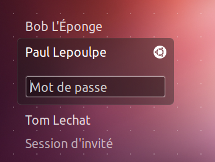
Je vois ceci, sauf que le petit logo ubuntu (qui permettait de changer d'environnement de travail) a disparu...
Purge et Install n'ont rien fait ![]()
Dernière modification par MaxouBountou (Le 01/11/2014, à 12:21)
Hors ligne
#22 Le 31/10/2014, à 17:49
- ratm54
Re : 14.10 Ouverture de session impossible
Pourtant dans l'image précédente je vois l'icône ubuntu (en blanc) qui te permet de switcher entre gnome et unity.
Hors ligne
#23 Le 31/10/2014, à 17:52
- MaxouBountou
Re : 14.10 Ouverture de session impossible
J'ai effectué ces 5 commandes... aucun changement.
Seule la première m'a renvoyé une erreur, surement parce que j'utilise lightdm et non gdm...
Hors ligne
#24 Le 31/10/2014, à 17:56
- MaxouBountou
Re : 14.10 Ouverture de session impossible
L'image que j'ai postée ne viens pas de mon pc, je l'ai juste mise pour illustrer mon problème, et confirmer que je suis bien sur lightdm ![]()
Hors ligne
#25 Le 31/10/2014, à 17:59
- ratm54
Re : 14.10 Ouverture de session impossible
la je sèche ...
Hors ligne