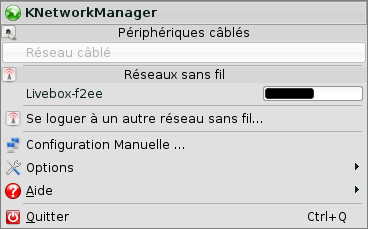Pages : 1
#1 Le 08/10/2008, à 22:58
- bernardbianc
problème de connexion wifi tele2 box
Bonjour à tous
utilisateur lamba d'Ubuntu j'attend des choses simples de mon dell portable
comme aller sur internet par wifi ... j'espère que je frappe à la bonne porte
je n'utilise pas le terminal habituellement
voilà mon souci
d'habitude avec les freebox tout va bien, je rentre la clé WEP et pis c'est bon
j'ai déménagé et utilise maintenant une tele2 box à laquelle je ne peux pas accéder physiquement
Windows XP et Vista fonctionnent très bien avec.
voici les codes que le propriétaire de la box m'a fourni sur un post it jaune
wifi key (13 caractères ASCII)
WPS key (8 chiffres)
comme proposé par les charmants administrateurs de ce site merveilleux, j'ai fait les commandes de diag de la situation. Les voici
floreal@dell:~$ cat /etc/lsb-release
DISTRIB_ID=Ubuntu
DISTRIB_RELEASE=7.04
DISTRIB_CODENAME=feisty
DISTRIB_DESCRIPTION="Ubuntu 7.04"
------------------
floreal@dell:~$ lsusb
Bus 005 Device 001: ID 0000:0000
Bus 004 Device 001: ID 0000:0000
Bus 003 Device 001: ID 0000:0000
Bus 002 Device 001: ID 0000:0000
Bus 001 Device 001: ID 0000:0000
------------------
floreal@dell:~$ lspci
00:00.0 Host bridge: Intel Corporation Mobile 945GM/PM/GMS/940GML and 945GT Express Memory Controller Hub (rev 03)
00:02.0 VGA compatible controller: Intel Corporation Mobile 945GM/GMS/940GML Express Integrated Graphics Controller (rev 03)
00:02.1 Display controller: Intel Corporation Mobile 945GM/GMS/940GML Express Integrated Graphics Controller (rev 03)
00:1b.0 Audio device: Intel Corporation 82801G (ICH7 Family) High Definition Audio Controller (rev 01)
00:1c.0 PCI bridge: Intel Corporation 82801G (ICH7 Family) PCI Express Port 1 (rev 01)
00:1c.3 PCI bridge: Intel Corporation 82801G (ICH7 Family) PCI Express Port 4 (rev 01)
00:1d.0 USB Controller: Intel Corporation 82801G (ICH7 Family) USB UHCI #1 (rev 01)
00:1d.1 USB Controller: Intel Corporation 82801G (ICH7 Family) USB UHCI #2 (rev 01)
00:1d.2 USB Controller: Intel Corporation 82801G (ICH7 Family) USB UHCI #3 (rev 01)
00:1d.3 USB Controller: Intel Corporation 82801G (ICH7 Family) USB UHCI #4 (rev 01)
00:1d.7 USB Controller: Intel Corporation 82801G (ICH7 Family) USB2 EHCI Controller (rev 01)
00:1e.0 PCI bridge: Intel Corporation 82801 Mobile PCI Bridge (rev e1)
00:1f.0 ISA bridge: Intel Corporation 82801GBM (ICH7-M) LPC Interface Bridge (rev 01)
00:1f.2 IDE interface: Intel Corporation 82801GBM/GHM (ICH7 Family) Serial ATA Storage Controller IDE (rev 01)
00:1f.3 SMBus: Intel Corporation 82801G (ICH7 Family) SMBus Controller (rev 01)
03:00.0 Ethernet controller: Broadcom Corporation BCM4401-B0 100Base-TX (rev 02)
03:01.0 FireWire (IEEE 1394): Ricoh Co Ltd Unknown device 0832
03:01.1 Generic system peripheral [0805]: Ricoh Co Ltd R5C822 SD/SDIO/MMC/MS/MSPro Host Adapter (rev 19)
03:01.2 System peripheral: Ricoh Co Ltd Unknown device 0843 (rev 01)
03:01.3 System peripheral: Ricoh Co Ltd R5C592 Memory Stick Bus Host Adapter (rev 0a)
03:01.4 System peripheral: Ricoh Co Ltd xD-Picture Card Controller (rev 05)
0b:00.0 Network controller: Intel Corporation PRO/Wireless 3945ABG Network Connection (rev 02)
-----------------
floreal@dell:~$ sudo lshw -C network
Password:
*-network
description: Wireless interface
product: PRO/Wireless 3945ABG Network Connection
vendor: Intel Corporation
physical id: 0
bus info: pci@0b:00.0
logical name: eth1
version: 02
serial: 00:1c:bf:a8:a4:7d
width: 32 bits
clock: 33MHz
capabilities: bus_master cap_list ethernet physical wireless
configuration: broadcast=yes driver=ipw3945 driverversion=1.2.0mp firmware=14.2 1:0 () latency=0 link=no multicast=yes wireless=unassociated
resources: iomemory:efdff000-efdfffff irq:16
*-network
description: Ethernet interface
product: BCM4401-B0 100Base-TX
vendor: Broadcom Corporation
physical id: 0
bus info: pci@03:00.0
logical name: eth0
version: 02
serial: 00:1d:09:b9:dc:c8
size: 10MB/s
capacity: 100MB/s
width: 32 bits
clock: 33MHz
capabilities: bus_master cap_list ethernet physical mii 10bt 10bt-fd 100bt 100bt-fd autonegotiation
configuration: autonegotiation=on broadcast=yes driver=b44 driverversion=1.01 duplex=half latency=64 link=no multicast=yes port=twisted pair speed=10MB/s
resources: iomemory:ef9fe000-ef9fffff irq:22
-------------
floreal@dell:~$ lsmod
Module Size Used by
binfmt_misc 12680 1
rfcomm 40856 0
l2cap 25856 5 rfcomm
bluetooth 55908 4 rfcomm,l2cap
ppdev 10116 0
i915 25472 2
drm 81044 3 i915
cpufreq_userspace 5408 0
cpufreq_stats 7360 0
cpufreq_powersave 2688 0
cpufreq_ondemand 9228 0
freq_table 5792 2 cpufreq_stats,cpufreq_ondemand
cpufreq_conservative 8200 0
tc1100_wmi 8068 0
pcc_acpi 13184 0
dev_acpi 12292 0
sony_acpi 6284 0
video 16388 0
sbs 15652 0
i2c_ec 6016 1 sbs
i2c_core 22656 1 i2c_ec
dock 10268 0
button 8720 0
battery 10756 0
container 5248 0
ac 6020 0
asus_acpi 17308 0
backlight 7040 1 asus_acpi
hsfusbcd2 66472 0
hsfmc97sis 68760 0
hsfmc97ati 67480 0
hsfmc97ali 74016 0
hsfmc97via 69920 0
hsfmc97ich 72088 0
hsfpcibasic2 68120 0
hsfserial 24580 7 hsfusbcd2,hsfmc97sis,hsfmc97ati,hsfmc97ali,hsfmc97via,hsfmc97ich,hsfpcibasic2
hsfengine 1266700 8 hsfusbcd2,hsfmc97sis,hsfmc97ati,hsfmc97ali,hsfmc97via,hsfmc97ich,hsfpcibasic2,hsfserial
hsfosspec 105448 9 hsfusbcd2,hsfmc97sis,hsfmc97ati,hsfmc97ali,hsfmc97via,hsfmc97ich,hsfpcibasic2,hsfserial,hsfengine
hsfsoar 87304 7 hsfusbcd2,hsfmc97sis,hsfmc97ati,hsfmc97ali,hsfmc97via,hsfmc97ich,hsfpcibasic2
ipv6 269088 8
af_packet 23816 4
parport_pc 36388 0
lp 12452 0
parport 36936 3 ppdev,parport_pc,lp
joydev 10816 0
snd_hda_intel 21912 1
snd_hda_codec 205056 1 snd_hda_intel
snd_pcm_oss 44544 0
snd_mixer_oss 17408 1 snd_pcm_oss
snd_pcm 79876 3 snd_hda_intel,snd_hda_codec,snd_pcm_oss
snd_seq_dummy 4740 0
snd_seq_oss 32896 0
snd_seq_midi 9600 0
snd_rawmidi 25472 1 snd_seq_midi
snd_seq_midi_event 8448 2 snd_seq_oss,snd_seq_midi
psmouse 38920 0
snd_seq 52592 6 snd_seq_dummy,snd_seq_oss,snd_seq_midi,snd_seq_midi_event
snd_timer 23684 2 snd_pcm,snd_seq
snd_seq_device 9100 5 snd_seq_dummy,snd_seq_oss,snd_seq_midi,snd_rawmidi,snd_seq
ipw3945 118816 1
ieee80211 34760 1 ipw3945
ieee80211_crypt 7040 1 ieee80211
pcspkr 4224 0
serio_raw 7940 0
iTCO_wdt 11812 0
iTCO_vendor_support 4868 1 iTCO_wdt
sdhci 18700 0
mmc_core 26756 1 sdhci
snd 54020 12 snd_hda_intel,snd_hda_codec,snd_pcm_oss,snd_mixer_oss,snd_pcm,snd_seq_oss,snd_rawmidi,snd_seq,snd_timer,snd_seq_device
soundcore 8672 1 snd
snd_page_alloc 10888 2 snd_hda_intel,snd_pcm
intel_agp 26140 1
shpchp 34324 0
pci_hotplug 32576 1 shpchp
agpgart 35400 3 drm,intel_agp
tsdev 8768 0
evdev 11008 4
ext3 133128 2
jbd 59816 1 ext3
mbcache 9604 1 ext3
sg 36252 0
sr_mod 17060 0
cdrom 37664 1 sr_mod
sd_mod 23428 4
ata_piix 15492 3
ata_generic 9092 0
libata 125720 2 ata_piix,ata_generic
scsi_mod 142348 4 sg,sr_mod,sd_mod,libata
ohci1394 36528 0
ieee1394 299448 1 ohci1394
b44 28044 0
mii 6528 1 b44
generic 5124 0 [permanent]
ehci_hcd 34188 0
uhci_hcd 25360 0
usbcore 134280 5 hsfusbcd2,hsfosspec,ehci_hcd,uhci_hcd
thermal 14856 0
processor 31048 1 thermal
fan 5636 0
fbcon 42656 0
tileblit 3584 1 fbcon
font 9216 1 fbcon
bitblit 6912 1 fbcon
softcursor 3200 1 bitblit
vesafb 9220 0
capability 5896 0
commoncap 8192 1 capability
piix 10756 0 [permanent]
---------------
floreal@dell:~$ iwconfig
lo no wireless extensions.
eth0 no wireless extensions.
eth1 unassociated ESSID:off/any
Mode:Managed Frequency=nan kHz Access Point: Not-Associated
Bit Rate:0 kb/s Tx-Power:16 dBm
Retry limit:15 RTS thr:off Fragment thr:off
Power Management:off
Link Quality:0 Signal level:0 Noise level:0
Rx invalid nwid:0 Rx invalid crypt:0 Rx invalid frag:0
Tx excessive retries:0 Invalid misc:1276 Missed beacon:0
------------------
floreal@dell:~$ ifconfig
eth0 Lien encap:Ethernet HWaddr 00:1D:09:B9:DC:C8
UP BROADCAST MULTICAST MTU:1500 Metric:1
Packets reçus:0 erreurs:0 :0 overruns:0 frame:0
TX packets:0 errors:0 dropped:0 overruns:0 carrier:0
collisions:0 lg file transmission:1000
Octets reçus:0 (0.0 b) Octets transmis:0 (0.0 b)
Interruption:22
eth1 Lien encap:Ethernet HWaddr 00:1C:BF:A8:A4:7D
UP BROADCAST MULTICAST MTU:1500 Metric:1
Packets reçus:0 erreurs:0 :1292 overruns:0 frame:0
TX packets:0 errors:0 dropped:0 overruns:0 carrier:0
collisions:0 lg file transmission:1000
Octets reçus:0 (0.0 b) Octets transmis:0 (0.0 b)
Interruption:16 Adresse de base:0x4000 Mémoire:efdff000-efdfffff
eth1:avah Lien encap:Ethernet HWaddr 00:1C:BF:A8:A4:7D
inet adr:169.254.8.148 Bcast:169.254.255.255 Masque:255.255.0.0
UP BROADCAST MULTICAST MTU:1500 Metric:1
Interruption:16 Adresse de base:0x4000 Mémoire:efdff000-efdfffff
lo Lien encap:Boucle locale
inet adr:127.0.0.1 Masque:255.0.0.0
adr inet6: ::1/128 Scope:Hôte
UP LOOPBACK RUNNING MTU:16436 Metric:1
Packets reçus:719 erreurs:0 :0 overruns:0 frame:0
TX packets:719 errors:0 dropped:0 overruns:0 carrier:0
collisions:0 lg file transmission:0
Octets reçus:68418 (66.8 KiB) Octets transmis:68418 (66.8 KiB)
-----------------------
floreal@dell:~$ iwlist scan
lo Interface doesn't support scanning.
eth0 Interface doesn't support scanning.
eth1 Scan completed :
Cell 01 - Address: 00:1D:19:24:6D:0C
ESSID:"TELE2BOX_DA5E"
Protocol:IEEE 802.11bg
Mode:Master
Channel:6
Encryption key:on
Bit Rates:1 Mb/s; 2 Mb/s; 5.5 Mb/s; 11 Mb/s; 6 Mb/s
9 Mb/s; 12 Mb/s; 18 Mb/s; 24 Mb/s; 36 Mb/s
48 Mb/s; 54 Mb/s
Quality=71/100 Signal level=-63 dBm Noise level=-63 dBm
Extra: Last beacon: 20ms ago
-------------
floreal@dell:~$ uname -r -m
2.6.20-16-generic i686
-----------------
floreal@dell:~$ cat /etc/network/interfaces
# This file describes the network interfaces available on your system
# and how to activate them. For more information, see interfaces(5).
# The loopback network interface
auto lo
iface lo inet loopback
# The primary network interface
iface eth0 inet dhcp
iface eth1 inet dhcp
wireless-essid TELE2BOX_DA5E
wireless-key 32245240
auto eth1
merci beaucoup d'avance pour votre aide!!
bernardbianc
#2 Le 09/10/2008, à 04:17
- zwox

Re : problème de connexion wifi tele2 box
Salut
alors premiere question, c'est quoi le probleme ? tu ne peu pas te connecter en wifi ? tu fais comment habituellement ? et qu'est ce que ca dit ?
je peu te suggerer un petit ensemble de commande pour voir ca rapidement
sudo ifconfig eth1 down; sudo iwconfig eth1 mode managed; sudo iwconfig eth1 essid TELE2BOX_DA5E key 32245240; sudo ifconfig eth1 up; sudo dhclient eth1
et deja tu saura si le probleme vient du la box ou du gestionnaire que tu utilise pour le wifi, ou au pire de ta machine carrement.
Sinon tu peu toujours, commenter les ligne
iface eth0 inet dhcp
iface eth1 inet dhcp
wireless-essid TELE2BOX_DA5E
wireless-key 32245240
auto eth1
dans ton fichier /etc/network/interfaces
et utiliser knetworkmanager, ou l'applet de gnome selon que tu sois sous kde ou gnome, ( ou autre d'ailleur )
un bon geek est avant toute chose paresseux.
un geek d'elite dira qu'il n'est pas paresseux mais économe.
l'optimisation... c'est beau !
Hors ligne
#3 Le 13/10/2008, à 20:48
- bernardbianc
Re : problème de connexion wifi tele2 box
alors voilà j'ai mis un peu de temps, voilà le résultat des manip proposées
Salut
alors premiere question, c'est quoi le probleme ? tu ne peu pas te connecter en wifi ? tu fais comment habituellement ? et qu'est ce que ca dit ?
oui c’est ça je n’arrive pas à me connecter en wifi. D’habitude je vais dans configuration manuelle, je modifie les propriétés de la connexion sans fil : nom du réseau, type de mot de passe « clé wep » hexadecimal, puis je tape le mot de passe réseau. Je quitte le menu propriété, je coche et décoche « connexion sans fil » pour que les propriétés se mettent à jour.
je peu te suggerer un petit ensemble de commande pour voir ca rapidement
sudo ifconfig eth1 down; sudo iwconfig eth1 mode managed; sudo iwconfig eth1 essid TELE2BOX_DA5E key 32245240; sudo ifconfig eth1 up; sudo dhclient eth1
floreal@dell:~$ sudo dhclient eth1
Internet Systems Consortium DHCP Client V3.0.4 Copyright 2004-2006 Internet Systems Consortium. All rights reserved. For info, please visit http://www.isc.org/sw/dhcp/ Listening on LPF/eth1/00:1c:bf:a8:a4:7d Sending on LPF/eth1/00:1c:bf:a8:a4:7d Sending on Socket/fallback DHCPDISCOVER on eth1 to 255.255.255.255 port 67 interval 8 DHCPDISCOVER on eth1 to 255.255.255.255 port 67 interval 10 DHCPDISCOVER on eth1 to 255.255.255.255 port 67 interval 12 DHCPDISCOVER on eth1 to 255.255.255.255 port 67 interval 1 No DHCPOFFERS received. No working leases in persistent database - sleeping.
et deja tu saura si le probleme vient du la box ou du gestionnaire que tu utilise pour le wifi, ou au pire de ta machine carrement.
Je ne comprend pas ce message que la machine me retourne…
Sinon tu peu toujours, commenter les ligne
iface eth0 inet dhcp
iface eth1 inet dhcp
wireless-essid TELE2BOX_DA5E
wireless-key 32245240
auto eth1
dans ton fichier /etc/network/interfaces
et utiliser knetworkmanager, ou l'applet de gnome selon que tu sois sous kde ou gnome, ( ou autre d'ailleur )
le fichier est en lecture seule, et je n’ai aucune idée de comment utiliser gnome et knetworkmanager, ce que c’est et pourquoi faire!
En somme, je ne suis pas beaucoup avancé ou alors je ne m'en rends pas compte...
Merci beaucoup de ton aide!
#4 Le 13/10/2008, à 21:03
- willy78

Re : problème de connexion wifi tele2 box
Pour une connexion avec l'applet Network-manager
Mettre le fichier a minima pour connection avec N-M (network-manager)
echo -e 'auto lo\niface lo inet loopback\n' | sudo tee /etc/network/interfacesQuelques tutos pour le wifi sous Ubuntu:
http://wlety.free.fr/forum
Hors ligne
Pages : 1