#26 Le 16/05/2010, à 16:47
- Johnlinux
Re : [Script] Configurez un Multiseat via une interface graphique
Bonjour je suis vraiment intérrésé par le multiseat , pour joué avec mon frére avec des differents jeux video.
En se moment je joue avec mon frére a 2 sur le méme pc a partir de vmware workstation 7 mais le probléme c'est que sa lag un peut sur la machine virtuel mais pas mon frére.
J'ai la config qui tient pour faire le multiseat actuélement intel quad core 2.6GHZ q9300
1er Nvidia GTX260 ( pilote 64 bits propriétaire 195.36.15)
2éme Ati X800GTO 256 mo
4 go ram ddr2
Ubuntu lucid 10.04
c'est conseillé de mettre 2 carte graphique de 2 contructeur differents ? parceque enfaite j'ai pas d'autre carte graphique mise a la ATI x800GTO
J'éspére avoir des réponses merci d'avance !!!
Dernière modification par Johnlinux (Le 17/05/2010, à 19:15)
Hors ligne
#27 Le 17/05/2010, à 11:27
- Johnlinux
Re : [Script] Configurez un Multiseat via une interface graphique
Up
Allez un petit coup main s'il vous plait j'ai beaucoup de personnes qui ont reussis sur vos poste merci d'avance
Hors ligne
#28 Le 17/05/2010, à 22:23
- olaf.10

Re : [Script] Configurez un Multiseat via une interface graphique
Salut Johnlinux,
Merci pour ton e-mail. ![]()
Il faudra patienter un peu. Je travaille encore sur le nouveau script compatible avec Lucid Lynx (et théoriquement compatible avec Karmic).
Cela fait 2 semaines que je suis dessus, donc c'est pour très bientôt.
Pour rappel, la version actuelle (v0.4.4) n'était compatible qu'avec Intrepid et Jaunty.
Est-ce que les drivers proprio ATI et nVidia peuvent cohabiter ? Je ne sais pas, je n'ai plus de carte ATI chez moi pour tester ça.
Si tu le veux bien nous verrons ça ensemble (car ça m'intéresse... déjà pour savoir si je pourrais un jour racheter du ATI).
Quels drivers sont installés sur la machine en ce moment ?
Dernière modification par olaf.10 (Le 18/05/2010, à 15:45)
Hors ligne
#29 Le 18/05/2010, à 14:08
- Johnlinux
Re : [Script] Configurez un Multiseat via une interface graphique
Salut Olaf.10
Merci beaucoup de m'avoir répondus , j'avais cru que personne n'aller me répondre méme pire que le projét était arrêter !!!
Je ne pouvais pas y croire ce projet est tout simplement Enorme dans le sens du travaille que tu est en train d'éffectuer mais aussi vraiment pratique d'étre plusieurs sur un seul ordinateur.
Je trouve sa bien niveaux écologique et économique parce que sincérement j'ai pas les moyen de me racheter un autre ordinateur pour ce que je veux faire essayé de jouer au jeux video a 2 chacun sa sessions , je trouve sa magnifique !!
J'avais essayer de faire tourner une machine virtuel avec vmware Workstation 7 pour joué a 2 , mais le probléme c'est que sur la machine virtuel le jeux en question avais quelque soucis, des saccades , ça ram , pas top niveaux performance sa reste quand méme limité la virtualization malgrés les progrés.
J'avais essayer aussi le MPX , le multi pointer je lancais donc 2 fois la méme applications en l'occurence world of warcraft c'etait trés fluide mais le probléme c'est que la 2 souris ne ce capture pas sur le deuxiéme ecran je veux dire par lâ je voudrais que la deuxiéme souris ne dépasse pas de son écran d'origine quelle va pas chez le voisin donc quand on bouger simultanément les souris , les curseurs passé d'un écran a l'autre ils s'enbroullaient bref impossible a joué , je misais trop d'éspoir dedans ...
Olaf.10 Pas de probléme tout ce que tu veux je t'aiderais bien velontier mais je suis nul sur linux surtout que sa fait tout juste 2 semaines que j'y suis ^^
J'ai chercher j'ai trouver que Windows 7 gére plusieurs carte graphique avec des drivers différents
Mes drivers en ce moment sur ma carte Nvidia GTX260 sont le pilote fournis pas ubuntu lucid 10.04 par default c'est a dire un pilote propriétaire " version current " pour etre plus précis c'est le 64 bits " 195.36.15 "
J'ai un Ubuntu lucid 10.04 en bits aussi.
Dernière modification par Johnlinux (Le 19/05/2010, à 10:33)
Hors ligne
#30 Le 22/05/2010, à 11:13
- Johnlinux
Re : [Script] Configurez un Multiseat via une interface graphique
Bon bha je vais abondonné..
je vais peut etre me lancer dans Windows server 2010 , je crois que l'on peut faire multiseat je suis pas sur
quelqu'un aurait des info sur WIndows server 2010 , au sujet du multiseat , y'a t'il l'acceration graphique ?
peut on joué au jeux a 2 sur le meme pc en ayant le multiseat en dual screen ?
merci d'avance , salut
Hors ligne
#31 Le 23/05/2010, à 04:09
- olaf.10

Re : [Script] Configurez un Multiseat via une interface graphique
Bonjour à tous,
Voici la nouvelle version tant attendue du script (8 mois entre deux versions... ![]() ) :
) :
http://olaf.10.free.fr/multiseatfx/multiseatfx_0.4.7_all.deb
Une fois le paquet installé, redémarrez et tapez ceci :
sudo multiseatfxdans le terminal (si vous souhaitez créer un raccourci, mettez cette commande : gksudo /usr/bin/multiseatfx)
Au chapitre des nouveautés nous avons :
- Suppression du support d'Intrepid et Jaunty (je les ajouterai plus tard).
- Ajout du support de Ubuntu Karmic Koala* et Lucid Lynx.
- Ajout du support de Kubuntu.
- Utilisation du gestionnaire de session KDM en version 4 au lieu de GDM.
- Résolution de bug : les diodes des claviers refonctionnent.
- Résolution de bug (Lucid) : la combinaison de touche 'Ctrl+c' refonctionne.
- Chaque coeur de processeur est assigné automatiquement à un serveur Xorg.
- Démarrage plus rapide de l'ordinateur : la création des liens vers les claviers et souris
s'effectue instantanément (contre 30/50 secondes auparavant) grâce à de nouvelles règles udev.
*Remplacer -nr par -br dans le fichier '/etc/kde4/kdm/kdmrc' pour Karmic
Et il est, comme d'habitude, conseillé d'utiliser les drivers proprio pour plus de réussite. Si vous testez les drivers libres, pensez à changer les options "Driver" dans le xorg.conf-multiseatfx.
A+
Dernière modification par olaf.10 (Le 09/06/2010, à 12:28)
Hors ligne
#32 Le 23/05/2010, à 13:27
- Johnlinux
Re : [Script] Configurez un Multiseat via une interface graphique
Ouaahh Quelle travaille extraordinaire olaf.10 !!!!! ![]()
Bravo encore !!!!!
Je vais essayer mais c'est possible de faire du multiseat avec ton script seulement avec ma gtx260 ou il faut que je mette ma deuxiéme carte graphique la x800gto pour que sa fonctionne ?
L'accélération 3D fonctionne en multiseat ? Tu crois que c'est possible de joué au jeux avec du multiseat ?
Merci d'avance Olaf !
Dernière modification par Johnlinux (Le 23/05/2010, à 13:32)
Hors ligne
#33 Le 23/05/2010, à 19:44
- olaf.10

Re : [Script] Configurez un Multiseat via une interface graphique
@ Johnlinux
Tu crois que c'est possible de joué au jeux avec du multiseat ?
Oui, si tu as 2 cartes graphiques, aucun problème. Le plus compliqué serait de bien configurer wine.
Non si tu n'utilises qu'une seule carte graphique (ce qui est possible, mais pas avec mon script, voir ici) le Xorg détectera alors deux résolutions indépendantes sur un seul GPU et il coupera le Direct Rendering Infrastructure (DRI).
Vérifie si tu as un port PCI-Express 16x de libre pour brancher l'autre carte.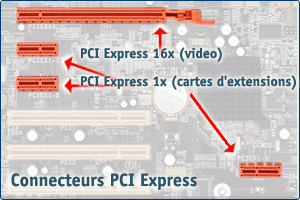
Hors ligne
#34 Le 24/05/2010, à 01:06
- Johnlinux
Re : [Script] Configurez un Multiseat via une interface graphique
Alors j'ai voulus poser ma deuxiéme carte graphique ma x800GTO avec ma gtx260 ensemble mais mauvaise suprise ... J'arrive pas a la poser c'est a dire a la brancher a la carte mére , ma carte mére c'est une MSI MS-7502 (Medion OEM)
J'ai trouver une photo de ma carte mére ici j'a indiquer que sur le slot de tout en haut il y ma gtx260 branché mais sur les autre slot d'en bas j'y arrive pas je comprend pas ...
Et Voici une photo de ma deuxiéme carte graphique ma x800GTO
http://img.clubic.com/photo/00151691.jpg
[Modéré]
Merci de faire attention à la taille des images
Dernière modification par Malaria (Le 25/12/2010, à 11:44)
Hors ligne
#35 Le 27/05/2010, à 18:54
- olaf.10

Re : [Script] Configurez un Multiseat via une interface graphique
Il y a bien des cartes mères SLI pour socket 754 en vente en Allemagne, mais à ta place je n'investirais pas si c'était pour faire un multiseat de jeux windows, j'achèterais directement un autre ordi (et un ordi avec windows pour éviter de perdre des heures à configurer wine). Mais c'est juste mon avis, je ne sais pas ce que tu décideras au final.
Si tu retiens quand même cette solution : veille à avoir une alimentation de bonne qualité d'au moins 650 Watts, ce serait dommage de tout casser à cause d'une alimentation à bout de souffle ou peu puissante.
Dernière modification par olaf.10 (Le 27/05/2010, à 19:16)
Hors ligne
#36 Le 28/05/2010, à 11:59
- Johnlinux
Re : [Script] Configurez un Multiseat via une interface graphique
D'accord Merci Olaf de m'avoir aider je te remercie encore il y a vwmare workstation 7.1 qui vient de sortir hier je vais allez le tester a se qui parait il serais beaucoup plus puissant que sot ancienne version la 7.0 peut etre avec les jeux sa va passer cette fois ci ^^
Hors ligne
#37 Le 25/12/2010, à 10:04
- masthom775
Re : [Script] Configurez un Multiseat via une interface graphique
A l'attention d'Olaf.10
Bonjour,
A ce stade du développement du script, peut-on gérer le mutliposte à partir de son portable ( et donc avec une seule carte graphique et sa sortie VGA ) ?
Merci
Hors ligne
#38 Le 22/01/2011, à 22:02
- zdid
Re : [Script] Configurez un Multiseat via une interface graphique
J'ai essayé le script, après quelques efforts c'est OK.*
Configuration:
carte mere m2n4-SLI
cartes graphiques: ATI HD3450 + Nvidia Geforce 6200
Manipulations: mettre radeon comme driver à la place de fglrx
UBUNTU 10.10 MAVERICK
C'était un essai avant de le faire sur une machine multimedia. je veux rajouter un écran et ainsi limiter le nombre de machines à la maison. Je vous tiens au courant pour la suite.
Merci encore
Hors ligne
#39 Le 30/01/2011, à 14:10
- zdid
Re : [Script] Configurez un Multiseat via une interface graphique
La suite:
Essai sur carte mère Mn3n78-vm
- carte nvidia 8200 intégrée sur télé en hd 1920 1080
+ une carte nvidia 6200 sur écran plat 1920 1080
2 claviers 2 souris usb
Les deux sessions ont démarré:), mais :
- démarrage en mode graphique dégradé sur la télé (nvidia 8200):mad:
- démarrage normal sur l 'autre écran:)
Lors du lsmod le driver nvidia semble n'être utilisé que par une instance
Essai avec le driver nouveau sur une des cartes: cela ne fonctionne pas:rolleyes:
Si quelqu'un a une idée????
Merci encore à Olaf
Hors ligne
#40 Le 30/01/2011, à 21:37
- phlux

Re : [Script] Configurez un Multiseat via une interface graphique
Salut,
Peux tu copier/coller ton xorf.conf ?
Samsung R730 / Ubunbu 11.04
Hors ligne
#41 Le 30/01/2011, à 23:05
- olaf.10

Re : [Script] Configurez un Multiseat via une interface graphique
Bonjour zdid,
Merci pour ces deux essais, c'est sympa d'avoir des retours d'expériences variés.
Pour ton problème sur la seconde machine, essayons d'installer les derniers drivers nvidia :
#Etape 1 en console
sudo add-apt-repository ppa:ubuntu-x-swat/x-updates
sudo apt-get updateEtape 2 en graphique, installation ou mise à jour des paquets nvidia-current et nvidia-settings.
Hors ligne
#42 Le 31/01/2011, à 20:36
- zdid
Re : [Script] Configurez un Multiseat via une interface graphique
Bonjour et merci de me répondre.
Ma machine multimédia était en multi boot pour faire ces changements.
je vais la redémarrer sous maverick monter la derniere version du driver et vous tenir au courant.
J'avais noté un point particulier au niveau du boot a propos du driver nvidia je le rajouterais dans ma réponse.
A tout a l 'heure
Hors ligne
#43 Le 01/02/2011, à 00:31
- zdid
Re : [Script] Configurez un Multiseat via une interface graphique
Désolé je dois réinstaller la partition
Dès que c'est fait je fais signe.
Hors ligne
#44 Le 02/02/2011, à 01:09
- zdid
Re : [Script] Configurez un Multiseat via une interface graphique
J'ai reinstallé la parttion maverick avec l'ensemble des mises à jour.
L'essai a été fait telque avec multiseatfx
Même résultats
J'ai effectué la mise a jour du driver nvdia avec le nouveau depot
=> il démarre en failsafe basse résolution sur le premier ecran et rien sur le second.
Je ne me suis pas attardé sur le 2eme essai qui est totalement négatif
J'ai joint ci-dessous différents fichiers de log, le kdmrc et le xorg.conf-multiseatfx
J'ai sauvegardé les logs du premier essai
logs de Xorg.0.log
[ 25.039]
X.Org X Server 1.9.0
Release Date: 2010-08-20
[ 25.039] X Protocol Version 11, Revision 0
[ 25.039] Build Operating System: Linux 2.6.24-28-server i686 Ubuntu
[ 25.039] Current Operating System: Linux itinerix 2.6.35-25-generic #44-Ubuntu SMP Fri Jan 21 17:40:48 UTC 2011 i686
[ 25.039] Kernel command line: BOOT_IMAGE=/boot/vmlinuz-2.6.35-25-generic root=UUID=22efe474-6149-4387-8707-4ecc68c1c31c ro quiet splash
[ 25.039] Build Date: 09 January 2011 12:14:58PM
[ 25.039] xorg-server 2:1.9.0-0ubuntu7.3 (For technical support please see http://www.ubuntu.com/support)
[ 25.039] Current version of pixman: 0.18.4
[ 25.039] Before reporting problems, check http://wiki.x.org
to make sure that you have the latest version.
[ 25.039] Markers: (--) probed, (**) from config file, (==) default setting,
(++) from command line, (!!) notice, (II) informational,
(WW) warning, (EE) error, (NI) not implemented, (??) unknown.
[ 25.039] (==) Log file: "/var/log/Xorg.0.log", Time: Tue Feb 1 23:05:48 2011
[ 25.039] (++) Using config file: "xorg.conf-multiseatfx"
[ 25.040] (==) Using system config directory "/usr/share/X11/xorg.conf.d"
[ 25.040] (++) ServerLayout "seat1"
[ 25.040] (**) |-->Screen "screen1" (0)
[ 25.040] (**) | |-->Monitor "<default monitor>"
[ 25.040] (**) | |-->Device "videocard1"
[ 25.040] (==) No monitor specified for screen "screen1".
Using a default monitor configuration.
[ 25.040] (**) |-->Input Device "keyb1"
[ 25.040] (**) |-->Input Device "mouse1"
[ 25.040] (**) Option "AutoAddDevices" "0"
[ 25.040] (**) Not automatically adding devices
[ 25.040] (==) Automatically enabling devices
[ 25.040] (WW) The directory "/usr/share/fonts/X11/cyrillic" does not exist.
[ 25.040] Entry deleted from font path.
[ 25.040] (==) FontPath set to:
/usr/share/fonts/X11/misc,
/usr/share/fonts/X11/100dpi/:unscaled,
/usr/share/fonts/X11/75dpi/:unscaled,
/usr/share/fonts/X11/Type1,
/usr/share/fonts/X11/100dpi,
/usr/share/fonts/X11/75dpi,
/var/lib/defoma/x-ttcidfont-conf.d/dirs/TrueType,
built-ins
[ 25.040] (==) ModulePath set to "/usr/lib/xorg/extra-modules,/usr/lib/xorg/modules"
[ 25.040] (II) Loader magic: 0x81f9b00
[ 25.040] (II) Module ABI versions:
[ 25.040] X.Org ANSI C Emulation: 0.4
[ 25.040] X.Org Video Driver: 8.0
[ 25.040] X.Org XInput driver : 11.0
[ 25.040] X.Org Server Extension : 4.0
[ 25.041] (--) PCI: (0:1:6:0) 14f1:8800:0070:9002 rev 5, Mem @ 0xf7000000/16777216
[ 25.042] (--) PCI:*(0:2:0:0) 10de:0849:1043:82f2 rev 162, Mem @ 0xfb000000/16777216, 0xc8000000/134217728, 0xc6000000/33554432, I/O @ 0x0000ec00/128, BIOS @ 0x????????/131072
[ 25.042] (--) PCI: (0:3:0:0) 10de:0163:1043:8205 rev 161, Mem @ 0xfd000000/16777216, 0xd0000000/268435456, 0xfc000000/16777216, BIOS @ 0x????????/131072
[ 25.042] (--) PCI: (0:4:0:0) 14f1:8852:0070:71d3 rev 2, Mem @ 0xfea00000/2097152
[ 25.042] (II) Open ACPI successful (/var/run/acpid.socket)
[ 25.042] (II) "extmod" will be loaded by default.
[ 25.042] (II) "dbe" will be loaded by default.
[ 25.042] (II) "glx" will be loaded by default.
[ 25.042] (II) "record" will be loaded by default.
[ 25.042] (II) "dri" will be loaded by default.
[ 25.042] (II) "dri2" will be loaded by default.
[ 25.042] (II) LoadModule: "extmod"
[ 25.042] (II) Loading /usr/lib/xorg/modules/extensions/libextmod.so
[ 25.042] (II) Module extmod: vendor="X.Org Foundation"
[ 25.042] compiled for 1.9.0, module version = 1.0.0
[ 25.042] Module class: X.Org Server Extension
[ 25.042] ABI class: X.Org Server Extension, version 4.0
[ 25.042] (II) Loading extension MIT-SCREEN-SAVER
[ 25.042] (II) Loading extension XFree86-VidModeExtension
[ 25.042] (II) Loading extension XFree86-DGA
[ 25.042] (II) Loading extension DPMS
[ 25.042] (II) Loading extension XVideo
[ 25.042] (II) Loading extension XVideo-MotionCompensation
[ 25.042] (II) Loading extension X-Resource
[ 25.042] (II) LoadModule: "dbe"
[ 25.042] (II) Loading /usr/lib/xorg/modules/extensions/libdbe.so
[ 25.042] (II) Module dbe: vendor="X.Org Foundation"
[ 25.042] compiled for 1.9.0, module version = 1.0.0
[ 25.042] Module class: X.Org Server Extension
[ 25.042] ABI class: X.Org Server Extension, version 4.0
[ 25.042] (II) Loading extension DOUBLE-BUFFER
[ 25.042] (II) LoadModule: "glx"
[ 25.042] (II) Loading /usr/lib/xorg/extra-modules/libglx.so
[ 25.059] (II) Module glx: vendor="NVIDIA Corporation"
[ 25.059] compiled for 4.0.2, module version = 1.0.0
[ 25.059] Module class: X.Org Server Extension
[ 25.059] (II) NVIDIA GLX Module 260.19.06 Mon Sep 13 07:01:31 PDT 2010
[ 25.059] (II) Loading extension GLX
[ 25.059] (II) LoadModule: "record"
[ 25.059] (II) Loading /usr/lib/xorg/modules/extensions/librecord.so
[ 25.059] (II) Module record: vendor="X.Org Foundation"
[ 25.059] compiled for 1.9.0, module version = 1.13.0
[ 25.059] Module class: X.Org Server Extension
[ 25.059] ABI class: X.Org Server Extension, version 4.0
[ 25.059] (II) Loading extension RECORD
[ 25.059] (II) LoadModule: "dri"
[ 25.060] (II) Loading /usr/lib/xorg/modules/extensions/libdri.so
[ 25.060] (II) Module dri: vendor="X.Org Foundation"
[ 25.060] compiled for 1.9.0, module version = 1.0.0
[ 25.060] ABI class: X.Org Server Extension, version 4.0
[ 25.060] (II) Loading extension XFree86-DRI
[ 25.060] (II) LoadModule: "dri2"
[ 25.060] (II) Loading /usr/lib/xorg/modules/extensions/libdri2.so
[ 25.060] (II) Module dri2: vendor="X.Org Foundation"
[ 25.060] compiled for 1.9.0, module version = 1.2.0
[ 25.060] ABI class: X.Org Server Extension, version 4.0
[ 25.060] (II) Loading extension DRI2
[ 25.060] (II) LoadModule: "nvidia"
[ 25.060] (II) Loading /usr/lib/xorg/extra-modules/nvidia_drv.so
[ 25.060] (II) Module nvidia: vendor="NVIDIA Corporation"
[ 25.060] compiled for 4.0.2, module version = 1.0.0
[ 25.060] Module class: X.Org Video Driver
[ 25.060] (II) LoadModule: "evdev"
[ 25.061] (II) Loading /usr/lib/xorg/modules/input/evdev_drv.so
[ 25.061] (II) Module evdev: vendor="X.Org Foundation"
[ 25.061] compiled for 1.9.0, module version = 2.3.2
[ 25.061] Module class: X.Org XInput Driver
[ 25.061] ABI class: X.Org XInput driver, version 11.0
[ 25.061] (II) NVIDIA dlloader X Driver 260.19.06 Mon Sep 13 06:37:13 PDT 2010
[ 25.061] (II) NVIDIA Unified Driver for all Supported NVIDIA GPUs
[ 25.061] (++) using VT number 7
[ 25.061] (II) Loading sub module "fb"
[ 25.061] (II) LoadModule: "fb"
[ 25.061] (II) Loading /usr/lib/xorg/modules/libfb.so
[ 25.061] (II) Module fb: vendor="X.Org Foundation"
[ 25.061] compiled for 1.9.0, module version = 1.0.0
[ 25.061] ABI class: X.Org ANSI C Emulation, version 0.4
[ 25.061] (II) Loading sub module "wfb"
[ 25.061] (II) LoadModule: "wfb"
[ 25.061] (II) Loading /usr/lib/xorg/modules/libwfb.so
[ 25.062] (II) Module wfb: vendor="X.Org Foundation"
[ 25.062] compiled for 1.9.0, module version = 1.0.0
[ 25.062] ABI class: X.Org ANSI C Emulation, version 0.4
[ 25.062] (II) Loading sub module "ramdac"
[ 25.062] (II) LoadModule: "ramdac"
[ 25.062] (II) Module "ramdac" already built-in
[ 25.062] (II) NVIDIA(0): Creating default Display subsection in Screen section
"screen1" for depth/fbbpp 24/32
[ 25.062] (**) NVIDIA(0): Depth 24, (--) framebuffer bpp 32
[ 25.062] (==) NVIDIA(0): RGB weight 888
[ 25.062] (==) NVIDIA(0): Default visual is TrueColor
[ 25.062] (==) NVIDIA(0): Using gamma correction (1.0, 1.0, 1.0)
[ 25.062] (**) NVIDIA(0): Option "NoLogo" "1"
[ 25.062] (**) NVIDIA(0): Option "TwinView" "1"
[ 25.062] (**) NVIDIA(0): Option "NoTwinViewXineramaInfo" "0"
[ 25.062] (**) NVIDIA(0): Enabling RENDER acceleration
[ 25.062] (II) NVIDIA(0): Support for GLX with the Damage and Composite X extensions is
[ 25.062] (II) NVIDIA(0): enabled.
[ 25.093] (EE) NVIDIA(0): Failed to initialize the NVIDIA graphics device PCI:2:0:0.
[ 25.093] (EE) NVIDIA(0): Please check your system's kernel log for additional error
[ 25.093] (EE) NVIDIA(0): messages and refer to Chapter 8: Common Problems in the
[ 25.093] (EE) NVIDIA(0): README for additional information.
[ 25.093] (EE) NVIDIA(0): Failed to initialize the NVIDIA graphics device!
[ 25.093] (II) UnloadModule: "nvidia"
[ 25.093] (II) UnloadModule: "wfb"
[ 25.093] (II) UnloadModule: "fb"
[ 25.093] (EE) Screen(s) found, but none have a usable configuration.
[ 25.093]
Fatal server error:
[ 25.093] no screens found
[ 25.093]
Please consult the The X.Org Foundation support
at http://wiki.x.org
for help.
[ 25.093] Please also check the log file at "/var/log/Xorg.0.log" for additional information.
[ 25.093]
[ 25.093] ddxSigGiveUp: Closing loget xorg.1.log
[ 22.659]
X.Org X Server 1.9.0
Release Date: 2010-08-20
[ 22.659] X Protocol Version 11, Revision 0
[ 22.659] Build Operating System: Linux 2.6.24-28-server i686 Ubuntu
[ 22.659] Current Operating System: Linux itinerix 2.6.35-25-generic #44-Ubuntu SMP Fri Jan 21 17:40:48 UTC 2011 i686
[ 22.659] Kernel command line: BOOT_IMAGE=/boot/vmlinuz-2.6.35-25-generic root=UUID=22efe474-6149-4387-8707-4ecc68c1c31c ro quiet splash
[ 22.659] Build Date: 09 January 2011 12:14:58PM
[ 22.659] xorg-server 2:1.9.0-0ubuntu7.3 (For technical support please see http://www.ubuntu.com/support)
[ 22.659] Current version of pixman: 0.18.4
[ 22.659] Before reporting problems, check http://wiki.x.org
to make sure that you have the latest version.
[ 22.659] Markers: (--) probed, (**) from config file, (==) default setting,
(++) from command line, (!!) notice, (II) informational,
(WW) warning, (EE) error, (NI) not implemented, (??) unknown.
[ 22.659] (==) Log file: "/var/log/Xorg.1.log", Time: Tue Feb 1 23:05:46 2011
[ 22.659] (++) Using config file: "xorg.conf-multiseatfx"
[ 22.659] (==) Using system config directory "/usr/share/X11/xorg.conf.d"
[ 22.664] (++) ServerLayout "seat2"
[ 22.664] (**) |-->Screen "screen2" (0)
[ 22.664] (**) | |-->Monitor "<default monitor>"
[ 22.665] (**) | |-->Device "videocard2"
[ 22.665] (==) No monitor specified for screen "screen2".
Using a default monitor configuration.
[ 22.665] (**) |-->Input Device "keyb2"
[ 22.665] (**) |-->Input Device "mouse2"
[ 22.665] (**) Option "AutoAddDevices" "0"
[ 22.665] (**) Not automatically adding devices
[ 22.665] (==) Automatically enabling devices
[ 22.665] (WW) The directory "/usr/share/fonts/X11/cyrillic" does not exist.
[ 22.665] Entry deleted from font path.
[ 22.665] (==) FontPath set to:
/usr/share/fonts/X11/misc,
/usr/share/fonts/X11/100dpi/:unscaled,
/usr/share/fonts/X11/75dpi/:unscaled,
/usr/share/fonts/X11/Type1,
/usr/share/fonts/X11/100dpi,
/usr/share/fonts/X11/75dpi,
/var/lib/defoma/x-ttcidfont-conf.d/dirs/TrueType,
built-ins
[ 22.665] (==) ModulePath set to "/usr/lib/xorg/extra-modules,/usr/lib/xorg/modules"
[ 22.665] (II) Loader magic: 0x81f9b00
[ 22.665] (II) Module ABI versions:
[ 22.665] X.Org ANSI C Emulation: 0.4
[ 22.665] X.Org Video Driver: 8.0
[ 22.665] X.Org XInput driver : 11.0
[ 22.665] X.Org Server Extension : 4.0
[ 22.666] (--) PCI: (0:1:6:0) 14f1:8800:0070:9002 rev 5, Mem @ 0xf7000000/16777216
[ 22.666] (--) PCI:*(0:2:0:0) 10de:0849:1043:82f2 rev 162, Mem @ 0xfb000000/16777216, 0xc8000000/134217728, 0xc6000000/33554432, I/O @ 0x0000ec00/128, BIOS @ 0x????????/131072
[ 22.666] (--) PCI: (0:3:0:0) 10de:0163:1043:8205 rev 161, Mem @ 0xfd000000/16777216, 0xd0000000/268435456, 0xfc000000/16777216, BIOS @ 0x????????/131072
[ 22.666] (--) PCI: (0:4:0:0) 14f1:8852:0070:71d3 rev 2, Mem @ 0xfea00000/2097152
[ 22.666] (II) Open ACPI successful (/var/run/acpid.socket)
[ 22.666] (II) "extmod" will be loaded by default.
[ 22.666] (II) "dbe" will be loaded by default.
[ 22.666] (II) "glx" will be loaded by default.
[ 22.666] (II) "record" will be loaded by default.
[ 22.666] (II) "dri" will be loaded by default.
[ 22.666] (II) "dri2" will be loaded by default.
[ 22.666] (II) LoadModule: "extmod"
[ 22.679] (II) Loading /usr/lib/xorg/modules/extensions/libextmod.so
[ 22.679] (II) Module extmod: vendor="X.Org Foundation"
[ 22.679] compiled for 1.9.0, module version = 1.0.0
[ 22.679] Module class: X.Org Server Extension
[ 22.679] ABI class: X.Org Server Extension, version 4.0
[ 22.679] (II) Loading extension MIT-SCREEN-SAVER
[ 22.679] (II) Loading extension XFree86-VidModeExtension
[ 22.679] (II) Loading extension XFree86-DGA
[ 22.679] (II) Loading extension DPMS
[ 22.679] (II) Loading extension XVideo
[ 22.679] (II) Loading extension XVideo-MotionCompensation
[ 22.679] (II) Loading extension X-Resource
[ 22.679] (II) LoadModule: "dbe"
[ 22.679] (II) Loading /usr/lib/xorg/modules/extensions/libdbe.so
[ 22.679] (II) Module dbe: vendor="X.Org Foundation"
[ 22.679] compiled for 1.9.0, module version = 1.0.0
[ 22.679] Module class: X.Org Server Extension
[ 22.679] ABI class: X.Org Server Extension, version 4.0
[ 22.679] (II) Loading extension DOUBLE-BUFFER
[ 22.679] (II) LoadModule: "glx"
[ 22.679] (II) Loading /usr/lib/xorg/extra-modules/libglx.so
[ 22.697] (II) Module glx: vendor="NVIDIA Corporation"
[ 22.697] compiled for 4.0.2, module version = 1.0.0
[ 22.697] Module class: X.Org Server Extension
[ 22.697] (II) NVIDIA GLX Module 260.19.06 Mon Sep 13 07:01:31 PDT 2010
[ 22.697] (II) Loading extension GLX
[ 22.697] (II) LoadModule: "record"
[ 22.697] (II) Loading /usr/lib/xorg/modules/extensions/librecord.so
[ 22.697] (II) Module record: vendor="X.Org Foundation"
[ 22.697] compiled for 1.9.0, module version = 1.13.0
[ 22.697] Module class: X.Org Server Extension
[ 22.697] ABI class: X.Org Server Extension, version 4.0
[ 22.697] (II) Loading extension RECORD
[ 22.697] (II) LoadModule: "dri"
[ 22.697] (II) Loading /usr/lib/xorg/modules/extensions/libdri.so
[ 22.697] (II) Module dri: vendor="X.Org Foundation"
[ 22.697] compiled for 1.9.0, module version = 1.0.0
[ 22.697] ABI class: X.Org Server Extension, version 4.0
[ 22.697] (II) Loading extension XFree86-DRI
[ 22.697] (II) LoadModule: "dri2"
[ 22.698] (II) Loading /usr/lib/xorg/modules/extensions/libdri2.so
[ 22.698] (II) Module dri2: vendor="X.Org Foundation"
[ 22.698] compiled for 1.9.0, module version = 1.2.0
[ 22.698] ABI class: X.Org Server Extension, version 4.0
[ 22.698] (II) Loading extension DRI2
[ 22.698] (II) LoadModule: "nvidia"
[ 22.698] (II) Loading /usr/lib/xorg/extra-modules/nvidia_drv.so
[ 22.698] (II) Module nvidia: vendor="NVIDIA Corporation"
[ 22.698] compiled for 4.0.2, module version = 1.0.0
[ 22.698] Module class: X.Org Video Driver
[ 22.698] (II) LoadModule: "evdev"
[ 22.699] (II) Loading /usr/lib/xorg/modules/input/evdev_drv.so
[ 22.699] (II) Module evdev: vendor="X.Org Foundation"
[ 22.699] compiled for 1.9.0, module version = 2.3.2
[ 22.699] Module class: X.Org XInput Driver
[ 22.699] ABI class: X.Org XInput driver, version 11.0
[ 22.699] (II) NVIDIA dlloader X Driver 260.19.06 Mon Sep 13 06:37:13 PDT 2010
[ 22.699] (II) NVIDIA Unified Driver for all Supported NVIDIA GPUs
[ 22.699] (++) using VT number 8
[ 22.699] (II) Loading sub module "fb"
[ 22.699] (II) LoadModule: "fb"
[ 22.699] (II) Loading /usr/lib/xorg/modules/libfb.so
[ 22.699] (II) Module fb: vendor="X.Org Foundation"
[ 22.699] compiled for 1.9.0, module version = 1.0.0
[ 22.699] ABI class: X.Org ANSI C Emulation, version 0.4
[ 22.699] (II) Loading sub module "wfb"
[ 22.699] (II) LoadModule: "wfb"
[ 22.699] (II) Loading /usr/lib/xorg/modules/libwfb.so
[ 22.699] (II) Module wfb: vendor="X.Org Foundation"
[ 22.699] compiled for 1.9.0, module version = 1.0.0
[ 22.699] ABI class: X.Org ANSI C Emulation, version 0.4
[ 22.699] (II) Loading sub module "ramdac"
[ 22.699] (II) LoadModule: "ramdac"
[ 22.699] (II) Module "ramdac" already built-in
[ 22.700] (II) NVIDIA(0): Creating default Display subsection in Screen section
"screen2" for depth/fbbpp 24/32
[ 22.700] (**) NVIDIA(0): Depth 24, (--) framebuffer bpp 32
[ 22.700] (==) NVIDIA(0): RGB weight 888
[ 22.700] (==) NVIDIA(0): Default visual is TrueColor
[ 22.700] (==) NVIDIA(0): Using gamma correction (1.0, 1.0, 1.0)
[ 22.700] (**) NVIDIA(0): Option "NoLogo" "1"
[ 22.700] (**) NVIDIA(0): Option "TwinView" "1"
[ 22.700] (**) NVIDIA(0): Option "NoTwinViewXineramaInfo" "0"
[ 22.700] (**) NVIDIA(0): Enabling RENDER acceleration
[ 22.700] (II) NVIDIA(0): Support for GLX with the Damage and Composite X extensions is
[ 22.700] (II) NVIDIA(0): enabled.
[ 24.041] (II) NVIDIA(0): NVIDIA GPU GeForce 6200 LE (NV44) at PCI:3:0:0 (GPU-0)
[ 24.041] (--) NVIDIA(0): Memory: 262144 kBytes
[ 24.041] (--) NVIDIA(0): VideoBIOS: 05.44.02.62.00
[ 24.041] (II) NVIDIA(0): Detected PCI Express Link width: 16X
[ 24.041] (--) NVIDIA(0): Interlaced video modes are supported on this GPU
[ 24.041] (--) NVIDIA(0): Connected display device(s) on GeForce 6200 LE at PCI:3:0:0
[ 24.041] (--) NVIDIA(0): Samsung SyncMaster (DFP-0)
[ 24.041] (--) NVIDIA(0): Samsung SyncMaster (DFP-0): 155.0 MHz maximum pixel clock
[ 24.041] (--) NVIDIA(0): Samsung SyncMaster (DFP-0): Internal Single Link TMDS
[ 24.041] (WW) NVIDIA(0): No TwinView "MetaModes" specified; will fall back to Display
[ 24.041] (WW) NVIDIA(0): SubSection modes.
[ 24.041] (**) NVIDIA(0): TwinView enabled
[ 24.041] (WW) NVIDIA(0): TwinView requested, but only 1 display devices found.
[ 24.041] (WW) NVIDIA(0): The EDID for Samsung SyncMaster (DFP-0) contradicts itself:
[ 24.041] (WW) NVIDIA(0): mode "1920x1080" is specified in the EDID; however, the
[ 24.041] (WW) NVIDIA(0): EDID's valid VertRefresh range (56.000-61.000 Hz) would
[ 24.041] (WW) NVIDIA(0): exclude this mode's VertRefresh (50.0 Hz); ignoring
[ 24.041] (WW) NVIDIA(0): VertRefresh check for mode "1920x1080".
[ 24.041] (WW) NVIDIA(0): The EDID for Samsung SyncMaster (DFP-0) contradicts itself:
[ 24.041] (WW) NVIDIA(0): mode "1280x720" is specified in the EDID; however, the
[ 24.041] (WW) NVIDIA(0): EDID's valid VertRefresh range (56.000-61.000 Hz) would
[ 24.041] (WW) NVIDIA(0): exclude this mode's VertRefresh (50.0 Hz); ignoring
[ 24.041] (WW) NVIDIA(0): VertRefresh check for mode "1280x720".
[ 24.042] (WW) NVIDIA(0): The EDID for Samsung SyncMaster (DFP-0) contradicts itself:
[ 24.042] (WW) NVIDIA(0): mode "720x576" is specified in the EDID; however, the
[ 24.042] (WW) NVIDIA(0): EDID's valid VertRefresh range (56.000-61.000 Hz) would
[ 24.042] (WW) NVIDIA(0): exclude this mode's VertRefresh (50.0 Hz); ignoring
[ 24.042] (WW) NVIDIA(0): VertRefresh check for mode "720x576".
[ 24.042] (WW) NVIDIA(0): The EDID for Samsung SyncMaster (DFP-0) contradicts itself:
[ 24.042] (WW) NVIDIA(0): mode "1920x1080" is specified in the EDID; however, the
[ 24.042] (WW) NVIDIA(0): EDID's valid VertRefresh range (56.000-61.000 Hz) would
[ 24.042] (WW) NVIDIA(0): exclude this mode's VertRefresh (50.0 Hz); ignoring
[ 24.042] (WW) NVIDIA(0): VertRefresh check for mode "1920x1080".
[ 24.042] (WW) NVIDIA(0): The EDID for Samsung SyncMaster (DFP-0) contradicts itself:
[ 24.042] (WW) NVIDIA(0): mode "1280x720" is specified in the EDID; however, the
[ 24.042] (WW) NVIDIA(0): EDID's valid VertRefresh range (56.000-61.000 Hz) would
[ 24.042] (WW) NVIDIA(0): exclude this mode's VertRefresh (50.0 Hz); ignoring
[ 24.042] (WW) NVIDIA(0): VertRefresh check for mode "1280x720".
[ 24.042] (WW) NVIDIA(0): The EDID for Samsung SyncMaster (DFP-0) contradicts itself:
[ 24.042] (WW) NVIDIA(0): mode "720x576" is specified in the EDID; however, the
[ 24.042] (WW) NVIDIA(0): EDID's valid VertRefresh range (56.000-61.000 Hz) would
[ 24.042] (WW) NVIDIA(0): exclude this mode's VertRefresh (50.0 Hz); ignoring
[ 24.042] (WW) NVIDIA(0): VertRefresh check for mode "720x576".
[ 24.042] (II) NVIDIA(0): Assigned Display Device: DFP-0
[ 24.042] (==) NVIDIA(0):
[ 24.042] (==) NVIDIA(0): No modes were requested; the default mode "nvidia-auto-select"
[ 24.042] (==) NVIDIA(0): will be used as the requested mode.
[ 24.042] (==) NVIDIA(0):
[ 24.042] (II) NVIDIA(0): Validated modes:
[ 24.042] (II) NVIDIA(0): "nvidia-auto-select"
[ 24.042] (II) NVIDIA(0): Virtual screen size determined to be 1920 x 1080
[ 24.043] (--) NVIDIA(0): DPI set to (95, 94); computed from "UseEdidDpi" X config
[ 24.043] (--) NVIDIA(0): option
[ 24.043] (==) NVIDIA(0): Enabling 32-bit ARGB GLX visuals.
[ 24.043] (--) Depth 24 pixmap format is 32 bpp
[ 24.271] (EE) NVIDIA(GPU-1): Failed to initialize the NVIDIA graphics device PCI:2:0:0.
[ 24.271] (EE) NVIDIA(GPU-1): Please check your system's kernel log for additional error
[ 24.271] (EE) NVIDIA(GPU-1): messages and refer to Chapter 8: Common Problems in the
[ 24.271] (EE) NVIDIA(GPU-1): README for additional information.
[ 24.271] (EE) NVIDIA(GPU-1): Failed to initialize the NVIDIA graphics device!
[ 24.272] (II) NVIDIA(0): Initialized GPU GART.
[ 24.278] (II) NVIDIA(0): Setting mode "nvidia-auto-select"
[ 24.415] (II) Loading extension NV-GLX
[ 24.438] (II) NVIDIA(0): Initialized OpenGL Acceleration
[ 24.447] (==) NVIDIA(0): Disabling shared memory pixmaps
[ 24.447] (II) NVIDIA(0): Initialized X Rendering Acceleration
[ 24.447] (==) NVIDIA(0): Backing store disabled
[ 24.447] (==) NVIDIA(0): Silken mouse enabled
[ 24.447] (==) NVIDIA(0): DPMS enabled
[ 24.447] (II) Loading extension NV-CONTROL
[ 24.447] (II) Loading extension XINERAMA
[ 24.447] (II) Loading sub module "dri2"
[ 24.447] (II) LoadModule: "dri2"
[ 24.448] (II) Reloading /usr/lib/xorg/modules/extensions/libdri2.so
[ 24.448] (II) NVIDIA(0): [DRI2] Setup complete
[ 24.448] (==) RandR enabled
[ 24.448] (II) Initializing built-in extension Generic Event Extension
[ 24.448] (II) Initializing built-in extension SHAPE
[ 24.448] (II) Initializing built-in extension MIT-SHM
[ 24.448] (II) Initializing built-in extension XInputExtension
[ 24.448] (II) Initializing built-in extension XTEST
[ 24.448] (II) Initializing built-in extension BIG-REQUESTS
[ 24.448] (II) Initializing built-in extension SYNC
[ 24.448] (II) Initializing built-in extension XKEYBOARD
[ 24.448] (II) Initializing built-in extension XC-MISC
[ 24.448] (II) Initializing built-in extension SECURITY
[ 24.448] (II) Initializing built-in extension XINERAMA
[ 24.448] (II) Initializing built-in extension XFIXES
[ 24.448] (II) Initializing built-in extension RENDER
[ 24.448] (II) Initializing built-in extension RANDR
[ 24.448] (II) Initializing built-in extension COMPOSITE
[ 24.448] (II) Initializing built-in extension DAMAGE
[ 24.448] (II) Initializing built-in extension GESTURE
[ 24.450] (II) Initializing extension GLX
[ 24.506] (II) XKB: generating xkmfile /var/lib/xkb/server-02D8252E59564A234380F1E5417646A9DB3B7452.xkm
[ 24.801] (**) Option "CoreKeyboard"
[ 24.801] (**) keyb2: always reports core events
[ 24.801] (**) keyb2: Device: "/dev/input/multiseatfx/MOSART_Semi._Wireless_Keyboard___Mouse-pci-0000:00:02.0-usb-0:2:1.0-kbd"
[ 24.816] (II) keyb2: Found keys
[ 24.816] (II) keyb2: Configuring as keyboard
[ 24.816] (II) XINPUT: Adding extended input device "keyb2" (type: KEYBOARD)
[ 24.816] (**) Option "xkb_rules" "evdev"
[ 24.816] (**) Option "xkb_model" "evdev"
[ 24.816] (**) Option "xkb_layout" "fr"
[ 24.816] (**) Option "xkb_variant" "oss"
[ 24.818] (II) XKB: reuse xkmfile /var/lib/xkb/server-03B9BA61C8A1BA78B8E8368594E484A532C88FC7.xkm
[ 24.818] (**) Option "CorePointer"
[ 24.818] (**) mouse2: always reports core events
[ 24.818] (**) mouse2: Device: "/dev/input/multiseatfx/MOSART_Semi._Wireless_Keyboard___Mouse-pci-0000:00:02.0-usb-0:2:1.1-mouse"
[ 24.828] (II) mouse2: Found 9 mouse buttons
[ 24.828] (II) mouse2: Found scroll wheel(s)
[ 24.828] (II) mouse2: Found relative axes
[ 24.828] (II) mouse2: Found x and y relative axes
[ 24.828] (II) mouse2: Found absolute axes
[ 24.828] (II) evdev-grail: failed to open grail, no gesture support
[ 24.828] (II) mouse2: Found keys
[ 24.828] (II) mouse2: Configuring as mouse
[ 24.828] (II) mouse2: Configuring as keyboard
[ 24.828] (**) Option "Emulate3Buttons" "0"
[ 24.828] (II) mouse2: Forcing middle mouse button emulation off.
[ 24.828] (**) mouse2: YAxisMapping: buttons 4 and 5
[ 24.828] (**) mouse2: EmulateWheelButton: 4, EmulateWheelInertia: 10, EmulateWheelTimeout: 200
[ 24.828] (II) XINPUT: Adding extended input device "mouse2" (type: KEYBOARD)
[ 24.828] (**) Option "xkb_rules" "evdev"
[ 24.828] (**) Option "xkb_model" "evdev"
[ 24.828] (**) Option "xkb_layout" "us"
[ 24.830] (II) XKB: generating xkmfile /var/lib/xkb/server-D378AD8F86E560F712A83EE36E4E5E92C595B9BD.xkm
[ 24.999] (II) mouse2: initialized for relative axes.
[ 24.999] (WW) mouse2: ignoring absolute axes.
[ 25.005] (II) config/udev: Adding input device Power Button (/dev/input/event1)
[ 25.005] (II) AutoAddDevices is off - not adding device.
[ 25.006] (II) config/udev: Adding input device Video Bus (/dev/input/event6)
[ 25.006] (II) AutoAddDevices is off - not adding device.
[ 25.007] (II) config/udev: Adding input device Power Button (/dev/input/event0)
[ 25.007] (II) AutoAddDevices is off - not adding device.
[ 25.008] (II) config/udev: Adding input device MOSART Semi. Wireless Keyboard & Mouse (/dev/input/event2)
[ 25.008] (II) AutoAddDevices is off - not adding device.
[ 25.008] (II) config/udev: Adding input device MOSART Semi. Wireless Keyboard & Mouse (/dev/input/event3)
[ 25.008] (II) AutoAddDevices is off - not adding device.
[ 25.008] (II) config/udev: Adding input device MOSART Semi. Wireless Keyboard & Mouse (/dev/input/mouse0)
[ 25.008] (II) AutoAddDevices is off - not adding device.
[ 25.009] (II) config/udev: Adding input device Logitech USB Receiver (/dev/input/event4)
[ 25.009] (II) AutoAddDevices is off - not adding device.
[ 25.009] (II) config/udev: Adding input device Logitech USB Receiver (/dev/input/event5)
[ 25.009] (II) AutoAddDevices is off - not adding device.
[ 25.009] (II) config/udev: Adding input device Logitech USB Receiver (/dev/input/mouse1)
[ 25.009] (II) AutoAddDevices is off - not adding device.
[ 25.010] (II) config/udev: Adding input device cx88 IR (Hauppauge Nova-T DVB-T (/dev/input/event7)
[ 25.010] (II) AutoAddDevices is off - not adding device.extrait de syslog sur le driver nvidia
Feb 1 20:13:08 itinerix kernel: [ 21.403991] nvidia 0000:02:00.0: PCI INT A -> Link[SGRU] -> GSI 20 (level, low) -> IRQ 20
Feb 1 20:13:08 itinerix kernel: [ 21.404002] vgaarb: device changed decodes: PCI:0000:02:00.0,olddecodes=io+mem,decodes=none:owns=io+mem
Feb 1 20:13:08 itinerix kernel: [ 21.404004] vgaarb: transferring owner from PCI:0000:02:00.0 to PCI:0000:03:00.0
Feb 1 20:13:08 itinerix kernel: [ 21.404119] nvidia 0000:03:00.0: enabling device (0000 -> 0002)
Feb 1 20:13:08 itinerix kernel: [ 21.404124] nvidia 0000:03:00.0: PCI INT A -> Link[LN0A] -> GSI 19 (level, low) -> IRQ 19
Feb 1 20:13:08 itinerix kernel: [ 21.404132] vgaarb: device changed decodes: PCI:0000:03:00.0,olddecodes=io+mem,decodes=none:owns=none
Feb 1 20:13:08 itinerix kernel: [ 21.405271] NVRM: loading NVIDIA UNIX x86 Kernel Module 260.19.06 Mon Sep 13 06:35:06 PDT 2010et enfin le xorg.conf.multiseat
#/dev/input/multiseatfx/noserial-pci-0000:01:06.0-ir
#/dev/input/multiseatfx/Logitech_USB_Receiver-pci-0000:00:04.0-usb-0:2:1.0-kbd
#/dev/input/multiseatfx/MOSART_Semi._Wireless_Keyboard___Mouse-pci-0000:00:02.0-usb-0:2:1.0-kbd
#/dev/input/multiseatfx/Logitech_USB_Receiver-pci-0000:00:04.0-usb-0:2:1.1-mouse
#/dev/input/multiseatfx/MOSART_Semi._Wireless_Keyboard___Mouse-pci-0000:00:02.0-usb-0:2:1.1-mouse
# mardi 1 février 2011, 23:53:50 (UTC+0100)
Section "Files"
EndSection
Section "Module"
EndSection
Section "ServerFlags"
#Option "DontZap" "0"
#Option "DontVTSwitch" "1"
Option "AutoAddDevices" "0"
#Option "AutoEnableDevices" "0"
#Option "AllowEmptyInput" "1"
#Option "AllowMouseOpenFail" "1"
EndSection
Section "ServerLayout"
Identifier "seat1"
Screen "screen1"
InputDevice "keyb1" "CoreKeyboard"
InputDevice "mouse1" "CorePointer"
EndSection
Section "ServerLayout"
Identifier "seat2"
Screen "screen2"
InputDevice "keyb2" "CoreKeyboard"
InputDevice "mouse2" "CorePointer"
EndSection
Section "ServerLayout"
Identifier "seat3"
Screen "screen3"
InputDevice "keyb3" "CoreKeyboard"
InputDevice "mouse3" "CorePointer"
EndSection
Section "ServerLayout"
Identifier "seat4"
Screen "screen4"
InputDevice "keyb4" "CoreKeyboard"
InputDevice "mouse4" "CorePointer"
EndSection
Section "ServerLayout"
Identifier "seat5"
Screen "screen5"
InputDevice "keyb5" "CoreKeyboard"
InputDevice "mouse5" "CorePointer"
EndSection
Section "ServerLayout"
Identifier "seat6"
Screen "screen6"
InputDevice "keyb6" "CoreKeyboard"
InputDevice "mouse6" "CorePointer"
EndSection
Section "ServerLayout"
Identifier "seat7"
Screen "screen7"
InputDevice "keyb7" "CoreKeyboard"
InputDevice "mouse7" "CorePointer"
EndSection
Section "Screen"
Identifier "screen1"
Device "videocard1"
Option "TwinView" "1"
DefaultDepth 24
EndSection
Section "Screen"
Identifier "screen2"
Device "videocard2"
Option "TwinView" "1"
DefaultDepth 24
EndSection
Section "Screen"
Identifier "screen3"
Device "videocard3"
Option "TwinView" "1"
DefaultDepth 24
EndSection
Section "Screen"
Identifier "screen4"
Device "videocard4"
Option "TwinView" "1"
DefaultDepth 24
EndSection
Section "Screen"
Identifier "screen5"
Device "videocard5"
Option "TwinView" "1"
DefaultDepth 24
EndSection
Section "Screen"
Identifier "screen6"
Device "videocard6"
Option "TwinView" "1"
DefaultDepth 24
EndSection
Section "Screen"
Identifier "screen7"
Device "videocard7"
Option "TwinView" "1"
DefaultDepth 24
EndSection
Section "InputDevice"
Identifier "keyb1"
Driver "evdev"
Option "Device" "/dev/input/multiseatfx/Logitech_USB_Receiver-pci-0000:00:04.0-usb-0:2:1.0-kbd"
Option "XkbLayout" "fr"
Option "XkbVariant" "oss"
EndSection
Section "InputDevice"
Identifier "keyb2"
Driver "evdev"
Option "Device" "/dev/input/multiseatfx/MOSART_Semi._Wireless_Keyboard___Mouse-pci-0000:00:02.0-usb-0:2:1.0-kbd"
Option "XkbLayout" "fr"
Option "XkbVariant" "oss"
EndSection
Section "InputDevice"
Identifier "keyb3"
Driver "evdev"
Option "Device" "/dev/input/eventXX"
Option "XkbLayout" "fr"
Option "XkbVariant" "oss"
EndSection
Section "InputDevice"
Identifier "keyb4"
Driver "evdev"
Option "Device" "/dev/input/eventXX"
Option "XkbLayout" "fr"
Option "XkbVariant" "oss"
EndSection
Section "InputDevice"
Identifier "keyb5"
Driver "evdev"
Option "Device" "/dev/input/eventXX"
Option "XkbLayout" "fr"
Option "XkbVariant" "oss"
EndSection
Section "InputDevice"
Identifier "keyb6"
Driver "evdev"
Option "Device" "/dev/input/eventXX"
Option "XkbLayout" "fr"
Option "XkbVariant" "oss"
EndSection
Section "InputDevice"
Identifier "keyb7"
Driver "evdev"
Option "Device" "/dev/input/eventXX"
Option "XkbLayout" "fr"
Option "XkbVariant" "oss"
EndSection
Section "InputDevice"
Identifier "mouse1"
Driver "evdev"
Option "Device" "/dev/input/multiseatfx/Logitech_USB_Receiver-pci-0000:00:04.0-usb-0:2:1.1-mouse"
Option "ZAxisMapping" "4 5"
Option "Emulate3Buttons" "0"
EndSection
Section "InputDevice"
Identifier "mouse2"
Driver "evdev"
Option "Device" "/dev/input/multiseatfx/MOSART_Semi._Wireless_Keyboard___Mouse-pci-0000:00:02.0-usb-0:2:1.1-mouse"
Option "ZAxisMapping" "4 5"
Option "Emulate3Buttons" "0"
EndSection
Section "InputDevice"
Identifier "mouse3"
Driver "evdev"
Option "Device" "/dev/input/eventXX"
Option "ZAxisMapping" "4 5"
Option "Emulate3Buttons" "0"
EndSection
Section "InputDevice"
Identifier "mouse4"
Driver "evdev"
Option "Device" "/dev/input/eventXX"
Option "ZAxisMapping" "4 5"
Option "Emulate3Buttons" "0"
EndSection
Section "InputDevice"
Identifier "mouse5"
Driver "evdev"
Option "Device" "/dev/input/eventXX"
Option "ZAxisMapping" "4 5"
Option "Emulate3Buttons" "0"
EndSection
Section "InputDevice"
Identifier "mouse6"
Driver "evdev"
Option "Device" "/dev/input/eventXX"
Option "ZAxisMapping" "4 5"
Option "Emulate3Buttons" "0"
EndSection
Section "InputDevice"
Identifier "mouse7"
Driver "evdev"
Option "Device" "/dev/input/eventXX"
Option "ZAxisMapping" "4 5"
Option "Emulate3Buttons" "0"
EndSection
Section "Device"
Identifier "videocard1"
BusID "PCI:02:00:0"
Driver "nvidia"
Option "NoLogo" "1"
Option "NoTwinViewXineramaInfo" "0"
EndSection
Section "Device"
Identifier "videocard2"
BusID "PCI:03:00:0"
Driver "nvidia"
Option "NoLogo" "1"
Option "NoTwinViewXineramaInfo" "0"
EndSection
Section "Device"
Identifier "videocard3"
BusID "PCI:XX:XX:X"
Driver "XX"
Option "NoLogo" "1"
Option "NoTwinViewXineramaInfo" "0"
EndSection
Section "Device"
Identifier "videocard4"
BusID "PCI:XX:XX:X"
Driver "XX"
Option "NoLogo" "1"
Option "NoTwinViewXineramaInfo" "0"
EndSection
Section "Device"
Identifier "videocard5"
BusID "PCI:XX:XX:X"
Driver "XX"
Option "NoLogo" "1"
Option "NoTwinViewXineramaInfo" "0"
EndSection
Section "Device"
Identifier "videocard6"
BusID "PCI:XX:XX:X"
Driver "XX"
Option "NoLogo" "1"
Option "NoTwinViewXineramaInfo" "0"
EndSection
Section "Device"
Identifier "videocard7"
BusID "PCI:XX:XX:X"
Driver "XX"
Option "NoLogo" "1"
Option "NoTwinViewXineramaInfo" "0"
EndSection# KDM master configuration file
#
# Please note: Settings in this file are sometimes ignored (overridden).
# The default KDM startup script /etc/init.d/kdm looks in /etc/default/kdm.d
# for theme-related settings which, if found, take precedence. The possibly
# overridden settings are: UseBackground, BackgroundCfg, UseTheme, Theme.
# See /usr/share/doc/kdm/README.Debian for details
#
# Definition: the greeter is the login dialog, i.e., the part of KDM
# which the user sees.
#
# You can configure every X-display individually.
# Every display has a display name, which consists of a host name
# (which is empty for local displays specified in {Static|Reserve}Servers),
# a colon, and a display number. Additionally, a display belongs to a
# display class (which can be ignored in most cases; the control center
# does not support this feature at all).
# Sections with display-specific settings have the formal syntax
# "[X-" host [":" number [ "_" class ]] "-" sub-section "]"
# You can use the "*" wildcard for host, number, and class. You may omit
# trailing components; they are assumed to be "*" then.
# The host part may be a domain specification like ".inf.tu-dresden.de".
# It may also be "+", which means non-empty, i.e. remote displays only.
# From which section a setting is actually taken is determined by these
# rules:
# - an exact match takes precedence over a partial match (for the host part),
# which in turn takes precedence over a wildcard ("+" taking precedence
# over "*")
# - precedence decreases from left to right for equally exact matches
# Example: display name "myhost:0", class "dpy".
# [X-myhost:0_dpy] precedes
# [X-myhost:0_*] (same as [X-myhost:0]) precedes
# [X-myhost:*_dpy] precedes
# [X-myhost:*_*] (same as [X-myhost]) precedes
# [X-+:0_dpy] precedes
# [X-*:0_dpy] precedes
# [X-*:0_*] (same as [X-*:0]) precedes
# [X-*:*_*] (same as [X-*])
# These sections do NOT match this display:
# [X-hishost], [X-myhost:0_dec], [X-*:1], [X-:*]
# If a setting is not found in any matching section, the default is used.
#
# Every comment applies to the following section or key. Note that all
# comments will be lost if you change this file with the kcontrol frontend.
# The defaults refer to KDM's built-in values, not anything set in this file.
#
# Special characters need to be backslash-escaped (leading and trailing
# spaces (\s), tab (\t), linefeed (\n), carriage return (\r) and the
# backslash itself (\\)).
# In lists, fields are separated with commas without whitespace in between.
# Some command strings are subject to simplified sh-style word splitting:
# single quotes (') and double quotes (") have the usual meaning; the backslash
# quotes everything (not only special characters). Note that the backslashes
# need to be doubled because of the two levels of quoting.
[General]
# This option exists solely for the purpose of a clean automatic upgrade.
# Do not even think about changing it!
ConfigVersion=2.4
# List of permanent displays. Displays with a hostname are foreign. A display
# class may be specified separated by an underscore.
# Default is ":0"
StaticServers=:0,:1
# List of on-demand displays. See StaticServers for syntax.
# Default is ""
ReserveServers=""
# VTs to allocate to X-servers. A negative number means that the VT will be
# used only if it is free. If all VTs in this list are used up, the next free
# one greater than the last one in this list will be allocated.
# Default is ""
ServerVTs=-7
# TTYs (without /dev/) to monitor for activity while in console mode.
# Default is ""
ConsoleTTYs=tty1,tty2,tty3,tty4,tty5,tty6
# Where KDM should store its PID (do not store if empty).
# Default is ""
PidFile=/var/run/kdm.pid
# Whether KDM should lock the PID file to prevent having multiple KDM
# instances running at once. Do not change unless you are brave.
# Default is true
#LockPidFile=false
# Where to store authorization files.
# Default is "/var/run/xauth"
#AuthDir=/tmp
# Whether KDM should automatically re-read configuration files, if it
# finds them having changed.
# Default is true
#AutoRescan=false
# Additional environment variables KDM should pass on to all programs it runs.
# LD_LIBRARY_PATH and XCURSOR_THEME are good candidates;
# otherwise, it should not be necessary very often.
# Default is ""
#ExportList=LD_LIBRARY_PATH,ANOTHER_IMPORTANT_VAR
# A character device KDM should read entropy from.
# Empty means use the system's preferred entropy device.
# Default is ""
#RandomDevice=/dev/altrandom
# Where the command sockets should be created; make it empty to disable
# them.
# Default is "/var/run/xdmctl"
#FifoDir=/tmp
# The group to which the global command socket should belong;
# can be either a name or a numerical ID.
# Default is 0
#FifoGroup=xdmctl
# The user the greeter should run as. Empty results in root.
# Consider the impact on LogSource when setting it.
# Default is ""
GreeterUID=kdm
# The directory in which KDM should store persistent working data.
# Default is "/var/lib/kdm"
#DataDir=
# The directory in which KDM should store users' .dmrc files. This is only
# needed if the home directories are not readable before actually logging in
# (like with AFS).
# Default is ""
#DmrcDir=/nfs-shared/var/dmrcs
[Xdmcp]
# Whether KDM should listen to incoming XDMCP requests.
# Default is true
Enable=false
# The UDP port on which KDM should listen for XDMCP requests. Do not change.
# Default is 177
#Port=177
# File with the private keys of X-terminals. Required for XDM authentication.
# Default is ""
#KeyFile=/etc/kde4/kdm/kdmkeys
# XDMCP access control file in the usual XDM-Xaccess format.
# Default is "/etc/kde4/kdm/Xaccess"
#Xaccess=
# Number of seconds to wait for display to respond after the user has
# selected a host from the chooser.
# Default is 15
#ChoiceTimeout=10
# Strip domain name from remote display names if it is equal to the local
# domain.
# Default is true
#RemoveDomainname=false
# Use the numeric IP address of the incoming connection on multihomed hosts
# instead of the host name.
# Default is false
#SourceAddress=true
# The program which is invoked to dynamically generate replies to XDMCP
# DirectQuery or BroadcastQuery requests.
# If empty, no program is invoked and "Willing to manage" is sent.
# Default is ""
Willing=/etc/kde4/kdm/Xwilling
[Shutdown]
# The command (subject to word splitting) to run to halt the system.
# Default is "/sbin/halt"
#HaltCmd=
# The command (subject to word splitting) to run to reboot the system.
# Default is "/sbin/reboot"
#RebootCmd=
# Whether it is allowed to shut down the system via the global command socket.
# Default is false
#AllowFifo=true
# Whether it is allowed to abort active sessions when shutting down the
# system via the global command socket.
# Default is true
#AllowFifoNow=false
# The boot manager KDM should use for offering boot options in the
# shutdown dialog.
# "None" - no boot manager
# "Grub" - Grub boot manager
# "Lilo" - Lilo boot manager (Linux on i386 & x86-64 only)
# Default is None
#BootManager=Grub
# Rough estimations about how many seconds KDM will spend at most on
# - opening a connection to the X-server (OpenTime) if the attempt
# - times out: OpenTimeout
# - is refused: OpenRepeat * OpenDelay
# - starting a local X-server (ServerTime):
# ServerAttempts * (ServerTimeout + OpenDelay)
# - starting a display:
# - local display: ServerTime + OpenTime
# - foreign display: StartAttempts * OpenTime
# - XDMCP display: OpenTime (repeated indefinitely by client)
# Core config for all displays
[X-*-Core]
# How long to wait before retrying to connect a display.
# Default is 15
#OpenDelay=15
# How long to wait before timing out a display connection attempt.
# Default is 120
#OpenTimeout=120
# How many connection attempts to make during a start attempt. Note that
# a timeout aborts the entire start attempt.
# Default is 5
#OpenRepeat=5
# Try at most that many times to start a display. If this fails, the display
# is disabled.
# Default is 4
#StartAttempts=4
# Ping remote display every that many minutes.
# Default is 5
#PingInterval=5
# Wait for a Pong that many minutes.
# Default is 5
#PingTimeout=5
# The name of this X-server's Xauth file.
# If empty, a random name in the AuthDir directory will be used.
# Default is ""
#AuthFile=
# Specify a file with X-resources for the greeter, chooser and background.
# The KDE frontend does not use this file, so you do not need it unless you
# use another background generator than krootimage.
# Default is ""
#Resources=
# The xrdb program to use to read the above specified recources.
# Subject to word splitting.
# Default is "/usr/bin/xrdb"
#Xrdb=
# A program to run before the greeter is shown. Can be used to start an
# xconsole or an alternative background generator. Subject to word splitting.
# Default is ""
Setup=/etc/kde4/kdm/Xsetup
# A program to run before a user session starts. Subject to word splitting.
# Default is ""
Startup=/etc/kde4/kdm/Xstartup
# A program to run after a user session exits. Subject to word splitting.
# Default is ""
Reset=/etc/kde4/kdm/Xreset
# The program which is run as the user which logs in. It is supposed to
# interpret the session argument (see SessionsDirs) and start an appropriate
# session according to it. Subject to word splitting.
# Default is "/usr/bin/xterm -ls -T"
Session=/etc/kde4/kdm/Xsession
# The program to run if Session fails.
# Default is "/usr/bin/xterm"
#FailsafeClient=
# The PATH for the Session program.
# Default is "/usr/local/bin:/usr/bin:/bin:/usr/bin/X11:/usr/games"
#UserPath=
# The PATH for Setup, Startup and Reset, etc.
# Default is "/usr/local/sbin:/usr/local/bin:/usr/sbin:/usr/bin:/sbin:/bin:/usr/bin/X11"
#SystemPath=
# The default system shell.
# Default is "/bin/sh"
#SystemShell=/bin/bash
# Where to put the user's X-server authorization file if ~/.Xauthority
# cannot be created.
# Default is "/tmp"
#UserAuthDir=
# If true, UserAuthDir will be used unconditionally.
# Default is false
#ForceUserAuthDir=true
# Whether to automatically restart sessions after X-server crashes.
# Note that enabling this makes circumventing screen lockers other than
# KDE's built-in one possible!
# Default is false
#AutoReLogin=true
# Allow root logins?
# Default is true
AllowRootLogin=false
# Allow to log in, when user has set an empty password?
# Default is true
AllowNullPasswd=false
# Who is allowed to shut down the system. This applies both to the
# greeter and to the command sockets.
# "None" - no "Shutdown..." menu entry is shown at all
# "Root" - the root password must be entered to shut down
# "All" - everybody can shut down the machine
# Default is All
AllowShutdown=Root
# Who is allowed to abort active sessions when shutting down.
# "None" - no forced shutdown is allowed at all
# "Root" - the root password must be entered to shut down forcibly
# "All" - everybody can shut down the machine forcibly
# Default is All
#AllowSdForceNow=Root
# The default choice for the shutdown condition/timing.
# "Schedule" - shut down after all active sessions exit (possibly at once)
# "TryNow" - shut down, if no active sessions are open; otherwise, do nothing
# "ForceNow" - shut down unconditionally
# Default is Schedule
#DefaultSdMode=ForceNow
# How to offer shutdown scheduling options:
# "Never" - not at all
# "Optional" - as a button in the simple shutdown dialogs
# "Always" - instead of the simple shutdown dialogs
# Default is Never
#ScheduledSd=Optional
# The directories containing session type definitions in .desktop format,
# ordered by falling priority.
# Default is "/usr/share/xsessions,/var/lib/menu-xdg/xsessions,/usr/share/apps/kdm/sessions"
#SessionsDirs=/usr/share/xsessions,/var/lib/menu-xdg/xsessions,/usr/share/apps/kdm/sessions
# The file (relative to $HOME) to redirect the session output to. The
# following character pairs are replaced:
# - %d -> current display
# - %u -> current user
# - %r -> empty at first. See below.
# - %% -> a single %
# When the constructed filename cannot be used safely and the specification
# contains %<stuff>r, other names will be tried - this time expanding %<stuff>r
# to <stuff> followed by a random number.
# Default is ".xsession-errors"
ClientLogFile=.xsession-errors-%d
# Fallback when ClientLogFile cannot be used. The same expansions are
# supported. DO NOT use relative paths here.
# Default is "/tmp/xerr-%u-%d%-r"
#ClientLogFallback=/var/log/xsession-errors/%u-%d%-r
# Whether KDM's built-in utmp/wtmp/lastlog registration should be used.
# Default is false
#UseSessReg=true
# Greeter config for all displays
[X-*-Greeter]
# Specify the widget style for the greeter. Empty means to use the
# built-in default which currently is "Oxygen-air".
# Default is ""
#GUIStyle=Plastique
# Specify the widget color scheme for the greeter. Empty means to use the
# built-in default which currently is "Oxygen-air".
# Default is ""
#ColorScheme=MidnightMeadow
# What should be shown in the greeter's logo are:
# "None" - nothing
# "Logo" - the image specified by LogoPixmap
# "Clock" - a neat analog clock
# Default is Clock
LogoArea=Logo
# The image to show when LogoArea=Logo.
# Default is ""
LogoPixmap=/usr/share/kde4/apps/kdm/pics/kdelogo.png
# The relative coordinates (X,Y in percent) of the center of the greeter.
# Default is "50,50"
#GreeterPos=30,40
# The screen the greeter should be displayed on in multi-headed and Xinerama
# setups. The numbering starts with 0. For Xinerama, it corresponds to the
# listing order in the active ServerLayout section of XF86Config; -1 means
# to use the upper-left screen, -2 means to use the upper-right screen.
# Default is 0
#GreeterScreen=-1
# The headline in the greeter. The following character pairs are replaced:
# - %d -> current display
# - %h -> host name, possibly with domain name
# - %n -> node name, most probably the host name without domain name
# - %s -> the operating system
# - %r -> the operating system's version
# - %m -> the machine (hardware) type
# - %% -> a single %
# Default is "Welcome to %s at %n"
#GreetString=K Desktop Environment (%n)
# Whether the fonts used in the greeter should be antialiased.
# Default is false
#AntiAliasing=true
# The font for the greeter headline.
# Default is "Serif,20,bold"
#GreetFont=Serif,20,5,0,50,0
# The normal font used in the greeter.
# Default is "Sans Serif,10"
#StdFont=Sans Serif,10,5,0,50,0
# The font used for the "Login Failed" message.
# Default is "Sans Serif,10,bold"
#FailFont=Sans Serif,10,5,0,75,0
# What to do with the Num Lock modifier for the time the greeter is running:
# "Off" - turn off
# "On" - turn on
# "Keep" - do not change the state
# Default is Keep
#NumLock=Off
# Language and locale to use in the greeter, encoded like $LANGUAGE.
# If empty, the settings from the environment are used.
# Default is ""
#Language=de_DE
# Enable autocompletion in the username line edit.
# Default is false
#UserCompletion=true
# Enable user list (names along with images) in the greeter.
# Default is true
#UserList=false
# User selection for UserCompletion and UserList:
# "NotHidden" - all users except those listed in HiddenUsers
# "Selected" - only the users listed in SelectedUsers
# Default is NotHidden
#ShowUsers=Selected
# For ShowUsers=Selected. @<group> means all users in that group.
# Default is ""
#SelectedUsers=root,johndoe
# For ShowUsers=NotHidden. @<group> means all users in that group.
# Default is ""
#HiddenUsers=root
# Special case of HiddenUsers: users with a non-zero UID less than this number
# will not be shown as well.
# Default is 0
MinShowUID=1000
# Complement to MinShowUID: users with a UID greater than this number will
# not be shown as well.
# Default is 65535
MaxShowUID=29999
# If false, the users are listed in the order they appear in /etc/passwd.
# If true, they are sorted alphabetically.
# Default is true
#SortUsers=false
# Specify, where the users' pictures should be taken from.
# "AdminOnly" - from <FaceDir>/$USER.face[.icon]
# "PreferAdmin" - prefer <FaceDir>, fallback on $HOME
# "PreferUser" - ... and the other way round
# "UserOnly" - from the user's $HOME/.face[.icon]
# Default is AdminOnly
#FaceSource=PreferUser
# The directory containing the user images if FaceSource is not UserOnly.
# Default is "/usr/share/kde4/apps/kdm/faces"
#FaceDir=/usr/share/faces
# Specify, if/which user should be preselected for log in.
# "None" - do not preselect any user
# "Previous" - the user which successfully logged in last time
# "Default" - the user specified in the DefaultUser option
# Default is None
#PreselectUser=Previous
# If this is true, the password input line is focused automatically if
# a user is preselected.
# Default is false
#FocusPasswd=true
# If this is true, the entered password is echoed as bullets. Otherwise,
# no feedback is given at all.
# Default is true
#EchoPasswd=false
# If true, krootimage will be automatically started by KDM; otherwise, the
# Setup script should be used to setup the background.
# Default is true
#UseBackground=false
# The configuration file to be used by krootimage.
# Default is "/etc/kde4/kdm/backgroundrc"
#BackgroundCfg=
# Whether to grab keyboard and mouse while the greeter is visible. Grabs
# may improve security, but make on-screen keyboards, etc. unusable.
# "Never" - never grab
# "IfNoAuth" - grab if the display requires no X authorization
# "Always" - always grab
# Default is IfNoAuth
#GrabInput=Always
# Hold the X-server grabbed the whole time the greeter is visible. This
# may be more secure, but it will disable any background and other
# X-clients started from the Setup script.
# Default is false
#GrabServer=true
# How many seconds to wait for grab to succeed.
# Default is 3
#GrabTimeout=3
# Warn, if display has no X-authorization (local auth cannot be created,
# XDMCP display wants no auth, or display is foreign from StaticServers).
# Default is true
#AuthComplain=false
# Random seed for forging saved session types, etc. of unknown users.
# This value should be random but constant across the login domain.
# Default is 0
#ForgingSeed=0
# Specify conversation plugins for the login dialog. Each plugin can be
# specified as a base name (which expands to $kde_modulesdir/kgreet_$base)
# or as a full pathname.
# Default is "classic"
#PluginsLogin=sign
# Same as PluginsLogin, but for the shutdown dialog.
# Default is "classic"
#PluginsShutdown=modern
# A list of options of the form Key=Value. The conversation plugins can query
# these settings; it is up to them what possible keys are.
# Default is ""
#PluginOptions=SomeKey=randomvalue,Foo=bar
# Show the "Console Login" action in the greeter (if ServerTTY/ConsoleTTYs
# is configured).
# Default is true
#AllowConsole=false
# A program to run while the greeter is visible. It is supposed to preload
# as much as possible of the session that is going to be started (most
# probably).
# Default is ""
Preloader=/usr/bin/preloadkde
# Whether the greeter should be themed.
# Default is false
UseTheme=true
# The theme to use for the greeter. Can point to either a directory or an XML
# file.
# Default is ""
Theme=/usr/share/kde4/apps/kdm/themes/ethais
# Enable the Alt-Ctrl-D shortcut to toggle greeter theme debugging.
# Default is false
#AllowThemeDebug=true
# Core config for local displays
[X-:*-Core]
# How often to try to run the X-server. Running includes executing it and
# waiting for it to come up.
# Default is 1
#ServerAttempts=1
# How long to wait for a local X-server to come up.
# Default is 20
#ServerTimeout=20
# The command line to start the X-server, without display number and VT spec.
# This string is subject to word splitting.
# Default is "/usr/bin/X"
ServerCmd=/usr/bin/X
# Additional arguments for the X-servers for local sessions.
# This string is subject to word splitting.
# Default is ""
ServerArgsLocal=-nr -nolisten tcp
# Additional arguments for the X-servers for remote sessions.
# This string is subject to word splitting.
# Default is ""
#ServerArgsRemote=
# The user the X-server should run as. Empty results in root.
# Default is ""
#ServerUID=_x11
# Restart instead of resetting the local X-server after session exit.
# Use it if the server leaks memory etc.
# Default is false
#TerminateServer=true
# The signal needed to reset the local X-server.
# Default is 1 (SIGHUP)
#ResetSignal=1
# The signal needed to terminate the local X-server.
# Default is 15 (SIGTERM)
#TermSignal=15
# Create X-authorizations for local displays.
# Default is true
#Authorize=false
# Which X-authorization mechanisms should be used.
# Default is "MIT-MAGIC-COOKIE-1"
#AuthNames=
# Need to reset the X-server to make it read initial Xauth file.
# Default is false
#ResetForAuth=true
# See above
AllowNullPasswd=true
# See above
AllowShutdown=All
# Enable password-less logins on this display. USE WITH EXTREME CARE!
# Default is false
#NoPassEnable=true
# The users that do not need to provide a password to log in. NEVER list root!
# "*" means all non-root users. @<group> means all users in that group.
# Default is ""
#NoPassUsers=fred,ethel
# Greeter config for local displays
[X-:*-Greeter]
# See above
PreselectUser=Previous
# See above
FocusPasswd=true
# Specify whether the greeter of local displays should start up in host chooser
# (remote) or login (local) mode and whether it is allowed to switch to the
# other mode.
# "LocalOnly" - only local login possible
# "DefaultLocal" - start up in local mode, but allow switching to remote mode
# "DefaultRemote" - ... and the other way round
# "RemoteOnly" - only choice of remote host possible
# Default is LocalOnly
LoginMode=DefaultLocal
# A list of hosts to be automatically added to the remote login menu. The
# special name "*" means broadcast.
# Default is "*"
#ChooserHosts=*,host1,host2,host3.local,login.domain.com
# Show the "Restart X Server"/"Close Connection" action in the greeter.
# Default is true
AllowClose=true
# Core config for 1st local display
[X-:0-Core]
# The VT the X-server should run on; auto-assign if zero, don't assign if -1.
# Better leave it zero and use ServerVTs.
# Default is 0
#ServerVT=7
# Enable automatic login. USE WITH EXTREME CARE!
# Default is false
#AutoLoginEnable=true
# If true, auto-login after logout. If false, auto-login is performed only
# when a display session starts up.
# Default is false
#AutoLoginAgain=true
# The delay in seconds before automatic login kicks in.
# Default is 0
#AutoLoginDelay=10
# The user to log in automatically. NEVER specify root!
# Default is ""
#AutoLoginUser=fred
# The password for the user to log in automatically. This is NOT required
# unless the user is logged into a NIS or Kerberos domain. If you use this
# option, you should "chmod 600 kdmrc" for obvious reasons.
# Default is ""
#AutoLoginPass=secret!
# Immediately lock the automatically started session. This works only with
# KDE sessions.
# Default is false
#AutoLoginLocked=true
# See above
ClientLogFile=.xsession-errors
# Greeter config for 1st local display
[X-:0-Greeter]
# See above
#PreselectUser=Default
# The user to preselect if PreselectUser=Default.
# Default is ""
#DefaultUser=johndoe
# DO NOT MODIFY THIS LINE !!!
[X-:0-Core]
ServerCmd="taskset -c 0 /usr/bin/X" -nr -nolisten tcp -sharevts -config xorg.conf-multiseatfx -layout seat1
ServerVT=0 # Default is 0
AutoLoginEnable=false # Default is false
AutoLoginAgain=false # Default is false
AutoLoginDelay=0 # Default is 0
AutoLoginUser="" # Default is ""
AutoLoginPass="" # Default is ""
AutoLoginLocked=false # Default is false
ClientLogFile=.xsession-errors-:0
[X-:0-Greeter]
PreselectUser=Default # Default is Default
DefaultUser="" # Default is ""
[X-:1-Core]
ServerCmd="taskset -c 1 /usr/bin/X" -nr -nolisten tcp -sharevts -config xorg.conf-multiseatfx -layout seat2
ServerVT=0 # Default is 0
AutoLoginEnable=false # Default is false
AutoLoginAgain=false # Default is false
AutoLoginDelay=0 # Default is 0
AutoLoginUser="" # Default is ""
AutoLoginPass="" # Default is ""
AutoLoginLocked=false # Default is false
ClientLogFile=.xsession-errors-:1
[X-:1-Greeter]
PreselectUser=Default # Default is Default
DefaultUser="" # Default is ""Hors ligne
#45 Le 02/02/2011, à 20:36
- zdid
Re : [Script] Configurez un Multiseat via une interface graphique
Bonjour,
Essai complémentaire ce soir en mettant le driver "nv" a la place de nvidia.
Cela semble fonctionner.
Cela me pose 2 problèmes:
- nouveau doit remplacer nv => perennite de cette solution
- pour le deuxieme quelques explications sont nécessaires
la carte nvidia 8200 a été choisi pour utiliser vdpau pour l'affichage sur la télé en hd (cela libère la CPU)multimedia Mythtv
la deuxieme devant me servir à faire du montage video HD (consommateur en cpu), mais qui necessite un driver rapide (ce n'est pas le cas de nv)
Par ailleurs je me suis posé une question quant au driver nvidia qui en mode non multiseat ne voit que la carte 8200 et ne voit pas la deuxieme carte?
Est ce normal?
A +
Dernière modification par zdid (Le 02/02/2011, à 20:37)
Hors ligne
#46 Le 02/02/2011, à 21:40
- phlux

Re : [Script] Configurez un Multiseat via une interface graphique
Salut,
Elle serait pas un peu ancienne la Nvidia 6200 pour être supportée par la derniere version des drivers ? J'avais eu le même problème et avait dû utiliser les drivers Legacy.
Samsung R730 / Ubunbu 11.04
Hors ligne
#47 Le 02/02/2011, à 22:43
- olaf.10

Re : [Script] Configurez un Multiseat via une interface graphique
@ phlux
A priori, ces chipsets sont toujours supportés :
http://www.nvidia.fr/object/linux-displ … er-fr.html (x86)
http://www.nvidia.fr/object/linux-displ … er-fr.html (amd64)
@ zdid
As-tu essayé d'autres noyaux ?
Je te recommande les 2.6.35.10, 2.6.36.3 et 2.6.37, on peut les trouver là :
http://kernel.ubuntu.com/~kernel-ppa/mainline/
Autre chose, je voudrais bien que tu me postes le xorg.conf autoconfiguré par le driver :
sudo nvidia-xconfig
gedit /etc/X11/xorg.confDernière modification par olaf.10 (Le 02/02/2011, à 22:50)
Hors ligne
#48 Le 04/02/2011, à 21:00
- zdid
Re : [Script] Configurez un Multiseat via une interface graphique
Bonsoir,
La station est actuellement en train d'enregistrer.
Demain Matin, je passe la commande et ferai l'essai avec le noyau 2.35.10 avec l'adresse que tu me donnes.
Faut il simplement chargé le deb correspondant et l'installer avec gdebi?
Faut il faire des manipulations avec grub?
Merci A demain
Hors ligne
#49 Le 05/02/2011, à 01:22
- zdid
Re : [Script] Configurez un Multiseat via une interface graphique
Rebonsoir,
Voici le xorg.conf généré par nvidia-xconfig
# nvidia-xconfig: X configuration file generated by nvidia-xconfig
# nvidia-xconfig: version 260.19.06 (buildmeister@builder101) Mon Sep 13 07:06:38 PDT 2010
Section "ServerLayout"
Identifier "Layout0"
Screen 0 "Screen0"
InputDevice "Keyboard0" "CoreKeyboard"
InputDevice "Mouse0" "CorePointer"
EndSection
Section "Files"
EndSection
Section "InputDevice"
# generated from default
Identifier "Mouse0"
Driver "mouse"
Option "Protocol" "auto"
Option "Device" "/dev/psaux"
Option "Emulate3Buttons" "no"
Option "ZAxisMapping" "4 5"
EndSection
Section "InputDevice"
# generated from default
Identifier "Keyboard0"
Driver "kbd"
EndSection
Section "Monitor"
Identifier "Monitor0"
VendorName "Unknown"
ModelName "Unknown"
HorizSync 28.0 - 33.0
VertRefresh 43.0 - 72.0
Option "DPMS"
EndSection
Section "Device"
Identifier "Device0"
Driver "nvidia"
VendorName "NVIDIA Corporation"
EndSection
Section "Screen"
Identifier "Screen0"
Device "Device0"
Monitor "Monitor0"
DefaultDepth 24
SubSection "Display"
Depth 24
EndSubSection
EndSectionDemain, j'essaierai avec un autre noyau.
Bye
Hors ligne
#50 Le 05/02/2011, à 02:20
- wlourf

Re : [Script] Configurez un Multiseat via une interface graphique
salut olaf.10 et merci pour ton script!
J'ai galéré pas mal avant de tomber dessus. C'est grace à lui que le DualSeat fonctionne à présent.
Donc voici ma config avec 3 écrans :
2 CG avec un dualScreen à droite et un écran à gauche. C'est cool !
Le PC tourne avec Crunchbang (donc Debian Squeeze), il y a juste eu des messages d'erreurs sur la partie kdm, pour le reste voici mes questions.
Manuellement, pour les souris j'utilisais, par exemple :
Option "Device" "/dev/input/mouse1"et pour les claviers :
Option "Device" "/dev/input/event1"Je vois que tu utilises d'autres syntaxes, peux-tu expliquer comment tu génères ces lignes ( /dev/input/multiseatfx/noserial-platform-i8042-serio-0-kbd ) et pourquoi tu n'utilises pas la syntaxe /dev/input/mouse, c'est ce qu'on voit sur les tutos habituellement.
Question subsidiaire, j'ai 2 cartes sons dans le PC, mais seul le Layout0 les voit, sur le Layout1, j'ai ça :
$ alsamixer
cannot open mixer: Aucun fichier ou dossier de ce typedes idées là dessus ?
Merci encore !
Hors ligne

