#1 Le 09/12/2019, à 19:20
- juliensl
Installation Ubuntu 18.4.3
Bonjour,
J'avais avant un ubuntu d'installé sur mon ordinateur et j'ai décidé de le passer du disque hybride SSHD à mon disque SSD pour gagner en rapidité.
Seulement, je ne sais pas comment je me suis débrouillé, mais je n'arrive plus à installer Ubuntu du tout...
J'ai installé/désinstallé pas mal de version de linux, ce qui a potentiellement tout embrouillé dans mes boot et partitions.
Après être resté l'après midi dessus, et avoir tourné d'erreurs en erreurs, je sollicite votre aide pour réussir à me sortir de cette galère infernale x)
Alors, petit aperçu de où j'en suis :
Voici mes partitions : 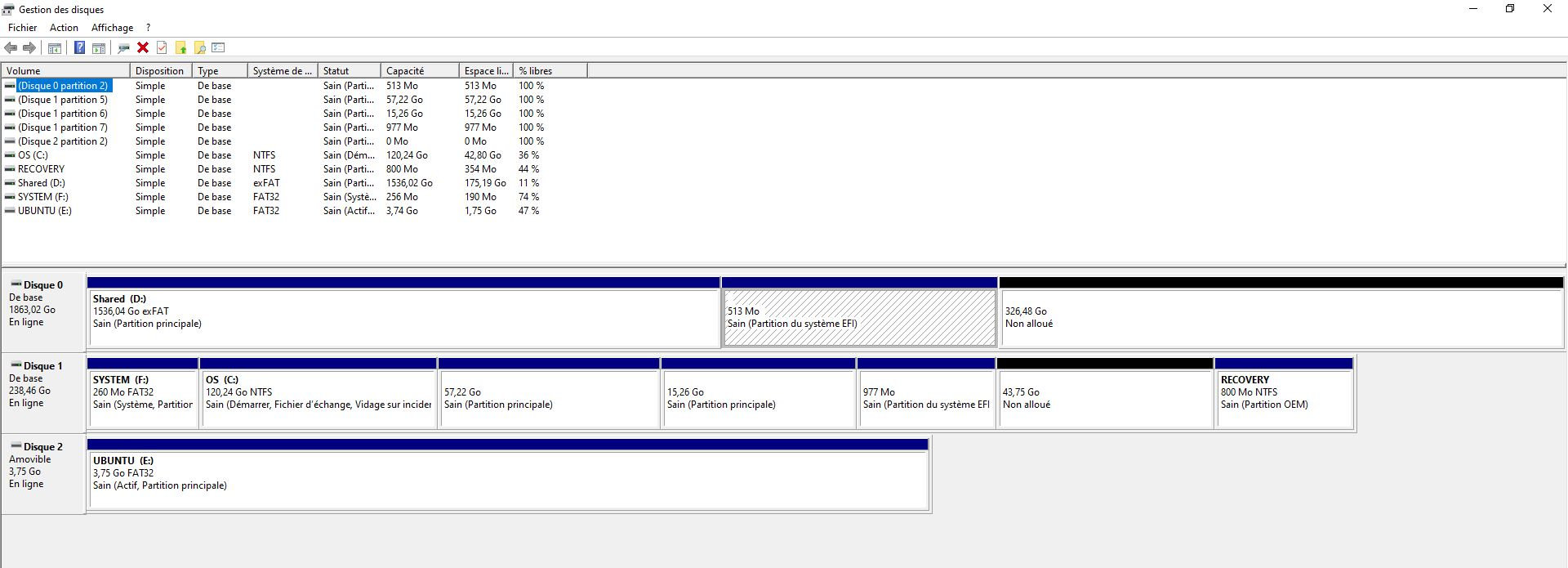
Voici le rapport boot-info :
http://paste.ubuntu.com/p/5w8ys8RmG9/
Quand je vais dans le menu boot de mon ordi, j'ai 2 boot manager windows, un qui bug et l'autre non, un boot UEFI OS (je n'ai pas la moindre idée de quoi il s'agit et il plante), et mon boot USB.
Mon disque de 2To, le sda, est mon hdd (pourquoi il y a un EFI dessus?... That's a good question ! XD)
Celui de 238 Go, le sdb, c'est mon SSD, avec notamment :
[*]Mon OS Windows (que je veux garder)[/*]
[*]Une partition de 57Go, qui est une énième tentative d'installation ubuntu[/*]
[*]Un swap de 16Go[/*]
[*]Un recovery windows de 800Mo[/*]
[*]Une partition de 260Mo qui semble être mon boot UEFI originelle (je crois, j'en suis même pas sûr en vrai ![]() )[/*]
)[/*]
[*]Une partition de 977Mo qui est une tentative d'installation de grub[/*]
J'ai une live usb de Ubuntu en version 18.4.3, téléchargé aujourd'hui, et qui me fait un peu galérer :
Ce matin tout c'était bien lancé, mais maintenant, il me dit qu'il ne peut pas load le fichier mmx64.efi quand il démarre dessus...
J'ai suivi une recommandation qui me disait de changer le fichier grubx64.efi en mmx64.efi, ce qui a au moins eu le plaisir de me permettre de booter dessus ![]()
Je trouve ça bizarre d'avoir à le changer, mais j'ai essayé de créer la clef avec unetbootin et Rufus, et les 2 me produisait une erreur...
De même, j'ai essayé avec une version de 18.3 qui trainé dans mon bureau et idem, il plante.
Maintenant, quand j'essaie de l'installer, il finit par planter en me disant que ma clef est corrompu, ce qui me parait logique vu que j'ai modifié les fichiers.
Seulement, il a l'air d'avoir quand même installé quelque chose, car quand je relance l'installe, il détecte le ubuntu que j'ai installé.
J'ai donc essayé de faire une réparation du grub via le live cd (install grub) , mais il bloque à la ligne :
apt-get install grub-pc
Parce que je n'ai pas les droits...
Pourtant j'ai fait un sudo -i, et il me dit que je suis en root : root@...
Mais impossible de faire un apt-get ![]()
Voilà à peut prêt où j'en suis... Je ne sais plus ce qui fonctionne, ce qui ne fonctionne pas, et je ne peux plus installer d'ubuntu :'(
J'ai au moins toujours mon windows, par chance je n'ai pas viré le boot manager par erreur ![]()
Pourriez-vous m'aider à me sortir de cette galère s'il vous plaît ? J'avoue avoir besoin de quelqu'un d'expérimenté pour nettoyer un peu tout mon chantier ><'
En vous remerciant et en vous souhaitant un bon début de soirée,
Julien.
Hors ligne
#2 Le 09/12/2019, à 19:40
- malbo

Re : Installation Ubuntu 18.4.3
Je colle ton Boot-info ci-dessous :
Boot Info Script 8f991e4 + Boot-Repair extra info [Boot-Info 25oct2017]
============================= Boot Info Summary: ===============================
=> No boot loader is installed in the MBR of /dev/sda.
=> Windows 7/8/2012 is installed in the MBR of /dev/sdb.
=> Syslinux MBR (3.61-4.03) is installed in the MBR of /dev/sdc.
sda1: __________________________________________________________________________
File system: exfat
Boot sector type: Unknown
Boot sector info:
Mounting failed: mount: /mnt/BootInfo/sda1: unknown filesystem type 'exfat'.
sda2: __________________________________________________________________________
File system: vfat
Boot sector type: FAT32
Boot sector info: According to the info in the boot sector, sda2 starts
at sector -1073666048. But according to the info from
fdisk, sda2 starts at sector 3221301248.
Operating System:
Boot files: /EFI/BOOT/fbx64.efi
sdb1: __________________________________________________________________________
File system: vfat
Boot sector type: Windows 8/2012: FAT32
Boot sector info: No errors found in the Boot Parameter Block.
Operating System:
Boot files: /syslinux/syslinux.cfg /EFI/Boot/bootx64.efi
/EFI/Boot/fbx64.efi /EFI/systemd/systemd-bootx64.efi
/EFI/Microsoft/Boot/bootmgfw.efi
/EFI/Microsoft/Boot/bootmgr.efi
/EFI/Microsoft/Boot/memtest.efi
sdb2: __________________________________________________________________________
File system:
Boot sector type: -
Boot sector info:
Mounting failed: mount: /mnt/BootInfo/sda1: unknown filesystem type 'exfat'.
mount: /mnt/BootInfo/sdb2: unknown filesystem type ''.
sdb3: __________________________________________________________________________
File system: ntfs
Boot sector type: Windows 8/2012: NTFS
Boot sector info: No errors found in the Boot Parameter Block.
Operating System:
Boot files: /Windows/System32/winload.exe
sdb4: __________________________________________________________________________
File system: ntfs
Boot sector type: Windows 8/2012: NTFS
Boot sector info: No errors found in the Boot Parameter Block.
Operating System:
Boot files:
sdb5: __________________________________________________________________________
File system: ext4
Boot sector type: -
Boot sector info:
Operating System: Ubuntu 18.04.3 LTS
Boot files: /etc/fstab
sdb6: __________________________________________________________________________
File system: swap
Boot sector type: -
Boot sector info:
sdb7: __________________________________________________________________________
File system: vfat
Boot sector type: FAT32
Boot sector info: No errors found in the Boot Parameter Block.
Operating System:
Boot files:
sdc1: __________________________________________________________________________
File system: vfat
Boot sector type: SYSLINUX 4.03 2010-10-22 ........>..sr>........c.8...0...~.....~...f...M.f.f....f..0~....>E}.u......
Boot sector info: Syslinux looks at sector 7420728 of /dev/sdc1 for its
second stage. SYSLINUX is installed in the directory.
No errors found in the Boot Parameter Block.
Operating System:
Boot files: /boot/grub/grub.cfg /syslinux.cfg
/EFI/BOOT/grubx64.efi /EFI/BOOT/mmx64.efi /ldlinux.sys
sdc2: __________________________________________________________________________
File system:
Boot sector type: -
Boot sector info:
Mounting failed: mount: /mnt/BootInfo/sda1: unknown filesystem type 'exfat'.
mount: /mnt/BootInfo/sdb2: unknown filesystem type ''.
mount: /mnt/BootInfo/sdc2: unknown filesystem type ''.
============================ Drive/Partition Info: =============================
Drive: sda _____________________________________________________________________
Disk /dev/sda: 1.8 TiB, 2000398934016 bytes, 3907029168 sectors
Units: sectors of 1 * 512 = 512 bytes
Sector size (logical/physical): 512 bytes / 4096 bytes
I/O size (minimum/optimal): 4096 bytes / 4096 bytes
Disklabel type: gpt
Partition Boot Start Sector End Sector # of Sectors Id System
/dev/sda1 1 3,907,029,167 3,907,029,167 ee GPT
GUID Partition Table detected.
Partition Attrs Start Sector End Sector # of Sectors System
/dev/sda1 2,048 3,221,301,247 3,221,299,200 Data partition (Windows/Linux)
/dev/sda2 3,221,301,248 3,222,351,871 1,050,624 EFI System partition
Attributes: R=Required, N=No Block IO, B=Legacy BIOS Bootable, +=More bits set
Drive: sdb _____________________________________________________________________
Disk /dev/sdb: 238.5 GiB, 256060514304 bytes, 500118192 sectors
Units: sectors of 1 * 512 = 512 bytes
Sector size (logical/physical): 512 bytes / 512 bytes
I/O size (minimum/optimal): 512 bytes / 512 bytes
Disklabel type: gpt
Partition Boot Start Sector End Sector # of Sectors Id System
/dev/sdb1 1 500,118,191 500,118,191 ee GPT
GUID Partition Table detected.
Partition Attrs Start Sector End Sector # of Sectors System
/dev/sdb1 2,048 534,527 532,480 Data partition (Windows/Linux)
/dev/sdb2 534,528 567,295 32,768 Microsoft Reserved Partition (Windows)
/dev/sdb3 567,296 252,719,103 252,151,808 Data partition (Windows/Linux)
/dev/sdb4 R 498,479,104 500,117,503 1,638,400 Windows Recovery Environment (Windows)
/dev/sdb5 252,719,104 372,719,103 120,000,000 Data partition (Linux)
/dev/sdb6 372,719,616 404,719,615 32,000,000 Swap partition (Linux)
/dev/sdb7 404,719,616 406,720,511 2,000,896 EFI System partition
Attributes: R=Required, N=No Block IO, B=Legacy BIOS Bootable, +=More bits set
Drive: sdc _____________________________________________________________________
Disk /dev/sdc: 3.8 GiB, 4026531840 bytes, 7864320 sectors
Units: sectors of 1 * 512 = 512 bytes
Sector size (logical/physical): 512 bytes / 512 bytes
I/O size (minimum/optimal): 512 bytes / 512 bytes
Disklabel type: dos
Partition Boot Start Sector End Sector # of Sectors Id System
/dev/sdc1 * 63 7,864,226 7,864,164 c W95 FAT32 (LBA)
/dev/sdc2 7,864,227 7,864,289 63 ea Unknown
"blkid" output: ________________________________________________________________
Device UUID TYPE LABEL
/dev/loop0 squashfs
/dev/loop1 squashfs
/dev/loop2 squashfs
/dev/loop3 squashfs
/dev/loop4 squashfs
/dev/loop5 squashfs
/dev/loop6 squashfs
/dev/loop7 squashfs
/dev/loop8 squashfs
/dev/sda1 6A94-87C8 exfat Shared
/dev/sda2 0EE4-A89F vfat
/dev/sdb1 1865-7046 vfat SYSTEM
/dev/sdb2
/dev/sdb3 422269AF2269A91D ntfs OS
/dev/sdb4 BA0C823E0C81F5A3 ntfs RECOVERY
/dev/sdb5 f0a72530-3281-422f-8f3d-be14844f9690 ext4
/dev/sdb6 65e093da-2677-4cc9-aa05-e375056966a1 swap
/dev/sdb7 2CF4-98D3 vfat
/dev/sdc1 0202-F42D vfat UBUNTU
/dev/sdc2
========================= "ls -l /dev/disk/by-id" output: ======================
total 0
lrwxrwxrwx 1 root root 9 Dec 9 16:50 ata-Micron_1100_MTFDDAV256TBN_171816F8CB1D -> ../../sdb
lrwxrwxrwx 1 root root 10 Dec 9 16:50 ata-Micron_1100_MTFDDAV256TBN_171816F8CB1D-part1 -> ../../sdb1
lrwxrwxrwx 1 root root 10 Dec 9 16:50 ata-Micron_1100_MTFDDAV256TBN_171816F8CB1D-part2 -> ../../sdb2
lrwxrwxrwx 1 root root 10 Dec 9 16:50 ata-Micron_1100_MTFDDAV256TBN_171816F8CB1D-part3 -> ../../sdb3
lrwxrwxrwx 1 root root 10 Dec 9 16:50 ata-Micron_1100_MTFDDAV256TBN_171816F8CB1D-part4 -> ../../sdb4
lrwxrwxrwx 1 root root 10 Dec 9 16:50 ata-Micron_1100_MTFDDAV256TBN_171816F8CB1D-part5 -> ../../sdb5
lrwxrwxrwx 1 root root 10 Dec 9 16:50 ata-Micron_1100_MTFDDAV256TBN_171816F8CB1D-part6 -> ../../sdb6
lrwxrwxrwx 1 root root 10 Dec 9 16:50 ata-Micron_1100_MTFDDAV256TBN_171816F8CB1D-part7 -> ../../sdb7
lrwxrwxrwx 1 root root 9 Dec 9 16:50 ata-ST2000LX001-1RG174_WDZ4FFHE -> ../../sda
lrwxrwxrwx 1 root root 10 Dec 9 16:50 ata-ST2000LX001-1RG174_WDZ4FFHE-part1 -> ../../sda1
lrwxrwxrwx 1 root root 10 Dec 9 16:50 ata-ST2000LX001-1RG174_WDZ4FFHE-part2 -> ../../sda2
lrwxrwxrwx 1 root root 9 Dec 9 16:50 usb-Generic_Flash_Disk_290602CD-0:0 -> ../../sdc
lrwxrwxrwx 1 root root 10 Dec 9 16:50 usb-Generic_Flash_Disk_290602CD-0:0-part1 -> ../../sdc1
lrwxrwxrwx 1 root root 10 Dec 9 16:50 usb-Generic_Flash_Disk_290602CD-0:0-part2 -> ../../sdc2
lrwxrwxrwx 1 root root 9 Dec 9 16:50 wwn-0x5000c500a95644c6 -> ../../sda
lrwxrwxrwx 1 root root 10 Dec 9 16:50 wwn-0x5000c500a95644c6-part1 -> ../../sda1
lrwxrwxrwx 1 root root 10 Dec 9 16:50 wwn-0x5000c500a95644c6-part2 -> ../../sda2
lrwxrwxrwx 1 root root 9 Dec 9 16:50 wwn-0x500a075116f8cb1d -> ../../sdb
lrwxrwxrwx 1 root root 10 Dec 9 16:50 wwn-0x500a075116f8cb1d-part1 -> ../../sdb1
lrwxrwxrwx 1 root root 10 Dec 9 16:50 wwn-0x500a075116f8cb1d-part2 -> ../../sdb2
lrwxrwxrwx 1 root root 10 Dec 9 16:50 wwn-0x500a075116f8cb1d-part3 -> ../../sdb3
lrwxrwxrwx 1 root root 10 Dec 9 16:50 wwn-0x500a075116f8cb1d-part4 -> ../../sdb4
lrwxrwxrwx 1 root root 10 Dec 9 16:50 wwn-0x500a075116f8cb1d-part5 -> ../../sdb5
lrwxrwxrwx 1 root root 10 Dec 9 16:50 wwn-0x500a075116f8cb1d-part6 -> ../../sdb6
lrwxrwxrwx 1 root root 10 Dec 9 16:50 wwn-0x500a075116f8cb1d-part7 -> ../../sdb7
================================ Mount points: =================================
Device Mount_Point Type Options
/dev/loop0 /rofs squashfs (ro,noatime)
/dev/sdc1 /cdrom vfat (ro,noatime,fmask=0022,dmask=0022,codepage=437,iocharset=iso8859-1,shortname=mixed,errors=remount-ro)
========================= sdb1/syslinux/syslinux.cfg: ==========================
--------------------------------------------------------------------------------
# Config file for Syslinux -
# /boot/syslinux/syslinux.cfg
#
# Comboot modules:
# * menu.c32 - provides a text menu
# * vesamenu.c32 - provides a graphical menu
# * chain.c32 - chainload MBRs, partition boot sectors, Windows bootloaders
# * hdt.c32 - hardware detection tool
# * reboot.c32 - reboots the system
#
# To Use: Copy the respective files from /usr/lib/syslinux to /boot/syslinux.
# If /usr and /boot are on the same file system, symlink the files instead
# of copying them.
#
# If you do not use a menu, a 'boot:' prompt will be shown and the system
# will boot automatically after 5 seconds.
#
# Please review the wiki: https://wiki.archlinux.org/index.php/Syslinux
# The wiki provides further configuration examples
DEFAULT arch
PROMPT 0 # Set to 1 if you always want to display the boot: prompt
TIMEOUT 50
# You can create syslinux keymaps with the keytab-lilo tool
#KBDMAP de.ktl
# Menu Configuration
# Either menu.c32 or vesamenu32.c32 must be copied to /boot/syslinux
UI menu.c32
#UI vesamenu.c32
# Refer to http://syslinux.zytor.com/wiki/index.php/Doc/menu
MENU TITLE Arch Linux
#MENU BACKGROUND splash.png
MENU COLOR border 30;44 #40ffffff #a0000000 std
MENU COLOR title 1;36;44 #9033ccff #a0000000 std
MENU COLOR sel 7;37;40 #e0ffffff #20ffffff all
MENU COLOR unsel 37;44 #50ffffff #a0000000 std
MENU COLOR help 37;40 #c0ffffff #a0000000 std
MENU COLOR timeout_msg 37;40 #80ffffff #00000000 std
MENU COLOR timeout 1;37;40 #c0ffffff #00000000 std
MENU COLOR msg07 37;40 #90ffffff #a0000000 std
MENU COLOR tabmsg 31;40 #30ffffff #00000000 std
# boot sections follow
#
# TIP: If you want a 1024x768 framebuffer, add "vga=773" to your kernel line.
#
#-*
LABEL arch
MENU LABEL Arch Linux
LINUX ../vmlinuz-linux
APPEND root=/dev/sda3 rw
INITRD ../initramfs-linux.img
LABEL archfallback
MENU LABEL Arch Linux Fallback
LINUX ../vmlinuz-linux
APPEND root=/dev/sda3 rw
INITRD ../initramfs-linux-fallback.img
#LABEL windows
# MENU LABEL Windows
# COM32 chain.c32
# APPEND hd0 1
LABEL hdt
MENU LABEL HDT (Hardware Detection Tool)
COM32 hdt.c32
LABEL reboot
MENU LABEL Reboot
COM32 reboot.c32
LABEL poweroff
MENU LABEL Poweroff
COM32 poweroff.c32
--------------------------------------------------------------------------------
=================== sdb1: Location of files loaded by Grub: ====================
GiB - GB File Fragment(s)
?? = ?? vmlinuz-linux 39
?? = ?? initramfs-linux-fallback.img 2
?? = ?? initramfs-linux.img 1
================= sdb1: Location of files loaded by Syslinux: ==================
GiB - GB File Fragment(s)
?? = ?? syslinux/syslinux.cfg 1
=============================== sdb5/etc/fstab: ================================
--------------------------------------------------------------------------------
# /etc/fstab: static file system information.
#
# Use 'blkid' to print the universally unique identifier for a
# device; this may be used with UUID= as a more robust way to name devices
# that works even if disks are added and removed. See fstab(5).
#
# <file system> <mount point> <type> <options> <dump> <pass>
# / was on /dev/sdb5 during installation
UUID=f0a72530-3281-422f-8f3d-be14844f9690 / ext4 errors=remount-ro 0 1
# /boot/efi was on /dev/sda2 during installation
UUID=0EE4-A89F /boot/efi vfat umask=0077 0 1
/swapfile none swap sw 0 0
--------------------------------------------------------------------------------
=========================== sdc1/boot/grub/grub.cfg: ===========================
--------------------------------------------------------------------------------
if loadfont /boot/grub/font.pf2 ; then
set gfxmode=auto
insmod efi_gop
insmod efi_uga
insmod gfxterm
terminal_output gfxterm
fi
set menu_color_normal=white/black
set menu_color_highlight=black/light-gray
set timeout=5
menuentry "Try Ubuntu without installing" {
set gfxpayload=keep
linux /casper/vmlinuz file=/cdrom/preseed/ubuntu.seed boot=casper quiet splash ---
initrd /casper/initrd
}
menuentry "Install Ubuntu" {
set gfxpayload=keep
linux /casper/vmlinuz file=/cdrom/preseed/ubuntu.seed boot=casper only-ubiquity quiet splash ---
initrd /casper/initrd
}
menuentry "OEM install (for manufacturers)" {
set gfxpayload=keep
linux /casper/vmlinuz file=/cdrom/preseed/ubuntu.seed boot=casper only-ubiquity quiet splash oem-config/enable=true ---
initrd /casper/initrd
}
menuentry "Check disc for defects" {
set gfxpayload=keep
linux /casper/vmlinuz boot=casper integrity-check quiet splash ---
initrd /casper/initrd
}
--------------------------------------------------------------------------------
============================== sdc1/syslinux.cfg: ==============================
--------------------------------------------------------------------------------
default menu.c32
prompt 0
menu title UNetbootin
timeout 100
label unetbootindefault
menu label Default
kernel /ubnkern
append initrd=/ubninit file=/cdrom/preseed/ubuntu.seed boot=casper quiet splash ---
label ubnentry0
menu label ^Help
kernel /ubnkern
append initrd=/ubninit
label ubnentry1
menu label ^Try Ubuntu without installing
kernel /casper/vmlinuz
append initrd=/casper/initrd file=/cdrom/preseed/ubuntu.seed boot=casper quiet splash ---
label ubnentry2
menu label ^Install Ubuntu
kernel /casper/vmlinuz
append initrd=/casper/initrd file=/cdrom/preseed/ubuntu.seed boot=casper only-ubiquity quiet splash ---
label ubnentry3
menu label ^Check disc for defects
kernel /casper/vmlinuz
append initrd=/casper/initrd boot=casper integrity-check quiet splash ---
label ubnentry4
menu label Test ^memory
kernel /install/mt86plus
append initrd=/ubninit
label ubnentry5
menu label ^Boot from first hard disk
kernel /ubnkern
append initrd=/ubninit
label ubnentry6
menu label Try Ubuntu without installing
kernel /casper/vmlinuz
append initrd=/casper/initrd file=/cdrom/preseed/ubuntu.seed boot=casper quiet splash ---
label ubnentry7
menu label Install Ubuntu
kernel /casper/vmlinuz
append initrd=/casper/initrd file=/cdrom/preseed/ubuntu.seed boot=casper only-ubiquity quiet splash ---
label ubnentry8
menu label OEM install (for manufacturers)
kernel /casper/vmlinuz
append initrd=/casper/initrd file=/cdrom/preseed/ubuntu.seed boot=casper only-ubiquity quiet splash oem-config/enable=true ---
label ubnentry9
menu label Check disc for defects
kernel /casper/vmlinuz
append initrd=/casper/initrd boot=casper integrity-check quiet splash ---
--------------------------------------------------------------------------------
=================== sdc1: Location of files loaded by Grub: ====================
GiB - GB File Fragment(s)
?? = ?? boot/grub/grub.cfg 1
================= sdc1: Location of files loaded by Syslinux: ==================
GiB - GB File Fragment(s)
?? = ?? syslinux.cfg 1
?? = ?? ldlinux.sys 1
?? = ?? menu.c32 1
============== sdc1: Version of COM32(R) files used by Syslinux: ===============
menu.c32 : COM32R module (v4.xx)
======================== Unknown MBRs/Boot Sectors/etc: ========================
Unknown BootLoader on sda1
00000000 eb 76 90 45 58 46 41 54 20 20 20 00 00 00 00 00 |.v.EXFAT .....|
00000010 00 00 00 00 00 00 00 00 00 00 00 00 00 00 00 00 |................|
*
00000040 00 08 00 00 00 00 00 00 00 20 01 c0 00 00 00 00 |......... ......|
00000050 00 08 00 00 00 64 00 00 00 70 00 00 2c 00 30 00 |.....d...p..,.0.|
00000060 04 00 00 00 c8 87 94 6a 00 01 00 00 09 0a 01 80 |.......j........|
00000070 58 00 00 00 00 00 00 00 33 c9 8e d1 8e c1 8e d9 |X.......3.......|
00000080 bc d0 7b bd 00 7c 88 16 6f 7c b4 41 bb aa 55 cd |..{..|..o|.A..U.|
00000090 13 72 69 81 fb 55 aa 75 63 f6 c1 01 74 5e fe 06 |.ri..U.uc...t^..|
000000a0 02 7c 66 50 b0 65 e8 a6 00 66 58 66 b8 01 00 00 |.|fP.e...fXf....|
000000b0 00 8a 0e 6d 7c 66 d3 e0 66 89 46 e8 66 b8 01 00 |...m|f..f.F.f...|
000000c0 00 00 8a 0e 6c 7c 66 d3 e0 66 89 46 d8 66 a1 40 |....l|f..f.F.f.@|
000000d0 7c 66 40 bb 00 7e b9 01 00 66 50 e8 41 00 66 58 ||f@..~...fP.A.fX|
000000e0 66 40 bb 00 80 b9 01 00 e8 34 00 66 50 b0 78 e8 |f@.......4.fP.x.|
000000f0 5d 00 66 58 e9 09 01 a0 fc 7d eb 05 a0 fb 7d eb |].fX.....}....}.|
00000100 00 b4 7d 8b f0 ac 98 40 74 0c 48 74 0e b4 0e bb |..}....@t.Ht....|
00000110 07 00 cd 10 eb ef a0 fd 7d eb e6 cd 16 cd 19 66 |........}......f|
00000120 60 66 6a 00 66 50 06 53 66 68 10 00 01 00 b4 42 |`fj.fP.Sfh.....B|
00000130 b2 80 8a 16 6f 7c 8b f4 cd 13 66 58 66 58 66 58 |....o|....fXfXfX|
00000140 66 58 66 61 72 b1 03 5e d8 66 40 49 75 d1 c3 66 |fXfar..^.f@Iu..f|
00000150 60 b4 0e bb 07 00 b9 01 00 cd 10 66 61 c3 42 00 |`..........fa.B.|
00000160 4f 00 4f 00 54 00 4d 00 47 00 52 00 0d 0a 52 65 |O.O.T.M.G.R...Re|
00000170 74 69 72 65 7a 20 6c 65 20 64 69 73 71 75 65 ff |tirez le disque.|
00000180 0d 0a 45 72 72 2e 20 64 69 73 71 75 65 ff 0d 0a |..Err. disque...|
00000190 50 72 65 73 73 65 7a 20 75 6e 65 20 74 6f 75 63 |Pressez une touc|
000001a0 68 65 20 70 6f 75 72 20 72 65 64 82 6d 61 72 72 |he pour red.marr|
000001b0 65 72 0d 0a 00 00 00 00 00 00 00 00 00 00 ff ff |er..............|
000001c0 ff ff ff ff ff ff ff ff ff ff ff ff ff ff ff ff |................|
*
000001f0 ff ff ff ff ff ff ff ff ff ff ff 6c 80 8e 55 aa |...........l..U.|
00000200
=============================== StdErr Messages: ===============================
File descriptor 9 (/proc/5951/mountinfo) leaked on lvs invocation. Parent PID 20460: bash
File descriptor 63 (pipe:[87138]) leaked on lvs invocation. Parent PID 20460: bash
ADDITIONAL INFORMATION :
=================== log of boot-info 20191209_1650 ===================
boot-info version : 4ppa66
boot-sav version : 4ppa66
boot-sav-extra version : 4ppa66
glade2script version : 3.2.3~ppa4
boot-info is executed in live-session (Ubuntu 18.04.3 LTS, bionic, Ubuntu, x86_64)
CPU op-mode(s): 32-bit, 64-bit
BOOT_IMAGE=/casper/vmlinuz file=/cdrom/preseed/ubuntu.seed boot=casper quiet splash ---
ls: cannot access '/home/usr/.config': No such file or directory
mount: /mnt/boot-sav/sda1: unknown filesystem type 'exfat'.
mount /dev/sda1 : Error code 32
mount -r /dev/sda1 /mnt/boot-sav/sda1
mount: /mnt/boot-sav/sda1: unknown filesystem type 'exfat'.
mount -r /dev/sda1 : Error code 32
Windows is hibernated, refused to mount.
The disk contains an unclean file system (0, 0).
Metadata kept in Windows cache, refused to mount.
Falling back to read-only mount because the NTFS partition is in an
unsafe state. Please resume and shutdown Windows fully (no hibernation
or fast restarting.)
The disk contains an unclean file system (0, 0).
Metadata kept in Windows cache, refused to mount.
Falling back to read-only mount because the NTFS partition is in an
unsafe state. Please resume and shutdown Windows fully (no hibernation
or fast restarting.)
NTFS signature is missing.
Failed to mount '/dev/sdc2': Invalid argument
The device '/dev/sdc2' doesn't seem to have a valid NTFS.
Maybe the wrong device is used? Or the whole disk instead of a
partition (e.g. /dev/sda, not /dev/sda1)? Or the other way around?
mount /dev/sdc2 : Error code 12
mount -r /dev/sdc2 /mnt/boot-sav/sdc2
NTFS signature is missing.
Failed to mount '/dev/sdc2': Invalid argument
The device '/dev/sdc2' doesn't seem to have a valid NTFS.
Maybe the wrong device is used? Or the whole disk instead of a
partition (e.g. /dev/sda, not /dev/sda1)? Or the other way around?
mount -r /dev/sdc2 : Error code 12
=================== os-prober:
/dev/sdb5:Ubuntu 18.04.3 LTS (18.04):Ubuntu:linux
=================== blkid:
/dev/sda1: LABEL="Shared" UUID="6A94-87C8" TYPE="exfat" PARTLABEL="Basic data partition" PARTUUID="0c404cfb-55c8-4aad-ad68-44a5327836d6"
/dev/sda2: UUID="0EE4-A89F" TYPE="vfat" PARTLABEL="EFI System Partition" PARTUUID="b59c0641-8e52-4afb-8b9a-60ccec8436c3"
/dev/sdb1: LABEL="SYSTEM" UUID="1865-7046" TYPE="vfat" PARTLABEL="EFI system partition" PARTUUID="62947534-089e-468e-9490-13e6173da657"
/dev/sdb3: LABEL="OS" UUID="422269AF2269A91D" TYPE="ntfs" PARTLABEL="Basic data partition" PARTUUID="50f3dbed-af6b-4641-a8be-63f498988134"
/dev/sdb4: LABEL="RECOVERY" UUID="BA0C823E0C81F5A3" TYPE="ntfs" PARTLABEL="Basic data partition" PARTUUID="80f04ac6-1f7d-47d1-adac-84e12d6629fb"
/dev/sdb5: UUID="f0a72530-3281-422f-8f3d-be14844f9690" TYPE="ext4" PARTUUID="dda1dd3d-9ada-45d3-b194-ee363e0c8f39"
/dev/sdb7: UUID="2CF4-98D3" TYPE="vfat" PARTUUID="714ec62a-dd36-4356-b6d2-78cce2883d4a"
/dev/sdc1: LABEL="UBUNTU" UUID="0202-F42D" TYPE="vfat" PARTUUID="000b94b8-01"
/dev/loop0: TYPE="squashfs"
/dev/loop1: TYPE="squashfs"
/dev/loop2: TYPE="squashfs"
/dev/loop3: TYPE="squashfs"
/dev/loop4: TYPE="squashfs"
/dev/loop5: TYPE="squashfs"
/dev/loop6: TYPE="squashfs"
/dev/loop7: TYPE="squashfs"
/dev/sdb6: UUID="65e093da-2677-4cc9-aa05-e375056966a1" TYPE="swap" PARTUUID="95205d68-b701-48b7-89c6-d4656dba1ce5"
/dev/loop8: TYPE="squashfs"
/dev/sdb2: PARTLABEL="Microsoft reserved partition" PARTUUID="d3abf7e7-851c-42ff-8d3e-e45e0fd004ea"
/dev/sdc2: PARTUUID="000b94b8-02"
1 disks with OS, 1 OS : 1 Linux, 0 MacOS, 0 Windows, 0 unknown type OS.
mount: /mnt/boot-sav/sda1: unknown filesystem type 'exfat'.
mount /dev/sda1 : Error code 32
mount -r /dev/sda1 /mnt/boot-sav/sda1
mount: /mnt/boot-sav/sda1: unknown filesystem type 'exfat'.
mount -r /dev/sda1 : Error code 32
NTFS signature is missing.
Failed to mount '/dev/sdc2': Invalid argument
The device '/dev/sdc2' doesn't seem to have a valid NTFS.
Maybe the wrong device is used? Or the whole disk instead of a
partition (e.g. /dev/sda, not /dev/sda1)? Or the other way around?
mount /dev/sdc2 : Error code 12
mount -r /dev/sdc2 /mnt/boot-sav/sdc2
NTFS signature is missing.
Failed to mount '/dev/sdc2': Invalid argument
The device '/dev/sdc2' doesn't seem to have a valid NTFS.
Maybe the wrong device is used? Or the whole disk instead of a
partition (e.g. /dev/sda, not /dev/sda1)? Or the other way around?
mount -r /dev/sdc2 : Error code 12
Windows not detected by os-prober on sdb3.
Presence of EFI/Boot file detected: /mnt/boot-sav/sda2/EFI/Boot/fbx64.efi
Presence of EFI/Microsoft file detected: /mnt/boot-sav/sdb1/EFI/Microsoft/Boot/bootmgfw.efi
Presence of EFI/Boot file detected: /mnt/boot-sav/sdb1/EFI/Boot/bootx64.efi
Presence of EFI/Boot file detected: /mnt/boot-sav/sdb1/EFI/Boot/fbx64.efi
=================== sdb5/etc/grub.d/ :
drwxr-xr-x 2 root root 4096 Dec 9 16:15 grub.d
total 80
-rwxr-xr-x 1 root root 10046 Mar 18 2019 00_header
-rwxr-xr-x 1 root root 6258 Mar 18 2019 05_debian_theme
-rwxr-xr-x 1 root root 12693 Mar 18 2019 10_linux
-rwxr-xr-x 1 root root 11298 Mar 18 2019 20_linux_xen
-rwxr-xr-x 1 root root 1992 Jan 28 2016 20_memtest86+
-rwxr-xr-x 1 root root 12059 Mar 18 2019 30_os-prober
-rwxr-xr-x 1 root root 1418 Mar 18 2019 30_uefi-firmware
-rwxr-xr-x 1 root root 214 Mar 18 2019 40_custom
-rwxr-xr-x 1 root root 216 Mar 18 2019 41_custom
-rw-r--r-- 1 root root 483 Mar 18 2019 README
=================== sdb5/etc/default/grub :
# If you change this file, run 'update-grub' afterwards to update
# /boot/grub/grub.cfg.
# For full documentation of the options in this file, see:
# info -f grub -n 'Simple configuration'
GRUB_DEFAULT=0
GRUB_TIMEOUT_STYLE=hidden
GRUB_TIMEOUT=0
GRUB_DISTRIBUTOR=`lsb_release -i -s 2> /dev/null || echo Debian`
GRUB_CMDLINE_LINUX_DEFAULT="quiet splash"
GRUB_CMDLINE_LINUX=""
# Uncomment to enable BadRAM filtering, modify to suit your needs
# This works with Linux (no patch required) and with any kernel that obtains
# the memory map information from GRUB (GNU Mach, kernel of FreeBSD ...)
#GRUB_BADRAM="0x01234567,0xfefefefe,0x89abcdef,0xefefefef"
# Uncomment to disable graphical terminal (grub-pc only)
#GRUB_TERMINAL=console
# The resolution used on graphical terminal
# note that you can use only modes which your graphic card supports via VBE
# you can see them in real GRUB with the command `vbeinfo'
#GRUB_GFXMODE=640x480
# Uncomment if you don't want GRUB to pass "root=UUID=xxx" parameter to Linux
#GRUB_DISABLE_LINUX_UUID=true
# Uncomment to disable generation of recovery mode menu entries
#GRUB_DISABLE_RECOVERY="true"
# Uncomment to get a beep at grub start
#GRUB_INIT_TUNE="480 440 1"
=================== No kernel in /mnt/boot-sav/sdb5/boot:
System.map-5.0.0-23-generic
config-5.0.0-23-generic
efi
grub
memtest86+.bin
memtest86+.elf
memtest86+_multiboot.bin
/boot/efi detected in the fstab of sdb5: UUID=0EE4-A89F (sda2)
=================== efibootmgr -v
BootCurrent: 0014
Timeout: 1 seconds
BootOrder: 0013,0000,0012,0014
Boot0000* Windows Boot Manager HD(1,GPT,62947534-089e-468e-9490-13e6173da657,0x800,0x82000)/File(EFIUBUNTUGRUBX64.EFI)WINDOWS.........x...B.C.D.O.B.J.E.C.T.=.{.9.d.e.a.8.6.2.c.-.5.c.d.d.-.4.e.7.0.-.a.c.c.1.-.f.3.2.b.3.4.4.d.4.7.9.5.}....................
Boot0012* UEFI OS HD(2,GPT,b59c0641-8e52-4afb-8b9a-60ccec8436c3,0xc0012800,0x100800)/File(EFIBOOTBOOTX64.EFI)..BO
Boot0013* Windows Boot Manager HD(1,GPT,62947534-089e-468e-9490-13e6173da657,0x800,0x82000)/File(EFIMICROSOFTBOOTBOOTMGFW.EFI)..BO
Boot0014* UEFI: Generic Flash Disk 8.07, Partition 1 PciRoot(0x0)/Pci(0x14,0x0)/USB(3,0)/HD(1,MBR,0xb94b8,0x3f,0x77ff64)..BO
=================== UEFI/Legacy mode:
BIOS is EFI-compatible, and is setup in EFI-mode for this live-session.
SecureBoot enabled.
=================== PARTITIONS & DISKS:
sda1 : sda, maybesepboot, no-grubenv nogrub, no-docgrub, no-update-grub, 32, no-boot, no-os, not--efi--part, part-has-no-fstab, part-has-no-fstab, no-nt, no-winload, no-recov-nor-hid, no-bmgr, notwinboot, nopakmgr, nogrubinstall, no---usr, part-has-no-fstab, not-sep-usr, standard, farbios, notbiosboot, /mnt/boot-sav/sda1.
sda2 : sda, not-sepboot, no-grubenv nogrub, no-docgrub, no-update-grub, 32, no-boot, no-os, is-correct-EFI, part-has-no-fstab, part-has-no-fstab, no-nt, no-winload, no-recov-nor-hid, no-bmgr, notwinboot, nopakmgr, nogrubinstall, no---usr, part-has-no-fstab, not-sep-usr, standard, farbios, notbiosboot, /mnt/boot-sav/sda2.
sdb1 : sdb, is-sepboot, no-grubenv nogrub, no-docgrub, no-update-grub, 32, no-boot, no-os, is-correct-EFI, part-has-no-fstab, part-has-no-fstab, no-nt, no-winload, no-recov-nor-hid, no-bmgr, notwinboot, nopakmgr, nogrubinstall, no---usr, part-has-no-fstab, not-sep-usr, standard, not-far, notbiosboot, /mnt/boot-sav/sdb1.
sdb3 : sdb, not-sepboot, no-grubenv nogrub, no-docgrub, no-update-grub, 32, no-boot, is-os, is-maybe-EFI, part-has-no-fstab, part-has-no-fstab, no-nt, haswinload, no-recov-nor-hid, no-bmgr, notwinboot, nopakmgr, nogrubinstall, no---usr, part-has-no-fstab, not-sep-usr, standard, farbios, notbiosboot, /mnt/boot-sav/sdb3.
sdb4 : sdb, not-sepboot, no-grubenv nogrub, no-docgrub, no-update-grub, 32, no-boot, no-os, not--efi--part, part-has-no-fstab, part-has-no-fstab, no-nt, no-winload, recovery-or-hidden, no-bmgr, notwinboot, nopakmgr, nogrubinstall, no---usr, part-has-no-fstab, not-sep-usr, standard, farbios, notbiosboot, /mnt/boot-sav/sdb4.
sdb5 : sdb, not-sepboot, no-grubenv grub2, grub-pc , update-grub, 64, no-kernel, is-os, not--efi--part, fstab-without-boot, fstab-has-goodEFI, no-nt, no-winload, no-recov-nor-hid, no-bmgr, notwinboot, apt-get, grub-install, with--usr, fstab-without-usr, not-sep-usr, standard, farbios, notbiosboot, /mnt/boot-sav/sdb5.
sdb7 : sdb, not-sepboot, no-grubenv nogrub, no-docgrub, no-update-grub, 32, no-boot, no-os, is-correct-EFI, part-has-no-fstab, part-has-no-fstab, no-nt, no-winload, no-recov-nor-hid, no-bmgr, notwinboot, nopakmgr, nogrubinstall, no---usr, part-has-no-fstab, not-sep-usr, standard, farbios, notbiosboot, /mnt/boot-sav/sdb7.
sdc2 : sdc, maybesepboot, no-grubenv nogrub, no-docgrub, no-update-grub, 32, no-boot, no-os, not--efi--part, part-has-no-fstab, part-has-no-fstab, no-nt, no-winload, no-recov-nor-hid, no-bmgr, notwinboot, nopakmgr, nogrubinstall, no---usr, part-has-no-fstab, not-sep-usr, standard, not-far, notbiosboot, /mnt/boot-sav/sdc2.
sda : GPT, no-BIOS_boot, has-correctEFI, not-usb, not-mmc, no-os, 2048 sectors * 512 bytes
sdb : GPT, no-BIOS_boot, has-correctEFI, not-usb, not-mmc, has-os, 2048 sectors * 512 bytes
sdc : not-GPT, BIOSboot-not-needed, has-no-EFIpart, usb-disk, not-mmc, no-os, 63 sectors * 512 bytes
=================== parted -lm:
BYT;
/dev/sda:2000GB:scsi:512:4096:gpt:ATA ST2000LX001-1RG1:;
1:1049kB:1649GB:1649GB::Basic data partition:msftdata;
2:1649GB:1650GB:538MB:fat32:EFI System Partition:boot, esp;
BYT;
/dev/sdb:256GB:scsi:512:512:gpt:ATA Micron_1100_MTFD:;
1:1049kB:274MB:273MB:fat32:EFI system partition:msftdata;
2:274MB:290MB:16.8MB::Microsoft reserved partition:msftres;
3:290MB:129GB:129GB:ntfs:Basic data partition:msftdata;
5:129GB:191GB:61.4GB:ext4::;
6:191GB:207GB:16.4GB:linux-swap(v1)::;
7:207GB:208GB:1024MB:fat32::boot, esp;
4:255GB:256GB:839MB:ntfs:Basic data partition:hidden, diag;
BYT;
/dev/sdc:4027MB:scsi:512:512:msdos:Generic Flash Disk:;
1:32.3kB:4026MB:4026MB:fat32::boot, lba;
2:4026MB:4027MB:32.3kB:::;
=================== lsblk:
KNAME TYPE FSTYPE SIZE LABEL
loop0 loop squashfs 1.9G
loop1 loop squashfs 88.5M
loop2 loop squashfs 54.4M
loop3 loop squashfs 42.8M
loop4 loop squashfs 149.9M
loop5 loop squashfs 4M
loop6 loop squashfs 14.8M
loop7 loop squashfs 1008K
loop8 loop squashfs 3.7M
sda disk 1.8T
sda1 part exfat 1.5T Shared
sda2 part vfat 513M
sdb disk 238.5G
sdb1 part vfat 260M SYSTEM
sdb2 part 16M
sdb3 part ntfs 120.2G OS
sdb4 part ntfs 800M RECOVERY
sdb5 part ext4 57.2G
sdb6 part swap 15.3G
sdb7 part vfat 977M
sdc disk 3.8G
sdc1 part vfat 3.8G UBUNTU
sdc2 part 31.5K
KNAME ROTA RO RM STATE MOUNTPOINT
loop0 1 1 0 /rofs
loop1 1 1 0 /snap/core/7270
loop2 1 1 0 /snap/core18/1066
loop3 1 1 0 /snap/gtk-common-themes/1313
loop4 1 1 0 /snap/gnome-3-28-1804/67
loop5 1 1 0 /snap/gnome-calculator/406
loop6 1 1 0 /snap/gnome-characters/296
loop7 1 1 0 /snap/gnome-logs/61
loop8 1 1 0 /snap/gnome-system-monitor/100
sda 1 0 0 running
sda1 1 0 0
sda2 1 0 0 /mnt/boot-sav/sda2
sdb 0 0 0 running
sdb1 0 0 0 /mnt/boot-sav/sdb1
sdb2 0 0 0
sdb3 0 0 0 /mnt/boot-sav/sdb3
sdb4 0 0 0 /mnt/boot-sav/sdb4
sdb5 0 0 0 /mnt/boot-sav/sdb5
sdb6 0 0 0 [SWAP]
sdb7 0 0 0 /mnt/boot-sav/sdb7
sdc 1 0 1 running
sdc1 1 0 1 /cdrom
sdc2 1 0 1
=================== mount:
sysfs on /sys type sysfs (rw,nosuid,nodev,noexec,relatime)
proc on /proc type proc (rw,nosuid,nodev,noexec,relatime)
udev on /dev type devtmpfs (rw,nosuid,relatime,size=3997584k,nr_inodes=999396,mode=755)
devpts on /dev/pts type devpts (rw,nosuid,noexec,relatime,gid=5,mode=620,ptmxmode=000)
tmpfs on /run type tmpfs (rw,nosuid,noexec,relatime,size=804468k,mode=755)
/dev/sdc1 on /cdrom type vfat (ro,noatime,fmask=0022,dmask=0022,codepage=437,iocharset=iso8859-1,shortname=mixed,errors=remount-ro)
/dev/loop0 on /rofs type squashfs (ro,noatime)
/cow on / type overlay (rw,relatime,lowerdir=//filesystem.squashfs,upperdir=/cow/upper,workdir=/cow/work)
securityfs on /sys/kernel/security type securityfs (rw,nosuid,nodev,noexec,relatime)
tmpfs on /dev/shm type tmpfs (rw,nosuid,nodev)
tmpfs on /run/lock type tmpfs (rw,nosuid,nodev,noexec,relatime,size=5120k)
tmpfs on /sys/fs/cgroup type tmpfs (ro,nosuid,nodev,noexec,mode=755)
cgroup on /sys/fs/cgroup/unified type cgroup2 (rw,nosuid,nodev,noexec,relatime,nsdelegate)
cgroup on /sys/fs/cgroup/systemd type cgroup (rw,nosuid,nodev,noexec,relatime,xattr,name=systemd)
pstore on /sys/fs/pstore type pstore (rw,nosuid,nodev,noexec,relatime)
efivarfs on /sys/firmware/efi/efivars type efivarfs (rw,nosuid,nodev,noexec,relatime)
cgroup on /sys/fs/cgroup/rdma type cgroup (rw,nosuid,nodev,noexec,relatime,rdma)
cgroup on /sys/fs/cgroup/cpu,cpuacct type cgroup (rw,nosuid,nodev,noexec,relatime,cpu,cpuacct)
cgroup on /sys/fs/cgroup/perf_event type cgroup (rw,nosuid,nodev,noexec,relatime,perf_event)
cgroup on /sys/fs/cgroup/blkio type cgroup (rw,nosuid,nodev,noexec,relatime,blkio)
cgroup on /sys/fs/cgroup/hugetlb type cgroup (rw,nosuid,nodev,noexec,relatime,hugetlb)
cgroup on /sys/fs/cgroup/pids type cgroup (rw,nosuid,nodev,noexec,relatime,pids)
cgroup on /sys/fs/cgroup/net_cls,net_prio type cgroup (rw,nosuid,nodev,noexec,relatime,net_cls,net_prio)
cgroup on /sys/fs/cgroup/devices type cgroup (rw,nosuid,nodev,noexec,relatime,devices)
cgroup on /sys/fs/cgroup/freezer type cgroup (rw,nosuid,nodev,noexec,relatime,freezer)
cgroup on /sys/fs/cgroup/cpuset type cgroup (rw,nosuid,nodev,noexec,relatime,cpuset)
cgroup on /sys/fs/cgroup/memory type cgroup (rw,nosuid,nodev,noexec,relatime,memory)
systemd-1 on /proc/sys/fs/binfmt_misc type autofs (rw,relatime,fd=25,pgrp=1,timeout=0,minproto=5,maxproto=5,direct,pipe_ino=17966)
hugetlbfs on /dev/hugepages type hugetlbfs (rw,relatime,pagesize=2M)
mqueue on /dev/mqueue type mqueue (rw,relatime)
debugfs on /sys/kernel/debug type debugfs (rw,relatime)
tracefs on /sys/kernel/debug/tracing type tracefs (rw,relatime)
configfs on /sys/kernel/config type configfs (rw,relatime)
fusectl on /sys/fs/fuse/connections type fusectl (rw,relatime)
tmpfs on /tmp type tmpfs (rw,nosuid,nodev,relatime)
tmpfs on /run/user/999 type tmpfs (rw,nosuid,nodev,relatime,size=804464k,mode=700,uid=999,gid=999)
/var/lib/snapd/snaps/core_7270.snap on /snap/core/7270 type squashfs (ro,nodev,relatime,x-gdu.hide)
gvfsd-fuse on /run/user/999/gvfs type fuse.gvfsd-fuse (rw,nosuid,nodev,relatime,user_id=999,group_id=999)
/var/lib/snapd/snaps/core18_1066.snap on /snap/core18/1066 type squashfs (ro,nodev,relatime,x-gdu.hide)
/var/lib/snapd/snaps/gtk-common-themes_1313.snap on /snap/gtk-common-themes/1313 type squashfs (ro,nodev,relatime,x-gdu.hide)
/var/lib/snapd/snaps/gnome-3-28-1804_67.snap on /snap/gnome-3-28-1804/67 type squashfs (ro,nodev,relatime,x-gdu.hide)
/var/lib/snapd/snaps/gnome-calculator_406.snap on /snap/gnome-calculator/406 type squashfs (ro,nodev,relatime,x-gdu.hide)
/var/lib/snapd/snaps/gnome-characters_296.snap on /snap/gnome-characters/296 type squashfs (ro,nodev,relatime,x-gdu.hide)
/var/lib/snapd/snaps/gnome-logs_61.snap on /snap/gnome-logs/61 type squashfs (ro,nodev,relatime,x-gdu.hide)
/var/lib/snapd/snaps/gnome-system-monitor_100.snap on /snap/gnome-system-monitor/100 type squashfs (ro,nodev,relatime,x-gdu.hide)
/dev/sda2 on /mnt/boot-sav/sda2 type vfat (rw,relatime,fmask=0022,dmask=0022,codepage=437,iocharset=iso8859-1,shortname=mixed,errors=remount-ro)
/dev/sdb1 on /mnt/boot-sav/sdb1 type vfat (rw,relatime,fmask=0022,dmask=0022,codepage=437,iocharset=iso8859-1,shortname=mixed,errors=remount-ro)
/dev/sdb3 on /mnt/boot-sav/sdb3 type fuseblk (ro,relatime,user_id=0,group_id=0,allow_other,blksize=4096)
/dev/sdb4 on /mnt/boot-sav/sdb4 type fuseblk (ro,relatime,user_id=0,group_id=0,allow_other,blksize=4096)
/dev/sdb5 on /mnt/boot-sav/sdb5 type ext4 (rw,relatime)
/dev/sdb7 on /mnt/boot-sav/sdb7 type vfat (rw,relatime,fmask=0022,dmask=0022,codepage=437,iocharset=iso8859-1,shortname=mixed,errors=remount-ro)
=================== ls:
/sys/block/sda (filtered): alignment_offset bdi capability dev device discard_alignment events events_async events_poll_msecs ext_range hidden holders inflight integrity mq power queue range removable ro sda1 sda2 size slaves stat subsystem trace uevent
/sys/block/sdb (filtered): alignment_offset bdi capability dev device discard_alignment events events_async events_poll_msecs ext_range hidden holders inflight integrity mq power queue range removable ro sdb1 sdb2 sdb3 sdb4 sdb5 sdb6 sdb7 size slaves stat subsystem trace uevent
/sys/block/sdc (filtered): alignment_offset bdi capability dev device discard_alignment events events_async events_poll_msecs ext_range hidden holders inflight integrity mq power queue range removable ro sdc1 sdc2 size slaves stat subsystem trace uevent
/dev (filtered): acpi_thermal_rel autofs block bsg btrfs-control bus char console core cpu cpu_dma_latency cuse disk dri drm_dp_aux0 ecryptfs fb0 fd full fuse gpiochip0 hidraw0 hidraw1 hidraw2 hpet hugepages hwrng i2c-0 i2c-1 i2c-10 i2c-11 i2c-2 i2c-3 i2c-4 i2c-5 i2c-6 i2c-7 i2c-8 i2c-9 initctl input kmsg kvm lightnvm log mapper mcelog media0 mei0 mem memory_bandwidth mqueue net network_latency network_throughput null port ppp psaux ptmx pts random rfkill rtc rtc0 sda sda1 sda2 sdb sdb1 sdb2 sdb3 sdb4 sdb5 sdb6 sdb7 sdc sdc1 sdc2 sg0 sg1 sg2 shm snapshot snd stderr stdin stdout tpm0 tpmrm0 udmabuf uhid uinput urandom usb userio v4l vfio vga_arbiter vhci vhost-net vhost-vsock video0 video1 zero
ls /dev/mapper: control
=================== hexdump -n512 -C /dev/sda2
00000000 eb 58 90 6d 6b 66 73 2e 66 61 74 00 02 08 20 00 |.X.mkfs.fat... .|
00000010 02 00 00 00 00 f8 00 00 3f 00 ff 00 00 28 01 c0 |........?....(..|
00000020 00 08 10 00 00 04 00 00 00 00 00 00 02 00 00 00 |................|
00000030 01 00 06 00 00 00 00 00 00 00 00 00 00 00 00 00 |................|
00000040 80 01 29 9f a8 e4 0e 4e 4f 20 4e 41 4d 45 20 20 |..)....NO NAME |
00000050 20 20 46 41 54 33 32 20 20 20 0e 1f be 77 7c ac | FAT32 ...w|.|
00000060 22 c0 74 0b 56 b4 0e bb 07 00 cd 10 5e eb f0 32 |".t.V.......^..2|
00000070 e4 cd 16 cd 19 eb fe 54 68 69 73 20 69 73 20 6e |.......This is n|
00000080 6f 74 20 61 20 62 6f 6f 74 61 62 6c 65 20 64 69 |ot a bootable di|
00000090 73 6b 2e 20 20 50 6c 65 61 73 65 20 69 6e 73 65 |sk. Please inse|
000000a0 72 74 20 61 20 62 6f 6f 74 61 62 6c 65 20 66 6c |rt a bootable fl|
000000b0 6f 70 70 79 20 61 6e 64 0d 0a 70 72 65 73 73 20 |oppy and..press |
000000c0 61 6e 79 20 6b 65 79 20 74 6f 20 74 72 79 20 61 |any key to try a|
000000d0 67 61 69 6e 20 2e 2e 2e 20 0d 0a 00 00 00 00 00 |gain ... .......|
000000e0 00 00 00 00 00 00 00 00 00 00 00 00 00 00 00 00 |................|
*
000001f0 00 00 00 00 00 00 00 00 00 00 00 00 00 00 55 aa |..............U.|
00000200
=================== hexdump -n512 -C /dev/sdb1
00000000 eb 58 90 4d 53 44 4f 53 35 2e 30 00 02 08 fe 1b |.X.MSDOS5.0.....|
00000010 02 00 00 00 00 f8 00 00 3f 00 ff 00 00 08 00 00 |........?.......|
00000020 00 20 08 00 01 02 00 00 00 00 00 00 02 00 00 00 |. ..............|
00000030 01 00 06 00 00 00 00 00 00 00 00 00 00 00 00 00 |................|
00000040 80 01 29 46 70 65 18 4e 4f 20 4e 41 4d 45 20 20 |..)Fpe.NO NAME |
00000050 20 20 46 41 54 33 32 20 20 20 33 c9 8e d1 bc f4 | FAT32 3.....|
00000060 7b 8e c1 8e d9 bd 00 7c 88 56 40 88 4e 02 8a 56 |{......|.V@.N..V|
00000070 40 b4 41 bb aa 55 cd 13 72 10 81 fb 55 aa 75 0a |@.A..U..r...U.u.|
00000080 f6 c1 01 74 05 fe 46 02 eb 2d 8a 56 40 b4 08 cd |...t..F..-.V@...|
00000090 13 73 05 b9 ff ff 8a f1 66 0f b6 c6 40 66 0f b6 |.s......f...@f..|
000000a0 d1 80 e2 3f f7 e2 86 cd c0 ed 06 41 66 0f b7 c9 |...?.......Af...|
000000b0 66 f7 e1 66 89 46 f8 83 7e 16 00 75 39 83 7e 2a |f..f.F..~..u9.~*|
000000c0 00 77 33 66 8b 46 1c 66 83 c0 0c bb 00 80 b9 01 |.w3f.F.f........|
000000d0 00 e8 2c 00 e9 a8 03 a1 f8 7d 80 c4 7c 8b f0 ac |..,......}..|...|
000000e0 84 c0 74 17 3c ff 74 09 b4 0e bb 07 00 cd 10 eb |..t.<.t.........|
000000f0 ee a1 fa 7d eb e4 a1 7d 80 eb df 98 cd 16 cd 19 |...}...}........|
00000100 66 60 80 7e 02 00 0f 84 20 00 66 6a 00 66 50 06 |f`.~.... .fj.fP.|
00000110 53 66 68 10 00 01 00 b4 42 8a 56 40 8b f4 cd 13 |Sfh.....B.V@....|
00000120 66 58 66 58 66 58 66 58 eb 33 66 3b 46 f8 72 03 |fXfXfXfX.3f;F.r.|
00000130 f9 eb 2a 66 33 d2 66 0f b7 4e 18 66 f7 f1 fe c2 |..*f3.f..N.f....|
00000140 8a ca 66 8b d0 66 c1 ea 10 f7 76 1a 86 d6 8a 56 |..f..f....v....V|
00000150 40 8a e8 c0 e4 06 0a cc b8 01 02 cd 13 66 61 0f |@............fa.|
00000160 82 74 ff 81 c3 00 02 66 40 49 75 94 c3 42 4f 4f |.t.....f@Iu..BOO|
00000170 54 4d 47 52 20 20 20 20 00 00 00 00 00 00 00 00 |TMGR ........|
00000180 00 00 00 00 00 00 00 00 00 00 00 00 00 00 00 00 |................|
*
000001a0 00 00 00 00 00 00 00 00 00 00 00 00 0d 0a 44 69 |..............Di|
000001b0 73 6b 20 65 72 72 6f 72 ff 0d 0a 50 72 65 73 73 |sk error...Press|
000001c0 20 61 6e 79 20 6b 65 79 20 74 6f 20 72 65 73 74 | any key to rest|
000001d0 61 72 74 0d 0a 00 00 00 00 00 00 00 00 00 00 00 |art.............|
000001e0 00 00 00 00 00 00 00 00 00 00 00 00 00 00 00 00 |................|
000001f0 00 00 00 00 00 00 00 00 ac 01 b9 01 00 00 55 aa |..............U.|
00000200
=================== hexdump -n512 -C /dev/sdb3
00000000 eb 52 90 4e 54 46 53 20 20 20 20 00 02 08 00 00 |.R.NTFS .....|
00000010 00 00 00 00 00 f8 00 00 3f 00 ff 00 00 a8 08 00 |........?.......|
00000020 00 00 00 00 80 00 80 00 ff 87 07 0f 00 00 00 00 |................|
00000030 00 00 0c 00 00 00 00 00 02 00 00 00 00 00 00 00 |................|
00000040 f6 00 00 00 01 00 00 00 1d a9 69 22 af 69 22 42 |..........i".i"B|
00000050 00 00 00 00 fa 33 c0 8e d0 bc 00 7c fb 68 c0 07 |.....3.....|.h..|
00000060 1f 1e 68 66 00 cb 88 16 0e 00 66 81 3e 03 00 4e |..hf......f.>..N|
00000070 54 46 53 75 15 b4 41 bb aa 55 cd 13 72 0c 81 fb |TFSu..A..U..r...|
00000080 55 aa 75 06 f7 c1 01 00 75 03 e9 dd 00 1e 83 ec |U.u.....u.......|
00000090 18 68 1a 00 b4 48 8a 16 0e 00 8b f4 16 1f cd 13 |.h...H..........|
000000a0 9f 83 c4 18 9e 58 1f 72 e1 3b 06 0b 00 75 db a3 |.....X.r.;...u..|
000000b0 0f 00 c1 2e 0f 00 04 1e 5a 33 db b9 00 20 2b c8 |........Z3... +.|
000000c0 66 ff 06 11 00 03 16 0f 00 8e c2 ff 06 16 00 e8 |f...............|
000000d0 4b 00 2b c8 77 ef b8 00 bb cd 1a 66 23 c0 75 2d |K.+.w......f#.u-|
000000e0 66 81 fb 54 43 50 41 75 24 81 f9 02 01 72 1e 16 |f..TCPAu$....r..|
000000f0 68 07 bb 16 68 52 11 16 68 09 00 66 53 66 53 66 |h...hR..h..fSfSf|
00000100 55 16 16 16 68 b8 01 66 61 0e 07 cd 1a 33 c0 bf |U...h..fa....3..|
00000110 0a 13 b9 f6 0c fc f3 aa e9 fe 01 90 90 66 60 1e |.............f`.|
00000120 06 66 a1 11 00 66 03 06 1c 00 1e 66 68 00 00 00 |.f...f.....fh...|
00000130 00 66 50 06 53 68 01 00 68 10 00 b4 42 8a 16 0e |.fP.Sh..h...B...|
00000140 00 16 1f 8b f4 cd 13 66 59 5b 5a 66 59 66 59 1f |.......fY[ZfYfY.|
00000150 0f 82 16 00 66 ff 06 11 00 03 16 0f 00 8e c2 ff |....f...........|
00000160 0e 16 00 75 bc 07 1f 66 61 c3 a1 f6 01 e8 09 00 |...u...fa.......|
00000170 a1 fa 01 e8 03 00 f4 eb fd 8b f0 ac 3c 00 74 09 |............<.t.|
00000180 b4 0e bb 07 00 cd 10 eb f2 c3 0d 0a 41 20 64 69 |............A di|
00000190 73 6b 20 72 65 61 64 20 65 72 72 6f 72 20 6f 63 |sk read error oc|
000001a0 63 75 72 72 65 64 00 0d 0a 42 4f 4f 54 4d 47 52 |curred...BOOTMGR|
000001b0 20 69 73 20 63 6f 6d 70 72 65 73 73 65 64 00 0d | is compressed..|
000001c0 0a 50 72 65 73 73 20 43 74 72 6c 2b 41 6c 74 2b |.Press Ctrl+Alt+|
000001d0 44 65 6c 20 74 6f 20 72 65 73 74 61 72 74 0d 0a |Del to restart..|
000001e0 00 00 00 00 00 00 00 00 00 00 00 00 00 00 00 00 |................|
000001f0 00 00 00 00 00 00 8a 01 a7 01 bf 01 00 00 55 aa |..............U.|
00000200
=================== hexdump -n512 -C /dev/sdb4
00000000 eb 52 90 4e 54 46 53 20 20 20 20 00 02 08 00 00 |.R.NTFS .....|
00000010 00 00 00 00 00 f8 00 00 3f 00 ff 00 00 30 b6 1d |........?....0..|
00000020 00 00 00 00 80 00 80 00 ff ff 18 00 00 00 00 00 |................|
00000030 aa 0a 01 00 00 00 00 00 02 00 00 00 00 00 00 00 |................|
00000040 f6 00 00 00 01 00 00 00 a3 f5 81 0c 3e 82 0c ba |............>...|
00000050 00 00 00 00 fa 33 c0 8e d0 bc 00 7c fb 68 c0 07 |.....3.....|.h..|
00000060 1f 1e 68 66 00 cb 88 16 0e 00 66 81 3e 03 00 4e |..hf......f.>..N|
00000070 54 46 53 75 15 b4 41 bb aa 55 cd 13 72 0c 81 fb |TFSu..A..U..r...|
00000080 55 aa 75 06 f7 c1 01 00 75 03 e9 dd 00 1e 83 ec |U.u.....u.......|
00000090 18 68 1a 00 b4 48 8a 16 0e 00 8b f4 16 1f cd 13 |.h...H..........|
000000a0 9f 83 c4 18 9e 58 1f 72 e1 3b 06 0b 00 75 db a3 |.....X.r.;...u..|
000000b0 0f 00 c1 2e 0f 00 04 1e 5a 33 db b9 00 20 2b c8 |........Z3... +.|
000000c0 66 ff 06 11 00 03 16 0f 00 8e c2 ff 06 16 00 e8 |f...............|
000000d0 4b 00 2b c8 77 ef b8 00 bb cd 1a 66 23 c0 75 2d |K.+.w......f#.u-|
000000e0 66 81 fb 54 43 50 41 75 24 81 f9 02 01 72 1e 16 |f..TCPAu$....r..|
000000f0 68 07 bb 16 68 52 11 16 68 09 00 66 53 66 53 66 |h...hR..h..fSfSf|
00000100 55 16 16 16 68 b8 01 66 61 0e 07 cd 1a 33 c0 bf |U...h..fa....3..|
00000110 0a 13 b9 f6 0c fc f3 aa e9 fe 01 90 90 66 60 1e |.............f`.|
00000120 06 66 a1 11 00 66 03 06 1c 00 1e 66 68 00 00 00 |.f...f.....fh...|
00000130 00 66 50 06 53 68 01 00 68 10 00 b4 42 8a 16 0e |.fP.Sh..h...B...|
00000140 00 16 1f 8b f4 cd 13 66 59 5b 5a 66 59 66 59 1f |.......fY[ZfYfY.|
00000150 0f 82 16 00 66 ff 06 11 00 03 16 0f 00 8e c2 ff |....f...........|
00000160 0e 16 00 75 bc 07 1f 66 61 c3 a1 f6 01 e8 09 00 |...u...fa.......|
00000170 a1 fa 01 e8 03 00 f4 eb fd 8b f0 ac 3c 00 74 09 |............<.t.|
00000180 b4 0e bb 07 00 cd 10 eb f2 c3 0d 0a 41 20 64 69 |............A di|
00000190 73 6b 20 72 65 61 64 20 65 72 72 6f 72 20 6f 63 |sk read error oc|
000001a0 63 75 72 72 65 64 00 0d 0a 42 4f 4f 54 4d 47 52 |curred...BOOTMGR|
000001b0 20 69 73 20 63 6f 6d 70 72 65 73 73 65 64 00 0d | is compressed..|
000001c0 0a 50 72 65 73 73 20 43 74 72 6c 2b 41 6c 74 2b |.Press Ctrl+Alt+|
000001d0 44 65 6c 20 74 6f 20 72 65 73 74 61 72 74 0d 0a |Del to restart..|
000001e0 00 00 00 00 00 00 00 00 00 00 00 00 00 00 00 00 |................|
000001f0 00 00 00 00 00 00 8a 01 a7 01 bf 01 00 00 55 aa |..............U.|
00000200
=================== hexdump -n512 -C /dev/sdb7
00000000 eb 58 90 6d 6b 66 73 2e 66 61 74 00 02 08 20 00 |.X.mkfs.fat... .|
00000010 02 00 00 00 00 f8 00 00 3f 00 ff 00 00 88 1f 18 |........?.......|
00000020 00 88 1e 00 a0 07 00 00 00 00 00 00 02 00 00 00 |................|
00000030 01 00 06 00 00 00 00 00 00 00 00 00 00 00 00 00 |................|
00000040 80 01 29 d3 98 f4 2c 4e 4f 20 4e 41 4d 45 20 20 |..)...,NO NAME |
00000050 20 20 46 41 54 33 32 20 20 20 0e 1f be 77 7c ac | FAT32 ...w|.|
00000060 22 c0 74 0b 56 b4 0e bb 07 00 cd 10 5e eb f0 32 |".t.V.......^..2|
00000070 e4 cd 16 cd 19 eb fe 54 68 69 73 20 69 73 20 6e |.......This is n|
00000080 6f 74 20 61 20 62 6f 6f 74 61 62 6c 65 20 64 69 |ot a bootable di|
00000090 73 6b 2e 20 20 50 6c 65 61 73 65 20 69 6e 73 65 |sk. Please inse|
000000a0 72 74 20 61 20 62 6f 6f 74 61 62 6c 65 20 66 6c |rt a bootable fl|
000000b0 6f 70 70 79 20 61 6e 64 0d 0a 70 72 65 73 73 20 |oppy and..press |
000000c0 61 6e 79 20 6b 65 79 20 74 6f 20 74 72 79 20 61 |any key to try a|
000000d0 67 61 69 6e 20 2e 2e 2e 20 0d 0a 00 00 00 00 00 |gain ... .......|
000000e0 00 00 00 00 00 00 00 00 00 00 00 00 00 00 00 00 |................|
*
000001f0 00 00 00 00 00 00 00 00 00 00 00 00 00 00 55 aa |..............U.|
00000200
=================== df -Th:
Filesystem Type Size Used Avail Use% Mounted on
udev devtmpfs 3.9G 0 3.9G 0% /dev
tmpfs tmpfs 786M 1.9M 784M 1% /run
/dev/sdc1 vfat 3.8G 2.0G 1.8G 54% /cdrom
/dev/loop0 squashfs 1.9G 1.9G 0 100% /rofs
/cow overlay 3.9G 468M 3.4G 12% /
tmpfs tmpfs 3.9G 77M 3.8G 2% /dev/shm
tmpfs tmpfs 5.0M 4.0K 5.0M 1% /run/lock
tmpfs tmpfs 3.9G 0 3.9G 0% /sys/fs/cgroup
tmpfs tmpfs 3.9G 4.0K 3.9G 1% /tmp
tmpfs tmpfs 786M 48K 786M 1% /run/user/999
/dev/loop1 squashfs 89M 89M 0 100% /snap/core/7270
/dev/loop2 squashfs 55M 55M 0 100% /snap/core18/1066
/dev/loop3 squashfs 43M 43M 0 100% /snap/gtk-common-themes/1313
/dev/loop4 squashfs 150M 150M 0 100% /snap/gnome-3-28-1804/67
/dev/loop5 squashfs 4.2M 4.2M 0 100% /snap/gnome-calculator/406
/dev/loop6 squashfs 15M 15M 0 100% /snap/gnome-characters/296
/dev/loop7 squashfs 1.0M 1.0M 0 100% /snap/gnome-logs/61
/dev/loop8 squashfs 3.8M 3.8M 0 100% /snap/gnome-system-monitor/100
/dev/sda2 vfat 512M 2.5M 510M 1% /mnt/boot-sav/sda2
/dev/sdb1 vfat 256M 66M 191M 26% /mnt/boot-sav/sdb1
/dev/sdb3 fuseblk 121G 83G 39G 69% /mnt/boot-sav/sdb3
/dev/sdb4 fuseblk 800M 441M 360M 56% /mnt/boot-sav/sdb4
/dev/sdb5 ext4 57G 5.0G 49G 10% /mnt/boot-sav/sdb5
/dev/sdb7 vfat 976M 4.0K 976M 1% /mnt/boot-sav/sdb7
=================== fdisk -l:
Disk /dev/loop0: 1.9 GiB, 1987817472 bytes, 3882456 sectors
Units: sectors of 1 * 512 = 512 bytes
Sector size (logical/physical): 512 bytes / 512 bytes
I/O size (minimum/optimal): 512 bytes / 512 bytes
Disk /dev/loop1: 88.5 MiB, 92778496 bytes, 181208 sectors
Units: sectors of 1 * 512 = 512 bytes
Sector size (logical/physical): 512 bytes / 512 bytes
I/O size (minimum/optimal): 512 bytes / 512 bytes
Disk /dev/loop2: 54.4 MiB, 57069568 bytes, 111464 sectors
Units: sectors of 1 * 512 = 512 bytes
Sector size (logical/physical): 512 bytes / 512 bytes
I/O size (minimum/optimal): 512 bytes / 512 bytes
Disk /dev/loop3: 42.8 MiB, 44879872 bytes, 87656 sectors
Units: sectors of 1 * 512 = 512 bytes
Sector size (logical/physical): 512 bytes / 512 bytes
I/O size (minimum/optimal): 512 bytes / 512 bytes
Disk /dev/loop4: 149.9 MiB, 157184000 bytes, 307000 sectors
Units: sectors of 1 * 512 = 512 bytes
Sector size (logical/physical): 512 bytes / 512 bytes
I/O size (minimum/optimal): 512 bytes / 512 bytes
Disk /dev/loop5: 4 MiB, 4218880 bytes, 8240 sectors
Units: sectors of 1 * 512 = 512 bytes
Sector size (logical/physical): 512 bytes / 512 bytes
I/O size (minimum/optimal): 512 bytes / 512 bytes
Disk /dev/loop6: 14.8 MiB, 15462400 bytes, 30200 sectors
Units: sectors of 1 * 512 = 512 bytes
Sector size (logical/physical): 512 bytes / 512 bytes
I/O size (minimum/optimal): 512 bytes / 512 bytes
Disk /dev/loop7: 1008 KiB, 1032192 bytes, 2016 sectors
Units: sectors of 1 * 512 = 512 bytes
Sector size (logical/physical): 512 bytes / 512 bytes
I/O size (minimum/optimal): 512 bytes / 512 bytes
Disk /dev/sda: 1.8 TiB, 2000398934016 bytes, 3907029168 sectors
Units: sectors of 1 * 512 = 512 bytes
Sector size (logical/physical): 512 bytes / 4096 bytes
I/O size (minimum/optimal): 4096 bytes / 4096 bytes
Disklabel type: gpt
Disk identifier: D60C64F6-AD41-4E3B-B3D5-703BA0CAA850
Device Start End Sectors Size Type
/dev/sda1 2048 3221301247 3221299200 1.5T Microsoft basic data
/dev/sda2 3221301248 3222351871 1050624 513M EFI System
Disk /dev/sdb: 238.5 GiB, 256060514304 bytes, 500118192 sectors
Units: sectors of 1 * 512 = 512 bytes
Sector size (logical/physical): 512 bytes / 512 bytes
I/O size (minimum/optimal): 512 bytes / 512 bytes
Disklabel type: gpt
Disk identifier: 4DC10B66-1F2F-4033-9231-1202E82BE6EE
Device Start End Sectors Size Type
/dev/sdb1 2048 534527 532480 260M Microsoft basic data
/dev/sdb2 534528 567295 32768 16M Microsoft reserved
/dev/sdb3 567296 252719103 252151808 120.2G Microsoft basic data
/dev/sdb4 498479104 500117503 1638400 800M Windows recovery environment
/dev/sdb5 252719104 372719103 120000000 57.2G Linux filesystem
/dev/sdb6 372719616 404719615 32000000 15.3G Linux swap
/dev/sdb7 404719616 406720511 2000896 977M EFI System
Partition table entries are not in disk order.
Disk /dev/sdc: 3.8 GiB, 4026531840 bytes, 7864320 sectors
Units: sectors of 1 * 512 = 512 bytes
Sector size (logical/physical): 512 bytes / 512 bytes
I/O size (minimum/optimal): 512 bytes / 512 bytes
Disklabel type: dos
Disk identifier: 0x000b94b8
Device Boot Start End Sectors Size Id Type
/dev/sdc1 * 63 7864226 7864164 3.8G c W95 FAT32 (LBA)
/dev/sdc2 7864227 7864289 63 31.5K ea Rufus alignment
Disk /dev/loop8: 3.7 MiB, 3825664 bytes, 7472 sectors
Units: sectors of 1 * 512 = 512 bytes
Sector size (logical/physical): 512 bytes / 512 bytes
I/O size (minimum/optimal): 512 bytes / 512 bytes
=================== Suggested repair
The default repair of the Boot-Repair utility would purge (in order to fix packages) and reinstall the grub-efi-amd64-signed of sdb5, using the following options: sdb1/boot, sdb7/boot/efi,
Additional repair would be performed: unhide-bootmenu-10s fix-windows-boot use-standard-efi-file
=================== Advice in case of suggested repair
Please disable SecureBoot in the BIOS. Then try again.Do you want to continue?
=================== Final advice in case of suggested repair
Please do not forget to make your BIOS boot on sdb7/efi/.../grub*.efi file!
If your computer reboots directly into Windows, try to change the boot order in your BIOS.
If your BIOS does not allow to change the boot order, change the default boot entry of the Windows bootloader.
For example you can boot into Windows, then type the following command in an admin command prompt:
bcdedit /set {bootmgr} path \EFI\...\grub*.efi
=================== User settings
The settings chosen by the user will not act on the boot.Si j'ai une idée à proposer, je le ferai plus tard.
Hors ligne
#3 Le 09/12/2019, à 20:22
- geole
Re : Installation Ubuntu 18.4.3
Bonjour
=================== Suggested repair
The default repair of the Boot-Repair utility would purge (in order to fix packages) and reinstall the grub-efi-amd64-signed of sdb5, using the following options: sdb1/boot, sdb7/boot/efi,
Additional repair would be performed: unhide-bootmenu-10s fix-windows-boot use-standard-efi-filePourquoi n'utilises-tu pas boot-repair pour réparer.
Il te proposera de choisir entre deux partitions de boot efi. Les deux se valent.
Tente d'abord la première
NOTA, j'ai vu cette anomalie
sda2: __________________________________________________________________________
File system: vfat
Boot sector type: FAT32
Boot sector info: According to the info in the boot sector, sda2 starts
at sector -1073666048. But according to the info from
fdisk, sda2 starts at sector 3221301248.
Operating System:
Boot files: /EFI/BOOT/fbx64.efi
Probablement une partition de boot trop loin du début du disque
/dev/sda1 1 3,907,029,167 3,907,029,167 ee GPT
Partition Attrs Start Sector End Sector # of Sectors System
/dev/sda1 2,048 3,221,301,247 3,221,299,200 Data partition (Windows/Linux)
/dev/sda2 3,221,301,248 3,222,351,871 1,050,624 EFI System partitionTu as quand même un peu touché à windows!
=================== efibootmgr -v
BootOrder: 0013,0000,0012,0014
Boot0000* Windows Boot Manager HD(1,GPT,62947534-089e-468e-9490-13e6173da657,0x800,0x82000)/File(EFIUBUNTUGRUBX64.EFI)WINDOWS.........x...B.C.D.O.B.J.E.C.T.=.{.9.d.e.a.8.6.2.c.-.5.c.d.d.-.4.e.7.0.-.a.c.c.1.-.f.3.2.b.3.4.4.d.4.7.9.5.}....................
Boot0013* Windows Boot Manager HD(1,GPT,62947534-089e-468e-9490-13e6173da657,0x800,0x82000)/File(EFIMICROSOFTBOOTBOOTMGFW.EFI)..BO
NOTA, Je viens d'ajouter une remarque très importante en tête du document que tu as tenté d'utiliser pour réparer la structure de boot.
Dernière modification par geole (Le 09/12/2019, à 20:39)
Les grilles de l'installateur https://doc.ubuntu-fr.org/tutoriel/inst … _subiquity
"gedit admin:///etc/fstab" est proscrit, utilisez "pkexec env DISPLAY=$DISPLAY XAUTHORITY=$XAUTHORITY xdg-open /etc/fstab" Voir https://doc.ubuntu-fr.org/gedit
Les partitions EXT4 des disques externes => https://forum.ubuntu-fr.org/viewtopic.p … #p22697248
Hors ligne
#4 Le 09/12/2019, à 23:58
- juliensl
Re : Installation Ubuntu 18.4.3
Salut !
Merci pour vos réponses ![]()
La note importante, c'est celle là ? :
Cette documentation traite uniquement d'une réinstallation en mode LEGACY et non EFI
ou celle là ?
Attention, cette méthode peut casser votre disque dur.
^^'
Je vais essayer d'utiliser boot repair, mais j'ai pas compris ce que je devais faire la première NOTA, tu penses que bootrepair va s'en charger ?
Je reviens dès que j'ai fait le bootrepair ![]()
Merci !
Dernière modification par juliensl (Le 09/12/2019, à 23:59)
Hors ligne
#5 Le 10/12/2019, à 00:31
- juliensl
Re : Installation Ubuntu 18.4.3
Bon.... ben je crois que je suis maudit.... :
"Please close all your package managers (Software Center, Update Manager, Synaptic, ...). Then try again."
Alors que pourtant je suis sur un live usb...
Je suis allé dans les config de mise à jour, je lui est décoché le fait de mettre à jour mes packages.
J'ai cherché les processus qui contenait "apt" ou "update" et je les ais kill (y'en avait 2).
Mais ça fonctionne toujours pas :'(
Hors ligne
#6 Le 10/12/2019, à 00:46
- geole
Re : Installation Ubuntu 18.4.3
Juste une incompréhension
ouvre simplement un terminal après avoir choisi essayer avant d'installer
Donne chaque commande et son retour afin de savoir à quoi cela se rapporte.
sudo add-apt-repository -y ppa:yannubuntu/boot-repair sudo apt update sudo apt install -y boot-repair boot-info boot-repair Dernière modification par geole (Le 10/12/2019, à 00:51)
Les grilles de l'installateur https://doc.ubuntu-fr.org/tutoriel/inst … _subiquity
"gedit admin:///etc/fstab" est proscrit, utilisez "pkexec env DISPLAY=$DISPLAY XAUTHORITY=$XAUTHORITY xdg-open /etc/fstab" Voir https://doc.ubuntu-fr.org/gedit
Les partitions EXT4 des disques externes => https://forum.ubuntu-fr.org/viewtopic.p … #p22697248
Hors ligne
#7 Le 10/12/2019, à 11:08
- juliensl
Re : Installation Ubuntu 18.4.3
Re,
Alors
sudo add-apt-repository -y ppa:yannubuntu/boot-repair Ign:1 cdrom://Ubuntu 18.04.3 LTS _Bionic Beaver_ - Release amd64 (20190805) bionic InRelease
Hit:2 cdrom://Ubuntu 18.04.3 LTS _Bionic Beaver_ - Release amd64 (20190805) bionic Release
Hit:3 http://archive.ubuntu.com/ubuntu bionic InRelease
Get:4 http://ppa.launchpad.net/yannubuntu/boot-repair/ubuntu bionic InRelease [15.4 kB]
Get:5 http://security.ubuntu.com/ubuntu bionic-security InRelease [88.7 kB]
Get:6 http://archive.ubuntu.com/ubuntu bionic-updates InRelease [88.7 kB]
Get:8 http://ppa.launchpad.net/yannubuntu/boot-repair/ubuntu bionic/main amd64 Packages [1704 B]
Get:9 http://ppa.launchpad.net/yannubuntu/boot-repair/ubuntu bionic/main Translation-en [1576 B]
Get:10 http://security.ubuntu.com/ubuntu bionic-security/main amd64 Packages [593 kB]
Get:11 http://security.ubuntu.com/ubuntu bionic-security/main Translation-en [194 kB]
Get:12 http://archive.ubuntu.com/ubuntu bionic-updates/main amd64 Packages [816 kB]
Get:13 http://security.ubuntu.com/ubuntu bionic-security/main amd64 DEP-11 Metadata [38.5 kB]
Get:14 http://security.ubuntu.com/ubuntu bionic-security/main DEP-11 48x48 Icons [17.6 kB]
Get:15 http://security.ubuntu.com/ubuntu bionic-security/main DEP-11 64x64 Icons [41.5 kB]
Get:16 http://security.ubuntu.com/ubuntu bionic-security/restricted amd64 Packages [15.1 kB]
Get:17 http://security.ubuntu.com/ubuntu bionic-security/restricted Translation-en [4684 B]
Get:18 http://archive.ubuntu.com/ubuntu bionic-updates/main Translation-en [287 kB]
Get:19 http://archive.ubuntu.com/ubuntu bionic-updates/main amd64 DEP-11 Metadata [294 kB]
Get:20 http://archive.ubuntu.com/ubuntu bionic-updates/main DEP-11 48x48 Icons [73.8 kB]
Get:21 http://archive.ubuntu.com/ubuntu bionic-updates/main DEP-11 64x64 Icons [143 kB]
Get:22 http://archive.ubuntu.com/ubuntu bionic-updates/restricted amd64 Packages [24.1 kB]
Get:23 http://archive.ubuntu.com/ubuntu bionic-updates/restricted Translation-en [6620 B]
Fetched 2745 kB in 1s (2511 kB/s)
Reading package lists... Done sudo apt update Ign:1 cdrom://Ubuntu 18.04.3 LTS _Bionic Beaver_ - Release amd64 (20190805) bionic InRelease
Hit:2 cdrom://Ubuntu 18.04.3 LTS _Bionic Beaver_ - Release amd64 (20190805) bionic Release
Hit:3 http://ppa.launchpad.net/yannubuntu/boot-repair/ubuntu bionic InRelease
Hit:4 http://archive.ubuntu.com/ubuntu bionic InRelease
Hit:5 http://archive.ubuntu.com/ubuntu bionic-updates InRelease
Hit:7 http://security.ubuntu.com/ubuntu bionic-security InRelease
Reading package lists... Done
Building dependency tree
Reading state information... Done
289 packages can be upgraded. Run 'apt list --upgradable' to see them. sudo apt install -y boot-repair boot-info Reading package lists... Done
Building dependency tree
Reading state information... Done
The following additional packages will be installed:
boot-sav boot-sav-extra gawk gir1.2-appindicator3-0.1 glade2script
libsigsegv2 pastebinit python-gi
Suggested packages:
mdadm os-uninstaller gawk-doc python-gi-cairo
The following NEW packages will be installed:
boot-info boot-repair boot-sav boot-sav-extra gawk gir1.2-appindicator3-0.1
glade2script libsigsegv2 pastebinit python-gi
0 upgraded, 10 newly installed, 0 to remove and 289 not upgraded.
Need to get 1254 kB of archives.
After this operation, 5275 kB of additional disk space will be used.
Get:1 http://archive.ubuntu.com/ubuntu bionic/main amd64 libsigsegv2 amd64 2.12-1 [14.7 kB]
Get:2 http://ppa.launchpad.net/yannubuntu/boot-repair/ubuntu bionic/main amd64 glade2script all 3.2.3~ppa4 [36.0 kB]
Get:3 http://archive.ubuntu.com/ubuntu bionic/main amd64 gawk amd64 1:4.1.4+dfsg-1build1 [401 kB]
Get:4 http://ppa.launchpad.net/yannubuntu/boot-repair/ubuntu bionic/main amd64 boot-sav all 4ppa66 [425 kB]
Get:5 http://archive.ubuntu.com/ubuntu bionic-updates/main amd64 python-gi amd64 3.26.1-2ubuntu1 [197 kB]
Get:6 http://archive.ubuntu.com/ubuntu bionic/main amd64 gir1.2-appindicator3-0.1 amd64 12.10.1+18.04.20180322.1-0ubuntu1 [3452 B]
Get:7 http://archive.ubuntu.com/ubuntu bionic/main amd64 pastebinit all 1.5-2 [14.6 kB]
Get:8 http://ppa.launchpad.net/yannubuntu/boot-repair/ubuntu bionic/main amd64 boot-info all 4ppa66 [7008 B]
Get:9 http://ppa.launchpad.net/yannubuntu/boot-repair/ubuntu bionic/main amd64 boot-repair all 4ppa66 [12.5 kB]
Get:10 http://ppa.launchpad.net/yannubuntu/boot-repair/ubuntu bionic/main amd64 boot-sav-extra all 4ppa66 [142 kB]
Fetched 1254 kB in 1s (2447 kB/s)
Selecting previously unselected package libsigsegv2:amd64.
(Reading database ... 144547 files and directories currently installed.)
Preparing to unpack .../libsigsegv2_2.12-1_amd64.deb ...
Unpacking libsigsegv2:amd64 (2.12-1) ...
Setting up libsigsegv2:amd64 (2.12-1) ...
Selecting previously unselected package gawk.
(Reading database ... 144554 files and directories currently installed.)
Preparing to unpack .../0-gawk_1%3a4.1.4+dfsg-1build1_amd64.deb ...
Unpacking gawk (1:4.1.4+dfsg-1build1) ...
Selecting previously unselected package python-gi.
Preparing to unpack .../1-python-gi_3.26.1-2ubuntu1_amd64.deb ...
Unpacking python-gi (3.26.1-2ubuntu1) ...
Selecting previously unselected package gir1.2-appindicator3-0.1.
Preparing to unpack .../2-gir1.2-appindicator3-0.1_12.10.1+18.04.20180322.1-0ubuntu1_amd64.deb ...
Unpacking gir1.2-appindicator3-0.1 (12.10.1+18.04.20180322.1-0ubuntu1) ...
Selecting previously unselected package glade2script.
Preparing to unpack .../3-glade2script_3.2.3~ppa4_all.deb ...
Unpacking glade2script (3.2.3~ppa4) ...
Selecting previously unselected package boot-sav.
Preparing to unpack .../4-boot-sav_4ppa66_all.deb ...
Unpacking boot-sav (4ppa66) ...
Selecting previously unselected package boot-info.
Preparing to unpack .../5-boot-info_4ppa66_all.deb ...
Unpacking boot-info (4ppa66) ...
Selecting previously unselected package boot-repair.
Preparing to unpack .../6-boot-repair_4ppa66_all.deb ...
Unpacking boot-repair (4ppa66) ...
Selecting previously unselected package boot-sav-extra.
Preparing to unpack .../7-boot-sav-extra_4ppa66_all.deb ...
Unpacking boot-sav-extra (4ppa66) ...
Selecting previously unselected package pastebinit.
Preparing to unpack .../8-pastebinit_1.5-2_all.deb ...
Unpacking pastebinit (1.5-2) ...
Processing triggers for mime-support (3.60ubuntu1) ...
Processing triggers for desktop-file-utils (0.23-1ubuntu3.18.04.2) ...
Setting up gawk (1:4.1.4+dfsg-1build1) ...
Setting up pastebinit (1.5-2) ...
Setting up python-gi (3.26.1-2ubuntu1) ...
Processing triggers for libc-bin (2.27-3ubuntu1) ...
Processing triggers for man-db (2.8.3-2ubuntu0.1) ...
Processing triggers for gnome-menus (3.13.3-11ubuntu1.1) ...
Setting up gir1.2-appindicator3-0.1 (12.10.1+18.04.20180322.1-0ubuntu1) ...
Setting up glade2script (3.2.3~ppa4) ...
Setting up boot-sav (4ppa66) ...
Setting up boot-repair (4ppa66) ...
Setting up boot-info (4ppa66) ...
Setting up boot-sav-extra (4ppa66) ...Et à la fin j'ai toujours le même message d'erreur :'(
Hors ligne
#8 Le 10/12/2019, à 11:18
- geole
Re : Installation Ubuntu 18.4.3
Fais quand même le nécessaire pour fournir l'intégralité de la réponse spécialement lorsqu'il y a des erreurs..
Lorsque cela se termine avec ces lignes,
[/quote]Setting up boot-repair (4ppa66) ...
Setting up boot-info (4ppa66) ...
Setting up boot-sav-extra (4ppa66) ...j'ai le sentiment qu'il en manque
Dernière modification par geole (Le 10/12/2019, à 11:19)
Les grilles de l'installateur https://doc.ubuntu-fr.org/tutoriel/inst … _subiquity
"gedit admin:///etc/fstab" est proscrit, utilisez "pkexec env DISPLAY=$DISPLAY XAUTHORITY=$XAUTHORITY xdg-open /etc/fstab" Voir https://doc.ubuntu-fr.org/gedit
Les partitions EXT4 des disques externes => https://forum.ubuntu-fr.org/viewtopic.p … #p22697248
Hors ligne
#9 Le 10/12/2019, à 11:23
- juliensl
Re : Installation Ubuntu 18.4.3
Euh.... ben non c'est bien la fin ![]() :
:
https://i.ibb.co/ygBWp9N/Screenshot-fro … -21-47.png
Modération : merci d'utiliser des images de petite taille (300x300) ou des miniatures pointant sur ces images (Des hébergeurs comme Toile Libre, TDCT'Pix le permettent).
Et les retours de commande sont à donner sous forme de texte entre balises code.
Dernière modification par cqfd93 (Le 10/12/2019, à 11:58)
Hors ligne
#10 Le 10/12/2019, à 11:23
- malbo

Re : Installation Ubuntu 18.4.3
Bonjour,
je crois que geole s'est planté :
boot-repair
La commande doit être précédée de sudo. La commande à passer est donc :
sudo boot-repairHors ligne
#11 Le 10/12/2019, à 11:24
- juliensl
Re : Installation Ubuntu 18.4.3
Euh.... ben non c'est bien la fin hmm :
Le screen est dégueu sorry :
Hors ligne
#12 Le 10/12/2019, à 11:26
- juliensl
Re : Installation Ubuntu 18.4.3
Bonjour,
je crois que geole s'est planté :geole a écrit :boot-repairLa commande doit être précédée de sudo. La commande à passer est donc :
sudo boot-repair
Même message ![]()
Par contre j'ai ce message aussi :
"/boot detected. Please check the options."
Hors ligne
#13 Le 10/12/2019, à 11:52
- geole
Re : Installation Ubuntu 18.4.3
Je comprends.
Tu étais en train de faire fonctionner boot-repair et pas de l'installer.
Il t'a dit d'ouvrir un terminal et de faire un copier/coller de quelques commandes.
Merci d'ouvrir en même temps cette discussion et d'y joindre les commandes proposées ainsi que les retours des commandes qu'il t'a proposé.,
Dernière modification par geole (Le 10/12/2019, à 11:54)
Les grilles de l'installateur https://doc.ubuntu-fr.org/tutoriel/inst … _subiquity
"gedit admin:///etc/fstab" est proscrit, utilisez "pkexec env DISPLAY=$DISPLAY XAUTHORITY=$XAUTHORITY xdg-open /etc/fstab" Voir https://doc.ubuntu-fr.org/gedit
Les partitions EXT4 des disques externes => https://forum.ubuntu-fr.org/viewtopic.p … #p22697248
Hors ligne
#14 Le 10/12/2019, à 12:11
- juliensl
Re : Installation Ubuntu 18.4.3
Je comprends.
Tu étais en train de faire fonctionner boot-repair et pas de l'installer.Il t'a dit d'ouvrir un terminal et de faire un copier/coller de quelques commandes.
Merci d'ouvrir en même temps cette discussion et d'y joindre les commandes proposées ainsi que les retours des commandes qu'il t'a proposé.,
Mais euh..... je suis perdu là...
C'est exactement ce que j'ai fait, et j'ai tout posté dans mon message #9, mais il semblerait que ce ne soit pas suffisant...
Je vous envoie les screenshot :
Y'a un copié collé raté en pleins milieu mais ça n'a rien fait.
Les lignes de commandes sont postés dans le post #9, je peux les re-copier-coller, mais je pense pas que ce soit utile.
Je sais pas trop quoi vous dire de plus, j'essaie d'être explicite mais j'ai l'impression qu'on a un dialogue de sourd là ![]()
Dernière modification par juliensl (Le 10/12/2019, à 12:17)
Hors ligne
#15 Le 10/12/2019, à 12:27
- geole
Re : Installation Ubuntu 18.4.3
Bien sur qu'on te croit
Mais, faire des captures d'écran n'est pas nécessairement la bonne solution.
De mon IPAD, lorsque j'ouvre, c'est très difficile à lire. Sinon impossible
Pour toi, c'est compliqué. Tu ne peux rien modifier. Un copier/coller des lignes est plus pratique et surtout, tu peux rectifier/eliminer les erreurs de frappe.
Je suis revenu sur un micro, et je trouve qu'il m'est impossible de descendre le curseur pour voir la fin de ta troisième capture
La troisième photo montre simplement que l'installation est en cours et se passe bien
Je ne vais donc pas insister avec cette méthode.
Je te propose d'installer refind à la place du grub
Voici comment faire. Extrait du paragraphe 2.0.2 de https://doc.ubuntu-fr.org/refind
Booter et choisir "essayer avant d'installer".
Mettre le clavier en français si nécessaire avec la commande setxkbmap fr.
Installer le paquet refind
sudo apt install refindUn message ( http://pix.toile-libre.org/upload/origi … 194544.png ) propose d'installer directement dans la partition ESP d'un disque dur. C'est plus simple d' accepter!
Dernière modification par geole (Le 10/12/2019, à 12:32)
Les grilles de l'installateur https://doc.ubuntu-fr.org/tutoriel/inst … _subiquity
"gedit admin:///etc/fstab" est proscrit, utilisez "pkexec env DISPLAY=$DISPLAY XAUTHORITY=$XAUTHORITY xdg-open /etc/fstab" Voir https://doc.ubuntu-fr.org/gedit
Les partitions EXT4 des disques externes => https://forum.ubuntu-fr.org/viewtopic.p … #p22697248
Hors ligne
#16 Le 10/12/2019, à 12:34
- geole
Re : Installation Ubuntu 18.4.3
Re,
Alors
sudo add-apt-repository -y ppa:yannubuntu/boot-repairIgn:1 cdrom://Ubuntu 18.04.3 LTS _Bionic Beaver_ - Release amd64 (20190805) bionic InRelease Hit:2 cdrom://Ubuntu 18.04.3 LTS _Bionic Beaver_ - Release amd64 (20190805) bionic Release Hit:3 http://archive.ubuntu.com/ubuntu bionic InRelease Get:4 http://ppa.launchpad.net/yannubuntu/boot-repair/ubuntu bionic InRelease [15.4 kB] Get:5 http://security.ubuntu.com/ubuntu bionic-security InRelease [88.7 kB] Get:6 http://archive.ubuntu.com/ubuntu bionic-updates InRelease [88.7 kB] Get:8 http://ppa.launchpad.net/yannubuntu/boot-repair/ubuntu bionic/main amd64 Packages [1704 B] Get:9 http://ppa.launchpad.net/yannubuntu/boot-repair/ubuntu bionic/main Translation-en [1576 B] Get:10 http://security.ubuntu.com/ubuntu bionic-security/main amd64 Packages [593 kB] Get:11 http://security.ubuntu.com/ubuntu bionic-security/main Translation-en [194 kB] Get:12 http://archive.ubuntu.com/ubuntu bionic-updates/main amd64 Packages [816 kB] Get:13 http://security.ubuntu.com/ubuntu bionic-security/main amd64 DEP-11 Metadata [38.5 kB] Get:14 http://security.ubuntu.com/ubuntu bionic-security/main DEP-11 48x48 Icons [17.6 kB] Get:15 http://security.ubuntu.com/ubuntu bionic-security/main DEP-11 64x64 Icons [41.5 kB] Get:16 http://security.ubuntu.com/ubuntu bionic-security/restricted amd64 Packages [15.1 kB] Get:17 http://security.ubuntu.com/ubuntu bionic-security/restricted Translation-en [4684 B] Get:18 http://archive.ubuntu.com/ubuntu bionic-updates/main Translation-en [287 kB] Get:19 http://archive.ubuntu.com/ubuntu bionic-updates/main amd64 DEP-11 Metadata [294 kB] Get:20 http://archive.ubuntu.com/ubuntu bionic-updates/main DEP-11 48x48 Icons [73.8 kB] Get:21 http://archive.ubuntu.com/ubuntu bionic-updates/main DEP-11 64x64 Icons [143 kB] Get:22 http://archive.ubuntu.com/ubuntu bionic-updates/restricted amd64 Packages [24.1 kB] Get:23 http://archive.ubuntu.com/ubuntu bionic-updates/restricted Translation-en [6620 B] Fetched 2745 kB in 1s (2511 kB/s) Reading package lists... Donesudo apt updateIgn:1 cdrom://Ubuntu 18.04.3 LTS _Bionic Beaver_ - Release amd64 (20190805) bionic InRelease Hit:2 cdrom://Ubuntu 18.04.3 LTS _Bionic Beaver_ - Release amd64 (20190805) bionic Release Hit:3 http://ppa.launchpad.net/yannubuntu/boot-repair/ubuntu bionic InRelease Hit:4 http://archive.ubuntu.com/ubuntu bionic InRelease Hit:5 http://archive.ubuntu.com/ubuntu bionic-updates InRelease Hit:7 http://security.ubuntu.com/ubuntu bionic-security InRelease Reading package lists... Done Building dependency tree Reading state information... Done 289 packages can be upgraded. Run 'apt list --upgradable' to see them.sudo apt install -y boot-repair boot-infoReading package lists... Done Building dependency tree Reading state information... Done The following additional packages will be installed: boot-sav boot-sav-extra gawk gir1.2-appindicator3-0.1 glade2script libsigsegv2 pastebinit python-gi Suggested packages: mdadm os-uninstaller gawk-doc python-gi-cairo The following NEW packages will be installed: boot-info boot-repair boot-sav boot-sav-extra gawk gir1.2-appindicator3-0.1 glade2script libsigsegv2 pastebinit python-gi 0 upgraded, 10 newly installed, 0 to remove and 289 not upgraded. Need to get 1254 kB of archives. After this operation, 5275 kB of additional disk space will be used. Get:1 http://archive.ubuntu.com/ubuntu bionic/main amd64 libsigsegv2 amd64 2.12-1 [14.7 kB] Get:2 http://ppa.launchpad.net/yannubuntu/boot-repair/ubuntu bionic/main amd64 glade2script all 3.2.3~ppa4 [36.0 kB] Get:3 http://archive.ubuntu.com/ubuntu bionic/main amd64 gawk amd64 1:4.1.4+dfsg-1build1 [401 kB] Get:4 http://ppa.launchpad.net/yannubuntu/boot-repair/ubuntu bionic/main amd64 boot-sav all 4ppa66 [425 kB] Get:5 http://archive.ubuntu.com/ubuntu bionic-updates/main amd64 python-gi amd64 3.26.1-2ubuntu1 [197 kB] Get:6 http://archive.ubuntu.com/ubuntu bionic/main amd64 gir1.2-appindicator3-0.1 amd64 12.10.1+18.04.20180322.1-0ubuntu1 [3452 B] Get:7 http://archive.ubuntu.com/ubuntu bionic/main amd64 pastebinit all 1.5-2 [14.6 kB] Get:8 http://ppa.launchpad.net/yannubuntu/boot-repair/ubuntu bionic/main amd64 boot-info all 4ppa66 [7008 B] Get:9 http://ppa.launchpad.net/yannubuntu/boot-repair/ubuntu bionic/main amd64 boot-repair all 4ppa66 [12.5 kB] Get:10 http://ppa.launchpad.net/yannubuntu/boot-repair/ubuntu bionic/main amd64 boot-sav-extra all 4ppa66 [142 kB] Fetched 1254 kB in 1s (2447 kB/s) Selecting previously unselected package libsigsegv2:amd64. (Reading database ... 144547 files and directories currently installed.) Preparing to unpack .../libsigsegv2_2.12-1_amd64.deb ... Unpacking libsigsegv2:amd64 (2.12-1) ... Setting up libsigsegv2:amd64 (2.12-1) ... Selecting previously unselected package gawk. (Reading database ... 144554 files and directories currently installed.) Preparing to unpack .../0-gawk_1%3a4.1.4+dfsg-1build1_amd64.deb ... Unpacking gawk (1:4.1.4+dfsg-1build1) ... Selecting previously unselected package python-gi. Preparing to unpack .../1-python-gi_3.26.1-2ubuntu1_amd64.deb ... Unpacking python-gi (3.26.1-2ubuntu1) ... Selecting previously unselected package gir1.2-appindicator3-0.1. Preparing to unpack .../2-gir1.2-appindicator3-0.1_12.10.1+18.04.20180322.1-0ubuntu1_amd64.deb ... Unpacking gir1.2-appindicator3-0.1 (12.10.1+18.04.20180322.1-0ubuntu1) ... Selecting previously unselected package glade2script. Preparing to unpack .../3-glade2script_3.2.3~ppa4_all.deb ... Unpacking glade2script (3.2.3~ppa4) ... Selecting previously unselected package boot-sav. Preparing to unpack .../4-boot-sav_4ppa66_all.deb ... Unpacking boot-sav (4ppa66) ... Selecting previously unselected package boot-info. Preparing to unpack .../5-boot-info_4ppa66_all.deb ... Unpacking boot-info (4ppa66) ... Selecting previously unselected package boot-repair. Preparing to unpack .../6-boot-repair_4ppa66_all.deb ... Unpacking boot-repair (4ppa66) ... Selecting previously unselected package boot-sav-extra. Preparing to unpack .../7-boot-sav-extra_4ppa66_all.deb ... Unpacking boot-sav-extra (4ppa66) ... Selecting previously unselected package pastebinit. Preparing to unpack .../8-pastebinit_1.5-2_all.deb ... Unpacking pastebinit (1.5-2) ... Processing triggers for mime-support (3.60ubuntu1) ... Processing triggers for desktop-file-utils (0.23-1ubuntu3.18.04.2) ... Setting up gawk (1:4.1.4+dfsg-1build1) ... Setting up pastebinit (1.5-2) ... Setting up python-gi (3.26.1-2ubuntu1) ... Processing triggers for libc-bin (2.27-3ubuntu1) ... Processing triggers for man-db (2.8.3-2ubuntu0.1) ... Processing triggers for gnome-menus (3.13.3-11ubuntu1.1) ... Setting up gir1.2-appindicator3-0.1 (12.10.1+18.04.20180322.1-0ubuntu1) ... Setting up glade2script (3.2.3~ppa4) ... Setting up boot-sav (4ppa66) ... Setting up boot-repair (4ppa66) ... Setting up boot-info (4ppa66) ... Setting up boot-sav-extra (4ppa66) ...Et à la fin j'ai toujours le même message d'erreur :'(
Désolé, je suis incapable de voir la présence d'une erreur dans ce que tu postes.
Dernière modification par geole (Le 10/12/2019, à 12:35)
Les grilles de l'installateur https://doc.ubuntu-fr.org/tutoriel/inst … _subiquity
"gedit admin:///etc/fstab" est proscrit, utilisez "pkexec env DISPLAY=$DISPLAY XAUTHORITY=$XAUTHORITY xdg-open /etc/fstab" Voir https://doc.ubuntu-fr.org/gedit
Les partitions EXT4 des disques externes => https://forum.ubuntu-fr.org/viewtopic.p … #p22697248
Hors ligne
#17 Le 10/12/2019, à 12:54
- juliensl
Re : Installation Ubuntu 18.4.3
Désolé, je suis incapable de voir la présence d'une erreur dans ce que tu postes.
Je voulais parler du "Please close all your package managers (Software Center, Update Manager, Synaptic, ...). Then try again."
My bad, j'ai peut-être pas été assez explicite.
Pour le refind, à la commande
sudo blkid | grep vfatJ'obtiens :
/dev/sda2: UUID="0EE4-A89F" TYPE="vfat" PARTLABEL="EFI System Partition" PARTUUID="b59c0641-8e52-4afb-8b9a-60ccec8436c3"
/dev/sdb1: LABEL="SYSTEM" UUID="1865-7046" TYPE="vfat" PARTLABEL="EFI system partition" PARTUUID="62947534-089e-468e-9490-13e6173da657"
/dev/sdb7: UUID="2CF4-98D3" TYPE="vfat" PARTUUID="714ec62a-dd36-4356-b6d2-78cce2883d4a"
/dev/sdc1: LABEL="UBUNTU" UUID="0202-F42D" TYPE="vfat" PARTUUID="000b94b8-01"Il faudrait utiliser soit le sdb1, soit le sdb7.
Le sda2 c'est un disque que j'ai rajouté pour mes données, il peut potentiellement être changé un jour.
J'ai essayé de suivre la procédure décrite dans le paragraphe 2.0.2 avec le sdb1, c'est un ancien boot Arch Linux je crois, mais il ne trouve pas /mnt/efi/refind/*
ubuntu@ubuntu:~$ sudo mount -v /dev/sdb1 /mnt
mount: /dev/sdb1 mounted on /mnt.
ubuntu@ubuntu:~$ sudo mv -v /mnt/efi/Boot/bootx64.efi /mnt/efi/Boot/Bootx64$(date +"-%Y-%m-%d-%H-%M-%S").efi
renamed '/mnt/efi/Boot/bootx64.efi' -> '/mnt/efi/Boot/Bootx64-2019-12-10-10-45-35.efi'
ubuntu@ubuntu:~$ sudo cp -Rv /mnt/efi/refind/* /mnt/efi/Boot
cp: cannot stat '/mnt/efi/refind/*': No such file or directoryça m'inquiette un peu cette histoire, étant donné que sdb1 c'est un vieux boot Arch Linux, que sdb7 c'est une tentative foirée de boot que j'ai créé hier, ça veut dire qu'au jour d'aujourd'hui, mon boot windows est sur le sda2 ? O.O
Hors ligne
#18 Le 10/12/2019, à 13:08
- geole
Re : Installation Ubuntu 18.4.3
Dans ton boot-info on a vu cela
sdb1: __________________________________________________________________________
File system: vfat
Boot sector type: Windows 8/2012: FAT32
Boot sector info: No errors found in the Boot Parameter Block.
Operating System:
Boot files: /syslinux/syslinux.cfg /EFI/Boot/bootx64.efi
/EFI/Boot/fbx64.efi /EFI/systemd/systemd-bootx64.efi
/EFI/Microsoft/Boot/bootmgfw.efi
/EFI/Microsoft/Boot/bootmgr.efi
/EFI/Microsoft/Boot/memtest.efiLa structure de boot de windows est dans le disque SDB1
Donne le retour de ces commandes
sudo efibootmgr -vmountLes grilles de l'installateur https://doc.ubuntu-fr.org/tutoriel/inst … _subiquity
"gedit admin:///etc/fstab" est proscrit, utilisez "pkexec env DISPLAY=$DISPLAY XAUTHORITY=$XAUTHORITY xdg-open /etc/fstab" Voir https://doc.ubuntu-fr.org/gedit
Les partitions EXT4 des disques externes => https://forum.ubuntu-fr.org/viewtopic.p … #p22697248
Hors ligne
#19 Le 10/12/2019, à 13:34
- juliensl
Re : Installation Ubuntu 18.4.3
ça donne ça ![]() :
:
ubuntu@ubuntu:~$ sudo efibootmgr -v
BootCurrent: 0014
Timeout: 1 seconds
BootOrder: 0013,0000,0012,0014
Boot0000* Windows Boot Manager HD(1,GPT,62947534-089e-468e-9490-13e6173da657,0x800,0x82000)/File(\EFI\UBUNTU\GRUBX64.EFI)WINDOWS.........x...B.C.D.O.B.J.E.C.T.=.{.9.d.e.a.8.6.2.c.-.5.c.d.d.-.4.e.7.0.-.a.c.c.1.-.f.3.2.b.3.4.4.d.4.7.9.5.}....................
Boot0012* UEFI OS HD(2,GPT,b59c0641-8e52-4afb-8b9a-60ccec8436c3,0xc0012800,0x100800)/File(\EFI\BOOT\BOOTX64.EFI)..BO
Boot0013* Windows Boot Manager HD(1,GPT,62947534-089e-468e-9490-13e6173da657,0x800,0x82000)/File(\EFI\MICROSOFT\BOOT\BOOTMGFW.EFI)..BO
Boot0014* UEFI: Generic Flash Disk 8.07, Partition 1 PciRoot(0x0)/Pci(0x14,0x0)/USB(2,0)/HD(1,MBR,0xb94b8,0x3f,0x77ff64)..BO
ubuntu@ubuntu:~$ mount
sysfs on /sys type sysfs (rw,nosuid,nodev,noexec,relatime)
proc on /proc type proc (rw,nosuid,nodev,noexec,relatime)
udev on /dev type devtmpfs (rw,nosuid,relatime,size=3997724k,nr_inodes=999431,mode=755)
devpts on /dev/pts type devpts (rw,nosuid,noexec,relatime,gid=5,mode=620,ptmxmode=000)
tmpfs on /run type tmpfs (rw,nosuid,noexec,relatime,size=804496k,mode=755)
/dev/sdc1 on /cdrom type vfat (ro,noatime,fmask=0022,dmask=0022,codepage=437,iocharset=iso8859-1,shortname=mixed,errors=remount-ro)
/dev/loop0 on /rofs type squashfs (ro,noatime)
/cow on / type overlay (rw,relatime,lowerdir=//filesystem.squashfs,upperdir=/cow/upper,workdir=/cow/work)
securityfs on /sys/kernel/security type securityfs (rw,nosuid,nodev,noexec,relatime)
tmpfs on /dev/shm type tmpfs (rw,nosuid,nodev)
tmpfs on /run/lock type tmpfs (rw,nosuid,nodev,noexec,relatime,size=5120k)
tmpfs on /sys/fs/cgroup type tmpfs (ro,nosuid,nodev,noexec,mode=755)
cgroup on /sys/fs/cgroup/unified type cgroup2 (rw,nosuid,nodev,noexec,relatime,nsdelegate)
cgroup on /sys/fs/cgroup/systemd type cgroup (rw,nosuid,nodev,noexec,relatime,xattr,name=systemd)
pstore on /sys/fs/pstore type pstore (rw,nosuid,nodev,noexec,relatime)
efivarfs on /sys/firmware/efi/efivars type efivarfs (rw,nosuid,nodev,noexec,relatime)
cgroup on /sys/fs/cgroup/cpu,cpuacct type cgroup (rw,nosuid,nodev,noexec,relatime,cpu,cpuacct)
cgroup on /sys/fs/cgroup/devices type cgroup (rw,nosuid,nodev,noexec,relatime,devices)
cgroup on /sys/fs/cgroup/memory type cgroup (rw,nosuid,nodev,noexec,relatime,memory)
cgroup on /sys/fs/cgroup/freezer type cgroup (rw,nosuid,nodev,noexec,relatime,freezer)
cgroup on /sys/fs/cgroup/hugetlb type cgroup (rw,nosuid,nodev,noexec,relatime,hugetlb)
cgroup on /sys/fs/cgroup/blkio type cgroup (rw,nosuid,nodev,noexec,relatime,blkio)
cgroup on /sys/fs/cgroup/cpuset type cgroup (rw,nosuid,nodev,noexec,relatime,cpuset)
cgroup on /sys/fs/cgroup/pids type cgroup (rw,nosuid,nodev,noexec,relatime,pids)
cgroup on /sys/fs/cgroup/perf_event type cgroup (rw,nosuid,nodev,noexec,relatime,perf_event)
cgroup on /sys/fs/cgroup/net_cls,net_prio type cgroup (rw,nosuid,nodev,noexec,relatime,net_cls,net_prio)
cgroup on /sys/fs/cgroup/rdma type cgroup (rw,nosuid,nodev,noexec,relatime,rdma)
systemd-1 on /proc/sys/fs/binfmt_misc type autofs (rw,relatime,fd=25,pgrp=1,timeout=0,minproto=5,maxproto=5,direct,pipe_ino=15912)
mqueue on /dev/mqueue type mqueue (rw,relatime)
debugfs on /sys/kernel/debug type debugfs (rw,relatime)
hugetlbfs on /dev/hugepages type hugetlbfs (rw,relatime,pagesize=2M)
tracefs on /sys/kernel/debug/tracing type tracefs (rw,relatime)
fusectl on /sys/fs/fuse/connections type fusectl (rw,relatime)
configfs on /sys/kernel/config type configfs (rw,relatime)
tmpfs on /tmp type tmpfs (rw,nosuid,nodev,relatime)
tmpfs on /run/user/999 type tmpfs (rw,nosuid,nodev,relatime,size=804492k,mode=700,uid=999,gid=999)
gvfsd-fuse on /run/user/999/gvfs type fuse.gvfsd-fuse (rw,nosuid,nodev,relatime,user_id=999,group_id=999)
/var/lib/snapd/snaps/core_7270.snap on /snap/core/7270 type squashfs (ro,nodev,relatime,x-gdu.hide)
/var/lib/snapd/snaps/core18_1066.snap on /snap/core18/1066 type squashfs (ro,nodev,relatime,x-gdu.hide)
/var/lib/snapd/snaps/gtk-common-themes_1313.snap on /snap/gtk-common-themes/1313 type squashfs (ro,nodev,relatime,x-gdu.hide)
/var/lib/snapd/snaps/gnome-3-28-1804_67.snap on /snap/gnome-3-28-1804/67 type squashfs (ro,nodev,relatime,x-gdu.hide)
/var/lib/snapd/snaps/gnome-calculator_406.snap on /snap/gnome-calculator/406 type squashfs (ro,nodev,relatime,x-gdu.hide)
/var/lib/snapd/snaps/gnome-characters_296.snap on /snap/gnome-characters/296 type squashfs (ro,nodev,relatime,x-gdu.hide)
/var/lib/snapd/snaps/gnome-logs_61.snap on /snap/gnome-logs/61 type squashfs (ro,nodev,relatime,x-gdu.hide)
/var/lib/snapd/snaps/gnome-system-monitor_100.snap on /snap/gnome-system-monitor/100 type squashfs (ro,nodev,relatime,x-gdu.hide)
/dev/sda2 on /mnt/boot-sav/sda2 type vfat (rw,relatime,fmask=0022,dmask=0022,codepage=437,iocharset=iso8859-1,shortname=mixed,errors=remount-ro)
/dev/sdb1 on /mnt/boot-sav/sdb1 type vfat (rw,relatime,fmask=0022,dmask=0022,codepage=437,iocharset=iso8859-1,shortname=mixed,errors=remount-ro)
/dev/sdb3 on /mnt/boot-sav/sdb3 type fuseblk (ro,relatime,user_id=0,group_id=0,allow_other,blksize=4096)
/dev/sdb4 on /mnt/boot-sav/sdb4 type fuseblk (ro,relatime,user_id=0,group_id=0,allow_other,blksize=4096)
/dev/sdb5 on /mnt/boot-sav/sdb5 type ext4 (rw,relatime)
/dev/sdb7 on /mnt/boot-sav/sdb7 type vfat (rw,relatime,fmask=0022,dmask=0022,codepage=437,iocharset=iso8859-1,shortname=mixed,errors=remount-ro)
/dev/sda2 on /boot/efi type vfat (rw,relatime,fmask=0022,dmask=0022,codepage=437,iocharset=iso8859-1,shortname=mixed,errors=remount-ro)
/dev/sdb1 on /mnt type vfat (rw,relatime,fmask=0022,dmask=0022,codepage=437,iocharset=iso8859-1,shortname=mixed,errors=remount-ro)
ubuntu@ubuntu:~$ Hors ligne
#20 Le 10/12/2019, à 14:00
- geole
Re : Installation Ubuntu 18.4.3
Je ne suis trompé dans la commande et je ne vois pas quelle partition de boot a été utilisée pour déposer le logiciel
/dev/sda2 on /boot/efi type vfat (rw,relatime,fmask=0022,dmask=0022,codepage=437,iocharset=iso8859-1,shortname=mixed,errors=remount-ro) ?
Tu vas faire cette commande.
sudo efibootmgr -c -d /dev/sdb -p 1 -L "Refind" -l "\EFI\refind\refind_x64.efi"Si elle se passe bien, tu peux rebooter.
sinon, tu vas faire cette commande
sudo efibootmgr -c -d /dev/sdb -p 7 -L "Refind" -l "\EFI\refind\refind_x64.efi"Si elle se passe bien, tu peux rebooter.
sinon, tu vas faire cette commande
sudo efibootmgr -c -d /dev/sda -p 2 -L "Refind" -l "\EFI\refind\refind_x64.efi"Si elle se passe bien, tu peux rebooter.
Sinon, tu le dis, Il y aura alors à réfléchir sur la cause.
Dernière modification par geole (Le 10/12/2019, à 14:53)
Les grilles de l'installateur https://doc.ubuntu-fr.org/tutoriel/inst … _subiquity
"gedit admin:///etc/fstab" est proscrit, utilisez "pkexec env DISPLAY=$DISPLAY XAUTHORITY=$XAUTHORITY xdg-open /etc/fstab" Voir https://doc.ubuntu-fr.org/gedit
Les partitions EXT4 des disques externes => https://forum.ubuntu-fr.org/viewtopic.p … #p22697248
Hors ligne
#21 Le 10/12/2019, à 14:49
- juliensl
Re : Installation Ubuntu 18.4.3
A la première commande, j'ai ça :
BootCurrent: 0014
Timeout: 1 seconds
BootOrder: 0001,0013,0000,0012,0014
Boot0000* Windows Boot Manager
Boot0012* UEFI OS
Boot0013* Windows Boot Manager
Boot0014* UEFI: Generic Flash Disk 8.07, Partition 1
Boot0001* RefindJe reboot et voit ce que j'ai ![]()
Hors ligne
#22 Le 10/12/2019, à 14:55
- juliensl
Re : Installation Ubuntu 18.4.3
Alors, j'ai reboot et maintenant j'ai un boot "refind".
Quand je boot dessus, il me redirige vers les paramètres asus bios.
Je me demande si ubuntu s'est bien installé, étant donné que le gestionnaire de disque windows me dit qu'il est à 100% libre ![]()
Je ne suis trompé dans la commande et je ne vois pas quelle partition de boot a été utilisée pour déposer le logiciel
/dev/sda2 on /boot/efi type vfat (rw,relatime,fmask=0022,dmask=0022,codepage=437,iocharset=iso8859-1,shortname=mixed,errors=remount-ro) ?sinon, tu vas faire cette commande
sudo efibootmgr -c -d /dev/sdb -p 7 -L "Refind" -l "\EFI\refind\refind_x64.efi"Si elle se passe bien, tu peux rebooter.
sinon, tu vas faire cette commandesudo efibootmgr -c -d /dev/sda -p 2 -L "Refind" -l "\EFI\refind\refind_x64.efi"Si elle se passe bien, tu peux rebooter.
Sinon, tu le dis, Il y aura alors à réfléchir sur la cause.
Je tente ces 2 autres commandes ?
Hors ligne
#23 Le 10/12/2019, à 16:01
- geole
Re : Installation Ubuntu 18.4.3
Après une analyse plus appronfondie,
Je te propose de réinstaller le dernier noyau de ubuntu tel que cela est prévu au paragraphe 2.4-D de https://doc.ubuntu-fr.org/boot-repair
Car j'avais raté cette remarque dans le boot-info
=================== No kernel in /mnt/boot-sav/sdb5/boot:
Normalement refind propose le boot sous forme d'icônes
La ligne du dessus propose les O.S. Tu devrais y trouver le bleu de windows. Si cela fonctionne, Refind est bien installé.
La ligne du dessous propose les utilitaires qui sont très rarement utilisés.
Tu n'as pas lieu de refaire les deux autres commandes d'installation de refind puisqu'il fonctionne.
Dernière modification par geole (Le 10/12/2019, à 16:08)
Les grilles de l'installateur https://doc.ubuntu-fr.org/tutoriel/inst … _subiquity
"gedit admin:///etc/fstab" est proscrit, utilisez "pkexec env DISPLAY=$DISPLAY XAUTHORITY=$XAUTHORITY xdg-open /etc/fstab" Voir https://doc.ubuntu-fr.org/gedit
Les partitions EXT4 des disques externes => https://forum.ubuntu-fr.org/viewtopic.p … #p22697248
Hors ligne
#24 Le 10/12/2019, à 17:59
- juliensl
Re : Installation Ubuntu 18.4.3
Re,
J'ai toujours le même message de la part de boot repair :
"Please close all your package managers (Software Center, Update Manager, Synaptic, ...). Then try again."![]()
Du coup je peux pas lancer le réinstalle du noyau ubuntu
Hors ligne
#25 Le 10/12/2019, à 18:15
- geole
Re : Installation Ubuntu 18.4.3
Cela serait quand même bien que tu dises ce que tu fais juste avant l'arrivée de ce message
Je me doute que c'est après la commande sudo boot-repair. Mais est-ce avant l'affichage de la grille initiale de proposition
https://doc.ubuntu-fr.org/lib/exe/fetch … 025783.png
ou de celle-ci https://doc.ubuntu-fr.org/lib/exe/fetch … 127928.png
voir de celle-là https://doc.ubuntu-fr.org/lib/exe/fetch … 922587.png
Je suis en train de penser que cela va être plus rapide à remettre en état en faisant une réinstallation toute neuve avec cette commande
sudo ubiquity -b Ajout, je viens de faire une petite recherche sur internet
https://www.google.com/search?q=boot-re … 78&bih=643
J'ignorais que le problème était si fréquent.
A mon avis il y a plus que le noyau qui est cassé. Donc réinstallation .....
Dernière modification par geole (Le 10/12/2019, à 18:34)
Les grilles de l'installateur https://doc.ubuntu-fr.org/tutoriel/inst … _subiquity
"gedit admin:///etc/fstab" est proscrit, utilisez "pkexec env DISPLAY=$DISPLAY XAUTHORITY=$XAUTHORITY xdg-open /etc/fstab" Voir https://doc.ubuntu-fr.org/gedit
Les partitions EXT4 des disques externes => https://forum.ubuntu-fr.org/viewtopic.p … #p22697248
Hors ligne

