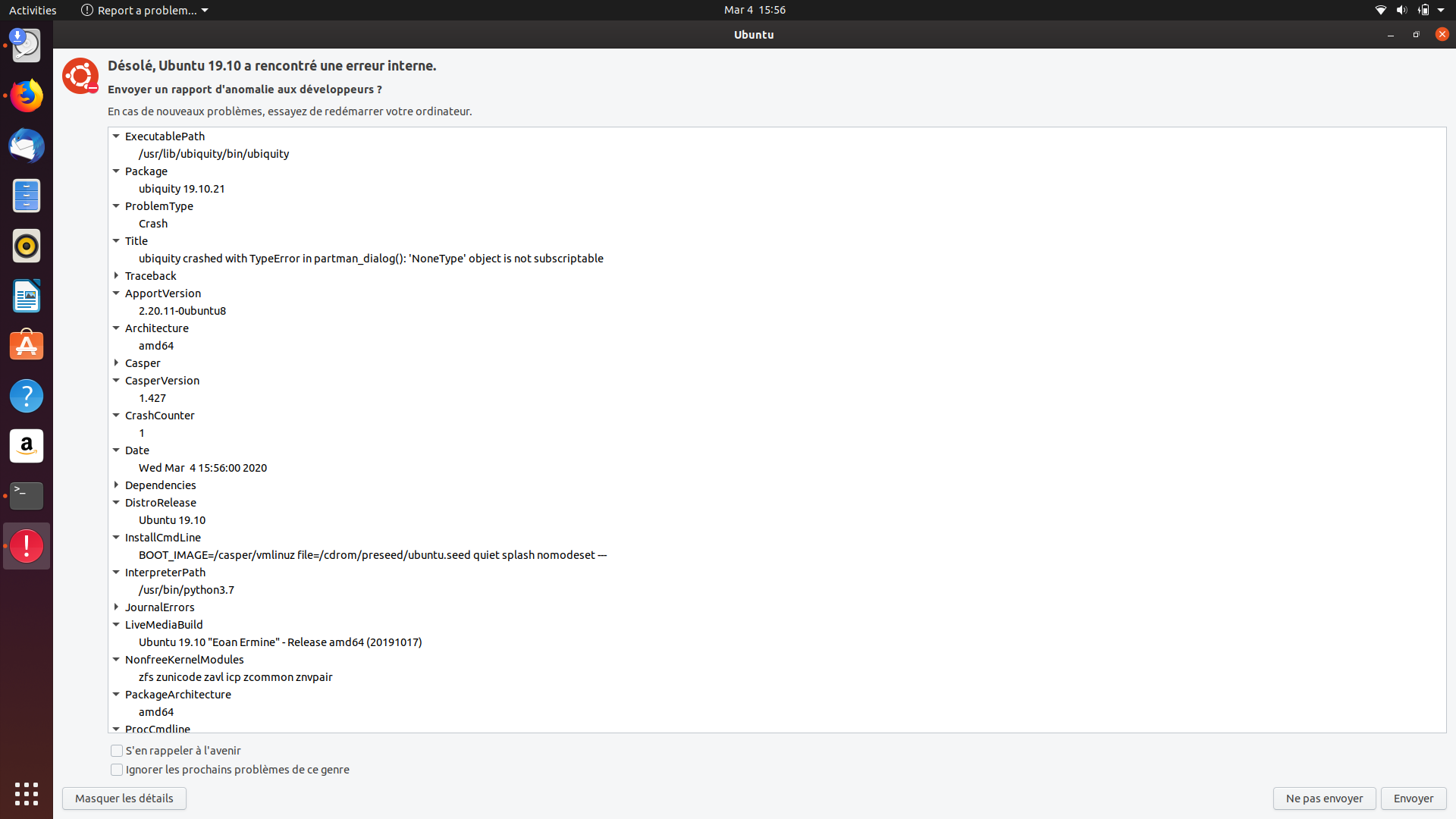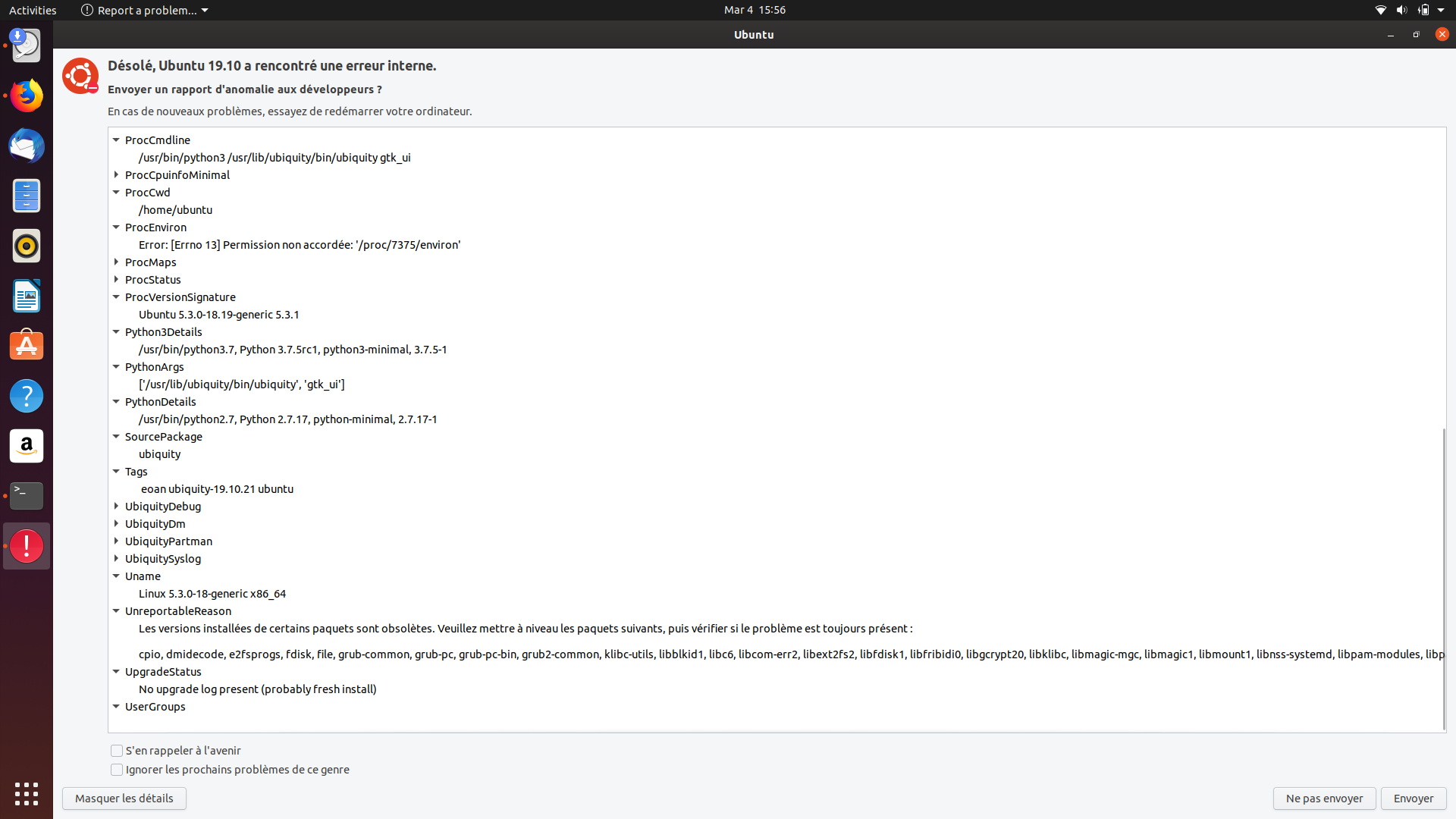#1 Le 04/03/2020, à 14:13
- Erafia
[Résolu]Freeze de l'installation Ubuntu en dual boot avec Win 10
Bonjour,
J'ai récemmement fait l'acquisition d'un nouvel ASUS, je voulais installer ubuntu dessus mais l'installation freeze quelque secondes après avoir lancé le processus.
J'ai changé de clée, changé de version... Rien y fait.
Avez vous une idée ?
Voici la conf :
Windows 10 Pro 64-bit
Intel Core i5-8300H CPU 2.30Ghz, 8GB RAM, intel UHD Graphics 630
GEFORCE GTX 1050 Ti
Merci
Dernière modification par Erafia (Le 05/03/2020, à 17:33)
Hors ligne
#2 Le 04/03/2020, à 14:47
- malbo

Re : [Résolu]Freeze de l'installation Ubuntu en dual boot avec Win 10
Bonjour,
Je te prie de faire un Boot-info depuis une session live de Ubuntu et de donner l'URL de ce Boot-info dans ta réponse.
D'autre part, ce serait utile que tu précises le nom complet du modèle de ton ordi.
Hors ligne
#3 Le 04/03/2020, à 16:15
- Erafia
Re : [Résolu]Freeze de l'installation Ubuntu en dual boot avec Win 10
C'est un asus TUF565GE-AL365.
Je démarre le pc sur une clee avec boot-repair-disk, mais ça ne fonctionne pas:
error file '/casper/vmlinuz.efi' not fount.
En recherchant, aucun fichier de ce nom n'est présent...
Je précise qu'ununtu n'es pas installé. J'essaie depuis windows
Hors ligne
#4 Le 04/03/2020, à 16:26
- lucmars

Re : [Résolu]Freeze de l'installation Ubuntu en dual boot avec Win 10
Possible que ta carte graphique freeze le processus.
Si c'est une version buntu récente 180402 ou plus, t'as l'option safe graphic sinon passer le parametre noyau qui va bien.
En mode essayer, est-ce que ça freeze aussi ?
Gaulois Matter !
Hors ligne
#5 Le 04/03/2020, à 16:40
- Erafia
Re : [Résolu]Freeze de l'installation Ubuntu en dual boot avec Win 10
ça freeze aussi avec le mode essayer.
Tu entends quoi par "passer le parametre noyau qui va bien." ?!
Hors ligne
#6 Le 04/03/2020, à 17:09
- Erafia
Re : [Résolu]Freeze de l'installation Ubuntu en dual boot avec Win 10
J’ai un nouveau problème, je ne peux pas sélectionner « safe graphic », l écran de sélection reste 1/2 seconde
Hors ligne
#7 Le 04/03/2020, à 17:25
- lucmars

Re : [Résolu]Freeze de l'installation Ubuntu en dual boot avec Win 10
J’ai un nouveau problème, je ne peux pas sélectionner « safe graphic », l écran de sélection reste 1/2 seconde
C'est court ! Appuies sur la touche "pause" en espérant que cela maintienne l'affichage.
On verra après pour un éventuel parametre à passer.
Gaulois Matter !
Hors ligne
#8 Le 04/03/2020, à 17:38
- malbo

Re : [Résolu]Freeze de l'installation Ubuntu en dual boot avec Win 10
Je démarre le pc sur une clé avec boot-repair-disk
Boot-repair-disk est obsolète. Il faut utiliser une LiveUSB Ubuntu 18.04 64 bits afin de procéder comme c'est expliqué dans le paragraphe 1.1.2 Cas où aucun Ubuntu installé sur disque n'est opérationnel. de la doc "Créer un rapport Boot-Info"
Dernière modification par malbo (Le 04/03/2020, à 17:39)
Hors ligne
#9 Le 04/03/2020, à 17:46
- Erafia
Re : [Résolu]Freeze de l'installation Ubuntu en dual boot avec Win 10
Voici le rapport :
https://paste.ubuntu.com/p/wY26dp8B72/
J'ai créé une partition pour linux.
Actuellement je suis en essaie, lorsque je veux installer ubuntu, je n'ai pas la partition de disponible, mais un rapport d'erreur
Dernière modification par Erafia (Le 04/03/2020, à 17:57)
Hors ligne
#10 Le 04/03/2020, à 18:44
- malbo

Re : [Résolu]Freeze de l'installation Ubuntu en dual boot avec Win 10
Le Boot-info dont tu as donné le lien dans ton post #9 est là :
Boot Info Script 8f991e4 + Boot-Repair extra info [Boot-Info 25oct2017]
============================= Boot Info Summary: ===============================
=> No known boot loader is installed in the MBR of /dev/sda.
sda1: __________________________________________________________________________
File system: iso9660
Boot sector type: Unknown
Boot sector info:
Operating System:
Boot files: /boot/grub/grub.cfg
sda2: __________________________________________________________________________
File system: vfat
Boot sector type: FAT16
Boot sector info: According to the info in the boot sector, sda2 starts
at sector 0. But according to the info from fdisk,
sda2 starts at sector 4073124. According to the info
in the boot sector, sda2 has 0 sectors.
Operating System:
Boot files: /efi/boot/bootx64.efi /efi/boot/grubx64.efi
/efi/boot/mmx64.efi
sda3: __________________________________________________________________________
File system: ext4
Boot sector type: -
Boot sector info:
Operating System:
Boot files:
============================ Drive/Partition Info: =============================
Drive: sda _____________________________________________________________________
Disk /dev/sda: 15.14 GiB, 16257318912 bytes, 31752576 sectors
Disk model: v220w
Units: sectors of 1 * 512 = 512 bytes
Sector size (logical/physical): 512 bytes / 512 bytes
I/O size (minimum/optimal): 512 bytes / 512 bytes
Partition Boot Start Sector End Sector # of Sectors Id System
/dev/sda1 * 0 4,812,191 4,812,192 0 Empty
/dev/sda2 4,073,124 4,081,059 7,936 ef EFI (FAT-12/16/32)
/dev/sda3 4,812,800 31,752,575 26,939,776 83 Linux
/dev/sda1 overlaps with /dev/sda2
GUID Partition Table detected, but does not seem to be used.
Partition Attrs Start Sector End Sector # of Sectors System
/dev/sda1 + R 0 4,812,135 4,812,136 Data partition (Windows/Linux)
/dev/sda2 + R 4,073,124 4,081,059 7,936 Data partition (Windows/Linux)
Attributes: R=Required, N=No Block IO, B=Legacy BIOS Bootable, +=More bits set
"blkid" output: ________________________________________________________________
Device UUID TYPE LABEL
/dev/loop0 squashfs
/dev/loop1 squashfs
/dev/loop2 squashfs
/dev/loop3 squashfs
/dev/loop4 squashfs
/dev/loop5 squashfs
/dev/loop6 squashfs
/dev/loop7 squashfs
/dev/sda1 2019-10-17-12-53-34-00 iso9660 Ubuntu 19.10 amd64
/dev/sda2 866D-0A62 vfat
/dev/sda3 00a34983-388e-44bd-9da5-d0cc8c37d354 ext4 casper-rw
========================= "ls -l /dev/disk/by-id" output: ======================
total 0
lrwxrwxrwx 1 root root 9 Mar 4 15:43 usb-hp_v220w_AA00000000007512-0:0 -> ../../sda
lrwxrwxrwx 1 root root 10 Mar 4 15:43 usb-hp_v220w_AA00000000007512-0:0-part1 -> ../../sda1
lrwxrwxrwx 1 root root 10 Mar 4 15:43 usb-hp_v220w_AA00000000007512-0:0-part2 -> ../../sda2
lrwxrwxrwx 1 root root 10 Mar 4 15:43 usb-hp_v220w_AA00000000007512-0:0-part3 -> ../../sda3
================================ Mount points: =================================
Device Mount_Point Type Options
/dev/fuse /run/user/999/doc fuse (rw,nosuid,nodev,relatime,user_id=999,group_id=999)
/dev/loop0 /rofs squashfs (ro,noatime)
/dev/sda1 /cdrom iso9660 (ro,noatime,nojoliet,check=s,map=n,blocksize=2048)
/dev/sda3 /var/crash ext4 (rw,relatime)
/dev/sda3 /var/log ext4 (rw,relatime)
=========================== sda1/boot/grub/grub.cfg: ===========================
--------------------------------------------------------------------------------
if loadfont /boot/grub/font.pf2 ; then
set gfxmode=auto
insmod efi_gop
insmod efi_uga
insmod gfxterm
terminal_output gfxterm
fi
set menu_color_normal=white/black
set menu_color_highlight=black/light-gray
set timeout=5
menuentry "Try Ubuntu without installing" {
set gfxpayload=keep
linux /casper/vmlinuz file=/cdrom/preseed/ubuntu.seed quiet splash ---
initrd /casper/initrd
}
menuentry "Try Ubuntu without installing (safe graphics)" {
set gfxpayload=keep
linux /casper/vmlinuz file=/cdrom/preseed/ubuntu.seed quiet splash nomodeset ---
initrd /casper/initrd
}
menuentry "Install Ubuntu" {
set gfxpayload=keep
linux /casper/vmlinuz file=/cdrom/preseed/ubuntu.seed only-ubiquity quiet splash ---
initrd /casper/initrd
}
menuentry "Install Ubuntu (safe graphics)" {
set gfxpayload=keep
linux /casper/vmlinuz file=/cdrom/preseed/ubuntu.seed only-ubiquity quiet splash nomodeset ---
initrd /casper/initrd
}
menuentry "OEM install (for manufacturers)" {
set gfxpayload=keep
linux /casper/vmlinuz file=/cdrom/preseed/ubuntu.seed only-ubiquity quiet splash oem-config/enable=true ---
initrd /casper/initrd
}
menuentry "Check disc for defects" {
set gfxpayload=keep
linux /casper/vmlinuz integrity-check quiet splash ---
initrd /casper/initrd
}
--------------------------------------------------------------------------------
=================== sda1: Location of files loaded by Grub: ====================
GiB - GB File Fragment(s)
?? = ?? boot/grub/grub.cfg 1
======================== Unknown MBRs/Boot Sectors/etc: ========================
Unknown MBR on /dev/sda
00000000 45 52 08 00 00 00 90 90 00 00 00 00 00 00 00 00 |ER..............|
00000010 00 00 00 00 00 00 00 00 00 00 00 00 00 00 00 00 |................|
00000020 33 ed fa 8e d5 bc 00 7c fb fc 66 31 db 66 31 c9 |3......|..f1.f1.|
00000030 66 53 66 51 06 57 8e dd 8e c5 52 be 00 7c bf 00 |fSfQ.W....R..|..|
00000040 06 b9 00 01 f3 a5 ea 4b 06 00 00 52 b4 41 bb aa |.......K...R.A..|
00000050 55 31 c9 30 f6 f9 cd 13 72 16 81 fb 55 aa 75 10 |U1.0....r...U.u.|
00000060 83 e1 01 74 0b 66 c7 06 f3 06 b4 42 eb 15 eb 02 |...t.f.....B....|
00000070 31 c9 5a 51 b4 08 cd 13 5b 0f b6 c6 40 50 83 e1 |1.ZQ....[...@P..|
00000080 3f 51 f7 e1 53 52 50 bb 00 7c b9 04 00 66 a1 b0 |?Q..SRP..|...f..|
00000090 07 e8 44 00 0f 82 80 00 66 40 80 c7 02 e2 f2 66 |..D.....f@.....f|
000000a0 81 3e 40 7c fb c0 78 70 75 09 fa bc ec 7b ea 44 |.>@|..xpu....{.D|
000000b0 7c 00 00 e8 83 00 69 73 6f 6c 69 6e 75 78 2e 62 ||.....isolinux.b|
000000c0 69 6e 20 6d 69 73 73 69 6e 67 20 6f 72 20 63 6f |in missing or co|
000000d0 72 72 75 70 74 2e 0d 0a 66 60 66 31 d2 66 03 06 |rrupt...f`f1.f..|
000000e0 f8 7b 66 13 16 fc 7b 66 52 66 50 06 53 6a 01 6a |.{f...{fRfP.Sj.j|
000000f0 10 89 e6 66 f7 36 e8 7b c0 e4 06 88 e1 88 c5 92 |...f.6.{........|
00000100 f6 36 ee 7b 88 c6 08 e1 41 b8 01 02 8a 16 f2 7b |.6.{....A......{|
00000110 cd 13 8d 64 10 66 61 c3 e8 1e 00 4f 70 65 72 61 |...d.fa....Opera|
00000120 74 69 6e 67 20 73 79 73 74 65 6d 20 6c 6f 61 64 |ting system load|
00000130 20 65 72 72 6f 72 2e 0d 0a 5e ac b4 0e 8a 3e 62 | error...^....>b|
00000140 04 b3 07 cd 10 3c 0a 75 f1 cd 18 f4 eb fd 00 00 |.....<.u........|
00000150 00 00 00 00 00 00 00 00 00 00 00 00 00 00 00 00 |................|
00000160 00 00 00 00 00 00 00 00 00 00 00 00 00 00 00 00 |................|
00000170 00 00 00 00 00 00 00 00 00 00 00 00 00 00 00 00 |................|
00000180 00 00 00 00 00 00 00 00 00 00 00 00 00 00 00 00 |................|
00000190 00 00 00 00 00 00 00 00 00 00 00 00 00 00 00 00 |................|
000001a0 00 00 00 00 00 00 00 00 00 00 00 00 00 00 00 00 |................|
000001b0 d8 f9 3d 00 00 00 00 00 9e 54 32 61 00 00 80 00 |..=......T2a....|
000001c0 01 00 00 92 e0 fe 00 00 00 00 a0 6d 49 00 00 fe |...........mI...|
000001d0 ff ff ef fe ff ff a4 26 3e 00 00 1f 00 00 00 94 |.......&>.......|
000001e0 6a 2b 83 81 c9 b8 00 70 49 00 80 11 9b 01 00 00 |j+.....pI.......|
000001f0 00 00 00 00 00 00 00 00 00 00 00 00 00 00 55 aa |..............U.|
00000200
/dev/sda1: unknown GPT attributes
1000000000000001
/dev/sda2: unknown GPT attributes
1000000000000001
Unknown BootLoader on sda1
00000000 45 52 08 00 00 00 90 90 00 00 00 00 00 00 00 00 |ER..............|
00000010 00 00 00 00 00 00 00 00 00 00 00 00 00 00 00 00 |................|
00000020 33 ed fa 8e d5 bc 00 7c fb fc 66 31 db 66 31 c9 |3......|..f1.f1.|
00000030 66 53 66 51 06 57 8e dd 8e c5 52 be 00 7c bf 00 |fSfQ.W....R..|..|
00000040 06 b9 00 01 f3 a5 ea 4b 06 00 00 52 b4 41 bb aa |.......K...R.A..|
00000050 55 31 c9 30 f6 f9 cd 13 72 16 81 fb 55 aa 75 10 |U1.0....r...U.u.|
00000060 83 e1 01 74 0b 66 c7 06 f3 06 b4 42 eb 15 eb 02 |...t.f.....B....|
00000070 31 c9 5a 51 b4 08 cd 13 5b 0f b6 c6 40 50 83 e1 |1.ZQ....[...@P..|
00000080 3f 51 f7 e1 53 52 50 bb 00 7c b9 04 00 66 a1 b0 |?Q..SRP..|...f..|
00000090 07 e8 44 00 0f 82 80 00 66 40 80 c7 02 e2 f2 66 |..D.....f@.....f|
000000a0 81 3e 40 7c fb c0 78 70 75 09 fa bc ec 7b ea 44 |.>@|..xpu....{.D|
000000b0 7c 00 00 e8 83 00 69 73 6f 6c 69 6e 75 78 2e 62 ||.....isolinux.b|
000000c0 69 6e 20 6d 69 73 73 69 6e 67 20 6f 72 20 63 6f |in missing or co|
000000d0 72 72 75 70 74 2e 0d 0a 66 60 66 31 d2 66 03 06 |rrupt...f`f1.f..|
000000e0 f8 7b 66 13 16 fc 7b 66 52 66 50 06 53 6a 01 6a |.{f...{fRfP.Sj.j|
000000f0 10 89 e6 66 f7 36 e8 7b c0 e4 06 88 e1 88 c5 92 |...f.6.{........|
00000100 f6 36 ee 7b 88 c6 08 e1 41 b8 01 02 8a 16 f2 7b |.6.{....A......{|
00000110 cd 13 8d 64 10 66 61 c3 e8 1e 00 4f 70 65 72 61 |...d.fa....Opera|
00000120 74 69 6e 67 20 73 79 73 74 65 6d 20 6c 6f 61 64 |ting system load|
00000130 20 65 72 72 6f 72 2e 0d 0a 5e ac b4 0e 8a 3e 62 | error...^....>b|
00000140 04 b3 07 cd 10 3c 0a 75 f1 cd 18 f4 eb fd 00 00 |.....<.u........|
00000150 00 00 00 00 00 00 00 00 00 00 00 00 00 00 00 00 |................|
*
000001b0 d8 f9 3d 00 00 00 00 00 9e 54 32 61 00 00 80 00 |..=......T2a....|
000001c0 01 00 00 92 e0 fe 00 00 00 00 a0 6d 49 00 00 fe |...........mI...|
000001d0 ff ff ef fe ff ff a4 26 3e 00 00 1f 00 00 00 94 |.......&>.......|
000001e0 6a 2b 83 81 c9 b8 00 70 49 00 80 11 9b 01 00 00 |j+.....pI.......|
000001f0 00 00 00 00 00 00 00 00 00 00 00 00 00 00 55 aa |..............U.|
00000200
=============================== StdErr Messages: ===============================
File descriptor 9 (/proc/11293/mountinfo) leaked on lvs invocation. Parent PID 16576: bash
ADDITIONAL INFORMATION :
=================== log of boot-info 20200304_1543 ===================
boot-info version : 4ppa66
boot-sav version : 4ppa66
boot-sav-extra version : 4ppa66
glade2script version : 3.2.3~ppa4
Warning: The driver descriptor says the physical block size is 2048 bytes, but Linux says it is 512 bytes.
boot-info is executed in installed-session (Ubuntu 19.10, eoan, Ubuntu, x86_64)
CPU op-mode(s): 32-bit, 64-bit
Address sizes: 39 bits physical, 48 bits virtual
BOOT_IMAGE=/casper/vmlinuz file=/cdrom/preseed/ubuntu.seed only-ubiquity quiet splash nomodeset ---
=================== os-prober:
/dev/:The OS now in use - Ubuntu 19.10 CurrentSession:linux
=================== blkid:
/dev/sda1: UUID="2019-10-17-12-53-34-00" LABEL="Ubuntu 19.10 amd64" TYPE="iso9660" PTUUID="6132549e" PTTYPE="dos" PARTUUID="6132549e-01"
/dev/loop0: TYPE="squashfs"
/dev/loop1: TYPE="squashfs"
/dev/loop2: TYPE="squashfs"
/dev/loop3: TYPE="squashfs"
/dev/loop4: TYPE="squashfs"
/dev/loop5: TYPE="squashfs"
/dev/loop6: TYPE="squashfs"
/dev/loop7: TYPE="squashfs"
/dev/sda2: SEC_TYPE="msdos" UUID="866D-0A62" TYPE="vfat" PARTUUID="6132549e-02"
/dev/sda3: LABEL="casper-rw" UUID="00a34983-388e-44bd-9da5-d0cc8c37d354" TYPE="ext4" PARTUUID="6132549e-03"
(sda) has unknown type. Please report this message to boot.repair@gmail.com
1 disks with OS, 1 OS : 1 Linux, 0 MacOS, 0 Windows, 0 unknown type OS.
dd: invalid number: ‘0’
Warning: /var/log/boot-info/20200304_154316/sda/current_mbr.img could not be created. Please report this message to boot.repair@gmail.com
Presence of EFI/Boot file detected: /mnt/boot-sav/sda2/EFI/Boot/bootx64.efi
Presence of EFI/Boot file detected: /mnt/boot-sav/sda2/EFI/Boot/grubx64.efi
Presence of EFI/Boot file detected: /mnt/boot-sav/sda2/EFI/Boot/mmx64.efi
/usr/share/boot-sav/bs-cmd_terminal.sh: line 179: warning: command substitution: ignored null byte in input
=================== efibootmgr -v
BootCurrent: 0003
Timeout: 1 seconds
BootOrder: 0000,0003,0006,0005
Boot0000* Windows Boot Manager HD(2,GPT,86576560-4d2b-4e34-95dd-a2de8710cb02,0x109000,0x32000)/File(EFIMICROSOFTBOOTBOOTMGFW.EFI)WINDOWS.........x...B.C.D.O.B.J.E.C.T.=.{.9.d.e.a.8.6.2.c.-.5.c.d.d.-.4.e.7.0.-.a.c.c.1.-.f.3.2.b.3.4.4.d.4.7.9.5.}...,................
Boot0003* UEFI: hp v220w 1100 PciRoot(0x0)/Pci(0x14,0x0)/USB(5,0)/CDROM(1,0x3e26a4,0x7c00)..BO
Boot0005* Hard Drive BBS(HD,,0x0)..GO..NO........c.h.p. .v.2.2.0.w. .1.1.0.0....................A.......................6..Gd-.;.A..MQ..L.A.A.0.0.0.0.0.0.0.0.0.0.7.5.1.2........BO
Boot0006* UEFI: hp v220w 1100, Partition 2 PciRoot(0x0)/Pci(0x14,0x0)/USB(5,0)/HD(2,MBR,0x6132549e,0x3e26a4,0x1f00)..BO
=================== UEFI/Legacy mode:
BIOS is EFI-compatible, and is setup in EFI-mode for this installed-session.
SecureBoot disabled. (maybe sec-boot, Please report this message to boot.repair@gmail.com)
=================== PARTITIONS & DISKS:
sda2 : sda, not-sepboot, no-grubenv nogrub, no-docgrub, no-update-grub, 32, no-boot, no-os, is-correct-EFI, part-has-no-fstab, part-has-no-fstab, no-nt, no-winload, no-recov-nor-hid, no-bmgr, notwinboot, nopakmgr, nogrubinstall, no---usr, part-has-no-fstab, not-sep-usr, standard, not-far, notbiosboot, /mnt/boot-sav/sda2.
sda3 : sda, maybesepboot, no-grubenv nogrub, no-docgrub, no-update-grub, 32, no-boot, no-os, not--efi--part, part-has-no-fstab, part-has-no-fstab, no-nt, no-winload, no-recov-nor-hid, no-bmgr, notwinboot, nopakmgr, nogrubinstall, no---usr, part-has-no-fstab, not-sep-usr, standard, not-far, notbiosboot, /var/log.
sda : not-GPT, BIOSboot-not-needed, has-correctEFI, usb-disk, not-mmc, no-os, 0 sectors * 512 bytes
=================== parted -lm:
BYT;
/dev/sda:16.3GB:scsi:512:512:unknown:hp v220w:;
=================== lsblk:
KNAME TYPE FSTYPE SIZE LABEL
loop0 loop squashfs 1.9G
loop1 loop squashfs 89.1M
loop2 loop squashfs 54.5M
loop3 loop squashfs 149.9M
loop4 loop squashfs 4.2M
loop5 loop squashfs 14.8M
loop6 loop squashfs 956K
loop7 loop squashfs 44.2M
sda disk iso9660 15.1G Ubuntu 19.10 amd64
sda1 part iso9660 2.3G Ubuntu 19.10 amd64
sda2 part vfat 3.9M Ubuntu 19.10 amd64
sda3 part ext4 12.9G casper-rw
KNAME ROTA RO RM STATE MOUNTPOINT
loop0 1 1 0 /rofs
loop1 0 1 0 /snap/core/7917
loop2 0 1 0 /snap/core18/1223
loop3 0 1 0 /snap/gnome-3-28-1804/71
loop4 0 1 0 /snap/gnome-calculator/501
loop5 0 1 0 /snap/gnome-characters/317
loop6 0 1 0 /snap/gnome-logs/81
loop7 0 1 0 /snap/gtk-common-themes/1353
sda 1 0 1 running
sda1 1 0 1 /cdrom
sda2 1 0 1 /mnt/boot-sav/sda2
sda3 1 0 1 /var/crash
=================== mount:
sysfs on /sys type sysfs (rw,nosuid,nodev,noexec,relatime)
proc on /proc type proc (rw,nosuid,nodev,noexec,relatime)
udev on /dev type devtmpfs (rw,nosuid,relatime,size=3952768k,nr_inodes=988192,mode=755)
devpts on /dev/pts type devpts (rw,nosuid,noexec,relatime,gid=5,mode=620,ptmxmode=000)
tmpfs on /run type tmpfs (rw,nosuid,noexec,relatime,size=799688k,mode=755)
/dev/sda1 on /cdrom type iso9660 (ro,noatime,nojoliet,check=s,map=n,blocksize=2048)
/dev/loop0 on /rofs type squashfs (ro,noatime)
/cow on / type overlay (rw,relatime,lowerdir=//filesystem.squashfs,upperdir=/cow/upper,workdir=/cow/work)
/dev/sda3 on /var/log type ext4 (rw,relatime)
/dev/sda3 on /var/crash type ext4 (rw,relatime)
securityfs on /sys/kernel/security type securityfs (rw,nosuid,nodev,noexec,relatime)
tmpfs on /dev/shm type tmpfs (rw,nosuid,nodev)
tmpfs on /run/lock type tmpfs (rw,nosuid,nodev,noexec,relatime,size=5120k)
tmpfs on /sys/fs/cgroup type tmpfs (ro,nosuid,nodev,noexec,mode=755)
cgroup2 on /sys/fs/cgroup/unified type cgroup2 (rw,nosuid,nodev,noexec,relatime,nsdelegate)
cgroup on /sys/fs/cgroup/systemd type cgroup (rw,nosuid,nodev,noexec,relatime,xattr,name=systemd)
pstore on /sys/fs/pstore type pstore (rw,nosuid,nodev,noexec,relatime)
efivarfs on /sys/firmware/efi/efivars type efivarfs (rw,nosuid,nodev,noexec,relatime)
bpf on /sys/fs/bpf type bpf (rw,nosuid,nodev,noexec,relatime,mode=700)
cgroup on /sys/fs/cgroup/cpu,cpuacct type cgroup (rw,nosuid,nodev,noexec,relatime,cpu,cpuacct)
cgroup on /sys/fs/cgroup/blkio type cgroup (rw,nosuid,nodev,noexec,relatime,blkio)
cgroup on /sys/fs/cgroup/pids type cgroup (rw,nosuid,nodev,noexec,relatime,pids)
cgroup on /sys/fs/cgroup/net_cls,net_prio type cgroup (rw,nosuid,nodev,noexec,relatime,net_cls,net_prio)
cgroup on /sys/fs/cgroup/cpuset type cgroup (rw,nosuid,nodev,noexec,relatime,cpuset)
cgroup on /sys/fs/cgroup/hugetlb type cgroup (rw,nosuid,nodev,noexec,relatime,hugetlb)
cgroup on /sys/fs/cgroup/freezer type cgroup (rw,nosuid,nodev,noexec,relatime,freezer)
cgroup on /sys/fs/cgroup/devices type cgroup (rw,nosuid,nodev,noexec,relatime,devices)
cgroup on /sys/fs/cgroup/memory type cgroup (rw,nosuid,nodev,noexec,relatime,memory)
cgroup on /sys/fs/cgroup/rdma type cgroup (rw,nosuid,nodev,noexec,relatime,rdma)
cgroup on /sys/fs/cgroup/perf_event type cgroup (rw,nosuid,nodev,noexec,relatime,perf_event)
systemd-1 on /proc/sys/fs/binfmt_misc type autofs (rw,relatime,fd=37,pgrp=1,timeout=0,minproto=5,maxproto=5,direct,pipe_ino=21764)
mqueue on /dev/mqueue type mqueue (rw,nosuid,nodev,noexec,relatime)
debugfs on /sys/kernel/debug type debugfs (rw,nosuid,nodev,noexec,relatime)
hugetlbfs on /dev/hugepages type hugetlbfs (rw,relatime,pagesize=2M)
tmpfs on /tmp type tmpfs (rw,nosuid,nodev,relatime)
fusectl on /sys/fs/fuse/connections type fusectl (rw,nosuid,nodev,noexec,relatime)
configfs on /sys/kernel/config type configfs (rw,nosuid,nodev,noexec,relatime)
/var/lib/snapd/snaps/core_7917.snap on /snap/core/7917 type squashfs (ro,nodev,relatime,x-gdu.hide)
/var/lib/snapd/snaps/core18_1223.snap on /snap/core18/1223 type squashfs (ro,nodev,relatime,x-gdu.hide)
/var/lib/snapd/snaps/gnome-3-28-1804_71.snap on /snap/gnome-3-28-1804/71 type squashfs (ro,nodev,relatime,x-gdu.hide)
/var/lib/snapd/snaps/gnome-calculator_501.snap on /snap/gnome-calculator/501 type squashfs (ro,nodev,relatime,x-gdu.hide)
/var/lib/snapd/snaps/gnome-characters_317.snap on /snap/gnome-characters/317 type squashfs (ro,nodev,relatime,x-gdu.hide)
/var/lib/snapd/snaps/gnome-logs_81.snap on /snap/gnome-logs/81 type squashfs (ro,nodev,relatime,x-gdu.hide)
/var/lib/snapd/snaps/gtk-common-themes_1353.snap on /snap/gtk-common-themes/1353 type squashfs (ro,nodev,relatime,x-gdu.hide)
tmpfs on /run/user/999 type tmpfs (rw,nosuid,nodev,relatime,size=799684k,mode=700,uid=999,gid=999)
gvfsd-fuse on /run/user/999/gvfs type fuse.gvfsd-fuse (rw,nosuid,nodev,relatime,user_id=999,group_id=999)
/dev/fuse on /run/user/999/doc type fuse (rw,nosuid,nodev,relatime,user_id=999,group_id=999)
/dev/sda2 on /mnt/boot-sav/sda2 type vfat (rw,relatime,fmask=0022,dmask=0022,codepage=437,iocharset=iso8859-1,shortname=mixed,errors=remount-ro)
=================== ls:
/sys/block/sda (filtered): alignment_offset bdi capability dev device discard_alignment events events_async events_poll_msecs ext_range hidden holders inflight integrity mq power queue range removable ro sda1 sda2 sda3 size slaves stat subsystem trace uevent
/dev (filtered): acpi_thermal_rel autofs block bsg btrfs-control bus char console core cpu cpu_dma_latency cuse disk ecryptfs fb0 fd full fuse gpiochip0 hidraw0 hidraw1 hpet hugepages hwrng i2c-0 i2c-1 initctl input kmsg kvm lightnvm log mapper mcelog media0 mei0 mem memory_bandwidth mqueue net network_latency network_throughput null port ppp psaux ptmx pts random rfkill rtc rtc0 sda sda1 sda2 sda3 sg0 shm snapshot snd stderr stdin stdout tpm0 tpmrm0 udmabuf uhid uinput urandom usb userio v4l vfio vga_arbiter vhci vhost-net vhost-vsock video0 video1 zero zfs
ls /dev/mapper: control
=================== hexdump -n512 -C /dev/sda2
00000000 eb 3c 90 6d 6b 66 73 2e 66 61 74 00 02 04 01 00 |.<.mkfs.fat.....|
00000010 02 00 02 00 1f f8 06 00 20 00 40 00 00 00 00 00 |........ .@.....|
00000020 00 00 00 00 80 01 29 62 0a 6d 86 4e 4f 20 4e 41 |......)b.m.NO NA|
00000030 4d 45 20 20 20 20 46 41 54 31 32 20 20 20 0e 1f |ME FAT12 ..|
00000040 be 5b 7c ac 22 c0 74 0b 56 b4 0e bb 07 00 cd 10 |.[|.".t.V.......|
00000050 5e eb f0 32 e4 cd 16 cd 19 eb fe 54 68 69 73 20 |^..2.......This |
00000060 69 73 20 6e 6f 74 20 61 20 62 6f 6f 74 61 62 6c |is not a bootabl|
00000070 65 20 64 69 73 6b 2e 20 20 50 6c 65 61 73 65 20 |e disk. Please |
00000080 69 6e 73 65 72 74 20 61 20 62 6f 6f 74 61 62 6c |insert a bootabl|
00000090 65 20 66 6c 6f 70 70 79 20 61 6e 64 0d 0a 70 72 |e floppy and..pr|
000000a0 65 73 73 20 61 6e 79 20 6b 65 79 20 74 6f 20 74 |ess any key to t|
000000b0 72 79 20 61 67 61 69 6e 20 2e 2e 2e 20 0d 0a 00 |ry again ... ...|
000000c0 00 00 00 00 00 00 00 00 00 00 00 00 00 00 00 00 |................|
*
000001f0 00 00 00 00 00 00 00 00 00 00 00 00 00 00 55 aa |..............U.|
00000200
=================== df -Th:
Filesystem Type Size Used Avail Use% Mounted on
udev devtmpfs 3.8G 0 3.8G 0% /dev
tmpfs tmpfs 781M 9.7M 772M 2% /run
/dev/sda1 iso9660 2.3G 2.3G 0 100% /cdrom
/dev/loop0 squashfs 1.9G 1.9G 0 100% /rofs
/cow overlay 3.9G 676M 3.2G 18% /
/dev/disk/by-label/casper-rw ext4 13G 45M 12G 1% /var/log
tmpfs tmpfs 3.9G 66M 3.8G 2% /dev/shm
tmpfs tmpfs 5.0M 8.0K 5.0M 1% /run/lock
tmpfs tmpfs 3.9G 0 3.9G 0% /sys/fs/cgroup
tmpfs tmpfs 3.9G 24K 3.9G 1% /tmp
/dev/loop1 squashfs 90M 90M 0 100% /snap/core/7917
/dev/loop2 squashfs 55M 55M 0 100% /snap/core18/1223
/dev/loop3 squashfs 150M 150M 0 100% /snap/gnome-3-28-1804/71
/dev/loop4 squashfs 4.3M 4.3M 0 100% /snap/gnome-calculator/501
/dev/loop5 squashfs 15M 15M 0 100% /snap/gnome-characters/317
/dev/loop6 squashfs 1.0M 1.0M 0 100% /snap/gnome-logs/81
/dev/loop7 squashfs 45M 45M 0 100% /snap/gtk-common-themes/1353
tmpfs tmpfs 781M 60K 781M 1% /run/user/999
/dev/sda2 vfat 3.9M 3.9M 16K 100% /mnt/boot-sav/sda2
=================== fdisk -l:
Disk /dev/loop0: 1.87 GiB, 1982222336 bytes, 3871528 sectors
Units: sectors of 1 * 512 = 512 bytes
Sector size (logical/physical): 512 bytes / 512 bytes
I/O size (minimum/optimal): 512 bytes / 512 bytes
Disk /dev/loop1: 89.13 MiB, 93454336 bytes, 182528 sectors
Units: sectors of 1 * 512 = 512 bytes
Sector size (logical/physical): 512 bytes / 512 bytes
I/O size (minimum/optimal): 512 bytes / 512 bytes
Disk /dev/loop2: 54.52 MiB, 57151488 bytes, 111624 sectors
Units: sectors of 1 * 512 = 512 bytes
Sector size (logical/physical): 512 bytes / 512 bytes
I/O size (minimum/optimal): 512 bytes / 512 bytes
Disk /dev/loop3: 149.93 MiB, 157192192 bytes, 307016 sectors
Units: sectors of 1 * 512 = 512 bytes
Sector size (logical/physical): 512 bytes / 512 bytes
I/O size (minimum/optimal): 512 bytes / 512 bytes
Disk /dev/loop4: 4.2 MiB, 4403200 bytes, 8600 sectors
Units: sectors of 1 * 512 = 512 bytes
Sector size (logical/physical): 512 bytes / 512 bytes
I/O size (minimum/optimal): 512 bytes / 512 bytes
Disk /dev/loop5: 14.76 MiB, 15462400 bytes, 30200 sectors
Units: sectors of 1 * 512 = 512 bytes
Sector size (logical/physical): 512 bytes / 512 bytes
I/O size (minimum/optimal): 512 bytes / 512 bytes
Disk /dev/loop6: 956 KiB, 978944 bytes, 1912 sectors
Units: sectors of 1 * 512 = 512 bytes
Sector size (logical/physical): 512 bytes / 512 bytes
I/O size (minimum/optimal): 512 bytes / 512 bytes
Disk /dev/loop7: 44.18 MiB, 46325760 bytes, 90480 sectors
Units: sectors of 1 * 512 = 512 bytes
Sector size (logical/physical): 512 bytes / 512 bytes
I/O size (minimum/optimal): 512 bytes / 512 bytes
Disk /dev/sda: 15.14 GiB, 16257318912 bytes, 31752576 sectors
Disk model: v220w
Units: sectors of 1 * 512 = 512 bytes
Sector size (logical/physical): 512 bytes / 512 bytes
I/O size (minimum/optimal): 512 bytes / 512 bytes
Disklabel type: dos
Disk identifier: 0x6132549e
Device Boot Start End Sectors Size Id Type
/dev/sda1 * 0 4812191 4812192 2.3G 0 Empty
/dev/sda2 4073124 4081059 7936 3.9M ef EFI (FAT-12/16/32)
/dev/sda3 4812800 31752575 26939776 12.9G 83 Linux
=================== Suggested repair
The default repair of the Boot-Repair utility would restore the [(generic mbr)] MBR in sda, and make it boot on sda3.
Additional repair would be performed: unhide-bootmenu-10s
=================== User settings
The settings chosen by the user will not act on the boot.On ne voit pas le SSD 512 Go qui doit équiper ce modèle. On ne voit que la clé USB HP v220w (16 Go).
Ton modèle Asus TUF565GE-AL365 est livré sans OS (comme on peut voir sur cette page). Tu as indiqué dans le post #1 "Windows 10 Pro 64-bit", est-ce que c'est toi qui a réalisé cette installation de Windows 10 ou bien est-ce qu'on te l'a installé ?
Dernière modification par malbo (Le 04/03/2020, à 18:45)
Hors ligne
#11 Le 04/03/2020, à 18:45
- Erafia
Re : [Résolu]Freeze de l'installation Ubuntu en dual boot avec Win 10
Oui c'est moi qui ai installé windows
Dernière modification par Erafia (Le 04/03/2020, à 18:46)
Hors ligne
#12 Le 04/03/2020, à 18:49
- malbo

Re : [Résolu]Freeze de l'installation Ubuntu en dual boot avec Win 10
Si c'est toi qui l'a installé, je pense que tu as utilisé Optane ou une technique proche qui vise à accélérer le démarrage de Windows 10. Tu peux confirmer ?
Hors ligne
#13 Le 04/03/2020, à 18:52
- Erafia
Re : [Résolu]Freeze de l'installation Ubuntu en dual boot avec Win 10
Désolée, je ne connais pas Optane.
J'ai simplement mis windows sur une clee usb et acheté une licence
Hors ligne
#14 Le 04/03/2020, à 19:26
- lucmars

Re : [Résolu]Freeze de l'installation Ubuntu en dual boot avec Win 10
Bon je vous laisse, selon l'historique de ce fil : buntu n'est pas installé, le support clef/dvd buntu freeze en toute façon donc pas de boot-info possible et là un boot-info depuis une session installée en 1910 !
No entiendo !
Gaulois Matter !
Hors ligne
#15 Le 04/03/2020, à 20:47
- malbo

Re : [Résolu]Freeze de l'installation Ubuntu en dual boot avec Win 10
Dans ton Bios, onglet "Advanced", tu dois avoir un paramètre "SATA mode selection". Dis-nous sur quoi il est positionné actuellement.
Hors ligne
#16 Le 04/03/2020, à 23:37
- Erafia
Re : [Résolu]Freeze de l'installation Ubuntu en dual boot avec Win 10
Le paramètre est sur
Intel RTS PRemium with Intel Optane système accélération
![]()
Dernière modification par Erafia (Le 04/03/2020, à 23:40)
Hors ligne
#17 Le 05/03/2020, à 07:35
- malbo

Re : [Résolu]Freeze de l'installation Ubuntu en dual boot avec Win 10
Bonjour,
Tu as mal recopié : c'est Intel RST Premium with Intel Optane System Acceleration
Avec ce réglage, c'est normal que le SSD 512 Go soit invisible dans le Boot-info et invisible pour l'installateur de Ubuntu. Tu trouveras des explications sur le sujet et des solutions dans le paragraphe 7.1 Le disque interne n'est pas reconnu de la doc "Comment installer Ubuntu en cohabitation (double amorçage) avec Windows".
Dans ce paragraphe, il y a pas mal de fouillis mais la procédure que tu devras suivre y est détaillée. C'est celle-ci :
A) Faire la commande suivante en mode administrateur sous Windows
bcdedit /set "{current}" safeboot minimal
B) Faire la modification du bios pour passer du mode raid au mode AHCI.
C) Démarrer Windows afin qu'il se répare et faire la commande suivante en mode administrateur
bcdedit /deletevalue "{current}" safeboot
D) Redémarrer Windows pour vérifier qu'il est fonctionnel. Pour l'étape A) le mode administrateur sous Windows peut être obtenu en utilisant Windows Powershell (admin) comme j'explique dans ce post : https://forum.ubuntu-fr.org/viewtopic.p … #p22225278
Pour l'étape B) tu dois passer le paramètre "SATA mode selection" sur "AHCI" (au lieu de "Intel RST Premium with Intel Optane System Acceleration")
Grâce à cette procédure, Windows 10 va "digérer" le changement de mode SATA, c'est à dire qu'il va rester fonctionnel malgré ce changement de mode. Ensuite, tu vas pouvoir installer Ubuntu parce que ton SSD 512 Go sera devenu visible pour l'installateur de Ubuntu.
Dernière modification par malbo (Le 05/03/2020, à 08:01)
Hors ligne
#18 Le 05/03/2020, à 11:35
- Erafia
Re : [Résolu]Freeze de l'installation Ubuntu en dual boot avec Win 10
Merci beaucoup beaucoup pour ton aide !
Je vais suivre ça, et t’informer du résultat !
Hors ligne
#19 Le 05/03/2020, à 12:15
- malbo

Re : [Résolu]Freeze de l'installation Ubuntu en dual boot avec Win 10
Je vais m'absenter pour une dizaine de jours mais d'autres aidants pourront t'assister en cas de problème.
Hors ligne
#20 Le 05/03/2020, à 17:28
- Erafia
Re : [Résolu]Freeze de l'installation Ubuntu en dual boot avec Win 10
Cela a fonctionné ! Merci !
En plus j'ai appris quelques choses ![]()
Hors ligne
#21 Le 15/03/2020, à 12:14
- malbo

Re : [Résolu]Freeze de l'installation Ubuntu en dual boot avec Win 10
Bonjour,
Pour voir ce que ça donne, je te prie de faire un Boot-info depuis une session de ton Ubuntu installé. Tu donneras l'URL de ce Boot-info dans ta réponse.
Hors ligne