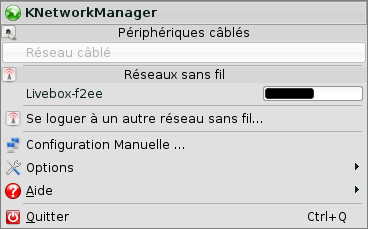Pages : 1
#1 Le 13/10/2008, à 22:30
- dam2p

La connection wifi ne se rétablit pas automatiquement
Voici d'abord les infos:
root@alhambra:~#
root@alhambra:~# cat /etc/lsb-release
DISTRIB_ID=Ubuntu
DISTRIB_RELEASE=6.06
DISTRIB_CODENAME=dapper
DISTRIB_DESCRIPTION="Ubuntu 6.06.2 LTS"
root@alhambra:~#
root@alhambra:~# lsusb
Bus 001 Device 002: ID 0ace:1211 ZyDAS 802.11b/g USB2 WiFi
Bus 001 Device 001: ID 0000:0000
root@alhambra:~#
root@alhambra:~# lspci
0000:00:00.0 Host bridge: ATI Technologies Inc AGP Bridge [IGP 320M] (rev 13)
0000:00:01.0 PCI bridge: ATI Technologies Inc PCI Bridge [IGP 320M] (rev 01)
0000:00:02.0 USB Controller: ALi Corporation USB 1.1 Controller (rev 03)
0000:00:06.0 Multimedia audio controller: ALi Corporation M5451 PCI AC-Link Cont
roller Audio Device (rev 02)
0000:00:07.0 ISA bridge: ALi Corporation M1533 PCI to ISA Bridge [Aladdin IV]
0000:00:08.0 Modem: ALi Corporation M5457 AC'97 Modem Controller
0000:00:0a.0 CardBus bridge: O2 Micro, Inc. OZ601/6912/711E0 CardBus/SmartCardBu
s Controller
0000:00:10.0 IDE interface: ALi Corporation M5229 IDE (rev c4)
0000:00:11.0 Bridge: ALi Corporation M7101 Power Management Controller [PMU]
0000:00:12.0 Ethernet controller: National Semiconductor Corporation DP83815 (Ma
cPhyter) Ethernet Controller
0000:01:05.0 VGA compatible controller: ATI Technologies Inc Radeon Mobility U1
root@alhambra:~#
root@alhambra:~# lshw -C network
*-network
description: Ethernet interface
product: DP83815 (MacPhyter) Ethernet Controller
vendor: National Semiconductor Corporation
physical id: 12
bus info: pci@00:12.0
logical name: eth0
version: 00
serial: 00:0b:cd:86:d7:c8
size: 10MB/s
capacity: 100MB/s
width: 32 bits
clock: 33MHz
capabilities: bus_master cap_list ethernet physical tp mii fibre 10bt 10b
t-fd 100bt 100bt-fd autonegociation
configuration: autonegociation=on broadcast=yes driver=natsemi driververs
ion=1.07+LK1.0.17 duplex=half link=no multicast=yes port=twisted pair speed=10MB
/s
resources: ioport:8c00-8cff iomemory:d0003000-d0003fff irq:11
*-network
description: Wireless interface
physical id: 1
logical name: wlan0
serial: 00:03:1b:58:83:fe
capabilities: ethernet physical wireless
configuration: broadcast=yes ip=192.168.1.64 multicast=yes wireless=802.1
1b/g NIC
root@alhambra:~#
root@alhambra:~# lsmod
Module Size Used by
sg 37920 0
scsi_mod 139496 1 sg
ipv6 265856 6
radeon 116000 1
drm 73236 2 radeon
rfcomm 40216 0
l2cap 26244 5 rfcomm
bluetooth 50020 4 rfcomm,l2cap
ppdev 9220 0
powernow_k7 8744 0
cpufreq_userspace 4696 1
cpufreq_stats 5636 0
freq_table 4740 2 powernow_k7,cpufreq_stats
cpufreq_powersave 1920 0
cpufreq_ondemand 6428 0
cpufreq_conservative 7332 0
video 16260 0
tc1100_wmi 6916 0
sony_acpi 5644 0
pcc_acpi 12416 0
hotkey 11556 0
dev_acpi 11140 0
container 4608 0
button 6672 0
acpi_sbs 19980 0
battery 9988 1 acpi_sbs
ac 5252 1 acpi_sbs
i2c_acpi_ec 5120 1 acpi_sbs
nls_iso8859_1 4224 1
nls_cp437 5888 1
vfat 13440 1
fat 53020 1 vfat
nls_utf8 2176 1
ntfs 103536 1
dm_mod 58936 1
md_mod 72532 0lp 11844 0
af_packet 22920 4
pcmcia 40508 0
zd1211 268524 0
joydev 10048 0
tsdev 8000 0
yenta_socket 28428 1
rsrc_nonstatic 13440 1 yenta_socket
pcmcia_core 42640 3 pcmcia,yenta_socket,rsrc_nonstatic
parport_pc 35780 1
parport 36296 3 ppdev,lp,parport_pc
floppy 62148 0
snd_ali5451 24460 2
snd_ac97_codec 93216 1 snd_ali5451
snd_ac97_bus 2304 1 snd_ac97_codec
snd_pcm_oss 53664 0
snd_mixer_oss 18688 2 snd_pcm_oss
psmouse 36100 0
snd_pcm 89864 3 snd_ali5451,snd_ac97_codec,snd_pcm_oss
snd_timer 25220 1 snd_pcm
natsemi 28000 0
rtc 13492 0
serio_raw 7300 0
i2c_ali1535 7428 0
pcspkr 2180 0
snd 55268 8 snd_ali5451,snd_ac97_codec,snd_pcm_oss,snd_mixer
_oss,snd_pcm,snd_timer
soundcore 10208 2 snd
i2c_ali15x3 7940 0
ati_agp 9100 1
agpgart 34888 2 drm,ati_agp
snd_page_alloc 10632 1 snd_pcm
i2c_core 21904 3 i2c_acpi_ec,i2c_ali1535,i2c_ali15x3
shpchp 45632 0
pci_hotplug 29236 1 shpchp
evdev 9856 2
ext3 135816 1
jbd 58772 1 ext3
ide_generic 1536 0
ohci_hcd 21892 0
usbcore 130820 3 zd1211,ohci_hcd
ide_cd 33028 0
cdrom 38560 1 ide_cd
ide_disk 17664 5
generic 5124 0
alim15x3 12428 0 [permanent]
thermal 13576 0
processor 23360 2 powernow_k7,thermal
fan 4868 0
capability 5000 0
commoncap 7296 1 capability
vga16fb 13704 1
vgastate 10368 1 vga16fb
fbcon 42784 72
tileblit 2816 1 fbcon
font 8320 1 fbcon
bitblit 6272 1 fbcon
softcursor 2304 1 bitblit
root@alhambra:~#
root@alhambra:~# iwconfig
lo no wireless extensions.
eth0 no wireless extensions.
wlan0 802.11b/g NIC ESSID:"BTHomeHub-A269"
Mode:Managed Frequency=2.462 GHz Access Point: 00:1F:9F:4E:46:AF
Bit Rate:11 Mb/s
Retry:off RTS thr=2432 B Fragment thr:off
Encryption key:****-****-** Security mode:open
Power Management:off
Link Quality=32/100 Signal level=15/100 Noise level=0/100
Rx invalid nwid:0 Rx invalid crypt:0 Rx invalid frag:3531
Tx excessive retries:50125 Invalid misc:0 Missed beacon:0
sit0 no wireless extensions.
root@alhambra:~#
root@alhambra:~# ifconfig
eth0 Lien encap:Ethernet HWaddr 00:0B:CD:86:D7:C8
UP BROADCAST MULTICAST MTU:1500 Metric:1
Packets reçus:0 erreurs:0 :0 overruns:0 frame:0
TX packets:0 errors:0 dropped:0 overruns:0 carrier:0
collisions:0 lg file transmission:1000
Octets reçus:0 (0.0 b) Octets transmis:0 (0.0 b)
Interruption:11 Adresse de base:0x6000
lo Lien encap:Boucle locale
inet adr:127.0.0.1 Masque:255.0.0.0
adr inet6: ::1/128 Scope:Hôte
UP LOOPBACK RUNNING MTU:16436 Metric:1
Packets reçus:6083 erreurs:0 :0 overruns:0 frame:0
TX packets:6083 errors:0 dropped:0 overruns:0 carrier:0
collisions:0 lg file transmission:0
Octets reçus:520876 (508.6 KiB) Octets transmis:520876 (508.6 KiB)
wlan0 Lien encap:Ethernet HWaddr 00:03:1B:58:83:FE
inet adr:192.168.1.64 Bcast:192.168.1.255 Masque:255.255.255.0
adr inet6: fe80::203:1bff:fe58:83fe/64 Scope:Lien
UP BROADCAST RUNNING MULTICAST MTU:1500 Metric:1
Packets reçus:7437 erreurs:3531 :0 overruns:0 frame:3531
TX packets:6602 errors:0 dropped:0 overruns:0 carrier:0
collisions:0 lg file transmission:1000
Octets reçus:5039885 (4.8 MiB) Octets transmis:1279191 (1.2 MiB)
root@alhambra:~#
root@alhambra:~# iwlist scan
lo Interface doesn't support scanning.
eth0 Interface doesn't support scanning.
wlan0 Scan completed :
Cell 01 - Address: 00:1F:9F:4E:46:AF
ESSID:"BTHomeHub-A269"
Mode:Master
Frequency:2.462 GHz (Channel 11)
Extra:SignalStrength=36%,LinkQuality:60%
Encryption key:on
Bit Rates:1 Mb/s; 2 Mb/s; 5.5 Mb/s; 11 Mb/s; 18 Mb/s
24 Mb/s; 36 Mb/s; 54 Mb/s; 6 Mb/s; 9 Mb/s
12 Mb/s; 48 Mb/s
Extra:bcn_int=100
sit0 Interface doesn't support scanning.
root@alhambra:~#
root@alhambra:~# uname -r -m
2.6.15-27-386 i686
root@alhambra:~#
root@alhambra:~# cat /etc/network/interfaces
auto lo
iface lo inet loopback
auto eth0
iface eth0 inet dhcp
auto eth1
iface eth1 inet dhcp
auto eth2
iface eth2 inet dhcp
auto ath0
iface ath0 inet dhcp
auto wlan0
iface wlan0 inet dhcp
#iface wlan0 inet static
#wireless mode Managed
#wireless-ap 00:1F:9F:4E:46:AF
#wireless-essid BTHomeHub-A269
#wireless-key 3ea1763199
#AuthMode = open
#wireless-iwconfig "key restricted"
#address 192.168.1.69
#netmask 255.255.255.255
#gateway 192.168.1.254
##gateway 213.44.32.1
root@alhambra:~#
root@alhambra:~# nm-tool
bash: nm-tool : commande introuvable
root@alhambra:~#
root@alhambra:~# nm -tool
nm: 'a.out': pas de fichier comme tel
root@alhambra:~#.
Voici mantenant le problème:
Dans la situation telle que le montrent les commandes ci-dessus, j'accède correctement au wifi depuis mon portable. Le problème est que pour y accéder, je dois entrer manuellement l'ESSID et la clef WEP à chaque ouverture de session avec les commandes ci-dessous, car sinon, je n'y accède pas:
root@alhambra:~# iwconfig wlan0 essid BTHomeHub-A269
root@alhambra:~# sudo iwconfig wlan0 key 3ea1763199
root@alhambra:~# /etc/init.d/networking restartC'est survenu récemment suite à notre déménagement en Angleterre. Avant, j'avais la club-internet box, et le même problème, que j'avais résolu en faisant une configuration statique dans /etc//network/interfaces. Mais maintenant, la même recette ne fonctionne plus et jai dû mettre les instructions correspondantes en commentaires.
Ce que je souhaite, c'est soit de réussir la connexion automatique à l'ouverture de session, soit au pire à réussir à nouveau ma connexion statique.
Merci par avance de votre aide
A+
Dam2p
Dernière modification par dam2p (Le 14/10/2008, à 22:26)
Il y a 20 ans, je codais en C sous UNIX, et faisais un peu d'administration système. Maintenant j'ai tout oublié et j'ai besoin de vous.
Sur le desktop DELL de mon fils, le laptop Compaq de mon autre fils et sur ma clé USB : Ubuntu Lucid.
Hors ligne
#2 Le 13/10/2008, à 23:40
- dam2p

Re : La connection wifi ne se rétablit pas automatiquement
up ?
Il y a 20 ans, je codais en C sous UNIX, et faisais un peu d'administration système. Maintenant j'ai tout oublié et j'ai besoin de vous.
Sur le desktop DELL de mon fils, le laptop Compaq de mon autre fils et sur ma clé USB : Ubuntu Lucid.
Hors ligne
#3 Le 14/10/2008, à 22:23
- dam2p

Re : La connection wifi ne se rétablit pas automatiquement
up ?
vraiment pesonne ne veut m'aider ?
merci
A+
Il y a 20 ans, je codais en C sous UNIX, et faisais un peu d'administration système. Maintenant j'ai tout oublié et j'ai besoin de vous.
Sur le desktop DELL de mon fils, le laptop Compaq de mon autre fils et sur ma clé USB : Ubuntu Lucid.
Hors ligne
#4 Le 14/10/2008, à 22:52
- dam2p

Re : La connection wifi ne se rétablit pas automatiquement
Salut,
Complément d'infos:
Lorsque j'allume mon laptop, je dois donc commencer par ouvrir un terminal pour positionner l'ESSID et la clef WEP, puis redémarrer la gestion réseau.
Ca montre des erreurs, mais à la fin, j'ai la connexion.
Mais comment éviter de le faire manuellement ?
damien@alhambra:~$ sudo iwconfig wlan0 essid BTHomeHub-A269
Password:
damien@alhambra:~$ sudo iwconfig wlan0 key 3ea1763199
damien@alhambra:~$ sudo /etc/init.d/networking restart
* Reconfiguring network interfaces... Internet Systems Consortium DHCP Client V3.0.3
Copyright 2004-2005 Internet Systems Consortium.
All rights reserved.
For info, please visit http://www.isc.org/products/DHCP
Listening on LPF/eth0/00:0b:cd:86:d7:c8
Sending on LPF/eth0/00:0b:cd:86:d7:c8
Sending on Socket/fallback
DHCPRELEASE on eth0 to 192.168.1.254 port 67
send_packet: Network is unreachable
send_packet: please consult README file regarding broadcast address.
Internet Systems Consortium DHCP Client V3.0.3
Copyright 2004-2005 Internet Systems Consortium.
All rights reserved.
For info, please visit http://www.isc.org/products/DHCP
Listening on LPF/wlan0/00:03:1b:58:83:fe
Sending on LPF/wlan0/00:03:1b:58:83:fe
Sending on Socket/fallback
DHCPRELEASE on wlan0 to 192.168.1.254 port 67
send_packet: Network is unreachable
send_packet: please consult README file regarding broadcast address.
Internet Systems Consortium DHCP Client V3.0.3
Copyright 2004-2005 Internet Systems Consortium.
All rights reserved.
For info, please visit http://www.isc.org/products/DHCP
Listening on LPF/eth0/00:0b:cd:86:d7:c8
Sending on LPF/eth0/00:0b:cd:86:d7:c8
Sending on Socket/fallback
DHCPDISCOVER on eth0 to 255.255.255.255 port 67 interval 3
DHCPDISCOVER on eth0 to 255.255.255.255 port 67 interval 7
DHCPDISCOVER on eth0 to 255.255.255.255 port 67 interval 8
DHCPDISCOVER on eth0 to 255.255.255.255 port 67 interval 14
DHCPDISCOVER on eth0 to 255.255.255.255 port 67 interval 11
DHCPDISCOVER on eth0 to 255.255.255.255 port 67 interval 10
DHCPDISCOVER on eth0 to 255.255.255.255 port 67 interval 8
No DHCPOFFERS received.
No working leases in persistent database - sleeping.
Internet Systems Consortium DHCP Client V3.0.3
Copyright 2004-2005 Internet Systems Consortium.
All rights reserved.
For info, please visit http://www.isc.org/products/DHCP
SIOCSIFADDR: No such device
eth1: ERROR while getting interface flags: No such device
eth1: ERROR while getting interface flags: No such device
Bind socket to interface: No such device
Failed to bring up eth1.
Internet Systems Consortium DHCP Client V3.0.3
Copyright 2004-2005 Internet Systems Consortium.
All rights reserved.
For info, please visit http://www.isc.org/products/DHCP
SIOCSIFADDR: No such device
eth2: ERROR while getting interface flags: No such device
eth2: ERROR while getting interface flags: No such device
Bind socket to interface: No such device
Failed to bring up eth2.
Internet Systems Consortium DHCP Client V3.0.3
Copyright 2004-2005 Internet Systems Consortium.
All rights reserved.
For info, please visit http://www.isc.org/products/DHCP
SIOCSIFADDR: No such device
ath0: ERROR while getting interface flags: No such device
ath0: ERROR while getting interface flags: No such device
Bind socket to interface: No such device
Failed to bring up ath0.
Internet Systems Consortium DHCP Client V3.0.3
Copyright 2004-2005 Internet Systems Consortium.
All rights reserved.
For info, please visit http://www.isc.org/products/DHCP
Listening on LPF/wlan0/00:03:1b:58:83:fe
Sending on LPF/wlan0/00:03:1b:58:83:fe
Sending on Socket/fallback
DHCPDISCOVER on wlan0 to 255.255.255.255 port 67 interval 7
DHCPOFFER from 192.168.1.254
DHCPREQUEST on wlan0 to 255.255.255.255 port 67
DHCPACK from 192.168.1.254
bound to 192.168.1.64 -- renewal in 38622 seconds.
[ ok ]
damien@alhambra:~$Ce qui m'aiderait, ce serait de comprendre ce qui se passe.
A+
Dam2p
Il y a 20 ans, je codais en C sous UNIX, et faisais un peu d'administration système. Maintenant j'ai tout oublié et j'ai besoin de vous.
Sur le desktop DELL de mon fils, le laptop Compaq de mon autre fils et sur ma clé USB : Ubuntu Lucid.
Hors ligne
#5 Le 14/10/2008, à 22:56
- willy78

Re : La connection wifi ne se rétablit pas automatiquement
DHCPACK from 192.168.1.254 #demande d'adresse ip
bound to 192.168.1.64 -- renewal in 38622 seconds #IP attribuée donc tu es connecter
Quelques tutos pour le wifi sous Ubuntu:
http://wlety.free.fr/forum
Hors ligne
#6 Le 14/10/2008, à 23:01
- dam2p

Re : La connection wifi ne se rétablit pas automatiquement
merci de ta réponse willy78,
Je sais bien que je suis connecté, puisque je peux te répondre.
Mon problème est que j'aimerai ne pas le faire manuellement à chaque fois.
A+
Il y a 20 ans, je codais en C sous UNIX, et faisais un peu d'administration système. Maintenant j'ai tout oublié et j'ai besoin de vous.
Sur le desktop DELL de mon fils, le laptop Compaq de mon autre fils et sur ma clé USB : Ubuntu Lucid.
Hors ligne
#7 Le 14/10/2008, à 23:28
- willy78

Re : La connection wifi ne se rétablit pas automatiquement
mets a jours ta distrib et utilise network-manager
Quelques tutos pour le wifi sous Ubuntu:
http://wlety.free.fr/forum
Hors ligne
#8 Le 16/10/2008, à 23:08
- dam2p

Re : La connection wifi ne se rétablit pas automatiquement
C'est une idée willy, que je trouve longue à mettre en oeuvre, et risquée car cet ordi date de 2002, mais ce qui me navre, c'est qu'avec une install statique, telle que celle ci-dessous, ça marchait avant.
iface wlan0 inet static
wireless mode Managed
wireless-ap 00:1F:9F:4E:46:AF
wireless-essid BTHomeHub-A269
wireless-key 3ea1763199
AuthMode = open
wireless-iwconfig "key restricted"
address 192.168.1.69
netmask 255.255.255.255
gateway 192.168.1.254Dernière modification par dam2p (Le 16/10/2008, à 23:09)
Il y a 20 ans, je codais en C sous UNIX, et faisais un peu d'administration système. Maintenant j'ai tout oublié et j'ai besoin de vous.
Sur le desktop DELL de mon fils, le laptop Compaq de mon autre fils et sur ma clé USB : Ubuntu Lucid.
Hors ligne
#9 Le 19/10/2008, à 10:06
- dam2p

Re : La connection wifi ne se rétablit pas automatiquement
J'ai un mieux, mais c'est pas encore ça:
D'abord j'ai modifié /etc/network/interfaces :
auto wlan0
iface wlan0 inet dhcp
wireless-essid BTHomeHub-A269
wireless-key 3ea1763199Ensuite, si je reboote, iwconfig me donne ça:
damien@alhambra:~$ iwconfig
lo no wireless extensions.
eth0 no wireless extensions.
wlan0 802.11b/g NIC ESSID:"BTHomeHub-A269"
Mode:Managed Frequency=2.412 GHz Access Point: 00:1F:9F:4E:46:AF
Bit Rate:1 Mb/s
Retry:off RTS thr=2432 B Fragment thr:off
Power Management:off
Link Quality=56/100 Signal level=33/100 Noise level=0/100
Rx invalid nwid:0 Rx invalid crypt:0 Rx invalid frag:8
Tx excessive retries:0 Invalid misc:0 Missed beacon:0
sit0 no wireless extensions.
damien@alhambra:~$Cependant, internet ne fonctionne pas encore, et je dois redémarrer les connexions:
damien@alhambra:~$ sudo /etc/init.d/networking restart
Password:
* Reconfiguring network interfaces...
Internet Systems Consortium DHCP Client V3.0.3
Copyright 2004-2005 Internet Systems Consortium.
All rights reserved.
For info, please visit http://www.isc.org/products/DHCP
Listening on LPF/eth0/00:0b:cd:86:d7:c8
Sending on LPF/eth0/00:0b:cd:86:d7:c8
Sending on Socket/fallback
DHCPRELEASE on eth0 to 192.168.1.254 port 67
Internet Systems Consortium DHCP Client V3.0.3
Copyright 2004-2005 Internet Systems Consortium.
All rights reserved.
For info, please visit http://www.isc.org/products/DHCP
Listening on LPF/wlan0/00:03:1b:58:83:fe
Sending on LPF/wlan0/00:03:1b:58:83:fe
Sending on Socket/fallback
DHCPRELEASE on wlan0 to 192.168.1.254 port 67
Internet Systems Consortium DHCP Client V3.0.3
Copyright 2004-2005 Internet Systems Consortium.
All rights reserved.
For info, please visit http://www.isc.org/products/DHCP
Listening on LPF/eth0/00:0b:cd:86:d7:c8
Sending on LPF/eth0/00:0b:cd:86:d7:c8
Sending on Socket/fallback
DHCPDISCOVER on eth0 to 255.255.255.255 port 67 interval 8
DHCPDISCOVER on eth0 to 255.255.255.255 port 67 interval 11
DHCPDISCOVER on eth0 to 255.255.255.255 port 67 interval 13
DHCPDISCOVER on eth0 to 255.255.255.255 port 67 interval 10
DHCPDISCOVER on eth0 to 255.255.255.255 port 67 interval 7
DHCPDISCOVER on eth0 to 255.255.255.255 port 67 interval 12
No DHCPOFFERS received.
No working leases in persistent database - sleeping.
Internet Systems Consortium DHCP Client V3.0.3
Copyright 2004-2005 Internet Systems Consortium.
All rights reserved.
For info, please visit http://www.isc.org/products/DHCP
SIOCSIFADDR: No such device
eth1: ERROR while getting interface flags: No such device
eth1: ERROR while getting interface flags: No such device
Bind socket to interface: No such device
Failed to bring up eth1.
Internet Systems Consortium DHCP Client V3.0.3
Copyright 2004-2005 Internet Systems Consortium.
All rights reserved.
For info, please visit http://www.isc.org/products/DHCP
SIOCSIFADDR: No such device
eth2: ERROR while getting interface flags: No such device
eth2: ERROR while getting interface flags: No such device
Bind socket to interface: No such device
Failed to bring up eth2.
Internet Systems Consortium DHCP Client V3.0.3
Copyright 2004-2005 Internet Systems Consortium.
All rights reserved.
For info, please visit http://www.isc.org/products/DHCP
Listening on LPF/wlan0/00:03:1b:58:83:fe
Sending on LPF/wlan0/00:03:1b:58:83:fe
Sending on Socket/fallback
DHCPDISCOVER on wlan0 to 255.255.255.255 port 67 interval 7
DHCPDISCOVER on wlan0 to 255.255.255.255 port 67 interval 1 4
DHCPOFFER from 192.168.1.254
DHCPREQUEST on wlan0 to 255.255.255.255 port 67
DHCPACK from 192.168.1.254
bound to 192.168.1.64 -- renewal in 36475 seconds.
[ ok ]
damien@alhambra:~$Bizarrement, l'exécution est assez lente, mais ça marche.
Maintenant, la question est de savoir comment faire pour éviter de relancer à la main
sudo /etc/init.d/networking restartà chaque démarrage de l'ordi...
Vous avez une idée ?
A+
Damien
Il y a 20 ans, je codais en C sous UNIX, et faisais un peu d'administration système. Maintenant j'ai tout oublié et j'ai besoin de vous.
Sur le desktop DELL de mon fils, le laptop Compaq de mon autre fils et sur ma clé USB : Ubuntu Lucid.
Hors ligne
#10 Le 19/10/2008, à 12:02
- willy78

Re : La connection wifi ne se rétablit pas automatiquement
installes quand même network-manager
vide le fichier interfaces (a part la boucle lo)
et connecte toi avec l'applet network-manager
Quelques tutos pour le wifi sous Ubuntu:
http://wlety.free.fr/forum
Hors ligne
#11 Le 19/10/2008, à 12:52
- dam2p

Re : La connection wifi ne se rétablit pas automatiquement
Salut Willy78,
et merci de ta réponse.
J'ai donc installé network-manager avec adept, et commenté toutes les lignes de mon fichier interfaces, sauf la boucle lo.
Mais là où je me sens vraiment nul, c'est que je n'ai pas compris comment lancer l'applet network-manager: elle n'est pas dans la liste des programmes internet de mon menu kde.
merci
Il y a 20 ans, je codais en C sous UNIX, et faisais un peu d'administration système. Maintenant j'ai tout oublié et j'ai besoin de vous.
Sur le desktop DELL de mon fils, le laptop Compaq de mon autre fils et sur ma clé USB : Ubuntu Lucid.
Hors ligne
#12 Le 19/10/2008, à 13:55
- willy78

Re : La connection wifi ne se rétablit pas automatiquement
tu as installé
network-manager-kde?
sinon la commande est
nm-applet --sm-disableil doit apparaitre près de l'heure!
Pour une connexion avec l'applet Network-manager
Mettre le fichier a minima pour connection avec N-M (network-manager)
echo -e 'auto lo\niface lo inet loopback\n' | sudo tee /etc/network/interfacesQuelques tutos pour le wifi sous Ubuntu:
http://wlety.free.fr/forum
Hors ligne
Pages : 1