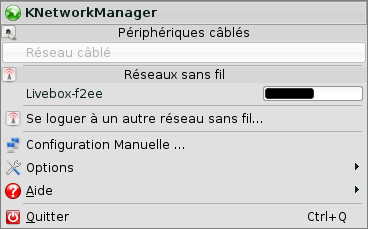- Accueil
- » Forum
- » WiFi
- » probleme wifi
Pages : 1
#1 Le 20/10/2008, à 16:57
- angel8
probleme wifi
bonjour depuis que j ai ubuntu dans mon ordinateur je n'arrive pas à me connecter sur internet par le wifi si quelqu'un peu m aider ça serai sympas je sais que ma carte wifi est: Intel corporation pro/wireless 2200bg
#2 Le 20/10/2008, à 19:45
- dudumomo
Re : probleme wifi
Que donne les commandes :
iwconfiget
iwlist scanIdipops, le réseau social des prestataires de services !
Tutorial and news on how to host your own server: http://freedif.org
Aidez la recherche avec BOINC et rejoignez la Mini-Team Libristes: http://www.boinc-af.org | http://libristes.boinc-af.net
Hors ligne
#3 Le 20/10/2008, à 21:02
- willy78

Re : probleme wifi
donnes carrement toutes ces infos!
http://forum.ubuntu-fr.org/viewtopic.php?id=141183
Quelques tutos pour le wifi sous Ubuntu:
http://wlety.free.fr/forum
Hors ligne
#4 Le 21/10/2008, à 17:24
- angel8
Re : probleme wifi
ange@ange-laptop:~$ iwconfig
lo no wireless extensions.
eth0 no wireless extensions.
eth1 unassociated ESSID:off/any
Mode:Managed Channel=0 Access Point: Not-Associated
Bit Rate:0 kb/s Tx-Power=20 dBm Sensitivity=8/0
Retry limit:7 RTS thr:off Fragment thr:off
Power Management:off
Link Quality:0 Signal level:0 Noise level:0
Rx invalid nwid:0 Rx invalid crypt:0 Rx invalid frag:0
Tx excessive retries:0 Invalid misc:0 Missed beacon:0
Hors ligne
#5 Le 21/10/2008, à 17:25
- angel8
Re : probleme wifi
ange@ange-laptop:~$ iwlist scan
lo Interface doesn't support scanning.
eth0 Interface doesn't support scanning.
eth1 Scan completed :
Cell 01 - Address: 00:14:A4:5E:B5:A4
ESSID:"WANADOO-993F"
Protocol:IEEE 802.11bg
Mode:Master
Frequency:2.412 GHz (Channel 1)
Encryption key:on
Bit Rates:1 Mb/s; 2 Mb/s; 5.5 Mb/s; 6 Mb/s; 9 Mb/s
11 Mb/s; 12 Mb/s; 18 Mb/s; 24 Mb/s; 36 Mb/s
48 Mb/s; 54 Mb/s
Quality=53/100 Signal level=-27 dBm
IE: WPA Version 1
Group Cipher : TKIP
Pairwise Ciphers (1) : TKIP
Authentication Suites (1) : PSK
Extra: Last beacon: 236ms ago
Hors ligne
#6 Le 21/10/2008, à 17:34
- angel8
Re : probleme wifi
mon wifies integré c'est: intel pro/wireless2200bgnetwork connection rev05
Hors ligne
#7 Le 21/10/2008, à 17:39
- angel8
Re : probleme wifi
ange@ange-laptop:~$ cat /etc/lsb-release
DISTRIB_ID=Ubuntu
DISTRIB_RELEASE=8.04
DISTRIB_CODENAME=hardy
DISTRIB_DESCRIPTION="Ubuntu 8.04.1"
ange@ange-laptop:~$ lsusb
Bus 004 Device 001: ID 0000:0000
Bus 003 Device 001: ID 0000:0000
Bus 002 Device 001: ID 0000:0000
Bus 001 Device 001: ID 0000:0000
ange@ange-laptop:~$
ange@ange-laptop:~$ lspci
00:00.0 Host bridge: Intel Corporation 82852/82855 GM/GME/PM/GMV Processor to I/O Controller (rev 02)
00:00.1 System peripheral: Intel Corporation 82852/82855 GM/GME/PM/GMV Processor to I/O Controller (rev 02)
00:00.3 System peripheral: Intel Corporation 82852/82855 GM/GME/PM/GMV Processor to I/O Controller (rev 02)
00:02.0 VGA compatible controller: Intel Corporation 82852/855GM Integrated Graphics Device (rev 02)
00:02.1 Display controller: Intel Corporation 82852/855GM Integrated Graphics Device (rev 02)
00:1d.0 USB Controller: Intel Corporation 82801DB/DBL/DBM (ICH4/ICH4-L/ICH4-M) USB UHCI Controller #1 (rev 03)
00:1d.1 USB Controller: Intel Corporation 82801DB/DBL/DBM (ICH4/ICH4-L/ICH4-M) USB UHCI Controller #2 (rev 03)
00:1d.2 USB Controller: Intel Corporation 82801DB/DBL/DBM (ICH4/ICH4-L/ICH4-M) USB UHCI Controller #3 (rev 03)
00:1d.7 USB Controller: Intel Corporation 82801DB/DBM (ICH4/ICH4-M) USB2 EHCI Controller (rev 03)
00:1e.0 PCI bridge: Intel Corporation 82801 Mobile PCI Bridge (rev 83)
00:1f.0 ISA bridge: Intel Corporation 82801DBM (ICH4-M) LPC Interface Bridge (rev 03)
00:1f.1 IDE interface: Intel Corporation 82801DBM (ICH4-M) IDE Controller (rev 03)
00:1f.3 SMBus: Intel Corporation 82801DB/DBL/DBM (ICH4/ICH4-L/ICH4-M) SMBus Controller (rev 03)
00:1f.5 Multimedia audio controller: Intel Corporation 82801DB/DBL/DBM (ICH4/ICH4-L/ICH4-M) AC'97 Audio Controller (rev 03)
00:1f.6 Modem: Intel Corporation 82801DB/DBL/DBM (ICH4/ICH4-L/ICH4-M) AC'97 Modem Controller (rev 03)
02:00.0 Ethernet controller: Realtek Semiconductor Co., Ltd. RTL-8139/8139C/8139C+ (rev 10)
02:06.0 Network controller: Intel Corporation PRO/Wireless 2200BG Network Connection (rev 05)
02:09.0 CardBus bridge: Texas Instruments PCIxx21/x515 Cardbus Controller
02:09.2 FireWire (IEEE 1394): Texas Instruments OHCI Compliant IEEE 1394 Host Controller
02:09.3 Mass storage controller: Texas Instruments PCIxx21 Integrated FlashMedia Controller
02:09.4 SD Host controller: Texas Instruments PCI6411/6421/6611/6621/7411/7421/7611/7621 Secure Digital Controller
ange@ange-laptop:~$ sudo lshw -C network
[sudo] password for ange:
*-network:0
description: Ethernet interface
product: RTL-8139/8139C/8139C+
vendor: Realtek Semiconductor Co., Ltd.
physical id: 0
bus info: pci@0000:02:00.0
logical name: eth0
version: 10
serial: 00:c0:9f:7d:79:7b
size: 100MB/s
capacity: 100MB/s
width: 32 bits
clock: 33MHz
capabilities: pm bus_master cap_list ethernet physical tp mii 10bt 10bt-fd 100bt 100bt-fd autonegotiation
configuration: autonegotiation=on broadcast=yes driver=8139too driverversion=0.9.28 duplex=full ip=192.168.1.21 latency=64 link=yes maxlatency=64 mingnt=32 module=8139too multicast=yes port=MII speed=100MB/s
*-network:1
description: Wireless interface
product: PRO/Wireless 2200BG Network Connection
vendor: Intel Corporation
physical id: 6
bus info: pci@0000:02:06.0
logical name: eth1
version: 05
serial: 00:12:f0:04:40:29
width: 32 bits
clock: 33MHz
capabilities: pm bus_master cap_list ethernet physical wireless
configuration: broadcast=yes driver=ipw2200 driverversion=1.2.2kmprq firmware=ABG:9.0.2.6 (Mar 22 2005) latency=64 link=no maxlatency=24 mingnt=3 module=ipw2200 multicast=yes wireless=unassociated
ange@ange-laptop:~$ lsmod
Module Size Used by
usb_storage 73664 0
libusual 19108 1 usb_storage
ipv6 267780 8
binfmt_misc 12808 1
i915 32512 2
drm 82452 3 i915
rfcomm 41744 2
l2cap 25728 13 rfcomm
bluetooth 61156 4 rfcomm,l2cap
ppdev 10372 0
acpi_cpufreq 10796 0
cpufreq_userspace 5284 0
cpufreq_conservative 8712 0
cpufreq_powersave 2688 0
cpufreq_ondemand 9740 1
cpufreq_stats 7104 0
freq_table 5536 3 acpi_cpufreq,cpufreq_ondemand,cpufreq_stats
container 5632 0
sbs 15112 0
dock 11280 0
sbshc 7680 1 sbs
iptable_filter 3840 0
ip_tables 14820 1 iptable_filter
x_tables 16132 1 ip_tables
sbp2 24072 0
parport_pc 36260 0
lp 12324 0
parport 37832 3 ppdev,parport_pc,lp
af_packet 23812 8
joydev 13120 0
pcmcia 40876 0
snd_intel8x0 35356 2
snd_ac97_codec 101028 1 snd_intel8x0
ac97_bus 3072 1 snd_ac97_codec
snd_pcm_oss 42144 0
snd_mixer_oss 17920 1 snd_pcm_oss
snd_pcm 78596 3 snd_intel8x0,snd_ac97_codec,snd_pcm_oss
video 19856 0
output 4736 1 video
sdhci 19076 0
tifm_7xx1 8576 0
psmouse 40336 0
ipw2200 146120 0
evdev 13056 6
snd_seq_dummy 4868 0
tifm_core 11012 1 tifm_7xx1
mmc_core 51460 1 sdhci
serio_raw 7940 0
ieee80211 35528 1 ipw2200
ieee80211_crypt 7040 1 ieee80211
yenta_socket 27276 1
rsrc_nonstatic 13696 1 yenta_socket
pcmcia_core 40596 3 pcmcia,yenta_socket,rsrc_nonstatic
snd_seq_oss 35584 0
snd_seq_midi 9376 0
snd_rawmidi 25760 1 snd_seq_midi
snd_seq_midi_event 8320 2 snd_seq_oss,snd_seq_midi
wmi_acer 9644 0
ac 6916 0
battery 14212 0
button 9232 0
snd_seq 54224 6 snd_seq_dummy,snd_seq_oss,snd_seq_midi,snd_seq_midi_event
snd_timer 24836 2 snd_pcm,snd_seq
snd_seq_device 9612 5 snd_seq_dummy,snd_seq_oss,snd_seq_midi,snd_rawmidi,snd_seq
snd 56996 15 snd_intel8x0,snd_ac97_codec,snd_pcm_oss,snd_mixer_oss,snd_pcm,snd_seq_dummy,snd_seq_oss,snd_rawmidi,snd_seq,snd_timer,snd_seq_device
pcspkr 4224 0
intel_agp 25492 1
agpgart 34760 3 drm,intel_agp
shpchp 34452 0
pci_hotplug 30880 1 shpchp
soundcore 8800 1 snd
iTCO_wdt 13092 0
iTCO_vendor_support 4868 1 iTCO_wdt
snd_page_alloc 11400 2 snd_intel8x0,snd_pcm
ext3 136840 1
jbd 48404 1 ext3
mbcache 9600 1 ext3
sg 36880 0
sr_mod 17956 0
cdrom 37408 1 sr_mod
sd_mod 30720 3
ata_generic 8324 0
ata_piix 19588 2
8139too 27520 0
ohci1394 33584 0
pata_acpi 8320 0
ieee1394 93752 2 sbp2,ohci1394
8139cp 24704 0
mii 6400 2 8139too,8139cp
libata 159344 3 ata_generic,ata_piix,pata_acpi
scsi_mod 151436 6 usb_storage,sbp2,sg,sr_mod,sd_mod,libata
ehci_hcd 37900 0
uhci_hcd 27024 0
usbcore 146412 5 usb_storage,libusual,ehci_hcd,uhci_hcd
thermal 16796 0
processor 37384 3 acpi_cpufreq,thermal
fan 5636 0
fbcon 42912 0
tileblit 3456 1 fbcon
font 9472 1 fbcon
bitblit 6784 1 fbcon
softcursor 3072 1 bitblit
fuse 50708 3
ange@ange-laptop:~$ iwconfig
lo no wireless extensions.
eth0 no wireless extensions.
eth1 unassociated ESSID:off/any
Mode:Managed Channel=0 Access Point: Not-Associated
Bit Rate:0 kb/s Tx-Power=20 dBm Sensitivity=8/0
Retry limit:7 RTS thr:off Fragment thr:off
Power Management:off
Link Quality:0 Signal level:0 Noise level:0
Rx invalid nwid:0 Rx invalid crypt:0 Rx invalid frag:0
Tx excessive retries:0 Invalid misc:0 Missed beacon:0
ange@ange-laptop:~$ ifconfig
eth0 Link encap:Ethernet HWaddr 00:c0:9f:7d:79:7b
inet adr:192.168.1.21 Bcast:192.168.1.255 Masque:255.255.255.0
adr inet6: fe80::2c0:9fff:fe7d:797b/64 Scope:Lien
UP BROADCAST RUNNING MULTICAST MTU:1500 Metric:1
Packets reçus:13095 erreurs:0 :0 overruns:0 frame:0
TX packets:13409 errors:0 dropped:0 overruns:1 carrier:0
collisions:0 lg file transmission:1000
Octets reçus:5784688 (5.5 MB) Octets transmis:6341926 (6.0 MB)
Interruption:18 Adresse de base:0x3000
eth1 Link encap:Ethernet HWaddr 00:12:f0:04:40:29
UP BROADCAST MULTICAST MTU:1500 Metric:1
Packets reçus:46020 erreurs:0 :0 overruns:0 frame:0
TX packets:11492 errors:0 dropped:0 overruns:0 carrier:0
collisions:0 lg file transmission:1000
Octets reçus:0 (0.0 B) Octets transmis:0 (0.0 B)
Interruption:20 Adresse de base:0xa000 Mémoire:e0206000-e0206fff
eth1:avahi Link encap:Ethernet HWaddr 00:12:f0:04:40:29
inet adr:169.254.3.204 Bcast:169.254.255.255 Masque:255.255.0.0
UP BROADCAST MULTICAST MTU:1500 Metric:1
Interruption:20 Adresse de base:0xa000 Mémoire:e0206000-e0206fff
lo Link encap:Boucle locale
inet adr:127.0.0.1 Masque:255.0.0.0
adr inet6: ::1/128 Scope:Hôte
UP LOOPBACK RUNNING MTU:16436 Metric:1
Packets reçus:2588 erreurs:0 :0 overruns:0 frame:0
TX packets:2588 errors:0 dropped:0 overruns:0 carrier:0
collisions:0 lg file transmission:0
Octets reçus:129400 (126.3 KB) Octets transmis:129400 (126.3 KB)
ange@ange-laptop:~$ iwlist scan
lo Interface doesn't support scanning.
eth0 Interface doesn't support scanning.
eth1 Scan completed :
Cell 01 - Address: 00:14:A4:5E:B5:A4
ESSID:"WANADOO-993F"
Protocol:IEEE 802.11bg
Mode:Master
Frequency:2.412 GHz (Channel 1)
Encryption key:on
Bit Rates:1 Mb/s; 2 Mb/s; 5.5 Mb/s; 6 Mb/s; 9 Mb/s
11 Mb/s; 12 Mb/s; 18 Mb/s; 24 Mb/s; 36 Mb/s
48 Mb/s; 54 Mb/s
Quality=93/100 Signal level=-35 dBm
IE: WPA Version 1
Group Cipher : TKIP
Pairwise Ciphers (1) : TKIP
Authentication Suites (1) : PSK
Extra: Last beacon: 400ms ago
ange@ange-laptop:~$ uname -r -m
2.6.24-21-generic i686
ange@ange-laptop:~$ cat /etc/network/interfaces
auto lo
iface lo inet loopback
iface eth1 inet dhcp
wpa-driver wext
wpa-key-mgmt WPA-PSK
wpa-proto WPA
wpa-ssid WANADOO-993F
auto eth1
ange@ange-laptop:~$
ange@ange-laptop:~$ nm-tool
NetworkManager Tool
State: connected
- Device: eth0 ----------------------------------------------------------------
NM Path: /org/freedesktop/NetworkManager/Devices/eth0
Type: Wired
Driver: 8139too
Active: yes
HW Address: 00:C0:9F:7D:79:7B
Capabilities:
Supported: yes
Carrier Detect: yes
Speed: 100 Mb/s
Wired Settings
Hardware Link: yes
IP Settings:
IP Address: 192.168.1.21
Subnet Mask: 255.255.255.0
Broadcast: 192.168.1.255
Gateway: 192.168.1.1
Primary DNS: 192.168.1.1
Secondary DNS: 0.0.0.0
Hors ligne
#8 Le 21/10/2008, à 20:04
- willy78

Re : probleme wifi
n'utilise pas le menu Système > Administration > Réseau
utilise plutot network-manager
Pour une connexion avec l'applet Network-manager
Mettre le fichier a minima pour connection avec N-M (network-manager)
echo -e 'auto lo\niface lo inet loopback\n' | sudo tee /etc/network/interfacesQuelques tutos pour le wifi sous Ubuntu:
http://wlety.free.fr/forum
Hors ligne
#9 Le 21/10/2008, à 20:07
- dudumomo
Re : probleme wifi
Ta carte wifi est bien reconnu.
Tape :
Sudo dhclient eth1
et colle le resultat ici.
Ainsi que
ping www.google.fr
C'est peut etre un probleme avec network manager.
Tu ne vois pas le réseau avec network manager ? Clic gauche sur l'icone.
Idipops, le réseau social des prestataires de services !
Tutorial and news on how to host your own server: http://freedif.org
Aidez la recherche avec BOINC et rejoignez la Mini-Team Libristes: http://www.boinc-af.org | http://libristes.boinc-af.net
Hors ligne
#10 Le 21/10/2008, à 20:10
- willy78

Re : probleme wifi
Ta carte wifi est bien reconnu.
Tape :Sudo dhclient eth1
et colle le resultat ici.
Ainsi queping www.google.fr
C'est peut etre un probleme avec network manager.
Tu ne vois pas le réseau avec network manager ? Clic gauche sur l'icone.
Vu tous ce qu'il y a dans son fichier interfaces network-manager ne peux pas marcher, c'est comme ça
network-manager il faut vider le fichier interfaces
Quelques tutos pour le wifi sous Ubuntu:
http://wlety.free.fr/forum
Hors ligne
Pages : 1
- Forum
- » WiFi
- » probleme wifi