#701 Le 09/06/2011, à 11:40
- RegisBurin

Re : (4) Conky : Postez vos conkyrc ou certaines parties intéressantes
Merci bien, j'avais testé cette variable mais sans succés, en cherchant un peu ça fonctionne avec minimum_size 225 500 (500 pour la hauteur donc)
sinon je ne connaissais pas screenruler, bien pratique, merci
Pas de quoi ![]()
C'est clair que pour la bidouille conky/LUA et toute autre personnalisation avancée d'interface, une règle d'écran est juste essentielle (ça évite d'éditer des goto/offset/voffset pixel par pixel...)
@+
Config (M-AUDIO Delta44/Wacom CTH661-Phone ZTE OpenC-FFOS2.1) | BabyBox[WIP]
Moi sur le web / Moi, IRL mais sur le web / Ma maison sur le web
Hors ligne
#702 Le 09/06/2011, à 22:03
- shamen456

Re : (4) Conky : Postez vos conkyrc ou certaines parties intéressantes
Bonjour a tous...
j'ai trouvé le problème de décalage horizontal (en fait j'avais un {goto} qui traînait dans une ligne, par contre je ne parviens toujours pas à régler le problème de taille verticale. Dans les paramètres conky avant Text je n'ai pas trouvé de paramètres limitant la taille maximum...
voir les images en suivant ce lien pour avoir une idée du "problème"
Hors ligne
#703 Le 09/06/2011, à 22:36
- kurapika29

Re : (4) Conky : Postez vos conkyrc ou certaines parties intéressantes
minimum_size 0 0
maximum_width 0Chez moi avec ça il s'adapte tout seul à la taille de se que je mets dedans, en prenant le minimum de place ![]()
Comme je vois pas trop ce que tu veux (ou du moins je comprend pas) à mon avis tu veux limiter sa taille verticale, si j'ai bon faut juste changer ou ajouter la 2ème taille sur minimum_size non ?
Dernière modification par kurapika29 (Le 09/06/2011, à 22:36)
Disponible sur IRC, sur le serveur irc.freenode.net salon ##ubuntu-voyager (et aussi sur plein d'autre serveur/salon)
Venez si vous avec besoin d'aide ou pour causer ;) suffit d'avoir Xchat ou un autre client IRC
Où sinon en cliquant sur se lien http://kiwiirc.com/client/irc.freenode. … tu-voyager
Hors ligne
#704 Le 10/06/2011, à 00:05
- Levi59

Re : (4) Conky : Postez vos conkyrc ou certaines parties intéressantes
Il n'y a pas de paramètre limitant la hauteur... juste la largeur.
Hors ligne
#705 Le 10/06/2011, à 00:40
- samυncle

Re : (4) Conky : Postez vos conkyrc ou certaines parties intéressantes
Tient va falloir que je pense à poster mon nouveau conky.
Hello world
Hors ligne
#706 Le 10/06/2011, à 13:54
- shamen456

Re : (4) Conky : Postez vos conkyrc ou certaines parties intéressantes
Merci Levi59...
...malheureusement tu confirmes ce que je craignais..
...en fonction de l'ordre dans lequel se chargent les conky, j'arrive a mettre le conky "meteo" devant le conky "system"...mais si je fais des changements dans le conky meteo (que je suis en train de peaufiner), il se recharge en arrière plan...
...Est-ce que quelqu'un a une idée pour réduire la taille verticale de mon conky "syteme"???
(le code du .lua et du conky se trouvent dans le post #696)
Hors ligne
#707 Le 11/06/2011, à 09:57
- wiltur

Re : (4) Conky : Postez vos conkyrc ou certaines parties intéressantes
Donc voici mon conky terminé :

le code :
own_window_hints undecorated,below,sticky,skip_taskbar,skip_pager
use_xft yes
xftfont Ubuntu:size=8
xftalpha 0.8
total_run_times 0
own_window yes
own_window_type overrides yes
own_window_transparent yes
double_buffer yes
stippled_borders 8
border_width 2
default_shade_color black
default_outline_color white
gap_x 1690
gap_y 200
uppercase no
override_utf8_locale no
use_spacer none
override_utf8_locale
minimum_size 225 600
alignment tl
# nombre d'échantillons à utiliser pour calculer la moyenne d'utilisation
cpu_avg_samples 2
net_avg_samples 2
# -- Graphics settings -- #
draw_shades no
draw_outline no
draw_borders no
draw_graph_borders yes
# -- Couleurs -- #
color0 001999
color1 333330
TEXT
## SYSTEME ##
${color0}${font ConkySymbols:size=32}a${color1}${font Ubuntu:size=10}${goto 52}${voffset -15}$kernel - $machine
## MEMOIRE ##
${color0}${font ConkySymbols:size=32}J${color1}${font Ubuntu:size=10}${goto 52}${voffset -15}$mem / $memmax
## CPUs ##
${color0}${font ConkySymbols:size=32}F${color1}${font Ubuntu:size=9}${goto 52}${voffset -32}CPU 1 : ${cpu cpu1}% ${alignr}CPU 2 : ${cpu cpu2}%
${goto 52}CPU 3 : ${cpu cpu3}% ${alignr}CPU 4 : ${cpu cpu4}%
${goto 52}CPU 5 : ${cpu cpu4}% ${alignr}CPU 6 : ${cpu cpu6}%
## DISQUES ##
${color0}${font ConkySymbols:size=32}k${color1}${font Ubuntu:size=9}${goto 52}${voffset -32}Root : ${fs_used /}${goto 150}${fs_bar /}
${goto 52}Home : ${fs_used /home}${goto 150}${fs_bar /home}
${goto 52}Datas : ${fs_used /media/datas}${goto 150}${fs_bar /media/datas}
## VENTILATEURS ##
${color0}${font ConkySymbols:size=32}L${color1}${font Ubuntu:size=10}${goto 52}${voffset -24}Ventilo CPU : ${exec expr `cat /sys/devices/platform/w83627ehf.656/fan2_input`} t/m
${goto 52}Ventilo CM :${exec expr `cat /sys/devices/platform/w83627ehf.656/fan1_input`} t/m
## TEMPERATURES ##
${color0}${font ConkySymbols:size=32}H${color1}${font Ubuntu:size=9}${goto 52}${voffset -32}CPUs : ${platform w83627ehf.656 temp 2}°C
${goto 52}Carte Mère : ${platform w83627ehf.656 temp 1}°C
${goto 52}GPU : ${nvidia temp}°C
## RESEAU ##
${color0}${font ConkySymbols:size=32}I${color1}${font Ubuntu:size=9}${goto 52}${voffset -32}IP locale: ${addr wlan0}
${goto 52}IP public: ${execi 1800 ~/Documents/conky/ip_public.sh}
${goto 52}${color0}${font ConkySymbols:size=12}d${color1}${font Ubuntu:size=9}${voffset -3}${upspeed wlan0} ${goto 140}${color0}${font ConkySymbols:size=12}e${color1}${font Ubuntu:size=9}${voffset -3}${downspeed wlan0}
## CHARGE SYSTEME ##
${color0}${font ConkySymbols:size=32}n${color1}${font Ubuntu:size=9}${goto 52}${voffset -32}Utilisation CPUs ${cpu}%
${goto 52}${color1}${cpugraph cpu0 24,175 AAAAA0 333330}
${color1} ${top name 1} ${alignr}${top pid 1} ${top cpu 1} ${top mem 1}
${color1} ${top name 2} ${alignr}${top pid 2} ${top cpu 2} ${top mem 2}
${color1} ${top name 3} ${alignr}${top pid 3} ${top cpu 3} ${top mem 3}
${color1} ${top name 4} ${alignr}${top pid 4} ${top cpu 4} ${top mem 4}
${color1} ${top name 5} ${alignr}${top pid 5} ${top cpu 5} ${top mem 5}
${color1} ${top name 6} ${alignr}${top pid 6} ${top cpu 6} ${top mem 6}
${color1} ${top name 7} ${alignr}${top pid 7} ${top cpu 7} ${top mem 7}La police utilisée est faite maison, dispo ici > http://gnome-look.org/content/show.php/ … ent=142593
Elle n'est pas forcément terminée, si vous voyez des modifications à faire et des ajouts à apporté laisser un commentaire sur gnome-look.
Microsoft est à l'informatique ce que TF1 est à la culture. :)
Hors ligne
#708 Le 12/06/2011, à 17:08
- tom68

Re : (4) Conky : Postez vos conkyrc ou certaines parties intéressantes
Bonjour,
Petit souci avec le conky que j'essaie de mettre en place : les chiffres des "tops" ne sont pas alignés.
Voyant que sur certains posts ils le sont, je pense qu'il doit y avoir une erreur dans la config de mon conky, mais je ne l'ai pas trouvée.
Donc ci-joints un screen de mon conky et le code :
# set to yes if you want Conky to be forked in the background
background yes
# X font when Xft is disabled, you can pick one with program xfontsel
#font 5x7
#font 6x10
#font 7x13
#font 8x13
#font 9x15
#font *mintsmild.se*
#font -*-*-*-*-*-*-34-*-*-*-*-*-*-*
# Use Xft?
use_xft yes
# Maxlength of "top (name)" output
top_name_width 10
# Xft font when Xft is enabled
xftfont Zrnic:size=10
# Text alpha when using Xft
xftalpha 1
# Update interval in seconds
update_interval 1
# This is the number of times Conky will update before quitting.
# Set to zero to run forever.
total_run_times 0
# Use double buffering (reduces flicker, may not work for everyone)
double_buffer yes
# Minimum size of text area
minimum_size 205 5
maximum_width 205
# Draw shades?
draw_shades no
# Draw outlines?
draw_outline no
# Draw borders around text
draw_borders no
draw_graph_borders yes
# Stippled borders?
stippled_borders 8
# border margins
border_inner_margin 0
# border width
border_width 1
# own window options
own_window yes
own_window_transparent yes
own_window_type override
own_window_hints undecorated,below,sticky,skip_taskbar,skip_pager
# Text alignment, other possible values are commented
alignment top_left
#alignment top_right
#alignment bottom_left
#alignment bottom_right
# Gap between borders of screen and text
# same thing as passing -x at command line
gap_x 10 ### left &right
gap_y 15 ### up & down
# Subtract file system buffers from used memory?
no_buffers yes
# set to yes if you want all text to be in uppercase
uppercase no
# number of cpu samples to average
# set to 1 to disable averaging
cpu_avg_samples 2
# number of net samples to average
# set to 1 to disable averaging
net_avg_samples 2
# Force UTF8? note that UTF8 support required XFT
override_utf8_locale yes
# Add spaces to keep things from moving about? This only affects certain objects.
use_spacer yes
# Default colors and also border colors
#default_color grey
#default_shade_color black
#default_outline_color white
# colours
color1 778899 # LightSlateGrey
color2 6892C6 # LightBlue
color3 FC8820 # Orange
color4 78BF39 # Green
color5 FFDEAD # NavajoWhite
text_buffer_size 2048 # larger templates require this valur to increase.
# variable is given either in format $variable or in ${variable}. Latter
# allows characters right after the variable and must be used in network
# stuff because of an argument
# change --location=UKXX0103 to your city location!
# stuff after 'TEXT' will be formatted on screen
TEXT
${voffset 95}${color1}${font Zrnic:size=12}Système ${hr 2}${font}
${goto 5}Version${goto 75}: ${color2}$kernel
${color1}${goto 5}Uptime${goto 75}: ${color2}$uptime
${color1}${font Zrnic:size=12}Réseau ${hr 2}${font}
${goto 5}Down${goto 40}: ${color2}${downspeed eth0}${goto 110}${color1}Up${goto 145}: ${color2}${upspeed eth0}
${goto 5}${color1}Total${goto 40}: ${color2}${totaldown eth0} ${goto 110}${color1}Total${goto 145}: ${color2}${totalup eth0}${color1}
${color1}${font Zrnic:size=12}CPU ${hr 2}${font}
${color1}${color1}${goto 5}Utilisaton${goto 75}: ${color2}${cpu cpu0}%
${color1}${goto 5}Température${goto 75}: ${color2}${exec sensors | grep Core0 | sed 's/.*Core0 Temp: .//'}
${color1}${color1}${goto 5}Ventirad${goto 75}: ${color2}${platform w83627hf.656 fan 2} RPM
${color1}${font Zrnic:size=12}Process ${hr 2}${font}
${goto 5}Process : ${color2}${processes}${goto 90}${color1}Running : ${color2}${running_processes}
${font Zrnic:size=9}${goto 5}${top name 1} ${alignr 5} ${top pid 1} ${top cpu 1} ${top mem 1}
${goto 5}${top name 2} ${alignr 5} ${top pid 2} ${top cpu 2} ${top mem 2}
${goto 5}${top name 3} ${alignr 5} ${top pid 3} ${top cpu 3} ${top mem 3}
${goto 5}${top name 4} ${alignr 5} ${top pid 4} ${top cpu 4} ${top mem 4}
${goto 5}${top name 5} ${alignr 5} ${top pid 5} ${top cpu 5} ${top mem 5}
${hr 2}
#${execi 10 ~/.conky/rand}
${image ~/.conky/icon -p 68,13 -s 80x80}Merci d'avance pour votre aide
Hors ligne
#709 Le 12/06/2011, à 17:24
- chepioq

Re : (4) Conky : Postez vos conkyrc ou certaines parties intéressantes
Essaye de remplacer ${alignr 5} par ${alignc}
Je te met ce que j'ai pour mes tops, et chez moi ils sont alignés :
${color #176e88}En cours: ${alignc} PID ${goto 180}CPU% MEM%
${color #ff4500} ${top name 1} ${alignc} ${top pid 1} ${goto 180}${top cpu 1} ${top mem 1}
${color #11B3F8} ${top name 2} ${alignc} ${top pid 2} ${goto 180}${top cpu 2} ${top mem 2}
${color #11B3F8} ${top name 3} ${alignc} ${top pid 3} ${goto 180}${top cpu 3} ${top mem 3}
${color #176e88}En mémoire:
${color #ff4500} ${top_mem name 1} ${alignc} ${top_mem pid 1} ${goto 180}${top_mem cpu 1} ${top_mem mem 1}
${color #11B3F8} ${top_mem name 2} ${alignc} ${top_mem pid 2} ${goto 180}${top_mem cpu 2} ${top_mem mem 2}
${color #11B3F8} ${top_mem name 3} ${alignc} ${top_mem pid 3} ${goto 180}${top_mem cpu 3} ${top_mem mem 3}Tout est dans tout et réciproquement....
Hors ligne
#710 Le 12/06/2011, à 17:31
- tom68

Re : (4) Conky : Postez vos conkyrc ou certaines parties intéressantes
Essaye de remplacer ${alignr 5} par ${alignc}
Je te met ce que j'ai pour mes tops, et chez moi ils sont alignés :
Merci, testé, mais même en faisant un copier/coller de ton code, le problème persiste.
Hors ligne
#711 Le 12/06/2011, à 18:08
- shamen456

Re : (4) Conky : Postez vos conkyrc ou certaines parties intéressantes
Bonjour a Tous...
@tom68 : Est-ce que tu a déjà essayé avec un ${goto XX}? ça alignera tes données vers la gauche a la colonne XX...
...ou bien alors changer la police utilisée par une police a chasse fixe..
Hors ligne
#712 Le 12/06/2011, à 18:17
- kurapika29

Re : (4) Conky : Postez vos conkyrc ou certaines parties intéressantes
Chez moi j'ai ça dans la partie avant texte ça peut arranger ton souci
# Ajoute des espaces après certains objets pour éviter de les faire bouger.
# Fonctionne uniquement avec les polices Fixes
use_spacer rightDisponible sur IRC, sur le serveur irc.freenode.net salon ##ubuntu-voyager (et aussi sur plein d'autre serveur/salon)
Venez si vous avec besoin d'aide ou pour causer ;) suffit d'avoir Xchat ou un autre client IRC
Où sinon en cliquant sur se lien http://kiwiirc.com/client/irc.freenode. … tu-voyager
Hors ligne
#713 Le 12/06/2011, à 18:19
- tom68

Re : (4) Conky : Postez vos conkyrc ou certaines parties intéressantes
@ kurapika29 et shamen456 :
Tout d'abord merci
Alors oui, j'ai vu qu'avec une police à chasse fixe ça va un peu mieux, SAUF quand les chiffres augmentent, c'est à dire si par ex. mon pourcentage passe de 1.26 à 10.26, eh bien j'ai un décalage d'une colonne. J'ai essayé en modifiant le paramètre de configuration "use_spacer" de toutes les manières, le problème persiste.
Pour ${goto XX}, je connais la commande, mais pour des raisons esthétiques, je souhaiterais que mes chiffres soient alignés à droite.
Hors ligne
#714 Le 12/06/2011, à 18:29
- kurapika29

Re : (4) Conky : Postez vos conkyrc ou certaines parties intéressantes
pour aligner à droite suffit de mettre ${alignr} that's all et sinon avec un use_space left ça devrait le faire je pense ![]()
Disponible sur IRC, sur le serveur irc.freenode.net salon ##ubuntu-voyager (et aussi sur plein d'autre serveur/salon)
Venez si vous avec besoin d'aide ou pour causer ;) suffit d'avoir Xchat ou un autre client IRC
Où sinon en cliquant sur se lien http://kiwiirc.com/client/irc.freenode. … tu-voyager
Hors ligne
#715 Le 12/06/2011, à 18:34
- tom68

Re : (4) Conky : Postez vos conkyrc ou certaines parties intéressantes
Je me suis trompé tout à l'heure, avec une fonte à taille fixe ça fonctionne...
Donc il ne me reste qu'à en trouver des sympa... Si vous savez où je peux me diriger, je suis preneur
En tous cas merci à vous
Edit : Hénauurme fôte d'hortograffe
Dernière modification par tom68 (Le 12/06/2011, à 18:55)
Hors ligne
#716 Le 12/06/2011, à 20:03
- kurapika29

Re : (4) Conky : Postez vos conkyrc ou certaines parties intéressantes
Pour les police sur dafont y'en a un peu http://www.dafont.com/fr/theme.php?cat=503
Après ça doit être trouvable ailleurs aussi ![]() faudrait presque faire un annuaire quelque part pour ça, serait pratique
faudrait presque faire un annuaire quelque part pour ça, serait pratique ![]()
Disponible sur IRC, sur le serveur irc.freenode.net salon ##ubuntu-voyager (et aussi sur plein d'autre serveur/salon)
Venez si vous avec besoin d'aide ou pour causer ;) suffit d'avoir Xchat ou un autre client IRC
Où sinon en cliquant sur se lien http://kiwiirc.com/client/irc.freenode. … tu-voyager
Hors ligne
#717 Le 12/06/2011, à 22:04
- Gaara

Re : (4) Conky : Postez vos conkyrc ou certaines parties intéressantes
bonsoir
je viens de faire une mise a jour d'ubuntu 11.04, mon ordi tourne avec le noyau 2.6.38.10
j'ai des soucis avec mon conky, il n'affiche plus les images
voici mon code:
# Default Fonts
use_xft yes
xftfont Ubuntu:size=8
override_utf8_locale yes
# Performance Settings
update_interval 1
total_run_times 0
double_buffer yes
no_buffers yes
net_avg_samples 2
text_buffer_size 1024
# Window Settings
own_window yes
own_window_transparent yes
own_window_type override
own_window_hints undecorated,below,sticky,skip_taskbar,skip_pager
# Window border
draw_borders no
draw_shades no
# Default Color
default_color AE87AF
# Color Title.
color0 985FD1
# Size and position
minimum_size 225 750
gap_x 1
gap_y 30
alignment top_right
TEXT
${image ~/.ConkyWizardTheme/pix/background.png -p 0,0 -s 225x750}
${GOTO 36}${font Ubuntu:bold:size=12}${time %A} ${time %d} ${time %B} ${time %Y} ${time %R}
${GOTO 36}${font Ubuntu:bold:size=12}${color0}Système${font}${color}
${GOTO 36}CPU1:${GOTO 120}${cpubar cpu0 8,75} ${cpu cpu0} %
${GOTO 36}CPU2:${GOTO 120}${cpubar cpu1 8,75} ${cpu cpu1} %
${GOTO 36}RAM:${GOTO 120}${membar 8,75} ${memperc} %
${GOTO 36}SWAP:${GOTO 120}${swapbar 8,75}
${GOTO 36}Uptime:${GOTO 120}${uptime}
${GOTO 36}${font Ubuntu:bold:size=12}${color0}Disque${font}${color}
${GOTO 36}${GOTO 120}${fs_bar 8,75 /}${GOTO 36}System :${GOTO 200} ${fs_used /}
${GOTO 36}${font Ubuntu:bold:size=12}${color0}Températures${font}${color}
${GOTO 36}CPU:${GOTO 120}${exec sensors | sed '/temp1/!d ; s/^.* +\| .*$//g'}
${GOTO 36}Disque:${GOTO 120}${execi 4 sensors | grep -A 0 'temp1' | cut -c15-18}ºC
${GOTO 36}${font Ubuntu:bold:size=12}${color0}Réseau${font}${color}
${GOTO 36}Upspeed:${GOTO 120}${upspeedgraph wlan0 8,75 B7B2AD B7B2AD}
${GOTO 36}Downspeed:${GOTO 120}${downspeedgraph wlan0 8,75 B7B2AD B7B2AD}
${GOTO 36}IP : ${addr wlan0} si quelqu'un a une idée
merci !
Kubuntu 18.04 x64
Un terminal tactile Raspberry Pi et Odroid
<code>zenity --question --title "Alert" --text "Microsoft Windows has been found! Would you like to remove it?"</code>
Hors ligne
#718 Le 13/06/2011, à 07:32
- shamen456

Re : (4) Conky : Postez vos conkyrc ou certaines parties intéressantes
bonjour a tous...
@gaara92 : je viens d'essayer ton conky en le plaçant dans mon répertoire racine et en associant une image présente dans mon répertoire /pix/ et l'image s'affiche correctement...
...une bête question, est-ce que tu a vérifier si ton image était toujours bien accessible dans ton répertoire (peut-être une histoire de propriété du répertoire ou de l'image background), chez moi 11.04 m'a verrouillé certains fichiers que j'ai recopié d'un autre répertoire (backup de mon /home/ sous 10.11) après installation
...j’espère que ça pourra t'aider
Hors ligne
#719 Le 13/06/2011, à 08:17
- shamen456

Re : (4) Conky : Postez vos conkyrc ou certaines parties intéressantes
Bonjour a tous...
je desirerais adapter le code lua ci-dessous afin que les valeurs se basent automatiquement sur les caracteristiques de la connexion.
Est-il possible de remplacer max_value=2100 à la ligne 143 par un code qui me renverrait la valeur max de downloadspeed et à la ligne 148 avoir graph_unit_angle= "90/max downspeed"
et idem pour l'upload
ci-dessous le code lua
--==============================================================================
-- conky_grey3.lua
--
-- author : SLK-adapted by shamen456
-- version : v2011-06-13
-- license : Distributed under the terms of GNU GPL version 2 or later
--
--==============================================================================
require 'cairo'
--------------------------------------------------------------------------------
-- gauge DATA
gauge = {
{
name='cpu', arg='cpu1', max_value=100,
x=85, y=100,
graph_radius=26,
graph_thickness=7,
graph_start_angle=180,
graph_unit_angle=1.8, graph_unit_thickness=1.2,
graph_bg_colour=0xefefef, graph_bg_alpha=0.6,
graph_fg_colour=0xED7F77, graph_fg_alpha=1,
hand_fg_colour=0x4F4B41, hand_fg_alpha=0.3,
txt_radius=14,
txt_weight=0, txt_size=12.0,
txt_fg_colour=0xffffff, txt_fg_alpha=0.0,
graduation_radius=28,
graduation_thickness=0, graduation_mark_thickness=1,
graduation_unit_angle=27,
graduation_fg_colour=0xFFFFFF, graduation_fg_alpha=0.3,
caption='',
caption_weight=1, caption_size=8.0,
caption_fg_colour=0xFFFFFF, caption_fg_alpha=0.3,
},
{
name='cpu', arg='cpu2', max_value=100,
x=85, y=100,
graph_radius=34,
graph_thickness=7,
graph_start_angle=180,
graph_unit_angle=1.8, graph_unit_thickness=1.2,
graph_bg_colour=0xefefef, graph_bg_alpha=0.6,
graph_fg_colour=0xED7F77, graph_fg_alpha=1,
hand_fg_colour=0x4F4B41, hand_fg_alpha=0.3,
txt_radius=46,
txt_weight=0, txt_size=12.0,
txt_fg_colour=0xff0000, txt_fg_alpha=0.0,
graduation_radius=33,
graduation_thickness=12, graduation_mark_thickness=1,
graduation_unit_angle=18,
graduation_fg_colour=0xFFFFFF, graduation_fg_alpha=0.8,
caption='',
caption_weight=1, caption_size=8.0,
caption_fg_colour=0xFFFFFF, caption_fg_alpha=0.3,
},
{
name='cpu', arg='cpu0', max_value=100,
x=85, y=100,
graph_radius=30,
graph_thickness=18,
graph_start_angle=180,
graph_unit_angle=1.8, graph_unit_thickness=1,
graph_bg_colour=0xffffff, graph_bg_alpha=0.,
graph_fg_colour=0xff0000, graph_fg_alpha=0.0,
hand_fg_colour=0x4F4B41, hand_fg_alpha=1.0,
txt_radius=45,
txt_weight=0, txt_size=10.0,
txt_fg_colour=0x4F4B41, txt_fg_alpha=1,
graduation_radius=28,
graduation_thickness=0, graduation_mark_thickness=1,
graduation_unit_angle=27,
graduation_fg_colour=0xFFFFFF, graduation_fg_alpha=0.3,
caption='',
caption_weight=1, caption_size=8.0,
caption_fg_colour=0xFFFFFF, caption_fg_alpha=0.8,
},
{
name='memperc', arg='', max_value=100,
x=85, y=100,
graph_radius=54,
graph_thickness=10,
graph_start_angle=180,
graph_unit_angle=1.8, graph_unit_thickness=1.,
graph_bg_colour=0xefefef, graph_bg_alpha=0.6,
graph_fg_colour=0xB1ADA7, graph_fg_alpha=1,
hand_fg_colour=0xED7F77, hand_fg_alpha=1,
txt_radius=68,
txt_weight=0, txt_size=10.0,
txt_fg_colour=0x4F4B41, txt_fg_alpha=1,
graduation_radius=56,
graduation_thickness=8, graduation_mark_thickness=2,
graduation_unit_angle=18,
graduation_fg_colour=0x4F4B41, graduation_fg_alpha=0.6,
caption='',
caption_weight=1, caption_size=8.0,
caption_fg_colour=0xFFFFFF, caption_fg_alpha=0.3,
},
{
name='wireless_link_qual_perc', arg='wlan0', max_value=100,
x=85, y=260,
graph_radius=54,
graph_thickness=10,
graph_start_angle=180,
graph_unit_angle=1.8, graph_unit_thickness=1.2,
graph_bg_colour=0xefefef, graph_bg_alpha=0.5,
graph_fg_colour=0xED7F77, graph_fg_alpha=.7,
hand_fg_colour=0xED7F77, hand_fg_alpha=1,
txt_radius=66,
txt_weight=0, txt_size=10.0,
txt_fg_colour=0x4F4B41, txt_fg_alpha=1,
graduation_radius=56,
graduation_thickness=8, graduation_mark_thickness=2,
graduation_unit_angle=18,
graduation_fg_colour=0x4F4B41, graduation_fg_alpha=0.6,
caption='',
caption_weight=1, caption_size=8.0,
caption_fg_colour=0xFFFFFF, caption_fg_alpha=0.3,
},
-- un graphe vide pour dessiner le background car je n'arrive pas a le dessiner avec les valeurs d'angle negatives
{
name='downspeedf', arg='', max_value=100,
x=85, y=261,
graph_radius=28,
graph_thickness=27,
graph_start_angle=180,
graph_unit_angle=.9, graph_unit_thickness=.5,
graph_bg_colour=0xB1ADA7, graph_bg_alpha=.5,
graph_fg_colour=0xED7F77, graph_fg_alpha=1,
hand_fg_colour=0x4F4B41, hand_fg_alpha=0.3,
txt_radius=46,
txt_weight=0, txt_size=10.0,
txt_fg_colour=0x4F4B41, txt_fg_alpha=0.,
graduation_radius=30,
graduation_thickness=10, graduation_mark_thickness=1,
graduation_unit_angle=22.5,
graduation_fg_colour=0x4F4B41, graduation_fg_alpha=0.8,
caption='',
caption_weight=1, caption_size=8.0,
caption_fg_colour=0xFFFFFF, caption_fg_alpha=0.3,
},{
name='downspeedf', arg='wlan0', max_value=2100,
-- max_value que je voudrais remplacer par une formule
x=85, y=261,
graph_radius=28,
graph_thickness=27,
graph_start_angle=270,
graph_unit_angle=-.05, graph_unit_thickness=.5,
-- valeur negative derivee de 90/max_value pour avoir un ring counter clock
graph_bg_colour=0xffffff, graph_bg_alpha=0.0,
graph_fg_colour=0x4F4B41, graph_fg_alpha=1,
hand_fg_colour=0xED7F77, hand_fg_alpha=1,
txt_radius=44,
txt_weight=0, txt_size=10.0,
txt_fg_colour=0x4F4B41, txt_fg_alpha=0.,
graduation_radius=33,
graduation_thickness=12, graduation_mark_thickness=1,
graduation_unit_angle=18,
graduation_fg_colour=0xFFFFFF, graduation_fg_alpha=0.,
caption='',
caption_weight=1, caption_size=8.0,
caption_fg_colour=0xFFFFFF, caption_fg_alpha=0.3,
},
{
name='upspeedf', arg='wlan0', max_value=256,
x=85, y=260,
graph_radius=28,
graph_thickness=27,
graph_start_angle=270,
graph_unit_angle=.35, graph_unit_thickness=.5,
graph_bg_colour=0xB1ADA7, graph_bg_alpha=.5,
graph_fg_colour=0xED7F77, graph_fg_alpha=1,
hand_fg_colour=0x4F4B41, hand_fg_alpha=1,
txt_radius=44,
txt_weight=0, txt_size=10.0,
txt_fg_colour=0xff0000, txt_fg_alpha=0.
,
graduation_radius=30,
graduation_thickness=10, graduation_mark_thickness=1,
graduation_unit_angle=22.5,
graduation_fg_colour=0x4F4B41, graduation_fg_alpha=0.8,
caption='',
caption_weight=1, caption_size=8.0,
caption_fg_colour=0xFFFFFF, caption_fg_alpha=0.3,
},
}
-------------------------------------------------------------------------------
-- rgb_to_r_g_b
-- converts color in hexa to decimal
--
function rgb_to_r_g_b(colour, alpha)
return ((colour / 0x10000) % 0x100) / 255., ((colour / 0x100) % 0x100) / 255., (colour % 0x100) / 255., alpha
end
-------------------------------------------------------------------------------
-- angle_to_position
-- convert degree to rad and rotate (0 degree is top/north)
--
function angle_to_position(start_angle, current_angle)
local pos = current_angle + start_angle
return ( ( pos * (2 * math.pi / 360) ) - (math.pi / 2) )
end
-------------------------------------------------------------------------------
-- draw_gauge_ring
-- displays gauges
--
function draw_gauge_ring(display, data, value)
local max_value = data['max_value']
local x, y = data['x'], data['y']
local graph_radius = data['graph_radius']
local graph_thickness, graph_unit_thickness = data['graph_thickness'], data['graph_unit_thickness']
local graph_start_angle = data['graph_start_angle']
local graph_unit_angle = data['graph_unit_angle']
local graph_bg_colour, graph_bg_alpha = data['graph_bg_colour'], data['graph_bg_alpha']
local graph_fg_colour, graph_fg_alpha = data['graph_fg_colour'], data['graph_fg_alpha']
local hand_fg_colour, hand_fg_alpha = data['hand_fg_colour'], data['hand_fg_alpha']
local graph_end_angle = (max_value * graph_unit_angle) % 360
-- background ring
cairo_arc(display, x, y, graph_radius, angle_to_position(graph_start_angle, 0), angle_to_position(graph_start_angle, graph_end_angle))
cairo_set_source_rgba(display, rgb_to_r_g_b(graph_bg_colour, graph_bg_alpha))
cairo_set_line_width(display, graph_thickness)
cairo_stroke(display)
-- arc of value
local val = value % (max_value + 1)
local start_arc = 0
local stop_arc = 0
local i = 1
while i <= val do
start_arc = (graph_unit_angle * i) - graph_unit_thickness
stop_arc = (graph_unit_angle * i)
cairo_arc(display, x, y, graph_radius, angle_to_position(graph_start_angle, start_arc), angle_to_position(graph_start_angle, stop_arc))
cairo_set_source_rgba(display, rgb_to_r_g_b(graph_fg_colour, graph_fg_alpha))
cairo_stroke(display)
i = i + 1
end
local angle = start_arc
-- hand
start_arc = (graph_unit_angle * val) - (graph_unit_thickness * 2)
stop_arc = (graph_unit_angle * val)
cairo_arc(display, x, y, graph_radius, angle_to_position(graph_start_angle, start_arc), angle_to_position(graph_start_angle, stop_arc))
cairo_set_source_rgba(display, rgb_to_r_g_b(hand_fg_colour, hand_fg_alpha))
cairo_stroke(display)
-- graduations marks
local graduation_radius = data['graduation_radius']
local graduation_thickness, graduation_mark_thickness = data['graduation_thickness'], data['graduation_mark_thickness']
local graduation_unit_angle = data['graduation_unit_angle']
local graduation_fg_colour, graduation_fg_alpha = data['graduation_fg_colour'], data['graduation_fg_alpha']
if graduation_radius > 0 and graduation_thickness > 0 and graduation_unit_angle > 0 then
local nb_graduation = graph_end_angle / graduation_unit_angle
local i = 0
while i < nb_graduation do
cairo_set_line_width(display, graduation_thickness)
start_arc = (graduation_unit_angle * i) - (graduation_mark_thickness / 2)
stop_arc = (graduation_unit_angle * i) + (graduation_mark_thickness / 2)
cairo_arc(display, x, y, graduation_radius, angle_to_position(graph_start_angle, start_arc), angle_to_position(graph_start_angle, stop_arc))
cairo_set_source_rgba(display,rgb_to_r_g_b(graduation_fg_colour,graduation_fg_alpha))
cairo_stroke(display)
cairo_set_line_width(display, graph_thickness)
i = i + 1
end
end
-- text
local txt_radius = data['txt_radius']
local txt_weight, txt_size = data['txt_weight'], data['txt_size']
local txt_fg_colour, txt_fg_alpha = data['txt_fg_colour'], data['txt_fg_alpha']
local movex = txt_radius * math.cos(angle_to_position(graph_start_angle, angle))
local movey = txt_radius * math.sin(angle_to_position(graph_start_angle, angle))
cairo_select_font_face (display, "ubuntu", CAIRO_FONT_SLANT_NORMAL, txt_weight)
cairo_set_font_size (display, txt_size)
cairo_set_source_rgba (display, rgb_to_r_g_b(txt_fg_colour, txt_fg_alpha))
cairo_move_to (display, x + movex - (txt_size / 2), y + movey + 3)
cairo_show_text (display, value)
cairo_stroke (display)
-- caption
local caption = data['caption']
local caption_weight, caption_size = data['caption_weight'], data['caption_size']
local caption_fg_colour, caption_fg_alpha = data['caption_fg_colour'], data['caption_fg_alpha']
local tox = graph_radius * (math.cos((graph_start_angle * 2 * math.pi / 360)-(math.pi/2)))
local toy = graph_radius * (math.sin((graph_start_angle * 2 * math.pi / 360)-(math.pi/2)))
cairo_select_font_face (display, "ubuntu", CAIRO_FONT_SLANT_NORMAL, caption_weight);
cairo_set_font_size (display, caption_size)
cairo_set_source_rgba (display, rgb_to_r_g_b(caption_fg_colour, caption_fg_alpha))
cairo_move_to (display, x + tox + 5, y + toy + 1)
-- bad hack but not enough time !
if graph_start_angle < 105 then
cairo_move_to (display, x + tox - 30, y + toy + 1)
end
cairo_show_text (display, caption)
cairo_stroke (display)
end
-------------------------------------------------------------------------------
-- go_gauge_rings
-- loads data and displays gauges
--
function go_gauge_rings(display)
local function load_gauge_rings(display, data)
local str, value = '', 0
str = string.format('${%s %s}',data['name'], data['arg'])
str = conky_parse(str)
value = tonumber(str)
draw_gauge_ring(display, data, value)
end
for i in pairs(gauge) do
load_gauge_rings(display, gauge[i])
end
end
-------------------------------------------------------------------------------
-- MAIN
function conky_main()
if conky_window == nil then
return
end
local cs = cairo_xlib_surface_create(conky_window.display, conky_window.drawable, conky_window.visual, conky_window.width, conky_window.height)
local display = cairo_create(cs)
local updates = conky_parse('${updates}')
update_num = tonumber(updates)
if update_num > 5 then
go_gauge_rings(display)
end
endHors ligne
#720 Le 13/06/2011, à 12:29
- geofroi
Re : (4) Conky : Postez vos conkyrc ou certaines parties intéressantes
Image de mon conky sur MacbookPro 5,5, Ubuntu 11,04: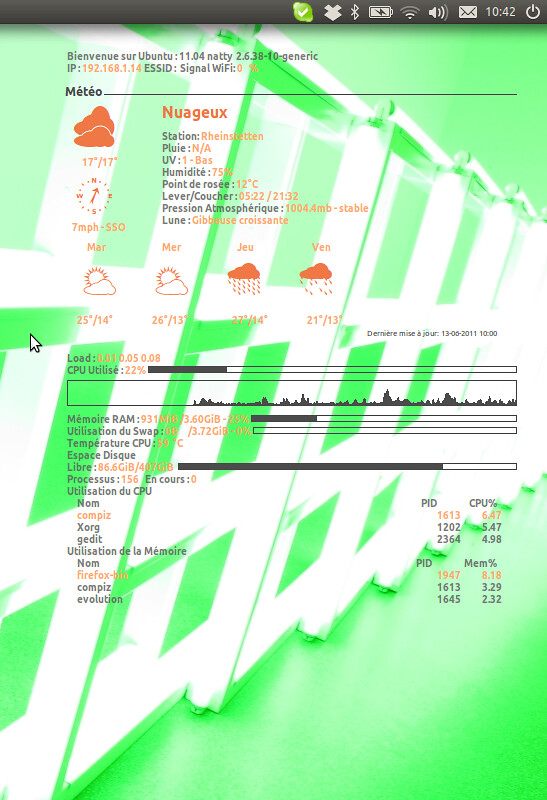
Voici mon conkyrc commenté :
# Configuration du Conky
# édité par Claude Picot : http://www.clapico.com/ modifié par geofroi
# Inscrivez yes si vous souhaitez que Conky soit intégré à votre fond d'écran
background yes
# X font quand Xft n'est pas actif
#font 5x7
#font 6x10
#font 7x13
#font 8x13
#font 9x15
#font *mintsmild.se*
#font -*-*-*-*-*-*-34-*-*-*-*-*-*-*
# Inscrivez yes pour utiliser xft
use_xft yes
# Police à utiliser (Xft doit être actif)
xftfont Ubuntu:style=Bold:size=9
# Text alpha quand Xft est utilisé
xftalpha 0.8
# Intervalle de rafraichissement en secondes
update_interval 1.0
# Nombre de fois où Conky dois se mettre à jour avant de quitter.
# Inscrivez 0 si vous ne souhaitez pas que Conky s'arrête.
total_run_times 0
# Créez une fenêtre indépendante au lieu d'utiliser le bureau (requis dans nautilus)
own_window no
# Réduire l'effet de scintillement
double_buffer yes
# Taille minimum de la zone de texte
minimum_size 450 0
maximum_width 450
# afficher les ombres
draw_shades no
# afficher les contours
draw_outline no
# afficher les contours autour des textes
draw_borders no
# afficher les contours autour des graphiques
draw_graph_borders yes
# Espacement des séparations ?
stippled_borders 10
# Espacement des marges
border_margin 4
# largeur des contours
border_width 1
# Couleur par défaut du conky, ombres et contours
default_color white
default_shade_color black
default_outline_color white
# Utiliser sa propre fenêtre
own_window yes
# Effet de transparence
own_window_transparent yes
#Type de fenêtre
own_window_type override
own_window_hints undecorated,below,sticky,skip_taskbar,skip_pager
# Emplacement du texte
alignment top_left
#alignment top_right
#alignment bottom_left
#alignment bottom_right
# Ecart entre les bords du Conky et les bords de l'écran (permet de positionner le Conky sur l'écran): a droite avec un écran 1280x800
gap_x 800 #defaut 60
gap_y 50 #defaut 35
# Soustraire là mémoire tampon à la mémoire utilisée
no_buffers yes
# Texte en Majuscules
uppercase no
# Nombre d'echantillons (processeurs pour faire la moyenne)
# Indiquez 1 si vous ne voulez pas la moyenne
cpu_avg_samples 2
# Nombre d'échantillons (réseaux pour faire la moyenne)
# Indiquez 1 si vous ne voulez pas la moyenne
net_avg_samples 2
# Forcez UTF8? (le support UTF8 support requiert XFT)
override_utf8_locale yes
# Ajoutez des espaces pour empêcher le mouvement des objets (ne concerne que certains objets)
use_spacer right
# Choix des couleurs
#color1 ubuntu orange: valeurs
color1 F07746
# light blue: inutile
color2 E0D6BA
# orange
#E77320
#color3 ubuntu dark grey: titres
color3 4C4C4C
#color3 3BFE00
# green
#color4: intile
color4 78BF39
# red
color5 CC0000
text_buffer_size 2048
# tout ce qui suit TEXT sera repris dans le Conky
TEXT
${color3}Bienvenue sur ${execi 86400 lsb_release -si} : ${execi 86400 lsb_release -sr} ${execi 86400 lsb_release -sc} $kernel
#mon wifi s'appelle eth1, étrange -> pas de ESSID et pas de signal.
${color3}IP : ${color1}${addr eth1}${color3} ESSID : ${color1}${wireless_essid eth1}${color3} Signal WiFi: ${color1}${wireless_link_qual eth1}%
${offset -5}${color3}${font Ubuntu:style=CleanCut:size=10} ${voffset 10}${font Ubuntu:style=Bold:size=11}Météo${font} ${hr}${color1}${execpi 1800 conkyForecast --location=GMXX0063 --template=~/.conky/conkyForecast.template}
${color3}Load :${color1} $loadavg
${color3}CPU Utilisé :${color1} $cpu% ${color3}${cpubar}
${color3}${cpugraph yellow FC8820}
${color3}Mémoire RAM :${color1} $mem/$memmax - $memperc% ${color3}${membar}
${color3}Utilisation du Swap :${color1} $swap/$swapmax - $swapperc% ${color3}${swapbar}
#semble être la temperature du CPU
${color3}Température CPU : ${color1}${hwmon temp 1} °C
${color3}Espace Disque
${color3}Libre : ${color1}${fs_free /}/${fs_size /} ${color3}${fs_bar /}
${color3}Processus :${color1} $processes ${color3} En cours :${color1} $running_processes
${color3}Utilisation du CPU
${offset 10}${color3}Nom ${alignr 50}PID ${alignr 20}CPU%
${offset 10}${color1}${top name 1} ${alignr 30}${top pid 1} ${alignr 15}${top cpu 1}
${offset 10}${color3}${top name 2} ${alignr 30}${top pid 2} ${alignr 15}${top cpu 2}
${offset 10}${color3}${top name 3} ${alignr 30}${top pid 3} ${alignr 15}${top cpu 3}
${color3}Utilisation de la Mémoire
${offset 10}${color3}${color3}Nom ${alignr 50}PID ${alignr 20}Mem%
${offset 10}${color1}${top_mem name 1} ${alignr 30}${top_mem pid 1} ${alignr 15}${top_mem mem 1}
${offset 10}${color3}${top_mem name 2} ${alignr 30}${top_mem pid 2} ${alignr 15}${top_mem mem 2}
${offset 10}${color3}${top_mem name 3} ${alignr 30}${top_mem pid 3} ${alignr 15}${top_mem mem 3}ainsi que mon conkyForecast.template :
${voffset 20}${goto 10}${font ConkyWeather:style=Bold:size=40}[--datatype=WF]${font}
${voffset 5}${goto 20}[--datatype=HT --hideunits --centeredwidth=3]/[--datatype=LT --hideunits --centeredwidth=3]
${voffset 10}${goto 10}${font ConkyWindNESW:size=40}[--datatype=BS]${font}
${voffset 5}${goto 10}[--datatype=WS --imperial] - [--datatype=WD]
${voffset -130}${goto 100}${color1}${font Ubuntu:style=Bold:size=14}[--datatype=CT]${font}
${voffset 10}${goto 100}${color3}Station: ${color1}[--datatype=OB]
${goto 100}${color3}Pluie : ${color1}[--datatype=PC]
${goto 100}${color3}UV : ${color1}[--datatype=UI] - [--datatype=UT]
${goto 100}${color3}Humidité : ${color1}[--datatype=HM]
${goto 100}${color3}Point de rosée : ${color1}[--datatype=DP]
${goto 100}${color3}Lever/Coucher : ${color1}[--datatype=SR] / [--datatype=SS]
${goto 100}${color3}Pression Atmosphérique : ${color1}[--datatype=BR] - [--datatype=BD]
${goto 100}${color3}Lune : ${color1}[--datatype=MP]
${voffset 15}${goto 25}[--datatype=DW --startday=1 --shortweekday]${goto 100}[--datatype=DW --startday=2 --shortweekday]${goto 175}[--datatype=DW --startday=3 --shortweekday]${goto 250}[--datatype=DW --startday=4 --shortweekday]
${voffset 10}${goto 20}${font ConkyWeather:size=32}[--datatype=WF --startday=1 --endday=4 --spaces=4]${font}
${voffset 15}${goto 15}[--datatype=HT --startday=1 --hideunits --centeredwidth=3]/[--datatype=LT --startday=1 --hideunits --centeredwidth=3]${goto 90}[--datatype=HT --startday=2 --hideunits --centeredwidth=3]/[--datatype=LT --startday=2 --hideunits --centeredwidth=3]${goto 170}[--datatype=HT --startday=3 --hideunits --centeredwidth=3]/[--datatype=LT --startday=3 --hideunits --centeredwidth=3]${goto 245}[--datatype=HT --startday=4 --hideunits --centeredwidth=3]/[--datatype=LT --startday=4 --hideunits --centeredwidth=3]
${color3}${font Ubuntu:size=7}${alignr 20}Dernière mise à jour: [--datatype=LU]${font}J'ai modifié ce conky grâce à l'exellent tuto trouvé sur clapico, afin qu'il soit en harmonie avec les couleur de Natty Narwal.
Pour le capteur de température j'ai fait au mieux avec la commande sensor, pour avoir la température de mon processeur (acpitemp ne fonctionne pas chez moi).
Hors ligne
#721 Le 13/06/2011, à 12:32
- Gaara

Re : (4) Conky : Postez vos conkyrc ou certaines parties intéressantes
@shamen456
merci de ta réponse
suivant tes conseils j'ai changé le répertoire de mon image, mais le conky indique:
${image}
Je me demande si la mise a jour vers gnome 2.32.1 n'est pas en cause, (je suis débutant sur Linux, et je fais toutes les mises a jour) car avec la version précédente tout marchait bien, l'image de conky, conkyforecast, le signal wifi en % ... du coup j'ai enlevé tout ce qui ne marchait pas, en attendant je me concentre que sur l'image. La seule solution que j'ai pour le moment est de l'intégrer directement sur l'image de fond ! ![]()
Kubuntu 18.04 x64
Un terminal tactile Raspberry Pi et Odroid
<code>zenity --question --title "Alert" --text "Microsoft Windows has been found! Would you like to remove it?"</code>
Hors ligne
#722 Le 13/06/2011, à 15:37
- Gaara

Re : (4) Conky : Postez vos conkyrc ou certaines parties intéressantes
Résolu !
J'ai recompilé conky en ajoutant la syntaxe --enable-imlib2
(dans le répertoire de conky, pour moi moi c'est /home/utilisateur/Telechargements/conky-1.8.1
cd /home/utilisateur/Telechargements/conky-1.8.1
sudo su
./configure --enable-imlib2
make
make installJe m'attaque maintenant à la météo, bien que ce soit peut-être résolu aussi
Longue vie à Ubuntu
Peace
Kubuntu 18.04 x64
Un terminal tactile Raspberry Pi et Odroid
<code>zenity --question --title "Alert" --text "Microsoft Windows has been found! Would you like to remove it?"</code>
Hors ligne
#723 Le 13/06/2011, à 17:34
- Swiss_Knight

Re : (4) Conky : Postez vos conkyrc ou certaines parties intéressantes
Bonsoir tout le monde,
petite question, j'ai ça dans mon conkyrc : ${time %l:%M%p}
Et l'heure s'affiche au format 12h. Comment faire pour qu'elle s'affiche au format 24h svp ?
Merci.
xuniL
Hors ligne
#724 Le 13/06/2011, à 18:37
- kurapika29

Re : (4) Conky : Postez vos conkyrc ou certaines parties intéressantes
@Swiss_Knight change le "%I" en en "%H" et ça passera en 24H ![]()
Disponible sur IRC, sur le serveur irc.freenode.net salon ##ubuntu-voyager (et aussi sur plein d'autre serveur/salon)
Venez si vous avec besoin d'aide ou pour causer ;) suffit d'avoir Xchat ou un autre client IRC
Où sinon en cliquant sur se lien http://kiwiirc.com/client/irc.freenode. … tu-voyager
Hors ligne
#725 Le 13/06/2011, à 18:58
- Swiss_Knight

Re : (4) Conky : Postez vos conkyrc ou certaines parties intéressantes
kurapika29 merci beaucoup ! ça marche nickel ! Fallait savoir... ![]()
xuniL
Hors ligne
