#1 Le 08/08/2017, à 13:30
- pvd57

Problème de microphone - Xubuntu 16.04.3 + Audacity
Bonjour,
Préalablement, j'ai consulté la documentation, visité le forum, exploré YouTube sans résultat.
J'ai acquis un micro cravate et je tente de le tester ; IMPOSSIBLE. Le système le reconnaît pourtant sans problème.
J'ai lu le tuto Pulseaudio, installé Gnome Alsa Mixer et réglé le tout mais le micro persiste à ne pas fonctionner. Lorsque j'enregistre avec Audacity, j'obtiens juste une sorte de soufflement.
Si l'une ou l'un d'entre vous pouvait me donner une piste de recherche, ce serait cool, je souhaiterais pouvoir enregistrer podcast et vidéo prochainement.
Merci de votre bonne attention.
PVD
Hors ligne
#2 Le 08/08/2017, à 15:49
- erresse

Re : Problème de microphone - Xubuntu 16.04.3 + Audacity
Bonjour,
As-tu sélectionné le bon périphérique d'enregistrement dans Audacity ? Il y en a généralement trois douzaines parmi lesquels il n'est pas aisé de faire le bon choix...
Ci-dessous la vue de l'interface Audacity chez moi :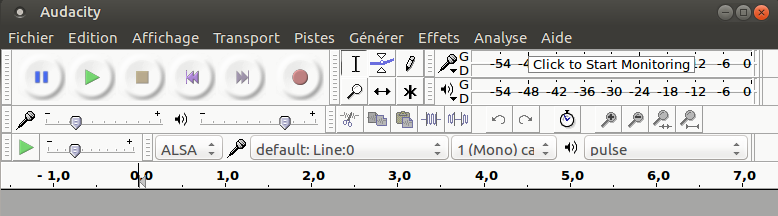
C'est la liste déroulante où apparaît "default: line:0" à côté du micro.
je souhaiterais pouvoir enregistrer podcast et vidéo prochainement.
Par ailleurs, tu dis vouloir enregistrer des vidéos et podcasts, mais ce n'est pas avec Audacity que tu pourras le faire, cette application est réservé à l'audio, elle ne traite pas la vidéo.
Plus de 50 ans d'informatique, ça en fait des lignes de commandes en console, mais on n'avait pas le choix...
Excellente raison pour, aujourd'hui qu'on le peut, utiliser au maximum les INTERFACES GRAPHIQUES !
Important : Une fois le problème solutionné, pensez à clore votre sujet en ajoutant [Résolu] devant le titre du 1er message, et un bref récapitulatif de la solution à la fin de celui-ci. Merci.
Hors ligne
#3 Le 08/08/2017, à 16:47
- pvd57

Re : Problème de microphone - Xubuntu 16.04.3 + Audacity
Merci de ta réponse ; en ce qui concerne la vidéo, c'est Kdenlive que j'utilise, Audacity est bien sûr réservé à la partie son.
Ceci dit, voici les possibilités qui s'offrent à moi dans le menu déroulant dont question :
- HDA Intel PCH ALC269VB Analog
- sysdefault
- pulse
- default
d'autre part, voici les données obtenues du logiciel :
Default recording device number: 10
Default playback device number: 10
==============================
Device ID: 0
Device name: HDA Intel PCH: ALC269VB Analog (hw:0,0)
Host name: ALSA
Recording channels: 2
Playback channels: 2
Low Recording Latency: 0,005805
Low Playback Latency: 0,005805
High Recording Latency: 0,034830
High Playback Latency: 0,034830
Supported Rates:
44100
48000
96000
192000
==============================
Device ID: 1
Device name: HDA Intel PCH: HDMI 0 (hw:0,3)
Host name: ALSA
Recording channels: 0
Playback channels: 8
Low Recording Latency: -1,000000
Low Playback Latency: 0,005805
High Recording Latency: -1,000000
High Playback Latency: 0,034830
Supported Rates:
32000
44100
48000
88200
96000
176400
192000
==============================
Device ID: 2
Device name: sysdefault
Host name: ALSA
Recording channels: 128
Playback channels: 128
Low Recording Latency: 0,021333
Low Playback Latency: 0,021333
High Recording Latency: 0,021333
High Playback Latency: 0,021333
Supported Rates:
8000
9600
11025
16000
22050
32000
44100
48000
88200
176400
352800
==============================
Device ID: 3
Device name: front
Host name: ALSA
Recording channels: 0
Playback channels: 2
Low Recording Latency: -1,000000
Low Playback Latency: 0,005805
High Recording Latency: -1,000000
High Playback Latency: 0,034830
Supported Rates:
44100
48000
96000
192000
==============================
Device ID: 4
Device name: surround40
Host name: ALSA
Recording channels: 0
Playback channels: 2
Low Recording Latency: -1,000000
Low Playback Latency: 0,005805
High Recording Latency: -1,000000
High Playback Latency: 0,034830
Supported Rates:
44100
48000
96000
192000
==============================
Device ID: 5
Device name: surround51
Host name: ALSA
Recording channels: 0
Playback channels: 2
Low Recording Latency: -1,000000
Low Playback Latency: 0,005805
High Recording Latency: -1,000000
High Playback Latency: 0,034830
Supported Rates:
44100
48000
96000
192000
==============================
Device ID: 6
Device name: surround71
Host name: ALSA
Recording channels: 0
Playback channels: 2
Low Recording Latency: -1,000000
Low Playback Latency: 0,005805
High Recording Latency: -1,000000
High Playback Latency: 0,034830
Supported Rates:
44100
48000
96000
192000
==============================
Device ID: 7
Device name: hdmi
Host name: ALSA
Recording channels: 0
Playback channels: 8
Low Recording Latency: -1,000000
Low Playback Latency: 0,005805
High Recording Latency: -1,000000
High Playback Latency: 0,034830
Supported Rates:
32000
44100
48000
88200
96000
176400
192000
==============================
Device ID: 8
Device name: pulse
Host name: ALSA
Recording channels: 32
Playback channels: 32
Low Recording Latency: 0,008707
Low Playback Latency: 0,008707
High Recording Latency: 0,034830
High Playback Latency: 0,034830
Supported Rates:
8000
9600
11025
12000
15000
16000
22050
24000
32000
44100
48000
88200
96000
176400
192000
==============================
Device ID: 9
Device name: dmix
Host name: ALSA
Recording channels: 0
Playback channels: 2
Low Recording Latency: -1,000000
Low Playback Latency: 0,021333
High Recording Latency: -1,000000
High Playback Latency: 0,021333
Supported Rates:
48000
==============================
Device ID: 10
Device name: default
Host name: ALSA
Recording channels: 32
Playback channels: 32
Low Recording Latency: 0,008707
Low Playback Latency: 0,008707
High Recording Latency: 0,034830
High Playback Latency: 0,034830
Supported Rates:
8000
9600
11025
12000
15000
16000
22050
24000
32000
44100
48000
88200
96000
176400
192000
==============================
Device ID: 11
Device name: /dev/dsp
Host name: OSS
Recording channels: 16
Playback channels: 16
Low Recording Latency: 0,008707
Low Playback Latency: 0,008707
High Recording Latency: 0,034830
High Playback Latency: 0,034830
Supported Rates:
==============================
Selected recording device: 10 - default
Selected playback device: 10 - default
Supported Rates:
8000
9600
11025
12000
15000
16000
22050
24000
32000
44100
48000
88200
96000
176400
192000
==============================
Available mixers:
==============================
Available recording sources:
==============================
Available playback volumes:
0 - Master:0
1 - Headphone:0
2 - Speaker:0
3 - PCM:0
4 - Mic:0
5 - Mic Boost:0
6 - Internal Mic Boost:0
==============================
Recording volume is emulated
Playback volume is nativeEncore merci de ton aide.
Hors ligne