#1 Le 16/05/2019, à 17:11
- wallace27
Supprimé partition EFI [Résolu]
Bonjour,
J'ai fait une gigantesque bourde.
Sur mon laptop j'avais un dualboot Windows 10 / Ubuntu et j'ai voulu supprimer totalement Windows 10 pour n'avoir que Ubuntu sur le laptop. J'ai donc créé une clé usb bootable d'installation de Ubuntu mais une fois arrivé pendant l'installation dans le formatage des différentes partitions j'ai voulu tout supprimer en "propre" et ce faisant j'ai supprimé la partition EFI donc je suppose le point d'amorçage pour le démarrage... maintenant après avoir installé Ubuntu lorsque je démarre ma machine j'ai un message qui dit "no bootable device". Je peux encore faire quelque chose ou ma machine est fichue ?
Merci pour votre aide.
Dernière modification par wallace27 (Le 17/05/2019, à 14:45)
Hors ligne
#2 Le 16/05/2019, à 17:17
- geole
Re : Supprimé partition EFI [Résolu]
Bonjour
Boot-repair devrait te sauver. Il faudra certainement que tu refabriques une partition FAT32 avec drapeau BOOT/ESP avant de le lancer. C'est une réparation standard. https://doc.ubuntu-fr.org/boot-repair
Les grilles de l'installateur https://doc.ubuntu-fr.org/tutoriel/inst … _subiquity
Je défie QUICONQUE de trouver une discussion où j'aurais suggéré de remplacer un SSD par un disque dur.
Les partitions EXT4 des disques externes => https://forum.ubuntu-fr.org/viewtopic.p … #p22697248
Hors ligne
#3 Le 16/05/2019, à 17:21
- wallace27
Re : Supprimé partition EFI [Résolu]
Même sachant que je ne vais plus du tout utiliser Windows sur cette machine ? Il n'existe aucun moyen de créer cet amorçage avec ma clé usb bootable d'installation de Ubuntu uniquement ?
Hors ligne
#4 Le 16/05/2019, à 17:25
- wallace27
Re : Supprimé partition EFI [Résolu]
voici l'état de mes partitions :
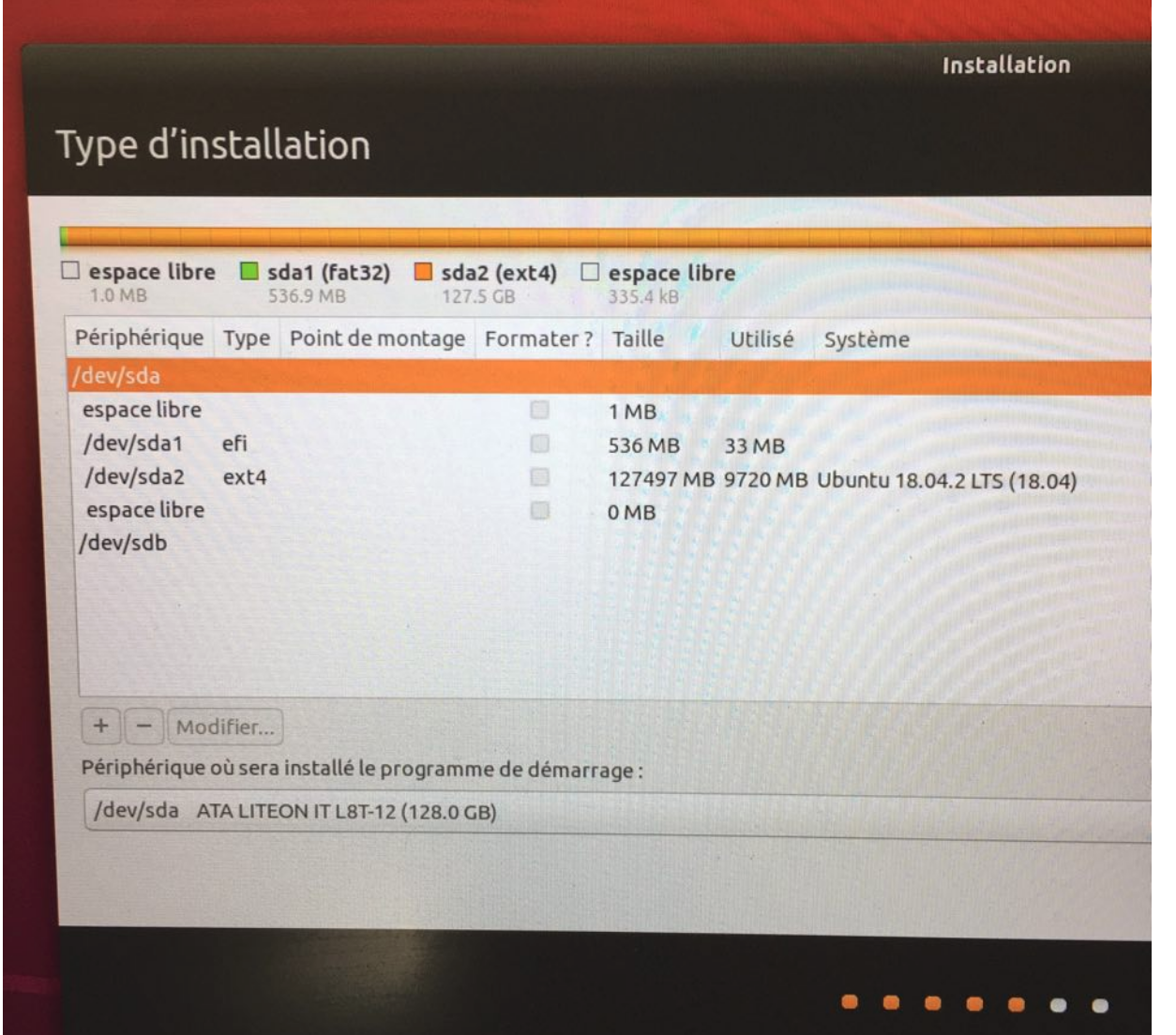
Dernière modification par wallace27 (Le 16/05/2019, à 17:25)
Hors ligne
#5 Le 16/05/2019, à 17:34
- wallace27
Re : Supprimé partition EFI [Résolu]
heu.... j'ai une partition efi qui vient de réapparaître mais je sais pas trop comment... et apparemment c'est possible de créer cette partition EFI lors du partitionnement proposé par Ubuntu pendant l'installation...
Hors ligne
#6 Le 16/05/2019, à 17:42
- wallace27
Re : Supprimé partition EFI [Résolu]
mais je continue à avoir cela :
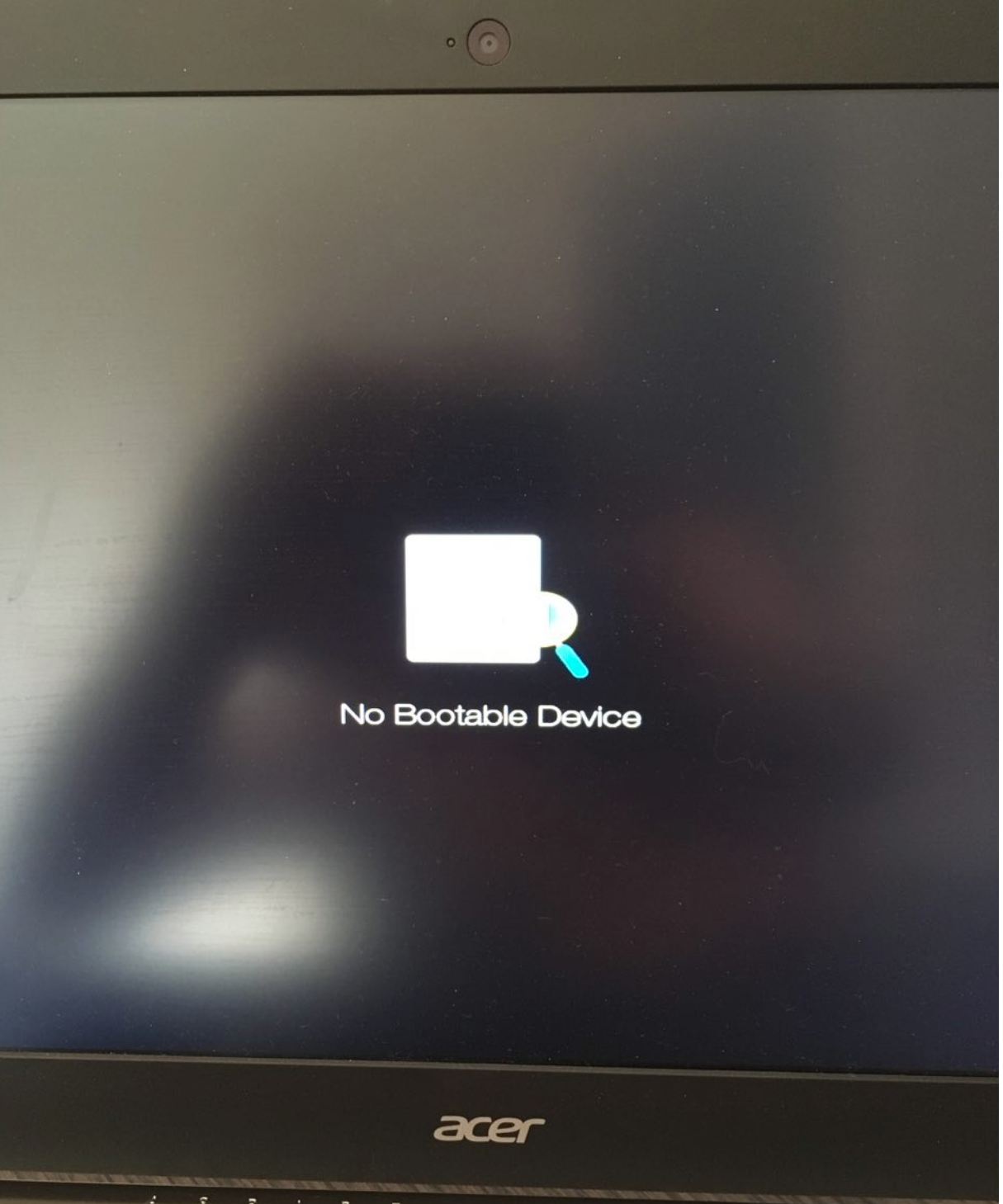
Hors ligne
#7 Le 16/05/2019, à 17:58
- wallace27
Re : Supprimé partition EFI [Résolu]
et via live ubuntu j'ai essayé ceci :
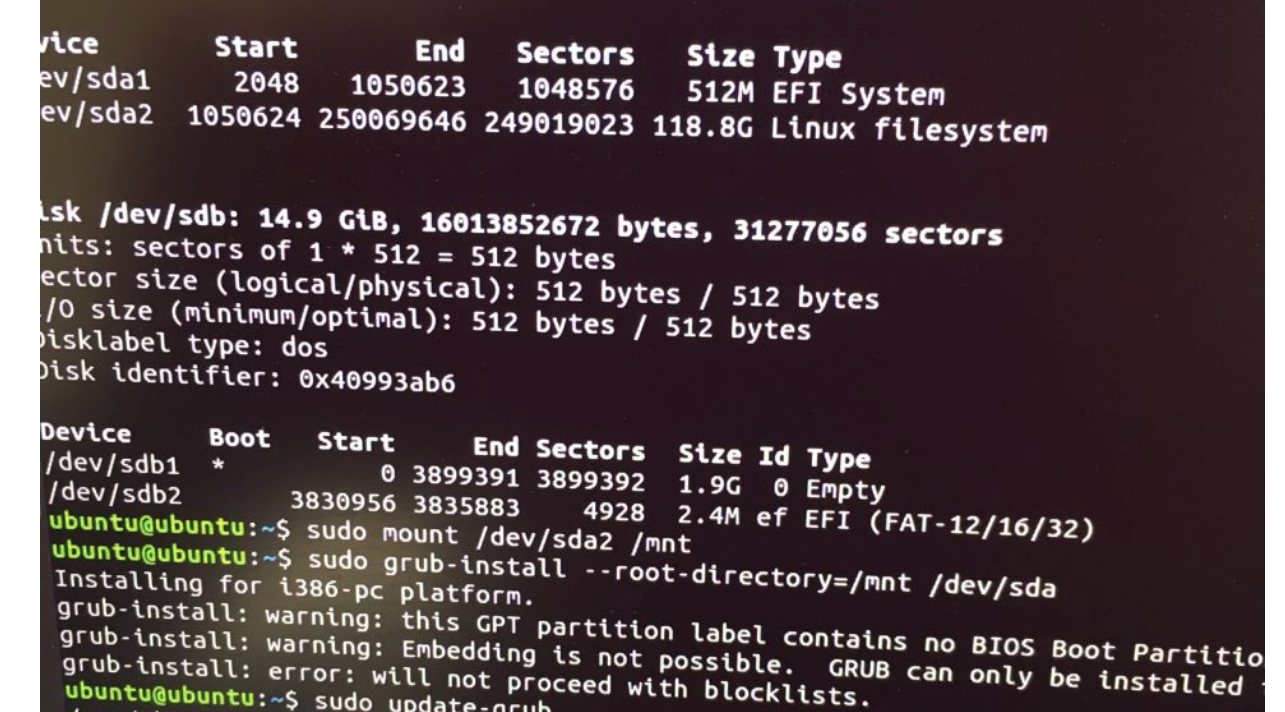
Hors ligne
#8 Le 16/05/2019, à 18:01
- lucmars

Re : Supprimé partition EFI [Résolu]
Fais nous un boot-info (voir la doc).
A bidouiller tout seul, soit on t'aide, soit t'en as pas besoin.
Dernière modification par lucmars (Le 16/05/2019, à 18:03)
Gaulois Matter !
Hors ligne
#9 Le 16/05/2019, à 18:10
- wallace27
Re : Supprimé partition EFI [Résolu]
ubuntu@ubuntu:~$ sudo apt install -y boot-info
Reading package lists... Done
Building dependency tree
Reading state information... Done
E: Unable to locate package boot-info
ubuntu@ubuntu:~$ Hors ligne
#10 Le 16/05/2019, à 18:21
- lucmars

Re : Supprimé partition EFI [Résolu]
T'avais bien ajouté le ppa avant de lancer l'installe de boot-info ?
Gaulois Matter !
Hors ligne
#11 Le 16/05/2019, à 18:36
- wallace27
Re : Supprimé partition EFI [Résolu]
pardon apparemment j'avais mal installé le ppa, voici le boot-info :
Hors ligne
#12 Le 16/05/2019, à 18:39
- lucmars

Re : Supprimé partition EFI [Résolu]
le boot-info
Boot Info Script 8f991e4 + Boot-Repair extra info [Boot-Info 25oct2017]
============================= Boot Info Summary: ===============================
=> No boot loader is installed in the MBR of /dev/sda.
=> No known boot loader is installed in the MBR of /dev/sdb.
sda1: __________________________________________________________________________
File system: vfat
Boot sector type: FAT32
Boot sector info: No errors found in the Boot Parameter Block.
Operating System:
Boot files:
sda2: __________________________________________________________________________
File system: ext4
Boot sector type: -
Boot sector info:
Operating System: Ubuntu 18.04.2 LTS
Boot files: /boot/grub/grub.cfg /etc/fstab
/boot/grub/i386-pc/core.img
sdb1: __________________________________________________________________________
File system: iso9660
Boot sector type: Unknown
Boot sector info:
Mounting failed: mount: /mnt/BootInfo/sdb1: /dev/sdb1 already mounted or mount point busy.
sdb2: __________________________________________________________________________
File system: vfat
Boot sector type: FAT16
Boot sector info: According to the info in the boot sector, sdb2 starts
at sector 0. But according to the info from fdisk,
sdb2 starts at sector 3830956. According to the info
in the boot sector, sdb2 has 0 sectors.
Mounting failed: mount: /mnt/BootInfo/sdb1: /dev/sdb1 already mounted or mount point busy.
mount: /mnt/BootInfo/sdb2: /dev/sdb2 already mounted or mount point busy.
============================ Drive/Partition Info: =============================
Drive: sda _____________________________________________________________________
Disk /dev/sda: 119.2 GiB, 128035676160 bytes, 250069680 sectors
Units: sectors of 1 * 512 = 512 bytes
Sector size (logical/physical): 512 bytes / 512 bytes
I/O size (minimum/optimal): 512 bytes / 512 bytes
Disklabel type: gpt
Partition Boot Start Sector End Sector # of Sectors Id System
/dev/sda1 1 250,069,679 250,069,679 ee GPT
GUID Partition Table detected.
Partition Attrs Start Sector End Sector # of Sectors System
/dev/sda1 2,048 1,050,623 1,048,576 EFI System partition
/dev/sda2 1,050,624 250,069,646 249,019,023 Data partition (Linux)
Attributes: R=Required, N=No Block IO, B=Legacy BIOS Bootable, +=More bits set
Drive: sdb _____________________________________________________________________
Disk /dev/sdb: 14.9 GiB, 16013852672 bytes, 31277056 sectors
Units: sectors of 1 * 512 = 512 bytes
Sector size (logical/physical): 512 bytes / 512 bytes
I/O size (minimum/optimal): 512 bytes / 512 bytes
Disklabel type: dos
Partition Boot Start Sector End Sector # of Sectors Id System
/dev/sdb1 * 0 3,899,391 3,899,392 0 Empty
/dev/sdb2 3,830,956 3,835,883 4,928 ef EFI (FAT-12/16/32)
/dev/sdb1 overlaps with /dev/sdb2
GUID Partition Table detected, but does not seem to be used.
Partition Attrs Start Sector End Sector # of Sectors System
/dev/sdb1 + R 0 3,899,335 3,899,336 Data partition (Windows/Linux)
/dev/sdb2 + R 3,830,956 3,835,883 4,928 Data partition (Windows/Linux)
Attributes: R=Required, N=No Block IO, B=Legacy BIOS Bootable, +=More bits set
"blkid" output: ________________________________________________________________
Device UUID TYPE LABEL
/dev/loop0 squashfs
/dev/loop1 squashfs
/dev/loop2 squashfs
/dev/loop3 squashfs
/dev/loop4 squashfs
/dev/loop5 squashfs
/dev/loop6 squashfs
/dev/loop7 squashfs
/dev/sda1 AB54-5F86 vfat
/dev/sda2 4e57c621-436f-4a45-b9d9-3f0c725104b6 ext4
/dev/sdb1 2019-02-10-00-27-34-00 iso9660 Ubuntu 18.04.2 LTS amd64
/dev/sdb2 5655-3E5A vfat
========================= "ls -l /dev/disk/by-id" output: ======================
total 0
lrwxrwxrwx 1 root root 9 May 16 16:35 ata-LITEON_IT_L8T-128L9G_002506133626 -> ../../sda
lrwxrwxrwx 1 root root 10 May 16 16:35 ata-LITEON_IT_L8T-128L9G_002506133626-part1 -> ../../sda1
lrwxrwxrwx 1 root root 10 May 16 16:35 ata-LITEON_IT_L8T-128L9G_002506133626-part2 -> ../../sda2
lrwxrwxrwx 1 root root 9 May 16 15:49 ata-MATSHITA_DVD-RAM_UJ8HC_KO0080702045112D98E5 -> ../../sr0
lrwxrwxrwx 1 root root 9 May 16 16:35 usb-_USB_DISK_2.0_0702C30A7B990370-0:0 -> ../../sdb
lrwxrwxrwx 1 root root 10 May 16 16:35 usb-_USB_DISK_2.0_0702C30A7B990370-0:0-part1 -> ../../sdb1
lrwxrwxrwx 1 root root 10 May 16 16:35 usb-_USB_DISK_2.0_0702C30A7B990370-0:0-part2 -> ../../sdb2
================================ Mount points: =================================
Device Mount_Point Type Options
/dev/loop0 /rofs squashfs (ro,noatime)
/dev/sda2 /mnt ext4 (rw,relatime)
/dev/sdb /cdrom iso9660 (ro,noatime,nojoliet,check=s,map=n,blocksize=2048)
=========================== sda2/boot/grub/grub.cfg: ===========================
--------------------------------------------------------------------------------
#
# DO NOT EDIT THIS FILE
#
# It is automatically generated by grub-mkconfig using templates
# from /etc/grub.d and settings from /etc/default/grub
#
### BEGIN /etc/grub.d/00_header ###
if [ -s $prefix/grubenv ]; then
set have_grubenv=true
load_env
fi
if [ "${next_entry}" ] ; then
set default="${next_entry}"
set next_entry=
save_env next_entry
set boot_once=true
else
set default="0"
fi
if [ x"${feature_menuentry_id}" = xy ]; then
menuentry_id_option="--id"
else
menuentry_id_option=""
fi
export menuentry_id_option
if [ "${prev_saved_entry}" ]; then
set saved_entry="${prev_saved_entry}"
save_env saved_entry
set prev_saved_entry=
save_env prev_saved_entry
set boot_once=true
fi
function savedefault {
if [ -z "${boot_once}" ]; then
saved_entry="${chosen}"
save_env saved_entry
fi
}
function recordfail {
set recordfail=1
if [ -n "${have_grubenv}" ]; then if [ -z "${boot_once}" ]; then save_env recordfail; fi; fi
}
function load_video {
if [ x$feature_all_video_module = xy ]; then
insmod all_video
else
insmod efi_gop
insmod efi_uga
insmod ieee1275_fb
insmod vbe
insmod vga
insmod video_bochs
insmod video_cirrus
fi
}
if [ x$feature_default_font_path = xy ] ; then
font=unicode
else
insmod part_gpt
insmod ext2
set root='hd0,gpt2'
if [ x$feature_platform_search_hint = xy ]; then
search --no-floppy --fs-uuid --set=root --hint-bios=hd0,gpt2 --hint-efi=hd0,gpt2 --hint-baremetal=ahci0,gpt2 4e57c621-436f-4a45-b9d9-3f0c725104b6
else
search --no-floppy --fs-uuid --set=root 4e57c621-436f-4a45-b9d9-3f0c725104b6
fi
font="/usr/share/grub/unicode.pf2"
fi
if loadfont $font ; then
set gfxmode=auto
load_video
insmod gfxterm
set locale_dir=$prefix/locale
set lang=C
insmod gettext
fi
terminal_output gfxterm
if [ "${recordfail}" = 1 ] ; then
set timeout=30
else
if [ x$feature_timeout_style = xy ] ; then
set timeout_style=hidden
set timeout=0
# Fallback hidden-timeout code in case the timeout_style feature is
# unavailable.
elif sleep --interruptible 0 ; then
set timeout=0
fi
fi
### END /etc/grub.d/00_header ###
### BEGIN /etc/grub.d/05_debian_theme ###
set menu_color_normal=white/black
set menu_color_highlight=black/light-gray
if background_color 44,0,30,0; then
clear
fi
### END /etc/grub.d/05_debian_theme ###
### BEGIN /etc/grub.d/10_linux ###
function gfxmode {
set gfxpayload="${1}"
if [ "${1}" = "keep" ]; then
set vt_handoff=vt.handoff=1
else
set vt_handoff=
fi
}
if [ "${recordfail}" != 1 ]; then
if [ -e ${prefix}/gfxblacklist.txt ]; then
if hwmatch ${prefix}/gfxblacklist.txt 3; then
if [ ${match} = 0 ]; then
set linux_gfx_mode=keep
else
set linux_gfx_mode=text
fi
else
set linux_gfx_mode=text
fi
else
set linux_gfx_mode=keep
fi
else
set linux_gfx_mode=text
fi
export linux_gfx_mode
menuentry 'Ubuntu' --class ubuntu --class gnu-linux --class gnu --class os $menuentry_id_option 'gnulinux-simple-4e57c621-436f-4a45-b9d9-3f0c725104b6' {
recordfail
load_video
gfxmode $linux_gfx_mode
insmod gzio
if [ x$grub_platform = xxen ]; then insmod xzio; insmod lzopio; fi
insmod part_gpt
insmod ext2
set root='hd0,gpt2'
if [ x$feature_platform_search_hint = xy ]; then
search --no-floppy --fs-uuid --set=root --hint-bios=hd0,gpt2 --hint-efi=hd0,gpt2 --hint-baremetal=ahci0,gpt2 4e57c621-436f-4a45-b9d9-3f0c725104b6
else
search --no-floppy --fs-uuid --set=root 4e57c621-436f-4a45-b9d9-3f0c725104b6
fi
linux /boot/vmlinuz-4.18.0-20-generic root=UUID=4e57c621-436f-4a45-b9d9-3f0c725104b6 ro quiet splash $vt_handoff
initrd /boot/initrd.img-4.18.0-20-generic
}
submenu 'Options avancées pour Ubuntu' $menuentry_id_option 'gnulinux-advanced-4e57c621-436f-4a45-b9d9-3f0c725104b6' {
menuentry 'Ubuntu, avec Linux 4.18.0-20-generic' --class ubuntu --class gnu-linux --class gnu --class os $menuentry_id_option 'gnulinux-4.18.0-20-generic-advanced-4e57c621-436f-4a45-b9d9-3f0c725104b6' {
recordfail
load_video
gfxmode $linux_gfx_mode
insmod gzio
if [ x$grub_platform = xxen ]; then insmod xzio; insmod lzopio; fi
insmod part_gpt
insmod ext2
set root='hd0,gpt2'
if [ x$feature_platform_search_hint = xy ]; then
search --no-floppy --fs-uuid --set=root --hint-bios=hd0,gpt2 --hint-efi=hd0,gpt2 --hint-baremetal=ahci0,gpt2 4e57c621-436f-4a45-b9d9-3f0c725104b6
else
search --no-floppy --fs-uuid --set=root 4e57c621-436f-4a45-b9d9-3f0c725104b6
fi
echo 'Chargement de Linux 4.18.0-20-generic…'
linux /boot/vmlinuz-4.18.0-20-generic root=UUID=4e57c621-436f-4a45-b9d9-3f0c725104b6 ro quiet splash $vt_handoff
echo 'Chargement du disque mémoire initial…'
initrd /boot/initrd.img-4.18.0-20-generic
}
menuentry 'Ubuntu, with Linux 4.18.0-20-generic (recovery mode)' --class ubuntu --class gnu-linux --class gnu --class os $menuentry_id_option 'gnulinux-4.18.0-20-generic-recovery-4e57c621-436f-4a45-b9d9-3f0c725104b6' {
recordfail
load_video
insmod gzio
if [ x$grub_platform = xxen ]; then insmod xzio; insmod lzopio; fi
insmod part_gpt
insmod ext2
set root='hd0,gpt2'
if [ x$feature_platform_search_hint = xy ]; then
search --no-floppy --fs-uuid --set=root --hint-bios=hd0,gpt2 --hint-efi=hd0,gpt2 --hint-baremetal=ahci0,gpt2 4e57c621-436f-4a45-b9d9-3f0c725104b6
else
search --no-floppy --fs-uuid --set=root 4e57c621-436f-4a45-b9d9-3f0c725104b6
fi
echo 'Chargement de Linux 4.18.0-20-generic…'
linux /boot/vmlinuz-4.18.0-20-generic root=UUID=4e57c621-436f-4a45-b9d9-3f0c725104b6 ro recovery nomodeset
echo 'Chargement du disque mémoire initial…'
initrd /boot/initrd.img-4.18.0-20-generic
}
menuentry 'Ubuntu, avec Linux 4.18.0-15-generic' --class ubuntu --class gnu-linux --class gnu --class os $menuentry_id_option 'gnulinux-4.18.0-15-generic-advanced-4e57c621-436f-4a45-b9d9-3f0c725104b6' {
recordfail
load_video
gfxmode $linux_gfx_mode
insmod gzio
if [ x$grub_platform = xxen ]; then insmod xzio; insmod lzopio; fi
insmod part_gpt
insmod ext2
set root='hd0,gpt2'
if [ x$feature_platform_search_hint = xy ]; then
search --no-floppy --fs-uuid --set=root --hint-bios=hd0,gpt2 --hint-efi=hd0,gpt2 --hint-baremetal=ahci0,gpt2 4e57c621-436f-4a45-b9d9-3f0c725104b6
else
search --no-floppy --fs-uuid --set=root 4e57c621-436f-4a45-b9d9-3f0c725104b6
fi
echo 'Chargement de Linux 4.18.0-15-generic…'
linux /boot/vmlinuz-4.18.0-15-generic root=UUID=4e57c621-436f-4a45-b9d9-3f0c725104b6 ro quiet splash $vt_handoff
echo 'Chargement du disque mémoire initial…'
initrd /boot/initrd.img-4.18.0-15-generic
}
menuentry 'Ubuntu, with Linux 4.18.0-15-generic (recovery mode)' --class ubuntu --class gnu-linux --class gnu --class os $menuentry_id_option 'gnulinux-4.18.0-15-generic-recovery-4e57c621-436f-4a45-b9d9-3f0c725104b6' {
recordfail
load_video
insmod gzio
if [ x$grub_platform = xxen ]; then insmod xzio; insmod lzopio; fi
insmod part_gpt
insmod ext2
set root='hd0,gpt2'
if [ x$feature_platform_search_hint = xy ]; then
search --no-floppy --fs-uuid --set=root --hint-bios=hd0,gpt2 --hint-efi=hd0,gpt2 --hint-baremetal=ahci0,gpt2 4e57c621-436f-4a45-b9d9-3f0c725104b6
else
search --no-floppy --fs-uuid --set=root 4e57c621-436f-4a45-b9d9-3f0c725104b6
fi
echo 'Chargement de Linux 4.18.0-15-generic…'
linux /boot/vmlinuz-4.18.0-15-generic root=UUID=4e57c621-436f-4a45-b9d9-3f0c725104b6 ro recovery nomodeset
echo 'Chargement du disque mémoire initial…'
initrd /boot/initrd.img-4.18.0-15-generic
}
}
### END /etc/grub.d/10_linux ###
### BEGIN /etc/grub.d/20_linux_xen ###
### END /etc/grub.d/20_linux_xen ###
### BEGIN /etc/grub.d/20_memtest86+ ###
### END /etc/grub.d/20_memtest86+ ###
### BEGIN /etc/grub.d/30_os-prober ###
### END /etc/grub.d/30_os-prober ###
### BEGIN /etc/grub.d/30_uefi-firmware ###
menuentry 'System setup' $menuentry_id_option 'uefi-firmware' {
fwsetup
}
### END /etc/grub.d/30_uefi-firmware ###
### BEGIN /etc/grub.d/40_custom ###
# This file provides an easy way to add custom menu entries. Simply type the
# menu entries you want to add after this comment. Be careful not to change
# the 'exec tail' line above.
### END /etc/grub.d/40_custom ###
### BEGIN /etc/grub.d/41_custom ###
if [ -f ${config_directory}/custom.cfg ]; then
source ${config_directory}/custom.cfg
elif [ -z "${config_directory}" -a -f $prefix/custom.cfg ]; then
source $prefix/custom.cfg;
fi
### END /etc/grub.d/41_custom ###
--------------------------------------------------------------------------------
=============================== sda2/etc/fstab: ================================
--------------------------------------------------------------------------------
# /etc/fstab: static file system information.
#
# Use 'blkid' to print the universally unique identifier for a
# device; this may be used with UUID= as a more robust way to name devices
# that works even if disks are added and removed. See fstab(5).
#
# <file system> <mount point> <type> <options> <dump> <pass>
# / was on /dev/sda2 during installation
UUID=4e57c621-436f-4a45-b9d9-3f0c725104b6 / ext4 errors=remount-ro 0 1
# /boot/efi was on /dev/sda1 during installation
UUID=AB54-5F86 /boot/efi vfat umask=0077 0 1
/swapfile none swap sw 0 0
--------------------------------------------------------------------------------
=================== sda2: Location of files loaded by Grub: ====================
GiB - GB File Fragment(s)
80.644096375 = 86.590939136 boot/grub/grub.cfg 2
80.644081116 = 86.590922752 boot/grub/i386-pc/core.img 1
64.821285248 = 69.601325056 boot/vmlinuz-4.18.0-15-generic 2
65.477691650 = 70.306136064 boot/vmlinuz-4.18.0-20-generic 1
64.821285248 = 69.601325056 vmlinuz 2
65.867603302 = 70.724800512 boot/initrd.img-4.18.0-15-generic 2
66.351409912 = 71.244283904 boot/initrd.img-4.18.0-20-generic 3
65.867603302 = 70.724800512 initrd.img 2
65.867603302 = 70.724800512 initrd.img.old 2
======================== Unknown MBRs/Boot Sectors/etc: ========================
Unknown MBR on /dev/sdb
00000000 45 52 08 00 00 00 90 90 00 00 00 00 00 00 00 00 |ER..............|
00000010 00 00 00 00 00 00 00 00 00 00 00 00 00 00 00 00 |................|
00000020 33 ed fa 8e d5 bc 00 7c fb fc 66 31 db 66 31 c9 |3......|..f1.f1.|
00000030 66 53 66 51 06 57 8e dd 8e c5 52 be 00 7c bf 00 |fSfQ.W....R..|..|
00000040 06 b9 00 01 f3 a5 ea 4b 06 00 00 52 b4 41 bb aa |.......K...R.A..|
00000050 55 31 c9 30 f6 f9 cd 13 72 16 81 fb 55 aa 75 10 |U1.0....r...U.u.|
00000060 83 e1 01 74 0b 66 c7 06 f3 06 b4 42 eb 15 eb 02 |...t.f.....B....|
00000070 31 c9 5a 51 b4 08 cd 13 5b 0f b6 c6 40 50 83 e1 |1.ZQ....[...@P..|
00000080 3f 51 f7 e1 53 52 50 bb 00 7c b9 04 00 66 a1 b0 |?Q..SRP..|...f..|
00000090 07 e8 44 00 0f 82 80 00 66 40 80 c7 02 e2 f2 66 |..D.....f@.....f|
000000a0 81 3e 40 7c fb c0 78 70 75 09 fa bc ec 7b ea 44 |.>@|..xpu....{.D|
000000b0 7c 00 00 e8 83 00 69 73 6f 6c 69 6e 75 78 2e 62 ||.....isolinux.b|
000000c0 69 6e 20 6d 69 73 73 69 6e 67 20 6f 72 20 63 6f |in missing or co|
000000d0 72 72 75 70 74 2e 0d 0a 66 60 66 31 d2 66 03 06 |rrupt...f`f1.f..|
000000e0 f8 7b 66 13 16 fc 7b 66 52 66 50 06 53 6a 01 6a |.{f...{fRfP.Sj.j|
000000f0 10 89 e6 66 f7 36 e8 7b c0 e4 06 88 e1 88 c5 92 |...f.6.{........|
00000100 f6 36 ee 7b 88 c6 08 e1 41 b8 01 02 8a 16 f2 7b |.6.{....A......{|
00000110 cd 13 8d 64 10 66 61 c3 e8 1e 00 4f 70 65 72 61 |...d.fa....Opera|
00000120 74 69 6e 67 20 73 79 73 74 65 6d 20 6c 6f 61 64 |ting system load|
00000130 20 65 72 72 6f 72 2e 0d 0a 5e ac b4 0e 8a 3e 62 | error...^....>b|
00000140 04 b3 07 cd 10 3c 0a 75 f1 cd 18 f4 eb fd 00 00 |.....<.u........|
00000150 00 00 00 00 00 00 00 00 00 00 00 00 00 00 00 00 |................|
00000160 00 00 00 00 00 00 00 00 00 00 00 00 00 00 00 00 |................|
00000170 00 00 00 00 00 00 00 00 00 00 00 00 00 00 00 00 |................|
00000180 00 00 00 00 00 00 00 00 00 00 00 00 00 00 00 00 |................|
00000190 00 00 00 00 00 00 00 00 00 00 00 00 00 00 00 00 |................|
000001a0 00 00 00 00 00 00 00 00 00 00 00 00 00 00 00 00 |................|
000001b0 dc 39 3a 00 00 00 00 00 b6 3a 99 40 00 00 80 00 |.9:......:.@....|
000001c0 01 00 00 76 e0 ff 00 00 00 00 00 80 3b 00 00 fe |...v........;...|
000001d0 ff ff ef fe ff ff ac 74 3a 00 40 13 00 00 00 00 |.......t:.@.....|
000001e0 00 00 00 00 00 00 00 00 00 00 00 00 00 00 00 00 |................|
000001f0 00 00 00 00 00 00 00 00 00 00 00 00 00 00 55 aa |..............U.|
00000200
/dev/sdb1: unknown GPT attributes
1000000000000001
/dev/sdb2: unknown GPT attributes
1000000000000001
Unknown BootLoader on sdb1
00000000 45 52 08 00 00 00 90 90 00 00 00 00 00 00 00 00 |ER..............|
00000010 00 00 00 00 00 00 00 00 00 00 00 00 00 00 00 00 |................|
00000020 33 ed fa 8e d5 bc 00 7c fb fc 66 31 db 66 31 c9 |3......|..f1.f1.|
00000030 66 53 66 51 06 57 8e dd 8e c5 52 be 00 7c bf 00 |fSfQ.W....R..|..|
00000040 06 b9 00 01 f3 a5 ea 4b 06 00 00 52 b4 41 bb aa |.......K...R.A..|
00000050 55 31 c9 30 f6 f9 cd 13 72 16 81 fb 55 aa 75 10 |U1.0....r...U.u.|
00000060 83 e1 01 74 0b 66 c7 06 f3 06 b4 42 eb 15 eb 02 |...t.f.....B....|
00000070 31 c9 5a 51 b4 08 cd 13 5b 0f b6 c6 40 50 83 e1 |1.ZQ....[...@P..|
00000080 3f 51 f7 e1 53 52 50 bb 00 7c b9 04 00 66 a1 b0 |?Q..SRP..|...f..|
00000090 07 e8 44 00 0f 82 80 00 66 40 80 c7 02 e2 f2 66 |..D.....f@.....f|
000000a0 81 3e 40 7c fb c0 78 70 75 09 fa bc ec 7b ea 44 |.>@|..xpu....{.D|
000000b0 7c 00 00 e8 83 00 69 73 6f 6c 69 6e 75 78 2e 62 ||.....isolinux.b|
000000c0 69 6e 20 6d 69 73 73 69 6e 67 20 6f 72 20 63 6f |in missing or co|
000000d0 72 72 75 70 74 2e 0d 0a 66 60 66 31 d2 66 03 06 |rrupt...f`f1.f..|
000000e0 f8 7b 66 13 16 fc 7b 66 52 66 50 06 53 6a 01 6a |.{f...{fRfP.Sj.j|
000000f0 10 89 e6 66 f7 36 e8 7b c0 e4 06 88 e1 88 c5 92 |...f.6.{........|
00000100 f6 36 ee 7b 88 c6 08 e1 41 b8 01 02 8a 16 f2 7b |.6.{....A......{|
00000110 cd 13 8d 64 10 66 61 c3 e8 1e 00 4f 70 65 72 61 |...d.fa....Opera|
00000120 74 69 6e 67 20 73 79 73 74 65 6d 20 6c 6f 61 64 |ting system load|
00000130 20 65 72 72 6f 72 2e 0d 0a 5e ac b4 0e 8a 3e 62 | error...^....>b|
00000140 04 b3 07 cd 10 3c 0a 75 f1 cd 18 f4 eb fd 00 00 |.....<.u........|
00000150 00 00 00 00 00 00 00 00 00 00 00 00 00 00 00 00 |................|
*
000001b0 dc 39 3a 00 00 00 00 00 b6 3a 99 40 00 00 80 00 |.9:......:.@....|
000001c0 01 00 00 76 e0 ff 00 00 00 00 00 80 3b 00 00 fe |...v........;...|
000001d0 ff ff ef fe ff ff ac 74 3a 00 40 13 00 00 00 00 |.......t:.@.....|
000001e0 00 00 00 00 00 00 00 00 00 00 00 00 00 00 00 00 |................|
000001f0 00 00 00 00 00 00 00 00 00 00 00 00 00 00 55 aa |..............U.|
00000200
=============================== StdErr Messages: ===============================
File descriptor 9 (/proc/8401/mountinfo) leaked on lvs invocation. Parent PID 15877: bash
File descriptor 63 (pipe:[97866]) leaked on lvs invocation. Parent PID 15877: bash
ADDITIONAL INFORMATION :
=================== log of boot-info 20190516_1635 ===================
boot-info version : 4ppa65
boot-sav version : 4ppa65
boot-sav-extra version : 4ppa65
glade2script version : 3.2.3~ppa4
grub-probe: error: cannot find a GRUB drive for /dev/sdb1. Check your device.map.
Warning: The driver descriptor says the physical block size is 2048 bytes, but Linux says it is 512 bytes.
boot-info is executed in live-session (Ubuntu 18.04.2 LTS, bionic, Ubuntu, x86_64)
CPU op-mode(s): 32-bit, 64-bit
BOOT_IMAGE=/casper/vmlinuz file=/cdrom/preseed/ubuntu.seed boot=casper quiet splash ---
ls: cannot access '/home/usr/.config': No such file or directory
=================== os-prober:
/dev/sda2:Ubuntu 18.04.2 LTS (18.04):Ubuntu:linux
=================== blkid:
/dev/sda1: UUID="AB54-5F86" TYPE="vfat" PARTUUID="0dec4d61-2d09-42c9-8896-27e4e644d917"
/dev/sda2: UUID="4e57c621-436f-4a45-b9d9-3f0c725104b6" TYPE="ext4" PARTUUID="bff489fb-784c-427c-81b3-82e3e08e5211"
/dev/loop0: TYPE="squashfs"
/dev/loop1: TYPE="squashfs"
/dev/loop2: TYPE="squashfs"
/dev/loop3: TYPE="squashfs"
/dev/loop4: TYPE="squashfs"
/dev/loop5: TYPE="squashfs"
/dev/loop6: TYPE="squashfs"
/dev/loop7: TYPE="squashfs"
/dev/sdb1: UUID="2019-02-10-00-27-34-00" LABEL="Ubuntu 18.04.2 LTS amd64" TYPE="iso9660" PTUUID="40993ab6" PTTYPE="dos" PARTUUID="40993ab6-01"
/dev/sdb2: SEC_TYPE="msdos" UUID="5655-3E5A" TYPE="vfat" PARTUUID="40993ab6-02"
1 disks with OS, 1 OS : 1 Linux, 0 MacOS, 0 Windows, 0 unknown type OS.
Presence of EFI/Boot file detected: /mnt/boot-sav/sda1/EFI/Boot/fbx64.efi
=================== /mnt/etc/grub.d/ :
drwxr-xr-x 2 root root 4096 May 16 15:37 grub.d
total 80
-rwxr-xr-x 1 root root 10046 Feb 7 23:20 00_header
-rwxr-xr-x 1 root root 6258 Feb 4 19:10 05_debian_theme
-rwxr-xr-x 1 root root 12693 Feb 7 23:20 10_linux
-rwxr-xr-x 1 root root 11298 Feb 7 23:20 20_linux_xen
-rwxr-xr-x 1 root root 1992 Jan 28 2016 20_memtest86+
-rwxr-xr-x 1 root root 12059 Feb 7 23:20 30_os-prober
-rwxr-xr-x 1 root root 1418 Feb 7 23:20 30_uefi-firmware
-rwxr-xr-x 1 root root 214 Feb 7 23:20 40_custom
-rwxr-xr-x 1 root root 216 Feb 7 23:20 41_custom
-rw-r--r-- 1 root root 483 Feb 7 23:20 README
=================== /mnt/etc/default/grub :
# If you change this file, run 'update-grub' afterwards to update
# /boot/grub/grub.cfg.
# For full documentation of the options in this file, see:
# info -f grub -n 'Simple configuration'
GRUB_DEFAULT=0
GRUB_TIMEOUT_STYLE=hidden
GRUB_TIMEOUT=0
GRUB_DISTRIBUTOR=`lsb_release -i -s 2> /dev/null || echo Debian`
GRUB_CMDLINE_LINUX_DEFAULT="quiet splash"
GRUB_CMDLINE_LINUX=""
# Uncomment to enable BadRAM filtering, modify to suit your needs
# This works with Linux (no patch required) and with any kernel that obtains
# the memory map information from GRUB (GNU Mach, kernel of FreeBSD ...)
#GRUB_BADRAM="0x01234567,0xfefefefe,0x89abcdef,0xefefefef"
# Uncomment to disable graphical terminal (grub-pc only)
#GRUB_TERMINAL=console
# The resolution used on graphical terminal
# note that you can use only modes which your graphic card supports via VBE
# you can see them in real GRUB with the command `vbeinfo'
#GRUB_GFXMODE=640x480
# Uncomment if you don't want GRUB to pass "root=UUID=xxx" parameter to Linux
#GRUB_DISABLE_LINUX_UUID=true
# Uncomment to disable generation of recovery mode menu entries
#GRUB_DISABLE_RECOVERY="true"
# Uncomment to get a beep at grub start
#GRUB_INIT_TUNE="480 440 1"
/boot/efi detected in the fstab of sda2: UUID=AB54-5F86 (sda1)
=================== efibootmgr -v
BootCurrent: 0000
Timeout: 0 seconds
BootOrder: 2001,2002,2003
Boot0000* USB HDD: USB DISK 2.0 PciRoot(0x0)/Pci(0x1d,0x0)/USB(0,0)/USB(2,0)/HD(1,MBR,0x40993ab6,0x3a74ac,0x1340)RC
Boot0001* Unknown Device: HD(1,GPT,0dec4d61-2d09-42c9-8896-27e4e644d917,0x800,0x100000)/File(EFIubuntushimx64.efi)RC
Boot0002* ubuntu HD(1,GPT,0dec4d61-2d09-42c9-8896-27e4e644d917,0x800,0x100000)/File(EFIubuntushimx64.efi)
Boot0003* Unknown Device: HD(2,GPT,f60ba570-e3b4-48f8-abb6-fde44cce05e0,0x12c800,0x32000)/File(EFIubuntushimx64.efi)RC
Boot2001* EFI USB Device RC
Boot2002* EFI DVD/CDROM RC
Boot2003* EFI Network RC
=================== UEFI/Legacy mode:
BIOS is EFI-compatible, and is setup in EFI-mode for this live-session.
SecureBoot enabled.
=================== PARTITIONS & DISKS:
sda1 : sda, not-sepboot, no-grubenv nogrub, no-docgrub, no-update-grub, 32, no-boot, no-os, is-correct-EFI, part-has-no-fstab, part-has-no-fstab, no-nt, no-winload, no-recov-nor-hid, no-bmgr, notwinboot, nopakmgr, nogrubinstall, no---usr, part-has-no-fstab, not-sep-usr, standard, not-far, notbiosboot, /mnt/boot-sav/sda1.
sda2 : sda, not-sepboot, grubenv-ok grub2, signed grub-pc grub-efi , update-grub, 64, with-boot, is-os, not--efi--part, fstab-without-boot, fstab-has-goodEFI, no-nt, no-winload, no-recov-nor-hid, no-bmgr, notwinboot, apt-get, grub-install, with--usr, fstab-without-usr, not-sep-usr, standard, farbios, notbiosboot, /mnt.
sda : GPT, no-BIOS_boot, has-correctEFI, not-usb, not-mmc, has-os, 2048 sectors * 512 bytes
=================== parted -lm:
BYT;
/dev/sda:128GB:scsi:512:512:gpt:ATA LITEON IT L8T-12:;
1:1049kB:538MB:537MB:fat32::boot, esp;
2:538MB:128GB:127GB:ext4::;
BYT;
/dev/sdb:16.0GB:scsi:512:512:unknown: USB DISK 2.0:;
=================== lsblk:
KNAME TYPE FSTYPE SIZE LABEL
loop0 loop squashfs 1.8G
loop1 loop squashfs 91M
loop2 loop squashfs 34.6M
loop3 loop squashfs 140.7M
loop4 loop squashfs 2.3M
loop5 loop squashfs 13M
loop6 loop squashfs 14.5M
loop7 loop squashfs 3.7M
sda disk 119.2G
sda1 part vfat 512M
sda2 part ext4 118.8G
sdb disk iso9660 14.9G Ubuntu 18.04.2 LTS amd64
sdb1 part iso9660 1.9G Ubuntu 18.04.2 LTS amd64
sdb2 part vfat 2.4M Ubuntu 18.04.2 LTS amd64
sr0 rom 1024M
KNAME ROTA RO RM STATE MOUNTPOINT
loop0 1 1 0 /rofs
loop1 1 1 0 /snap/core/6350
loop2 1 1 0 /snap/gtk-common-themes/818
loop3 1 1 0 /snap/gnome-3-26-1604/74
loop4 1 1 0 /snap/gnome-calculator/260
loop5 1 1 0 /snap/gnome-characters/139
loop6 1 1 0 /snap/gnome-logs/45
loop7 1 1 0 /snap/gnome-system-monitor/57
sda 0 0 0 running
sda1 0 0 0 /mnt/boot-sav/sda1
sda2 0 0 0 /mnt
sdb 1 0 1 running /cdrom
sdb1 1 0 1
sdb2 1 0 1
sr0 1 0 1 running
=================== mount:
sysfs on /sys type sysfs (rw,nosuid,nodev,noexec,relatime)
proc on /proc type proc (rw,nosuid,nodev,noexec,relatime)
udev on /dev type devtmpfs (rw,nosuid,relatime,size=8146288k,nr_inodes=2036572,mode=755)
devpts on /dev/pts type devpts (rw,nosuid,noexec,relatime,gid=5,mode=620,ptmxmode=000)
tmpfs on /run type tmpfs (rw,nosuid,noexec,relatime,size=1633752k,mode=755)
/dev/sdb on /cdrom type iso9660 (ro,noatime,nojoliet,check=s,map=n,blocksize=2048)
/dev/loop0 on /rofs type squashfs (ro,noatime)
/cow on / type overlay (rw,relatime,lowerdir=//filesystem.squashfs,upperdir=/cow/upper,workdir=/cow/work)
securityfs on /sys/kernel/security type securityfs (rw,nosuid,nodev,noexec,relatime)
tmpfs on /dev/shm type tmpfs (rw,nosuid,nodev)
tmpfs on /run/lock type tmpfs (rw,nosuid,nodev,noexec,relatime,size=5120k)
tmpfs on /sys/fs/cgroup type tmpfs (ro,nosuid,nodev,noexec,mode=755)
cgroup on /sys/fs/cgroup/unified type cgroup2 (rw,nosuid,nodev,noexec,relatime,nsdelegate)
cgroup on /sys/fs/cgroup/systemd type cgroup (rw,nosuid,nodev,noexec,relatime,xattr,name=systemd)
pstore on /sys/fs/pstore type pstore (rw,nosuid,nodev,noexec,relatime)
efivarfs on /sys/firmware/efi/efivars type efivarfs (rw,nosuid,nodev,noexec,relatime)
cgroup on /sys/fs/cgroup/cpuset type cgroup (rw,nosuid,nodev,noexec,relatime,cpuset)
cgroup on /sys/fs/cgroup/freezer type cgroup (rw,nosuid,nodev,noexec,relatime,freezer)
cgroup on /sys/fs/cgroup/memory type cgroup (rw,nosuid,nodev,noexec,relatime,memory)
cgroup on /sys/fs/cgroup/cpu,cpuacct type cgroup (rw,nosuid,nodev,noexec,relatime,cpu,cpuacct)
cgroup on /sys/fs/cgroup/net_cls,net_prio type cgroup (rw,nosuid,nodev,noexec,relatime,net_cls,net_prio)
cgroup on /sys/fs/cgroup/blkio type cgroup (rw,nosuid,nodev,noexec,relatime,blkio)
cgroup on /sys/fs/cgroup/pids type cgroup (rw,nosuid,nodev,noexec,relatime,pids)
cgroup on /sys/fs/cgroup/devices type cgroup (rw,nosuid,nodev,noexec,relatime,devices)
cgroup on /sys/fs/cgroup/rdma type cgroup (rw,nosuid,nodev,noexec,relatime,rdma)
cgroup on /sys/fs/cgroup/perf_event type cgroup (rw,nosuid,nodev,noexec,relatime,perf_event)
cgroup on /sys/fs/cgroup/hugetlb type cgroup (rw,nosuid,nodev,noexec,relatime,hugetlb)
systemd-1 on /proc/sys/fs/binfmt_misc type autofs (rw,relatime,fd=26,pgrp=1,timeout=0,minproto=5,maxproto=5,direct,pipe_ino=16588)
hugetlbfs on /dev/hugepages type hugetlbfs (rw,relatime,pagesize=2M)
debugfs on /sys/kernel/debug type debugfs (rw,relatime)
mqueue on /dev/mqueue type mqueue (rw,relatime)
tracefs on /sys/kernel/debug/tracing type tracefs (rw,relatime)
fusectl on /sys/fs/fuse/connections type fusectl (rw,relatime)
configfs on /sys/kernel/config type configfs (rw,relatime)
tmpfs on /tmp type tmpfs (rw,nosuid,nodev,relatime)
tmpfs on /run/user/999 type tmpfs (rw,nosuid,nodev,relatime,size=1633748k,mode=700,uid=999,gid=999)
gvfsd-fuse on /run/user/999/gvfs type fuse.gvfsd-fuse (rw,nosuid,nodev,relatime,user_id=999,group_id=999)
/var/lib/snapd/snaps/core_6350.snap on /snap/core/6350 type squashfs (ro,nodev,relatime,x-gdu.hide)
/var/lib/snapd/snaps/gtk-common-themes_818.snap on /snap/gtk-common-themes/818 type squashfs (ro,nodev,relatime,x-gdu.hide)
/var/lib/snapd/snaps/gnome-3-26-1604_74.snap on /snap/gnome-3-26-1604/74 type squashfs (ro,nodev,relatime,x-gdu.hide)
/var/lib/snapd/snaps/gnome-calculator_260.snap on /snap/gnome-calculator/260 type squashfs (ro,nodev,relatime,x-gdu.hide)
/var/lib/snapd/snaps/gnome-characters_139.snap on /snap/gnome-characters/139 type squashfs (ro,nodev,relatime,x-gdu.hide)
/var/lib/snapd/snaps/gnome-logs_45.snap on /snap/gnome-logs/45 type squashfs (ro,nodev,relatime,x-gdu.hide)
/var/lib/snapd/snaps/gnome-system-monitor_57.snap on /snap/gnome-system-monitor/57 type squashfs (ro,nodev,relatime,x-gdu.hide)
/dev/sda2 on /mnt type ext4 (rw,relatime)
tmpfs on /run/user/0 type tmpfs (rw,nosuid,nodev,relatime,size=1633748k,mode=700)
udev on /mnt/dev type devtmpfs (rw,nosuid,relatime,size=8146288k,nr_inodes=2036572,mode=755)
proc on /mnt/proc type proc (rw,nosuid,nodev,noexec,relatime)
sysfs on /mnt/sys type sysfs (rw,nosuid,nodev,noexec,relatime)
/dev/sda1 on /mnt/boot-sav/sda1 type vfat (rw,relatime,fmask=0022,dmask=0022,codepage=437,iocharset=iso8859-1,shortname=mixed,errors=remount-ro)
=================== ls:
/sys/block/sda (filtered): alignment_offset bdi capability dev device discard_alignment events events_async events_poll_msecs ext_range hidden holders inflight integrity power queue range removable ro sda1 sda2 size slaves stat subsystem trace uevent
/sys/block/sdb (filtered): alignment_offset bdi capability dev device discard_alignment events events_async events_poll_msecs ext_range hidden holders inflight integrity power queue range removable ro sdb1 sdb2 size slaves stat subsystem trace uevent
/sys/block/sr0 (filtered): alignment_offset bdi capability dev device discard_alignment events events_async events_poll_msecs ext_range hidden holders inflight integrity power queue range removable ro size slaves stat subsystem trace uevent
/dev (filtered): autofs block bsg btrfs-control bus cdrom cdrw char console core cpu cpu_dma_latency cuse disk dri drm_dp_aux0 dvd dvdrw ecryptfs fb0 fd full fuse hidraw0 hidraw1 hpet hugepages hwrng i2c-0 i2c-1 i2c-2 i2c-3 i2c-4 i2c-5 i2c-6 i2c-7 i2c-8 initctl input kmsg kvm lightnvm log mapper mcelog media0 mei0 mem memory_bandwidth mqueue net network_latency network_throughput null port ppp psaux ptmx pts random rfkill rtc rtc0 sda sda1 sda2 sdb sdb1 sdb2 sg0 sg1 sg2 shm snapshot snd sr0 stderr stdin stdout uhid uinput urandom userio v4l vfio vga_arbiter vhci vhost-net vhost-vsock video0 video1 zero
ls /dev/mapper: control
=================== hexdump -n512 -C /dev/sda1
00000000 eb 58 90 6d 6b 66 73 2e 66 61 74 00 02 08 20 00 |.X.mkfs.fat... .|
00000010 02 00 00 00 00 f8 00 00 3f 00 ff 00 00 08 00 00 |........?.......|
00000020 00 00 10 00 00 04 00 00 00 00 00 00 02 00 00 00 |................|
00000030 01 00 06 00 00 00 00 00 00 00 00 00 00 00 00 00 |................|
00000040 80 01 29 86 5f 54 ab 4e 4f 20 4e 41 4d 45 20 20 |..)._T.NO NAME |
00000050 20 20 46 41 54 33 32 20 20 20 0e 1f be 77 7c ac | FAT32 ...w|.|
00000060 22 c0 74 0b 56 b4 0e bb 07 00 cd 10 5e eb f0 32 |".t.V.......^..2|
00000070 e4 cd 16 cd 19 eb fe 54 68 69 73 20 69 73 20 6e |.......This is n|
00000080 6f 74 20 61 20 62 6f 6f 74 61 62 6c 65 20 64 69 |ot a bootable di|
00000090 73 6b 2e 20 20 50 6c 65 61 73 65 20 69 6e 73 65 |sk. Please inse|
000000a0 72 74 20 61 20 62 6f 6f 74 61 62 6c 65 20 66 6c |rt a bootable fl|
000000b0 6f 70 70 79 20 61 6e 64 0d 0a 70 72 65 73 73 20 |oppy and..press |
000000c0 61 6e 79 20 6b 65 79 20 74 6f 20 74 72 79 20 61 |any key to try a|
000000d0 67 61 69 6e 20 2e 2e 2e 20 0d 0a 00 00 00 00 00 |gain ... .......|
000000e0 00 00 00 00 00 00 00 00 00 00 00 00 00 00 00 00 |................|
*
000001f0 00 00 00 00 00 00 00 00 00 00 00 00 00 00 55 aa |..............U.|
00000200
=================== df -Th:
Filesystem Type Size Used Avail Use% Mounted on
udev devtmpfs 7.8G 0 7.8G 0% /dev
tmpfs tmpfs 1.6G 1.7M 1.6G 1% /run
/dev/sdb iso9660 1.9G 1.9G 0 100% /cdrom
/dev/loop0 squashfs 1.8G 1.8G 0 100% /rofs
/cow overlay 7.8G 451M 7.4G 6% /
tmpfs tmpfs 7.8G 81M 7.8G 2% /dev/shm
tmpfs tmpfs 5.0M 4.0K 5.0M 1% /run/lock
tmpfs tmpfs 7.8G 0 7.8G 0% /sys/fs/cgroup
tmpfs tmpfs 7.8G 520K 7.8G 1% /tmp
tmpfs tmpfs 1.6G 52K 1.6G 1% /run/user/999
/dev/loop1 squashfs 91M 91M 0 100% /snap/core/6350
/dev/loop2 squashfs 35M 35M 0 100% /snap/gtk-common-themes/818
/dev/loop3 squashfs 141M 141M 0 100% /snap/gnome-3-26-1604/74
/dev/loop4 squashfs 2.3M 2.3M 0 100% /snap/gnome-calculator/260
/dev/loop5 squashfs 13M 13M 0 100% /snap/gnome-characters/139
/dev/loop6 squashfs 15M 15M 0 100% /snap/gnome-logs/45
/dev/loop7 squashfs 3.8M 3.8M 0 100% /snap/gnome-system-monitor/57
/dev/sda2 ext4 117G 6.7G 104G 7% /mnt
tmpfs tmpfs 1.6G 0 1.6G 0% /run/user/0
/dev/sda1 vfat 511M 6.1M 505M 2% /mnt/boot-sav/sda1
=================== fdisk -l:
Disk /dev/loop0: 1.8 GiB, 1905045504 bytes, 3720792 sectors
Units: sectors of 1 * 512 = 512 bytes
Sector size (logical/physical): 512 bytes / 512 bytes
I/O size (minimum/optimal): 512 bytes / 512 bytes
Disk /dev/loop1: 91 MiB, 95408128 bytes, 186344 sectors
Units: sectors of 1 * 512 = 512 bytes
Sector size (logical/physical): 512 bytes / 512 bytes
I/O size (minimum/optimal): 512 bytes / 512 bytes
Disk /dev/loop2: 34.6 MiB, 36216832 bytes, 70736 sectors
Units: sectors of 1 * 512 = 512 bytes
Sector size (logical/physical): 512 bytes / 512 bytes
I/O size (minimum/optimal): 512 bytes / 512 bytes
Disk /dev/loop3: 140.7 MiB, 147496960 bytes, 288080 sectors
Units: sectors of 1 * 512 = 512 bytes
Sector size (logical/physical): 512 bytes / 512 bytes
I/O size (minimum/optimal): 512 bytes / 512 bytes
Disk /dev/loop4: 2.3 MiB, 2355200 bytes, 4600 sectors
Units: sectors of 1 * 512 = 512 bytes
Sector size (logical/physical): 512 bytes / 512 bytes
I/O size (minimum/optimal): 512 bytes / 512 bytes
Disk /dev/loop5: 13 MiB, 13619200 bytes, 26600 sectors
Units: sectors of 1 * 512 = 512 bytes
Sector size (logical/physical): 512 bytes / 512 bytes
I/O size (minimum/optimal): 512 bytes / 512 bytes
Disk /dev/loop6: 14.5 MiB, 15208448 bytes, 29704 sectors
Units: sectors of 1 * 512 = 512 bytes
Sector size (logical/physical): 512 bytes / 512 bytes
I/O size (minimum/optimal): 512 bytes / 512 bytes
Disk /dev/loop7: 3.7 MiB, 3878912 bytes, 7576 sectors
Units: sectors of 1 * 512 = 512 bytes
Sector size (logical/physical): 512 bytes / 512 bytes
I/O size (minimum/optimal): 512 bytes / 512 bytes
Disk /dev/sda: 119.2 GiB, 128035676160 bytes, 250069680 sectors
Units: sectors of 1 * 512 = 512 bytes
Sector size (logical/physical): 512 bytes / 512 bytes
I/O size (minimum/optimal): 512 bytes / 512 bytes
Disklabel type: gpt
Disk identifier: E50E9867-21AF-49A2-BE4C-16F0B40AD30C
Device Start End Sectors Size Type
/dev/sda1 2048 1050623 1048576 512M EFI System
/dev/sda2 1050624 250069646 249019023 118.8G Linux filesystem
Disk /dev/sdb: 14.9 GiB, 16013852672 bytes, 31277056 sectors
Units: sectors of 1 * 512 = 512 bytes
Sector size (logical/physical): 512 bytes / 512 bytes
I/O size (minimum/optimal): 512 bytes / 512 bytes
Disklabel type: dos
Disk identifier: 0x40993ab6
Device Boot Start End Sectors Size Id Type
/dev/sdb1 * 0 3899391 3899392 1.9G 0 Empty
/dev/sdb2 3830956 3835883 4928 2.4M ef EFI (FAT-12/16/32)
=================== Suggested repair
The default repair of the Boot-Repair utility would reinstall the grub-efi-amd64-signed of sda2, using the following options: sda1/boot/efi,
Additional repair would be performed: unhide-bootmenu-10s use-standard-efi-file
=================== Final advice in case of suggested repair
Please do not forget to make your BIOS boot on sda1/efi/.../grub*.efi file!
=================== User settings
The settings chosen by the user will not act on the boot.Gaulois Matter !
Hors ligne
#13 Le 16/05/2019, à 18:51
- lucmars

Re : Supprimé partition EFI [Résolu]
Rien d'anormal a priori, sinon que windows as été viré (tu t'en doutes)
A voir dans le bios de ton acer :
- le disque boot-il bien en efi
- dans le menu sécurité as-tu l'option "select an uefi file as trusted system" ou dans le genre ?
Gaulois Matter !
Hors ligne
#14 Le 16/05/2019, à 18:51
- wallace27
Re : Supprimé partition EFI [Résolu]
oui le disque boot bien en efi
pour le reste, je vais aller regarder dans le bios mais avant de quitter mon live usb je dois pas installer grub ?
Dernière modification par wallace27 (Le 16/05/2019, à 18:52)
Hors ligne
#15 Le 16/05/2019, à 18:53
- lucmars

Re : Supprimé partition EFI [Résolu]
- le disque boot-il bien en efioui
pour le reste, je vais aller regarder dans le bios mais avant de quitter mon live usb je dois pas installer grub ?
Non tout semble etre là.
Gaulois Matter !
Hors ligne
#16 Le 16/05/2019, à 18:56
- wallace27
Re : Supprimé partition EFI [Résolu]
et ceci n'est pas un problème ?
Failed: grub-install --target=i386-efi
WARNING: Bootloader is not properly installed, system may not be bootableHors ligne
#17 Le 16/05/2019, à 18:56
- malbo

Re : Supprimé partition EFI [Résolu]
A mon avis, il faut faire la réparation recommandée de Boot-Repair parce que la partition EFI semble vide. Il n'y a rien sur la ligne "Boot files" :
sda1: __________________________________________________________________________
File system: vfat
Boot sector type: FAT32
Boot sector info: No errors found in the Boot Parameter Block.
Operating System:
Boot files: Dernière modification par malbo (Le 16/05/2019, à 18:58)
Hors ligne
#18 Le 16/05/2019, à 18:58
- wallace27
Re : Supprimé partition EFI [Résolu]
A mon avis, il faut faire la réparation recommandée de Boot-Repair parce que la partition EFI semble vide.
Je viens d'essayer de la faire avec l'utilitaire boot-repair mais il n'y arrive pas il dit qu'il y a une erreur
Hors ligne
#19 Le 16/05/2019, à 19:16
- wallace27
Re : Supprimé partition EFI [Résolu]
Rien d'anormal a priori, sinon que windows as été viré (tu t'en doutes)
A voir dans le bios de ton acer :
- le disque boot-il bien en efi
- dans le menu sécurité as-tu l'option "select an uefi file as trusted system" ou dans le genre ?
https://justpaste.it/img/31255d40abe30c … 07460b.png
https://justpaste.it/img/787d0634f1f2a1 … 3c10c0.png
Modération : merci d'utiliser des images de petite taille (300x300) ou des miniatures pointant sur ces images (Des hébergeurs comme Toile Libre ou TDCT'Pix le permettent).
Dernière modification par cqfd93 (Le 16/05/2019, à 19:48)
Hors ligne
#20 Le 16/05/2019, à 19:17
- lucmars

Re : Supprimé partition EFI [Résolu]
@malbo j'avais pas vu.
Pourtant sur la capture la efi est occupée de 39mb, il y a aussi une entrée ubuntu dans efibootmgr pointant sur le shimx64.
Par contre en sda2 cela semble etre un systeme 32bit !
Gaulois Matter !
Hors ligne
#21 Le 16/05/2019, à 19:19
- wallace27
Re : Supprimé partition EFI [Résolu]
il y a une méthode pour tout recommencer à zéro à partir de ma clé usb et qui me garantit que je ne ferai aucune erreur sachant que ma machine est destinée à ne fonctionner QUE avec Ubuntu ?
Hors ligne
#22 Le 16/05/2019, à 19:24
- malbo

Re : Supprimé partition EFI [Résolu]
Peux-tu donner le nom complet du modèle de ton ordi Acer ?
Hors ligne
#23 Le 16/05/2019, à 19:27
- lucmars

Re : Supprimé partition EFI [Résolu]
il y a une méthode pour tout recommencer à zéro à partir de ma clé usb et qui me garantit que je ne ferai aucune erreur sachant que ma machine est destinée à ne fonctionner QUE avec Ubuntu ?
Ton bios parait gentil alors :
bios -> boot : désactive le secure boot
Tu restes en efi
Tu boot ta clef, lors du type d'installe tu optes pour "effacer tout le disque...", ça doit remetrre les choses dans l'ordre.
Après, t'as heureusement l'option "select" au cas où.
Gaulois Matter !
Hors ligne
#24 Le 16/05/2019, à 19:28
- wallace27
Re : Supprimé partition EFI [Résolu]
Acer Aspire vn7-571 series
Hors ligne
#25 Le 16/05/2019, à 19:36
- wallace27
Re : Supprimé partition EFI [Résolu]
pardon, l'option "select" ça veut dire quoi ?
Hors ligne