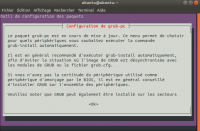#1 Le 04/07/2020, à 15:08
- MissTKali

erreur : grub rescue
Bonjour,
Voilà un nouveau problème qui m'est tombé dessus hier.
C'est vrai que mon pc ramait depuis quelques temps. Est-ce lié? je ne sais pas.
Au démarrage, je tombe directement sur :
error: unknown filesystem
Entering rescue mode...
grub rescue> Je n'avais jamais vu cette invite de commande alors en fouinant un peu (beaucoup) sur les forums, j'ai cru comprendre qu'on peut en savoir un peu plus avec :
set qui me renvoie :
cmdpath=(hd0)
prefix=(hd0,msdos1)/boot/grub
root=hd0,msdos1Duc coup que je demande ls /, ou alors ls (hd0,msdos1)/, ou ls (hd0,msdos1)/boot, ou encore ls (hd0,msdos1)/boot/grub, ça me renvoie inmanquablement :
error: unknown filesystemDois-je faire une clé live de Ubuntu ? de boot-repair ?
Auriez-vous d'autres idées ?
Dernière modification par MissTKali (Le 04/07/2020, à 16:26)
Ubuntu 18.04.6 LTS (je sais... je sais mais j'aime trop cette distr°)
Mozilla Firefox snap version 138.0.1 (64bits)
--------------------------------------------------------------------------------------------------------------------------------
Un monde libre sans bienveillance est une nouvelle prison. En seras-tu le geôlier ou l'affranchi ?
Hors ligne
#2 Le 04/07/2020, à 23:41
- Nuliel

Re : erreur : grub rescue
Bonjour,
Un rapport smart sera très utile, à faire en live usb (peu importe la distribution):
sudo apt-get install --no-install-recommends smartmontools
sudo smartctl -a /dev/sdXavec/dev/sdX à adapter (sûrement /dev/sda)
Dernière modification par Nuliel (Le 04/07/2020, à 23:41)
Hors ligne
#3 Le 05/07/2020, à 14:27
- MissTKali

Re : erreur : grub rescue
Bonjour.
Je n'ai même pas le grub donc Impossible d'accéder au terminal.
J'ai simplement créé une clé live, je vais voir si j'ai le grub avec la clé.
Edit : Clé live Ubuntu créée mais le démarrage sur clé arrive toujours sur :
error: unknown filesystem
Entering rescue mode...
grub rescue>D'ailleurs sur le pc sain avec lequel j'écris actuellement, la clé n'est pas non plus prise en compte. J'ai dû mal créer la clé live.
Et en plus je n'arrive plus à la formater pour le refaire.
Voici la copie d'écran du message d'erreur.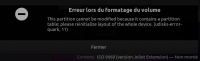
Dernière modification par MissTKali (Le 05/07/2020, à 14:53)
Ubuntu 18.04.6 LTS (je sais... je sais mais j'aime trop cette distr°)
Mozilla Firefox snap version 138.0.1 (64bits)
--------------------------------------------------------------------------------------------------------------------------------
Un monde libre sans bienveillance est une nouvelle prison. En seras-tu le geôlier ou l'affranchi ?
Hors ligne
#4 Le 05/07/2020, à 14:59
- Nuliel

Re : erreur : grub rescue
Oui j'ai bien compris, c'est pour ça que je t'avais dit de le faire en live usb.
Etrange ce message d'erreur, tu n'écrases pas de disque dur interne par hasard?
Hors ligne
#5 Le 06/07/2020, à 21:18
- MissTKali

Re : erreur : grub rescue
Bonjour,
Nuliel, si tu es toujours d'accord pour m'aider donc je suis en mode test sur la clé live ubuntu 18.
J'ai entrer la première ligne de commande que tu m'as conseillée sur un terminal.
Pour la 2nde, dev/sdb est ma clé usb, sda doit être un des disques dur mais je ne sais pas si c'est windows ou Ubuntu. Chacun est assigné à un OS et un 3eme pour mes datas.
Quand tu dis surement dev/sda tu vises le Disque de l'OS Ubuntu, OS Win ou Usb?
Dernière modification par MissTKali (Le 06/07/2020, à 21:23)
Ubuntu 18.04.6 LTS (je sais... je sais mais j'aime trop cette distr°)
Mozilla Firefox snap version 138.0.1 (64bits)
--------------------------------------------------------------------------------------------------------------------------------
Un monde libre sans bienveillance est une nouvelle prison. En seras-tu le geôlier ou l'affranchi ?
Hors ligne
#6 Le 06/07/2020, à 21:32
- Nuliel

Re : erreur : grub rescue
Ah, en fait généralement on n'a qu'un disque dur, d'où ma remarque sur /dev/sda. J'aimerais le rapport smart du disque contenant l'install de grub (j'imagine le disque avec Ubuntu) mais tu peux donner les rapports smart de chaque disque, comme ça on pourra contrôler l'état des disques.
Hors ligne
#7 Le 06/07/2020, à 22:30
- MissTKali

Re : erreur : grub rescue
Ah ok compris. Oui j'ai sur sda 1To de données par contre je n'arrive pas à savoir lequel contient Ubuntu et lequel contient Win7 mais lsblk me retourne :
NAME MAJ:MIN RM SIZE RO TYPE MOUNTPOINT
loop0 7:0 0 1,8G 1 loop /rofs
loop1 7:1 0 91M 1 loop /snap/core/6350
loop2 7:2 0 34,6M 1 loop /snap/gtk-common-themes/818
loop3 7:3 0 140,7M 1 loop /snap/gnome-3-26-1604/74
loop4 7:4 0 2,3M 1 loop /snap/gnome-calculator/260
loop5 7:5 0 13M 1 loop /snap/gnome-characters/139
loop6 7:6 0 14,5M 1 loop /snap/gnome-logs/45
loop7 7:7 0 3,7M 1 loop /snap/gnome-system-monitor/57
sda 8:0 0 931,5G 0 disk
└─sda1 8:1 0 931,5G 0 part /media/ubuntu/1 To
sdb 8:16 0 232,9G 0 disk
└─sdb1 8:17 0 232,9G 0 part
sdc 8:32 0 232,9G 0 disk
└─sdc1 8:33 0 232,9G 0 part
sdd 8:48 1 3,7G 0 disk /cdrom
├─sdd1 8:49 1 1,9G 0 part
└─sdd2 8:50 1 2,4M 0 part Et puisque tu me le demandes, en retour de sudo smartctl -a /dev/sdb j'ai:
smartctl 6.6 2016-05-31 r4324 [x86_64-linux-4.18.0-15-generic] (local build)
Copyright (C) 2002-16, Bruce Allen, Christian Franke, www.smartmontools.org
=== START OF INFORMATION SECTION ===
Model Family: Western Digital AV-GP
Device Model: WDC WD2500AVVS-62L2B0
Serial Number: WD-WCAV1A355495
LU WWN Device Id: 5 0014ee 1ae947f74
Firmware Version: 01.03A01
User Capacity: 250059350016 bytes [250 GB]
Sector Size: 512 bytes logical/physical
Device is: In smartctl database [for details use: -P show]
ATA Version is: ATA8-ACS (minor revision not indicated)
SATA Version is: SATA 2.5, 3.0 Gb/s
Local Time is: Mon Jul 6 20:17:14 2020 UTC
SMART support is: Available - device has SMART capability.
SMART support is: Enabled
=== START OF READ SMART DATA SECTION ===
SMART overall-health self-assessment test result: PASSED
General SMART Values:
Offline data collection status: (0x82) Offline data collection activity
was completed without error.
Auto Offline Data Collection: Enabled.
Self-test execution status: ( 0) The previous self-test routine completed
without error or no self-test has ever
been run.
Total time to complete Offline
data collection: ( 8580) seconds.
Offline data collection
capabilities: (0x7b) SMART execute Offline immediate.
Auto Offline data collection on/off support.
Suspend Offline collection upon new
command.
Offline surface scan supported.
Self-test supported.
Conveyance Self-test supported.
Selective Self-test supported.
SMART capabilities: (0x0003) Saves SMART data before entering
power-saving mode.
Supports SMART auto save timer.
Error logging capability: (0x01) Error logging supported.
General Purpose Logging supported.
Short self-test routine
recommended polling time: ( 2) minutes.
Extended self-test routine
recommended polling time: ( 102) minutes.
Conveyance self-test routine
recommended polling time: ( 5) minutes.
SCT capabilities: (0x3037) SCT Status supported.
SCT Feature Control supported.
SCT Data Table supported.
SMART Attributes Data Structure revision number: 16
Vendor Specific SMART Attributes with Thresholds:
ID# ATTRIBUTE_NAME FLAG VALUE WORST THRESH TYPE UPDATED WHEN_FAILED RAW_VALUE
1 Raw_Read_Error_Rate 0x002f 200 200 051 Pre-fail Always - 0
3 Spin_Up_Time 0x0027 157 155 021 Pre-fail Always - 3133
4 Start_Stop_Count 0x0032 100 100 000 Old_age Always - 891
5 Reallocated_Sector_Ct 0x0033 200 200 140 Pre-fail Always - 0
7 Seek_Error_Rate 0x002e 200 200 000 Old_age Always - 0
9 Power_On_Hours 0x0032 091 091 000 Old_age Always - 6924
10 Spin_Retry_Count 0x0032 100 100 000 Old_age Always - 0
11 Calibration_Retry_Count 0x0032 100 100 000 Old_age Always - 0
12 Power_Cycle_Count 0x0032 100 100 000 Old_age Always - 891
192 Power-Off_Retract_Count 0x0032 200 200 000 Old_age Always - 63
193 Load_Cycle_Count 0x0032 200 200 000 Old_age Always - 891
194 Temperature_Celsius 0x0022 097 092 000 Old_age Always - 46
196 Reallocated_Event_Count 0x0032 200 200 000 Old_age Always - 0
197 Current_Pending_Sector 0x0032 200 200 000 Old_age Always - 0
198 Offline_Uncorrectable 0x0030 200 200 000 Old_age Offline - 0
199 UDMA_CRC_Error_Count 0x0032 200 200 000 Old_age Always - 0
200 Multi_Zone_Error_Rate 0x0008 200 200 000 Old_age Offline - 0
SMART Error Log Version: 1
No Errors Logged
SMART Self-test log structure revision number 1
Num Test_Description Status Remaining LifeTime(hours) LBA_of_first_error
# 1 Short offline Completed without error 00% 0 -
SMART Selective self-test log data structure revision number 1
SPAN MIN_LBA MAX_LBA CURRENT_TEST_STATUS
1 0 0 Not_testing
2 0 0 Not_testing
3 0 0 Not_testing
4 0 0 Not_testing
5 0 0 Not_testing
Selective self-test flags (0x0):
After scanning selected spans, do NOT read-scan remainder of disk.
If Selective self-test is pending on power-up, resume after 0 minute delay.Et en retour de sudo smartctl -a /dev/sdc :
smartctl 6.6 2016-05-31 r4324 [x86_64-linux-4.18.0-15-generic] (local build)
Copyright (C) 2002-16, Bruce Allen, Christian Franke, www.smartmontools.org
=== START OF INFORMATION SECTION ===
Model Family: Western Digital AV-GP
Device Model: WDC WD2500AVVS-62L2B0
Serial Number: WD-WCAV14019716
LU WWN Device Id: 5 0014ee 1028551b7
Firmware Version: 01.03A01
User Capacity: 250059350016 bytes [250 GB]
Sector Size: 512 bytes logical/physical
Device is: In smartctl database [for details use: -P show]
ATA Version is: ATA8-ACS (minor revision not indicated)
SATA Version is: SATA 2.5, 3.0 Gb/s
Local Time is: Mon Jul 6 20:17:20 2020 UTC
SMART support is: Available - device has SMART capability.
SMART support is: Enabled
=== START OF READ SMART DATA SECTION ===
SMART overall-health self-assessment test result: PASSED
General SMART Values:
Offline data collection status: (0x82) Offline data collection activity
was completed without error.
Auto Offline Data Collection: Enabled.
Self-test execution status: ( 0) The previous self-test routine completed
without error or no self-test has ever
been run.
Total time to complete Offline
data collection: ( 8580) seconds.
Offline data collection
capabilities: (0x7b) SMART execute Offline immediate.
Auto Offline data collection on/off support.
Suspend Offline collection upon new
command.
Offline surface scan supported.
Self-test supported.
Conveyance Self-test supported.
Selective Self-test supported.
SMART capabilities: (0x0003) Saves SMART data before entering
power-saving mode.
Supports SMART auto save timer.
Error logging capability: (0x01) Error logging supported.
General Purpose Logging supported.
Short self-test routine
recommended polling time: ( 2) minutes.
Extended self-test routine
recommended polling time: ( 102) minutes.
Conveyance self-test routine
recommended polling time: ( 5) minutes.
SCT capabilities: (0x303f) SCT Status supported.
SCT Error Recovery Control supported.
SCT Feature Control supported.
SCT Data Table supported.
SMART Attributes Data Structure revision number: 16
Vendor Specific SMART Attributes with Thresholds:
ID# ATTRIBUTE_NAME FLAG VALUE WORST THRESH TYPE UPDATED WHEN_FAILED RAW_VALUE
1 Raw_Read_Error_Rate 0x002f 200 200 051 Pre-fail Always - 0
3 Spin_Up_Time 0x0027 154 152 021 Pre-fail Always - 3283
4 Start_Stop_Count 0x0032 100 100 000 Old_age Always - 905
5 Reallocated_Sector_Ct 0x0033 200 200 140 Pre-fail Always - 0
7 Seek_Error_Rate 0x002e 100 253 000 Old_age Always - 0
9 Power_On_Hours 0x0032 091 091 000 Old_age Always - 6932
10 Spin_Retry_Count 0x0032 100 100 000 Old_age Always - 0
11 Calibration_Retry_Count 0x0032 100 100 000 Old_age Always - 0
12 Power_Cycle_Count 0x0032 100 100 000 Old_age Always - 905
192 Power-Off_Retract_Count 0x0032 200 200 000 Old_age Always - 71
193 Load_Cycle_Count 0x0032 200 200 000 Old_age Always - 905
194 Temperature_Celsius 0x0022 098 093 000 Old_age Always - 45
196 Reallocated_Event_Count 0x0032 200 200 000 Old_age Always - 0
197 Current_Pending_Sector 0x0032 200 200 000 Old_age Always - 0
198 Offline_Uncorrectable 0x0030 200 200 000 Old_age Offline - 0
199 UDMA_CRC_Error_Count 0x0032 200 200 000 Old_age Always - 0
200 Multi_Zone_Error_Rate 0x0008 200 200 000 Old_age Offline - 0
SMART Error Log Version: 1
No Errors Logged
SMART Self-test log structure revision number 1
No self-tests have been logged. [To run self-tests, use: smartctl -t]
SMART Selective self-test log data structure revision number 1
SPAN MIN_LBA MAX_LBA CURRENT_TEST_STATUS
1 0 0 Not_testing
2 0 0 Not_testing
3 0 0 Not_testing
4 0 0 Not_testing
5 0 0 Not_testing
Selective self-test flags (0x0):
After scanning selected spans, do NOT read-scan remainder of disk.
If Selective self-test is pending on power-up, resume after 0 minute delay.On dirait qu'il y a des erreurs ? Tu comprends quoi ?
Ubuntu 18.04.6 LTS (je sais... je sais mais j'aime trop cette distr°)
Mozilla Firefox snap version 138.0.1 (64bits)
--------------------------------------------------------------------------------------------------------------------------------
Un monde libre sans bienveillance est une nouvelle prison. En seras-tu le geôlier ou l'affranchi ?
Hors ligne
#8 Le 06/07/2020, à 23:52
- Nuliel

Re : erreur : grub rescue
Tes disques sont en très bon état, donc ce n'est visiblement pas un problème matériel.
Du coup tu peux faire un boot info pour voir ce qui pose problème: https://doc.ubuntu-fr.org/tutoriel/boot-info
Hors ligne
#9 Le 07/07/2020, à 00:24
- MissTKali

Re : erreur : grub rescue
Merci pour ta réponse Nuliel.
Donc le boot-info en bonne et due forme me renvoie à (http://paste.ubuntu.com/p/5rq4qpcN8c/) soit:
boot-info-4ppa125 [20200706_2214]
============================== Boot Info Summary ===============================
=> Grub2 (v2.00) is installed in the MBR of /dev/sda and looks at sector 1 of
the same hard drive for core.img. core.img is at this location and looks
for (,msdos1)/boot/grub. It also embeds following components:
modules
---------------------------------------------------------------------------
fshelp ext2 part_msdos biosdisk
---------------------------------------------------------------------------
=> Grub2 (v2.00) is installed in the MBR of /dev/sdb and looks at sector 1 of
the same hard drive for core.img. core.img is at this location and looks
for (,msdos1)/boot/grub. It also embeds following components:
modules
---------------------------------------------------------------------------
fshelp ext2 part_msdos biosdisk
---------------------------------------------------------------------------
=> Windows 7/8/2012 is installed in the MBR of /dev/sdc.
sda1: __________________________________________________________________________
File system: ntfs
Boot sector type: Unknown
Boot sector info: No errors found in the Boot Parameter Block.
Operating System:
Boot files:
sdb1: __________________________________________________________________________
File system: ext4
Boot sector type: -
Boot sector info:
Operating System: Ubuntu 18.04.4 LTS
Boot files: /boot/grub/grub.cfg /etc/fstab /etc/default/grub
/boot/grub/i386-pc/core.img
sdc1: __________________________________________________________________________
File system: ntfs
Boot sector type: Windows 7/2008: NTFS
Boot sector info: No errors found in the Boot Parameter Block.
Operating System: Windows 7
Boot files: /bootmgr /Boot/BCD /Windows/System32/winload.exe
sdd: ___________________________________________________________________________
File system: iso9660
Boot sector type: Unknown
Boot sector info:
Operating System:
Boot files: /boot/grub/grub.cfg
================================ 2 OS detected =================================
OS#1: Ubuntu 18.04.4 LTS on sdb1
OS#2: Windows 7 on sdc1
============================ Architecture/Host Info ============================
CPU architecture: 64-bit
Live-session OS is Ubuntu 64-bit (Ubuntu 18.04.2 LTS, bionic, x86_64)
===================================== UEFI =====================================
This live-session is not in EFI-mode.
============================= Drive/Partition Info =============================
Disks info: ____________________________________________________________________
sda : notGPT, no-BIOSboot, has-noESP, not-usb, not-mmc, no-os, 2048 sectors * 512 bytes
sdb : notGPT, no-BIOSboot, has-noESP, not-usb, not-mmc, has-os, 2048 sectors * 512 bytes
sdc : notGPT, no-BIOSboot, has-noESP, not-usb, not-mmc, has-os, 2048 sectors * 512 bytes
Partitions info (1/3): _________________________________________________________
sda1 : no-os, 32, nopakmgr, no-docgrub, nogrub, nogrubinstall, no-grubenv, noupdategrub, farbios
sdb1 : is-os, 64, apt-get, grub-pc , grub2, grub-install, grubenv-ok, update-grub, farbios
sdc1 : is-os, 32, nopakmgr, no-docgrub, nogrub, nogrubinstall, no-grubenv, noupdategrub, farbios
Partitions info (2/3): _________________________________________________________
sda1 : isnotESP, part-has-no-fstab, no-nt, no-winload, no-recov-nor-hid, no-bmgr, notwinboot
sdb1 : isnotESP, fstab-without-efi, no-nt, no-winload, no-recov-nor-hid, no-bmgr, notwinboot
sdc1 : isnotESP, part-has-no-fstab, no-nt, haswinload, no-recov-nor-hid, bootmgr, is-winboot
Partitions info (3/3): _________________________________________________________
sda1 : not-sepboot, no-boot, part-has-no-fstab, not-sep-usr, no---usr, part-has-no-fstab, std-grub.d, sda
sdb1 : not-sepboot, with-boot, fstab-without-boot, not-sep-usr, with--usr, fstab-without-usr, std-grub.d, sdb
sdc1 : not-sepboot, no-boot, part-has-no-fstab, not-sep-usr, no---usr, part-has-no-fstab, std-grub.d, sdc
fdisk -l (filtered): ___________________________________________________________
Disk sda: 931.5 GiB, 1000204886016 bytes, 1953525168 sectors
Disk identifier: 0xed66bd93
Boot Start End Sectors Size Id Type
sda1 2048 1953523711 1953521664 931.5G 7 HPFS/NTFS/exFAT
Disk sdb: 232.9 GiB, 250059350016 bytes, 488397168 sectors
Disk identifier: 0x12edadff
Boot Start End Sectors Size Id Type
sdb1 * 2048 488396799 488394752 232.9G 83 Linux
Disk sdc: 232.9 GiB, 250059350016 bytes, 488397168 sectors
Disk identifier: 0x4f5725ca
Boot Start End Sectors Size Id Type
sdc1 * 2048 488394751 488392704 232.9G 7 HPFS/NTFS/exFAT
Disk sdd: 3.7 GiB, 3999268864 bytes, 7811072 sectors
Disk identifier: 0x40993ab6
Boot Start End Sectors Size Id Type
sdd1 * 0 3899391 3899392 1.9G 0 Empty
sdd2 3830956 3835883 4928 2.4M ef EFI (FAT-12/16/32)
parted -lm (filtered): _________________________________________________________
sda:1000GB:scsi:512:4096:msdos:ATA WDC WD10EZEX-22B:;
1:1049kB:1000GB:1000GB:ntfs::;
sdb:250GB:scsi:512:512:msdos:ATA WDC WD2500AVVS-6:;
1:1049kB:250GB:250GB:ext4::boot;
sdc:250GB:scsi:512:512:msdos:ATA WDC WD2500AVVS-6:;
1:1049kB:250GB:250GB:ntfs::boot;
sdd:3999MB:scsi:512:512:unknown: USB DISK 2.0:;
blkid (filtered): ______________________________________________________________
NAME FSTYPE UUID PARTUUID LABEL PARTLABEL
sda
└─sda1 ntfs 694A081C49CF8C56 ed66bd93-01 1 To
sdb
└─sdb1 ext4 01e938d4-b36d-48af-839f-34c25679c219 12edadff-01
sdc
└─sdc1 ntfs 1C62EA3762EA14F4 4f5725ca-01
sdd iso9660 2019-02-10-00-27-34-00 Ubuntu 18.04.2 LTS amd64
├─sdd1 iso9660 2019-02-10-00-27-34-00 40993ab6-01 Ubuntu 18.04.2 LTS amd64
└─sdd2 vfat 5655-3E5A 40993ab6-02 Ubuntu 18.04.2 LTS amd64
df (filtered): _________________________________________________________________
Avail Use% Mounted on
sda1 152G 84% /mnt/boot-sav/sda1
sdb1 149.9G 29% /mnt/boot-sav/sdb1
sdc1 192.2G 17% /mnt/boot-sav/sdc1
sdd 0 100% /cdrom
Mount options: __________________________________________________________________
sda1 rw,relatime,user_id=0,group_id=0,allow_other,blksize=4096
sdb1 rw,relatime
sdc1 rw,relatime,user_id=0,group_id=0,allow_other,blksize=4096
sdd ro,noatime,nojoliet,check=s,map=n,blocksize=2048
====================== sdb1/boot/grub/grub.cfg (filtered) ======================
Ubuntu 01e938d4-b36d-48af-839f-34c25679c219
Ubuntu, avec Linux 4.15.0-106-generic 01e938d4-b36d-48af-839f-34c25679c219
Ubuntu, avec Linux 4.15.0-101-generic 01e938d4-b36d-48af-839f-34c25679c219
Ubuntu, avec Linux 4.15.0-99-generic 01e938d4-b36d-48af-839f-34c25679c219
Windows 7 (sur sdc1) 1C62EA3762EA14F4
### END /etc/grub.d/30_os-prober ###
### END /etc/grub.d/30_uefi-firmware ###
========================== sdb1/etc/fstab (filtered) ===========================
# <file system> <mount point> <type> <options> <dump> <pass>
# / was on /dev/sda1 during installation
UUID=01e938d4-b36d-48af-839f-34c25679c219 / ext4 errors=remount-ro 0 1
/swapfile none swap sw 0 0
======================= sdb1/etc/default/grub (filtered) =======================
GRUB_DEFAULT=0
GRUB_TIMEOUT_STYLE=hidden
GRUB_TIMEOUT=10
GRUB_DISTRIBUTOR=`lsb_release -i -s 2> /dev/null || echo Debian`
GRUB_CMDLINE_LINUX_DEFAULT="quiet splash"
GRUB_CMDLINE_LINUX=""
==================== sdb1: Location of files loaded by Grub ====================
GiB - GB File Fragment(s)
164.159839630 = 176.265285632 boot/grub/grub.cfg 2
214.345161438 = 230.151364608 boot/grub/i386-pc/core.img 1
0.473621368 = 0.508547072 boot/vmlinuz-4.15.0-101-generic 2
18.512683868 = 19.877842944 boot/vmlinuz-4.15.0-106-generic 1
216.297840118 = 232.248037376 boot/vmlinuz-4.15.0-99-generic 2
18.512683868 = 19.877842944 vmlinuz 1
0.473621368 = 0.508547072 vmlinuz.old 2
19.375061035 = 20.803813376 boot/initrd.img-4.15.0-101-generic 4
19.365329742 = 20.793364480 boot/initrd.img-4.15.0-106-generic 4
65.374904633 = 70.195769344 boot/initrd.img-4.15.0-99-generic 5
19.365329742 = 20.793364480 initrd.img 4
19.375061035 = 20.803813376 initrd.img.old 4
===================== sdb1: ls -l /etc/grub.d/ (filtered) ======================
-rwxr-xr-x 1 root root 12693 juil. 17 2018 10_linux
-rwxr-xr-x 1 root root 11298 juil. 17 2018 20_linux_xen
-rwxr-xr-x 1 root root 12059 juil. 17 2018 30_os-prober
-rwxr-xr-x 1 root root 1418 juil. 17 2018 30_uefi-firmware
-rwxr-xr-x 1 root root 214 juil. 17 2018 40_custom
-rwxr-xr-x 1 root root 216 juil. 17 2018 41_custom
====================== sdd/boot/grub/grub.cfg (filtered) =======================
Try Ubuntu without installing
Install Ubuntu
OEM install (for manufacturers)
Check disc for defects
==================== sdd: Location of files loaded by Grub =====================
GiB - GB File Fragment(s)
?? = ?? boot/grub/grub.cfg 1
======================== Unknown MBRs/Boot Sectors/etc =========================
Unknown BootLoader on sda1
00000000 eb 52 90 4e 54 46 53 20 20 20 20 00 02 08 00 00 |.R.NTFS .....|
00000010 00 00 00 00 00 f8 00 00 3f 00 ff 00 00 08 00 00 |........?.......|
00000020 00 00 00 00 80 00 80 00 ff 5f 70 74 00 00 00 00 |........._pt....|
00000030 04 00 00 00 00 00 00 00 ff 05 47 07 00 00 00 00 |..........G.....|
00000040 f6 00 00 00 01 00 00 00 56 8c cf 49 1c 08 4a 69 |........V..I..Ji|
00000050 00 00 00 00 0e 1f be 71 7c ac 22 c0 74 0b 56 b4 |.......q|.".t.V.|
00000060 0e bb 07 00 cd 10 5e eb f0 32 e4 cd 16 cd 19 eb |......^..2......|
00000070 fe 54 68 69 73 20 69 73 20 6e 6f 74 20 61 20 62 |.This is not a b|
00000080 6f 6f 74 61 62 6c 65 20 64 69 73 6b 2e 20 50 6c |ootable disk. Pl|
00000090 65 61 73 65 20 69 6e 73 65 72 74 20 61 20 62 6f |ease insert a bo|
000000a0 6f 74 61 62 6c 65 20 66 6c 6f 70 70 79 20 61 6e |otable floppy an|
000000b0 64 0d 0a 70 72 65 73 73 20 61 6e 79 20 6b 65 79 |d..press any key|
000000c0 20 74 6f 20 74 72 79 20 61 67 61 69 6e 20 2e 2e | to try again ..|
000000d0 2e 20 0d 0a 00 00 00 00 00 00 00 00 00 00 00 00 |. ..............|
000000e0 00 00 00 00 00 00 00 00 00 00 00 00 00 00 00 00 |................|
*
000001f0 00 00 00 00 00 00 00 00 00 00 00 00 00 00 55 aa |..............U.|
00000200
Unknown BootLoader on sdd
00000000 45 52 08 00 00 00 90 90 00 00 00 00 00 00 00 00 |ER..............|
00000010 00 00 00 00 00 00 00 00 00 00 00 00 00 00 00 00 |................|
00000020 33 ed fa 8e d5 bc 00 7c fb fc 66 31 db 66 31 c9 |3......|..f1.f1.|
00000030 66 53 66 51 06 57 8e dd 8e c5 52 be 00 7c bf 00 |fSfQ.W....R..|..|
00000040 06 b9 00 01 f3 a5 ea 4b 06 00 00 52 b4 41 bb aa |.......K...R.A..|
00000050 55 31 c9 30 f6 f9 cd 13 72 16 81 fb 55 aa 75 10 |U1.0....r...U.u.|
00000060 83 e1 01 74 0b 66 c7 06 f3 06 b4 42 eb 15 eb 02 |...t.f.....B....|
00000070 31 c9 5a 51 b4 08 cd 13 5b 0f b6 c6 40 50 83 e1 |1.ZQ....[...@P..|
00000080 3f 51 f7 e1 53 52 50 bb 00 7c b9 04 00 66 a1 b0 |?Q..SRP..|...f..|
00000090 07 e8 44 00 0f 82 80 00 66 40 80 c7 02 e2 f2 66 |..D.....f@.....f|
000000a0 81 3e 40 7c fb c0 78 70 75 09 fa bc ec 7b ea 44 |.>@|..xpu....{.D|
000000b0 7c 00 00 e8 83 00 69 73 6f 6c 69 6e 75 78 2e 62 ||.....isolinux.b|
000000c0 69 6e 20 6d 69 73 73 69 6e 67 20 6f 72 20 63 6f |in missing or co|
000000d0 72 72 75 70 74 2e 0d 0a 66 60 66 31 d2 66 03 06 |rrupt...f`f1.f..|
000000e0 f8 7b 66 13 16 fc 7b 66 52 66 50 06 53 6a 01 6a |.{f...{fRfP.Sj.j|
000000f0 10 89 e6 66 f7 36 e8 7b c0 e4 06 88 e1 88 c5 92 |...f.6.{........|
00000100 f6 36 ee 7b 88 c6 08 e1 41 b8 01 02 8a 16 f2 7b |.6.{....A......{|
00000110 cd 13 8d 64 10 66 61 c3 e8 1e 00 4f 70 65 72 61 |...d.fa....Opera|
00000120 74 69 6e 67 20 73 79 73 74 65 6d 20 6c 6f 61 64 |ting system load|
00000130 20 65 72 72 6f 72 2e 0d 0a 5e ac b4 0e 8a 3e 62 | error...^....>b|
00000140 04 b3 07 cd 10 3c 0a 75 f1 cd 18 f4 eb fd 00 00 |.....<.u........|
00000150 00 00 00 00 00 00 00 00 00 00 00 00 00 00 00 00 |................|
*
000001b0 dc 39 3a 00 00 00 00 00 b6 3a 99 40 00 00 80 00 |.9:......:.@....|
000001c0 01 00 00 76 e0 ff 00 00 00 00 00 80 3b 00 00 fe |...v........;...|
000001d0 ff ff ef fe ff ff ac 74 3a 00 40 13 00 00 00 00 |.......t:.@.....|
000001e0 00 00 00 00 00 00 00 00 00 00 00 00 00 00 00 00 |................|
000001f0 00 00 00 00 00 00 00 00 00 00 00 00 00 00 55 aa |..............U.|
00000200
=============================== StdErr Messages ================================
File descriptor 63 (pipe:[173795]) leaked on lvs invocation. Parent PID 10151: /bin/bash
================================= User choice ==================================
Is sdb (ATA WDC WD2500AVVS-6) a removable disk? no
Unmount sda1 from /media/ubuntu/1 To/ to avoid special characters (& or \ or space) incompatibilities
Suggested repair: ______________________________________________________________
The default repair of the Boot-Repair utility would reinstall the grub2 of
sdb1 into the MBRs of all disks (except live-disks and removable disks without OS).
Additional repair would be performed: unhide-bootmenu-10s
Final advice in case of suggested repair: ______________________________________
Please do not forget to make your BIOS boot on sdb (ATA WDC WD2500AVVS-6) disk!Cool j'apprends enfin que Ubuntu est sur le disque sdb et Win7 est sur sdc (sdd c'est la clé live).
Bon perso, c'est tout ce que j'en comprends. ; )
Et toi, vois-tu si ça répond au problème de grub initial :
error: unknown filesystem
Entering rescue mode...
grub rescue> Dernière modification par MissTKali (Le 07/07/2020, à 00:43)
Ubuntu 18.04.6 LTS (je sais... je sais mais j'aime trop cette distr°)
Mozilla Firefox snap version 138.0.1 (64bits)
--------------------------------------------------------------------------------------------------------------------------------
Un monde libre sans bienveillance est une nouvelle prison. En seras-tu le geôlier ou l'affranchi ?
Hors ligne
#10 Le 07/07/2020, à 00:32
- Nuliel

Re : erreur : grub rescue
Les notations /dev/sdX ne sont pas persistantes et peuvent changer après redémarrage, il ne faut donc pas s'y fier.
lsblk -fpeut permettre de savoir quel disque a quel nom.
Grub est installé dans le MBR de /dev/sda et /dev/sdb.
Dans le bios, tu bootes bien en premier sur le disque qui contient ubuntu?
Ajout: au pire on réinstalle grub sur le disque avec ubuntu
Dernière modification par Nuliel (Le 07/07/2020, à 00:45)
Hors ligne
#11 Le 07/07/2020, à 01:23
- MissTKali

Re : erreur : grub rescue
Oui je crois qu'il va falloir réinstaller le Grub. Au démarrage le Bios ne m'indique qu'un seul disque et c'est celui qui n'a pas d'OS.
soit : sda qui est mon disque 1To de données.
Le bios ne devrait-il pas me donner :
sdb : OS ubuntu ?
sdc : OS Windows ?
En tous cas, ça marchait très bien jusque là. Je ne sais pas ce qui a pu se passer du jour au lendemain.
Via la doc ubuntu, j'ai fait sudo os-prober qui renvoie :
/dev/sdb1:Ubuntu 18.04.4 LTS (18.04):Ubuntu:linux
/dev/sdc1:Windows 7:Windows:chain
grub-probe : erreur : impossible de trouver un périphérique GRUB pour /dev/sdd1. Vérifiez device.map..sdd? Pourquoi il me parle du Grub sur la clé live d'ubuntu ?
Puis sudo update-grub :
/usr/sbin/grub-probe : erreur : impossible d'obtenir le chemin canonique de « /cow ».Et c'est quoi cette histoire de vache ?
Et sudo grub-install /dev/sdb :
Installation pour la plate-forme i386-pc.
grub-install : erreur : impossible d'obtenir le chemin canonique de « /cow ».Non vraiment là je vois pas ?
Pareil pour sudo grub-install /dev/sdc :
Installation pour la plate-forme i386-pc.
grub-install : erreur : impossible d'obtenir le chemin canonique de « /cow ».Mais alors pas du tout
Ah oui et sur le forum https://forum.ubuntu-fr.org/viewtopic.p … 0#p3970260, ça avait l'air très complet aussi et donc pour info sudo debconf-show grub-pc me retourne :
grub2/kfreebsd_cmdline_default: quiet splash
grub2/kfreebsd_cmdline:
grub-pc/partition_description:
grub-pc/disk_description:
grub-pc/install_devices_disks_changed:
grub2/no_efi_extra_removable: false
grub2/unsigned_kernels:
grub2/update_nvram: true
grub2/device_map_regenerated:
grub-pc/kopt_extracted: false
grub-pc/postrm_purge_boot_grub: false
* grub2/linux_cmdline:
grub2/unsigned_kernels_title:
grub-pc/timeout: 0
grub-pc/install_devices_empty: false
grub-pc/install_devices_failed: false
grub-pc/hidden_timeout: true
grub-pc/install_devices:
grub-pc/install_devices_failed_upgrade: true
grub-pc/mixed_legacy_and_grub2: true
* grub2/linux_cmdline_default: quiet splash
grub-pc/chainload_from_menu.lst: trueC'est pas encore le résultat escompté.
Une idée?
Dernière modification par MissTKali (Le 07/07/2020, à 13:20)
Ubuntu 18.04.6 LTS (je sais... je sais mais j'aime trop cette distr°)
Mozilla Firefox snap version 138.0.1 (64bits)
--------------------------------------------------------------------------------------------------------------------------------
Un monde libre sans bienveillance est une nouvelle prison. En seras-tu le geôlier ou l'affranchi ?
Hors ligne
#12 Le 07/07/2020, à 12:53
- MissTKali

Re : erreur : grub rescue
Bon alors toujours pas résolu mon problème. Suis en panne depuis 3 jours. J'en suis là...
J'ai trouvé cette doc qui semble parler de mon problème de Grub rescue : https://doc.ubuntu-fr.org/grub-pc
Ils invitent à faire sudo apt purge grub grub-pc grub-common -y && sudo apt install grub-pc -y ce que je fais depuis la clé live ubuntu. Super ça me permet de réinstaller le grub aux bons emplacements :
Ah ben non en fait, je ne peux pas rester le Grub. Le mystère reste entier.
SVP j'ai besoin d'aide !
Dernière modification par MissTKali (Le 07/07/2020, à 13:20)
Ubuntu 18.04.6 LTS (je sais... je sais mais j'aime trop cette distr°)
Mozilla Firefox snap version 138.0.1 (64bits)
--------------------------------------------------------------------------------------------------------------------------------
Un monde libre sans bienveillance est une nouvelle prison. En seras-tu le geôlier ou l'affranchi ?
Hors ligne
#13 Le 07/07/2020, à 13:50
- cqfd93

Re : erreur : grub rescue
Bonjour,
Tu veux l'installer où ce GRUB ? Parce que là, on voit deux emplacements sélectionnés, ça m'étonnerait qu'on puisse le mettre à la fois sur sdb et sdc…
− cqfd93 −
Hors ligne
#14 Le 07/07/2020, à 14:05
- MissTKali

Re : erreur : grub rescue
Bonjour et merci de ton retour
Je voulais le remettre fonctionnel pour mes 2 OS comme c'était jusqu'à il y a quelques jours
sdb : Ubuntu 18
sdc : Windows 7
En ne sélectionnant que sdb ça ne fonctionne pas non plus.
Ubuntu 18.04.6 LTS (je sais... je sais mais j'aime trop cette distr°)
Mozilla Firefox snap version 138.0.1 (64bits)
--------------------------------------------------------------------------------------------------------------------------------
Un monde libre sans bienveillance est une nouvelle prison. En seras-tu le geôlier ou l'affranchi ?
Hors ligne
#15 Le 07/07/2020, à 14:14
- marcodel

Re : erreur : grub rescue
salut
si tu installes grub a partir du support live , c'est le grub.conf du live qui est pris en compte
il faut faire un change root avant l'install de grub
ou utiliser bootrepair
a+
Hors ligne
#16 Le 07/07/2020, à 14:37
- marcodel

Re : erreur : grub rescue
re
Grub est installé dans le MBR de /dev/sda et /dev/sdb.
Dans le bios, tu bootes bien en premier sur le disque qui contient ubuntu?
Au démarrage le Bios ne m'indique qu'un seul disque et c'est celui qui n'a pas d'OS.
la , il y a un bleme
a+
edit :
en #1 : la capture d'ecran 3 , a ete faite quand ?
Dernière modification par marcodel (Le 07/07/2020, à 14:55)
Hors ligne
#17 Le 07/07/2020, à 22:34
- Babdu89

Re : erreur : grub rescue
Bonsoir.
Au sujet de l'installation de grub première partie dans le secteur de boot des disques?
Normalement lors de l'installation on indique où mettre la première partie de grub (/dev/sdb ici).
Mais...
============================== Boot Info Summary ===============================
=> Grub2 (v2.00) is installed in the MBR of /dev/sda and looks at sector 1 of
the same hard drive for core.img. core.img is at this location and looks
for (,msdos1)/boot/grub. It also embeds following components:
modules
---------------------------------------------------------------------------
fshelp ext2 part_msdos biosdisk
---------------------------------------------------------------------------
=> Grub2 (v2.00) is installed in the MBR of /dev/sdb and looks at sector 1 of
the same hard drive for core.img. core.img is at this location and looks
for (,msdos1)/boot/grub. It also embeds following components:
modules
---------------------------------------------------------------------------
fshelp ext2 part_msdos biosdiskN'aurais-tu pas réinstaller grub avec Boot-Repair?
Il me semble bien que oui.
Ce qui s'explique par ceci avec la réparation recommandée;
================================= User choice ==================================
Is sdb (ATA WDC WD2500AVVS-6) a removable disk? no
Suggested repair: ______________________________________________________________
The default repair of the Boot-Repair utility would reinstall the grub2 of
sdb1 into the MBRs of all disks (except live-disks and removable disks without OS).
Additional repair would be performed: unhide-bootmenu-10s Si on répond "non" à la question le disque sdb (ATA WDC WD2500AVVS-6) est-il un disque amovible, vu que c'est un disque interne, on est tenté de répondre "non". et on voit ce qui est indiqué ci-dessus;
Grub sera installé dans la partition système /dev/sdb1 (la deuxième partie de grub) puis la première partie de grub dans les secteurs de boot de tous les disques (ici, /dev/sda et /dev/sdb).
Si on répond " oui " à la question, la première partie de grub ne sera installée que dans le secteur de boot du disque qui reçoit l'installation. /dev/sdb.
Il n'y a qu'a refaire un boot info en répondant 'oui" à la question, et çà confirmera ce que j'indique.
Boot-Repair à toujours fonctionné comme çà.
Mais ce n'est pas grave car la machine démarrée sur le disque /dev/sda ou /dev/sdb, normalement le menu grub s'affiche et on peut démarrer. Ce qui devait se passer avant le souci qui nous occupe.
Dans le boot-info, je n'arrive pas à trouver pourquoi un grub rescue arrive subitement.
As tu essayé de changer l'ordre de démarrage des disques dans le bios, en mettant le disque /dev/sdb (ATA WDC WD2500AVVS-6 ) en premier?.
Le disque /dev/sdc aussi est désigné ( ATA WDC WD2500AVVS-6 ) puisque c'est le même que /dev/sdb.
Si çà ne convient pas en changeant l'un /dev/sdb, tester en changeant l'ordre de boot avec l'autre /dev/sdc.
De toute manière un des deux disques ( ATA WDC WD2500AVVS-6 ) démarrer sur Windows et l'autre sur Ubuntu.
le disque /dev/sda (ATA WDC WD10EZEX-22B ) ne contient pas de système.
Édit;
En session live avec Boot-Repair, en répondant "oui" à la question au sujet du disque amovible, tu peux faire la réparation recommandée, et fournir le boot info de la réparation; que l'on voit comment çà se passe...
Et régler le bios pour qu'il démarre en priorité sur le disque /dev/sdb.
Merci.
@+. Babdu89 .
Dernière modification par Babdu89 (Le 07/07/2020, à 23:06)
J'ai découvert Ubuntu avec la 07.10.... Et alors?!... Depuis je regarde de temps en temps si Windows marche toujours....
Hors ligne
#18 Le 08/07/2020, à 01:19
- MissTKali

Re : erreur : grub rescue
Merci Babdu
Je commence vraiment à désespérer.
J'aurais jamais deviner qu'il fallait dire oui pour disque amovible.
Donc le rapport du boot info après l'avoir refait.
boot-repair-4ppa125 [20200707_2313]
============================= Boot Repair Summary ==============================
User choice:
Is sda (ATA WDC WD2500AVVS-6) a removable disk? yes
Warning: The driver descriptor says the physical block size is 2048 bytes, but Linux says it is 512 bytes.
grub-probe : erreur : impossible de trouver un périphérique GRUB pour /dev/sdd1. Vérifiez device.map..
grub-probe : erreur : impossible de trouver un périphérique GRUB pour /dev/sdd1. Vérifiez device.map..
Veuillez sauvegarder vos données avant cette opération.
Recommended repair: ____________________________________________________________
The default repair of the Boot-Repair utility will reinstall the grub2 of
sda1 into the MBR of sda.
It will also fix access to other systems (other MBRs) for the situations
when the removable media is disconnected.
Additional repair will be performed: unhide-bootmenu-10s
============================== Restore MBR of sdb ==============================
dd if=/usr/lib/syslinux/mbr/mbr.bin of=/dev/sdb
========================= Reinstall the grub2 of sda1 ==========================
grub-install --version
grub-install (GRUB) 2.02-2ubuntu8.15
==> Reinstall the GRUB of sda1 into the MBR of sda
grub-install /dev/sda
Installing for i386-pc platform.
Installation finished. No error reported.
chroot /mnt/boot-sav/sda1 update-grub
Sourcing file `/etc/default/grub'
Generating grub configuration file ...
Found linux image: /boot/vmlinuz-4.15.0-106-generic
Found initrd image: /boot/initrd.img-4.15.0-106-generic
Found linux image: /boot/vmlinuz-4.15.0-101-generic
Found initrd image: /boot/initrd.img-4.15.0-101-generic
Found linux image: /boot/vmlinuz-4.15.0-99-generic
Found initrd image: /boot/initrd.img-4.15.0-99-generic
Found memtest86+ image: /boot/memtest86+.elf
Found memtest86+ image: /boot/memtest86+.bin
grub-probe: error: cannot find a GRUB drive for /dev/sdd1. Check your device.map.
Found Windows 7 on /dev/sdb1
Unhide GRUB boot menu in sda1/boot/grub/grub.cfg
Une erreur est survenue pendant la réparation.
Vous pouvez maintenant redémarrer votre ordinateur.
N'oubliez pas de régler votre BIOS pour qu'il amorce sur le disque amovible !
============================ Boot Info After Repair ============================
=> Grub2 (v2.00) is installed in the MBR of /dev/sda and looks at sector 1 of
the same hard drive for core.img. core.img is at this location and looks
for (,msdos1)/boot/grub. It also embeds following components:
modules
---------------------------------------------------------------------------
fshelp ext2 part_msdos biosdisk
---------------------------------------------------------------------------
=> Syslinux MBR (5.00 and higher) is installed in the MBR of /dev/sdb.
=> Grub2 (v2.00) is installed in the MBR of /dev/sdc and looks at sector 1 of
the same hard drive for core.img. core.img is at this location and looks
for /boot/grub. It also embeds following components:
modules
---------------------------------------------------------------------------
fshelp ext2 part_msdos biosdisk search_fs_uuid
---------------------------------------------------------------------------
config script
---------------------------------------------------------------------------
search.fs_uuid 01e938d4-b36d-48af-839f-34c25679c219 root hd1,msdos1
set prefix=($root)'/boot/grub'
---------------------------------------------------------------------------
sda1: __________________________________________________________________________
File system: ext4
Boot sector type: -
Boot sector info:
Operating System: Ubuntu 18.04.4 LTS
Boot files: /boot/grub/grub.cfg /etc/fstab /etc/default/grub
/boot/grub/i386-pc/core.img
sdb1: __________________________________________________________________________
File system: ntfs
Boot sector type: Windows 7/2008: NTFS
Boot sector info: No errors found in the Boot Parameter Block.
Operating System: Windows 7
Boot files: /bootmgr /Boot/BCD /Windows/System32/winload.exe
sdc1: __________________________________________________________________________
File system: ntfs
Boot sector type: Unknown
Boot sector info: No errors found in the Boot Parameter Block.
Operating System:
Boot files:
sdd: ___________________________________________________________________________
File system: iso9660
Boot sector type: Unknown
Boot sector info:
Operating System:
Boot files: /boot/grub/grub.cfg
================================ 2 OS detected =================================
OS#1: Ubuntu 18.04.4 LTS on sda1
OS#2: Windows 7 on sdb1
============================ Architecture/Host Info ============================
CPU architecture: 64-bit
Live-session OS is Ubuntu 64-bit (Ubuntu 18.04.2 LTS, bionic, x86_64)
===================================== UEFI =====================================
This live-session is not in EFI-mode.
============================= Drive/Partition Info =============================
Disks info: ____________________________________________________________________
sda : notGPT, no-BIOSboot, has-noESP, not-usb, not-mmc, has-os, 2048 sectors * 512 bytes
sdb : notGPT, no-BIOSboot, has-noESP, not-usb, not-mmc, has-os, 2048 sectors * 512 bytes
sdc : notGPT, no-BIOSboot, has-noESP, not-usb, not-mmc, no-os, 2048 sectors * 512 bytes
Partitions info (1/3): _________________________________________________________
sda1 : is-os, 64, apt-get, grub-pc , grub2, grub-install, grubenv-ok, update-grub, farbios
sdb1 : is-os, 32, nopakmgr, no-docgrub, nogrub, nogrubinstall, no-grubenv, noupdategrub, farbios
sdc1 : no-os, 32, nopakmgr, no-docgrub, nogrub, nogrubinstall, no-grubenv, noupdategrub, farbios
Partitions info (2/3): _________________________________________________________
sda1 : isnotESP, fstab-without-efi, no-nt, no-winload, no-recov-nor-hid, no-bmgr, notwinboot
sdb1 : isnotESP, part-has-no-fstab, no-nt, haswinload, no-recov-nor-hid, bootmgr, is-winboot
sdc1 : isnotESP, part-has-no-fstab, no-nt, no-winload, no-recov-nor-hid, no-bmgr, notwinboot
Partitions info (3/3): _________________________________________________________
sda1 : not-sepboot, with-boot, fstab-without-boot, not-sep-usr, with--usr, fstab-without-usr, std-grub.d, sda
sdb1 : not-sepboot, no-boot, part-has-no-fstab, not-sep-usr, no---usr, part-has-no-fstab, std-grub.d, sdb
sdc1 : not-sepboot, no-boot, part-has-no-fstab, not-sep-usr, no---usr, part-has-no-fstab, std-grub.d, sdc
fdisk -l (filtered): ___________________________________________________________
Disk sda: 232.9 GiB, 250059350016 bytes, 488397168 sectors
Disk identifier: 0x12edadff
Boot Start End Sectors Size Id Type
sda1 * 2048 488396799 488394752 232.9G 83 Linux
Disk sdb: 232.9 GiB, 250059350016 bytes, 488397168 sectors
Disk identifier: 0x4f5725ca
Boot Start End Sectors Size Id Type
sdb1 * 2048 488394751 488392704 232.9G 7 HPFS/NTFS/exFAT
Disk sdc: 931.5 GiB, 1000204886016 bytes, 1953525168 sectors
Disk identifier: 0xed66bd93
Boot Start End Sectors Size Id Type
sdc1 2048 1953523711 1953521664 931.5G 7 HPFS/NTFS/exFAT
Disk sdd: 3.7 GiB, 3999268864 bytes, 7811072 sectors
Disk identifier: 0x40993ab6
Boot Start End Sectors Size Id Type
sdd1 * 0 3899391 3899392 1.9G 0 Empty
sdd2 3830956 3835883 4928 2.4M ef EFI (FAT-12/16/32)
parted -lm (filtered): _________________________________________________________
sda:250GB:scsi:512:512:msdos:ATA WDC WD2500AVVS-6:;
1:1049kB:250GB:250GB:ext4::boot;
sdb:250GB:scsi:512:512:msdos:ATA WDC WD2500AVVS-6:;
1:1049kB:250GB:250GB:ntfs::boot;
sdc:1000GB:scsi:512:4096:msdos:ATA WDC WD10EZEX-22B:;
1:1049kB:1000GB:1000GB:ntfs::;
sdd:3999MB:scsi:512:512:unknown: USB DISK 2.0:;
blkid (filtered): ______________________________________________________________
NAME FSTYPE UUID PARTUUID LABEL PARTLABEL
sda
└─sda1 ext4 01e938d4-b36d-48af-839f-34c25679c219 12edadff-01
sdb
└─sdb1 ntfs 1C62EA3762EA14F4 4f5725ca-01
sdc
└─sdc1 ntfs 694A081C49CF8C56 ed66bd93-01 1 To
sdd iso9660 2019-02-10-00-27-34-00 Ubuntu 18.04.2 LTS amd64
├─sdd1 iso9660 2019-02-10-00-27-34-00 40993ab6-01 Ubuntu 18.04.2 LTS amd64
└─sdd2 vfat 5655-3E5A 40993ab6-02 Ubuntu 18.04.2 LTS amd64
df (filtered): _________________________________________________________________
Avail Use% Mounted on
sda1 149.9G 29% /mnt/boot-sav/sda1
sdb1 192.2G 17% /mnt/boot-sav/sdb1
sdc1 152G 84% /mnt/boot-sav/sdc1
sdd 0 100% /cdrom
Mount options: __________________________________________________________________
sda1 rw,relatime
sdb1 rw,relatime,user_id=0,group_id=0,allow_other,blksize=4096
sdc1 rw,relatime,user_id=0,group_id=0,allow_other,blksize=4096
sdd ro,noatime,nojoliet,check=s,map=n,blocksize=2048
====================== sda1/boot/grub/grub.cfg (filtered) ======================
Ubuntu 01e938d4-b36d-48af-839f-34c25679c219
Ubuntu, with Linux 4.15.0-106-generic 01e938d4-b36d-48af-839f-34c25679c219
Ubuntu, with Linux 4.15.0-101-generic 01e938d4-b36d-48af-839f-34c25679c219
Ubuntu, with Linux 4.15.0-99-generic 01e938d4-b36d-48af-839f-34c25679c219
Windows 7 (on sdb1) 1C62EA3762EA14F4
### END /etc/grub.d/30_os-prober ###
### END /etc/grub.d/30_uefi-firmware ###
========================== sda1/etc/fstab (filtered) ===========================
# <file system> <mount point> <type> <options> <dump> <pass>
# / was on /dev/sda1 during installation
UUID=01e938d4-b36d-48af-839f-34c25679c219 / ext4 errors=remount-ro 0 1
/swapfile none swap sw 0 0
======================= sda1/etc/default/grub (filtered) =======================
GRUB_DEFAULT=0
GRUB_TIMEOUT_STYLE=hidden
GRUB_TIMEOUT=10
GRUB_DISTRIBUTOR=`lsb_release -i -s 2> /dev/null || echo Debian`
GRUB_CMDLINE_LINUX_DEFAULT="quiet splash"
GRUB_CMDLINE_LINUX=""
==================== sda1: Location of files loaded by Grub ====================
GiB - GB File Fragment(s)
0.000984192 = 0.001056768 boot/grub/grub.cfg 1
76.443416595 = 82.080493568 boot/grub/i386-pc/core.img 1
0.473621368 = 0.508547072 boot/vmlinuz-4.15.0-101-generic 2
18.512683868 = 19.877842944 boot/vmlinuz-4.15.0-106-generic 1
216.297840118 = 232.248037376 boot/vmlinuz-4.15.0-99-generic 2
18.512683868 = 19.877842944 vmlinuz 1
0.473621368 = 0.508547072 vmlinuz.old 2
19.375061035 = 20.803813376 boot/initrd.img-4.15.0-101-generic 4
19.365329742 = 20.793364480 boot/initrd.img-4.15.0-106-generic 4
65.374904633 = 70.195769344 boot/initrd.img-4.15.0-99-generic 5
19.365329742 = 20.793364480 initrd.img 4
19.375061035 = 20.803813376 initrd.img.old 4
===================== sda1: ls -l /etc/grub.d/ (filtered) ======================
-rwxr-xr-x 1 root root 12693 juil. 17 2018 10_linux
-rwxr-xr-x 1 root root 11298 juil. 17 2018 20_linux_xen
-rwxr-xr-x 1 root root 12059 juil. 17 2018 30_os-prober
-rwxr-xr-x 1 root root 1418 juil. 17 2018 30_uefi-firmware
-rwxr-xr-x 1 root root 214 juil. 17 2018 40_custom
-rwxr-xr-x 1 root root 216 juil. 17 2018 41_custom
====================== sdd/boot/grub/grub.cfg (filtered) =======================
Try Ubuntu without installing
Install Ubuntu
OEM install (for manufacturers)
Check disc for defects
==================== sdd: Location of files loaded by Grub =====================
GiB - GB File Fragment(s)
?? = ?? boot/grub/grub.cfg 1
======================== Unknown MBRs/Boot Sectors/etc =========================
Unknown BootLoader on sdc1
00000000 eb 52 90 4e 54 46 53 20 20 20 20 00 02 08 00 00 |.R.NTFS .....|
00000010 00 00 00 00 00 f8 00 00 3f 00 ff 00 00 08 00 00 |........?.......|
00000020 00 00 00 00 80 00 80 00 ff 5f 70 74 00 00 00 00 |........._pt....|
00000030 04 00 00 00 00 00 00 00 ff 05 47 07 00 00 00 00 |..........G.....|
00000040 f6 00 00 00 01 00 00 00 56 8c cf 49 1c 08 4a 69 |........V..I..Ji|
00000050 00 00 00 00 0e 1f be 71 7c ac 22 c0 74 0b 56 b4 |.......q|.".t.V.|
00000060 0e bb 07 00 cd 10 5e eb f0 32 e4 cd 16 cd 19 eb |......^..2......|
00000070 fe 54 68 69 73 20 69 73 20 6e 6f 74 20 61 20 62 |.This is not a b|
00000080 6f 6f 74 61 62 6c 65 20 64 69 73 6b 2e 20 50 6c |ootable disk. Pl|
00000090 65 61 73 65 20 69 6e 73 65 72 74 20 61 20 62 6f |ease insert a bo|
000000a0 6f 74 61 62 6c 65 20 66 6c 6f 70 70 79 20 61 6e |otable floppy an|
000000b0 64 0d 0a 70 72 65 73 73 20 61 6e 79 20 6b 65 79 |d..press any key|
000000c0 20 74 6f 20 74 72 79 20 61 67 61 69 6e 20 2e 2e | to try again ..|
000000d0 2e 20 0d 0a 00 00 00 00 00 00 00 00 00 00 00 00 |. ..............|
000000e0 00 00 00 00 00 00 00 00 00 00 00 00 00 00 00 00 |................|
*
000001f0 00 00 00 00 00 00 00 00 00 00 00 00 00 00 55 aa |..............U.|
00000200
Unknown BootLoader on sdd
00000000 45 52 08 00 00 00 90 90 00 00 00 00 00 00 00 00 |ER..............|
00000010 00 00 00 00 00 00 00 00 00 00 00 00 00 00 00 00 |................|
00000020 33 ed fa 8e d5 bc 00 7c fb fc 66 31 db 66 31 c9 |3......|..f1.f1.|
00000030 66 53 66 51 06 57 8e dd 8e c5 52 be 00 7c bf 00 |fSfQ.W....R..|..|
00000040 06 b9 00 01 f3 a5 ea 4b 06 00 00 52 b4 41 bb aa |.......K...R.A..|
00000050 55 31 c9 30 f6 f9 cd 13 72 16 81 fb 55 aa 75 10 |U1.0....r...U.u.|
00000060 83 e1 01 74 0b 66 c7 06 f3 06 b4 42 eb 15 eb 02 |...t.f.....B....|
00000070 31 c9 5a 51 b4 08 cd 13 5b 0f b6 c6 40 50 83 e1 |1.ZQ....[...@P..|
00000080 3f 51 f7 e1 53 52 50 bb 00 7c b9 04 00 66 a1 b0 |?Q..SRP..|...f..|
00000090 07 e8 44 00 0f 82 80 00 66 40 80 c7 02 e2 f2 66 |..D.....f@.....f|
000000a0 81 3e 40 7c fb c0 78 70 75 09 fa bc ec 7b ea 44 |.>@|..xpu....{.D|
000000b0 7c 00 00 e8 83 00 69 73 6f 6c 69 6e 75 78 2e 62 ||.....isolinux.b|
000000c0 69 6e 20 6d 69 73 73 69 6e 67 20 6f 72 20 63 6f |in missing or co|
000000d0 72 72 75 70 74 2e 0d 0a 66 60 66 31 d2 66 03 06 |rrupt...f`f1.f..|
000000e0 f8 7b 66 13 16 fc 7b 66 52 66 50 06 53 6a 01 6a |.{f...{fRfP.Sj.j|
000000f0 10 89 e6 66 f7 36 e8 7b c0 e4 06 88 e1 88 c5 92 |...f.6.{........|
00000100 f6 36 ee 7b 88 c6 08 e1 41 b8 01 02 8a 16 f2 7b |.6.{....A......{|
00000110 cd 13 8d 64 10 66 61 c3 e8 1e 00 4f 70 65 72 61 |...d.fa....Opera|
00000120 74 69 6e 67 20 73 79 73 74 65 6d 20 6c 6f 61 64 |ting system load|
00000130 20 65 72 72 6f 72 2e 0d 0a 5e ac b4 0e 8a 3e 62 | error...^....>b|
00000140 04 b3 07 cd 10 3c 0a 75 f1 cd 18 f4 eb fd 00 00 |.....<.u........|
00000150 00 00 00 00 00 00 00 00 00 00 00 00 00 00 00 00 |................|
*
000001b0 dc 39 3a 00 00 00 00 00 b6 3a 99 40 00 00 80 00 |.9:......:.@....|
000001c0 01 00 00 76 e0 ff 00 00 00 00 00 80 3b 00 00 fe |...v........;...|
000001d0 ff ff ef fe ff ff ac 74 3a 00 40 13 00 00 00 00 |.......t:.@.....|
000001e0 00 00 00 00 00 00 00 00 00 00 00 00 00 00 00 00 |................|
000001f0 00 00 00 00 00 00 00 00 00 00 00 00 00 00 55 aa |..............U.|
00000200
=============================== StdErr Messages ================================
File descriptor 63 (pipe:[112579]) leaked on lvs invocation. Parent PID 7514: /bin/bashPs : j'ai changé les emplacements physique
sda : Ubuntu
sdb : Win7
sdc : Data
Ubuntu 18.04.6 LTS (je sais... je sais mais j'aime trop cette distr°)
Mozilla Firefox snap version 138.0.1 (64bits)
--------------------------------------------------------------------------------------------------------------------------------
Un monde libre sans bienveillance est une nouvelle prison. En seras-tu le geôlier ou l'affranchi ?
Hors ligne
#19 Le 08/07/2020, à 08:11
- Babdu89

Re : erreur : grub rescue
Bonjour.
Et qu'est-ce qu'il se passe au redémarrage de la machine, sur /dev/sda?
Dans le rapport boot-info, on lit;
Warning: The driver descriptor says the physical block size is 2048 bytes, but Linux says it is 512 bytes.
grub-probe : erreur : impossible de trouver un périphérique GRUB pour /dev/sdd1. Vérifiez device.map..
grub-probe : erreur : impossible de trouver un périphérique GRUB pour /dev/sdd1. Vérifiez device.map..
Veuillez sauvegarder vos données avant cette opération.Oui, puisque grub est installé dans /dev/sda1.
N'oubliez pas de régler votre BIOS pour qu'il amorce sur le disque amovible !Pour Boot-Repair , le disque amovible; c'est le disque interne /dev/sda. puisque l'on répond oui à la question;
Is sda (ATA WDC WD2500AVVS-6) a removable disk? yesAlors, çà démarre ,ou pas?.
@+. Babdu89 .
J'ai découvert Ubuntu avec la 07.10.... Et alors?!... Depuis je regarde de temps en temps si Windows marche toujours....
Hors ligne
#20 Le 08/07/2020, à 08:32
- Babdu89

Re : erreur : grub rescue
Je viens de relire le sujet.
La manip de malbo du post#11, pour savoir dans quel périphérique est installé grub première partie.
Il est possible que vu que tu as deux disques identiques, çà pose problème pour repérer le bon disque à coup sûr.
Je te conseille ceci.
Après avoir éteint la machine, débrancher l'alimentation électrique du disque où n'est pas installé Ubuntu.
Il faudra peut-être s'y reprendre à deux fois, car avant de lancer une session live pour changer de disque dans les fenêtres de la manip, il faut être sûr que le seul des deux disques branché qui reste branché mène à une erreur grub-rescue au démarrage.
Lorsque ceci est fait, tu peux lancer la session live.
@+. Babdu89 .
J'ai découvert Ubuntu avec la 07.10.... Et alors?!... Depuis je regarde de temps en temps si Windows marche toujours....
Hors ligne
#21 Le 08/07/2020, à 09:30
- FrancisFDZ

Re : erreur : grub rescue
Bonjour,
Nuliel a repéré
Grub est installé dans le MBR de /dev/sda et /dev/sdb.
Dans le bios, tu bootes bien en premier sur le disque qui contient ubuntu?
Si grub ne fonctionne pas quand on démarre sur sda, peut-être qu'en démarrant sur sdb ça pourrait marcher ?
Sur certains matériels, on peut choisir le support de boot avec la touche F12 au démarrage, ça simplifie pas mal.
-- On peut avoir des raisons de se plaindre et n'avoir pas raison de se plaindre --
[Victor Hugo]
Hors ligne
#22 Le 08/07/2020, à 19:03
- Babdu89

Re : erreur : grub rescue
Bonjour.
@FrancisFDZ.
Post#17 je donne l'explication de la présence de grub première partie dans les disque /dev/sda et /dev/sdb.
Si c'est bien le résultat d'une manip faite avec Boot-Repair, normalement le Ubuntu doit démarrer en démarrant sur ces deux disques, puisque la première partie de grub pointe sur la partition /dev/sdb1, où est installé le système.
@+. Babdu89 .
J'ai découvert Ubuntu avec la 07.10.... Et alors?!... Depuis je regarde de temps en temps si Windows marche toujours....
Hors ligne
#23 Le 08/07/2020, à 20:41
- FrancisFDZ

Re : erreur : grub rescue
Bonjour.
@FrancisFDZ.
Post#17 je donne l'explication de la présence de grub première partie dans les disque /dev/sda et /dev/sdb.
Si c'est bien le résultat d'une manip faite avec Boot-Repair, normalement le Ubuntu doit démarrer en démarrant sur ces deux disques, puisque la première partie de grub pointe sur la partition /dev/sdb1, où est installé le système.@+. Babdu89 .
Chez moi, j'ai 3HD avec un grub différent sur chacun, tous trois fonctionnels et je peux atteindre toutes mes installations de différentes distributions de linux à partir de chaque grub, précaution apparemment superflue, mais efficace (ça m'a servi récemment lors d'un problème sur le grub de mon installation de ubuntu sur sdb, que j'ai résolu par une réinstallation "clean" sans difficulté)
Bien entendu, cette installation est volontaire.
-- On peut avoir des raisons de se plaindre et n'avoir pas raison de se plaindre --
[Victor Hugo]
Hors ligne
#24 Le 08/07/2020, à 21:29
- Babdu89

Re : erreur : grub rescue
Bonsoir.
@FrancisFDZ
Dans un de tes sujets;
https://forum.ubuntu-fr.org/viewtopic.p … #p22145459
Il y a un boot-info déposé. On y voit en fin de page;
Méfies toi de la réinstallation de grub en utilisant la réparation recommandée, pour réinstaller Grub sur /dev/sdb8
User choice: Est-ce que sdb (ATA MAXTOR STM332082) est un disque amovible ? no
=================== Suggested repair
The default repair of the Boot-Repair utility would reinstall the grub2 of sdb8 into the MBRs of all disks (except live-disks and removable disks without OS).
Grub-efi would not be selected by default because: no-win-efi
Additional repair would be performed: unhide-bootmenu-10s fix-windows-boot
Voila ce que va faire Boot-Repair.
Mais je pense que tu utilises Boot-Repair (si tu l'utilises) en passant par les "Options avancées" vu ta config.
@+. Babdu89 .
J'ai découvert Ubuntu avec la 07.10.... Et alors?!... Depuis je regarde de temps en temps si Windows marche toujours....
Hors ligne
#25 Le 09/07/2020, à 09:17
- FrancisFDZ

Re : erreur : grub rescue
Je me méfie de boot-repair et ne l'ai utilisé jusqu'à présent que pour sortir les informations de "boot-info". Je tiens à garder la main sur les mbr de mes 3 HD et je ne voudrai pas que boot-repair ne vienne y "foutre le bazar"
NB : Ces 3 HD sont tous en MBR, je n'utilise pas l'UEFI et j'appréhende le jour où l'évolution technologique me contraindra à y passer (m'enfin, j'ai bien survécu au passage à systemd... ![]() )
)
Dernière modification par FrancisFDZ (Le 09/07/2020, à 09:18)
-- On peut avoir des raisons de se plaindre et n'avoir pas raison de se plaindre --
[Victor Hugo]
Hors ligne