#1 Le 17/01/2024, à 15:49
- arnoline
Connexion bluetooth : périphérique visible, connexion impossible
Bonjour à tous,
Je viens d'installer ubuntu 22.04 sur une carte emmc 64go Hardkernel. Tout fonctionne bien.
Je souhaite connecter en bluetooth 2 choses : une manette xbox ou une souris logitech mx3 ( je ne cherche pas la connexion simultanée ). Je possède pour la manette le dongle fourni avec la manette ( au cas où ). Je possède également une clé bluetooth/wifi pour les connexions.
Dans les paramètres bluetooth, les 2 appareils sont visibles. Lorsque je double clic sur l'un pour le connecter, ça tourne un moment pour chercher la connexion, puis revient à un état "non configuré". Que ça soit la souris ou la manette , c'est la même chose.
J'ai trouvé plusieurs tutos mais je n'arrive jamais à établir la connexion.
Au secours... !!! (s'il faut des extrait de contenu de fichiers ou des captures de console, dites - moi... )
Merci !
Dernière modification par arnoline (Le 17/01/2024, à 16:21)
Hors ligne
#2 Le 17/01/2024, à 16:13
- xubu1957

Re : Connexion bluetooth : périphérique visible, connexion impossible
Bonjour,
Il faudrait fournir, en te servant du Retour utilisable de commande :
uname -a; lspci -nnk | grep -iA3 net; lsusb; sudo dmesg | grep -i bluetooth; sudo dmesg | grep -i firmware; lsmod | grep bluetoothdpkg -l | grep bluerfkill list allsudo service bluetooth status | catAstuce pour copier / coller sans erreur :
triple clic gauche pour sélectionner et copier une ligne entière
clic molette pour coller dans le terminal
Conseils pour les nouveaux demandeurs et pas qu'eux
Important : Pensez à passer vos sujets en [Réso|u] lorsque ceux-ci le sont, au début du titre en cliquant sur Modifier sous le premier message, et un bref récapitulatif de la solution à la fin de celui-ci. Merci. Membre de Linux-Azur
En ligne
#3 Le 17/01/2024, à 16:36
- arnoline
Re : Connexion bluetooth : périphérique visible, connexion impossible
Voilà :
arnaud@arnaud-ODROID-H3:~$ uname -a; lspci -nnk | grep -iA3 net; lsusb; sudo dmesg | grep -i bluetooth; sudo dmesg | grep -i firmware; lsmod | grep bluetooth
Linux arnaud-ODROID-H3 6.5.0-14-generic #14~22.04.1-Ubuntu SMP PREEMPT_DYNAMIC Mon Nov 20 18:15:30 UTC 2 x86_64 x86_64 x86_64 GNU/Linux
01:00.0 Ethernet controller [0200]: Realtek Semiconductor Co., Ltd. RTL8125 2.5GbE Controller [10ec:8125] (rev 05)
Subsystem: Realtek Semiconductor Co., Ltd. RTL8125 2.5GbE Controller [10ec:0123]
Kernel driver in use: r8169
Kernel modules: r8169
02:00.0 Ethernet controller [0200]: Realtek Semiconductor Co., Ltd. RTL8125 2.5GbE Controller [10ec:8125] (rev 05)
Subsystem: Realtek Semiconductor Co., Ltd. RTL8125 2.5GbE Controller [10ec:0123]
Kernel driver in use: r8169
Kernel modules: r8169
Bus 002 Device 001: ID 1d6b:0003 Linux Foundation 3.0 root hub
Bus 001 Device 004: ID 256f:c650 3Dconnexion CadMouse
Bus 001 Device 003: ID 0bda:c820 Realtek Semiconductor Corp. 802.11ac NIC
Bus 001 Device 002: ID 413c:2107 Dell Computer Corp. KB212-B Quiet Key Keyboard
Bus 001 Device 001: ID 1d6b:0002 Linux Foundation 2.0 root hub[ 3.825360] Bluetooth: Core ver 2.22
[ 3.834884] NET: Registered PF_BLUETOOTH protocol family
[ 3.834892] Bluetooth: HCI device and connection manager initialized
[ 3.834898] Bluetooth: HCI socket layer initialized
[ 3.834901] Bluetooth: L2CAP socket layer initialized
[ 3.834910] Bluetooth: SCO socket layer initialized
[ 4.046662] Bluetooth: hci0: RTL: examining hci_ver=08 hci_rev=000c lmp_ver=08 lmp_subver=8821
[ 4.047660] Bluetooth: hci0: RTL: rom_version status=0 version=1
[ 4.047666] Bluetooth: hci0: RTL: loading rtl_bt/rtl8821c_fw.bin
[ 4.059082] Bluetooth: hci0: RTL: loading rtl_bt/rtl8821c_config.bin
[ 4.060185] Bluetooth: hci0: RTL: cfg_sz 10, total sz 34926
[ 4.533732] Bluetooth: hci0: RTL: fw version 0x75b8f098
[ 5.257227] Bluetooth: BNEP (Ethernet Emulation) ver 1.3
[ 5.257235] Bluetooth: BNEP filters: protocol multicast
[ 5.257242] Bluetooth: BNEP socket layer initialized
[ 5.259685] Bluetooth: MGMT ver 1.22
[ 6.398583] Bluetooth: RFCOMM TTY layer initialized
[ 6.398596] Bluetooth: RFCOMM socket layer initialized
[ 6.398603] Bluetooth: RFCOMM ver 1.11
[ 21.804715] Bluetooth: hci0: unexpected cc 0x0c7c length: 1 < 3
[ 21.814810] Bluetooth: hci0: unexpected SMP command 0x08 from 68:6c:e6:70:ca:54
[ 21.814825] Bluetooth: hci0: unexpected SMP command 0x09 from 68:6c:e6:70:ca:54
[ 29.267018] Bluetooth: hci0: Bad flag given (0x3) vs supported (0x1)
[ 74.734795] Bluetooth: hci0: unexpected cc 0x0c7c length: 1 < 3
[ 74.747249] Bluetooth: hci0: unexpected SMP command 0x08 from 68:6c:e6:70:ca:54
[ 74.747265] Bluetooth: hci0: unexpected SMP command 0x09 from 68:6c:e6:70:ca:54
[ 104.852021] Bluetooth: hci0: Bad flag given (0x3) vs supported (0x1)
[ 110.996810] Bluetooth: hci0: unexpected cc 0x0c7c length: 1 < 3
[ 111.006957] Bluetooth: hci0: unexpected SMP command 0x08 from 68:6c:e6:70:ca:54
[ 111.006988] Bluetooth: hci0: unexpected SMP command 0x09 from 68:6c:e6:70:ca:54
[ 219.171739] Bluetooth: hci0: unexpected cc 0x0c7c length: 1 < 3
[ 219.181957] Bluetooth: hci0: unexpected SMP command 0x08 from 68:6c:e6:70:ca:54
[ 219.181970] Bluetooth: hci0: unexpected SMP command 0x09 from 68:6c:e6:70:ca:54
[ 366.173732] Bluetooth: hci0: unexpected cc 0x0c7c length: 1 < 3
[ 366.182239] Bluetooth: hci0: unexpected SMP command 0x08 from 68:6c:e6:70:ca:54
[ 366.182275] Bluetooth: hci0: unexpected SMP command 0x09 from 68:6c:e6:70:ca:54
[ 396.197183] Bluetooth: hci0: Bad flag given (0x3) vs supported (0x1)
[ 698.133993] Bluetooth: hci0: unexpected cc 0x0c7c length: 1 < 3
[ 698.143415] Bluetooth: hci0: unexpected SMP command 0x08 from 68:6c:e6:70:ca:54
[ 698.143451] Bluetooth: hci0: unexpected SMP command 0x09 from 68:6c:e6:70:ca:54
[ 727.938428] Bluetooth: hci0: Bad flag given (0x3) vs supported (0x1)
[ 732.738985] Bluetooth: hci0: unexpected cc 0x0c7c length: 1 < 3
[ 732.746061] Bluetooth: hci0: unexpected SMP command 0x08 from 68:6c:e6:70:ca:54
[ 732.746096] Bluetooth: hci0: unexpected SMP command 0x09 from 68:6c:e6:70:ca:54
[ 5297.487793] Bluetooth: hci0: unexpected cc 0x0c7c length: 1 < 3
[ 5297.495624] Bluetooth: hci0: unexpected SMP command 0x08 from 68:6c:e6:70:ca:54
[ 5297.495655] Bluetooth: hci0: unexpected SMP command 0x09 from 68:6c:e6:70:ca:54
[ 5327.583454] Bluetooth: hci0: Bad flag given (0x3) vs supported (0x1)
[ 5331.168981] Bluetooth: hci0: unexpected cc 0x0c7c length: 1 < 3
[ 5331.179388] Bluetooth: hci0: unexpected SMP command 0x08 from 68:6c:e6:70:ca:54
[ 5331.179422] Bluetooth: hci0: unexpected SMP command 0x09 from 68:6c:e6:70:ca:54
[ 6069.338773] Bluetooth: hci0: unexpected cc 0x0c7c length: 1 < 3
[ 6069.349039] Bluetooth: hci0: unexpected SMP command 0x08 from 68:6c:e6:70:ca:54
[ 6069.349054] Bluetooth: hci0: unexpected SMP command 0x09 from 68:6c:e6:70:ca:54
[ 6099.444741] Bluetooth: hci0: Bad flag given (0x3) vs supported (0x1)
[ 7817.799996] Bluetooth: hci0: unexpected cc 0x0c7c length: 1 < 3
[ 7817.809991] Bluetooth: hci0: unexpected SMP command 0x08 from ea:a1:63:d1:08:12
[ 7817.830134] Bluetooth: hci0: unexpected SMP command 0x09 from ea:a1:63:d1:08:12
[ 7847.909468] Bluetooth: hci0: Bad flag given (0x3) vs supported (0x1)
[ 4.669311] rtw_8821cu 1-2:1.2: Firmware version 24.8.0, H2C version 12
[ 4.695163] i915 0000:00:02.0: [drm] Finished loading DMC firmware i915/icl_dmc_ver1_09.bin (v1.9)
[ 7245.639294] rtw_8821cu 1-2:1.2: failed to download firmware
[ 7891.551721] rtw_8821cu 1-2:1.2: failed to download firmware
[11069.197875] rtw_8821cu 1-2:1.2: failed to download firmware
bluetooth 1073152 34 btrtl,btmtk,btintel,btbcm,bnep,btusb,rfcomm
ecdh_generic 16384 2 bluetootharnaud@arnaud-ODROID-H3:~$ dpkg -l | grep blue
ii bluez 5.64-0ubuntu1.1 amd64 Bluetooth tools and daemons
ii bluez-cups 5.64-0ubuntu1.1 amd64 Bluetooth printer driver for CUPS
ii bluez-obexd 5.64-0ubuntu1.1 amd64 bluez obex daemon
ii gir1.2-gnomebluetooth-3.0:amd64 42.0-5 amd64 Introspection data for GnomeBluetooth
ii gnome-bluetooth 3.34.5-8 amd64 GNOME Bluetooth Send To app
ii gnome-bluetooth-3-common 42.0-5 all GNOME Bluetooth 3 common files
ii gnome-bluetooth-common 3.34.5-8 all GNOME Bluetooth common files
ii libbluetooth3:amd64 5.64-0ubuntu1.1 amd64 Library to use the BlueZ Linux Bluetooth stack
ii libgnome-bluetooth-3.0-13:amd64 42.0-5 amd64 GNOME Bluetooth 3 support library
ii libgnome-bluetooth13:amd64 3.34.5-8 amd64 GNOME Bluetooth tools - support library
ii pulseaudio-module-bluetooth 1:15.99.1+dfsg1-1ubuntu2.1 amd64 Bluetooth module for PulseAudio sound serverarnaud@arnaud-ODROID-H3:~$ rfkill list all
0: hci0: Bluetooth
Soft blocked: no
Hard blocked: no
1: phy0: Wireless LAN
Soft blocked: no
Hard blocked: noarnaud@arnaud-ODROID-H3:~$ sudo service bluetooth status | cat
● bluetooth.service - Bluetooth service
Loaded: loaded (/lib/systemd/system/bluetooth.service; enabled; vendor preset: enabled)
Active: active (running) since Wed 2024-01-17 12:18:58 CET; 3h 16min ago
Docs: man:bluetoothd(8)
Main PID: 506 (bluetoothd)
Status: "Running"
Tasks: 1 (limit: 38226)
Memory: 2.3M
CPU: 1.432s
CGroup: /system.slice/bluetooth.service
└─506 /usr/lib/bluetooth/bluetoothd
janv. 17 14:00:32 arnaud-ODROID-H3 bluetoothd[506]: profiles/deviceinfo/dis.c:read_pnpid_cb() Error reading PNP_ID value: Request attribute has encountered an unlikely error
janv. 17 14:00:32 arnaud-ODROID-H3 bluetoothd[506]: profiles/input/hog-lib.c:info_read_cb() HID Information read failed: Request attribute has encountered an unlikely error
janv. 17 14:00:32 arnaud-ODROID-H3 bluetoothd[506]: profiles/input/hog-lib.c:report_read_cb() Error reading Report value: Request attribute has encountered an unlikely error
janv. 17 14:00:32 arnaud-ODROID-H3 bluetoothd[506]: profiles/input/hog-lib.c:report_reference_cb() Read Report Reference descriptor failed: Request attribute has encountered an unlikely error
janv. 17 14:00:32 arnaud-ODROID-H3 bluetoothd[506]: profiles/input/hog-lib.c:report_read_cb() Error reading Report value: Request attribute has encountered an unlikely error
janv. 17 14:00:32 arnaud-ODROID-H3 bluetoothd[506]: profiles/input/hog-lib.c:report_reference_cb() Read Report Reference descriptor failed: Request attribute has encountered an unlikely error
janv. 17 14:00:32 arnaud-ODROID-H3 bluetoothd[506]: src/adapter.c:set_device_privacy_complete() Set device flags return status: Invalid Parameters
janv. 17 14:29:10 arnaud-ODROID-H3 bluetoothd[506]: src/device.c:load_gatt_db() No cache for EA:A1:63:D1:08:12
janv. 17 14:29:16 arnaud-ODROID-H3 bluetoothd[506]: src/service.c:service_accept() input-hog profile accept failed for EA:A1:63:D1:08:12
janv. 17 14:29:41 arnaud-ODROID-H3 bluetoothd[506]: src/adapter.c:set_device_privacy_complete() Set device flags return status: Invalid ParametersNota : dans etc/bluetooth/input.config j'ai ajouté :
# Enable HID protocole handling in userspace input profile
# Defaults to flase (HIDP handled in HIDP kernel module)
UserspaceHID=true
Dernière modification par arnoline (Le 17/01/2024, à 16:38)
Hors ligne
#4 Le 17/01/2024, à 16:45
- xubu1957

Re : Connexion bluetooth : périphérique visible, connexion impossible
Tu avais installé un pilote pour ta clé Bluetooth ?
> askubuntu.com/questions/1303035/rtl8821cu-wifi-bluetooth-usb-0bdac820
Conseils pour les nouveaux demandeurs et pas qu'eux
Important : Pensez à passer vos sujets en [Réso|u] lorsque ceux-ci le sont, au début du titre en cliquant sur Modifier sous le premier message, et un bref récapitulatif de la solution à la fin de celui-ci. Merci. Membre de Linux-Azur
En ligne
#5 Le 17/01/2024, à 17:05
- arnoline
Re : Connexion bluetooth : périphérique visible, connexion impossible
non, je l'ai simplement branchée, elle a été reconnue tout de suite
Hors ligne
#6 Le 17/01/2024, à 17:12
- xubu1957

Re : Connexion bluetooth : périphérique visible, connexion impossible
Conseils pour les nouveaux demandeurs et pas qu'eux
Important : Pensez à passer vos sujets en [Réso|u] lorsque ceux-ci le sont, au début du titre en cliquant sur Modifier sous le premier message, et un bref récapitulatif de la solution à la fin de celui-ci. Merci. Membre de Linux-Azur
En ligne
#7 Le 17/01/2024, à 17:19
- arnoline
Re : Connexion bluetooth : périphérique visible, connexion impossible
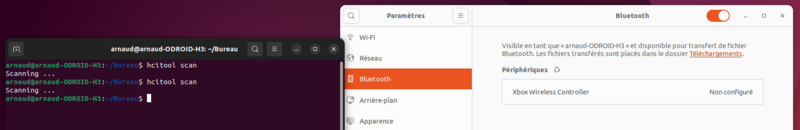
A priori, non... ![]()
Dernière modification par arnoline (Le 17/01/2024, à 17:21)
Hors ligne
#8 Le 17/01/2024, à 17:51
- xubu1957

Re : Connexion bluetooth : périphérique visible, connexion impossible
Vu en fin du #3 :
src/service.c:service_accept() input-hog profile accept failed for EA:A1:63:D1:08:12et je n'ai pas le niveau pour aider plus ! ¯∖_(ツ)_/¯
Dernière modification par xubu1957 (Le 17/01/2024, à 17:51)
Conseils pour les nouveaux demandeurs et pas qu'eux
Important : Pensez à passer vos sujets en [Réso|u] lorsque ceux-ci le sont, au début du titre en cliquant sur Modifier sous le premier message, et un bref récapitulatif de la solution à la fin de celui-ci. Merci. Membre de Linux-Azur
En ligne
#9 Le 17/01/2024, à 18:00
- arnoline
Re : Connexion bluetooth : périphérique visible, connexion impossible
Je viens de désinstaller et réinstaller bluez, mais rien de mieux.
Dernière modification par arnoline (Le 17/01/2024, à 21:51)
Hors ligne