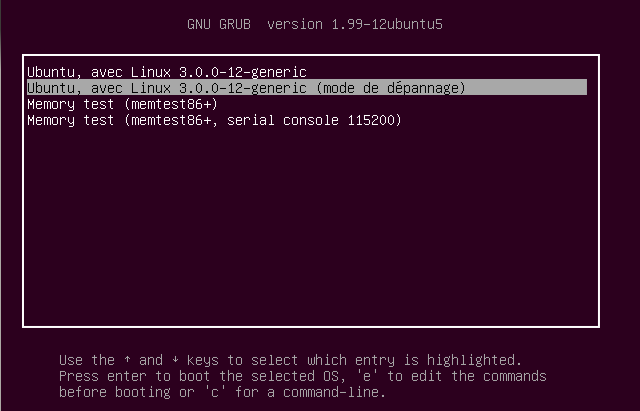#301 Le 09/12/2013, à 21:42
- Sink-soul

Re : elementary os
Donc si j'ai bien compris, ca donne ca
Section "ServerLayout"
Identifier "X.org Configured"
Screen 0 "Screen2" 0 0
#Screen 1 "Screen1" RightOf "Screen0"
#Screen 2 "Screen2" RightOf "Screen1"
#Screen 3 "Screen3" RightOf "Screen2"
#Screen 4 "Screen4" RightOf "Screen3"
InputDevice "Mouse0" "CorePointer"
InputDevice "Keyboard0" "CoreKeyboard"
EndSectionRésultat, ça s'affiche toujours si j'ai modifié comme il fallait.
Mais les effets ne marchent toujours pas.
Dernière modification par Sink-soul (Le 09/12/2013, à 21:44)
Voyager 13.10 sur HP-DV7
avec Windows 7 en Dual Boot
Hors ligne
#302 Le 09/12/2013, à 22:48
- abelthorne

Re : elementary os
Oui, c'est bien ce que je suggérais.
Dans le doute, on peut tenter de simplifier complètement le contenu de xorg.conf au cas où j'aie mal interprété un truc. Tu peux faire un backup de la version actuelle s'il faut le remettre en place après. Puis tu remplaces tout son contenu par ça :
Section "ServerLayout"
Identifier "X.org Configured"
Screen 0 "Screen0" 0 0
InputDevice "Mouse0" "CorePointer"
InputDevice "Keyboard0" "CoreKeyboard"
EndSection
Section "Files"
ModulePath "/usr/lib/xorg/modules"
FontPath "/usr/share/fonts/X11/misc"
FontPath "/usr/share/fonts/X11/cyrillic"
FontPath "/usr/share/fonts/X11/100dpi/:unscaled"
FontPath "/usr/share/fonts/X11/75dpi/:unscaled"
FontPath "/usr/share/fonts/X11/Type1"
FontPath "/usr/share/fonts/X11/100dpi"
FontPath "/usr/share/fonts/X11/75dpi"
FontPath "built-ins"
EndSection
Section "Module"
Load "glx"
EndSection
Section "InputDevice"
Identifier "Keyboard0"
Driver "kbd"
EndSection
Section "InputDevice"
Identifier "Mouse0"
Driver "mouse"
Option "Protocol" "auto"
Option "Device" "/dev/input/mice"
Option "ZAxisMapping" "4 5 6 7"
EndSection
Section "Monitor"
Identifier "Monitor0"
VendorName "Monitor Vendor"
ModelName "Monitor Model"
EndSection
Section "Device"
Identifier "Card0"
Driver "nvidia"
BusID "PCI:1:0:0"
EndSection
Section "Screen"
Identifier "Screen0"
Device "Card0"
Monitor "Monitor0"
SubSection "Display"
Viewport 0 0
Depth 1
EndSubSection
SubSection "Display"
Viewport 0 0
Depth 4
EndSubSection
SubSection "Display"
Viewport 0 0
Depth 8
EndSubSection
SubSection "Display"
Viewport 0 0
Depth 15
EndSubSection
SubSection "Display"
Viewport 0 0
Depth 16
EndSubSection
SubSection "Display"
Viewport 0 0
Depth 24
EndSubSection
EndSectionHors ligne
#303 Le 09/12/2013, à 23:40
- Sink-soul

Re : elementary os
Le xorg.conf simplifié fonctionne et revient au même : affichage sans effets.
Voyager 13.10 sur HP-DV7
avec Windows 7 en Dual Boot
Hors ligne
#304 Le 10/12/2013, à 01:06
- abelthorne

Re : elementary os
Et tu as bien installé le pilote nVidia (paquet nvidia-173) ?
Hors ligne
#305 Le 10/12/2013, à 13:35
- Sink-soul

Re : elementary os
Oui il est installé, "version la plus récente installée" me répond le terminal.
Voyager 13.10 sur HP-DV7
avec Windows 7 en Dual Boot
Hors ligne
#306 Le 10/12/2013, à 13:37
- The Uploader

Re : elementary os
Essaie ceci :
sudo nvidia-xconfigChez moi ça donne un truc de ce genre :
[sudo] password for max:
WARNING: Unable to locate/open X configuration file.
Package xorg-server was not found in the pkg-config search path.
Perhaps you should add the directory containing `xorg-server.pc'
to the PKG_CONFIG_PATH environment variable
No package 'xorg-server' found
New X configuration file written to '/etc/X11/xorg.conf'
#( 12/10/13@12:39 )( max@max-laptop ):~
cat /etc/X11/xorg.conf
# nvidia-xconfig: X configuration file generated by nvidia-xconfig
# nvidia-xconfig: version 331.20 (buildmeister@swio-display-x86-rhel47-05) Wed Oct 30 18:20:53 PDT 2013
Section "ServerLayout"
Identifier "Layout0"
Screen 0 "Screen0"
InputDevice "Keyboard0" "CoreKeyboard"
InputDevice "Mouse0" "CorePointer"
EndSection
Section "Files"
EndSection
Section "InputDevice"
# generated from default
Identifier "Mouse0"
Driver "mouse"
Option "Protocol" "auto"
Option "Device" "/dev/psaux"
Option "Emulate3Buttons" "no"
Option "ZAxisMapping" "4 5"
EndSection
Section "InputDevice"
# generated from default
Identifier "Keyboard0"
Driver "kbd"
EndSection
Section "Monitor"
Identifier "Monitor0"
VendorName "Unknown"
ModelName "Unknown"
HorizSync 28.0 - 33.0
VertRefresh 43.0 - 72.0
Option "DPMS"
EndSection
Section "Device"
Identifier "Device0"
Driver "nvidia"
VendorName "NVIDIA Corporation"
EndSection
Section "Screen"
Identifier "Screen0"
Device "Device0"
Monitor "Monitor0"
DefaultDepth 24
SubSection "Display"
Depth 24
EndSubSection
EndSectionVérifie aussi si tu as bien le module nvidia chargé par le kernel :
lsmod | grep nvidiaEt quel pilote tu utilises dans ta session Xorg :
glxinfo | grep vendorDernière modification par The Uploader (Le 10/12/2013, à 13:39)
- Oldies PC : Intel Pentium 3 @ 800 Mhz sur CM ASUS P2B-F, GeForce 4 Ti4800 SE, Disque Dur Hitachi 160 Go, 512 Mo de RAM, 3DFX Voodoo 2, Sound Blaster 16 ISA PnP, Windows 98 SE / XP)
- Desktop : Intel Core i7 6700K @ 4 GHz sur CM ASUS Z170-P, GeForce GTX 1070, SSD Samsung 850 EVO 1 To, 16 Go de RAM, Disque Dur Seagate Barracuda 3 To, Windows 10
Hors ligne
#307 Le 10/12/2013, à 14:47
- Sink-soul

Re : elementary os
Avec nvidia-xconfig, je me retrouve, encore, avec un écran noir et une console de récup qui redevient galère à accéder.
Voyager 13.10 sur HP-DV7
avec Windows 7 en Dual Boot
Hors ligne
#308 Le 10/12/2013, à 15:08
- The Uploader

Re : elementary os
Peux tu donner ton xorg.conf ?
- Oldies PC : Intel Pentium 3 @ 800 Mhz sur CM ASUS P2B-F, GeForce 4 Ti4800 SE, Disque Dur Hitachi 160 Go, 512 Mo de RAM, 3DFX Voodoo 2, Sound Blaster 16 ISA PnP, Windows 98 SE / XP)
- Desktop : Intel Core i7 6700K @ 4 GHz sur CM ASUS Z170-P, GeForce GTX 1070, SSD Samsung 850 EVO 1 To, 16 Go de RAM, Disque Dur Seagate Barracuda 3 To, Windows 10
Hors ligne
#309 Le 10/12/2013, à 15:33
- Sink-soul

Re : elementary os
Faut que j'arrive à lancer la console de récupération.
Edit : Le voilà
# nvidia-xconfig: X configuration file generated by nvidia-xconfig
# nvidia-xconfig: version 1.0 (buildmeister@swio-display-x86-rh72-03.nvidia.com) Wed Mar 6 17:16:10 PST 2013
Section "ServerLayout"
Identifier "Layout0"
Screen 0 "Screen0"
InputDevice "Keyboard0" "CoreKeyboard"
InputDevice "Mouse0" "CorePointer"
EndSection
Section "Files"
EndSection
Section "InputDevice"
# generated from default
Identifier "Mouse0"
Driver "mouse"
Option "Protocol" "auto"
Option "Device" "/dev/psaux"
Option "Emulate3Buttons" "no"
Option "ZAxisMapping" "4 5"
EndSection
Section "InputDevice"
# generated from default
Identifier "Keyboard0"
Driver "kbd"
EndSection
Section "Monitor"
Identifier "Monitor0"
VendorName "Unknown"
ModelName "Unknown"
HorizSync 30.0 - 110.0
VertRefresh 50.0 - 150.0
Option "DPMS"
EndSection
Section "Device"
Identifier "Device0"
Driver "nvidia"
VendorName "NVIDIA Corporation"
EndSection
Section "Screen"
Identifier "Screen0"
Device "Device0"
Monitor "Monitor0"
DefaultDepth 24
SubSection "Display"
Depth 24
EndSubSection
EndSectionDernière modification par Sink-soul (Le 10/12/2013, à 15:46)
Voyager 13.10 sur HP-DV7
avec Windows 7 en Dual Boot
Hors ligne
#310 Le 10/12/2013, à 16:30
- abelthorne

Re : elementary os
Essaie de commenter les lignes HorizSync et VertRefresh dans la section Monitor.
Hors ligne
#311 Le 10/12/2013, à 16:51
- Sink-soul

Re : elementary os
Essaie de commenter les lignes HorizSync et VertRefresh dans la section Monitor.
Idem..
Edit : Et remettre les anciennes valeur, idem aussi.
Dernière modification par Sink-soul (Le 10/12/2013, à 16:59)
Voyager 13.10 sur HP-DV7
avec Windows 7 en Dual Boot
Hors ligne
#312 Le 10/12/2013, à 17:02
- The Uploader

Re : elementary os
http://www.freebsd.org/doc/fr/books/han … onfig.html
Les caractéristiques du moniteur sont utilisées par X11 pour déterminer la résolution et le taux de rafraîchissement à utiliser. Ces caractéristiques sont généralement obtenues sur la documentation fournie avec le moniteur ou sur le site web du constructeur. Il y a deux intervalles de nombres nécessaires, les fréquences de balayage horizontale et les fréquences de synchronisation verticale.
Les termes HorizSync et VertRefresh peuvent être absents du fichier de configuration. Si c'est le cas, ils doivent être ajoutés, avec les fréquences horizontales correctes placées après le terme HorizSync et les fréquences verticales après le terme VertRefresh. Dans l'exemple ci-dessus les fréquences du moniteur ont été entrées.
J'ai trouvé ça :
Résolutions et fréquences informatiques par l'entrée VGA
- 640 x 480 @ 60 / 72 / 75 Hz
- 800 x 600 @ 60 / 72 / 75 Hz
- 1024 x 768 @ 60 / 70 / 75 Hz
- 1360 x 768 @ 60 Hz
Ce n'est pas très clair. Tu n'as pas la notice de la télé ?
edit : un tail -n 50 de /var/log/Xorg.0.log donne quoi ?
Edit : Et remettre les anciennes valeur, idem aussi.
C'était mes valeurs, en fait. C'est pour ça que j'ai supprimé mon post.
Dernière modification par The Uploader (Le 10/12/2013, à 17:05)
- Oldies PC : Intel Pentium 3 @ 800 Mhz sur CM ASUS P2B-F, GeForce 4 Ti4800 SE, Disque Dur Hitachi 160 Go, 512 Mo de RAM, 3DFX Voodoo 2, Sound Blaster 16 ISA PnP, Windows 98 SE / XP)
- Desktop : Intel Core i7 6700K @ 4 GHz sur CM ASUS Z170-P, GeForce GTX 1070, SSD Samsung 850 EVO 1 To, 16 Go de RAM, Disque Dur Seagate Barracuda 3 To, Windows 10
Hors ligne
#313 Le 10/12/2013, à 17:08
- Sink-soul

Re : elementary os
Ouh là non, je n'ai plus la notice depuis ![]()
Mais si c'est vraiment un problème récurrent à ma télé, alors que l'ordinateur va changer de moniteur à Noël, je peux attendre de voir ce que ca donne sur l'autre moniteur.
Est qu'est-ce que un tail -n 50 ? Une commande ?
Dernière modification par Sink-soul (Le 10/12/2013, à 17:11)
Voyager 13.10 sur HP-DV7
avec Windows 7 en Dual Boot
Hors ligne
#314 Le 10/12/2013, à 17:17
- The Uploader

Re : elementary os
Oui c'est une commande.
tail -n 50 /var/log/Xorg.0.logSinon, la notice on peut la trouver sur le net :
http://www.samsung.com/fr/support/model … -downloads
page 44:
Dernière modification par The Uploader (Le 10/12/2013, à 17:22)
- Oldies PC : Intel Pentium 3 @ 800 Mhz sur CM ASUS P2B-F, GeForce 4 Ti4800 SE, Disque Dur Hitachi 160 Go, 512 Mo de RAM, 3DFX Voodoo 2, Sound Blaster 16 ISA PnP, Windows 98 SE / XP)
- Desktop : Intel Core i7 6700K @ 4 GHz sur CM ASUS Z170-P, GeForce GTX 1070, SSD Samsung 850 EVO 1 To, 16 Go de RAM, Disque Dur Seagate Barracuda 3 To, Windows 10
Hors ligne
#315 Le 10/12/2013, à 17:28
- Sink-soul

Re : elementary os
La commande me donne ca .
└─ $ ▶ tail -n 50 /var/log/Xorg.0.log
[ 127.804] (**) ImPS/2 Generic Wheel Mouse: (accel) acceleration threshold: 4
[ 127.805] (II) config/udev: Adding input device ImPS/2 Generic Wheel Mouse (/dev/input/mouse0)
[ 127.805] (II) No input driver specified, ignoring this device.
[ 127.805] (II) This device may have been added with another device file.
[ 145.540] (II) NOUVEAU(0): EDID vendor "SAM", prod id 979
[ 145.540] (II) NOUVEAU(0): Using EDID range info for horizontal sync
[ 145.540] (II) NOUVEAU(0): Using EDID range info for vertical refresh
[ 145.540] (II) NOUVEAU(0): Printing DDC gathered Modelines:
[ 145.540] (II) NOUVEAU(0): Modeline "1360x768"x0.0 85.50 1360 1424 1536 1792 768 771 777 795 +hsync +vsync (47.7 kHz eP)
[ 145.540] (II) NOUVEAU(0): Modeline "1024x768"x0.0 65.00 1024 1048 1184 1344 768 771 777 806 -hsync -vsync (48.4 kHz e)
[ 145.540] (II) NOUVEAU(0): Modeline "800x600"x0.0 40.00 800 840 968 1056 600 601 605 628 +hsync +vsync (37.9 kHz e)
[ 145.540] (II) NOUVEAU(0): Modeline "640x480"x0.0 31.50 640 656 720 840 480 481 484 500 -hsync -vsync (37.5 kHz e)
[ 145.540] (II) NOUVEAU(0): Modeline "640x480"x0.0 31.50 640 664 704 832 480 489 492 520 -hsync -vsync (37.9 kHz e)
[ 145.540] (II) NOUVEAU(0): Modeline "640x480"x0.0 25.18 640 656 752 800 480 490 492 525 -hsync -vsync (31.5 kHz e)
[ 145.540] (II) NOUVEAU(0): Modeline "720x400"x0.0 28.32 720 738 846 900 400 412 414 449 -hsync +vsync (31.5 kHz e)
[ 145.540] (II) NOUVEAU(0): Modeline "1024x768"x0.0 78.75 1024 1040 1136 1312 768 769 772 800 +hsync +vsync (60.0 kHz e)
[ 145.540] (II) NOUVEAU(0): Modeline "1024x768"x0.0 75.00 1024 1048 1184 1328 768 771 777 806 -hsync -vsync (56.5 kHz e)
[ 145.540] (II) NOUVEAU(0): Modeline "800x600"x0.0 49.50 800 816 896 1056 600 601 604 625 +hsync +vsync (46.9 kHz e)
[ 145.540] (II) NOUVEAU(0): Modeline "800x600"x0.0 50.00 800 856 976 1040 600 637 643 666 +hsync +vsync (48.1 kHz e)
[ 153.160] (II) NOUVEAU(0): EDID vendor "SAM", prod id 979
[ 153.160] (II) NOUVEAU(0): Using hsync ranges from config file
[ 153.160] (II) NOUVEAU(0): Using vrefresh ranges from config file
[ 153.160] (II) NOUVEAU(0): Printing DDC gathered Modelines:
[ 153.160] (II) NOUVEAU(0): Modeline "1360x768"x0.0 85.50 1360 1424 1536 1792 768 771 777 795 +hsync +vsync (47.7 kHz eP)
[ 153.160] (II) NOUVEAU(0): Modeline "1024x768"x0.0 65.00 1024 1048 1184 1344 768 771 777 806 -hsync -vsync (48.4 kHz e)
[ 153.160] (II) NOUVEAU(0): Modeline "800x600"x0.0 40.00 800 840 968 1056 600 601 605 628 +hsync +vsync (37.9 kHz e)
[ 153.160] (II) NOUVEAU(0): Modeline "640x480"x0.0 31.50 640 656 720 840 480 481 484 500 -hsync -vsync (37.5 kHz e)
[ 153.160] (II) NOUVEAU(0): Modeline "640x480"x0.0 31.50 640 664 704 832 480 489 492 520 -hsync -vsync (37.9 kHz e)
[ 153.160] (II) NOUVEAU(0): Modeline "640x480"x0.0 25.18 640 656 752 800 480 490 492 525 -hsync -vsync (31.5 kHz e)
[ 153.160] (II) NOUVEAU(0): Modeline "720x400"x0.0 28.32 720 738 846 900 400 412 414 449 -hsync +vsync (31.5 kHz e)
[ 153.160] (II) NOUVEAU(0): Modeline "1024x768"x0.0 78.75 1024 1040 1136 1312 768 769 772 800 +hsync +vsync (60.0 kHz e)
[ 153.160] (II) NOUVEAU(0): Modeline "1024x768"x0.0 75.00 1024 1048 1184 1328 768 771 777 806 -hsync -vsync (56.5 kHz e)
[ 153.160] (II) NOUVEAU(0): Modeline "800x600"x0.0 49.50 800 816 896 1056 600 601 604 625 +hsync +vsync (46.9 kHz e)
[ 153.160] (II) NOUVEAU(0): Modeline "800x600"x0.0 50.00 800 856 976 1040 600 637 643 666 +hsync +vsync (48.1 kHz e)
[ 153.253] (II) NOUVEAU(0): EDID vendor "SAM", prod id 979
[ 153.253] (II) NOUVEAU(0): Using hsync ranges from config file
[ 153.253] (II) NOUVEAU(0): Using vrefresh ranges from config file
[ 153.253] (II) NOUVEAU(0): Printing DDC gathered Modelines:
[ 153.253] (II) NOUVEAU(0): Modeline "1360x768"x0.0 85.50 1360 1424 1536 1792 768 771 777 795 +hsync +vsync (47.7 kHz eP)
[ 153.253] (II) NOUVEAU(0): Modeline "1024x768"x0.0 65.00 1024 1048 1184 1344 768 771 777 806 -hsync -vsync (48.4 kHz e)
[ 153.253] (II) NOUVEAU(0): Modeline "800x600"x0.0 40.00 800 840 968 1056 600 601 605 628 +hsync +vsync (37.9 kHz e)
[ 153.253] (II) NOUVEAU(0): Modeline "640x480"x0.0 31.50 640 656 720 840 480 481 484 500 -hsync -vsync (37.5 kHz e)
[ 153.253] (II) NOUVEAU(0): Modeline "640x480"x0.0 31.50 640 664 704 832 480 489 492 520 -hsync -vsync (37.9 kHz e)
[ 153.253] (II) NOUVEAU(0): Modeline "640x480"x0.0 25.18 640 656 752 800 480 490 492 525 -hsync -vsync (31.5 kHz e)
[ 153.253] (II) NOUVEAU(0): Modeline "720x400"x0.0 28.32 720 738 846 900 400 412 414 449 -hsync +vsync (31.5 kHz e)
[ 153.253] (II) NOUVEAU(0): Modeline "1024x768"x0.0 78.75 1024 1040 1136 1312 768 769 772 800 +hsync +vsync (60.0 kHz e)
[ 153.253] (II) NOUVEAU(0): Modeline "1024x768"x0.0 75.00 1024 1048 1184 1328 768 771 777 806 -hsync -vsync (56.5 kHz e)
[ 153.253] (II) NOUVEAU(0): Modeline "800x600"x0.0 49.50 800 816 896 1056 600 601 604 625 +hsync +vsync (46.9 kHz e)
[ 153.253] (II) NOUVEAU(0): Modeline "800x600"x0.0 50.00 800 856 976 1040 600 637 643 666 +hsync +vsync (48.1 kHz e)
[ 264.921] [mi] Increasing EQ size to 512 to prevent dropped events.Voyager 13.10 sur HP-DV7
avec Windows 7 en Dual Boot
Hors ligne
#316 Le 10/12/2013, à 17:35
- The Uploader

Re : elementary os
Ce qui donnerait :
# nvidia-xconfig: X configuration file generated by nvidia-xconfig
# nvidia-xconfig: version 1.0 (buildmeister@swio-display-x86-rh72-03.nvidia.com) Wed Mar 6 17:16:10 PST 2013
Section "ServerLayout"
Identifier "Layout0"
Screen 0 "Screen0"
InputDevice "Keyboard0" "CoreKeyboard"
InputDevice "Mouse0" "CorePointer"
EndSection
Section "Files"
EndSection
Section "InputDevice"
# generated from default
Identifier "Mouse0"
Driver "mouse"
Option "Protocol" "auto"
Option "Device" "/dev/psaux"
Option "Emulate3Buttons" "no"
Option "ZAxisMapping" "4 5"
EndSection
Section "InputDevice"
# generated from default
Identifier "Keyboard0"
Driver "kbd"
EndSection
Section "Monitor"
Identifier "Monitor0"
VendorName "Unknown"
ModelName "Unknown"
Option "DPMS"
EndSection
Section "Device"
Identifier "Device0"
Driver "nvidia"
VendorName "NVIDIA Corporation"
EndSection
Section "Screen"
Identifier "Screen0"
Device "Device0"
Monitor "Monitor0"
DefaultDepth 24
SubSection "Display"
ViewPort 0 0
Depth 24
Modes "1360x768" "1024x768"
EndSubSection
EndSectionedit : bon, tu devrais blacklister nouveau dans la console de récuperation une bonne fois pour toutes :
echo "blacklist nouveau" > /etc/modprobe.d/nouveau_blacklist.confedit : j'ai enlevé les valeurs HorizSync et VertRefresh - elles semblent être bien détectées par Xorg. Au pire si ça fonctionne toujours pas on pourra les remettre plus tard.
Dernière modification par The Uploader (Le 10/12/2013, à 17:44)
- Oldies PC : Intel Pentium 3 @ 800 Mhz sur CM ASUS P2B-F, GeForce 4 Ti4800 SE, Disque Dur Hitachi 160 Go, 512 Mo de RAM, 3DFX Voodoo 2, Sound Blaster 16 ISA PnP, Windows 98 SE / XP)
- Desktop : Intel Core i7 6700K @ 4 GHz sur CM ASUS Z170-P, GeForce GTX 1070, SSD Samsung 850 EVO 1 To, 16 Go de RAM, Disque Dur Seagate Barracuda 3 To, Windows 10
Hors ligne
#317 Le 10/12/2013, à 17:54
- Sink-soul

Re : elementary os
Je n'arrive pas à accéder à la console de récupération en faisant shift, plus rien ne répond lorsque je maintiens la touche shift.
Je vais essayer d'intaller Grub pour voir.
Dernière modification par Sink-soul (Le 10/12/2013, à 18:25)
Voyager 13.10 sur HP-DV7
avec Windows 7 en Dual Boot
Hors ligne
#318 Le 10/12/2013, à 18:20
- The Uploader

Re : elementary os
Tu n'arrives pas à accéder au menu de GRUB ?
Faut rester appuyer sur Shit (Maj sur un clavier français) dès le début du démarrage pour qu'il s'affiche, s'il ne s'affiche pas;
Tu peux monter la partition utilisée pour / depuis le liveCD. Dans les exemples suivants, je considère que c'est /dev/sda1 (à modifier) :
sudo mkdir /mnt/ubuntu
sudo mount /dev/sda1 /mnt/ubuntupuis :
sudo su
echo "blacklist nouveau" > /mnt/ubuntu/etc/modprobe.d/nouveau_blacklist.confumount /mnt/ubuntuPuis, redémarrer.
Pour configurer GRUB depuis le LiveCD, il te faut soit modifier /mnt/ubuntu/boot/grub.cfg à la main (pas recommandé du tout), soit :
- monter la partition /
- faire un chroot :
sudo chroot /mnt/ubuntu- pour ensuite modifier /etc/default/grub :
sudo nano /etc/default/grub(comme par exemple mettre le GRUB_TIMEOUT à 5). Enregistrer et quitter nano, et faire :
update-grubEt enfin :
exit(pour quitter la session chroot)
sudo umount /mnt/ubuntuPuis, redémarrer.
- Oldies PC : Intel Pentium 3 @ 800 Mhz sur CM ASUS P2B-F, GeForce 4 Ti4800 SE, Disque Dur Hitachi 160 Go, 512 Mo de RAM, 3DFX Voodoo 2, Sound Blaster 16 ISA PnP, Windows 98 SE / XP)
- Desktop : Intel Core i7 6700K @ 4 GHz sur CM ASUS Z170-P, GeForce GTX 1070, SSD Samsung 850 EVO 1 To, 16 Go de RAM, Disque Dur Seagate Barracuda 3 To, Windows 10
Hors ligne
#319 Le 10/12/2013, à 18:23
- Sink-soul

Re : elementary os
Tu n'arrives pas à accéder au menu de GRUB ?
Faut rester appuyer sur Shit (Maj sur un clavier français) dès le début du démarrage pour qu'il s'affiche, s'il ne s'affiche pas;Tu peux monter la partition utilisée pour / depuis le liveCD. Dans les exemples suivants, je considère que c'est /dev/sda1 (à modifier) :
sudo mkdir /mnt/ubuntu sudo mount /dev/sda1 /mnt/ubuntupuis :
sudo su echo "blacklist nouveau" > /mnt/ubuntu/etc/modprobe.d/nouveau_blacklist.confumount /mnt/ubuntuPuis, redémarrer.
Pour configurer GRUB depuis le LiveCD, il te faut soit modifier /mnt/ubuntu/boot/grub.cfg à la main (pas recommandé du tout), soit :
- monter la partition /
- faire un chroot :sudo chroot /mnt/ubuntu- pour ensuite modifier /etc/default/grub :
sudo nano /etc/default/grub(comme par exemple mettre le GRUB_TIMEOUT à 5). Enregistrer et quitter nano, et faire :
update-grubEt enfin :
exit(pour quitter la session chroot)
sudo umount /mnt/ubuntuPuis, redémarrer.
Ok, j'ai réussi. Merci.
Mais il me répond "permission non accordée", et lorsque je me met en root "aucun dossier ou fichier de ce type.
Dernière modification par Sink-soul (Le 10/12/2013, à 18:25)
Voyager 13.10 sur HP-DV7
avec Windows 7 en Dual Boot
Hors ligne
#320 Le 10/12/2013, à 18:30
- The Uploader

Re : elementary os
Quand tu lances la console de récuperation, fais d'abord un "remount" :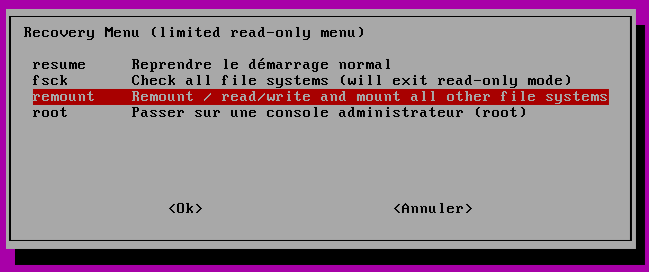
Ensuite, choisis "root".
Et enfin :
echo "blacklist nouveau" > /etc/modprobe.d/nouveau_blacklist.conf- Oldies PC : Intel Pentium 3 @ 800 Mhz sur CM ASUS P2B-F, GeForce 4 Ti4800 SE, Disque Dur Hitachi 160 Go, 512 Mo de RAM, 3DFX Voodoo 2, Sound Blaster 16 ISA PnP, Windows 98 SE / XP)
- Desktop : Intel Core i7 6700K @ 4 GHz sur CM ASUS Z170-P, GeForce GTX 1070, SSD Samsung 850 EVO 1 To, 16 Go de RAM, Disque Dur Seagate Barracuda 3 To, Windows 10
Hors ligne
#321 Le 10/12/2013, à 19:00
- Sink-soul

Re : elementary os
Je n'ai pas du tout ca
J'ai root, network, systemsummary, etc
C'est depuis le menu grub et dans dépannage que j'accède à la console
Voyager 13.10 sur HP-DV7
avec Windows 7 en Dual Boot
Hors ligne
#322 Le 10/12/2013, à 19:03
- The Uploader

Re : elementary os
Alors tu te mets en root.
ensuite :
mount -o remount,rw /ensuite :
echo "blacklist nouveau" > /etc/modprobe.d/nouveau_blacklist.confEnfin, redémarrer normalement :
rebootedit : pour être sûr, voici comment démarrer le mode de récuperation :
Démarrer le mode de dépannage
Le démarrage en mode de dépannage se choisit dans le menu d'amorçage du système d'exploitation, dans les premières secondes de l'amorçage de l'ordinateur. Dans le menu d'amorçage, sélectionnez le choix Ubuntu, avec Linux (mode de dépannage). Dans un système où la traduction française n'est pas encore complètement installée, l'entrée de menu sera indiquée en anglais (Ubuntu, with Linux (recovery mode)).
Dernière modification par The Uploader (Le 10/12/2013, à 19:09)
- Oldies PC : Intel Pentium 3 @ 800 Mhz sur CM ASUS P2B-F, GeForce 4 Ti4800 SE, Disque Dur Hitachi 160 Go, 512 Mo de RAM, 3DFX Voodoo 2, Sound Blaster 16 ISA PnP, Windows 98 SE / XP)
- Desktop : Intel Core i7 6700K @ 4 GHz sur CM ASUS Z170-P, GeForce GTX 1070, SSD Samsung 850 EVO 1 To, 16 Go de RAM, Disque Dur Seagate Barracuda 3 To, Windows 10
Hors ligne
#323 Le 10/12/2013, à 19:10
- Sink-soul

Re : elementary os
Alors tu te mets en root.
ensuite :mount -o remount,rw /ensuite :
echo "blacklist nouveau" > /etc/modprobe.d/nouveau_blacklist.confEnfin, redémarrer normalement :
rebootedit : pour être sûr, voici comment démarrer le mode de récuperation :
Démarrer le mode de dépannage
Le démarrage en mode de dépannage se choisit dans le menu d'amorçage du système d'exploitation, dans les premières secondes de l'amorçage de l'ordinateur. Dans le menu d'amorçage, sélectionnez le choix Ubuntu, avec Linux (mode de dépannage). Dans un système où la traduction française n'est pas encore complètement installée, l'entrée de menu sera indiquée en anglais (Ubuntu, with Linux (recovery mode)).
http://doc.ubuntu-fr.org/_media/recoverymode-grub.png
Fait. Je n'ai eu aucun message de confirmation après avoir lancer ces commandes. Normal ?
En bref, c'est configuré mais ça ne s'affiche toujours pas.
Voyager 13.10 sur HP-DV7
avec Windows 7 en Dual Boot
Hors ligne
#324 Le 10/12/2013, à 19:28
- The Uploader

Re : elementary os
Normal.
Que donnes tail -n 50 /var/log/Xorg.0.log cette fois ?
- Oldies PC : Intel Pentium 3 @ 800 Mhz sur CM ASUS P2B-F, GeForce 4 Ti4800 SE, Disque Dur Hitachi 160 Go, 512 Mo de RAM, 3DFX Voodoo 2, Sound Blaster 16 ISA PnP, Windows 98 SE / XP)
- Desktop : Intel Core i7 6700K @ 4 GHz sur CM ASUS Z170-P, GeForce GTX 1070, SSD Samsung 850 EVO 1 To, 16 Go de RAM, Disque Dur Seagate Barracuda 3 To, Windows 10
Hors ligne
#325 Le 10/12/2013, à 19:35
- Sink-soul

Re : elementary os
Je viens de voir que j'ai fait une bêtise tout à l'heure.
J'ai bêtement copier coller la commande, et ca a donné le xorg.0.log de la session live...
Voici le contenue du Xorg.0.log du pc
[ 29.393]
X.Org X Server 1.14.3
Release Date: 2013-09-12
[ 29.393] X Protocol Version 11, Revision 0
[ 29.393] Build Operating System: Linux 3.2.0-37-generic i686 Ubuntu
[ 29.393] Current Operating System: Linux Voyager 3.11.0-14-generic #21-Ubuntu SMP Tue Nov 12 17:07:40 UTC 2013 i686
[ 29.393] Kernel command line: BOOT_IMAGE=/boot/vmlinuz-3.11.0-14-generic root=UUID=2b80249f-fc45-40b0-9b36-784c033f4559 ro quiet splash vt.handoff=7
[ 29.394] Build Date: 15 October 2013 09:23:29AM
[ 29.394] xorg-server 2:1.14.3-3ubuntu2 (For technical support please see http://www.ubuntu.com/support)
[ 29.394] Current version of pixman: 0.30.2
[ 29.394] Before reporting problems, check http://wiki.x.org
to make sure that you have the latest version.
[ 29.394] Markers: (--) probed, (**) from config file, (==) default setting,
(++) from command line, (!!) notice, (II) informational,
(WW) warning, (EE) error, (NI) not implemented, (??) unknown.
[ 29.394] (==) Log file: "/var/log/Xorg.0.log", Time: Tue Dec 10 18:10:07 2013
[ 29.395] (==) Using config file: "/etc/X11/xorg.conf"
[ 29.395] (==) Using system config directory "/usr/share/X11/xorg.conf.d"
[ 29.406] (==) ServerLayout "Layout0"
[ 29.406] (**) |-->Screen "Screen0" (0)
[ 29.406] (**) | |-->Monitor "Monitor0"
[ 29.407] (**) | |-->Device "Device0"
[ 29.407] (**) |-->Input Device "Keyboard0"
[ 29.407] (**) |-->Input Device "Mouse0"
[ 29.407] (==) Automatically adding devices
[ 29.407] (==) Automatically enabling devices
[ 29.407] (==) Automatically adding GPU devices
[ 29.443] (WW) The directory "/usr/share/fonts/X11/cyrillic" does not exist.
[ 29.443] Entry deleted from font path.
[ 29.443] (WW) The directory "/usr/share/fonts/X11/100dpi/" does not exist.
[ 29.443] Entry deleted from font path.
[ 29.443] (WW) The directory "/usr/share/fonts/X11/75dpi/" does not exist.
[ 29.443] Entry deleted from font path.
[ 29.444] (WW) The directory "/usr/share/fonts/X11/100dpi" does not exist.
[ 29.444] Entry deleted from font path.
[ 29.444] (WW) The directory "/usr/share/fonts/X11/75dpi" does not exist.
[ 29.444] Entry deleted from font path.
[ 29.444] (==) FontPath set to:
/usr/share/fonts/X11/misc,
/usr/share/fonts/X11/Type1,
built-ins
[ 29.444] (==) ModulePath set to "/usr/lib/i386-linux-gnu/xorg/extra-modules,/usr/lib/xorg/extra-modules,/usr/lib/xorg/modules"
[ 29.444] (WW) Hotplugging is on, devices using drivers 'kbd', 'mouse' or 'vmmouse' will be disabled.
[ 29.444] (WW) Disabling Keyboard0
[ 29.444] (WW) Disabling Mouse0
[ 29.444] (II) Loader magic: 0xb777b6a0
[ 29.444] (II) Module ABI versions:
[ 29.444] X.Org ANSI C Emulation: 0.4
[ 29.444] X.Org Video Driver: 14.1
[ 29.444] X.Org XInput driver : 19.1
[ 29.444] X.Org Server Extension : 7.0
[ 29.446] (--) PCI:*(0:1:0:0) 10de:0322:1462:9174 rev 161, Mem @ 0xfc000000/16777216, 0xf0000000/134217728, BIOS @ 0x????????/131072
[ 29.448] (II) Open ACPI successful (/var/run/acpid.socket)
[ 29.448] Initializing built-in extension Generic Event Extension
[ 29.448] Initializing built-in extension SHAPE
[ 29.448] Initializing built-in extension MIT-SHM
[ 29.448] Initializing built-in extension XInputExtension
[ 29.448] Initializing built-in extension XTEST
[ 29.448] Initializing built-in extension BIG-REQUESTS
[ 29.448] Initializing built-in extension SYNC
[ 29.448] Initializing built-in extension XKEYBOARD
[ 29.448] Initializing built-in extension XC-MISC
[ 29.448] Initializing built-in extension SECURITY
[ 29.448] Initializing built-in extension XINERAMA
[ 29.448] Initializing built-in extension XFIXES
[ 29.448] Initializing built-in extension RENDER
[ 29.448] Initializing built-in extension RANDR
[ 29.448] Initializing built-in extension COMPOSITE
[ 29.448] Initializing built-in extension DAMAGE
[ 29.448] Initializing built-in extension MIT-SCREEN-SAVER
[ 29.448] Initializing built-in extension DOUBLE-BUFFER
[ 29.448] Initializing built-in extension RECORD
[ 29.448] Initializing built-in extension DPMS
[ 29.448] Initializing built-in extension X-Resource
[ 29.448] Initializing built-in extension XVideo
[ 29.448] Initializing built-in extension XVideo-MotionCompensation
[ 29.448] Initializing built-in extension SELinux
[ 29.448] Initializing built-in extension XFree86-VidModeExtension
[ 29.448] Initializing built-in extension XFree86-DGA
[ 29.448] Initializing built-in extension XFree86-DRI
[ 29.448] Initializing built-in extension DRI2
[ 29.448] (II) "glx" will be loaded by default.
[ 29.448] (WW) "xmir" is not to be loaded by default. Skipping.
[ 29.448] (II) LoadModule: "dri2"
[ 29.449] (II) Module "dri2" already built-in
[ 29.449] (II) LoadModule: "glamoregl"
[ 29.471] (II) Loading /usr/lib/xorg/modules/libglamoregl.so
[ 31.067] (II) Module glamoregl: vendor="X.Org Foundation"
[ 31.067] compiled for 1.14.3, module version = 0.5.1
[ 31.067] ABI class: X.Org ANSI C Emulation, version 0.4
[ 31.067] (II) LoadModule: "glx"
[ 31.067] (II) Loading /usr/lib/i386-linux-gnu/xorg/extra-modules/libglx.so
[ 31.185] (II) Module glx: vendor="NVIDIA Corporation"
[ 31.185] compiled for 4.0.2, module version = 1.0.0
[ 31.185] Module class: X.Org Server Extension
[ 31.185] (II) NVIDIA GLX Module 173.14.37 Wed Mar 6 17:14:50 PST 2013
[ 31.185] Loading extension GLX
[ 31.185] (II) LoadModule: "nvidia"
[ 31.185] (II) Loading /usr/lib/i386-linux-gnu/xorg/extra-modules/nvidia_drv.so
[ 31.186] (II) Module nvidia: vendor="NVIDIA Corporation"
[ 31.187] compiled for 4.0.2, module version = 1.0.0
[ 31.187] Module class: X.Org Video Driver
[ 31.187] (II) NVIDIA dlloader X Driver 173.14.37 Wed Mar 6 17:02:37 PST 2013
[ 31.187] (II) NVIDIA Unified Driver for all Supported NVIDIA GPUs
[ 31.187] (++) using VT number 7
[ 31.187] (II) Loading sub module "fb"
[ 31.187] (II) LoadModule: "fb"
[ 31.187] (II) Loading /usr/lib/xorg/modules/libfb.so
[ 31.188] (II) Module fb: vendor="X.Org Foundation"
[ 31.188] compiled for 1.14.3, module version = 1.0.0
[ 31.188] ABI class: X.Org ANSI C Emulation, version 0.4
[ 31.188] (II) Loading sub module "wfb"
[ 31.188] (II) LoadModule: "wfb"
[ 31.189] (II) Loading /usr/lib/xorg/modules/libwfb.so
[ 31.189] (II) Module wfb: vendor="X.Org Foundation"
[ 31.189] compiled for 1.14.3, module version = 1.0.0
[ 31.189] ABI class: X.Org ANSI C Emulation, version 0.4
[ 31.190] (II) Loading sub module "ramdac"
[ 31.190] (II) LoadModule: "ramdac"
[ 31.190] (II) Module "ramdac" already built-in
[ 31.190] (**) NVIDIA(0): Depth 24, (--) framebuffer bpp 32
[ 31.190] (==) NVIDIA(0): RGB weight 888
[ 31.190] (==) NVIDIA(0): Default visual is TrueColor
[ 31.190] (==) NVIDIA(0): Using gamma correction (1.0, 1.0, 1.0)
[ 31.190] (**) NVIDIA(0): Enabling RENDER acceleration
[ 31.190] (II) NVIDIA(0): Support for GLX with the Damage and Composite X extensions is
[ 31.190] (II) NVIDIA(0): enabled.
[ 32.850] (II) NVIDIA(0): NVIDIA GPU GeForce FX 5200 (NV34) at PCI:1:0:0 (GPU-0)
[ 32.850] (--) NVIDIA(0): Memory: 131072 kBytes
[ 32.850] (--) NVIDIA(0): VideoBIOS: 04.34.20.42.36
[ 32.850] (II) NVIDIA(0): Detected AGP rate: 4X
[ 32.850] (--) NVIDIA(0): Interlaced video modes are supported on this GPU
[ 32.850] (--) NVIDIA(0): Connected display device(s) on GeForce FX 5200 at PCI:1:0:0:
[ 32.850] (--) NVIDIA(0): SAMSUNG (CRT-0)
[ 32.850] (--) NVIDIA(0): SAMSUNG (CRT-0): 350.0 MHz maximum pixel clock
[ 32.851] (II) NVIDIA(0): Assigned Display Device: CRT-0
[ 32.851] (II) NVIDIA(0): Validated modes:
[ 32.851] (II) NVIDIA(0): "1360x768"
[ 32.851] (II) NVIDIA(0): "1024x768"
[ 32.851] (II) NVIDIA(0): Virtual screen size determined to be 1360 x 768
[ 32.859] (--) NVIDIA(0): DPI set to (84, 75); computed from "UseEdidDpi" X config
[ 32.859] (--) NVIDIA(0): option
[ 32.859] (==) NVIDIA(0): Enabling 32-bit ARGB GLX visuals.
[ 32.859] (--) Depth 24 pixmap format is 32 bpp
[ 32.862] (II) NVIDIA(0): Initialized AGP GART.
[ 32.905] (II) NVIDIA(0): Setting mode "1360x768"
[ 33.244] Loading extension NV-GLX
[ 33.277] (II) NVIDIA(0): NVIDIA 3D Acceleration Architecture Initialized
[ 33.281] (II) NVIDIA(0): Using the NVIDIA 2D acceleration architecture
[ 33.282] (==) NVIDIA(0): Backing store disabled
[ 33.282] (==) NVIDIA(0): Silken mouse enabled
[ 33.282] (**) NVIDIA(0): DPMS enabled
[ 33.282] Loading extension NV-CONTROL
[ 33.283] (==) RandR enabled
[ 33.301] (II) SELinux: Disabled on system
[ 33.304] (II) Initializing extension GLXParce que du coup sinon comment effectuer la commande tail n-50 pour le xorg.0.log dans le pc et non sur le cd ?
Edit : On va mettre cette affaire en stant-by, je crois que ça énerve un peu tout le monde et moi le premier.
Merci tout de même pour votre aide, j'aurais appris des choses intéressantes dans cette histoire ![]()
Dernière modification par Sink-soul (Le 11/12/2013, à 16:06)
Voyager 13.10 sur HP-DV7
avec Windows 7 en Dual Boot
Hors ligne