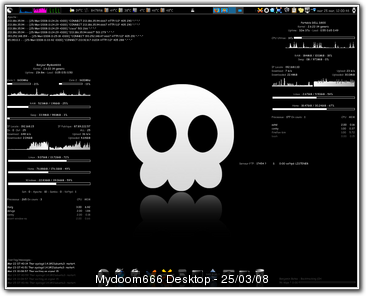#976 Le 22/03/2008, à 13:19
- sieste
Re : Conky : Postez vos conkyrc ou certaines parties intéressantes
Merci cam pour ta réponse
Utilise les balises comme suit:
${color #ffffff} avec le code couleur derrière le #. Tout le texte qqui suit la balise sera coloré de la couleur souhaitée.
Cependant si je ne peux pas modifier les couleurs que je veux dans mon conkyrc. Celles que je souhaites modifier sont location, temperature, temperatures ressenties etc. Ces mots se trouvent dans mon weather.xslt, mais je n'arrive pas à leur attribuer de couleurs dans ce fichier. Du coup si quelqu'un pouvait m'aider.
merci, sieste
ps : et aussi est ce que quelqu'unE peut me dire comment faire pour inserer un fichier image en forme de vignette dans ce forum ?
Hors ligne
#977 Le 23/03/2008, à 11:40
- Michel38

Re : Conky : Postez vos conkyrc ou certaines parties intéressantes
ps : et aussi est ce que quelqu'unE peut me dire comment faire pour inserer un fichier image en forme de vignette dans ce forum ?
http://www.enregistrersous.com/ , tu charges ta capture et le site te donnera plusieurs liens suivant ce que tu veux faire, pour une vignette sur un forum, c'est le 1er lien ![]()
Dernière modification par Michel38 (Le 23/03/2008, à 11:42)
LM18.3 - Kernel: 4.4.0-53-generic i686 (32 bit gcc: 5.4.0) - Cinnamon 3.4.6 (Gtk 3.18.9-1ubuntu3.3)
System: CLEVO (portable)
CPU : Dual core Intel Core i5-3230M
Card : Intel 3rd Gen Core processor Graphics Controller
Hors ligne
#978 Le 23/03/2008, à 20:24
- cam
Re : Conky : Postez vos conkyrc ou certaines parties intéressantes
sieste a écrit :ps : et aussi est ce que quelqu'unE peut me dire comment faire pour inserer un fichier image en forme de vignette dans ce forum ?
http://www.enregistrersous.com/ , tu charges ta capture et le site te donnera plusieurs liens suivant ce que tu veux faire, pour une vignette sur un forum, c'est le 1er lien
Ya aussi ça qui est intéressant ![]()
ArchLinux ~ KDE 4.8.3 ~ Mac OSX 10.7.2
Hors ligne
#979 Le 23/03/2008, à 20:26
- cam
Re : Conky : Postez vos conkyrc ou certaines parties intéressantes
Merci cam pour ta réponse
Utilise les balises comme suit:
${color #ffffff} avec le code couleur derrière le #. Tout le texte qqui suit la balise sera coloré de la couleur souhaitée.
Cependant si je ne peux pas modifier les couleurs que je veux dans mon conkyrc. Celles que je souhaites modifier sont location, temperature, temperatures ressenties etc. Ces mots se trouvent dans mon weather.xslt, mais je n'arrive pas à leur attribuer de couleurs dans ce fichier. Du coup si quelqu'un pouvait m'aider.
merci, sieste
ps : et aussi est ce que quelqu'unE peut me dire comment faire pour inserer un fichier image en forme de vignette dans ce forum ?
Du coup je ne sais pas comment tu peux faire. La syntaxe de conky n'est pas la même que dans le script weather. Je n'utilise pas ce script donc je peux pas t'aider mais tu peux chercher comment le faire, c'est du code XML ![]()
Dernière modification par cam (Le 23/03/2008, à 20:34)
ArchLinux ~ KDE 4.8.3 ~ Mac OSX 10.7.2
Hors ligne
#980 Le 25/03/2008, à 13:20
- mydoom666

Re : Conky : Postez vos conkyrc ou certaines parties intéressantes
Bonjour,
Voila mes 5 Conky ![]()
(Uniquement les parties TEXT)
Conkyrc :
Pour les scripts externes :
- IP Publique voir ici : http://forum.ubuntu-fr.org/viewtopic.php?pid=839823#p839823
- Les services voir ici : http://forum.ubuntu-fr.org/viewtopic.php?pid=1410631#p1410631
$alignc${color white}Bonjour Mydoom666
$alignc${color #aaaaaa}Kernel : ${color #FFFFFF}$kernel
$alignc${color #aaaaaa}Uptime : ${color #FFFFFF}$uptime - ${color #aaaaaa}Load : ${color #FFFFFF}$loadavg
${color #aaaaaa}Core 1 : ${color #FFFFFF}${freq cpu1}Mhz $alignr${color #aaaaaa}Core 2 : ${color #FFFFFF}${freq cpu2}Mhz
${color #FFFFFF}${cpubar cpu1 5,85} : ${cpu cpu1}% $alignr${color #FFFFFF}${cpubar cpu2 5,85} : ${cpu cpu2}%
${color #FFFFFF}${cpugraph cpu1 32,150 FFFFFF aaaaaa}$alignr${cpugraph cpu2 32,150 FFFFFF aaaaaa}
$alignc${color #aaaaaa}RAM :${color #FFFFFF} $mem / $memmax - $memperc%
${color #FFFFFF}${membar}
$alignc${color #aaaaaa}Swap :${color #FFFFFF} $swap / $swapmax - $swapperc%
${color #FFFFFF}${swapbar}
${color #aaaaaa}IP Locale : ${color #FFFFFF}${addr eth0}$alignr${color #aaaaaa}IP Publique :${color #FFFFFF}${execi 1800 ~/.conky/script_ip.sh}
${color #aaaaaa}In : ${color #FFFFFF}${color}${tcp_portmon 1 32767 count} ${color #aaaaaa}Out : ${color #FFFFFF}${color}${tcp_portmon 32768 61000 count}$alignr ${color #aaaaaa}ALL : ${color #FFFFFF}${color}${tcp_portmon 1 65535 count}
${color #aaaaaa}Download :${color white} ${downspeed eth0} k/s${color white} ${offset 80}${color #aaaaaa}$alignr Upload:${color white} ${upspeed eth0} k/s
${color #aaaaaa}Downloaded: ${color}${totaldown eth0}$alignr ${color} ${color #aaaaaa}Uploaded: ${color}${totalup eth0}
${color #FFFFFF}${downspeedgraph eth0 32,150 aaaaaa FFFFFF} ${color #FFFFFF}${upspeedgraph eth0 32,150 FFFFFF aaaaaa}
$alignc${color #aaaaaa}Linux :${color #FFFFFF} ${fs_used /} / ${fs_size /} - ${fs_used_perc /}%
${color #FFFFFF} ${fs_bar /}
$alignc${color #aaaaaa}Home :${color #FFFFFF} ${fs_used /home} / ${fs_size /home} - ${fs_used_perc /home}%
${color #FFFFFF} ${fs_bar /home}
$alignc${color #aaaaaa}Windows :${color #FFFFFF} ${fs_used /media/hda1} / ${fs_size /media/hda1} - ${fs_used_perc /media/hda1}%
${color #FFFFFF} ${fs_bar 8 /media/hda1}
$alignc${color #aaaaaa}Ssh : ${color #FFFFFF}${execi 60 /home/mydoom/.conky/01.sh} - ${color #aaaaaa}Apache : ${color #FFFFFF}${execi 60 /home/mydoom/.conky/02.sh} - ${color #aaaaaa}Samba : ${color #FFFFFF}${execi 60 /home/mydoom/.conky/03.sh} - ${color #aaaaaa}Vsftpd : ${color #FFFFFF}${execi 60 /home/mydoom/.conky/04.sh}
${color #aaaaaa}Processus : ${color #FFFFFF}${color}$processes ${color #aaaaaa}En cours : ${color #FFFFFF}${color}$running_processes ${color #aaaaaa}$alignr CPU MEM
${color #FFFFFF}${top name 1} $alignr${top cpu 1} ${top mem 1}
${color #CCCCCC}${top name 2} $alignr${top cpu 2} ${top mem 2}
${color #999999}${top name 3} $alignr${top cpu 3} ${top mem 3}
${color #666666}${top name 4} $alignr${top cpu 4} ${top mem 4}Conky_FTP :
${color #aaaaaa}Serveur FTP : ${color #FFFFFF}${execi 5 /home/mydoom/.conky/10.sh}Le script externe 10.sh :
#!/bin/bash
ps ax | grep vsftpd | grep -v grepConky_Audacious :
${color #000000}.
${if_running audacious}
${color #FFFFFF} ${exec audtool --current-song | cut -b-34}
${color #FFFFFF} ${exec audtool --current-song-bitrate-kbps} kbps * ${exec audtool --current-song-length} ${execbar expr 100 \* $(audtool --current-song-output-length-seconds) \/ $(audtool --current-song-length-seconds)}
${color #aaaaaa}$endifConkyrc_ Apache & Messages :
Pour les logs c'est juste un cat d'un fichier dans /var/log
Conkyrc_SSH :
$alignc${color white}Portable DELL D800
$alignc${color #aaaaaa}Kernel : ${color #FFFFFF}$kernel
$alignc${color #aaaaaa}Uptime : ${color #FFFFFF}$uptime - ${color #aaaaaa}Load : ${color #FFFFFF}$loadavg
${color #aaaaaa}CPU Utilise :${color #FFFFFF} $cpu% ${color #FFFFFF}${cpubar}
${color white}${cpugraph FFFFFF aaaaaa}
$alignc${color #aaaaaa}RAM :${color #FFFFFF} $mem / $memmax - $memperc%
$alignc${color #aaaaaa}Swap :${color #FFFFFF} $swap / $swapmax - $swapperc%
${color #aaaaaa}IP Locale : ${color #FFFFFF}${addr eth0}
${color #aaaaaa}Download :${color white} ${downspeed eth0} k/s${color white} ${offset 80}${color #aaaaaa}$alignr Upload:${color white} ${upspeed eth0} k/s
${color #aaaaaa}Downloaded: ${color}${totaldown eth0}$alignr ${color} ${color #aaaaaa}Uploaded: ${color}${totalup eth0}
${color #FFFFFF}${downspeedgraph eth0 32,150 aaaaaa FFFFFF} ${color #FFFFFF}${upspeedgraph eth0 32,150 FFFFFF aaaaaa}
$alignc${color #aaaaaa}Linux :${color #FFFFFF} ${fs_used /} / ${fs_size /} - ${fs_used_perc /}%
${color #FFFFFF} ${fs_bar /}
$alignc${color #aaaaaa}Home :${color #FFFFFF} ${fs_used /home} / ${fs_size /home} - ${fs_used_perc /home}%
${color #FFFFFF} ${fs_bar /home}
${color #aaaaaa}Processus : ${color #FFFFFF}${color}$processes ${color #aaaaaa}En cours : ${color #FFFFFF}${color}$running_processes ${color #aaaaaa}$alignr CPU MEM
${color #FFFFFF}${top name 1} $alignr${top cpu 1} ${top mem 1}
${color #CCCCCC}${top name 2} $alignr${top cpu 2} ${top mem 2}
${color #999999}${top name 3} $alignr${top cpu 3} ${top mem 3}
${color #666666}${top name 4} $alignr${top cpu 4} ${top mem 4}Un petit script pour lancer le Conky de la machine distante via SSH :
#IP de la machine distante
IP=192.168.1.2
#Nom d'utilisateur pour la connexion SSH
USER=toto
if ping -c 2 $IP ; then
#Popup Info (optionnel)
zenity --info --title="BRAVO" --text="Tu ping $IP"
nohup ssh -X $USER@$IP "sleep 2 && conky"
exit
else
#Popup Error (optionnel)
zenity --error --title="ERROR" --text="Tu ne ping pas $IP"
fiEt le script pour lancer le tout :
#!/bin/sh
killall conky
sleep 3
conky -c /home/mydoom/.conky/conkyrc &
conky -c /home/mydoom/.conky/conkyrc_ftp &
conky -c /home/mydoom/.conky/conky_audacious &
conky -c /home/mydoom/.conky/conky_messages &
conky -c /home/mydoom/.conky/conky_apache &Je pense avoir fait le tour...
/!\ Ne pas oublier de changer les chemins des scripts /!\
(Désolé pour la longueur ![]() )
)
Voili Voilou~
Dernière modification par mydoom666 (Le 25/03/2008, à 13:37)
Hors ligne
#981 Le 26/03/2008, à 18:33
- creatix
Re : Conky : Postez vos conkyrc ou certaines parties intéressantes
Salut, je suis sous 8.04 voila une petite capture ^^
J'ai un petit probléme avec conky, il s'actualise (a peut pres bien (juste la partie gmail qui a du mal ![]() ) mais il vide le bureau des icones. Il faut que je passe la souris sur les icones (que je ne peut pas voir) pour qu'ils apparaient 1s... Je ne sais pas d'où vien le probléme voici ma config
) mais il vide le bureau des icones. Il faut que je passe la souris sur les icones (que je ne peut pas voir) pour qu'ils apparaient 1s... Je ne sais pas d'où vien le probléme voici ma config
use_xft yes
net_avg_samples 2
own_window_transparent yes
own_window_colour hotpink
#own_window_type override
own_window no
update_interval 1
double_buffer yes
draw_shades no
gap_x 13
gap_y 34
alignment top_right
use_spacer no
draw_outline no
border_margin 4
border_width 1
draw_borders no
#une fois tout ok> background yes
TEXT
${font weather:size=42}${execi 600 ~/scripts/conditions.sh}${font}${voffset -10} ${execi 1200 ~/scripts/pogodynka.sh}
${font weather:size=28}x ${font}HDD ${execi 1 ~/scripts/hddmonit.sh} °C
${font PizzaDude Bullets:size=16}v${font} Up. ${upspeed eth0} Kb/s
${font PizzaDude Bullets:size=16}r${font} Dow. ${downspeed eth0} Kb/s
${font PizzaDude Bullets:size=16}M${font} Total UP. ${totalup eth0} Kb/s
${font PizzaDude Bullets:size=16}S${font} Total Dow. ${totaldown eth0} Kb/s
${font PizzaDude Bullets:size=16}J${font} $mem / $memmax
${font FreeSans:size=16}@${font} e-mail: ${execi 1200 ~/scripts/check_gmail.sh}
${font StyleBats:size=18}P${font} Work: ${uptime_short}
${font StyleBats:size=18}4${font} ${time %A %d %B}
${font xspiralmental:size=17}E${font} ${kernel}J'ai des polices et script externe,
pour gmail
#!/bin/bash
gmail_login="login"
gmail_password="mot de passe"
dane="$(wget --secure-protocol=TLSv1 --timeout=3 -t 1 -q -O - \
https://${gmail_login}:${gmail_password}@mail.google.com/mail/feed/atom \
--no-check-certificate | grep 'fullcount' \
| sed -e 's/.*<fullcount>//;s/<\/fullcount>.*//' 2>/dev/null)"
if [ -z "$dane" ]; then
echo "Connection Error !"
else
echo "$dane non lus"
fimétéo (premiére partie)
# # # # # # # # # # # # # # # # # # # # # # # # # # # # # # # # # # # # # # # # # # # # # # # # # # # # # # # # # # # # #
# #
# Pogodynka 0.2.2.1 #
# #
# azhag (azhag@bsd.miki.eu.org) #
# #
# # # # # # # # # # # # # # # # # # # # # # # # # # # # # # # # # # # # # # # # # # # # # # # # # # # # # # # # # # # # #
# #
# Skrypt pobiera informacje o stanie pogody ze strony weather.yahoo.com dla danego miasta, nastêpnie formatuje je i #
# wy¶wietla na ekranie. Skrypt mo¿e byæ wykorzystany np. w conky'm, xosd, *message. #
# #
# # # # # # # # # # # # # # # # # # # # # # # # # # # # # # # # # # # # # # # # # # # # # # # # # # # # # # # # # # # # #
# #
# Wymagane aplikacje: #
# w3m - tekstowa przegl±darka www #
# #
# # # # # # # # # # # # # # # # # # # # # # # # # # # # # # # # # # # # # # # # # # # # # # # # # # # # # # # # # # # # #
# #
# Przed u¿yciem skryptu nale¿y ustaliæ zmienne "sciezka" oraz "kod". #
# #
# Aby ustaliæ kod swojego miasta wejd¿ na stronê http://weather.yahoo.com/ i wyszukaj tam swoje miasto. Kodem jest #
# koñcówka linka z pogod± naszego miasta. #
# #
# Przyk³adowe kody: #
# Warszawa - PLXX0028 #
# Kraków - PLXX0012 #
# Gdañsk - PLXX0005 #
# Szczecin - PLXX0025 #
# #
# Informacjê jak± wy¶wietla skrypt mo¿na zmieniæ haszuj±c odpowiednie linijki w sekcji "formatowanie informacji #
# wyj¶ciowej". Mo¿na równie¿ w ³atwy sposób sformatowaæ w³asny wynik u¿ywaj±c dostepnych zmiennych. #
# #
# # # # # # # # # # # # # # # # # # # # # # # # # # # # # # # # # # # # # # # # # # # # # # # # # # # # # # # # # # # # #
#!/bin/bash
# Katalog, w którym znajduje siê skrypt
sciezka=~/scripts
# Kod miasta
kod=FRXX0020
plik=/tmp/pogoda.txt
# sprawdzenie czy serwer jest dostêpny
if [ `ping -c1 216.109.126.70 | grep from | wc -l` -eq 0 ]
then
echo "Serwis niedostêpny"
else
# pobieranie informacji
w3m -dump http://weather.yahoo.com/forecast/"$kod"_c.html | grep -A21 "Current" | sed 's/DEG/°/g' > $plik
# ustalenie warto¶ci zmiennych
stan=`head -n3 $plik | tail -n1`
temp=`tail -n1 $plik | awk '{print $1}'`
tempo=`head -n6 $plik | tail -n1`
cisn=`head -n8 $plik | tail -n1`
wiatr=`head -n16 $plik | tail -n1`
wilg=`head -n10 $plik | tail -n1`
wsch=`head -n18 $plik | tail -n1`
zach=`head -n20 $plik | tail -n1`
if [ `cat "$sciezka"/pogodynka.sh | grep -x "# $stan" | wc -l` -eq 0 ]
then
stanpl=$stan
else
stanpl=`cat "$sciezka"/pogodynka.sh | grep -xA1 "# $stan" | tail -n1 | awk '{print $2,$3,$4,$5,$6,$7}'`
fi
# formatowanie informacji wyj¶ciowej
# dostêpne zmienne:
# $stan opis stanu po angielsku
# $stanpl opis stanu po polsku
# $temp temperatura powietrza
# $tempo temperatura odczuwalna
# $cisn ci¶nienie atmosferyczne
# $wiatr kierunek, si³a wiatru
# $wilg wilgotno¶æ powietrza
# $wsch godzina wschodu s³oñca
# $zach godzina zachodu s³oñca
#echo $stan
#echo $stanpl
echo $temp C / $tempo C
#echo Cisnienie $cisn hPa
#echo $wiatr
#echo Wilgotno¶æ: $wilg
#echo Wschód S³oñca: $wsch
#echo Zachód S³oñca: $zach
#echo $stanpl, $temp C
fi
# # # # # # # # # # # # # # # # # # # # # # # # # # # # # # # # # # # # # # # # # # # # # # # # # # # # # # # # # # # # # # #
#
# T³umaczenia stanów pogody.
# Je¿eli zauwa¿ysz pogodê, której nie ma jeszcze na liscie daj mi znaæ na maila podanego na górze. Z góry dziêkujê.
#
# Sunny
# S³onecznie
# Clear
# Przejrzy¶cie
# Fair
# Pogodnie
# Sunny/Windy
# S³onecznie/Wiatr
# Clear/Windy
# Przejrzy¶cie/Wiatr
# Fair/Windy
# Przejrzy¶cie/Wiatr
# Windy
# Wiatr
#
# Partly Cloudy
# Czê¶ciowo pochmurnie
# Partly Cloudy and Windy
# Czê¶ciowo pochmurnie/Wiatr
# Partly Sunny
# Czê¶ciowo s³onecznie
# Mostly Clear
# Przew. przejrzy¶cie
# Partly Sunny/Windy
# Czê¶ciowo s³onecznie/Wiatr
# Mostly Clear/Windy
# Przew. przejrzy¶cie/Wiatr
# Mostly Sunny
# Przew. p³onecznie
# Mostly Sunny/Windy
# Przew. s³onecznie/Wiatr
# Scattered Clouds
# Rzadkie ob³oki
#
# Cloudy
# Pochmurnie
# Overcast
# Ca³k. zachmurzenie
# Cloudy/Windy
# Pochmurnie/Wiatr
# Overcast/Windy
# Ca³k. zachmurzenie/Wiatr
# Mostly Cloudy/Windy
# Przew. pochmurnie/Wiatr
# Mostly Cloudy
# Przew. pochmurnie
# Am Clouds / Pm Sun
# Ranek pochmurny/S³oneczne popo³udnie
#
# Light Drizzle
# Lekka m¿awka
# Drizzle
# M¿awka
# Light Rain
# Lekki deszcz
# Rain
# Deszcz
# Heavy Rain
# Ulewa
# Light Rain/Fog
# Lekki deszcz/Mg³a
# Rain/Fog
# Deszcz/Mg³a
# Light Drizzle/Windy
# Lekka m¿awka/Wiatr
# Drizzle/Windy
# M¿awka/Wiatr
# Light Rain/Windy
# Lekki deszcz/Wiatr
# Rain/Windy
# Deszcz/Wiatr
# Rain / Wind
# Deszcz/Wiatr
# Heavy Rain/Windy
# Ulewa/Wiatr
# AM Light Rain
# Ranny lekki deszcz
# PM Light Rain
# Popo³udniowy lekki deszcz
# Pm Light Rain
# Popo³udniowy lekki deszcz
# AM Light Rain/Windy
# Ranny lekki deszcz/Wiatr
# PM Light Rain/Windy
# Popo³udniowy lekki deszcz/Wiatr
#
# Rain Shower
# Przelotny deszcz
# Shower
# Przelotna ulewa
# Showers
# Przelotna ulewa
# Heavy Rain Shower
# Mocna ulewa
# Heavy Rain Shower/Windy
# Mocna ulewa/Wiatr
# Light Rain Shower
# Lekka ulewa
# AM Shower
# Poranna ulewa
# AM Showers
# Poranna ulewa
# Am Showers
# Poranna ulewa
# AM Showers / Wind
# Poranna ulewa/Wiatr
# PM Shower
# Popo³udniowa ulewa
# PM Showers / Wind
# Popo³udniowe ulewy/Wiatr
# Few Showers / Wind
# Przelotne deszcze/Wiatr
# Showers / Wind
# Deszcze/Wiatr
# PM Showers
# Popo³udniowe ulewy
# Pm Showers
# Popo³udniowe ulewy
# Scattered Shower
# Rozleg³a ulewa
# Scattered Showers
# Rozleg³e ulewy
# Scatter Showers
# Rozleg³e ulewy
# Rain Shower/Windy
# Przelotny deszcz/Wiatr
# Shower/Windy
# Przelotna ulewa/Wiatr
# Light Rain Shower/Windy
# Lekka ulewa/Wiatr
# AM Shower/Windy
# Poranna ulewa/Wiatr
# PM Shower/Windy
# Popo³udniowa ulewa/Wiatr
# Scattered Shower/Windy
# Rozleg³a ulewa/Wiatr
# Scatter Showers / Wind
# Rozleg³e ulewy/Wiatr
# Few Showers
# Mo¿liwe ulewy
# Few Showers/Windy
# Mo¿liwe ulewy/Wiatr
# Showers in the Vicinity
# Pobliskie ulewy
#
# Light Snow
# Lekki ¶nieg
# Snow
# Šnieg
# Snow / Wind
# Šnieg/Wiatr
# Heavy Snow
# Mocny ¶nieg
# Light Snow Pellets
# Lekki grad ¶nie¿ny
# Snow Pellets
# Grad ¶nie¿ny
# Light Ice Pellets
# Lekki grad lodowy
# Ice Pellets
# Grad lodowy
# Wintery Weather
# Zimowa pogoda
# Light Freezing Rain
# Lekki zamarzaj±y deszcz
# Freezing Rain
# Zamarzaj±cy deszcz
# Flurries/Windy
# Zamiecie/Wiatr
# Light Flurries/Windy
# Lekkie zamiecie/Wiatr
# Light Snow/Windy
# Lekki ¶nieg/Wiatr
# Light Snow / Wind
# Lekki ¶nieg/Wiatr
# Snow/Windy
# Šnieg/Wiatr
# Heavy Snow/Windy
# Mocny ¶nieg/Wiatr
# Light Snow Pellets/Windy
# Lekki grad ¶nie¿ny/Wiatr
# Snow Pellets/Windy
# Grad ¶nie¿ny/Wiatr
# Light Ice Pellets/Windy
# Lekki grad lodowy/Wiatr
# Ice Pellets/Windy
# Grad lodowy/Wiatr
# Light Freezing Rain/Windy
# Lekki zamarzaj±cy deszcz/Wiatr
# Freezing Rain/Windy
# Zamarzaj±cy deszcz/Wiatr
# Wintery Mix
# Miks zimowy
# Light Snow Grains
# Lekkie granulki ¶niegu
# Snow Grains
# Granulki ¶niegu
# Rain/Snow
# Šnieg z deszczem
# Rain / Snow Showers
# Deszcz ze ¶niegiem
# Rain / Snow
# Deszcz ze ¶niegiem
# Rain / Thunder
# Deszcz / Burza
# Rain/Show/Windy
# Šnieg z deszczem/Wiatr
# Rain / Snow / Wind
# Šnieg z deszczem/Wiatr
# Light Rain/Freezing Rain
# Lekki deszcz/Zamarzaj±cy deszcz
# Rain/Freezing Rain
# Deszcz/Zamarzaj±cy deszcz
# Light Rain/Freezing Rain/Windy
# Lekki deszcz/Zamarzaj±cy Deszcz/Wiatr
# Rain/Freezing Rain/Windy
# Deszcz/Zamarzaj±cy deszcz/Wiatr
# AM Snow
# Poranny ¶nieg
# PM Snow
# Popo³udniowy ¶nieg
# AM Light Snow
# Poranny lekki ¶nieg
# PM Light Snow
# Popo³udniowy lekki ¶nieg
# Ice Crystals
# Kryszta³ki lodu
# Ice Crystals/Windy
# Kryszta³ki lodu/Wiatr
#
# Snow Showers
# Burze ¶nie¿ne
# Snow Shower
# Burza ¶nie¿na
# Heavy Snow Shower
# Mocna burza ¶nie¿na
# Heavy Snow Shower/Windy
# Mocna burza ¶nie¿na/Wiatr
# PM Snow Showers
# Popo³udniowe burze ¶nie¿ne
# AM Snow Showers
# Poranne burze ¶nie¿ne
# Rain/Snow Showers
# Deszcz/Burze ¶nie¿ne
# Snow Showers/Windy
# Burze ¶nie¿ne/Wiatr
# PM Snow Showers/Windy
# Popo³udniowe burze ¶nie¿ne/Wiatr
# AM Snow Showers/Windy
# Poranne burze ¶nie¿ne/Wiatr
# Rain/Snow Showers/Windy
# Deszcz/Burze ¶nie¿ne/Wiatr
# Light Snow Showers
# Lekkie burze ¶nie¿ne
# Light Snow Shower
# Lekka burza ¶nie¿na
# Light Snow Showers/Windy
# Lekkie burze ¶nie¿ne/Wiatr
# Flurries
# Zamiecie
# Light Flurries
# Lekkie zamiecie
# Scattered Flurries
# Rozleg³e zamiecie
# Few Flurries
# Mo¿liwe zamiecie
# Few Flurries/Windy
# Mo¿liwe zamiecie/Wiatr
# Scattered Snow Showers
# Rozleg³e burze ¶nie¿ne
# Scattered Snow Showers/Windy
# Rozleg³e burze ¶nie¿ne/Wiatr
# Few Snow Showers
# Mo¿liwe burze ¶nie¿ne
# Few Snow Showers/Windy
# Mo¿liwe burze ¶nie¿ne/Wiatr
# Freezing Drizzle
# Marzn±ca m¿awka
# Light Freezing Drizzle
# Lekka marzn±ca m¿awka
# Freezing Drizzle/Windy
# Marzn±ca m¿awka/Wiatr
# Light Freezing Drizzle/Windy
# Lekka marzn±ca m¿awka/Wiatr
# Drifting Snow
# Zawieja ¶nie¿na
#
# Thunderstorms
# Burze
# T-storms
# Burze
# T-Storms
# Burze
# T-Storm
# Burza
# Scattered Thunderstorms
# Rozleg³e burze
# Scattered T-Storms
# Rozleg³e burze
# Thunderstorms/Windy
# Burze/Wiatr
# Scattered Thunderstorms/Windy
# Rozleg³e burze/Wiatr
# Rain/Thunder
# Deszcz/Grzmoty
# Light Thunderstorms/Rain
# Lekkie burze/Deszcz
# Thunderstorms/Rain
# Burze/Deszcz
# Light Rain with Thunder
# Lekki deszcz z grzmotami
# Rain with Thunder
# Deszcz z grzmotami
# Thunder in the Vicinity
# Pobliskie burze
#
# Fog
# Mg³a
# Haze
# Lekka mg³a
# Mist
# Lekkie zamglenie
# Fog/Windy
# Mg³a/Wiatr
# Haze/Windy
# Lekka Mg³a/Wiatr
# Mist/Windy
# Lekkie zamglenie/Wiatr
# Partial Fog
# Czê¶ciowa mg³a
# Smoke
# Gêsta mg³a
# Foggy
# Mglisto
# AM Fog/PM Sun
# Ranna mg³a/Popo³udniowe s³oñce
# Shallow Fog
# P³ytka mg³a
#
# Blowing Dust
# Zawieja py³owa
# Blowing Sand
# Zawieja piaskowa
# Duststorm
# Burza piaskowa
# Wind
# Wiatr
# Widespread Dust/Windy
# Rozleg³e zamiecie/Wiatr
# Widespread Dust
# Rozleg³e zamiecie
# Low Drifting Sand
# Zawieja piaskowa
#
# Data Not Available
# Dane niedostêpne
# N/A
# N/D
# N/a
# N/d2éme
#!/bin/bash
#Czyta dane z pliku
cnd=$(cat /tmp/pogoda.txt)
#Ustawia czcionkę obrazkową, odpowiadającą aktualnej pogoda.
if echo "$cnd" | grep -E -i -q 'partly cloudy'; then
echo 'c'
elif echo "$cnd" | grep -E -i -q 'fair|sunny'; then
echo 'A'
elif echo "$cnd" | grep -E -i -q 'cloudy'; then
echo 'e'
elif echo "$cnd" | grep -E -i -q 'storm|thunder'; then
echo 'i'
elif echo "$cnd" | grep -E -i -q 'snow'; then
echo 'k'
elif echo "$cnd" | grep -E -i -q 'rain'; then
echo 'h'
elif echo "$cnd" | grep -E -i -q 'shower'; then
echo 'g'
fitempérature du disque dur
#!/bin/bash
echo "$(nc localhost 7634 | cut -d'|' -f4)"J'ai trouver les codes et les police sur un site demandez moi pour les polices ![]()
Dernière modification par creatix (Le 26/03/2008, à 18:34)
MacBook Pro avec Ubuntu 8.10, Léopard 10.5.6 et Windows XP
Hors ligne
#982 Le 26/03/2008, à 18:36
- sakul

Re : Conky : Postez vos conkyrc ou certaines parties intéressantes
met yes a own_windows et dis moi si ca change qchose.
sinon voici le mien : peut-être pourra-il t'aider ...
use_xft yes
on_bottom yes
xftfont Arial:size=8
xftalpha 0.8
update_interval 1.0
total_run_times 0
own_window yes
own_window_transparent yes
double_buffer yes
minimum_size 300 5
draw_shades no
draw_outline no
draw_borders yes
stippled_borders 0
border_margin 5
border_width 1
default_color #4582B5
default_shade_color black
default_outline_color black
alignment top_left
gap_x 1100
gap_y 530
no_buffers yes
uppercase no
cpu_avg_samples 2
net_avg_samples 2
override_utf8_locale yes
use_spacer no
own_window_hints undecorated,below,sticky,skip_taskbar,skip_pager
TEXT
$alignc$nodename - $sysname $kernel on $machine
$stippled_hr
${color #4582B5}Usage CPU:$color ${color #F6AE03} $cpu% ${color #FFFFFF} ${cpubar}
$alignc +-- Core1 ${color #F6AE03} ${cpu cpu1}%, ${color #FFFFDD}$alignr${cpubar cpu1 10,100 FFFFDD F6AE03}
$alignc +-- Core2 ${color #F6AE03} ${cpu cpu2}%, ${color #FFFFDD}$alignr${cpubar cpu2 10,100 FFFFDD F6AE03}
${color #4582B5}Usage RAM:${color #FFFFFF} $mem/$memmax -${color #F6AE03} $memperc% ${color #FFFFFF}${membar}
${color #4582B5}Usage Swap:${color #FFFFFF} $swap/$swapmax - ${color #F6AE03}$swapperc% ${color #FFFFFF}${swapbar}
$color$stippled_hr
${color #4582B5}Espace Disque:
${color #4582B5}racine: $color${fs_used /}/${fs_size /} ${fs_bar /}
${color #4582B5}home: $color${fs_used /home/sakul}/${fs_size /home/sakul} ${fs_bar /home/sakul}
${color #4582B5}datas: $color${fs_used /diskul-data}/${fs_size /diskul-data} ${fs_bar /diskul-data}
$color$stippled_hr
${color #4582B5} CPU% MEM% PID NAME
${color #E60000}${top cpu 1} ${top mem 1} ${top pid 1} ${top name 1}
${color #E60000}${top cpu 2} ${top mem 2} ${top pid 2} ${top name 2}
${color #C50000}${top cpu 3} ${top mem 3} ${top pid 3} ${top name 3}
${color #C50000}${top cpu 4} ${top mem 4} ${top pid 4} ${top name 4}
${color #AC0000}${top cpu 5} ${top mem 5} ${top pid 5} ${top name 5}
$color$stippled_hr
${color #4582B5}$alignc Wifi
${color #FF0000} Up:${color white} ${upspeed wlan0} k/s${color #FF0000}${offset 74} $alignr Down:${color white} ${downspeed wlan0} k/s
${color #4582B5} $alignc Ethernet
${color #FF0000} Up:${color white} ${upspeed eth0} k/s${color #FF0000}${offset 74}$alignr Down:${color white} ${downspeed eth0} k/sedit :
est-ce que tu pourrai me dire ce que tu utilise pour le proc et la ram (dans les ronds) . screelets? superkaramba? merci d'avance
Dernière modification par sakul (Le 26/03/2008, à 18:44)
commandes de bases || Debian testing 64bit - xfce / Intel-Core-2 Quad @ 2.33GHz / 9600 GT
Hors ligne
#983 Le 26/03/2008, à 18:45
- creatix
Re : Conky : Postez vos conkyrc ou certaines parties intéressantes
super merci donc oui avec
own_window_hints undecorated,below,sticky,skip_taskbar,skip_pager
et
own_windows yes
c'est bon merci ![]() apres c'est un peu moins intégré au fond d'écran mais pas grave
apres c'est un peu moins intégré au fond d'écran mais pas grave ![]()
c'est un autre programme encore ![]()
http://gnome-look.org/content/show.php/CircleMeter+adesklet?content=69600
voila ![]()
Dernière modification par creatix (Le 26/03/2008, à 22:10)
MacBook Pro avec Ubuntu 8.10, Léopard 10.5.6 et Windows XP
Hors ligne
#984 Le 27/03/2008, à 20:11
- Someone09

Re : Conky : Postez vos conkyrc ou certaines parties intéressantes
Je vien de découvrir conky voici le mien

J'aurai 2 -3 question :
Comment faire pour que le script météo soit aligné à gauche?
Comment changer la police et couleur du script meteo?
Comment enlever la partie en mph pour le vent (je ne trouve pas qu'elle section du script supprimer)?
Comment changer la police dans .conkyrc?
Est ce qu'il y a une script pour afficher les clé usb seulement quand elle sont connecté dans free space?
Pour l'esapce libre sur les disque dur peut-on utiliser seulement une decimal et go au lieu GiB?
Pour la temperature du HDD j'ai un probleme, la commande doit être en sudo sinon sa donne:
user@user-desktop:~$ hddtemp /dev/sdb
/dev/sdb: open: Permission non accordée
user@user-desktop:~$ sudo hddtemp /dev/sdb
/dev/sdb: WDC WD1600JB-55REA0: 46°CConky
own_window_hints undecorated,below,sticky,skip_taskbar,skip_pager
use_xft yes
on_bottom yes
xftfont Comic sans MS:size=10
xftalpha 0.8
update_interval 2.0
total_run_times 0
own_window yes
own_window_transparent yes
double_buffer yes
minimum_size 280 5
draw_shades no
draw_outline no
draw_borders no
stippled_borders 8
border_margin 4
border_width 1
default_color #4582B5
default_shade_color black
default_outline_color black
alignment top_right
gap_x 26
gap_y 50
no_buffers yes
uppercase no
cpu_avg_samples 2
net_avg_samples 2
override_utf8_locale no
use_spacer yes
${color white}Nous sommes le : ${time %A %d %B %Y} - ${time %H:%M:%S}
$nodename - $sysname $kernel on $machine
TEXT
${color white}Bonjour user
$color ${execi 1800 /home/lois/.conky/.weather.sh CAXX0301}
$stippled_hr
${color #e49c16}Uptime:$color $uptime ${color #e49c16} ${alignr}Load:$color $loadavg
${color #e49c16}CPU:$color ${i2c temp 2}C${color #e49c16}${alignc} MB:$color ${i2c temp 1}C${color #e49c16}${alignr}HDD:$color${hddtemp /dev/sda}
${color #e49c16}CPU Usage :${color #FFFFFF} $cpu% ${color #ffc11f}${cpubar}
${color white}${cpugraph ffc11f 8b4b0b}
${color #e49c16}Ram memory :${color #FFFFFF} $mem - $memperc% ${color #ffc11f}${membar}
${color #e49c16}Swap Usage :${color #FFFFFF} $swap - $swapperc% ${color #ffc11f}${swapbar}
${color #e49c16}Processus : $color $processes ${color #FFFFFF}En cour : $color $running_processes
$color$stippled_hr
${color #e49c16}Reseau : ${color #FFFFFF}IP Locale ${addr eth0}
${color #FFFFFF}IP Publique ${execi 1800 ~/.conky/scriptip.sh}
${color #e49c16}Download :${color white} ${downspeed eth0} k/s${color white} ${offset 80}${color #e49c16}Upload:${color white} ${upspeed eth0} k/s
${color #FFFFFF}${downspeedgraph eth0 32,150 8b4b0b ffc11f} ${color #FFFFFF}${upspeedgraph eth0 32,150 ffc11f 8b4b0b}
$color$stippled_hr
${color #e49c16}Free Space:
${color #FFFFFF}WinXP : ${color #FFFFFF}${fs_free /media/sda1} ${color #ffc11f}${fs_bar /media/sda1}
${color #FFFFFF}Root : ${color #FFFFFF}${fs_free /} ${color #ffc11f}${fs_bar /}
${color #FFFFFF}Sdb3 : ${color #FFFFFF}${fs_free /media/sdb3} ${color #ffc11f}${fs_bar /media/sdb3}
${color #FFFFFF}Sdb4 : ${color #FFFFFF}${fs_free /media/sdb4} ${color #ffc11f}${fs_bar /media/sdb4}
$color$stippled_hr
${color #e49c16}Processus $alignr CPU MEM
${color #FFFFFF}${top name 1} $alignr${top cpu 1} ${top mem 1}
${color #CCCCCC}${top name 2} $alignr${top cpu 2} ${top mem 2}
${color #999999}${top name 3} $alignr${top cpu 3} ${top mem 3}
${color #666666}${top name 4} $alignr${top cpu 4} ${top mem 4}
$color$stippled_hr
${color #e49c16}Memory ${alignr}CPU MEM
${color #FFFFFF}${top_mem name 1} $alignr${top_mem cpu 1} ${top_mem mem 1}
${color #CCCCCC}${top_mem name 2} $alignr${top_mem cpu 2} ${top_mem mem 2}
${color #999999}${top_mem name 3} $alignr${top_mem cpu 3} ${top_mem mem 3}
${color #666666}${top_mem name 4} $alignr${top_mem cpu 4} ${top_mem mem 4}
${if_running amarokapp}
$color$stippled_hr
${alignc}${color #e49c16}AmaroK
${color #e49c16}Title : ${color white}${execi 10 ~/.conky/amarok title}
${color #e49c16}Artist : ${color white}${execi 10 ~/.conky/amarok artist}
${color #e49c16}Album : ${color white}${execi 10 ~/.conky/amarok album}
${execibar 1 ~/.conky/amarok progress}.weather.sh
#!/bin/sh
#
# Grab weather data from weather.com and format it according to the given XSLT
# Script written by boojit
# Modified by Hellf[i]re
# The orignal script and xslt can be downloaded from http://pondol.com/weather.tar.gz
# Usage:
# ${execi 1800 /path/to/weather/weather.sh location}
# Usage Example:
# ${execi 1800 /home/user/weather/weather.sh 03833}
# your Location ID: use http://xoap.weather.com/search/search?where=[yourcity] to find it
# U.S. users can just use their zip code; doubt that works for anyone else though (YMMV)
LOCID=$1
# s=standard units, m=metric units
UNITS=m
# where this script and the XSLT lives
RUNDIR=/home/user/.conky/
# there's probably other stuff besides CURL that will work for this, but i haven't
# tried any others.
# you can get curl at http://curl.haxx.se/
CURLCMD=/usr/bin/curl
# get it at http://xmlsoft.org/XSLT/
XSLTCMD=/usr/bin/xsltproc
# you probably don't need t[b][/b]o modify anything below this point....
# CURL url. Use cc=* for current forecast or dayf=10 to get a multi-day forecast
CURLURL="http://xoap.weather.com/weather/local/$LOCID?cc=*&unit=$UNITS&dayf=2"
# The XSLT to use when translating the response from weather.com
# You can modify this xslt to your liking
XSLT=/home/user/.conky/.weather.xslt
#filter (if you want to convert stuff to lower-case or upper case or something)
#FILTER="|gawk '{print(tolower(\$0));}'"
#####
eval "$CURLCMD \"$CURLURL\" 2>/dev/null| $XSLTCMD $XSLT - $FILTER".weather.xslt
<!--
This XSLT is used to translate an XML response from the weather.com
XML API.
You can format this file to your liking. Two things you may feel
like doing:
1) Modify the layout of the fields or static text already defined
2) Add other fields from the XML response file that aren't referenced in this
XSLT. You can grab a full list by just doing a:
wget "http://xoap.weather.com/weather/local/$LOCID?cc=*&unit=$UNITS"
(change $LOCID and $UNITS to suit your needs)
-->
<xsl:stylesheet xmlns:xsl="http://www.w3.org/1999/XSL/Transform" version="1.0" >
<xsl:output method="text" disable-output-escaping="yes"/>
<xsl:template match="weather">
<xsl:apply-templates select="cc"/>
<xsl:apply-templates select="dayf/day[@d='1']"/>
</xsl:template>
<xsl:template match="cc">
<xsl:text></xsl:text><xsl:value-of select="obst"/>
<xsl:text>:
Condition : </xsl:text><xsl:value-of select="tmp"/><xsl:value-of select="/weather/head/ut"/> <xsl:text> / </xsl:text><xsl:value-of select="flik"/><xsl:value-of select="/weather/head/ut"/> <xsl:text> (felt), </xsl:text><xsl:value-of select="t"/>
<xsl:if test="tmp != flik">
</xsl:if>
<xsl:text>
Vent : </xsl:text>
<xsl:choose>
<xsl:when test="wind/s = 'calm'"><xsl:text>0</xsl:text></xsl:when>
<xsl:otherwise><xsl:value-of select="wind/s"/></xsl:otherwise>
</xsl:choose>
<xsl:value-of select="/weather/head/us"/>
<xsl:choose>
<xsl:when test="wind/s = 'calm'"><xsl:text>(0mph)</xsl:text></xsl:when>
<xsl:otherwise><xsl:text> (</xsl:text><xsl:value-of select="round(wind/s * 0.6214)"/><xsl:text>mph)</xsl:text></xsl:otherwise>
</xsl:choose>
<xsl:text> (</xsl:text><xsl:value-of select="wind/t"/>
<xsl:text>)</xsl:text>
</xsl:template>
<xsl:template match="dayf/day[@d='1']">
<xsl:text>
Demain : </xsl:text><xsl:value-of select="low"/><xsl:value-of select="/weather/head/ut"/>
<xsl:text> to </xsl:text><xsl:value-of select="hi"/><xsl:value-of select="/weather/head/ut"/>
<xsl:text>, </xsl:text><xsl:value-of select="part[@p='d']/t"/>
<!--
<xsl:text>
Levé du soleil : </xsl:text><xsl:value-of select="flik"/><xsl:value-of select="/weather/loc/sunr"/>
<xsl:text>
Couché du soleil : </xsl:text><xsl:value-of select="flik"/><xsl:value-of select="/weather/loc/suns"/>
-->
</xsl:template>
</xsl:stylesheet>[edit] je vien de remarquer que ma question sur la police à l'interieur de la météo a deja été posé et surement d'autre mais 40 page c'est long
Dernière modification par Someone09 (Le 28/03/2008, à 02:47)
Hors ligne
#985 Le 28/03/2008, à 12:43
- sakul

Re : Conky : Postez vos conkyrc ou certaines parties intéressantes
salut, déja voici un site qui devrait répondre a certaine des tes questions...
http://conky.sourceforge.net/variables.html
ensuite pour la police il faut utiliser la variable ${font ta_police}
si tu veux changer la police globale il faut utiliser ca :
use_xft yes
xftfont Arial:size=8
avant la partie texte.
enfin la variable $alignl permet d'aligner a gauche (variable a placer avant ce que tu veux aligner.
voilou
commandes de bases || Debian testing 64bit - xfce / Intel-Core-2 Quad @ 2.33GHz / 9600 GT
Hors ligne
#986 Le 28/03/2008, à 14:34
- bmac

Re : Conky : Postez vos conkyrc ou certaines parties intéressantes
Est ce qu'il y a une script pour afficher les clé usb seulement quand elle sont connecté dans free space?
${if_mounted /media/CORSAIR}${color lightgrey}Clef USB ${fs_used /media/CORSAIR}/${fs_size /media/CORSAIR}${alignr}${fs_used_perc /media/CORSAIR}%
${fs_bar 8 /media/CORSAIR}$endif
corsaire est le nom de ma clé ![]()
Hors ligne
#987 Le 28/03/2008, à 20:07
- desmogone

Re : Conky : Postez vos conkyrc ou certaines parties intéressantes
Salut !
@bmac : Voilà ce que j'ai dans mon .conkyrc concernant ma clé USB :
${if_mounted /media/KINGSTON}${alignc}Clé Usb : ${color #7b4f94}${fs_used /media/KINGSTON} (${fs_used_perc /media/KINGSTON}%)${color} / ${fs_size /media/KINGSTON}${else}${alignc}Clé Usb : Non montée${endif}
${if_mounted /media/KINGSTON}${alignc}${color #7b4f94}${fs_bar 10,200 /media/KINGSTON}${color}${else}${alignc}Non applicable ${endif}En espérant que ça puisse t'aider ...
Desmogone, qui va pas tarder à reposter son bureau avec ses dernières modifs ...
Phenom II X4 940 - RAM 4Go - 9600GT - HDD Sata 500Go - ubuntu 14.04 LTS 64 bits
Portable LDLC 13" - Pentium 2020M - RAM 4G - SSD Sata 120Go - xubuntu 15.04 64 bits
MSI Wind Atom N270 - RAM 2Go - i945 - SSD Sata 80Go - ubuntu 14.04 LTS 64 bits
Hors ligne
#988 Le 29/03/2008, à 02:23
- Someone09

Re : Conky : Postez vos conkyrc ou certaines parties intéressantes
Merci pour la clé usb et le font sa semble marcher
Par contre pour le alignl je connaissai, le probleme c'est que la mise en forme de la section météo est dans ce script :
<!--
This XSLT is used to translate an XML response from the weather.com
XML API.
You can format this file to your liking. Two things you may feel
like doing:
1) Modify the layout of the fields or static text already defined
2) Add other fields from the XML response file that aren't referenced in this
XSLT. You can grab a full list by just doing a:
wget "http://xoap.weather.com/weather/local/$LOCID?cc=*&unit=$UNITS"
(change $LOCID and $UNITS to suit your needs)
-->
<xsl:stylesheet xmlns:xsl="http://www.w3.org/1999/XSL/Transform" version="1.0" >
<xsl:output method="text" disable-output-escaping="yes"/>
<xsl:template match="weather">
<xsl:apply-templates select="cc"/>
<xsl:apply-templates select="dayf/day[@d='1']"/>
</xsl:template>
<xsl:template match="cc">
<xsl:text></xsl:text><xsl:value-of select="obst"/>
<xsl:text>:
Condition : </xsl:text><xsl:value-of select="tmp"/><xsl:value-of select="/weather/head/ut"/> <xsl:text> / </xsl:text><xsl:value-of select="flik"/><xsl:value-of select="/weather/head/ut"/> <xsl:text> (felt), </xsl:text><xsl:value-of select="t"/>
<xsl:if test="tmp != flik">
</xsl:if>
<xsl:text>
Vent : </xsl:text>
<xsl:choose>
<xsl:when test="wind/s = 'calm'"><xsl:text>0</xsl:text></xsl:when>
<xsl:otherwise><xsl:value-of select="wind/s"/></xsl:otherwise>
</xsl:choose>
<xsl:value-of select="/weather/head/us"/>
<xsl:choose>
<xsl:when test="wind/s = 'calm'"><xsl:text>(0mph)</xsl:text></xsl:when>
<xsl:otherwise><xsl:text> (</xsl:text><xsl:value-of select="round(wind/s * 0.6214)"/><xsl:text>mph)</xsl:text></xsl:otherwise>
</xsl:choose>
<xsl:text> (</xsl:text><xsl:value-of select="wind/t"/>
<xsl:text>)</xsl:text>
</xsl:template>
<xsl:template match="dayf/day[@d='1']">
<xsl:text>
Demain : </xsl:text><xsl:value-of select="low"/><xsl:value-of select="/weather/head/ut"/>
<xsl:text> to </xsl:text><xsl:value-of select="hi"/><xsl:value-of select="/weather/head/ut"/>
<xsl:text>, </xsl:text><xsl:value-of select="part[@p='d']/t"/>
<!--
<xsl:text>
Levé du soleil : </xsl:text><xsl:value-of select="flik"/><xsl:value-of select="/weather/loc/sunr"/>
<xsl:text>
Couché du soleil : </xsl:text><xsl:value-of select="flik"/><xsl:value-of select="/weather/loc/suns"/>
-->
</xsl:template>
</xsl:stylesheet>Et je doit dire que j'y comprend rien
Pour le hddtemp j'ai vu que plusieur personne l'utilise comment avez vous fait pour que sa ne soi pas une commande sudo
[resolu] Pour ceux que sa interresse le hddtemp il faut faire :
farnsworth
pour hddtemp: "sudo dpkg-reconfigure hddtemp" et tu reponds oui a la question concernant le bit setuid root (comme ca plus besoin de sudo pour l'executer).
Dernière modification par Someone09 (Le 29/03/2008, à 05:08)
Hors ligne
#989 Le 31/03/2008, à 22:23
- Yoshiball

Re : Conky : Postez vos conkyrc ou certaines parties intéressantes
Bonsoir à tous,
Je viens de passer un peu de temps sur conky et voici le résultat :
C'est simple et sobre, j'aime beaucoup ![]() .
.
[Edit : J'avais oublié de poster mon .conkyrc]
- .conkyrc :
#Position à l'écran
alignment top_left
#Pour que Conky tourne en arriere plan
background yes
#background no #pour les tests
#Largeur des marges
border_margin 10
#Largeur de la bordure
border_width 2
#Nombre d'echantillons à prendre en compte pour le monitoring du CPU
cpu_avg_samples 3
#Couleur par défaut (texte et bordure)
default_color white
#Couleur de l'ombre par défaut (texte et bordure)
default_shade_color white
#Couleur par défaut des contours
default_outline_color white
#Pour utiliser l'extension Xdbe afin d'éviter le clignotement
double_buffer yes
#Pour afficher des bordures autour du texte
draw_borders no
#Pour afficher des bordures autour des graphes
draw_graph_borders no
#Afficher les ombres
draw_shades no
#Afficher les contours
draw_outline no
#Ecart avec le bord gauche ou droit de l'écran
gap_x 35
#Ecart avec le bord haut ou bas de l'écran
gap_y 40
#Taille maximale de la fenêtre
minimum_size 240
#Soustraire les mémoires tampons de la mémoire utiliser
no_buffers yes
#Nombre d'échantillons pour faire la moyenne de l'utilisation réseau
net_avg_samples 3
#Forcer l'UTF-8
override_utf8_locale yes
#Utiliser sa propre fenetre
own_window yes
#Utiliser la pseudo-transparence
own_window_transparent yes
#Type de fenetre
own_window_type override
#Affiche le texte sur la sortie standard
out_to_console no
#Intervalle de rafraîchissement de la fenêtre
update_interval 3
#Texte en majuscule
uppercase no
#Ajoute des espaces apres certains objets pour eviter de les faire bouger
#Fonctionne uniquement avec la police Monospace
use_spacer no
#Utiliser Xft
use_xft yes
#Police à utiliser
xftfont Sans:size=8
#Après ceci commence la partie à afficher
TEXT
$alignc${color white}Bonjour Yoshi
$alignc${exec whoami}@$nodename
$alignc${time %A %d %B %Y} - ${time %H:%M:%S}
${stippled_hr 8 1}
$alignc${color white}${font :bold:size=8}GMail
${font :bold:size=8}${color #816647}Yoshi : ${font :size=8}$alignr${color #e44c35}${execi 300 /home/ngressier/.scripts/gmail_yoshi.sh}
${font :bold:size=8}${color #816647}NGressier : ${font :size=8}$alignr${color #e44c35}${execi 300 /home/ngressier/.scripts/gmail_ngressier.sh}
${color white}${stippled_hr 8 1}
$alignc${color white}${font :bold:size=8}Système
${font :bold:size=8}${color #816647}OS : ${font :size=8}$alignr${color white}Ubuntu 7.10 - Gusty Gibbon
${font :bold:size=8}${color #816647}Kernel : ${font :size=8}$alignr${color white}$kernel
${font :bold:size=8}${color #816647}Uptime : ${font :size=8}$alignr${color white}$uptime
${font :bold:size=8}${color #816647}Batterie : ${font :size=8}$alignr${color #e44c35}${battery_percent C1BE}%
${font :bold:size=8}${color #816647}Secteur : ${font :size=8}$alignr${color white}${acpiacadapter}
${font :bold:size=8}${color #816647}CPU : ${font :size=8}$alignr${color #e44c35}$cpu% - ${acpitemp}°C
${color #336699}${cpubar}
${font :bold:size=8}${color #816647}RAM : ${font :size=8}${color #e44c35}$memperc% ${color #336699}${membar}
${font :bold:size=8}${color #816647}Swap : ${font :size=8}${color #e44c35}$swapperc% ${color #336699}${swapbar}
${color white}${stippled_hr 8 1}
$alignc${color white}${font :bold:size=8}Réseau
${font :bold:size=8}${color #816647}Signal : ${font :size=8}$alignr${color #e44c35}${wireless_link_qual_perc eth1}
${font :bold:size=8}${color #816647}IP Locale : ${font :size=8}$alignr${color white}${addr eth1}
${font :bold:size=8}${color #816647}IP Publique : ${font :size=8}$alignr${color white}${execi 1800 /home/ngressier/.scripts/public_ip.sh}
${font :bold:size=8}${color #816647}DL : ${font :size=8}${color #e44c35}${downspeed eth1} K/s $alignr${color #816647}${font :bold:size=8}UL : ${font :size=8}${color #e44c35}${upspeed eth1} K/s
${color white}${stippled_hr 8 1}
$alignc${font :bold:size=8}Espace Disque
${font :bold:size=8}${color #816647}Home : ${font :size=8}$alignr${color white}${fs_free /home/ngressier}/${fs_size /home/ngressier}
${color #336699}${fs_bar /home/ngressier}
${font :bold:size=8}${color #816647}Ubuntu : ${font :size=8}$alignr${color white}${fs_free /}/${fs_size /}
${color #336699}${fs_bar /}
${if_mounted /media/disk}${font :bold:size=8}${color #816647}Clé USB : ${font :size=8}$alignr${color white}${fs_free /media/disk}/${fs_size /media/disk}
${color #336699}${fs_bar /media/disk}
${endif}${if_existing /dev/disk/by-label/WD\x20USB\x202}${font :bold:size=8}${color #816647}Disque Externe : ${font :size=8}$alignr${color white}${fs_free /media/WD USB 2}/${fs_size /media/WD USB 2}
${color #336699}${fs_bar /media/WD USB 2}
${endif}${color white}${stippled_hr 8 1}
$alignc${if_existing /home/ngressier/.quodlibet/current}${font :bold:size=8}Quodlibet
${font :bold:size=8}${color #816647}Artiste : ${font :size=8}$alignr${color #336699}${execi 5 /home/ngressier/.scripts/quodlibet.sh artist}
${font :bold:size=8}${color #816647}Album : ${font :size=8}$alignr${color #336699}${execi 5 /home/ngressier/.scripts/quodlibet.sh album}
${font :bold:size=8}${color #816647}Piste : ${font :size=8}$alignr${color #336699}${execi 5 /home/ngressier/.scripts/quodlibet.sh tracknumber}
${font :bold:size=8}${color #816647}Titre : ${font :size=8}$alignr${color #336699}${execi 5 /home/ngressier/.scripts/quodlibet.sh title}
${color white}${stippled_hr 8 1}
${else}
$alignc${color #336699}${font :bold:size=8}Quodlibet Inactif
${color white}${font :size=8}
${stippled_hr 8 1}
${endif}- gmail.sh :
#!/bin/bash
gmail_login="XXXXXX" #login
gmail_password="XXXXXX" #password
dane="$(wget --secure-protocol=TLSv1 --timeout=3 -t 1 -q -O - \
https://${gmail_login}:${gmail_password}@mail.google.com/mail/feed/atom \
--no-check-certificate | grep 'fullcount' \
| sed -e 's/.*<fullcount>//;s/<\/fullcount>.*//' 2>/dev/null)"
if [ -z "$dane" ]; then
echo "Indisponible"
else
echo "$dane message(s)"
fiDernière modification par Yoshiball (Le 01/04/2008, à 21:31)
VIM un éditeur pour la VIe : http://www.vim.org
Ubuntu, une distribution Linux pour tous : http://www.ubuntu.com
Mon espace perso : http://ngressier.developpez.com
Hors ligne
#990 Le 01/04/2008, à 18:00
- sakul

Re : Conky : Postez vos conkyrc ou certaines parties intéressantes
c'est pas mal en effet. tu pourrai donner ton conkyrc ainsi que le script gmail?
merci
commandes de bases || Debian testing 64bit - xfce / Intel-Core-2 Quad @ 2.33GHz / 9600 GT
Hors ligne
#991 Le 03/04/2008, à 22:33
- kornwall

Re : Conky : Postez vos conkyrc ou certaines parties intéressantes
Salut, je suis sous 8.04 voila une petite capture ^^
http://www.enregistrersous.com/images2/ … 172734.png
J'ai un petit probléme avec conky, il s'actualise (a peut pres bien (juste la partie gmail qui a du mal
) mais il vide le bureau des icones. Il faut que je passe la souris sur les icones (que je ne peut pas voir) pour qu'ils apparaient 1s... Je ne sais pas d'où vien le probléme voici ma config
use_xft yes net_avg_samples 2 own_window_transparent yes own_window_colour hotpink #own_window_type override own_window no update_interval 1 double_buffer yes draw_shades no gap_x 13 gap_y 34 alignment top_right use_spacer no draw_outline no border_margin 4 border_width 1 draw_borders no #une fois tout ok> background yes TEXT ${font weather:size=42}${execi 600 ~/scripts/conditions.sh}${font}${voffset -10} ${execi 1200 ~/scripts/pogodynka.sh} ${font weather:size=28}x ${font}HDD ${execi 1 ~/scripts/hddmonit.sh} °C ${font PizzaDude Bullets:size=16}v${font} Up. ${upspeed eth0} Kb/s ${font PizzaDude Bullets:size=16}r${font} Dow. ${downspeed eth0} Kb/s ${font PizzaDude Bullets:size=16}M${font} Total UP. ${totalup eth0} Kb/s ${font PizzaDude Bullets:size=16}S${font} Total Dow. ${totaldown eth0} Kb/s ${font PizzaDude Bullets:size=16}J${font} $mem / $memmax ${font FreeSans:size=16}@${font} e-mail: ${execi 1200 ~/scripts/check_gmail.sh} ${font StyleBats:size=18}P${font} Work: ${uptime_short} ${font StyleBats:size=18}4${font} ${time %A %d %B} ${font xspiralmental:size=17}E${font} ${kernel}J'ai des polices et script externe,
pour gmail
#!/bin/bash gmail_login="login" gmail_password="mot de passe" dane="$(wget --secure-protocol=TLSv1 --timeout=3 -t 1 -q -O - \ https://${gmail_login}:${gmail_password}@mail.google.com/mail/feed/atom \ --no-check-certificate | grep 'fullcount' \ | sed -e 's/.*<fullcount>//;s/<\/fullcount>.*//' 2>/dev/null)" if [ -z "$dane" ]; then echo "Connection Error !" else echo "$dane non lus" fimétéo (premiére partie)
# # # # # # # # # # # # # # # # # # # # # # # # # # # # # # # # # # # # # # # # # # # # # # # # # # # # # # # # # # # # # # # # Pogodynka 0.2.2.1 # # # # azhag (azhag@bsd.miki.eu.org) # # # # # # # # # # # # # # # # # # # # # # # # # # # # # # # # # # # # # # # # # # # # # # # # # # # # # # # # # # # # # # # # # # # Skrypt pobiera informacje o stanie pogody ze strony weather.yahoo.com dla danego miasta, nastêpnie formatuje je i # # wy¶wietla na ekranie. Skrypt mo¿e byæ wykorzystany np. w conky'm, xosd, *message. # # # # # # # # # # # # # # # # # # # # # # # # # # # # # # # # # # # # # # # # # # # # # # # # # # # # # # # # # # # # # # # # # # # Wymagane aplikacje: # # w3m - tekstowa przegl±darka www # # # # # # # # # # # # # # # # # # # # # # # # # # # # # # # # # # # # # # # # # # # # # # # # # # # # # # # # # # # # # # # # # # # Przed u¿yciem skryptu nale¿y ustaliæ zmienne "sciezka" oraz "kod". # # # # Aby ustaliæ kod swojego miasta wejd¿ na stronê http://weather.yahoo.com/ i wyszukaj tam swoje miasto. Kodem jest # # koñcówka linka z pogod± naszego miasta. # # # # Przyk³adowe kody: # # Warszawa - PLXX0028 # # Kraków - PLXX0012 # # Gdañsk - PLXX0005 # # Szczecin - PLXX0025 # # # # Informacjê jak± wy¶wietla skrypt mo¿na zmieniæ haszuj±c odpowiednie linijki w sekcji "formatowanie informacji # # wyj¶ciowej". Mo¿na równie¿ w ³atwy sposób sformatowaæ w³asny wynik u¿ywaj±c dostepnych zmiennych. # # # # # # # # # # # # # # # # # # # # # # # # # # # # # # # # # # # # # # # # # # # # # # # # # # # # # # # # # # # # # # # # #!/bin/bash # Katalog, w którym znajduje siê skrypt sciezka=~/scripts # Kod miasta kod=FRXX0020 plik=/tmp/pogoda.txt # sprawdzenie czy serwer jest dostêpny if [ `ping -c1 216.109.126.70 | grep from | wc -l` -eq 0 ] then echo "Serwis niedostêpny" else # pobieranie informacji w3m -dump http://weather.yahoo.com/forecast/"$kod"_c.html | grep -A21 "Current" | sed 's/DEG/°/g' > $plik # ustalenie warto¶ci zmiennych stan=`head -n3 $plik | tail -n1` temp=`tail -n1 $plik | awk '{print $1}'` tempo=`head -n6 $plik | tail -n1` cisn=`head -n8 $plik | tail -n1` wiatr=`head -n16 $plik | tail -n1` wilg=`head -n10 $plik | tail -n1` wsch=`head -n18 $plik | tail -n1` zach=`head -n20 $plik | tail -n1` if [ `cat "$sciezka"/pogodynka.sh | grep -x "# $stan" | wc -l` -eq 0 ] then stanpl=$stan else stanpl=`cat "$sciezka"/pogodynka.sh | grep -xA1 "# $stan" | tail -n1 | awk '{print $2,$3,$4,$5,$6,$7}'` fi # formatowanie informacji wyj¶ciowej # dostêpne zmienne: # $stan opis stanu po angielsku # $stanpl opis stanu po polsku # $temp temperatura powietrza # $tempo temperatura odczuwalna # $cisn ci¶nienie atmosferyczne # $wiatr kierunek, si³a wiatru # $wilg wilgotno¶æ powietrza # $wsch godzina wschodu s³oñca # $zach godzina zachodu s³oñca #echo $stan #echo $stanpl echo $temp C / $tempo C #echo Cisnienie $cisn hPa #echo $wiatr #echo Wilgotno¶æ: $wilg #echo Wschód S³oñca: $wsch #echo Zachód S³oñca: $zach #echo $stanpl, $temp C fi # # # # # # # # # # # # # # # # # # # # # # # # # # # # # # # # # # # # # # # # # # # # # # # # # # # # # # # # # # # # # # # # # T³umaczenia stanów pogody. # Je¿eli zauwa¿ysz pogodê, której nie ma jeszcze na liscie daj mi znaæ na maila podanego na górze. Z góry dziêkujê. # # Sunny # S³onecznie # Clear # Przejrzy¶cie # Fair # Pogodnie # Sunny/Windy # S³onecznie/Wiatr # Clear/Windy # Przejrzy¶cie/Wiatr # Fair/Windy # Przejrzy¶cie/Wiatr # Windy # Wiatr # # Partly Cloudy # Czê¶ciowo pochmurnie # Partly Cloudy and Windy # Czê¶ciowo pochmurnie/Wiatr # Partly Sunny # Czê¶ciowo s³onecznie # Mostly Clear # Przew. przejrzy¶cie # Partly Sunny/Windy # Czê¶ciowo s³onecznie/Wiatr # Mostly Clear/Windy # Przew. przejrzy¶cie/Wiatr # Mostly Sunny # Przew. p³onecznie # Mostly Sunny/Windy # Przew. s³onecznie/Wiatr # Scattered Clouds # Rzadkie ob³oki # # Cloudy # Pochmurnie # Overcast # Ca³k. zachmurzenie # Cloudy/Windy # Pochmurnie/Wiatr # Overcast/Windy # Ca³k. zachmurzenie/Wiatr # Mostly Cloudy/Windy # Przew. pochmurnie/Wiatr # Mostly Cloudy # Przew. pochmurnie # Am Clouds / Pm Sun # Ranek pochmurny/S³oneczne popo³udnie # # Light Drizzle # Lekka m¿awka # Drizzle # M¿awka # Light Rain # Lekki deszcz # Rain # Deszcz # Heavy Rain # Ulewa # Light Rain/Fog # Lekki deszcz/Mg³a # Rain/Fog # Deszcz/Mg³a # Light Drizzle/Windy # Lekka m¿awka/Wiatr # Drizzle/Windy # M¿awka/Wiatr # Light Rain/Windy # Lekki deszcz/Wiatr # Rain/Windy # Deszcz/Wiatr # Rain / Wind # Deszcz/Wiatr # Heavy Rain/Windy # Ulewa/Wiatr # AM Light Rain # Ranny lekki deszcz # PM Light Rain # Popo³udniowy lekki deszcz # Pm Light Rain # Popo³udniowy lekki deszcz # AM Light Rain/Windy # Ranny lekki deszcz/Wiatr # PM Light Rain/Windy # Popo³udniowy lekki deszcz/Wiatr # # Rain Shower # Przelotny deszcz # Shower # Przelotna ulewa # Showers # Przelotna ulewa # Heavy Rain Shower # Mocna ulewa # Heavy Rain Shower/Windy # Mocna ulewa/Wiatr # Light Rain Shower # Lekka ulewa # AM Shower # Poranna ulewa # AM Showers # Poranna ulewa # Am Showers # Poranna ulewa # AM Showers / Wind # Poranna ulewa/Wiatr # PM Shower # Popo³udniowa ulewa # PM Showers / Wind # Popo³udniowe ulewy/Wiatr # Few Showers / Wind # Przelotne deszcze/Wiatr # Showers / Wind # Deszcze/Wiatr # PM Showers # Popo³udniowe ulewy # Pm Showers # Popo³udniowe ulewy # Scattered Shower # Rozleg³a ulewa # Scattered Showers # Rozleg³e ulewy # Scatter Showers # Rozleg³e ulewy # Rain Shower/Windy # Przelotny deszcz/Wiatr # Shower/Windy # Przelotna ulewa/Wiatr # Light Rain Shower/Windy # Lekka ulewa/Wiatr # AM Shower/Windy # Poranna ulewa/Wiatr # PM Shower/Windy # Popo³udniowa ulewa/Wiatr # Scattered Shower/Windy # Rozleg³a ulewa/Wiatr # Scatter Showers / Wind # Rozleg³e ulewy/Wiatr # Few Showers # Mo¿liwe ulewy # Few Showers/Windy # Mo¿liwe ulewy/Wiatr # Showers in the Vicinity # Pobliskie ulewy # # Light Snow # Lekki ¶nieg # Snow # Šnieg # Snow / Wind # Šnieg/Wiatr # Heavy Snow # Mocny ¶nieg # Light Snow Pellets # Lekki grad ¶nie¿ny # Snow Pellets # Grad ¶nie¿ny # Light Ice Pellets # Lekki grad lodowy # Ice Pellets # Grad lodowy # Wintery Weather # Zimowa pogoda # Light Freezing Rain # Lekki zamarzaj±y deszcz # Freezing Rain # Zamarzaj±cy deszcz # Flurries/Windy # Zamiecie/Wiatr # Light Flurries/Windy # Lekkie zamiecie/Wiatr # Light Snow/Windy # Lekki ¶nieg/Wiatr # Light Snow / Wind # Lekki ¶nieg/Wiatr # Snow/Windy # Šnieg/Wiatr # Heavy Snow/Windy # Mocny ¶nieg/Wiatr # Light Snow Pellets/Windy # Lekki grad ¶nie¿ny/Wiatr # Snow Pellets/Windy # Grad ¶nie¿ny/Wiatr # Light Ice Pellets/Windy # Lekki grad lodowy/Wiatr # Ice Pellets/Windy # Grad lodowy/Wiatr # Light Freezing Rain/Windy # Lekki zamarzaj±cy deszcz/Wiatr # Freezing Rain/Windy # Zamarzaj±cy deszcz/Wiatr # Wintery Mix # Miks zimowy # Light Snow Grains # Lekkie granulki ¶niegu # Snow Grains # Granulki ¶niegu # Rain/Snow # Šnieg z deszczem # Rain / Snow Showers # Deszcz ze ¶niegiem # Rain / Snow # Deszcz ze ¶niegiem # Rain / Thunder # Deszcz / Burza # Rain/Show/Windy # Šnieg z deszczem/Wiatr # Rain / Snow / Wind # Šnieg z deszczem/Wiatr # Light Rain/Freezing Rain # Lekki deszcz/Zamarzaj±cy deszcz # Rain/Freezing Rain # Deszcz/Zamarzaj±cy deszcz # Light Rain/Freezing Rain/Windy # Lekki deszcz/Zamarzaj±cy Deszcz/Wiatr # Rain/Freezing Rain/Windy # Deszcz/Zamarzaj±cy deszcz/Wiatr # AM Snow # Poranny ¶nieg # PM Snow # Popo³udniowy ¶nieg # AM Light Snow # Poranny lekki ¶nieg # PM Light Snow # Popo³udniowy lekki ¶nieg # Ice Crystals # Kryszta³ki lodu # Ice Crystals/Windy # Kryszta³ki lodu/Wiatr # # Snow Showers # Burze ¶nie¿ne # Snow Shower # Burza ¶nie¿na # Heavy Snow Shower # Mocna burza ¶nie¿na # Heavy Snow Shower/Windy # Mocna burza ¶nie¿na/Wiatr # PM Snow Showers # Popo³udniowe burze ¶nie¿ne # AM Snow Showers # Poranne burze ¶nie¿ne # Rain/Snow Showers # Deszcz/Burze ¶nie¿ne # Snow Showers/Windy # Burze ¶nie¿ne/Wiatr # PM Snow Showers/Windy # Popo³udniowe burze ¶nie¿ne/Wiatr # AM Snow Showers/Windy # Poranne burze ¶nie¿ne/Wiatr # Rain/Snow Showers/Windy # Deszcz/Burze ¶nie¿ne/Wiatr # Light Snow Showers # Lekkie burze ¶nie¿ne # Light Snow Shower # Lekka burza ¶nie¿na # Light Snow Showers/Windy # Lekkie burze ¶nie¿ne/Wiatr # Flurries # Zamiecie # Light Flurries # Lekkie zamiecie # Scattered Flurries # Rozleg³e zamiecie # Few Flurries # Mo¿liwe zamiecie # Few Flurries/Windy # Mo¿liwe zamiecie/Wiatr # Scattered Snow Showers # Rozleg³e burze ¶nie¿ne # Scattered Snow Showers/Windy # Rozleg³e burze ¶nie¿ne/Wiatr # Few Snow Showers # Mo¿liwe burze ¶nie¿ne # Few Snow Showers/Windy # Mo¿liwe burze ¶nie¿ne/Wiatr # Freezing Drizzle # Marzn±ca m¿awka # Light Freezing Drizzle # Lekka marzn±ca m¿awka # Freezing Drizzle/Windy # Marzn±ca m¿awka/Wiatr # Light Freezing Drizzle/Windy # Lekka marzn±ca m¿awka/Wiatr # Drifting Snow # Zawieja ¶nie¿na # # Thunderstorms # Burze # T-storms # Burze # T-Storms # Burze # T-Storm # Burza # Scattered Thunderstorms # Rozleg³e burze # Scattered T-Storms # Rozleg³e burze # Thunderstorms/Windy # Burze/Wiatr # Scattered Thunderstorms/Windy # Rozleg³e burze/Wiatr # Rain/Thunder # Deszcz/Grzmoty # Light Thunderstorms/Rain # Lekkie burze/Deszcz # Thunderstorms/Rain # Burze/Deszcz # Light Rain with Thunder # Lekki deszcz z grzmotami # Rain with Thunder # Deszcz z grzmotami # Thunder in the Vicinity # Pobliskie burze # # Fog # Mg³a # Haze # Lekka mg³a # Mist # Lekkie zamglenie # Fog/Windy # Mg³a/Wiatr # Haze/Windy # Lekka Mg³a/Wiatr # Mist/Windy # Lekkie zamglenie/Wiatr # Partial Fog # Czê¶ciowa mg³a # Smoke # Gêsta mg³a # Foggy # Mglisto # AM Fog/PM Sun # Ranna mg³a/Popo³udniowe s³oñce # Shallow Fog # P³ytka mg³a # # Blowing Dust # Zawieja py³owa # Blowing Sand # Zawieja piaskowa # Duststorm # Burza piaskowa # Wind # Wiatr # Widespread Dust/Windy # Rozleg³e zamiecie/Wiatr # Widespread Dust # Rozleg³e zamiecie # Low Drifting Sand # Zawieja piaskowa # # Data Not Available # Dane niedostêpne # N/A # N/D # N/a # N/d2éme
#!/bin/bash #Czyta dane z pliku cnd=$(cat /tmp/pogoda.txt) #Ustawia czcionkę obrazkową, odpowiadającą aktualnej pogoda. if echo "$cnd" | grep -E -i -q 'partly cloudy'; then echo 'c' elif echo "$cnd" | grep -E -i -q 'fair|sunny'; then echo 'A' elif echo "$cnd" | grep -E -i -q 'cloudy'; then echo 'e' elif echo "$cnd" | grep -E -i -q 'storm|thunder'; then echo 'i' elif echo "$cnd" | grep -E -i -q 'snow'; then echo 'k' elif echo "$cnd" | grep -E -i -q 'rain'; then echo 'h' elif echo "$cnd" | grep -E -i -q 'shower'; then echo 'g' fitempérature du disque dur
#!/bin/bash echo "$(nc localhost 7634 | cut -d'|' -f4)"J'ai trouver les codes et les police sur un site demandez moi pour les polices
super beau ![]()
oui, j'serai intéressé pour savoir comment intégrer les icones ds conky, comme ton screen
merci ![]()
Golom golom
Hors ligne
#992 Le 05/04/2008, à 15:42
- BiBou258
Re : Conky : Postez vos conkyrc ou certaines parties intéressantes
Hello tout le monde ! ![]()
Voila j'ai découvert Conky ce matin et sa donne sa chez moi ![]()
Et voici mes conkyrc : ![]()
# set to yes if you want Conky to be forked in the background
background yes
cpu_avg_samples 4
net_avg_samples 4
out_to_console no
draw_borders no
draw_graph_borders no
draw_outline no
draw_shades no
# X font when Xft is disabled, you can pick one with program xfontsel
#font 7x12
#font 6x10
#font 7x13
#font 8x13
#font 7x12
#font *mintsmild.se*
#font -*-*-*-*-*-*-34-*-*-*-*-*-*-*
#font -artwiz-snap-normal-r-normal-*-*-100-*-*-p-*-iso8859-1
# Use Xft?
use_xft yes
# Xft font when Xft is enabled
xftfont Bitstream Vera Sans Mono:size=10
# Create own window instead of using desktop (required in nautilus)
own_window yes
own_window_type override
own_window_transparent yes
own_window_colour black
# Text alpha when using Xft
xftalpha 1
# Update interval in seconds
update_interval 1
# Use double buffering (reduces flicker, may not work for everyone)
double_buffer yes
# border margins
border_margin 0
# border width
border_width 0
# Text alignment, other possible values are commented
#alignment top_left
#minimum_size 10 10
alignment top_right
#alignment bottom_left
#alignment bottom_right
# Gap between borders of screen and text
gap_x 5
gap_y 5
# Add spaces to keep things from moving about? This only affects certain objects.
use_spacer no
# Subtract file system buffers from used memory?
no_buffers yes
TEXT
${font GEMELLI:style=Bold:pixelsize=12}
${color #ffffff}
${alignc} ${time %A %d %B %Y} -- $sysname $kernel on $machine
$stippled_hr
${alignc} Frequence : ${freq_g 1} Ghz - Charge: $loadavg
${alignc}CPU: ${i2c 9191-0290 temp 2}°C - MB: ${i2c 9191-0290 temp 1}°C
CPU 0 : ${cpu cpu1}% ${cpubar cpu1}
${alignc} ${cpugraph cpu1 20, 200 e7e3da 000000}
$stippled_hr
${alignc} RAM : $mem/$memmax
$memperc% $membar
${alignc} Swap : $swap/$swapmax
$swapperc% $swapbar
$stippled_hr
${alignc} Fichiers systems
/:$alignr ${fs_used /}/${fs_size /} (${fs_free /} ${fs_free_perc /}% libre)
${fs_bar /}
Home:$alignr ${fs_used /home}/${fs_size /home} (${fs_free /home} ${fs_free_perc /home}% libre)
${fs_bar /home}
${alignc} Température des disques durs
${alignc} DD1 ${hddtemp /dev/sda} DD2 ${hddtemp /dev/sdb}
$stippled_hr
IP eth0 $alignc${addr eth0}
Eth0 Down: ${downspeed eth0} k/s ${offset 64} Upload: ${upspeed eth0} k/s
${downspeedgraph eth0 30,150 e7e3da 000000} $alignr${upspeedgraph eth0 30,150 e7e3da 000000}
Total ${totaldown eth0} ${offset 100} ${totalup eth0}Et le 2eme :
# set to yes if you want Conky to be forked in the background
background yes
cpu_avg_samples 2
net_avg_samples 2
out_to_console no
draw_borders no
draw_graph_borders no
draw_outline no
draw_shades no
# X font when Xft is disabled, you can pick one with program xfontsel
#font 7x12
#font 6x10
#font 7x13
#font 8x13
#font 7x12
#font *mintsmild.se*
#font -*-*-*-*-*-*-34-*-*-*-*-*-*-*
#font -artwiz-snap-normal-r-normal-*-*-100-*-*-p-*-iso8859-1
# Use Xft?
use_xft yes
# Xft font when Xft is enabled
xftfont Bitstream Vera Sans Mono:size=10
# Create own window instead of using desktop (required in nautilus)
own_window yes
own_window_type override
own_window_transparent yes
own_window_colour black
# Text alpha when using Xft
xftalpha 1
# Update interval in seconds
update_interval 1
# Use double buffering (reduces flicker, may not work for everyone)
double_buffer yes
# border margins
border_margin 0
# border width
border_width 0
# Text alignment, other possible values are commented
#alignment top_left
#minimum_size 10 10
alignment bottom_right
#alignment bottom_left
#alignment bottom_right
# Gap between borders of screen and text
gap_x 5
gap_y 30
# Add spaces to keep things from moving about? This only affects certain objects.
use_spacer no
# Subtract file system buffers from used memory?
no_buffers yes
TEXT
${font Gemelli:style=Bold:pixelsize=12}
${color white}
${alignc} Processes : $processes Running: $running_processes
Name ${alignr 0} PID CPU MEM
------------------------------------------------
${top name 1} ${alignr 0} ${top pid 1} ${top cpu 1} ${top mem 1}
${top name 2} ${alignr 0} ${top pid 2} ${top cpu 2} ${top mem 2}
${top name 3} ${alignr 0} ${top pid 3} ${top cpu 3} ${top mem 3}
${alignc} Utilisation Mémoire
${top_mem name 1} ${alignr 0} ${top_mem pid 1} ${top_mem cpu 1} ${top_mem mem 1}
${top_mem name 2} ${alignr 0} ${top_mem pid 2} ${top_mem cpu 2} ${top_mem mem 2}
${top_mem name 3} ${alignr 0} ${top_mem pid 3} ${top_mem cpu 3} ${top_mem mem 3}Dernière modification par BiBou258 (Le 05/04/2008, à 15:42)
Hors ligne
#993 Le 05/04/2008, à 16:24
- sakul

Re : Conky : Postez vos conkyrc ou certaines parties intéressantes
tu pourrai me dire ou tu as trouvé tes icones svp?
commandes de bases || Debian testing 64bit - xfce / Intel-Core-2 Quad @ 2.33GHz / 9600 GT
Hors ligne
#994 Le 05/04/2008, à 17:56
- BiBou258
Re : Conky : Postez vos conkyrc ou certaines parties intéressantes
Les icônes sont sur gnome-look.org sous le nom de black-white 2 Gloss.
Voici le lien ![]()
http://www.gnome-look.org/content/show. … tent=72621
Hors ligne
#995 Le 05/04/2008, à 20:59
- sakul

Re : Conky : Postez vos conkyrc ou certaines parties intéressantes
![]() mirci
mirci
commandes de bases || Debian testing 64bit - xfce / Intel-Core-2 Quad @ 2.33GHz / 9600 GT
Hors ligne
#996 Le 05/04/2008, à 21:20
- BiBou258
Re : Conky : Postez vos conkyrc ou certaines parties intéressantes
De rien ![]()
Hors ligne
#997 Le 06/04/2008, à 00:17
- fluo

Re : Conky : Postez vos conkyrc ou certaines parties intéressantes
la batterie chie un peu dans la colle, mais c'est un bug en cours.
TEXT
${color1}COMPUTER${hr 2}$color
${alignc}$sysname $kernel
${alignc}${time %A, %B %d} - ${time %I:%m %p}
${alignc}Uptime: $uptime
${color1}RESOURCES ${hr 2}$color
WLAN: ${wireless_link_bar ath0}
SWAP: $swap/${swapmax} ${swapbar}
RAM: $memperc%/${memmax} ${membar}
Total CPUs $cpu% used ${cpubar}
${cpugraph cpu1 25,150 000000 a50000} ${alignr}${cpugraph cpu2 25,150 000000 a50000}
Core0: ${cpu cpu1}% used, ${execi 5 sensors | grep 'Core 0' | cut -c15-16}'C ${alignr}Core1: ${cpu cpu2}% used, ${execi 5 sensors | grep 'Core 1' | cut -c15-16}'C
${alignc}CPU Load: ${loadavg}
${color1}PROCESSES ${hr 2}$color
NAME CPU% NAME RAM%
${top name 1}${top cpu 1} ${top_mem name 1}${top mem 1}
${top name 2}${top cpu 2} ${top_mem name 2}${top mem 2}
${top name 3}${top cpu 3} ${top_mem name 3}${top mem 3}
${top name 4}${top cpu 4} ${top_mem name 4}${top mem 4}
${color1}DISKS ${hr 2}$color
Root: ${alignc}${fs_used /} / ${fs_size /} / ${fs_free /}
${fs_bar /}
Home: ${alignc}${fs_used /home} / ${fs_size /home} / ${fs_free /home}
${fs_bar /home}
Zic: ${alignc}${fs_used /media/zic} / ${fs_size /media/zic} / ${fs_free /media/zic}
${fs_bar /media/zic}
${if_mounted /media/ZICOTRON}iPod: ${alignc}${fs_used /media/ZICOTRON}/${fs_size /media/ZICOTRON}/${fs_free /media/ZICOTRON}
${fs_bar /media/ZICOTRON}
$endif
${diskiograph_read 25,150 000000 00008c} ${alignr}${diskiograph_write 25,150 000000 00008c}
Read ${diskio_read} ${alignr}Write ${diskio_write}
${color1}NET ${hr 2}$color
${alignc}LAN (eth0) IP: ${addr eth0}
${downspeedgraph eth0 25,150 000000 0e7a00} ${alignr}${upspeedgraph eth0
25,150 000000 0e7a00}$color
Down: $color${downspeed eth0}k/s ${alignr}Up: ${upspeed eth0}k/s
${alignc}WLAN (ath0) IP: ${addr ath0} ESSID: ${wireless_essid ath0}
${downspeedgraph ath0 25,150 000000 0e7a00} ${alignr}${upspeedgraph ath0
25,150 000000 0e7a00}$color
Down: $color${downspeed ath0}k/s ${alignc} ${alignr}Up: ${upspeed ath0}k/sDernière modification par fluo (Le 06/04/2008, à 00:17)
((fluoblog)) Le blog qui nettoie vos oreilles: http://fluoblog.wordpress.com/
Désolé pour les accents oubliés, j'ai un QWERTY suédois
Hors ligne
#998 Le 06/04/2008, à 04:20
- bmac

Re : Conky : Postez vos conkyrc ou certaines parties intéressantes
Le mien ![]()
alignment top_right
background yes
border_width 1
cpu_avg_samples 2
default_color cornflowerblue
default_outline_color white
default_shade_color white
double_buffer yes
draw_borders no
draw_graph_borders yes
draw_outline no
draw_shades no
gap_x 25
gap_y 15
maximum_width 330
max_port_monitor_connections 64
max_specials 512
max_user_text 16384
minimum_size 330 10
net_avg_samples 2
no_buffers yes
out_to_console no
own_window_colour black
own_window_hints undecorated,below,sticky,skip_taskbar,skip_pager
own_window_transparent yes
own_window_type normal
own_window yes
stippled_borders 2
update_interval 2
uppercase no
use_spacer yes
use_xft yes
xftalpha 0.8
xftfont Bitstream Vera Sans Mono:size=9
TEXT
${color #0077ff}$nodename ${alignc}$sysname $kernel ${alignr}$color${time %k:%M:%S}
${color #0077ff}Uptime:$color $uptime ${color #0077ff} Load:$color $loadavg
${color #0077ff}CPU:$color ${cpu}% ${color #0077ff}${cpubar 5,85} ${color #0077ff}Disk I/O: $color${diskio}
${color #0077ff}${cpugraph 0 32,155 104E8B 0077ff} $alignr${color #0077ff}${diskiograph 32,155 104E8B 0077ff 750}
${color #0077ff}RAM Usage:$color $mem${color #0077ff}/${color}$memmax - $memperc% ${color #0077ff}$membar
${color #0077ff}Swap Usage:$color $swap${color #0077ff}/${color}$swapmax - $swapperc% ${color #0077ff}${swapbar}
${color #0077ff}Entropy: ${color}${entropy_avail}${color #0077ff}/${color}${entropy_poolsize} ${color #0077ff}${entropy_bar}
${color #0077ff}Net Down:$color ${downspeed ath0} k/s ${color #0077ff}Net Up:$color ${upspeed ath0} k/s
${color #0077ff}${downspeedgraph ath0 32,155 104E8B 0077ff} $alignr${color #0077ff}${upspeedgraph ath0 32,155 104E8B 0077ff}
${color #0077ff}Ubuntu:${color #0077ff} $color${fs_used /}${fs_size /}${alignr}${color #0077ff}${fs_bar 5,120 /}
${color #0077ff}Windows:${color #0077ff}$color${fs_used /media/hda1}${fs_size /media/hda1}${alignr}${color #0077ff}${fs_bar 5,120 /media/hda1}
${color #0077ff}Secteur :${color #0077ff} $acpiacadapter
${color #0077ff}Autonomie :${color #0077ff} ${battery BAT1} - ${battery_time BAT1}
${color #0077ff}Top Processes:
${color #0077ff}Name PID CPU% MEM%
$color ${top name 1} ${top pid 1} ${top cpu 1} ${top mem 1}
$color ${top name 2} ${top pid 2} ${top cpu 2} ${top mem 2}
$color ${top name 3} ${top pid 3} ${top cpu 3} ${top mem 3}
${color #0077ff}Mem usage
$color ${top_mem name 1} ${top_mem pid 1} ${top_mem cpu 1} ${top_mem mem 1}
$color ${top_mem name 2} ${top_mem pid 2} ${top_mem cpu 2} ${top_mem mem 2}
$color ${top_mem name 3} ${top_mem pid 3} ${top_mem cpu 3} ${top_mem mem 3}
${color #0077ff}Locale IP : $color ${addr ath0} ${color #0077ff}
Distant IP : $color ${execi 60 wget -O - http://ip.tupeux.com | tail}
${color #0077ff}Ports${alignr} Connections
$color Outbound: ${tcp_portmon 32768 61000 count}${alignr}ALL: ${tcp_portmon 1 65535 count}
${color #0077ff}Outbound Connection ${alignr} Remote Service/Port$color
${tcp_portmon 32768 61000 rhost 0} ${alignr} ${tcp_portmon 32768 61000 rservice 0}
${tcp_portmon 32768 61000 rhost 1} ${alignr} ${tcp_portmon 32768 61000 rservice 1}
${tcp_portmon 32768 61000 rhost 2} ${alignr} ${tcp_portmon 32768 61000 rservice 2}
${tcp_portmon 32768 61000 rhost 3} ${alignr} ${tcp_portmon 32768 61000 rservice 3}
${tcp_portmon 32768 61000 rhost 4} ${alignr} ${tcp_portmon 32768 61000 rservice 4}
${if_running audacious}${color #0077ff}Audacious
${color #0077ff}$color ${exec audtool --current-song | cut -b-34}
${color #0077ff} ${exec audtool --current-song-bitrate-kbps} kbps * ${exec audtool --current-song-length} ${execbar expr 100 \* $(audtool --current-song-output-length-seconds) \/ $(audtool --current-song-length-seconds)}$endifDernière modification par bmac (Le 06/04/2008, à 04:22)
Hors ligne
#999 Le 06/04/2008, à 14:25
- BiBou258
Re : Conky : Postez vos conkyrc ou certaines parties intéressantes
Fluo: Je trouve ton fond d'écran pas mal du tout ! ![]()
Pourrais-tu me passer un lien? ![]()
Hors ligne
#1000 Le 06/04/2008, à 18:46
- michel2652
Re : Conky : Postez vos conkyrc ou certaines parties intéressantes
Bonjour,
Le conkyrc :
use_xft yes
on_bottom yes
xftfont Bitstream Vera Sans Mono:size=8
xftalpha 0.8
update_interval 1
total_run_times 0
own_window yes
own_window_hints undecorated,below,sticky,skip_taskbar,skip_pager
own_window_transparent yes
#own_window_type override
double_buffer yes
maximum_width 310
minimum_size 310 5
draw_shades no
draw_outline no
draw_borders no
stippled_borders 8
border_margin 4
border_width 1
default_color yellow
default_shade_color black
default_outline_color black
alignment bottom_right
gap_x 20
gap_y 40
no_buffers yes
uppercase no
cpu_avg_samples 2
net_avg_samples 2
override_utf8_locale yes
use_spacer no
TEXT
${color yellow} Ubuntu-Michel
${color green}Aujourd'hui,${color white} ${time %A %d %B %Y} ${color red}- ${color white}${time %H:%M:%S}
${color green}IP Locale ${color white}${addr eth0} ${color red}- ${color green}IP Publique ${color white}${execi 1800 ~/.mon-ip/mon_ip.sh}
$sysname $kernel sur $machine ${color red}~${color green}$freq_g GHz
${color green}Uptime:$color $uptime ${color red}-${color green} Load:$color $loadavg
${color green}CPU 1 Usage:${color yellow} ${cpu cpu1}% ${color white}${cpubar cpu1}
${color red}${cpugraph cpu1 0000ff 00ff00}
${color green}CPU 2 Usage:${color yellow} ${cpu cpu2}% ${color white}${cpubar cpu2}
${color red}${cpugraph cpu2 0000ff 00ff00}
${color green}RAM Usage $color $mem / $memmax - ${color yellow}$memperc% $color${membar}
${color green}Occupation des Disques
${color white}Syst ${fs_used /}/${fs_size /}${alignr}${color yellow}${fs_used_perc /}%
${color white}${fs_bar 8 /}
home ${fs_used /home}/${fs_size /home}${alignr}${color yellow}${fs_used_perc /home}%
${color white}${fs_bar 8 /home}
Stock_1_74Go ${fs_used /media/sdb1}/${fs_size /media/sdb1}${alignr}${color yellow}${fs_used_perc /media/sdb1}%
${color white}${fs_bar 8 /media/sdb1}
Stock_2_74Go ${fs_used /media/sdc1}/${fs_size /media/sdc1}${alignr}${color yellow}${fs_used_perc /media/sdc1}%
${color white}${fs_bar 8 /media/sdc1}
Stock_3_250Go ${fs_used /media/sdd1}/${fs_size /media/sdd1}${alignr}${color yellow}${fs_used_perc /media/sdd1}%
${color white}${fs_bar 8 /media/sdd1}
Stock_4_250Go ${fs_used /media/sde1}/${fs_size /media/sde1}${alignr}${color yellow}${fs_used_perc /media/sde1}%
${color white}${fs_bar 8 /media/sde1}
Stock_5_250Go ${fs_used /media/sdf1}/${fs_size /media/sdf1}${alignr}${color yellow}${fs_used_perc /media/sdf1}%
${color white}${fs_bar 8 /media/sdf1}
${color green}Vitesse des ventilateurs
${color yellow}Alim. Corsair HX-620W : ${exec expr `cat /sys/module/w83627hf/drivers/platform:w83627hf/w83627hf.656/fan1_input`} T/M
${color yellow}CPU Pentium IV-C 3.0G : ${exec expr `cat /sys/module/w83627hf/drivers/platform:w83627hf/w83627hf.656/fan2_input`} T/M
${color yellow}Refroidissement Boitier : ${exec expr `cat /sys/module/w83627hf/drivers/platform:w83627hf/w83627hf.656/fan3_input`} T/M
${color green}Temperatures systeme
${color yellow}Asus P4C-800E-De-Luxe : ${exec expr `cat /sys/module/w83627hf/drivers/platform:w83627hf/w83627hf.656/temp1_input` / 1000} C°
${color yellow}CPU Pentium IV-C 3.0G : ${exec expr `cat /sys/module/w83627hf/drivers/platform:w83627hf/w83627hf.656/temp2_input` / 1000} C°
${color yellow}GPU GeForce 7600 GS : ${execi 10 ~/.mon-gpu/nv_temp.sh}C°
${color yellow}Disque Dur_1 WD 74Go : ${color yellow}${execi 10 hddtemp -n /dev/sda} C°
${color yellow}Disque Dur_2 WD 74Go : ${color yellow}${execi 10 hddtemp -n /dev/sdb} C°
${color yellow}Disque Dur_3 WD 74Go : ${color yellow}${execi 10 hddtemp -n /dev/sdc} C°
${color yellow}Disque Dur_4 WD 250Go : ${color yellow}${execi 10 hddtemp -n /dev/sdd} C°
${color yellow}Disque Dur_5 WD 250Go : ${color yellow}${execi 10 hddtemp -n /dev/sde} C°
${color yellow}Disque Dur_6 WD 250Go : ${color yellow}${execi 10 hddtemp -n /dev/sdf} C°
${color green}Memoire PID %CPU %MEM
${color yellow} ${top_mem name 1} ${top_mem pid 1} ${top_mem cpu 1} ${top_mem mem 1}
${color white} ${top_mem name 2} ${top_mem pid 2} ${top_mem cpu 2} ${top_mem mem 2}
${color white} ${top_mem name 3} ${top_mem pid 3} ${top_mem cpu 3} ${top_mem mem 3}
${color white} ${top_mem name 4} ${top_mem pid 4} ${top_mem cpu 4} ${top_mem mem 4}
${color white} ${top_mem name 5} ${top_mem pid 5} ${top_mem cpu 5} ${top_mem mem 5}
${color green}Process PID %CPU %MEM
${color yellow} ${top name 1} ${top pid 1} ${top cpu 1} ${top mem 1}
${color white} ${top name 2} ${top pid 2} ${top cpu 2} ${top mem 2}
${color white} ${top name 3} ${top pid 3} ${top cpu 3} ${top mem 3}
${color white} ${top name 4} ${top pid 4} ${top cpu 4} ${top mem 4}
${color white} ${top name 5} ${top pid 5} ${top cpu 5} ${top mem 5}
${color green}Processes $color $processes ${color white}Running :$color $running_processes
${color green}Reseau
Down:${color white} ${downspeed eth0} k/s${color white} ${offset 80}Up:${color white} ${upspeed eth0} k/s
${color #0000ff}${downspeedgraph eth0 32,150 ff0000 0000ff} ${color #22ccff}${upspeedgraph eth0 32,150 0000ff ff0000}
${color green}Port(s) ouvert(s) ${color white}${tcp_portmon 1 65535 count}
${color white} ${tcp_portmon 1 65535 rhost 0} $alignr${tcp_portmon 1 65535 lservice 0}
${tcp_portmon 1 65535 rhost 1} $alignr${tcp_portmon 1 65535 lservice 1}
${tcp_portmon 1 65535 rhost 2} $alignr${tcp_portmon 1 65535 lservice 2}
${tcp_portmon 1 65535 rhost 3} $alignr${tcp_portmon 1 65535 lservice 3}
${tcp_portmon 1 65535 rhost 4} $alignr${tcp_portmon 1 65535 lservice 4}
${tcp_portmon 1 65535 rhost 5} $alignr${tcp_portmon 1 65535 lservice 5}
${tcp_portmon 1 65535 rhost 6} $alignr${tcp_portmon 1 65535 lservice 6}
${tcp_portmon 1 65535 rhost 7} $alignr${tcp_portmon 1 65535 lservice 7}
${tcp_portmon 1 65535 rhost 8} $alignr${tcp_portmon 1 65535 lservice 8}A+