#51 Le 30/10/2008, à 22:46
- sam7

Re : Réinstallation Multi-Boot sur Multi-Disques en Multi-Ecran
voici :
[ Minimal BASH-like line editing is supported. For
the first word, TAB lists possible command
completions. Anywhere else TAB lists the possible
completions of a device/filename. ]
grub> find /grub/stage1
(hd2,5)
grub>il y a bien 3 grub ... pour actuellement 4 ubuntu ...
cf. mon partitionnement avec grub :
* en sda2 pour UbuntuStudio 8.04 LTS
* en sdb2 pour KXUbuntuTest 8.10
* en sdc6 permettant de lancer ubuntu 7.10 sur sdc8 & KXUbuntuStudio 7.10 sur sdc10
concernant le bios, les 3 disques dur sont bien détectés, pas de soucis :
sata 1 : samsung
sata 2 : maxtor
sata 4 : wdc
concernant le c dans menu.lst, donne grub>
(hd0) liste les partitions 0 à 6 de sda
(hd1) liste les partitions 0 à 6 de sdb
(dh2) liste les partitions 0 à 10 de sdc
ce qui correspond bien a mon système en l'état actuel...
... dès que possible je vais reformaté & repartitionné la partition étendue de sdc qui contient actuellement les 2 gusty pour y mettre des partitions de sauvegarde & des partitions pour un 3ème système linux de test (cf. partitionnement indiqué post #1) : ce SL3 aura son Grub dans la partition "/" en sdc7 ... & son "/home" en sdc8...
je modifierais donc à nouveau le menu.lst à ce moment là...
(quand j'aurais récupéré toutes mes données de mes 2 Gusty avant de les effacer...)
(il y aura probablement des précautions à prendre lors de cette installation, si vous pouviez m'en faire part? merci)
... merci de ton aide
Dernière modification par sam7 (Le 30/10/2008, à 23:21)
sam7 @ http://www.sam7.blog/
Hors ligne
#52 Le 30/10/2008, à 23:28
- zonitaniflazyurekisupenaz
Re : Réinstallation Multi-Boot sur Multi-Disques en Multi-Ecran
En résumé,
au démarrage tu as menu.lst de la LTS (si oui poste le menu.lst).
Puis, j'ai mal à la tête de lire les pages précédentes:
1- arrives tu à lancer la 8.10 qui est sur sdb2 ?
2- as tu windows? si oui arrives tu à le lancer?
3- au démarrage, au menu de grub, appuis sur c et donne le retour de ce que j'ai demandé ainsi que
geometry (hd2)
la () ?? tu dois maintenir la touche maj puis une des touches de nombres
ex: pour un clavier belge (=MAJ+9 et )= MAJ+0
cette information est importante pour voir si le bios voit tes disques 2 et 3
car s'il ne les voit pas, il est inutile de bidouiller le menu.lst
#53 Le 31/10/2008, à 00:23
- sam7

Re : Réinstallation Multi-Boot sur Multi-Disques en Multi-Ecran
Voici le menu.lst d'Intrepid ... il faut que je rebascule pour avoir celui de la LTS
# menu.lst - See: grub(8), info grub, update-grub(8)
# grub-install(8), grub-floppy(8),
# grub-md5-crypt, /usr/share/doc/grub
# and /usr/share/doc/grub-doc/.
## default num
# Set the default entry to the entry number NUM. Numbering starts from 0, and
# the entry number 0 is the default if the command is not used.
#
# You can specify 'saved' instead of a number. In this case, the default entry
# is the entry saved with the command 'savedefault'.
# WARNING: If you are using dmraid do not use 'savedefault' or your
# array will desync and will not let you boot your system.
default 2
## timeout sec
# Set a timeout, in SEC seconds, before automatically booting the default entry
# (normally the first entry defined).
timeout 15
## hiddenmenu
# Hides the menu by default (press ESC to see the menu)
#hiddenmenu
# Pretty colours
#color cyan/blue white/blue
## password ['--md5'] passwd
# If used in the first section of a menu file, disable all interactive editing
# control (menu entry editor and command-line) and entries protected by the
# command 'lock'
# e.g. password topsecret
# password --md5 $1$gLhU0/$aW78kHK1QfV3P2b2znUoe/
# password topsecret
#
# examples
#
# title Windows 95/98/NT/2000
# root (hd0,0)
# makeactive
# chainloader +1
#
# title Linux
# root (hd0,1)
# kernel /vmlinuz root=/dev/hda2 ro
#
#
# Put static boot stanzas before and/or after AUTOMAGIC KERNEL LIST
### BEGIN AUTOMAGIC KERNELS LIST
## lines between the AUTOMAGIC KERNELS LIST markers will be modified
## by the debian update-grub script except for the default options below
## DO NOT UNCOMMENT THEM, Just edit them to your needs
## ## Start Default Options ##
## default kernel options
## default kernel options for automagic boot options
## If you want special options for specific kernels use kopt_x_y_z
## where x.y.z is kernel version. Minor versions can be omitted.
## e.g. kopt=root=/dev/hda1 ro
## kopt_2_6_8=root=/dev/hdc1 ro
## kopt_2_6_8_2_686=root=/dev/hdc2 ro
# kopt=root=UUID=02c2f697-7452-43fb-9e08-8eaefbd5d215 ro
## default grub root device
## e.g. groot=(hd0,0)
# groot=(hd1,1)
## should update-grub create alternative automagic boot options
## e.g. alternative=true
## alternative=false
# alternative=true
## should update-grub lock alternative automagic boot options
## e.g. lockalternative=true
## lockalternative=false
# lockalternative=false
## additional options to use with the default boot option, but not with the
## alternatives
## e.g. defoptions=vga=791 resume=/dev/hda5
# defoptions=quiet splash
## should update-grub lock old automagic boot options
## e.g. lockold=false
## lockold=true
# lockold=false
## Xen hypervisor options to use with the default Xen boot option
# xenhopt=
## Xen Linux kernel options to use with the default Xen boot option
# xenkopt=console=tty0
## altoption boot targets option
## multiple altoptions lines are allowed
## e.g. altoptions=(extra menu suffix) extra boot options
## altoptions=(recovery) single
# altoptions=(recovery mode) single
## controls how many kernels should be put into the menu.lst
## only counts the first occurence of a kernel, not the
## alternative kernel options
## e.g. howmany=all
## howmany=7
# howmany=all
## should update-grub create memtest86 boot option
## e.g. memtest86=true
## memtest86=false
# memtest86=true
## should update-grub adjust the value of the default booted system
## can be true or false
# updatedefaultentry=false
## should update-grub add savedefault to the default options
## can be true or false
# savedefault=false
## ## End Default Options ##
title Ubuntu 8.10, kernel 2.6.27-7-server
root (hd1,1)
kernel /boot/vmlinuz-2.6.27-7-server root=UUID=02c2f697-7452-43fb-9e08-8eaefbd5d215 ro quiet splash
initrd /boot/initrd.img-2.6.27-7-server
quiet
title Ubuntu 8.10, kernel 2.6.27-7-server (recovery mode)
root (hd1,1)
kernel /boot/vmlinuz-2.6.27-7-server root=UUID=02c2f697-7452-43fb-9e08-8eaefbd5d215 ro single
initrd /boot/initrd.img-2.6.27-7-server
title Ubuntu 8.10, kernel 2.6.27-7-generic
root (hd1,1)
kernel /boot/vmlinuz-2.6.27-7-generic root=UUID=02c2f697-7452-43fb-9e08-8eaefbd5d215 ro quiet splash
initrd /boot/initrd.img-2.6.27-7-generic
quiet
title Ubuntu 8.10, kernel 2.6.27-7-generic (recovery mode)
root (hd1,1)
kernel /boot/vmlinuz-2.6.27-7-generic root=UUID=02c2f697-7452-43fb-9e08-8eaefbd5d215 ro single
initrd /boot/initrd.img-2.6.27-7-generic
title Ubuntu 8.10, kernel 2.6.27-4-generic
root (hd1,1)
kernel /boot/vmlinuz-2.6.27-4-generic root=UUID=02c2f697-7452-43fb-9e08-8eaefbd5d215 ro quiet splash
initrd /boot/initrd.img-2.6.27-4-generic
quiet
title Ubuntu 8.10, kernel 2.6.27-4-generic (recovery mode)
root (hd1,1)
kernel /boot/vmlinuz-2.6.27-4-generic root=UUID=02c2f697-7452-43fb-9e08-8eaefbd5d215 ro single
initrd /boot/initrd.img-2.6.27-4-generic
title Ubuntu 8.10, memtest86+
root (hd1,1)
kernel /boot/memtest86+.bin
quiet
### END DEBIAN AUTOMAGIC KERNELS LIST
# This is a divider, added to separate the menu items below from the Debian
# ones.
title Other operating systems:
root
# This entry automatically added by the Debian installer for a non-linux OS
# on /dev/sdc1
title Microsoft Windows XP dition familiale
root (hd2,0)
savedefault
makeactive
map (hd0) (hd2)
map (hd2) (hd0)
chainloader +1
# UbuntuStudio 8.04 LTS installé sur /dev/sda2
title UbuntuStudio 8.04 LTS
root (hd0,1)
chainloader +1
boot
# Ubuntu 7.10 installé sur /dev/sdc8
title Ubuntu 7.10
root (hd2,5)
chainloader +1
boot
# KXUbuntuStudio 7.10 installé sur /dev/sdc10
title KXUbuntuStudio 7.10
root (hd2,5)
chainloader +1
boot
# This is a divider, added to separate the menu items below from the Debian
# ones.
title Other operating systems:
root
# This entry automatically added by the Debian installer for an existing
# linux installation on /dev/sda2.
title Ubuntu 8.04.1, kernel 2.6.24-21-generic (on /dev/sda2)
root (hd0,1)
kernel /boot/vmlinuz-2.6.24-21-generic root=UUID=cfdc3601-8e36-422c-9878-11e35de87156 ro quiet splash
initrd /boot/initrd.img-2.6.24-21-generic
savedefault
boot
# This entry automatically added by the Debian installer for an existing
# linux installation on /dev/sda2.
title Ubuntu 8.04.1, kernel 2.6.24-21-generic (recovery mode) (on /dev/sda2)
root (hd0,1)
kernel /boot/vmlinuz-2.6.24-21-generic root=UUID=cfdc3601-8e36-422c-9878-11e35de87156 ro single
initrd /boot/initrd.img-2.6.24-21-generic
savedefault
boot
# This entry automatically added by the Debian installer for an existing
# linux installation on /dev/sda2.
title Ubuntu 8.04.1, kernel 2.6.24-16-generic (on /dev/sda2)
root (hd0,1)
kernel /boot/vmlinuz-2.6.24-16-generic root=UUID=cfdc3601-8e36-422c-9878-11e35de87156 ro quiet splash
initrd /boot/initrd.img-2.6.24-16-generic
savedefault
boot
# This entry automatically added by the Debian installer for an existing
# linux installation on /dev/sda2.
title Ubuntu 8.04.1, kernel 2.6.24-16-generic (recovery mode) (on /dev/sda2)
root (hd0,1)
kernel /boot/vmlinuz-2.6.24-16-generic root=UUID=cfdc3601-8e36-422c-9878-11e35de87156 ro single
initrd /boot/initrd.img-2.6.24-16-generic
savedefault
boot
# This entry automatically added by the Debian installer for an existing
# linux installation on /dev/sda2.
title Ubuntu 8.04.1, memtest86+ (on /dev/sda2)
root (hd0,1)
kernel /boot/memtest86+.bin
savedefault
boot
# This entry automatically added by the Debian installer for an existing
# linux installation on /dev/sdc10.
title Ubuntu 7.10, kernel 2.6.22-15-rt LTS (on /dev/sdc10)
root (hd2,5)
kernel /vmlinuz-2.6.22-15-rt root=UUID=186c8c2a-88b9-4d38-aad8-f34c37a26205 ro quiet splash locale=fr_FR vga=794
initrd /initrd.img-2.6.22-15-rt
savedefault
boot
# This entry automatically added by the Debian installer for an existing
# linux installation on /dev/sdc10.
title Ubuntu 7.10, kernel 2.6.22-15-rt (recovery mode) LTS (on /dev/sdc10)
root (hd2,5)
kernel /vmlinuz-2.6.22-15-rt root=UUID=186c8c2a-88b9-4d38-aad8-f34c37a26205 ro single
initrd /initrd.img-2.6.22-15-rt
savedefault
boot
# This entry automatically added by the Debian installer for an existing
# linux installation on /dev/sdc10.
title Ubuntu 7.10, kernel 2.6.22-15-generic LTS (on /dev/sdc10)
root (hd2,5)
kernel /vmlinuz-2.6.22-15-generic root=UUID=186c8c2a-88b9-4d38-aad8-f34c37a26205 ro quiet splash locale=fr_FR vga=794
initrd /initrd.img-2.6.22-15-generic
savedefault
boot
# This entry automatically added by the Debian installer for an existing
# linux installation on /dev/sdc10.
title Ubuntu 7.10, kernel 2.6.22-15-generic (recovery mode) LTS (on /dev/sdc10)
root (hd2,5)
kernel /vmlinuz-2.6.22-15-generic root=UUID=186c8c2a-88b9-4d38-aad8-f34c37a26205 ro single
initrd /initrd.img-2.6.22-15-generic
savedefault
boot
# This entry automatically added by the Debian installer for an existing
# linux installation on /dev/sdc10.
title Ubuntu 7.10, kernel 2.6.22-15-rt NEW (on /dev/sdc10)
root (hd2,5)
kernel /vmlinuz-2.6.22-15-rt root=UUID=b55be565-73ea-4776-9fab-41043ef3084b ro quiet splash locale=fr_FR vga=794
initrd /initrd.img-2.6.22-15-rt
savedefault
boot
# This entry automatically added by the Debian installer for an existing
# linux installation on /dev/sdc10.
title Ubuntu 7.10, kernel 2.6.22-15-rt (recovery mode) NEW (on /dev/sdc10)
root (hd2,5)
kernel /vmlinuz-2.6.22-15-rt root=UUID=b55be565-73ea-4776-9fab-41043ef3084b ro single
initrd /initrd.img-2.6.22-15-rt
savedefault
boot
# This entry automatically added by the Debian installer for an existing
# linux installation on /dev/sdc10.
title Ubuntu 7.10, kernel 2.6.22-15-generic NEW (on /dev/sdc10)
root (hd2,5)
kernel /vmlinuz-2.6.22-15-generic root=UUID=b55be565-73ea-4776-9fab-41043ef3084b ro quiet splash locale=fr_FR vga=794
initrd /initrd.img-2.6.22-15-generic
savedefault
boot
# This entry automatically added by the Debian installer for an existing
# linux installation on /dev/sdc10.
title Ubuntu 7.10, kernel 2.6.22-15-generic (recovery mode) NEW (on /dev/sdc10)
root (hd2,5)
kernel /vmlinuz-2.6.22-15-generic root=UUID=b55be565-73ea-4776-9fab-41043ef3084b ro single
initrd /initrd.img-2.6.22-15-generic
savedefault
boot
# This entry automatically added by the Debian installer for an existing
# linux installation on /dev/sdc10.
title Ubuntu 7.10, memtest86+ (on /dev/sdc10)
root (hd2,5)
kernel /memtest86+.bin
savedefault
boot
# This entry automatically added by the Debian installer for an existing
# linux installation on /dev/sdc10.
title Ubuntu 7.10, kernel 2.6.22-15-generic LTS (on /dev/sdc10)
root (hd2,5)
kernel /vmlinuz-2.6.22-15-generic root=UUID=186c8c2a-88b9-4d38-aad8-f34c37a26205 ro quiet splash locale=fr_FR vga=794
initrd /initrd.img-2.6.22-15-generic
savedefault
boot
# This entry automatically added by the Debian installer for an existing
# linux installation on /dev/sdc10.
title Ubuntu 7.10, kernel 2.6.22-15-generic NEW (on /dev/sdc10)
root (hd2,5)
kernel /vmlinuz-2.6.22-15-generic root=UUID=b55be565-73ea-4776-9fab-41043ef3084b ro quiet splash locale=fr_FR vga=794
initrd /initrd.img-2.6.22-15-generic
savedefault
boot
# This entry automatically added by the Debian installer for an existing
# linux installation on /dev/sdc8.
title Ubuntu 7.10, kernel 2.6.22-15-rt LTS (on /dev/sdc8)
root (hd2,5)
kernel /vmlinuz-2.6.22-15-rt root=UUID=186c8c2a-88b9-4d38-aad8-f34c37a26205 ro quiet splash locale=fr_FR vga=794
initrd /initrd.img-2.6.22-15-rt
savedefault
boot
# This entry automatically added by the Debian installer for an existing
# linux installation on /dev/sdc8.
title Ubuntu 7.10, kernel 2.6.22-15-rt (recovery mode) LTS (on /dev/sdc8)
root (hd2,5)
kernel /vmlinuz-2.6.22-15-rt root=UUID=186c8c2a-88b9-4d38-aad8-f34c37a26205 ro single
initrd /initrd.img-2.6.22-15-rt
savedefault
boot
# This entry automatically added by the Debian installer for an existing
# linux installation on /dev/sdc8.
title Ubuntu 7.10, kernel 2.6.22-15-generic LTS (on /dev/sdc8)
root (hd2,5)
kernel /vmlinuz-2.6.22-15-generic root=UUID=186c8c2a-88b9-4d38-aad8-f34c37a26205 ro quiet splash locale=fr_FR vga=794
initrd /initrd.img-2.6.22-15-generic
savedefault
boot
# This entry automatically added by the Debian installer for an existing
# linux installation on /dev/sdc8.
title Ubuntu 7.10, kernel 2.6.22-15-generic (recovery mode) LTS (on /dev/sdc8)
root (hd2,5)
kernel /vmlinuz-2.6.22-15-generic root=UUID=186c8c2a-88b9-4d38-aad8-f34c37a26205 ro single
initrd /initrd.img-2.6.22-15-generic
savedefault
boot
# This entry automatically added by the Debian installer for an existing
# linux installation on /dev/sdc8.
title Ubuntu 7.10, kernel 2.6.22-15-rt NEW (on /dev/sdc8)
root (hd2,5)
kernel /vmlinuz-2.6.22-15-rt root=UUID=b55be565-73ea-4776-9fab-41043ef3084b ro quiet splash locale=fr_FR vga=794
initrd /initrd.img-2.6.22-15-rt
savedefault
boot
# This entry automatically added by the Debian installer for an existing
# linux installation on /dev/sdc8.
title Ubuntu 7.10, kernel 2.6.22-15-rt (recovery mode) NEW (on /dev/sdc8)
root (hd2,5)
kernel /vmlinuz-2.6.22-15-rt root=UUID=b55be565-73ea-4776-9fab-41043ef3084b ro single
initrd /initrd.img-2.6.22-15-rt
savedefault
boot
# This entry automatically added by the Debian installer for an existing
# linux installation on /dev/sdc8.
title Ubuntu 7.10, kernel 2.6.22-15-generic NEW (on /dev/sdc8)
root (hd2,5)
kernel /vmlinuz-2.6.22-15-generic root=UUID=b55be565-73ea-4776-9fab-41043ef3084b ro quiet splash locale=fr_FR vga=794
initrd /initrd.img-2.6.22-15-generic
savedefault
boot
# This entry automatically added by the Debian installer for an existing
# linux installation on /dev/sdc8.
title Ubuntu 7.10, kernel 2.6.22-15-generic (recovery mode) NEW (on /dev/sdc8)
root (hd2,5)
kernel /vmlinuz-2.6.22-15-generic root=UUID=b55be565-73ea-4776-9fab-41043ef3084b ro single
initrd /initrd.img-2.6.22-15-generic
savedefault
boot
# This entry automatically added by the Debian installer for an existing
# linux installation on /dev/sdc8.
title Ubuntu 7.10, memtest86+ (on /dev/sdc8)
root (hd2,5)
kernel /memtest86+.bin
savedefault
boot
# This entry automatically added by the Debian installer for an existing
# linux installation on /dev/sdc8.
title Ubuntu 7.10, kernel 2.6.22-15-generic LTS (on /dev/sdc8)
root (hd2,5)
kernel /vmlinuz-2.6.22-15-generic root=UUID=186c8c2a-88b9-4d38-aad8-f34c37a26205 ro quiet splash locale=fr_FR vga=794
initrd /initrd.img-2.6.22-15-generic
savedefault
boot
# This entry automatically added by the Debian installer for an existing
# linux installation on /dev/sdc8.
title Ubuntu 7.10, kernel 2.6.22-15-generic NEW (on /dev/sdc8)
root (hd2,5)
kernel /vmlinuz-2.6.22-15-generic root=UUID=b55be565-73ea-4776-9fab-41043ef3084b ro quiet splash locale=fr_FR vga=794
initrd /initrd.img-2.6.22-15-generic
savedefault
boot
# This entry automatically added by the Debian installer for a non-linux OS
# on /dev/sdc1
title Microsoft Windows XP dition familiale
root (hd2,0)
savedefault
makeactive
map (hd0) (hd2)
map (hd2) (hd0)
chainloader +1Edit :
et voici de menu.lst de la LTS comme demandé :
# menu.lst - See: grub(8), info grub, update-grub(8)
# grub-install(8), grub-floppy(8),
# grub-md5-crypt, /usr/share/doc/grub
# and /usr/share/doc/grub-doc/.
## default num
# Set the default entry to the entry number NUM. Numbering starts from 0, and
# the entry number 0 is the default if the command is not used.
#
# You can specify 'saved' instead of a number. In this case, the default entry
# is the entry saved with the command 'savedefault'.
# WARNING: If you are using dmraid do not use 'savedefault' or your
# array will desync and will not let you boot your system.
default 2
## timeout sec
# Set a timeout, in SEC seconds, before automatically booting the default entry
# (normally the first entry defined).
timeout 15
## hiddenmenu
# Hides the menu by default (press ESC to see the menu)
#hiddenmenu
# Pretty colours
#color cyan/blue white/blue
## password ['--md5'] passwd
# If used in the first section of a menu file, disable all interactive editing
# control (menu entry editor and command-line) and entries protected by the
# command 'lock'
# e.g. password topsecret
# password --md5 $1$gLhU0/$aW78kHK1QfV3P2b2znUoe/
# password topsecret
#
# examples
#
# title Windows 95/98/NT/2000
# root (hd0,0)
# makeactive
# chainloader +1
#
# title Linux
# root (hd0,1)
# kernel /vmlinuz root=/dev/hda2 ro
#
#
# Put static boot stanzas before and/or after AUTOMAGIC KERNEL LIST
### BEGIN AUTOMAGIC KERNELS LIST
## lines between the AUTOMAGIC KERNELS LIST markers will be modified
## by the debian update-grub script except for the default options below
## DO NOT UNCOMMENT THEM, Just edit them to your needs
## ## Start Default Options ##
## default kernel options
## default kernel options for automagic boot options
## If you want special options for specific kernels use kopt_x_y_z
## where x.y.z is kernel version. Minor versions can be omitted.
## e.g. kopt=root=/dev/hda1 ro
## kopt_2_6_8=root=/dev/hdc1 ro
## kopt_2_6_8_2_686=root=/dev/hdc2 ro
# kopt=root=UUID=cfdc3601-8e36-422c-9878-11e35de87156 ro
## Setup crashdump menu entries
## e.g. crashdump=1
# crashdump=0
## default grub root device
## e.g. groot=(hd0,0)
# groot=(hd0,1)
## should update-grub create alternative automagic boot options
## e.g. alternative=true
## alternative=false
# alternative=true
## should update-grub lock alternative automagic boot options
## e.g. lockalternative=true
## lockalternative=false
# lockalternative=false
## additional options to use with the default boot option, but not with the
## alternatives
## e.g. defoptions=vga=791 resume=/dev/hda5
# defoptions=quiet splash
## should update-grub lock old automagic boot options
## e.g. lockold=false
## lockold=true
# lockold=false
## Xen hypervisor options to use with the default Xen boot option
# xenhopt=
## Xen Linux kernel options to use with the default Xen boot option
# xenkopt=console=tty0
## altoption boot targets option
## multiple altoptions lines are allowed
## e.g. altoptions=(extra menu suffix) extra boot options
## altoptions=(recovery) single
# altoptions=(recovery mode) single
## controls how many kernels should be put into the menu.lst
## only counts the first occurence of a kernel, not the
## alternative kernel options
## e.g. howmany=all
## howmany=7
# howmany=all
## should update-grub create memtest86 boot option
## e.g. memtest86=true
## memtest86=false
# memtest86=true
## should update-grub adjust the value of the default booted system
## can be true or false
# updatedefaultentry=false
## should update-grub add savedefault to the default options
## can be true or false
# savedefault=false
## ## End Default Options ##
title Ubuntu 8.04.1, kernel 2.6.24-21-rt
root (hd0,1)
kernel /boot/vmlinuz-2.6.24-21-rt root=UUID=cfdc3601-8e36-422c-9878-11e35de87156 ro quiet splash
initrd /boot/initrd.img-2.6.24-21-rt
quiet
title Ubuntu 8.04.1, kernel 2.6.24-21-rt (recovery mode)
root (hd0,1)
kernel /boot/vmlinuz-2.6.24-21-rt root=UUID=cfdc3601-8e36-422c-9878-11e35de87156 ro single
initrd /boot/initrd.img-2.6.24-21-rt
title Ubuntu 8.04.1, kernel 2.6.24-21-generic
root (hd0,1)
kernel /boot/vmlinuz-2.6.24-21-generic root=UUID=cfdc3601-8e36-422c-9878-11e35de87156 ro quiet splash
initrd /boot/initrd.img-2.6.24-21-generic
quiet
title Ubuntu 8.04.1, kernel 2.6.24-21-generic (recovery mode)
root (hd0,1)
kernel /boot/vmlinuz-2.6.24-21-generic root=UUID=cfdc3601-8e36-422c-9878-11e35de87156 ro single
initrd /boot/initrd.img-2.6.24-21-generic
title Ubuntu 8.04.1, kernel 2.6.24-16-generic
root (hd0,1)
kernel /boot/vmlinuz-2.6.24-16-generic root=UUID=cfdc3601-8e36-422c-9878-11e35de87156 ro quiet splash
initrd /boot/initrd.img-2.6.24-16-generic
quiet
title Ubuntu 8.04.1, kernel 2.6.24-16-generic (recovery mode)
root (hd0,1)
kernel /boot/vmlinuz-2.6.24-16-generic root=UUID=cfdc3601-8e36-422c-9878-11e35de87156 ro single
initrd /boot/initrd.img-2.6.24-16-generic
title Ubuntu 8.04.1, memtest86+
root (hd0,1)
kernel /boot/memtest86+.bin
quiet
### END DEBIAN AUTOMAGIC KERNELS LIST
# This is a divider, added to separate the menu items below from the Debian
# ones.
title Other operating systems:
root
# This entry automatically added by the Debian installer for a non-linux OS
# on /dev/sdc1
title Microsoft Windows XP dition familiale
root (hd2,0)
savedefault
makeactive
map (hd0) (hd2)
map (hd2) (hd0)
chainloader +1
# KXUbuntu Test installé sur /dev/sdb2
title KXUbuntu Test
root (hd1,1)
chainloader +1
boot
# Ubuntu 7.10 installé sur /dev/sdc8
title Ubuntu 7.10
root (hd2,7)
chainloader +1
boot
# KXUbuntuStudio 7.10 installé sur /dev/sdc10
title KXUbuntuStudio 7.10
root (hd2,9)
chainloader +1
boot
# This is a divider, added to separate the menu items below from the Debian
# ones.
title Other operating systems:
root
# This entry automatically added by the Debian installer for an existing
# linux installation on /dev/sdc10.
title Ubuntu 7.10, kernel 2.6.22-15-rt LTS (on /dev/sdc10)
root (hd2,5)
kernel /vmlinuz-2.6.22-15-rt root=UUID=186c8c2a-88b9-4d38-aad8-f34c37a26205 ro quiet splash locale=fr_FR vga=794
initrd /initrd.img-2.6.22-15-rt
savedefault
boot
# This entry automatically added by the Debian installer for an existing
# linux installation on /dev/sdc10.
title Ubuntu 7.10, kernel 2.6.22-15-rt (recovery mode) LTS (on /dev/sdc10)
root (hd2,5)
kernel /vmlinuz-2.6.22-15-rt root=UUID=186c8c2a-88b9-4d38-aad8-f34c37a26205 ro single
initrd /initrd.img-2.6.22-15-rt
savedefault
boot
# This entry automatically added by the Debian installer for an existing
# linux installation on /dev/sdc10.
title Ubuntu 7.10, kernel 2.6.22-15-generic LTS (on /dev/sdc10)
root (hd2,5)
kernel /vmlinuz-2.6.22-15-generic root=UUID=186c8c2a-88b9-4d38-aad8-f34c37a26205 ro quiet splash locale=fr_FR vga=794
initrd /initrd.img-2.6.22-15-generic
savedefault
boot
# This entry automatically added by the Debian installer for an existing
# linux installation on /dev/sdc10.
title Ubuntu 7.10, kernel 2.6.22-15-generic (recovery mode) LTS (on /dev/sdc10)
root (hd2,5)
kernel /vmlinuz-2.6.22-15-generic root=UUID=186c8c2a-88b9-4d38-aad8-f34c37a26205 ro single
initrd /initrd.img-2.6.22-15-generic
savedefault
boot
# This entry automatically added by the Debian installer for an existing
# linux installation on /dev/sdc10.
title Ubuntu 7.10, kernel 2.6.22-15-rt NEW (on /dev/sdc10)
root (hd2,5)
kernel /vmlinuz-2.6.22-15-rt root=UUID=b55be565-73ea-4776-9fab-41043ef3084b ro quiet splash locale=fr_FR vga=794
initrd /initrd.img-2.6.22-15-rt
savedefault
boot
# This entry automatically added by the Debian installer for an existing
# linux installation on /dev/sdc10.
title Ubuntu 7.10, kernel 2.6.22-15-rt (recovery mode) NEW (on /dev/sdc10)
root (hd2,5)
kernel /vmlinuz-2.6.22-15-rt root=UUID=b55be565-73ea-4776-9fab-41043ef3084b ro single
initrd /initrd.img-2.6.22-15-rt
savedefault
boot
# This entry automatically added by the Debian installer for an existing
# linux installation on /dev/sdc10.
title Ubuntu 7.10, kernel 2.6.22-15-generic NEW (on /dev/sdc10)
root (hd2,5)
kernel /vmlinuz-2.6.22-15-generic root=UUID=b55be565-73ea-4776-9fab-41043ef3084b ro quiet splash locale=fr_FR vga=794
initrd /initrd.img-2.6.22-15-generic
savedefault
boot
# This entry automatically added by the Debian installer for an existing
# linux installation on /dev/sdc10.
title Ubuntu 7.10, kernel 2.6.22-15-generic (recovery mode) NEW (on /dev/sdc10)
root (hd2,5)
kernel /vmlinuz-2.6.22-15-generic root=UUID=b55be565-73ea-4776-9fab-41043ef3084b ro single
initrd /initrd.img-2.6.22-15-generic
savedefault
boot
# This entry automatically added by the Debian installer for an existing
# linux installation on /dev/sdc10.
title Ubuntu 7.10, memtest86+ (on /dev/sdc10)
root (hd2,5)
kernel /memtest86+.bin
savedefault
boot
# This entry automatically added by the Debian installer for an existing
# linux installation on /dev/sdc10.
title Ubuntu 7.10, kernel 2.6.22-15-generic LTS (on /dev/sdc10)
root (hd2,5)
kernel /vmlinuz-2.6.22-15-generic root=UUID=186c8c2a-88b9-4d38-aad8-f34c37a26205 ro quiet splash locale=fr_FR vga=794
initrd /initrd.img-2.6.22-15-generic
savedefault
boot
# This entry automatically added by the Debian installer for an existing
# linux installation on /dev/sdc10.
title Ubuntu 7.10, kernel 2.6.22-15-generic NEW (on /dev/sdc10)
root (hd2,5)
kernel /vmlinuz-2.6.22-15-generic root=UUID=b55be565-73ea-4776-9fab-41043ef3084b ro quiet splash locale=fr_FR vga=794
initrd /initrd.img-2.6.22-15-generic
savedefault
boot
# This entry automatically added by the Debian installer for an existing
# linux installation on /dev/sdc8.
title Ubuntu 7.10, kernel 2.6.22-15-rt LTS (on /dev/sdc8)
root (hd2,5)
kernel /vmlinuz-2.6.22-15-rt root=UUID=186c8c2a-88b9-4d38-aad8-f34c37a26205 ro quiet splash locale=fr_FR vga=794
initrd /initrd.img-2.6.22-15-rt
savedefault
boot
# This entry automatically added by the Debian installer for an existing
# linux installation on /dev/sdc8.
title Ubuntu 7.10, kernel 2.6.22-15-rt (recovery mode) LTS (on /dev/sdc8)
root (hd2,5)
kernel /vmlinuz-2.6.22-15-rt root=UUID=186c8c2a-88b9-4d38-aad8-f34c37a26205 ro single
initrd /initrd.img-2.6.22-15-rt
savedefault
boot
# This entry automatically added by the Debian installer for an existing
# linux installation on /dev/sdc8.
title Ubuntu 7.10, kernel 2.6.22-15-generic LTS (on /dev/sdc8)
root (hd2,5)
kernel /vmlinuz-2.6.22-15-generic root=UUID=186c8c2a-88b9-4d38-aad8-f34c37a26205 ro quiet splash locale=fr_FR vga=794
initrd /initrd.img-2.6.22-15-generic
savedefault
boot
# This entry automatically added by the Debian installer for an existing
# linux installation on /dev/sdc8.
title Ubuntu 7.10, kernel 2.6.22-15-generic (recovery mode) LTS (on /dev/sdc8)
root (hd2,5)
kernel /vmlinuz-2.6.22-15-generic root=UUID=186c8c2a-88b9-4d38-aad8-f34c37a26205 ro single
initrd /initrd.img-2.6.22-15-generic
savedefault
boot
# This entry automatically added by the Debian installer for an existing
# linux installation on /dev/sdc8.
title Ubuntu 7.10, kernel 2.6.22-15-rt NEW (on /dev/sdc8)
root (hd2,5)
kernel /vmlinuz-2.6.22-15-rt root=UUID=b55be565-73ea-4776-9fab-41043ef3084b ro quiet splash locale=fr_FR vga=794
initrd /initrd.img-2.6.22-15-rt
savedefault
boot
# This entry automatically added by the Debian installer for an existing
# linux installation on /dev/sdc8.
title Ubuntu 7.10, kernel 2.6.22-15-rt (recovery mode) NEW (on /dev/sdc8)
root (hd2,5)
kernel /vmlinuz-2.6.22-15-rt root=UUID=b55be565-73ea-4776-9fab-41043ef3084b ro single
initrd /initrd.img-2.6.22-15-rt
savedefault
boot
# This entry automatically added by the Debian installer for an existing
# linux installation on /dev/sdc8.
title Ubuntu 7.10, kernel 2.6.22-15-generic NEW (on /dev/sdc8)
root (hd2,5)
kernel /vmlinuz-2.6.22-15-generic root=UUID=b55be565-73ea-4776-9fab-41043ef3084b ro quiet splash locale=fr_FR vga=794
initrd /initrd.img-2.6.22-15-generic
savedefault
boot
# This entry automatically added by the Debian installer for an existing
# linux installation on /dev/sdc8.
title Ubuntu 7.10, kernel 2.6.22-15-generic (recovery mode) NEW (on /dev/sdc8)
root (hd2,5)
kernel /vmlinuz-2.6.22-15-generic root=UUID=b55be565-73ea-4776-9fab-41043ef3084b ro single
initrd /initrd.img-2.6.22-15-generic
savedefault
boot
# This entry automatically added by the Debian installer for an existing
# linux installation on /dev/sdc8.
title Ubuntu 7.10, memtest86+ (on /dev/sdc8)
root (hd2,5)
kernel /memtest86+.bin
savedefault
boot
# This entry automatically added by the Debian installer for an existing
# linux installation on /dev/sdc8.
title Ubuntu 7.10, kernel 2.6.22-15-generic LTS (on /dev/sdc8)
root (hd2,5)
kernel /vmlinuz-2.6.22-15-generic root=UUID=186c8c2a-88b9-4d38-aad8-f34c37a26205 ro quiet splash locale=fr_FR vga=794
initrd /initrd.img-2.6.22-15-generic
savedefault
boot
# This entry automatically added by the Debian installer for an existing
# linux installation on /dev/sdc8.
title Ubuntu 7.10, kernel 2.6.22-15-generic NEW (on /dev/sdc8)
root (hd2,5)
kernel /vmlinuz-2.6.22-15-generic root=UUID=b55be565-73ea-4776-9fab-41043ef3084b ro quiet splash locale=fr_FR vga=794
initrd /initrd.img-2.6.22-15-generic
savedefault
bootoui, j'arrive bien à lancer intrepid avec le chailoader (j'y était tout à l'heure au début de ce post)
oui, j'arrive bien à lancer windows xp également
le retour de (hd2) liste les partitions d'une manière différente de celle que j'ai écrite post #1
que revoici :
/dev/sdc1 ntfs /media/sda1 29.29 Gio (boot) Système Windows XP
/dev/sdc2 ntfs /media/sda2 87.89 Gio Données Windows XP
/dev/sdc3 extended 166.99 Gio
/dev/sdc5 linux-swap 1.95 Gio
/dev/sdc6 ext3 /boot 996.19 Mio Ubuntu
/dev/sdc7 ntfs /media/sda7 58.59 Gio Données Communes
/dev/sdc8 ext3 /media/sda8 11.72 Gio * Système Ubuntu 7.10
/dev/sdc9 ext3 /media/sda9 35.15 Gio * Home Ubuntu 7.10
/dev/sdc10 ext3 / 14.65 Gio * Système KXUbuntuStudio 7.10
/dev/sdc11 ext3 /home 43.95 Gio * Home KXUbuntuStudio 7.10
non alloué 13.92 Gio
ça présente du genre :
"drive 0*82 C/H/S 1024 / 255 / 63 ...
partition num 0 ...
partition num 1 ...
(...)
partition num 10 ..."
Edit :
nos précédents post on dû être écrits / modifiés en simultané... (j'ai trouvé l'accès au bios & les parenthèses du clavier qwerty)
Dernière modification par sam7 (Le 31/10/2008, à 00:43)
sam7 @ http://www.sam7.blog/
Hors ligne
#54 Le 31/10/2008, à 07:55
- Grub de chantier
Re : Réinstallation Multi-Boot sur Multi-Disques en Multi-Ecran
C'est trop simple ton truc ![]() :lol::lol::lol::lol:
:lol::lol::lol::lol:
#55 Le 31/10/2008, à 19:28
- zonitaniflazyurekisupenaz
Re : Réinstallation Multi-Boot sur Multi-Disques en Multi-Ecran
Salut,
tape
sudo grub
setup (hd2,5) (hd2,5) #donne le retour
quit
puis dans le menu.lst du démarrage remplace ces deux entrées
# Ubuntu 7.10 installé sur /dev/sdc8
title Ubuntu 7.10
root (hd2,5)
chainloader +1
boot# KXUbuntuStudio 7.10 installé sur /dev/sdc10
title KXUbuntuStudio 7.10
root (hd2,5)
chainloader +1
boot
par
title 7.10 commun
root (hd2,5)
chainloader +1
teste cette entrée et précise ce qu'il se passe.
Les menu.lst sont dans un bordel incroyable....
#56 Le 31/10/2008, à 19:30
- #Ergo-Proxy
Re : Réinstallation Multi-Boot sur Multi-Disques en Multi-Ecran
hey comment ca va les Grubistes? ![]()
#57 Le 31/10/2008, à 20:02
- Grub de chantier
Re : Réinstallation Multi-Boot sur Multi-Disques en Multi-Ecran
![]()
tu n'aurais pas une pelleteuse à prêter??
#58 Le 31/10/2008, à 20:13
- #Ergo-Proxy
Re : Réinstallation Multi-Boot sur Multi-Disques en Multi-Ecran
nan, Yurek s'est barré avec ![]()
![]()
#59 Le 31/10/2008, à 20:16
- Grub de chantier
Re : Réinstallation Multi-Boot sur Multi-Disques en Multi-Ecran
nan, Yurek s'est barré avec

hein ![]()
il croit que c'est goldorak??
#60 Le 31/10/2008, à 20:17
- #Ergo-Proxy
Re : Réinstallation Multi-Boot sur Multi-Disques en Multi-Ecran
il est parti recoder BSD ![]()
Envers et contre tous, il lui fallait bien ça ![]()
#61 Le 31/10/2008, à 20:20
- zonitaniflazyurekisupenaz
Re : Réinstallation Multi-Boot sur Multi-Disques en Multi-Ecran
t'en es sûre??
j'ai eu des échos que c'est hurd qu'il va recoder ![]()
#62 Le 31/10/2008, à 20:22
- #Ergo-Proxy
Re : Réinstallation Multi-Boot sur Multi-Disques en Multi-Ecran
il y avait des bruits qui couraient, mais il s'est fâché avec ses doigts, du coup, il se dit qu'il est préférable de commencer par BSD. CQFD
Dernière modification par #Ergo-Proxy (Le 31/10/2008, à 20:23)
#63 Le 31/10/2008, à 20:25
- Grub de chantier
Re : Réinstallation Multi-Boot sur Multi-Disques en Multi-Ecran
CQFD
ah oui, trivial
#64 Le 31/10/2008, à 20:30
- #Ergo-Proxy
Re : Réinstallation Multi-Boot sur Multi-Disques en Multi-Ecran
j'aime bien "CQFD", ca fait mec qui se la pète ![]()
#65 Le 31/10/2008, à 20:36
- zonitaniflazyurekisupenaz
Re : Réinstallation Multi-Boot sur Multi-Disques en Multi-Ecran
j'aime bien "CQFD", ca fait mec qui se la pète
![]() ça pète mêlé à l'odeur de pieds, c'est du musc
ça pète mêlé à l'odeur de pieds, c'est du musc ![]()
#66 Le 31/10/2008, à 20:38
- #Ergo-Proxy
Re : Réinstallation Multi-Boot sur Multi-Disques en Multi-Ecran
//Ma_devise= toujours laisser des traces, et pas seulement numériques ![]()
Dernière modification par #Ergo-Proxy (Le 31/10/2008, à 20:38)
#67 Le 31/10/2008, à 20:41
- Grub de chantier
Re : Réinstallation Multi-Boot sur Multi-Disques en Multi-Ecran
//Ma_devise= toujours laisser des traces, et pas seulement numériques
j'en connais dont la devise est devenu
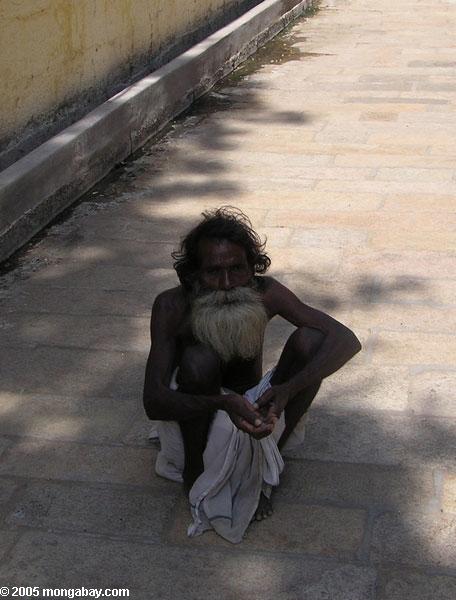
#68 Le 31/10/2008, à 23:06
- andso

Re : Réinstallation Multi-Boot sur Multi-Disques en Multi-Ecran
#Ergo-Proxy a écrit :j'aime bien "CQFD", ca fait mec qui se la pète
ça pète mêlé à l'odeur de pieds, c'est du musc
on dirais du la 'tite gogole
Dernière modification par andso (Le 31/10/2008, à 23:11)
IMPORTANT: Booster votre (X et K)ubuntu: http://forum.ubuntu-fr.org/viewtopic.php?id=241092 (pfou!...)
à essayer, et... demain debian? http://fr.wikipedia.org/wiki/Demain_les_chiens
demain les biens? mes biens biens? t' exagére ... la banque!
Hors ligne
#69 Le 31/10/2008, à 23:16
- andso

Re : Réinstallation Multi-Boot sur Multi-Disques en Multi-Ecran
C'est trop simple ton truc
:lol::lol::lol::lol:
je me doutais que sam7 allait nous faire un truc innénarrable!
edit: sam7 pourquoi tu "rebascules" pour aller voir tes menu.list: montes toutes tes partoches depuis ton install maitre(hardy?, peut-être parce que là je suis plus, et j' ai pas envie)
Dernière modification par andso (Le 31/10/2008, à 23:31)
IMPORTANT: Booster votre (X et K)ubuntu: http://forum.ubuntu-fr.org/viewtopic.php?id=241092 (pfou!...)
à essayer, et... demain debian? http://fr.wikipedia.org/wiki/Demain_les_chiens
demain les biens? mes biens biens? t' exagére ... la banque!
Hors ligne
#70 Le 01/11/2008, à 00:21
- sam7

Re : Réinstallation Multi-Boot sur Multi-Disques en Multi-Ecran
@ grub de chantier & @ ergo-proxy : ça serait sympa de ne pas "polluer" ce fil de discussion, d'avance, merci
@ andso : lorsque je dis "rebascule", il se trouve qu'à ce moment là j'étais sous intrepid, et donc, pour retrouver la partitions d'hardy & son répertoire /boot/grub, pas évident lorsqu'il y a 25 partitions sur l'ordi & que dans nautilus, elles ressortent avec leur taille en Gio et non avec sda2 par exemple pour la partition concernée...
@ zonitaniflazyurekisupenaz
je vais faire les manip indiquées post #55 une fois de retours sur hardy... ça sera plus facile
sam7 @ http://www.sam7.blog/
Hors ligne
#71 Le 01/11/2008, à 00:52
- andso

Re : Réinstallation Multi-Boot sur Multi-Disques en Multi-Ecran
utilises e2label
http://doc.ubuntu-fr.org/tutoriel/comme … _un_disque
IMPORTANT: Booster votre (X et K)ubuntu: http://forum.ubuntu-fr.org/viewtopic.php?id=241092 (pfou!...)
à essayer, et... demain debian? http://fr.wikipedia.org/wiki/Demain_les_chiens
demain les biens? mes biens biens? t' exagére ... la banque!
Hors ligne
#72 Le 01/11/2008, à 01:06
- Grub de moiselles
Re : Réinstallation Multi-Boot sur Multi-Disques en Multi-Ecran
@ grub de chantier & @ ergo-proxy : ça serait sympa de ne pas "polluer" ce fil de discussion, d'avance, merci
@ andso : lorsque je dis "rebascule", il se trouve qu'à ce moment là j'étais sous intrepid, et donc, pour retrouver la partitions d'hardy & son répertoire /boot/grub, pas évident lorsqu'il y a 25 partitions sur l'ordi & que dans nautilus, elles ressortent avec leur taille en Gio et non avec sda2 par exemple pour la partition concernée...
@ zonitaniflazyurekisupenaz
je vais faire les manip indiquées post #55 une fois de retours sur hardy... ça sera plus facile
![]() C'est sûr pas besoin d'en rajouter
C'est sûr pas besoin d'en rajouter ![]()
#73 Le 01/11/2008, à 01:30
- sam7

Re : Réinstallation Multi-Boot sur Multi-Disques en Multi-Ecran
merci andso,
je verrais ça demain car il est tard...
sam7 @ http://www.sam7.blog/
Hors ligne
#74 Le 01/11/2008, à 01:38
- sam7

Re : Réinstallation Multi-Boot sur Multi-Disques en Multi-Ecran
et voici comme demandé au post #55 :
[ Minimal BASH-like line editing is supported. For
the first word, TAB lists possible command
completions. Anywhere else TAB lists the possible
completions of a device/filename. ]
grub> setup (hd2,5) (hd2,5)
Checking if "/boot/grub/stage1" exists... no
Checking if "/grub/stage1" exists... yes
Checking if "/grub/stage2" exists... yes
Checking if "/grub/e2fs_stage1_5" exists... yes
Running "embed /grub/e2fs_stage1_5 (hd2,5)"... failed (this is not fatal)
Running "embed /grub/e2fs_stage1_5 (hd2,5)"... failed (this is not fatal)
Running "install /grub/stage1 (hd2,5) /grub/stage2 p /grub/menu.lst "... succe
eded
Done.
grub>je modifie de ce pas le menu.lst ...
Edit :
ça marche, mais partiellement...
je tombe bien, enfin, sur le menu.lst de mon dualboot gusty, mais aucune des entrées ne marche, que se soit vers ubuntu ou bien vers ubuntustudio :
"error 17 : cannot mount selected partition
press any key to continue"
heuresement que j'en avait laissé les entrées dans le menu.lst d'hardy...
comment remédier à ce problème ?
d'avance, merci
Dernière modification par sam7 (Le 01/11/2008, à 01:51)
sam7 @ http://www.sam7.blog/
Hors ligne
#75 Le 01/11/2008, à 12:11
- zonitaniflazyurekisupenaz
Re : Réinstallation Multi-Boot sur Multi-Disques en Multi-Ecran
il faut poster
le menu.lst qui se trouve dans la partition commune /boot
ainsi que le retour de
sudo ls -l /dev/disk/by-uuid