Pages : 1
#1 Le 05/08/2019, à 21:00
- Maga
[fstab et Emergency mode] Disparition !
Bonjour,
Je suis en train de dépanner en mode hotline (200km) l'ordi de mes parents à qui il arrive toujours "des trucs" !
Un beau jour, "...ou peut-être une nuit...", ils se sont retrouvés sur le mode Emergency. En fouinant sur le forum, j'ai demandé à mon paternel la commande (merci Malbo)
systemctl --failedRésultat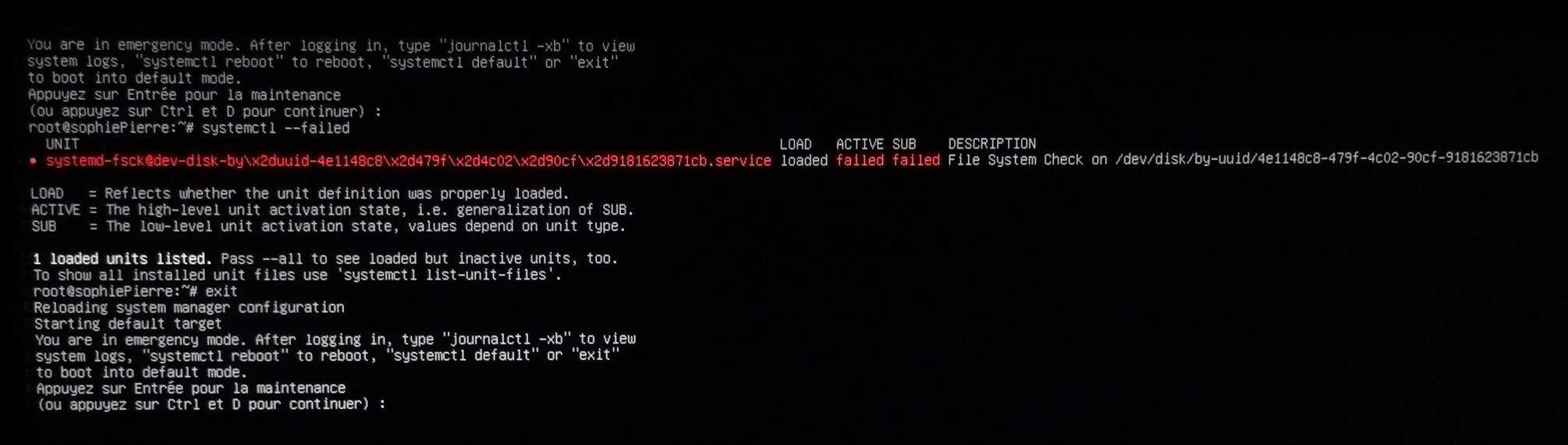
Le disque dur est partitionné en trois avec deux Linux et une partition de données (+ le swap).
En l'état, son plus gros stress est qu'il n'accède plus aux données même via un liveCD, les partitions OS sont lisibles et démarrent (avant de passer en Emergency), donc DD pas mort.
Je lui ai demandé de me faire une copie du fstab... il n'y en a plus sur les deux OS !!!
Une idée ?
Dernière modification par Maga (Le 05/08/2019, à 21:02)
Hors ligne
#2 Le 05/08/2019, à 21:22
- Nuliel

Re : [fstab et Emergency mode] Disparition !
Bonjour,
Tu peux leur demander de démarrer sur un live usb et tu peux prendre le contrôle à distance du pc avec anydesk par exemple. Ca pourrait être plus simple à dépanner ![]()
Il n'est pas impossible que le disque dur donne des signes de faiblesse.
Tu peux faire un rapport smart pour voir l'état du disque
sudo apt update
sudo apt install smartmontools
sudo smartctl --smart=on /dev/sda
sudo smartctl -a /dev/sdaet un boot info: https://doc.ubuntu-fr.org/tutoriel/boot-info
Dernière modification par Nuliel (Le 05/08/2019, à 21:30)
Hors ligne
#3 Le 05/08/2019, à 21:24
- Maga
Re : [fstab et Emergency mode] Disparition !
Bonjour,
Tu peux leur demander de démarrer sur un live usb et tu peux prendre le contrôle à distance du pc avec anydesk par exemple. Ca pourrait être plus simple à dépannerIl n'est pas impossible que le disque dur donne des signes de faiblesse.
Tu peux faire un rapport smart pour voir l'état du disque
sudo apt update sudo apt install smartmontools sudo smartctl --smart=on /dev/sda sudo smartctl -a /dev/sdXet un boot info: https://doc.ubuntu-fr.org/tutoriel/boot-info
Le rapport smart, c'est sur une console en liveCD ? Ou en mode Emergency ?
Dernière modification par Maga (Le 05/08/2019, à 21:24)
Hors ligne
#4 Le 05/08/2019, à 21:30
- Nuliel

Re : [fstab et Emergency mode] Disparition !
C'est en live usb, il faut un accès internet, le rapport smart c'est le retour des 4 commandes (en particulier la dernière)
Edit: commande corrigée
Dernière modification par Nuliel (Le 05/08/2019, à 21:30)
Hors ligne
#5 Le 05/08/2019, à 21:32
- Maga
Re : [fstab et Emergency mode] Disparition !
OK merci, je vais tenter ça et je reviens ASAP sur le forum !
Bonne soirée...
Hors ligne
#6 Le 05/08/2019, à 21:39
- Nuliel

Re : [fstab et Emergency mode] Disparition !
Le but est en fait de voir si c'est juste un changement d'uuid suite à un changement sur la partition de données ou si c'est des secteurs défectueux sur la partition de données
Hors ligne
#7 Le 05/08/2019, à 21:42
- Maga
Re : [fstab et Emergency mode] Disparition !
OK merci pour l'explication....
Hors ligne
#8 Le 19/08/2019, à 16:44
- Maga
Re : [fstab et Emergency mode] Disparition !
Hello,
Etant chez mes parents, je peux agir sur la machine directement, voici donc le retour de la commande proposée par Niazel :
=== START OF INFORMATION SECTION ===
Model Family: Toshiba 3.5" DT01ACA... Desktop HDD
Device Model: TOSHIBA DT01ACA050
Serial Number: 23GRE9PPS
LU WWN Device Id: 5 000039 ff2f478a6
Firmware Version: MS1OA750
User Capacity: 500107862016 bytes [500 GB]
Sector Sizes: 512 bytes logical, 4096 bytes physical
Rotation Rate: 7200 rpm
Form Factor: 3.5 inches
Device is: In smartctl database [for details use: -P show]
ATA Version is: ATA8-ACS T13/1699-D revision 4
SATA Version is: SATA 3.0, 6.0 Gb/s (current: 3.0 Gb/s)
Local Time is: Mon Aug 19 15:21:22 2019 UTC
SMART support is: Available - device has SMART capability.
SMART support is: Enabled
=== START OF READ SMART DATA SECTION ===
SMART overall-health self-assessment test result: PASSED
General SMART Values:
Offline data collection status: (0x80) Offline data collection activity
was never started.
Auto Offline Data Collection: Enabled.
Self-test execution status: ( 0) The previous self-test routine completed
without error or no self-test has ever
been run.
Total time to complete Offline
data collection: ( 5128) seconds.
Offline data collection
capabilities: (0x5b) SMART execute Offline immediate.
Auto Offline data collection on/off support.
Suspend Offline collection upon new
command.
Offline surface scan supported.
Self-test supported.
No Conveyance Self-test supported.
Selective Self-test supported.
SMART capabilities: (0x0003) Saves SMART data before entering
power-saving mode.
Supports SMART auto save timer.
Error logging capability: (0x01) Error logging supported.
General Purpose Logging supported.
Short self-test routine
recommended polling time: ( 1) minutes.
Extended self-test routine
recommended polling time: ( 86) minutes.
SCT capabilities: (0x003d) SCT Status supported.
SCT Error Recovery Control supported.
SCT Feature Control supported.
SCT Data Table supported.
SMART Attributes Data Structure revision number: 16
Vendor Specific SMART Attributes with Thresholds:
ID# ATTRIBUTE_NAME FLAG VALUE WORST THRESH TYPE UPDATED WHEN_FAILED RAW_VALUE
1 Raw_Read_Error_Rate 0x000b 093 093 016 Pre-fail Always - 35
2 Throughput_Performance 0x0005 136 136 054 Pre-fail Offline - 92
3 Spin_Up_Time 0x0007 124 124 024 Pre-fail Always - 185 (Average 184)
4 Start_Stop_Count 0x0012 097 097 000 Old_age Always - 12074
5 Reallocated_Sector_Ct 0x0033 100 100 005 Pre-fail Always - 1
7 Seek_Error_Rate 0x000b 100 100 067 Pre-fail Always - 0
8 Seek_Time_Performance 0x0005 118 118 020 Pre-fail Offline - 33
9 Power_On_Hours 0x0012 099 099 000 Old_age Always - 13709
10 Spin_Retry_Count 0x0013 100 100 060 Pre-fail Always - 0
12 Power_Cycle_Count 0x0032 097 097 000 Old_age Always - 12074
192 Power-Off_Retract_Count 0x0032 090 090 000 Old_age Always - 12110
193 Load_Cycle_Count 0x0012 090 090 000 Old_age Always - 12110
194 Temperature_Celsius 0x0002 171 171 000 Old_age Always - 35 (Min/Max 6/40)
196 Reallocated_Event_Count 0x0032 100 100 000 Old_age Always - 1
197 Current_Pending_Sector 0x0022 100 100 000 Old_age Always - 88
198 Offline_Uncorrectable 0x0008 100 100 000 Old_age Offline - 0
199 UDMA_CRC_Error_Count 0x000a 200 200 000 Old_age Always - 0
SMART Error Log Version: 1
ATA Error Count: 704 (device log contains only the most recent five errors)
CR = Command Register [HEX]
FR = Features Register [HEX]
SC = Sector Count Register [HEX]
SN = Sector Number Register [HEX]
CL = Cylinder Low Register [HEX]
CH = Cylinder High Register [HEX]
DH = Device/Head Register [HEX]
DC = Device Command Register [HEX]
ER = Error register [HEX]
ST = Status register [HEX]
Powered_Up_Time is measured from power on, and printed as
DDd+hh:mm:SS.sss where DD=days, hh=hours, mm=minutes,
SS=sec, and sss=millisec. It "wraps" after 49.710 days.
Error 704 occurred at disk power-on lifetime: 13709 hours (571 days + 5 hours)
When the command that caused the error occurred, the device was active or idle.
After command completion occurred, registers were:
ER ST SC SN CL CH DH
-- -- -- -- -- -- --
40 51 40 68 be b1 00 Error: UNC 64 sectors at LBA = 0x00b1be68 = 11648616
Commands leading to the command that caused the error were:
CR FR SC SN CL CH DH DC Powered_Up_Time Command/Feature_Name
-- -- -- -- -- -- -- -- ---------------- --------------------
25 00 f0 b8 bd b1 e0 08 00:20:09.843 READ DMA EXT
25 00 08 b0 bd b1 e0 08 00:20:09.843 READ DMA EXT
25 00 08 a8 bd b1 e0 08 00:20:09.843 READ DMA EXT
25 00 f0 58 bc b1 e0 08 00:20:09.842 READ DMA EXT
25 00 08 50 bc b1 e0 08 00:20:09.842 READ DMA EXT
Error 703 occurred at disk power-on lifetime: 13708 hours (571 days + 4 hours)
When the command that caused the error occurred, the device was active or idle.
After command completion occurred, registers were:
ER ST SC SN CL CH DH
-- -- -- -- -- -- --
40 51 40 68 be b1 00 Error: UNC 64 sectors at LBA = 0x00b1be68 = 11648616
Commands leading to the command that caused the error were:
CR FR SC SN CL CH DH DC Powered_Up_Time Command/Feature_Name
-- -- -- -- -- -- -- -- ---------------- --------------------
25 00 f0 b8 bd b1 e0 08 00:00:59.857 READ DMA EXT
25 00 08 b0 bd b1 e0 08 00:00:59.857 READ DMA EXT
25 00 08 a8 bd b1 e0 08 00:00:59.856 READ DMA EXT
25 00 f0 58 bc b1 e0 08 00:00:59.855 READ DMA EXT
25 00 08 50 bc b1 e0 08 00:00:59.855 READ DMA EXT
Error 702 occurred at disk power-on lifetime: 13708 hours (571 days + 4 hours)
When the command that caused the error occurred, the device was active or idle.
After command completion occurred, registers were:
ER ST SC SN CL CH DH
-- -- -- -- -- -- --
40 51 08 88 cb b1 00 Error: UNC 8 sectors at LBA = 0x00b1cb88 = 11651976
Commands leading to the command that caused the error were:
CR FR SC SN CL CH DH DC Powered_Up_Time Command/Feature_Name
-- -- -- -- -- -- -- -- ---------------- --------------------
25 00 08 88 cb b1 e0 08 00:01:09.649 READ DMA EXT
27 00 00 00 00 00 e0 08 00:01:09.649 READ NATIVE MAX ADDRESS EXT [OBS-ACS-3]
ec 00 00 00 00 00 a0 08 00:01:09.647 IDENTIFY DEVICE
ef 03 46 00 00 00 a0 08 00:01:09.644 SET FEATURES [Set transfer mode]
27 00 00 00 00 00 e0 08 00:01:09.644 READ NATIVE MAX ADDRESS EXT [OBS-ACS-3]
Error 701 occurred at disk power-on lifetime: 13708 hours (571 days + 4 hours)
When the command that caused the error occurred, the device was active or idle.
After command completion occurred, registers were:
ER ST SC SN CL CH DH
-- -- -- -- -- -- --
40 51 08 88 cb b1 00 Error: UNC 8 sectors at LBA = 0x00b1cb88 = 11651976
Commands leading to the command that caused the error were:
CR FR SC SN CL CH DH DC Powered_Up_Time Command/Feature_Name
-- -- -- -- -- -- -- -- ---------------- --------------------
25 00 08 88 cb b1 e0 08 00:01:05.831 READ DMA EXT
25 00 08 80 cb b1 e0 08 00:01:05.831 READ DMA EXT
25 00 08 70 cb b1 e0 08 00:01:05.816 READ DMA EXT
27 00 00 00 00 00 e0 08 00:01:05.816 READ NATIVE MAX ADDRESS EXT [OBS-ACS-3]
ec 00 00 00 00 00 a0 08 00:01:05.814 IDENTIFY DEVICE
Error 700 occurred at disk power-on lifetime: 13708 hours (571 days + 4 hours)
When the command that caused the error occurred, the device was active or idle.
After command completion occurred, registers were:
ER ST SC SN CL CH DH
-- -- -- -- -- -- --
40 51 80 b0 cb b1 00 Error: UNC 128 sectors at LBA = 0x00b1cbb0 = 11652016
Commands leading to the command that caused the error were:
CR FR SC SN CL CH DH DC Powered_Up_Time Command/Feature_Name
-- -- -- -- -- -- -- -- ---------------- --------------------
25 00 80 b0 cb b1 e0 08 00:01:01.988 READ DMA EXT
27 00 00 00 00 00 e0 08 00:01:01.987 READ NATIVE MAX ADDRESS EXT [OBS-ACS-3]
ec 00 00 00 00 00 a0 08 00:01:01.985 IDENTIFY DEVICE
ef 03 46 00 00 00 a0 08 00:01:01.983 SET FEATURES [Set transfer mode]
27 00 00 00 00 00 e0 08 00:01:01.982 READ NATIVE MAX ADDRESS EXT [OBS-ACS-3]
SMART Self-test log structure revision number 1
No self-tests have been logged. [To run self-tests, use: smartctl -t]
SMART Selective self-test log data structure revision number 1
SPAN MIN_LBA MAX_LBA CURRENT_TEST_STATUS
1 0 0 Not_testing
2 0 0 Not_testing
3 0 0 Not_testing
4 0 0 Not_testing
5 0 0 Not_testing
Selective self-test flags (0x0):
After scanning selected spans, do NOT read-scan remainder of disk.
If Selective self-test is pending on power-up, resume after 0 minute delay.Hors ligne
#9 Le 19/08/2019, à 17:10
- Nuliel

Re : [fstab et Emergency mode] Disparition !
Le disque est très abîmé, il a 88 secteurs en attente de réallocation. C'est beaucoup.
Le pc a visiblement eu beaucoup d'allumages/extinctions, si je me trompe pas en moyenne le pc est resté allumé 68 min à chaque fois. Cela use le disque dur (il ne faut pas oublier que le disque dur a un fonctionnement mécanique, et qu'il a besoin de se mettre en rotation à chaque démarrage)
Le pc était éteint normalement? Est ce que le pc était amené à être déplacé? (je pense que c'est la deuxième option vu que le nombre de parcages correspond au nombre de mises en sécurité du disque. Il faut manier un disque dur en fonctionnement avec une infini douceur)
Par ailleurs les erreurs enregistrées sont très récentes
Y a t'il des données importantes sur ce disque?
Hors ligne
#10 Le 19/08/2019, à 17:20
- Maga
Re : [fstab et Emergency mode] Disparition !
Non, c'est une tour fixe et à priori non déplacée depuis son montage.
Données à récupérer d'une valeur commerciale nulle mais d'une valeur sentimentale infinie... autant dire le plus important dans la vie (photos,etc...).
Disons qu'il y a eu un délai un peu long depuis la dernière sauvegarde (6 mois je crois).
C'est mort ?
Hors ligne
#11 Le 19/08/2019, à 18:33
- Nuliel

Re : [fstab et Emergency mode] Disparition !
Ok.
Pourrais tu fournir un boot info stp? https://doc.ubuntu-fr.org/tutoriel/boot-info
Cela me permettra de voir le partitionnement.
Par ailleurs, je pense qu'il serait bien de faire une copie exacte de ce disque dur vers un autre afin de pouvoir travailler sur la copie. As tu un autre disque dur de 500 GB ou plus de libre qui pourrait accueillir la copie?
Hors ligne
#12 Le 19/08/2019, à 21:03
- Maga
Re : [fstab et Emergency mode] Disparition !
Le boot info : http://paste.ubuntu.com/p/GGx3rmsjsR/
Pour la copie, je vais voir...
Mille merci pour ton aide !
Dernière modification par Maga (Le 19/08/2019, à 21:04)
Hors ligne
#13 Le 19/08/2019, à 21:12
- xubu1957

Re : [fstab et Emergency mode] Disparition !
Bonjour,
Collage du Boot-Info :
Boot Info Script 8f991e4 + Boot-Repair extra info [Boot-Info 25oct2017]
============================= Boot Info Summary: ===============================
=> Grub2 (v2.00) is installed in the MBR of /dev/sda and looks at sector 1 of
the same hard drive for core.img. core.img is at this location and looks
for /boot/grub. It also embeds following components:
modules
---------------------------------------------------------------------------
fshelp ext2 part_msdos biosdisk search_fs_uuid
---------------------------------------------------------------------------
config script
---------------------------------------------------------------------------
search.fs_uuid 2b98da33-5663-4b52-a2ed-821f8fcc60e8 root hd1,msdos2
set prefix=($root)'/boot/grub'
---------------------------------------------------------------------------
=> Grub2 (v1.99) is installed in the MBR of /dev/sdb and looks at sector 1 of
the same hard drive for core.img. core.img is at this location and looks
for (,msdos1)/boot/grub on this drive.
sda1: __________________________________________________________________________
File system: ext4
Boot sector type: -
Boot sector info:
Operating System: Ubuntu 18.04.1 LTS
Boot files: /boot/grub/grub.cfg /etc/fstab
/boot/grub/i386-pc/core.img
sda2: __________________________________________________________________________
File system: swap
Boot sector type: -
Boot sector info:
sda3: __________________________________________________________________________
File system: ext4
Boot sector type: -
Boot sector info:
Operating System: Linux Mint 19
Boot files: /boot/grub/grub.cfg /etc/fstab
/boot/grub/i386-pc/core.img
sda4: __________________________________________________________________________
File system: ext4
Boot sector type: -
Boot sector info:
Mounting failed: mount: /mnt/BootInfo/sda4: can't read superblock on /dev/sda4.
sdb1: __________________________________________________________________________
File system: ext4
Boot sector type: -
Boot sector info:
Operating System: Ubuntu precise (12.04.5 LTS)
Boot files: /boot/grub/grub.cfg /etc/fstab /boot/grub/core.img
sdb2: __________________________________________________________________________
File system: ext4
Boot sector type: -
Boot sector info:
Operating System: Linux Mint 19
Boot files: /boot/grub/grub.cfg /etc/fstab
/boot/grub/i386-pc/core.img
============================ Drive/Partition Info: =============================
Drive: sda _____________________________________________________________________
Disk /dev/sda: 465.8 GiB, 500107862016 bytes, 976773168 sectors
Units: sectors of 1 * 512 = 512 bytes
Sector size (logical/physical): 512 bytes / 4096 bytes
I/O size (minimum/optimal): 4096 bytes / 4096 bytes
Disklabel type: dos
Partition Boot Start Sector End Sector # of Sectors Id System
/dev/sda1 * 2,048 72,900,485 72,898,438 83 Linux
/dev/sda2 959,191,040 976,773,167 17,582,128 82 Linux swap / Solaris
/dev/sda3 72,900,608 145,575,935 72,675,328 83 Linux
/dev/sda4 145,575,936 959,191,039 813,615,104 83 Linux
Drive: sdb _____________________________________________________________________
Disk /dev/sdb: 223.6 GiB, 240057409536 bytes, 468862128 sectors
Units: sectors of 1 * 512 = 512 bytes
Sector size (logical/physical): 512 bytes / 512 bytes
I/O size (minimum/optimal): 512 bytes / 512 bytes
Disklabel type: dos
Partition Boot Start Sector End Sector # of Sectors Id System
/dev/sdb1 * 2,048 234,414,079 234,412,032 83 Linux
/dev/sdb2 234,414,080 468,860,927 234,446,848 83 Linux
"blkid" output: ________________________________________________________________
Device UUID TYPE LABEL
/dev/loop0 squashfs
/dev/loop1 squashfs
/dev/loop2 squashfs
/dev/loop3 squashfs
/dev/loop4 squashfs
/dev/loop5 squashfs
/dev/loop6 squashfs
/dev/loop7 squashfs
/dev/sda1 3dc9dfc0-a8d7-4737-a9f0-d06f9731aae2 ext4
/dev/sda2 d6e37550-8a1b-48ca-95c5-30e1e365261f swap
/dev/sda3 d0e7bc4e-eab9-4c63-bfc6-cca250fbd474 ext4
/dev/sda4 4e1148c8-479f-4c02-90cf-9181623871cb ext4
/dev/sdb1 59dd2d22-8c0f-40af-af59-42cfd4749a16 ext4
/dev/sdb2 2b98da33-5663-4b52-a2ed-821f8fcc60e8 ext4
/dev/sr0 2018-07-25-03-21-56-00 iso9660 Ubuntu 18.04.1 LTS amd64
========================= "ls -l /dev/disk/by-id" output: ======================
total 0
lrwxrwxrwx 1 root root 9 Aug 19 15:06 ata-HL-DT-ST_DVDRAM_GH24NS95_KNGCASD5937 -> ../../sr0
lrwxrwxrwx 1 root root 9 Aug 19 20:01 ata-KINGSTON_SA400S37240G_50026B768230B60D -> ../../sdb
lrwxrwxrwx 1 root root 10 Aug 19 20:01 ata-KINGSTON_SA400S37240G_50026B768230B60D-part1 -> ../../sdb1
lrwxrwxrwx 1 root root 10 Aug 19 20:01 ata-KINGSTON_SA400S37240G_50026B768230B60D-part2 -> ../../sdb2
lrwxrwxrwx 1 root root 9 Aug 19 20:01 ata-TOSHIBA_DT01ACA050_23GRE9PPS -> ../../sda
lrwxrwxrwx 1 root root 10 Aug 19 20:01 ata-TOSHIBA_DT01ACA050_23GRE9PPS-part1 -> ../../sda1
lrwxrwxrwx 1 root root 10 Aug 19 20:01 ata-TOSHIBA_DT01ACA050_23GRE9PPS-part2 -> ../../sda2
lrwxrwxrwx 1 root root 10 Aug 19 20:01 ata-TOSHIBA_DT01ACA050_23GRE9PPS-part3 -> ../../sda3
lrwxrwxrwx 1 root root 10 Aug 19 20:01 ata-TOSHIBA_DT01ACA050_23GRE9PPS-part4 -> ../../sda4
lrwxrwxrwx 1 root root 9 Aug 19 15:06 usb-Multi_Flash_Reader_058F63666471-0:0 -> ../../sdc
lrwxrwxrwx 1 root root 9 Aug 19 20:01 wwn-0x5000039ff2f478a6 -> ../../sda
lrwxrwxrwx 1 root root 10 Aug 19 20:01 wwn-0x5000039ff2f478a6-part1 -> ../../sda1
lrwxrwxrwx 1 root root 10 Aug 19 20:01 wwn-0x5000039ff2f478a6-part2 -> ../../sda2
lrwxrwxrwx 1 root root 10 Aug 19 20:01 wwn-0x5000039ff2f478a6-part3 -> ../../sda3
lrwxrwxrwx 1 root root 10 Aug 19 20:01 wwn-0x5000039ff2f478a6-part4 -> ../../sda4
lrwxrwxrwx 1 root root 9 Aug 19 15:06 wwn-0x5001480000000000 -> ../../sr0
lrwxrwxrwx 1 root root 9 Aug 19 20:01 wwn-0x50026b768230b60d -> ../../sdb
lrwxrwxrwx 1 root root 10 Aug 19 20:01 wwn-0x50026b768230b60d-part1 -> ../../sdb1
lrwxrwxrwx 1 root root 10 Aug 19 20:01 wwn-0x50026b768230b60d-part2 -> ../../sdb2
================================ Mount points: =================================
Device Mount_Point Type Options
/dev/loop0 /rofs squashfs (ro,noatime)
/dev/sr0 /cdrom iso9660 (ro,noatime,nojoliet,check=s,map=n,blocksize=2048)
=========================== sda1/boot/grub/grub.cfg: ===========================
--------------------------------------------------------------------------------
#
# DO NOT EDIT THIS FILE
#
# It is automatically generated by grub-mkconfig using templates
# from /etc/grub.d and settings from /etc/default/grub
#
### BEGIN /etc/grub.d/00_header ###
if [ -s $prefix/grubenv ]; then
set have_grubenv=true
load_env
fi
if [ "${next_entry}" ] ; then
set default="${next_entry}"
set next_entry=
save_env next_entry
set boot_once=true
else
set default="0"
fi
if [ x"${feature_menuentry_id}" = xy ]; then
menuentry_id_option="--id"
else
menuentry_id_option=""
fi
export menuentry_id_option
if [ "${prev_saved_entry}" ]; then
set saved_entry="${prev_saved_entry}"
save_env saved_entry
set prev_saved_entry=
save_env prev_saved_entry
set boot_once=true
fi
function savedefault {
if [ -z "${boot_once}" ]; then
saved_entry="${chosen}"
save_env saved_entry
fi
}
function recordfail {
set recordfail=1
if [ -n "${have_grubenv}" ]; then if [ -z "${boot_once}" ]; then save_env recordfail; fi; fi
}
function load_video {
if [ x$feature_all_video_module = xy ]; then
insmod all_video
else
insmod efi_gop
insmod efi_uga
insmod ieee1275_fb
insmod vbe
insmod vga
insmod video_bochs
insmod video_cirrus
fi
}
if [ x$feature_default_font_path = xy ] ; then
font=unicode
else
insmod part_msdos
insmod ext2
set root='hd0,msdos1'
if [ x$feature_platform_search_hint = xy ]; then
search --no-floppy --fs-uuid --set=root --hint-bios=hd0,msdos1 --hint-efi=hd0,msdos1 --hint-baremetal=ahci0,msdos1 3dc9dfc0-a8d7-4737-a9f0-d06f9731aae2
else
search --no-floppy --fs-uuid --set=root 3dc9dfc0-a8d7-4737-a9f0-d06f9731aae2
fi
font="/usr/share/grub/unicode.pf2"
fi
if loadfont $font ; then
set gfxmode=auto
load_video
insmod gfxterm
set locale_dir=$prefix/locale
set lang=fr_FR
insmod gettext
fi
terminal_output gfxterm
if [ "${recordfail}" = 1 ] ; then
set timeout=30
else
if [ x$feature_timeout_style = xy ] ; then
set timeout_style=hidden
set timeout=10
# Fallback hidden-timeout code in case the timeout_style feature is
# unavailable.
elif sleep --interruptible 10 ; then
set timeout=0
fi
fi
### END /etc/grub.d/00_header ###
### BEGIN /etc/grub.d/05_debian_theme ###
set menu_color_normal=white/black
set menu_color_highlight=black/light-gray
### END /etc/grub.d/05_debian_theme ###
### BEGIN /etc/grub.d/10_linux ###
function gfxmode {
set gfxpayload="${1}"
if [ "${1}" = "keep" ]; then
set vt_handoff=vt.handoff=1
else
set vt_handoff=
fi
}
if [ "${recordfail}" != 1 ]; then
if [ -e ${prefix}/gfxblacklist.txt ]; then
if hwmatch ${prefix}/gfxblacklist.txt 3; then
if [ ${match} = 0 ]; then
set linux_gfx_mode=keep
else
set linux_gfx_mode=text
fi
else
set linux_gfx_mode=text
fi
else
set linux_gfx_mode=keep
fi
else
set linux_gfx_mode=text
fi
export linux_gfx_mode
menuentry 'Ubuntu' --class ubuntu --class gnu-linux --class gnu --class os $menuentry_id_option 'gnulinux-simple-3dc9dfc0-a8d7-4737-a9f0-d06f9731aae2' {
recordfail
load_video
gfxmode $linux_gfx_mode
insmod gzio
if [ x$grub_platform = xxen ]; then insmod xzio; insmod lzopio; fi
insmod part_msdos
insmod ext2
set root='hd0,msdos1'
if [ x$feature_platform_search_hint = xy ]; then
search --no-floppy --fs-uuid --set=root --hint-bios=hd0,msdos1 --hint-efi=hd0,msdos1 --hint-baremetal=ahci0,msdos1 3dc9dfc0-a8d7-4737-a9f0-d06f9731aae2
else
search --no-floppy --fs-uuid --set=root 3dc9dfc0-a8d7-4737-a9f0-d06f9731aae2
fi
linux /boot/vmlinuz-4.15.0-29-generic root=UUID=3dc9dfc0-a8d7-4737-a9f0-d06f9731aae2 ro quiet splash $vt_handoff
initrd /boot/initrd.img-4.15.0-29-generic
}
submenu 'Options avancées pour Ubuntu' $menuentry_id_option 'gnulinux-advanced-3dc9dfc0-a8d7-4737-a9f0-d06f9731aae2' {
menuentry 'Ubuntu, avec Linux 4.15.0-29-generic' --class ubuntu --class gnu-linux --class gnu --class os $menuentry_id_option 'gnulinux-4.15.0-29-generic-advanced-3dc9dfc0-a8d7-4737-a9f0-d06f9731aae2' {
recordfail
load_video
gfxmode $linux_gfx_mode
insmod gzio
if [ x$grub_platform = xxen ]; then insmod xzio; insmod lzopio; fi
insmod part_msdos
insmod ext2
set root='hd0,msdos1'
if [ x$feature_platform_search_hint = xy ]; then
search --no-floppy --fs-uuid --set=root --hint-bios=hd0,msdos1 --hint-efi=hd0,msdos1 --hint-baremetal=ahci0,msdos1 3dc9dfc0-a8d7-4737-a9f0-d06f9731aae2
else
search --no-floppy --fs-uuid --set=root 3dc9dfc0-a8d7-4737-a9f0-d06f9731aae2
fi
echo 'Chargement de Linux 4.15.0-29-generic…'
linux /boot/vmlinuz-4.15.0-29-generic root=UUID=3dc9dfc0-a8d7-4737-a9f0-d06f9731aae2 ro quiet splash $vt_handoff
echo 'Chargement du disque mémoire initial…'
initrd /boot/initrd.img-4.15.0-29-generic
}
menuentry 'Ubuntu, with Linux 4.15.0-29-generic (recovery mode)' --class ubuntu --class gnu-linux --class gnu --class os $menuentry_id_option 'gnulinux-4.15.0-29-generic-recovery-3dc9dfc0-a8d7-4737-a9f0-d06f9731aae2' {
recordfail
load_video
insmod gzio
if [ x$grub_platform = xxen ]; then insmod xzio; insmod lzopio; fi
insmod part_msdos
insmod ext2
set root='hd0,msdos1'
if [ x$feature_platform_search_hint = xy ]; then
search --no-floppy --fs-uuid --set=root --hint-bios=hd0,msdos1 --hint-efi=hd0,msdos1 --hint-baremetal=ahci0,msdos1 3dc9dfc0-a8d7-4737-a9f0-d06f9731aae2
else
search --no-floppy --fs-uuid --set=root 3dc9dfc0-a8d7-4737-a9f0-d06f9731aae2
fi
echo 'Chargement de Linux 4.15.0-29-generic…'
linux /boot/vmlinuz-4.15.0-29-generic root=UUID=3dc9dfc0-a8d7-4737-a9f0-d06f9731aae2 ro recovery nomodeset
echo 'Chargement du disque mémoire initial…'
initrd /boot/initrd.img-4.15.0-29-generic
}
}
### END /etc/grub.d/10_linux ###
### BEGIN /etc/grub.d/20_linux_xen ###
### END /etc/grub.d/20_linux_xen ###
### BEGIN /etc/grub.d/20_memtest86+ ###
menuentry 'Memory test (memtest86+)' {
insmod part_msdos
insmod ext2
set root='hd0,msdos1'
if [ x$feature_platform_search_hint = xy ]; then
search --no-floppy --fs-uuid --set=root --hint-bios=hd0,msdos1 --hint-efi=hd0,msdos1 --hint-baremetal=ahci0,msdos1 3dc9dfc0-a8d7-4737-a9f0-d06f9731aae2
else
search --no-floppy --fs-uuid --set=root 3dc9dfc0-a8d7-4737-a9f0-d06f9731aae2
fi
knetbsd /boot/memtest86+.elf
}
menuentry 'Memory test (memtest86+, serial console 115200)' {
insmod part_msdos
insmod ext2
set root='hd0,msdos1'
if [ x$feature_platform_search_hint = xy ]; then
search --no-floppy --fs-uuid --set=root --hint-bios=hd0,msdos1 --hint-efi=hd0,msdos1 --hint-baremetal=ahci0,msdos1 3dc9dfc0-a8d7-4737-a9f0-d06f9731aae2
else
search --no-floppy --fs-uuid --set=root 3dc9dfc0-a8d7-4737-a9f0-d06f9731aae2
fi
linux16 /boot/memtest86+.bin console=ttyS0,115200n8
}
### END /etc/grub.d/20_memtest86+ ###
### BEGIN /etc/grub.d/30_os-prober ###
menuentry 'Linux Mint 17.3 Rosa (17.3) (sur /dev/sda3)' --class linuxmint --class gnu-linux --class gnu --class os $menuentry_id_option 'osprober-gnulinux-simple-224f2f56-bf83-4b81-b6df-28824ec0749e' {
insmod part_msdos
insmod ext2
set root='hd0,msdos3'
if [ x$feature_platform_search_hint = xy ]; then
search --no-floppy --fs-uuid --set=root --hint-bios=hd0,msdos3 --hint-efi=hd0,msdos3 --hint-baremetal=ahci0,msdos3 224f2f56-bf83-4b81-b6df-28824ec0749e
else
search --no-floppy --fs-uuid --set=root 224f2f56-bf83-4b81-b6df-28824ec0749e
fi
linux /boot/vmlinuz-3.19.0-32-generic root=UUID=224f2f56-bf83-4b81-b6df-28824ec0749e ro quiet splash $vt_handoff
initrd /boot/initrd.img-3.19.0-32-generic
}
submenu 'Options avancées pour Linux Mint 17.3 Rosa (17.3) (sur /dev/sda3)' $menuentry_id_option 'osprober-gnulinux-advanced-224f2f56-bf83-4b81-b6df-28824ec0749e' {
menuentry 'Linux Mint 17.3 KDE 64-bit (sur /dev/sda3)' --class gnu-linux --class gnu --class os $menuentry_id_option 'osprober-gnulinux-/boot/vmlinuz-3.19.0-32-generic--224f2f56-bf83-4b81-b6df-28824ec0749e' {
insmod part_msdos
insmod ext2
set root='hd0,msdos3'
if [ x$feature_platform_search_hint = xy ]; then
search --no-floppy --fs-uuid --set=root --hint-bios=hd0,msdos3 --hint-efi=hd0,msdos3 --hint-baremetal=ahci0,msdos3 224f2f56-bf83-4b81-b6df-28824ec0749e
else
search --no-floppy --fs-uuid --set=root 224f2f56-bf83-4b81-b6df-28824ec0749e
fi
linux /boot/vmlinuz-3.19.0-32-generic root=UUID=224f2f56-bf83-4b81-b6df-28824ec0749e ro quiet splash $vt_handoff
initrd /boot/initrd.img-3.19.0-32-generic
}
menuentry 'Linux Mint 17.3 KDE 64-bit, avec Linux 3.19.0-32-generic (sur /dev/sda3)' --class gnu-linux --class gnu --class os $menuentry_id_option 'osprober-gnulinux-/boot/vmlinuz-3.19.0-32-generic--224f2f56-bf83-4b81-b6df-28824ec0749e' {
insmod part_msdos
insmod ext2
set root='hd0,msdos3'
if [ x$feature_platform_search_hint = xy ]; then
search --no-floppy --fs-uuid --set=root --hint-bios=hd0,msdos3 --hint-efi=hd0,msdos3 --hint-baremetal=ahci0,msdos3 224f2f56-bf83-4b81-b6df-28824ec0749e
else
search --no-floppy --fs-uuid --set=root 224f2f56-bf83-4b81-b6df-28824ec0749e
fi
linux /boot/vmlinuz-3.19.0-32-generic root=UUID=224f2f56-bf83-4b81-b6df-28824ec0749e ro quiet splash $vt_handoff
initrd /boot/initrd.img-3.19.0-32-generic
}
menuentry 'Linux Mint 17.3 KDE 64-bit, with Linux 3.19.0-32-generic (recovery mode) (sur /dev/sda3)' --class gnu-linux --class gnu --class os $menuentry_id_option 'osprober-gnulinux-/boot/vmlinuz-3.19.0-32-generic-root=UUID=224f2f56-bf83-4b81-b6df-28824ec0749e ro recovery nomodeset-224f2f56-bf83-4b81-b6df-28824ec0749e' {
insmod part_msdos
insmod ext2
set root='hd0,msdos3'
if [ x$feature_platform_search_hint = xy ]; then
search --no-floppy --fs-uuid --set=root --hint-bios=hd0,msdos3 --hint-efi=hd0,msdos3 --hint-baremetal=ahci0,msdos3 224f2f56-bf83-4b81-b6df-28824ec0749e
else
search --no-floppy --fs-uuid --set=root 224f2f56-bf83-4b81-b6df-28824ec0749e
fi
linux /boot/vmlinuz-3.19.0-32-generic root=UUID=224f2f56-bf83-4b81-b6df-28824ec0749e ro recovery nomodeset
initrd /boot/initrd.img-3.19.0-32-generic
}
}
menuentry 'Ubuntu 12.04.5 LTS (12.04) (sur /dev/sdb1)' --class ubuntu --class gnu-linux --class gnu --class os $menuentry_id_option 'osprober-gnulinux-simple-59dd2d22-8c0f-40af-af59-42cfd4749a16' {
insmod part_msdos
insmod ext2
set root='hd1,msdos1'
if [ x$feature_platform_search_hint = xy ]; then
search --no-floppy --fs-uuid --set=root --hint-bios=hd1,msdos1 --hint-efi=hd1,msdos1 --hint-baremetal=ahci1,msdos1 59dd2d22-8c0f-40af-af59-42cfd4749a16
else
search --no-floppy --fs-uuid --set=root 59dd2d22-8c0f-40af-af59-42cfd4749a16
fi
linux /boot/vmlinuz-3.2.0-126-generic-pae root=UUID=59dd2d22-8c0f-40af-af59-42cfd4749a16 ro quiet splash $vt_handoff
initrd /boot/initrd.img-3.2.0-126-generic-pae
}
submenu 'Options avancées pour Ubuntu 12.04.5 LTS (12.04) (sur /dev/sdb1)' $menuentry_id_option 'osprober-gnulinux-advanced-59dd2d22-8c0f-40af-af59-42cfd4749a16' {
menuentry 'Ubuntu, avec Linux 3.2.0-126-generic-pae (sur /dev/sdb1)' --class gnu-linux --class gnu --class os $menuentry_id_option 'osprober-gnulinux-/boot/vmlinuz-3.2.0-126-generic-pae--59dd2d22-8c0f-40af-af59-42cfd4749a16' {
insmod part_msdos
insmod ext2
set root='hd1,msdos1'
if [ x$feature_platform_search_hint = xy ]; then
search --no-floppy --fs-uuid --set=root --hint-bios=hd1,msdos1 --hint-efi=hd1,msdos1 --hint-baremetal=ahci1,msdos1 59dd2d22-8c0f-40af-af59-42cfd4749a16
else
search --no-floppy --fs-uuid --set=root 59dd2d22-8c0f-40af-af59-42cfd4749a16
fi
linux /boot/vmlinuz-3.2.0-126-generic-pae root=UUID=59dd2d22-8c0f-40af-af59-42cfd4749a16 ro quiet splash $vt_handoff
initrd /boot/initrd.img-3.2.0-126-generic-pae
}
menuentry 'Ubuntu, with Linux 3.2.0-126-generic-pae (recovery mode) (sur /dev/sdb1)' --class gnu-linux --class gnu --class os $menuentry_id_option 'osprober-gnulinux-/boot/vmlinuz-3.2.0-126-generic-pae-root=UUID=59dd2d22-8c0f-40af-af59-42cfd4749a16 ro recovery nomodeset-59dd2d22-8c0f-40af-af59-42cfd4749a16' {
insmod part_msdos
insmod ext2
set root='hd1,msdos1'
if [ x$feature_platform_search_hint = xy ]; then
search --no-floppy --fs-uuid --set=root --hint-bios=hd1,msdos1 --hint-efi=hd1,msdos1 --hint-baremetal=ahci1,msdos1 59dd2d22-8c0f-40af-af59-42cfd4749a16
else
search --no-floppy --fs-uuid --set=root 59dd2d22-8c0f-40af-af59-42cfd4749a16
fi
linux /boot/vmlinuz-3.2.0-126-generic-pae root=UUID=59dd2d22-8c0f-40af-af59-42cfd4749a16 ro recovery nomodeset
initrd /boot/initrd.img-3.2.0-126-generic-pae
}
menuentry 'Ubuntu, avec Linux 3.2.0-126-generic (sur /dev/sdb1)' --class gnu-linux --class gnu --class os $menuentry_id_option 'osprober-gnulinux-/boot/vmlinuz-3.2.0-126-generic--59dd2d22-8c0f-40af-af59-42cfd4749a16' {
insmod part_msdos
insmod ext2
set root='hd1,msdos1'
if [ x$feature_platform_search_hint = xy ]; then
search --no-floppy --fs-uuid --set=root --hint-bios=hd1,msdos1 --hint-efi=hd1,msdos1 --hint-baremetal=ahci1,msdos1 59dd2d22-8c0f-40af-af59-42cfd4749a16
else
search --no-floppy --fs-uuid --set=root 59dd2d22-8c0f-40af-af59-42cfd4749a16
fi
linux /boot/vmlinuz-3.2.0-126-generic root=UUID=59dd2d22-8c0f-40af-af59-42cfd4749a16 ro quiet splash $vt_handoff
initrd /boot/initrd.img-3.2.0-126-generic
}
menuentry 'Ubuntu, with Linux 3.2.0-126-generic (recovery mode) (sur /dev/sdb1)' --class gnu-linux --class gnu --class os $menuentry_id_option 'osprober-gnulinux-/boot/vmlinuz-3.2.0-126-generic-root=UUID=59dd2d22-8c0f-40af-af59-42cfd4749a16 ro recovery nomodeset-59dd2d22-8c0f-40af-af59-42cfd4749a16' {
insmod part_msdos
insmod ext2
set root='hd1,msdos1'
if [ x$feature_platform_search_hint = xy ]; then
search --no-floppy --fs-uuid --set=root --hint-bios=hd1,msdos1 --hint-efi=hd1,msdos1 --hint-baremetal=ahci1,msdos1 59dd2d22-8c0f-40af-af59-42cfd4749a16
else
search --no-floppy --fs-uuid --set=root 59dd2d22-8c0f-40af-af59-42cfd4749a16
fi
linux /boot/vmlinuz-3.2.0-126-generic root=UUID=59dd2d22-8c0f-40af-af59-42cfd4749a16 ro recovery nomodeset
initrd /boot/initrd.img-3.2.0-126-generic
}
menuentry 'Ubuntu, avec Linux 3.2.0-37-generic (sur /dev/sdb1)' --class gnu-linux --class gnu --class os $menuentry_id_option 'osprober-gnulinux-/boot/vmlinuz-3.2.0-37-generic--59dd2d22-8c0f-40af-af59-42cfd4749a16' {
insmod part_msdos
insmod ext2
set root='hd1,msdos1'
if [ x$feature_platform_search_hint = xy ]; then
search --no-floppy --fs-uuid --set=root --hint-bios=hd1,msdos1 --hint-efi=hd1,msdos1 --hint-baremetal=ahci1,msdos1 59dd2d22-8c0f-40af-af59-42cfd4749a16
else
search --no-floppy --fs-uuid --set=root 59dd2d22-8c0f-40af-af59-42cfd4749a16
fi
linux /boot/vmlinuz-3.2.0-37-generic root=UUID=59dd2d22-8c0f-40af-af59-42cfd4749a16 ro quiet splash $vt_handoff
initrd /boot/initrd.img-3.2.0-37-generic
}
menuentry 'Ubuntu, with Linux 3.2.0-37-generic (recovery mode) (sur /dev/sdb1)' --class gnu-linux --class gnu --class os $menuentry_id_option 'osprober-gnulinux-/boot/vmlinuz-3.2.0-37-generic-root=UUID=59dd2d22-8c0f-40af-af59-42cfd4749a16 ro recovery nomodeset-59dd2d22-8c0f-40af-af59-42cfd4749a16' {
insmod part_msdos
insmod ext2
set root='hd1,msdos1'
if [ x$feature_platform_search_hint = xy ]; then
search --no-floppy --fs-uuid --set=root --hint-bios=hd1,msdos1 --hint-efi=hd1,msdos1 --hint-baremetal=ahci1,msdos1 59dd2d22-8c0f-40af-af59-42cfd4749a16
else
search --no-floppy --fs-uuid --set=root 59dd2d22-8c0f-40af-af59-42cfd4749a16
fi
linux /boot/vmlinuz-3.2.0-37-generic root=UUID=59dd2d22-8c0f-40af-af59-42cfd4749a16 ro recovery nomodeset
initrd /boot/initrd.img-3.2.0-37-generic
}
}
set timeout_style=menu
if [ "${timeout}" = 0 ]; then
set timeout=10
fi
### END /etc/grub.d/30_os-prober ###
### BEGIN /etc/grub.d/30_uefi-firmware ###
### END /etc/grub.d/30_uefi-firmware ###
### BEGIN /etc/grub.d/40_custom ###
# This file provides an easy way to add custom menu entries. Simply type the
# menu entries you want to add after this comment. Be careful not to change
# the 'exec tail' line above.
### END /etc/grub.d/40_custom ###
### BEGIN /etc/grub.d/41_custom ###
if [ -f ${config_directory}/custom.cfg ]; then
source ${config_directory}/custom.cfg
elif [ -z "${config_directory}" -a -f $prefix/custom.cfg ]; then
source $prefix/custom.cfg;
fi
### END /etc/grub.d/41_custom ###
--------------------------------------------------------------------------------
=============================== sda1/etc/fstab: ================================
--------------------------------------------------------------------------------
# /etc/fstab: static file system information.
#
# Use 'blkid' to print the universally unique identifier for a
# device; this may be used with UUID= as a more robust way to name devices
# that works even if disks are added and removed. See fstab(5).
#
# <file system> <mount point> <type> <options> <dump> <pass>
# / was on /dev/sda1 during installation
UUID=3dc9dfc0-a8d7-4737-a9f0-d06f9731aae2 / ext4 errors=remount-ro 0 1
# /STOCK was on /dev/sda4 during installation
UUID=4e1148c8-479f-4c02-90cf-9181623871cb /STOCK ext4 defaults 0 2
# swap was on /dev/sda2 during installation
UUID=d6e37550-8a1b-48ca-95c5-30e1e365261f none swap sw 0 0
--------------------------------------------------------------------------------
=================== sda1: Location of files loaded by Grub: ====================
GiB - GB File Fragment(s)
8.361000061 = 8.977555456 boot/grub/grub.cfg 2
8.360969543 = 8.977522688 boot/grub/i386-pc/core.img 1
8.356594086 = 8.972824576 boot/vmlinuz-4.15.0-29-generic 1
8.356594086 = 8.972824576 vmlinuz 1
3.598407745 = 3.863760896 boot/initrd.img-4.15.0-29-generic 3
3.598407745 = 3.863760896 initrd.img 3
3.598407745 = 3.863760896 initrd.img.old 3
=========================== sda3/boot/grub/grub.cfg: ===========================
--------------------------------------------------------------------------------
#
# DO NOT EDIT THIS FILE
#
# It is automatically generated by grub-mkconfig using templates
# from /etc/grub.d and settings from /etc/default/grub
#
### BEGIN /etc/grub.d/00_header ###
if [ -s $prefix/grubenv ]; then
set have_grubenv=true
load_env
fi
if [ "${next_entry}" ] ; then
set default="${next_entry}"
set next_entry=
save_env next_entry
set boot_once=true
else
set default="0"
fi
if [ x"${feature_menuentry_id}" = xy ]; then
menuentry_id_option="--id"
else
menuentry_id_option=""
fi
export menuentry_id_option
if [ "${prev_saved_entry}" ]; then
set saved_entry="${prev_saved_entry}"
save_env saved_entry
set prev_saved_entry=
save_env prev_saved_entry
set boot_once=true
fi
function savedefault {
if [ -z "${boot_once}" ]; then
saved_entry="${chosen}"
save_env saved_entry
fi
}
function recordfail {
set recordfail=1
if [ -n "${have_grubenv}" ]; then if [ -z "${boot_once}" ]; then save_env recordfail; fi; fi
}
function load_video {
if [ x$feature_all_video_module = xy ]; then
insmod all_video
else
insmod efi_gop
insmod efi_uga
insmod ieee1275_fb
insmod vbe
insmod vga
insmod video_bochs
insmod video_cirrus
fi
}
if [ x$feature_default_font_path = xy ] ; then
font=unicode
else
insmod part_msdos
insmod ext2
set root='hd0,msdos3'
if [ x$feature_platform_search_hint = xy ]; then
search --no-floppy --fs-uuid --set=root --hint-bios=hd0,msdos3 --hint-efi=hd0,msdos3 --hint-baremetal=ahci0,msdos3 d0e7bc4e-eab9-4c63-bfc6-cca250fbd474
else
search --no-floppy --fs-uuid --set=root d0e7bc4e-eab9-4c63-bfc6-cca250fbd474
fi
font="/usr/share/grub/unicode.pf2"
fi
if loadfont $font ; then
set gfxmode=auto
load_video
insmod gfxterm
set locale_dir=$prefix/locale
set lang=fr_FR
insmod gettext
fi
terminal_output gfxterm
if [ "${recordfail}" = 1 ] ; then
set timeout=30
else
if [ x$feature_timeout_style = xy ] ; then
set timeout_style=menu
set timeout=10
# Fallback normal timeout code in case the timeout_style feature is
# unavailable.
else
set timeout=10
fi
fi
### END /etc/grub.d/00_header ###
### BEGIN /etc/grub.d/05_debian_theme ###
set menu_color_normal=white/black
set menu_color_highlight=black/light-gray
### END /etc/grub.d/05_debian_theme ###
### BEGIN /etc/grub.d/10_linux ###
function gfxmode {
set gfxpayload="${1}"
if [ "${1}" = "keep" ]; then
set vt_handoff=vt.handoff=1
else
set vt_handoff=
fi
}
if [ "${recordfail}" != 1 ]; then
if [ -e ${prefix}/gfxblacklist.txt ]; then
if hwmatch ${prefix}/gfxblacklist.txt 3; then
if [ ${match} = 0 ]; then
set linux_gfx_mode=keep
else
set linux_gfx_mode=text
fi
else
set linux_gfx_mode=text
fi
else
set linux_gfx_mode=keep
fi
else
set linux_gfx_mode=text
fi
export linux_gfx_mode
menuentry 'Linux Mint 19 Cinnamon' --class ubuntu --class gnu-linux --class gnu --class os $menuentry_id_option 'gnulinux-simple-d0e7bc4e-eab9-4c63-bfc6-cca250fbd474' {
recordfail
load_video
gfxmode $linux_gfx_mode
insmod gzio
if [ x$grub_platform = xxen ]; then insmod xzio; insmod lzopio; fi
insmod part_msdos
insmod ext2
set root='hd0,msdos3'
if [ x$feature_platform_search_hint = xy ]; then
search --no-floppy --fs-uuid --set=root --hint-bios=hd0,msdos3 --hint-efi=hd0,msdos3 --hint-baremetal=ahci0,msdos3 d0e7bc4e-eab9-4c63-bfc6-cca250fbd474
else
search --no-floppy --fs-uuid --set=root d0e7bc4e-eab9-4c63-bfc6-cca250fbd474
fi
linux /boot/vmlinuz-4.15.0-20-generic root=UUID=d0e7bc4e-eab9-4c63-bfc6-cca250fbd474 ro quiet splash $vt_handoff
initrd /boot/initrd.img-4.15.0-20-generic
}
submenu 'Options avancées pour Linux Mint 19 Cinnamon' $menuentry_id_option 'gnulinux-advanced-d0e7bc4e-eab9-4c63-bfc6-cca250fbd474' {
menuentry 'Linux Mint 19 Cinnamon, avec Linux 4.15.0-20-generic' --class ubuntu --class gnu-linux --class gnu --class os $menuentry_id_option 'gnulinux-4.15.0-20-generic-advanced-d0e7bc4e-eab9-4c63-bfc6-cca250fbd474' {
recordfail
load_video
gfxmode $linux_gfx_mode
insmod gzio
if [ x$grub_platform = xxen ]; then insmod xzio; insmod lzopio; fi
insmod part_msdos
insmod ext2
set root='hd0,msdos3'
if [ x$feature_platform_search_hint = xy ]; then
search --no-floppy --fs-uuid --set=root --hint-bios=hd0,msdos3 --hint-efi=hd0,msdos3 --hint-baremetal=ahci0,msdos3 d0e7bc4e-eab9-4c63-bfc6-cca250fbd474
else
search --no-floppy --fs-uuid --set=root d0e7bc4e-eab9-4c63-bfc6-cca250fbd474
fi
echo 'Chargement de Linux 4.15.0-20-generic…'
linux /boot/vmlinuz-4.15.0-20-generic root=UUID=d0e7bc4e-eab9-4c63-bfc6-cca250fbd474 ro quiet splash $vt_handoff
echo 'Chargement du disque mémoire initial…'
initrd /boot/initrd.img-4.15.0-20-generic
}
menuentry 'Linux Mint 19 Cinnamon, with Linux 4.15.0-20-generic (recovery mode)' --class ubuntu --class gnu-linux --class gnu --class os $menuentry_id_option 'gnulinux-4.15.0-20-generic-recovery-d0e7bc4e-eab9-4c63-bfc6-cca250fbd474' {
recordfail
load_video
insmod gzio
if [ x$grub_platform = xxen ]; then insmod xzio; insmod lzopio; fi
insmod part_msdos
insmod ext2
set root='hd0,msdos3'
if [ x$feature_platform_search_hint = xy ]; then
search --no-floppy --fs-uuid --set=root --hint-bios=hd0,msdos3 --hint-efi=hd0,msdos3 --hint-baremetal=ahci0,msdos3 d0e7bc4e-eab9-4c63-bfc6-cca250fbd474
else
search --no-floppy --fs-uuid --set=root d0e7bc4e-eab9-4c63-bfc6-cca250fbd474
fi
echo 'Chargement de Linux 4.15.0-20-generic…'
linux /boot/vmlinuz-4.15.0-20-generic root=UUID=d0e7bc4e-eab9-4c63-bfc6-cca250fbd474 ro recovery nomodeset
echo 'Chargement du disque mémoire initial…'
initrd /boot/initrd.img-4.15.0-20-generic
}
}
### END /etc/grub.d/10_linux ###
### BEGIN /etc/grub.d/20_linux_xen ###
### END /etc/grub.d/20_linux_xen ###
### BEGIN /etc/grub.d/20_memtest86+ ###
menuentry 'Memory test (memtest86+)' {
insmod part_msdos
insmod ext2
set root='hd0,msdos3'
if [ x$feature_platform_search_hint = xy ]; then
search --no-floppy --fs-uuid --set=root --hint-bios=hd0,msdos3 --hint-efi=hd0,msdos3 --hint-baremetal=ahci0,msdos3 d0e7bc4e-eab9-4c63-bfc6-cca250fbd474
else
search --no-floppy --fs-uuid --set=root d0e7bc4e-eab9-4c63-bfc6-cca250fbd474
fi
knetbsd /boot/memtest86+.elf
}
menuentry 'Memory test (memtest86+, serial console 115200)' {
insmod part_msdos
insmod ext2
set root='hd0,msdos3'
if [ x$feature_platform_search_hint = xy ]; then
search --no-floppy --fs-uuid --set=root --hint-bios=hd0,msdos3 --hint-efi=hd0,msdos3 --hint-baremetal=ahci0,msdos3 d0e7bc4e-eab9-4c63-bfc6-cca250fbd474
else
search --no-floppy --fs-uuid --set=root d0e7bc4e-eab9-4c63-bfc6-cca250fbd474
fi
linux16 /boot/memtest86+.bin console=ttyS0,115200n8
}
### END /etc/grub.d/20_memtest86+ ###
### BEGIN /etc/grub.d/30_os-prober ###
menuentry 'Ubuntu 18.04.1 LTS (18.04) (sur /dev/sda1)' --class ubuntu --class gnu-linux --class gnu --class os $menuentry_id_option 'osprober-gnulinux-simple-3dc9dfc0-a8d7-4737-a9f0-d06f9731aae2' {
insmod part_msdos
insmod ext2
set root='hd0,msdos1'
if [ x$feature_platform_search_hint = xy ]; then
search --no-floppy --fs-uuid --set=root --hint-bios=hd0,msdos1 --hint-efi=hd0,msdos1 --hint-baremetal=ahci0,msdos1 3dc9dfc0-a8d7-4737-a9f0-d06f9731aae2
else
search --no-floppy --fs-uuid --set=root 3dc9dfc0-a8d7-4737-a9f0-d06f9731aae2
fi
linux /boot/vmlinuz-4.15.0-29-generic root=UUID=3dc9dfc0-a8d7-4737-a9f0-d06f9731aae2 ro quiet splash $vt_handoff
initrd /boot/initrd.img-4.15.0-29-generic
}
submenu 'Options avancées pour Ubuntu 18.04.1 LTS (18.04) (sur /dev/sda1)' $menuentry_id_option 'osprober-gnulinux-advanced-3dc9dfc0-a8d7-4737-a9f0-d06f9731aae2' {
menuentry 'Ubuntu (sur /dev/sda1)' --class gnu-linux --class gnu --class os $menuentry_id_option 'osprober-gnulinux-/boot/vmlinuz-4.15.0-29-generic--3dc9dfc0-a8d7-4737-a9f0-d06f9731aae2' {
insmod part_msdos
insmod ext2
set root='hd0,msdos1'
if [ x$feature_platform_search_hint = xy ]; then
search --no-floppy --fs-uuid --set=root --hint-bios=hd0,msdos1 --hint-efi=hd0,msdos1 --hint-baremetal=ahci0,msdos1 3dc9dfc0-a8d7-4737-a9f0-d06f9731aae2
else
search --no-floppy --fs-uuid --set=root 3dc9dfc0-a8d7-4737-a9f0-d06f9731aae2
fi
linux /boot/vmlinuz-4.15.0-29-generic root=UUID=3dc9dfc0-a8d7-4737-a9f0-d06f9731aae2 ro quiet splash $vt_handoff
initrd /boot/initrd.img-4.15.0-29-generic
}
menuentry 'Ubuntu, avec Linux 4.15.0-29-generic (sur /dev/sda1)' --class gnu-linux --class gnu --class os $menuentry_id_option 'osprober-gnulinux-/boot/vmlinuz-4.15.0-29-generic--3dc9dfc0-a8d7-4737-a9f0-d06f9731aae2' {
insmod part_msdos
insmod ext2
set root='hd0,msdos1'
if [ x$feature_platform_search_hint = xy ]; then
search --no-floppy --fs-uuid --set=root --hint-bios=hd0,msdos1 --hint-efi=hd0,msdos1 --hint-baremetal=ahci0,msdos1 3dc9dfc0-a8d7-4737-a9f0-d06f9731aae2
else
search --no-floppy --fs-uuid --set=root 3dc9dfc0-a8d7-4737-a9f0-d06f9731aae2
fi
linux /boot/vmlinuz-4.15.0-29-generic root=UUID=3dc9dfc0-a8d7-4737-a9f0-d06f9731aae2 ro quiet splash $vt_handoff
initrd /boot/initrd.img-4.15.0-29-generic
}
menuentry 'Ubuntu, with Linux 4.15.0-29-generic (recovery mode) (sur /dev/sda1)' --class gnu-linux --class gnu --class os $menuentry_id_option 'osprober-gnulinux-/boot/vmlinuz-4.15.0-29-generic-root=UUID=3dc9dfc0-a8d7-4737-a9f0-d06f9731aae2 ro recovery nomodeset-3dc9dfc0-a8d7-4737-a9f0-d06f9731aae2' {
insmod part_msdos
insmod ext2
set root='hd0,msdos1'
if [ x$feature_platform_search_hint = xy ]; then
search --no-floppy --fs-uuid --set=root --hint-bios=hd0,msdos1 --hint-efi=hd0,msdos1 --hint-baremetal=ahci0,msdos1 3dc9dfc0-a8d7-4737-a9f0-d06f9731aae2
else
search --no-floppy --fs-uuid --set=root 3dc9dfc0-a8d7-4737-a9f0-d06f9731aae2
fi
linux /boot/vmlinuz-4.15.0-29-generic root=UUID=3dc9dfc0-a8d7-4737-a9f0-d06f9731aae2 ro recovery nomodeset
initrd /boot/initrd.img-4.15.0-29-generic
}
}
menuentry 'Ubuntu 12.04.5 LTS (12.04) (sur /dev/sdb1)' --class ubuntu --class gnu-linux --class gnu --class os $menuentry_id_option 'osprober-gnulinux-simple-59dd2d22-8c0f-40af-af59-42cfd4749a16' {
insmod part_msdos
insmod ext2
set root='hd1,msdos1'
if [ x$feature_platform_search_hint = xy ]; then
search --no-floppy --fs-uuid --set=root --hint-bios=hd1,msdos1 --hint-efi=hd1,msdos1 --hint-baremetal=ahci1,msdos1 59dd2d22-8c0f-40af-af59-42cfd4749a16
else
search --no-floppy --fs-uuid --set=root 59dd2d22-8c0f-40af-af59-42cfd4749a16
fi
linux /boot/vmlinuz-3.2.0-126-generic-pae root=UUID=59dd2d22-8c0f-40af-af59-42cfd4749a16 ro quiet splash $vt_handoff
initrd /boot/initrd.img-3.2.0-126-generic-pae
}
submenu 'Options avancées pour Ubuntu 12.04.5 LTS (12.04) (sur /dev/sdb1)' $menuentry_id_option 'osprober-gnulinux-advanced-59dd2d22-8c0f-40af-af59-42cfd4749a16' {
menuentry 'Ubuntu, avec Linux 3.2.0-126-generic-pae (sur /dev/sdb1)' --class gnu-linux --class gnu --class os $menuentry_id_option 'osprober-gnulinux-/boot/vmlinuz-3.2.0-126-generic-pae--59dd2d22-8c0f-40af-af59-42cfd4749a16' {
insmod part_msdos
insmod ext2
set root='hd1,msdos1'
if [ x$feature_platform_search_hint = xy ]; then
search --no-floppy --fs-uuid --set=root --hint-bios=hd1,msdos1 --hint-efi=hd1,msdos1 --hint-baremetal=ahci1,msdos1 59dd2d22-8c0f-40af-af59-42cfd4749a16
else
search --no-floppy --fs-uuid --set=root 59dd2d22-8c0f-40af-af59-42cfd4749a16
fi
linux /boot/vmlinuz-3.2.0-126-generic-pae root=UUID=59dd2d22-8c0f-40af-af59-42cfd4749a16 ro quiet splash $vt_handoff
initrd /boot/initrd.img-3.2.0-126-generic-pae
}
menuentry 'Ubuntu, with Linux 3.2.0-126-generic-pae (recovery mode) (sur /dev/sdb1)' --class gnu-linux --class gnu --class os $menuentry_id_option 'osprober-gnulinux-/boot/vmlinuz-3.2.0-126-generic-pae-root=UUID=59dd2d22-8c0f-40af-af59-42cfd4749a16 ro recovery nomodeset-59dd2d22-8c0f-40af-af59-42cfd4749a16' {
insmod part_msdos
insmod ext2
set root='hd1,msdos1'
if [ x$feature_platform_search_hint = xy ]; then
search --no-floppy --fs-uuid --set=root --hint-bios=hd1,msdos1 --hint-efi=hd1,msdos1 --hint-baremetal=ahci1,msdos1 59dd2d22-8c0f-40af-af59-42cfd4749a16
else
search --no-floppy --fs-uuid --set=root 59dd2d22-8c0f-40af-af59-42cfd4749a16
fi
linux /boot/vmlinuz-3.2.0-126-generic-pae root=UUID=59dd2d22-8c0f-40af-af59-42cfd4749a16 ro recovery nomodeset
initrd /boot/initrd.img-3.2.0-126-generic-pae
}
menuentry 'Ubuntu, avec Linux 3.2.0-126-generic (sur /dev/sdb1)' --class gnu-linux --class gnu --class os $menuentry_id_option 'osprober-gnulinux-/boot/vmlinuz-3.2.0-126-generic--59dd2d22-8c0f-40af-af59-42cfd4749a16' {
insmod part_msdos
insmod ext2
set root='hd1,msdos1'
if [ x$feature_platform_search_hint = xy ]; then
search --no-floppy --fs-uuid --set=root --hint-bios=hd1,msdos1 --hint-efi=hd1,msdos1 --hint-baremetal=ahci1,msdos1 59dd2d22-8c0f-40af-af59-42cfd4749a16
else
search --no-floppy --fs-uuid --set=root 59dd2d22-8c0f-40af-af59-42cfd4749a16
fi
linux /boot/vmlinuz-3.2.0-126-generic root=UUID=59dd2d22-8c0f-40af-af59-42cfd4749a16 ro quiet splash $vt_handoff
initrd /boot/initrd.img-3.2.0-126-generic
}
menuentry 'Ubuntu, with Linux 3.2.0-126-generic (recovery mode) (sur /dev/sdb1)' --class gnu-linux --class gnu --class os $menuentry_id_option 'osprober-gnulinux-/boot/vmlinuz-3.2.0-126-generic-root=UUID=59dd2d22-8c0f-40af-af59-42cfd4749a16 ro recovery nomodeset-59dd2d22-8c0f-40af-af59-42cfd4749a16' {
insmod part_msdos
insmod ext2
set root='hd1,msdos1'
if [ x$feature_platform_search_hint = xy ]; then
search --no-floppy --fs-uuid --set=root --hint-bios=hd1,msdos1 --hint-efi=hd1,msdos1 --hint-baremetal=ahci1,msdos1 59dd2d22-8c0f-40af-af59-42cfd4749a16
else
search --no-floppy --fs-uuid --set=root 59dd2d22-8c0f-40af-af59-42cfd4749a16
fi
linux /boot/vmlinuz-3.2.0-126-generic root=UUID=59dd2d22-8c0f-40af-af59-42cfd4749a16 ro recovery nomodeset
initrd /boot/initrd.img-3.2.0-126-generic
}
menuentry 'Ubuntu, avec Linux 3.2.0-37-generic (sur /dev/sdb1)' --class gnu-linux --class gnu --class os $menuentry_id_option 'osprober-gnulinux-/boot/vmlinuz-3.2.0-37-generic--59dd2d22-8c0f-40af-af59-42cfd4749a16' {
insmod part_msdos
insmod ext2
set root='hd1,msdos1'
if [ x$feature_platform_search_hint = xy ]; then
search --no-floppy --fs-uuid --set=root --hint-bios=hd1,msdos1 --hint-efi=hd1,msdos1 --hint-baremetal=ahci1,msdos1 59dd2d22-8c0f-40af-af59-42cfd4749a16
else
search --no-floppy --fs-uuid --set=root 59dd2d22-8c0f-40af-af59-42cfd4749a16
fi
linux /boot/vmlinuz-3.2.0-37-generic root=UUID=59dd2d22-8c0f-40af-af59-42cfd4749a16 ro quiet splash $vt_handoff
initrd /boot/initrd.img-3.2.0-37-generic
}
menuentry 'Ubuntu, with Linux 3.2.0-37-generic (recovery mode) (sur /dev/sdb1)' --class gnu-linux --class gnu --class os $menuentry_id_option 'osprober-gnulinux-/boot/vmlinuz-3.2.0-37-generic-root=UUID=59dd2d22-8c0f-40af-af59-42cfd4749a16 ro recovery nomodeset-59dd2d22-8c0f-40af-af59-42cfd4749a16' {
insmod part_msdos
insmod ext2
set root='hd1,msdos1'
if [ x$feature_platform_search_hint = xy ]; then
search --no-floppy --fs-uuid --set=root --hint-bios=hd1,msdos1 --hint-efi=hd1,msdos1 --hint-baremetal=ahci1,msdos1 59dd2d22-8c0f-40af-af59-42cfd4749a16
else
search --no-floppy --fs-uuid --set=root 59dd2d22-8c0f-40af-af59-42cfd4749a16
fi
linux /boot/vmlinuz-3.2.0-37-generic root=UUID=59dd2d22-8c0f-40af-af59-42cfd4749a16 ro recovery nomodeset
initrd /boot/initrd.img-3.2.0-37-generic
}
}
set timeout_style=menu
if [ "${timeout}" = 0 ]; then
set timeout=10
fi
### END /etc/grub.d/30_os-prober ###
### BEGIN /etc/grub.d/30_uefi-firmware ###
### END /etc/grub.d/30_uefi-firmware ###
### BEGIN /etc/grub.d/40_custom ###
# This file provides an easy way to add custom menu entries. Simply type the
# menu entries you want to add after this comment. Be careful not to change
# the 'exec tail' line above.
### END /etc/grub.d/40_custom ###
### BEGIN /etc/grub.d/41_custom ###
if [ -f ${config_directory}/custom.cfg ]; then
source ${config_directory}/custom.cfg
elif [ -z "${config_directory}" -a -f $prefix/custom.cfg ]; then
source $prefix/custom.cfg;
fi
### END /etc/grub.d/41_custom ###
--------------------------------------------------------------------------------
=============================== sda3/etc/fstab: ================================
--------------------------------------------------------------------------------
# /etc/fstab: static file system information.
#
# Use 'blkid' to print the universally unique identifier for a
# device; this may be used with UUID= as a more robust way to name devices
# that works even if disks are added and removed. See fstab(5).
#
# <file system> <mount point> <type> <options> <dump> <pass>
# / was on /dev/sda3 during installation
UUID=d0e7bc4e-eab9-4c63-bfc6-cca250fbd474 / ext4 errors=remount-ro 0 1
# /STOCK was on /dev/sda4 during installation
UUID=4e1148c8-479f-4c02-90cf-9181623871cb /STOCK ext4 defaults 0 2
# swap was on /dev/sda2 during installation
UUID=d6e37550-8a1b-48ca-95c5-30e1e365261f none swap sw 0 0
--------------------------------------------------------------------------------
=================== sda3: Location of files loaded by Grub: ====================
GiB - GB File Fragment(s)
59.624927521 = 64.021778432 boot/grub/grub.cfg 1
39.109989166 = 41.994031104 boot/grub/i386-pc/core.img 1
39.081897736 = 41.963868160 boot/vmlinuz-4.15.0-20-generic 1
39.081897736 = 41.963868160 vmlinuz 1
41.729598999 = 44.806815744 boot/initrd.img-4.15.0-20-generic 2
41.729598999 = 44.806815744 initrd.img 2
41.729598999 = 44.806815744 initrd.img.old 2
=========================== sdb1/boot/grub/grub.cfg: ===========================
--------------------------------------------------------------------------------
#
# DO NOT EDIT THIS FILE
#
# It is automatically generated by grub-mkconfig using templates
# from /etc/grub.d and settings from /etc/default/grub
#
### BEGIN /etc/grub.d/00_header ###
if [ -s $prefix/grubenv ]; then
set have_grubenv=true
load_env
fi
set default="0"
if [ "${prev_saved_entry}" ]; then
set saved_entry="${prev_saved_entry}"
save_env saved_entry
set prev_saved_entry=
save_env prev_saved_entry
set boot_once=true
fi
function savedefault {
if [ -z "${boot_once}" ]; then
saved_entry="${chosen}"
save_env saved_entry
fi
}
function recordfail {
set recordfail=1
if [ -n "${have_grubenv}" ]; then if [ -z "${boot_once}" ]; then save_env recordfail; fi; fi
}
function load_video {
insmod vbe
insmod vga
insmod video_bochs
insmod video_cirrus
}
insmod part_msdos
insmod ext2
set root='(hd1,msdos1)'
search --no-floppy --fs-uuid --set=root 59dd2d22-8c0f-40af-af59-42cfd4749a16
if loadfont /usr/share/grub/unicode.pf2 ; then
set gfxmode=auto
load_video
insmod gfxterm
insmod part_msdos
insmod ext2
set root='(hd1,msdos1)'
search --no-floppy --fs-uuid --set=root 59dd2d22-8c0f-40af-af59-42cfd4749a16
set locale_dir=($root)/boot/grub/locale
set lang=fr_FR
insmod gettext
fi
terminal_output gfxterm
if [ "${recordfail}" = 1 ] ; then
set timeout=30
else
set timeout=10
fi
### END /etc/grub.d/00_header ###
### BEGIN /etc/grub.d/05_debian_theme ###
set menu_color_normal=white/black
set menu_color_highlight=black/light-gray
### END /etc/grub.d/05_debian_theme ###
### BEGIN /etc/grub.d/10_linux ###
function gfxmode {
set gfxpayload="${1}"
if [ "${1}" = "keep" ]; then
set vt_handoff=vt.handoff=7
else
set vt_handoff=
fi
}
if [ "${recordfail}" != 1 ]; then
if [ -e ${prefix}/gfxblacklist.txt ]; then
if hwmatch ${prefix}/gfxblacklist.txt 3; then
if [ ${match} = 0 ]; then
set linux_gfx_mode=keep
else
set linux_gfx_mode=text
fi
else
set linux_gfx_mode=text
fi
else
set linux_gfx_mode=keep
fi
else
set linux_gfx_mode=text
fi
export linux_gfx_mode
if [ "${linux_gfx_mode}" != "text" ]; then load_video; fi
menuentry 'Ubuntu, avec Linux 3.2.0-126-generic-pae' --class ubuntu --class gnu-linux --class gnu --class os {
recordfail
gfxmode $linux_gfx_mode
insmod gzio
insmod part_msdos
insmod ext2
set root='(hd1,msdos1)'
search --no-floppy --fs-uuid --set=root 59dd2d22-8c0f-40af-af59-42cfd4749a16
linux /boot/vmlinuz-3.2.0-126-generic-pae root=UUID=59dd2d22-8c0f-40af-af59-42cfd4749a16 ro quiet splash $vt_handoff
initrd /boot/initrd.img-3.2.0-126-generic-pae
}
menuentry 'Ubuntu, with Linux 3.2.0-126-generic-pae (recovery mode)' --class ubuntu --class gnu-linux --class gnu --class os {
recordfail
insmod gzio
insmod part_msdos
insmod ext2
set root='(hd1,msdos1)'
search --no-floppy --fs-uuid --set=root 59dd2d22-8c0f-40af-af59-42cfd4749a16
echo 'Chargement de Linux 3.2.0-126-generic-pae ...'
linux /boot/vmlinuz-3.2.0-126-generic-pae root=UUID=59dd2d22-8c0f-40af-af59-42cfd4749a16 ro recovery nomodeset
echo 'Chargement du disque mémoire initial ...'
initrd /boot/initrd.img-3.2.0-126-generic-pae
}
submenu "Previous Linux versions" {
menuentry 'Ubuntu, avec Linux 3.2.0-126-generic' --class ubuntu --class gnu-linux --class gnu --class os {
recordfail
gfxmode $linux_gfx_mode
insmod gzio
insmod part_msdos
insmod ext2
set root='(hd1,msdos1)'
search --no-floppy --fs-uuid --set=root 59dd2d22-8c0f-40af-af59-42cfd4749a16
linux /boot/vmlinuz-3.2.0-126-generic root=UUID=59dd2d22-8c0f-40af-af59-42cfd4749a16 ro quiet splash $vt_handoff
initrd /boot/initrd.img-3.2.0-126-generic
}
menuentry 'Ubuntu, with Linux 3.2.0-126-generic (recovery mode)' --class ubuntu --class gnu-linux --class gnu --class os {
recordfail
insmod gzio
insmod part_msdos
insmod ext2
set root='(hd1,msdos1)'
search --no-floppy --fs-uuid --set=root 59dd2d22-8c0f-40af-af59-42cfd4749a16
echo 'Chargement de Linux 3.2.0-126-generic ...'
linux /boot/vmlinuz-3.2.0-126-generic root=UUID=59dd2d22-8c0f-40af-af59-42cfd4749a16 ro recovery nomodeset
echo 'Chargement du disque mémoire initial ...'
initrd /boot/initrd.img-3.2.0-126-generic
}
menuentry 'Ubuntu, avec Linux 3.2.0-37-generic' --class ubuntu --class gnu-linux --class gnu --class os {
recordfail
gfxmode $linux_gfx_mode
insmod gzio
insmod part_msdos
insmod ext2
set root='(hd1,msdos1)'
search --no-floppy --fs-uuid --set=root 59dd2d22-8c0f-40af-af59-42cfd4749a16
linux /boot/vmlinuz-3.2.0-37-generic root=UUID=59dd2d22-8c0f-40af-af59-42cfd4749a16 ro quiet splash $vt_handoff
initrd /boot/initrd.img-3.2.0-37-generic
}
menuentry 'Ubuntu, with Linux 3.2.0-37-generic (recovery mode)' --class ubuntu --class gnu-linux --class gnu --class os {
recordfail
insmod gzio
insmod part_msdos
insmod ext2
set root='(hd1,msdos1)'
search --no-floppy --fs-uuid --set=root 59dd2d22-8c0f-40af-af59-42cfd4749a16
echo 'Chargement de Linux 3.2.0-37-generic ...'
linux /boot/vmlinuz-3.2.0-37-generic root=UUID=59dd2d22-8c0f-40af-af59-42cfd4749a16 ro recovery nomodeset
echo 'Chargement du disque mémoire initial ...'
initrd /boot/initrd.img-3.2.0-37-generic
}
}
### END /etc/grub.d/10_linux ###
### BEGIN /etc/grub.d/20_linux_xen ###
### END /etc/grub.d/20_linux_xen ###
### BEGIN /etc/grub.d/20_memtest86+ ###
menuentry "Memory test (memtest86+)" {
insmod part_msdos
insmod ext2
set root='(hd1,msdos1)'
search --no-floppy --fs-uuid --set=root 59dd2d22-8c0f-40af-af59-42cfd4749a16
linux16 /boot/memtest86+.bin
}
menuentry "Memory test (memtest86+, serial console 115200)" {
insmod part_msdos
insmod ext2
set root='(hd1,msdos1)'
search --no-floppy --fs-uuid --set=root 59dd2d22-8c0f-40af-af59-42cfd4749a16
linux16 /boot/memtest86+.bin console=ttyS0,115200n8
}
### END /etc/grub.d/20_memtest86+ ###
### BEGIN /etc/grub.d/30_os-prober ###
menuentry "Linux Mint 17 Cinnamon 64-bit, 3.13.0-24-generic (/dev/sda1) (on /dev/sda1)" --class gnu-linux --class gnu --class os {
insmod part_msdos
insmod ext2
set root='(hd0,msdos1)'
search --no-floppy --fs-uuid --set=root 9399d3ba-8d57-4527-abb2-11107a470e19
linux /boot/vmlinuz-3.13.0-24-generic root=UUID=9399d3ba-8d57-4527-abb2-11107a470e19 ro quiet splash $vt_handoff
initrd /boot/initrd.img-3.13.0-24-generic
}
menuentry "Linux Mint 17 Cinnamon 64-bit, 3.13.0-24-generic (/dev/sda1) -- recovery mode (on /dev/sda1)" --class gnu-linux --class gnu --class os {
insmod part_msdos
insmod ext2
set root='(hd0,msdos1)'
search --no-floppy --fs-uuid --set=root 9399d3ba-8d57-4527-abb2-11107a470e19
linux /boot/vmlinuz-3.13.0-24-generic root=UUID=9399d3ba-8d57-4527-abb2-11107a470e19 ro recovery nomodeset
initrd /boot/initrd.img-3.13.0-24-generic
}
menuentry "Linux Mint 17.3 KDE 64-bit' --class ubuntu --class gnu-linux --class gnu --class os $menuentry_id_option 'gnulinux-simple-224f2f56-bf83-4b81-b6df-28824ec0749e (on /dev/sda3)" --class gnu-linux --class gnu --class os {
insmod part_msdos
insmod ext2
set root='(hd0,msdos3)'
search --no-floppy --fs-uuid --set=root 224f2f56-bf83-4b81-b6df-28824ec0749e
linux /boot/vmlinuz-3.19.0-32-generic root=UUID=224f2f56-bf83-4b81-b6df-28824ec0749e ro quiet splash $vt_handoff
initrd /boot/initrd.img-3.19.0-32-generic
}
menuentry "Linux Mint 17.3 KDE 64-bit, avec Linux 3.19.0-32-generic' --class ubuntu --class gnu-linux --class gnu --class os $menuentry_id_option 'gnulinux-3.19.0-32-generic-advanced-224f2f56-bf83-4b81-b6df-28824ec0749e (on /dev/sda3)" --class gnu-linux --class gnu --class os {
insmod part_msdos
insmod ext2
set root='(hd0,msdos3)'
search --no-floppy --fs-uuid --set=root 224f2f56-bf83-4b81-b6df-28824ec0749e
linux /boot/vmlinuz-3.19.0-32-generic root=UUID=224f2f56-bf83-4b81-b6df-28824ec0749e ro quiet splash $vt_handoff
initrd /boot/initrd.img-3.19.0-32-generic
}
menuentry "Linux Mint 17.3 KDE 64-bit, with Linux 3.19.0-32-generic (recovery mode)' --class ubuntu --class gnu-linux --class gnu --class os $menuentry_id_option 'gnulinux-3.19.0-32-generic-recovery-224f2f56-bf83-4b81-b6df-28824ec0749e (on /dev/sda3)" --class gnu-linux --class gnu --class os {
insmod part_msdos
insmod ext2
set root='(hd0,msdos3)'
search --no-floppy --fs-uuid --set=root 224f2f56-bf83-4b81-b6df-28824ec0749e
linux /boot/vmlinuz-3.19.0-32-generic root=UUID=224f2f56-bf83-4b81-b6df-28824ec0749e ro recovery nomodeset
initrd /boot/initrd.img-3.19.0-32-generic
}
set timeout_style=menu
if [ "${timeout}" = 0 ]; then
set timeout=10
fi
### END /etc/grub.d/30_os-prober ###
### BEGIN /etc/grub.d/30_uefi-firmware ###
### END /etc/grub.d/30_uefi-firmware ###
### BEGIN /etc/grub.d/40_custom ###
# This file provides an easy way to add custom menu entries. Simply type the
# menu entries you want to add after this comment. Be careful not to change
# the 'exec tail' line above.
### END /etc/grub.d/40_custom ###
### BEGIN /etc/grub.d/41_custom ###
if [ -f $prefix/custom.cfg ]; then
source $prefix/custom.cfg;
fi
### END /etc/grub.d/41_custom ###
--------------------------------------------------------------------------------
=============================== sdb1/etc/fstab: ================================
--------------------------------------------------------------------------------
# /etc/fstab: static file system information.
#
# Use 'blkid' to print the universally unique identifier for a
# device; this may be used with UUID= as a more robust way to name devices
# that works even if disks are added and removed. See fstab(5).
#
# <file system> <mount point> <type> <options> <dump> <pass>
proc /proc proc nodev,noexec,nosuid 0 0
# / was on /dev/sdb1 during installation
UUID=59dd2d22-8c0f-40af-af59-42cfd4749a16 / ext4 errors=remount-ro 0 1
# swap was on /dev/sda2 during installation
UUID=d6e37550-8a1b-48ca-95c5-30e1e365261f none swap sw 0 0
--------------------------------------------------------------------------------
=================== sdb1: Location of files loaded by Grub: ====================
GiB - GB File Fragment(s)
20.130569458 = 21.615034368 boot/grub/grub.cfg 1
104.146621704 = 111.826583552 boot/grub/core.img 1
0.622734070 = 0.668655616 boot/vmlinuz-3.2.0-126-generic 1
1.357254028 = 1.457340416 boot/vmlinuz-3.2.0-126-generic-pae 1
80.133827209 = 86.043041792 boot/vmlinuz-3.2.0-37-generic 1
0.622734070 = 0.668655616 vmlinuz 1
80.133827209 = 86.043041792 vmlinuz.old 1
35.350128174 = 37.956911104 boot/initrd.img-3.2.0-126-generic 3
1.162639618 = 1.248374784 boot/initrd.img-3.2.0-126-generic-pae 2
2.037715912 = 2.187980800 boot/initrd.img-3.2.0-37-generic 2
2.037715912 = 2.187980800 initrd.img.old 2
=========================== sdb2/boot/grub/grub.cfg: ===========================
--------------------------------------------------------------------------------
#
# DO NOT EDIT THIS FILE
#
# It is automatically generated by grub-mkconfig using templates
# from /etc/grub.d and settings from /etc/default/grub
#
### BEGIN /etc/grub.d/00_header ###
if [ -s $prefix/grubenv ]; then
set have_grubenv=true
load_env
fi
if [ "${next_entry}" ] ; then
set default="${next_entry}"
set next_entry=
save_env next_entry
set boot_once=true
else
set default="0"
fi
if [ x"${feature_menuentry_id}" = xy ]; then
menuentry_id_option="--id"
else
menuentry_id_option=""
fi
export menuentry_id_option
if [ "${prev_saved_entry}" ]; then
set saved_entry="${prev_saved_entry}"
save_env saved_entry
set prev_saved_entry=
save_env prev_saved_entry
set boot_once=true
fi
function savedefault {
if [ -z "${boot_once}" ]; then
saved_entry="${chosen}"
save_env saved_entry
fi
}
function recordfail {
set recordfail=1
if [ -n "${have_grubenv}" ]; then if [ -z "${boot_once}" ]; then save_env recordfail; fi; fi
}
function load_video {
if [ x$feature_all_video_module = xy ]; then
insmod all_video
else
insmod efi_gop
insmod efi_uga
insmod ieee1275_fb
insmod vbe
insmod vga
insmod video_bochs
insmod video_cirrus
fi
}
if [ x$feature_default_font_path = xy ] ; then
font=unicode
else
insmod part_msdos
insmod ext2
set root='hd1,msdos2'
if [ x$feature_platform_search_hint = xy ]; then
search --no-floppy --fs-uuid --set=root --hint-bios=hd1,msdos2 --hint-efi=hd1,msdos2 --hint-baremetal=ahci1,msdos2 2b98da33-5663-4b52-a2ed-821f8fcc60e8
else
search --no-floppy --fs-uuid --set=root 2b98da33-5663-4b52-a2ed-821f8fcc60e8
fi
font="/usr/share/grub/unicode.pf2"
fi
if loadfont $font ; then
set gfxmode=auto
load_video
insmod gfxterm
set locale_dir=$prefix/locale
set lang=fr_FR
insmod gettext
fi
terminal_output gfxterm
if [ "${recordfail}" = 1 ] ; then
set timeout=30
else
if [ x$feature_timeout_style = xy ] ; then
set timeout_style=menu
set timeout=10
# Fallback normal timeout code in case the timeout_style feature is
# unavailable.
else
set timeout=10
fi
fi
### END /etc/grub.d/00_header ###
### BEGIN /etc/grub.d/05_debian_theme ###
set menu_color_normal=white/black
set menu_color_highlight=black/light-gray
### END /etc/grub.d/05_debian_theme ###
### BEGIN /etc/grub.d/10_linux ###
function gfxmode {
set gfxpayload="${1}"
if [ "${1}" = "keep" ]; then
set vt_handoff=vt.handoff=1
else
set vt_handoff=
fi
}
if [ "${recordfail}" != 1 ]; then
if [ -e ${prefix}/gfxblacklist.txt ]; then
if hwmatch ${prefix}/gfxblacklist.txt 3; then
if [ ${match} = 0 ]; then
set linux_gfx_mode=keep
else
set linux_gfx_mode=text
fi
else
set linux_gfx_mode=text
fi
else
set linux_gfx_mode=keep
fi
else
set linux_gfx_mode=text
fi
export linux_gfx_mode
menuentry 'Linux Mint 19 Cinnamon' --class ubuntu --class gnu-linux --class gnu --class os $menuentry_id_option 'gnulinux-simple-2b98da33-5663-4b52-a2ed-821f8fcc60e8' {
recordfail
load_video
gfxmode $linux_gfx_mode
insmod gzio
if [ x$grub_platform = xxen ]; then insmod xzio; insmod lzopio; fi
insmod part_msdos
insmod ext2
set root='hd1,msdos2'
if [ x$feature_platform_search_hint = xy ]; then
search --no-floppy --fs-uuid --set=root --hint-bios=hd1,msdos2 --hint-efi=hd1,msdos2 --hint-baremetal=ahci1,msdos2 2b98da33-5663-4b52-a2ed-821f8fcc60e8
else
search --no-floppy --fs-uuid --set=root 2b98da33-5663-4b52-a2ed-821f8fcc60e8
fi
linux /boot/vmlinuz-4.15.0-20-generic root=UUID=2b98da33-5663-4b52-a2ed-821f8fcc60e8 ro quiet splash $vt_handoff
initrd /boot/initrd.img-4.15.0-20-generic
}
submenu 'Options avancées pour Linux Mint 19 Cinnamon' $menuentry_id_option 'gnulinux-advanced-2b98da33-5663-4b52-a2ed-821f8fcc60e8' {
menuentry 'Linux Mint 19 Cinnamon, avec Linux 4.15.0-20-generic' --class ubuntu --class gnu-linux --class gnu --class os $menuentry_id_option 'gnulinux-4.15.0-20-generic-advanced-2b98da33-5663-4b52-a2ed-821f8fcc60e8' {
recordfail
load_video
gfxmode $linux_gfx_mode
insmod gzio
if [ x$grub_platform = xxen ]; then insmod xzio; insmod lzopio; fi
insmod part_msdos
insmod ext2
set root='hd1,msdos2'
if [ x$feature_platform_search_hint = xy ]; then
search --no-floppy --fs-uuid --set=root --hint-bios=hd1,msdos2 --hint-efi=hd1,msdos2 --hint-baremetal=ahci1,msdos2 2b98da33-5663-4b52-a2ed-821f8fcc60e8
else
search --no-floppy --fs-uuid --set=root 2b98da33-5663-4b52-a2ed-821f8fcc60e8
fi
echo 'Chargement de Linux 4.15.0-20-generic…'
linux /boot/vmlinuz-4.15.0-20-generic root=UUID=2b98da33-5663-4b52-a2ed-821f8fcc60e8 ro quiet splash $vt_handoff
echo 'Chargement du disque mémoire initial…'
initrd /boot/initrd.img-4.15.0-20-generic
}
menuentry 'Linux Mint 19 Cinnamon, with Linux 4.15.0-20-generic (recovery mode)' --class ubuntu --class gnu-linux --class gnu --class os $menuentry_id_option 'gnulinux-4.15.0-20-generic-recovery-2b98da33-5663-4b52-a2ed-821f8fcc60e8' {
recordfail
load_video
insmod gzio
if [ x$grub_platform = xxen ]; then insmod xzio; insmod lzopio; fi
insmod part_msdos
insmod ext2
set root='hd1,msdos2'
if [ x$feature_platform_search_hint = xy ]; then
search --no-floppy --fs-uuid --set=root --hint-bios=hd1,msdos2 --hint-efi=hd1,msdos2 --hint-baremetal=ahci1,msdos2 2b98da33-5663-4b52-a2ed-821f8fcc60e8
else
search --no-floppy --fs-uuid --set=root 2b98da33-5663-4b52-a2ed-821f8fcc60e8
fi
echo 'Chargement de Linux 4.15.0-20-generic…'
linux /boot/vmlinuz-4.15.0-20-generic root=UUID=2b98da33-5663-4b52-a2ed-821f8fcc60e8 ro recovery nomodeset
echo 'Chargement du disque mémoire initial…'
initrd /boot/initrd.img-4.15.0-20-generic
}
}
### END /etc/grub.d/10_linux ###
### BEGIN /etc/grub.d/20_linux_xen ###
### END /etc/grub.d/20_linux_xen ###
### BEGIN /etc/grub.d/20_memtest86+ ###
menuentry 'Memory test (memtest86+)' {
insmod part_msdos
insmod ext2
set root='hd1,msdos2'
if [ x$feature_platform_search_hint = xy ]; then
search --no-floppy --fs-uuid --set=root --hint-bios=hd1,msdos2 --hint-efi=hd1,msdos2 --hint-baremetal=ahci1,msdos2 2b98da33-5663-4b52-a2ed-821f8fcc60e8
else
search --no-floppy --fs-uuid --set=root 2b98da33-5663-4b52-a2ed-821f8fcc60e8
fi
knetbsd /boot/memtest86+.elf
}
menuentry 'Memory test (memtest86+, serial console 115200)' {
insmod part_msdos
insmod ext2
set root='hd1,msdos2'
if [ x$feature_platform_search_hint = xy ]; then
search --no-floppy --fs-uuid --set=root --hint-bios=hd1,msdos2 --hint-efi=hd1,msdos2 --hint-baremetal=ahci1,msdos2 2b98da33-5663-4b52-a2ed-821f8fcc60e8
else
search --no-floppy --fs-uuid --set=root 2b98da33-5663-4b52-a2ed-821f8fcc60e8
fi
linux16 /boot/memtest86+.bin console=ttyS0,115200n8
}
### END /etc/grub.d/20_memtest86+ ###
### BEGIN /etc/grub.d/30_os-prober ###
menuentry 'Ubuntu 18.04.1 LTS (18.04) (sur /dev/sda1)' --class ubuntu --class gnu-linux --class gnu --class os $menuentry_id_option 'osprober-gnulinux-simple-3dc9dfc0-a8d7-4737-a9f0-d06f9731aae2' {
insmod part_msdos
insmod ext2
set root='hd0,msdos1'
if [ x$feature_platform_search_hint = xy ]; then
search --no-floppy --fs-uuid --set=root --hint-bios=hd0,msdos1 --hint-efi=hd0,msdos1 --hint-baremetal=ahci0,msdos1 3dc9dfc0-a8d7-4737-a9f0-d06f9731aae2
else
search --no-floppy --fs-uuid --set=root 3dc9dfc0-a8d7-4737-a9f0-d06f9731aae2
fi
linux /boot/vmlinuz-4.15.0-29-generic root=UUID=3dc9dfc0-a8d7-4737-a9f0-d06f9731aae2 ro quiet splash $vt_handoff
initrd /boot/initrd.img-4.15.0-29-generic
}
submenu 'Options avancées pour Ubuntu 18.04.1 LTS (18.04) (sur /dev/sda1)' $menuentry_id_option 'osprober-gnulinux-advanced-3dc9dfc0-a8d7-4737-a9f0-d06f9731aae2' {
menuentry 'Ubuntu (sur /dev/sda1)' --class gnu-linux --class gnu --class os $menuentry_id_option 'osprober-gnulinux-/boot/vmlinuz-4.15.0-29-generic--3dc9dfc0-a8d7-4737-a9f0-d06f9731aae2' {
insmod part_msdos
insmod ext2
set root='hd0,msdos1'
if [ x$feature_platform_search_hint = xy ]; then
search --no-floppy --fs-uuid --set=root --hint-bios=hd0,msdos1 --hint-efi=hd0,msdos1 --hint-baremetal=ahci0,msdos1 3dc9dfc0-a8d7-4737-a9f0-d06f9731aae2
else
search --no-floppy --fs-uuid --set=root 3dc9dfc0-a8d7-4737-a9f0-d06f9731aae2
fi
linux /boot/vmlinuz-4.15.0-29-generic root=UUID=3dc9dfc0-a8d7-4737-a9f0-d06f9731aae2 ro quiet splash $vt_handoff
initrd /boot/initrd.img-4.15.0-29-generic
}
menuentry 'Ubuntu, avec Linux 4.15.0-29-generic (sur /dev/sda1)' --class gnu-linux --class gnu --class os $menuentry_id_option 'osprober-gnulinux-/boot/vmlinuz-4.15.0-29-generic--3dc9dfc0-a8d7-4737-a9f0-d06f9731aae2' {
insmod part_msdos
insmod ext2
set root='hd0,msdos1'
if [ x$feature_platform_search_hint = xy ]; then
search --no-floppy --fs-uuid --set=root --hint-bios=hd0,msdos1 --hint-efi=hd0,msdos1 --hint-baremetal=ahci0,msdos1 3dc9dfc0-a8d7-4737-a9f0-d06f9731aae2
else
search --no-floppy --fs-uuid --set=root 3dc9dfc0-a8d7-4737-a9f0-d06f9731aae2
fi
linux /boot/vmlinuz-4.15.0-29-generic root=UUID=3dc9dfc0-a8d7-4737-a9f0-d06f9731aae2 ro quiet splash $vt_handoff
initrd /boot/initrd.img-4.15.0-29-generic
}
menuentry 'Ubuntu, with Linux 4.15.0-29-generic (recovery mode) (sur /dev/sda1)' --class gnu-linux --class gnu --class os $menuentry_id_option 'osprober-gnulinux-/boot/vmlinuz-4.15.0-29-generic-root=UUID=3dc9dfc0-a8d7-4737-a9f0-d06f9731aae2 ro recovery nomodeset-3dc9dfc0-a8d7-4737-a9f0-d06f9731aae2' {
insmod part_msdos
insmod ext2
set root='hd0,msdos1'
if [ x$feature_platform_search_hint = xy ]; then
search --no-floppy --fs-uuid --set=root --hint-bios=hd0,msdos1 --hint-efi=hd0,msdos1 --hint-baremetal=ahci0,msdos1 3dc9dfc0-a8d7-4737-a9f0-d06f9731aae2
else
search --no-floppy --fs-uuid --set=root 3dc9dfc0-a8d7-4737-a9f0-d06f9731aae2
fi
linux /boot/vmlinuz-4.15.0-29-generic root=UUID=3dc9dfc0-a8d7-4737-a9f0-d06f9731aae2 ro recovery nomodeset
initrd /boot/initrd.img-4.15.0-29-generic
}
}
menuentry 'Linux Mint 19 Tara (19) (sur /dev/sda3)' --class linuxmint --class gnu-linux --class gnu --class os $menuentry_id_option 'osprober-gnulinux-simple-d0e7bc4e-eab9-4c63-bfc6-cca250fbd474' {
insmod part_msdos
insmod ext2
set root='hd0,msdos3'
if [ x$feature_platform_search_hint = xy ]; then
search --no-floppy --fs-uuid --set=root --hint-bios=hd0,msdos3 --hint-efi=hd0,msdos3 --hint-baremetal=ahci0,msdos3 d0e7bc4e-eab9-4c63-bfc6-cca250fbd474
else
search --no-floppy --fs-uuid --set=root d0e7bc4e-eab9-4c63-bfc6-cca250fbd474
fi
linux /boot/vmlinuz-4.15.0-20-generic root=UUID=d0e7bc4e-eab9-4c63-bfc6-cca250fbd474 ro quiet splash $vt_handoff
initrd /boot/initrd.img-4.15.0-20-generic
}
submenu 'Options avancées pour Linux Mint 19 Tara (19) (sur /dev/sda3)' $menuentry_id_option 'osprober-gnulinux-advanced-d0e7bc4e-eab9-4c63-bfc6-cca250fbd474' {
menuentry 'Linux Mint 19 Cinnamon (sur /dev/sda3)' --class gnu-linux --class gnu --class os $menuentry_id_option 'osprober-gnulinux-/boot/vmlinuz-4.15.0-20-generic--d0e7bc4e-eab9-4c63-bfc6-cca250fbd474' {
insmod part_msdos
insmod ext2
set root='hd0,msdos3'
if [ x$feature_platform_search_hint = xy ]; then
search --no-floppy --fs-uuid --set=root --hint-bios=hd0,msdos3 --hint-efi=hd0,msdos3 --hint-baremetal=ahci0,msdos3 d0e7bc4e-eab9-4c63-bfc6-cca250fbd474
else
search --no-floppy --fs-uuid --set=root d0e7bc4e-eab9-4c63-bfc6-cca250fbd474
fi
linux /boot/vmlinuz-4.15.0-20-generic root=UUID=d0e7bc4e-eab9-4c63-bfc6-cca250fbd474 ro quiet splash $vt_handoff
initrd /boot/initrd.img-4.15.0-20-generic
}
menuentry 'Linux Mint 19 Cinnamon, avec Linux 4.15.0-20-generic (sur /dev/sda3)' --class gnu-linux --class gnu --class os $menuentry_id_option 'osprober-gnulinux-/boot/vmlinuz-4.15.0-20-generic--d0e7bc4e-eab9-4c63-bfc6-cca250fbd474' {
insmod part_msdos
insmod ext2
set root='hd0,msdos3'
if [ x$feature_platform_search_hint = xy ]; then
search --no-floppy --fs-uuid --set=root --hint-bios=hd0,msdos3 --hint-efi=hd0,msdos3 --hint-baremetal=ahci0,msdos3 d0e7bc4e-eab9-4c63-bfc6-cca250fbd474
else
search --no-floppy --fs-uuid --set=root d0e7bc4e-eab9-4c63-bfc6-cca250fbd474
fi
linux /boot/vmlinuz-4.15.0-20-generic root=UUID=d0e7bc4e-eab9-4c63-bfc6-cca250fbd474 ro quiet splash $vt_handoff
initrd /boot/initrd.img-4.15.0-20-generic
}
menuentry 'Linux Mint 19 Cinnamon, with Linux 4.15.0-20-generic (recovery mode) (sur /dev/sda3)' --class gnu-linux --class gnu --class os $menuentry_id_option 'osprober-gnulinux-/boot/vmlinuz-4.15.0-20-generic-root=UUID=d0e7bc4e-eab9-4c63-bfc6-cca250fbd474 ro recovery nomodeset-d0e7bc4e-eab9-4c63-bfc6-cca250fbd474' {
insmod part_msdos
insmod ext2
set root='hd0,msdos3'
if [ x$feature_platform_search_hint = xy ]; then
search --no-floppy --fs-uuid --set=root --hint-bios=hd0,msdos3 --hint-efi=hd0,msdos3 --hint-baremetal=ahci0,msdos3 d0e7bc4e-eab9-4c63-bfc6-cca250fbd474
else
search --no-floppy --fs-uuid --set=root d0e7bc4e-eab9-4c63-bfc6-cca250fbd474
fi
linux /boot/vmlinuz-4.15.0-20-generic root=UUID=d0e7bc4e-eab9-4c63-bfc6-cca250fbd474 ro recovery nomodeset
initrd /boot/initrd.img-4.15.0-20-generic
}
}
menuentry 'Ubuntu 12.04.5 LTS (12.04) (sur /dev/sdb1)' --class ubuntu --class gnu-linux --class gnu --class os $menuentry_id_option 'osprober-gnulinux-simple-59dd2d22-8c0f-40af-af59-42cfd4749a16' {
insmod part_msdos
insmod ext2
set root='hd1,msdos1'
if [ x$feature_platform_search_hint = xy ]; then
search --no-floppy --fs-uuid --set=root --hint-bios=hd1,msdos1 --hint-efi=hd1,msdos1 --hint-baremetal=ahci1,msdos1 59dd2d22-8c0f-40af-af59-42cfd4749a16
else
search --no-floppy --fs-uuid --set=root 59dd2d22-8c0f-40af-af59-42cfd4749a16
fi
linux /boot/vmlinuz-3.2.0-126-generic-pae root=UUID=59dd2d22-8c0f-40af-af59-42cfd4749a16 ro quiet splash $vt_handoff
initrd /boot/initrd.img-3.2.0-126-generic-pae
}
submenu 'Options avancées pour Ubuntu 12.04.5 LTS (12.04) (sur /dev/sdb1)' $menuentry_id_option 'osprober-gnulinux-advanced-59dd2d22-8c0f-40af-af59-42cfd4749a16' {
menuentry 'Ubuntu, avec Linux 3.2.0-126-generic-pae (sur /dev/sdb1)' --class gnu-linux --class gnu --class os $menuentry_id_option 'osprober-gnulinux-/boot/vmlinuz-3.2.0-126-generic-pae--59dd2d22-8c0f-40af-af59-42cfd4749a16' {
insmod part_msdos
insmod ext2
set root='hd1,msdos1'
if [ x$feature_platform_search_hint = xy ]; then
search --no-floppy --fs-uuid --set=root --hint-bios=hd1,msdos1 --hint-efi=hd1,msdos1 --hint-baremetal=ahci1,msdos1 59dd2d22-8c0f-40af-af59-42cfd4749a16
else
search --no-floppy --fs-uuid --set=root 59dd2d22-8c0f-40af-af59-42cfd4749a16
fi
linux /boot/vmlinuz-3.2.0-126-generic-pae root=UUID=59dd2d22-8c0f-40af-af59-42cfd4749a16 ro quiet splash $vt_handoff
initrd /boot/initrd.img-3.2.0-126-generic-pae
}
menuentry 'Ubuntu, with Linux 3.2.0-126-generic-pae (recovery mode) (sur /dev/sdb1)' --class gnu-linux --class gnu --class os $menuentry_id_option 'osprober-gnulinux-/boot/vmlinuz-3.2.0-126-generic-pae-root=UUID=59dd2d22-8c0f-40af-af59-42cfd4749a16 ro recovery nomodeset-59dd2d22-8c0f-40af-af59-42cfd4749a16' {
insmod part_msdos
insmod ext2
set root='hd1,msdos1'
if [ x$feature_platform_search_hint = xy ]; then
search --no-floppy --fs-uuid --set=root --hint-bios=hd1,msdos1 --hint-efi=hd1,msdos1 --hint-baremetal=ahci1,msdos1 59dd2d22-8c0f-40af-af59-42cfd4749a16
else
search --no-floppy --fs-uuid --set=root 59dd2d22-8c0f-40af-af59-42cfd4749a16
fi
linux /boot/vmlinuz-3.2.0-126-generic-pae root=UUID=59dd2d22-8c0f-40af-af59-42cfd4749a16 ro recovery nomodeset
initrd /boot/initrd.img-3.2.0-126-generic-pae
}
menuentry 'Ubuntu, avec Linux 3.2.0-126-generic (sur /dev/sdb1)' --class gnu-linux --class gnu --class os $menuentry_id_option 'osprober-gnulinux-/boot/vmlinuz-3.2.0-126-generic--59dd2d22-8c0f-40af-af59-42cfd4749a16' {
insmod part_msdos
insmod ext2
set root='hd1,msdos1'
if [ x$feature_platform_search_hint = xy ]; then
search --no-floppy --fs-uuid --set=root --hint-bios=hd1,msdos1 --hint-efi=hd1,msdos1 --hint-baremetal=ahci1,msdos1 59dd2d22-8c0f-40af-af59-42cfd4749a16
else
search --no-floppy --fs-uuid --set=root 59dd2d22-8c0f-40af-af59-42cfd4749a16
fi
linux /boot/vmlinuz-3.2.0-126-generic root=UUID=59dd2d22-8c0f-40af-af59-42cfd4749a16 ro quiet splash $vt_handoff
initrd /boot/initrd.img-3.2.0-126-generic
}
menuentry 'Ubuntu, with Linux 3.2.0-126-generic (recovery mode) (sur /dev/sdb1)' --class gnu-linux --class gnu --class os $menuentry_id_option 'osprober-gnulinux-/boot/vmlinuz-3.2.0-126-generic-root=UUID=59dd2d22-8c0f-40af-af59-42cfd4749a16 ro recovery nomodeset-59dd2d22-8c0f-40af-af59-42cfd4749a16' {
insmod part_msdos
insmod ext2
set root='hd1,msdos1'
if [ x$feature_platform_search_hint = xy ]; then
search --no-floppy --fs-uuid --set=root --hint-bios=hd1,msdos1 --hint-efi=hd1,msdos1 --hint-baremetal=ahci1,msdos1 59dd2d22-8c0f-40af-af59-42cfd4749a16
else
search --no-floppy --fs-uuid --set=root 59dd2d22-8c0f-40af-af59-42cfd4749a16
fi
linux /boot/vmlinuz-3.2.0-126-generic root=UUID=59dd2d22-8c0f-40af-af59-42cfd4749a16 ro recovery nomodeset
initrd /boot/initrd.img-3.2.0-126-generic
}
menuentry 'Ubuntu, avec Linux 3.2.0-37-generic (sur /dev/sdb1)' --class gnu-linux --class gnu --class os $menuentry_id_option 'osprober-gnulinux-/boot/vmlinuz-3.2.0-37-generic--59dd2d22-8c0f-40af-af59-42cfd4749a16' {
insmod part_msdos
insmod ext2
set root='hd1,msdos1'
if [ x$feature_platform_search_hint = xy ]; then
search --no-floppy --fs-uuid --set=root --hint-bios=hd1,msdos1 --hint-efi=hd1,msdos1 --hint-baremetal=ahci1,msdos1 59dd2d22-8c0f-40af-af59-42cfd4749a16
else
search --no-floppy --fs-uuid --set=root 59dd2d22-8c0f-40af-af59-42cfd4749a16
fi
linux /boot/vmlinuz-3.2.0-37-generic root=UUID=59dd2d22-8c0f-40af-af59-42cfd4749a16 ro quiet splash $vt_handoff
initrd /boot/initrd.img-3.2.0-37-generic
}
menuentry 'Ubuntu, with Linux 3.2.0-37-generic (recovery mode) (sur /dev/sdb1)' --class gnu-linux --class gnu --class os $menuentry_id_option 'osprober-gnulinux-/boot/vmlinuz-3.2.0-37-generic-root=UUID=59dd2d22-8c0f-40af-af59-42cfd4749a16 ro recovery nomodeset-59dd2d22-8c0f-40af-af59-42cfd4749a16' {
insmod part_msdos
insmod ext2
set root='hd1,msdos1'
if [ x$feature_platform_search_hint = xy ]; then
search --no-floppy --fs-uuid --set=root --hint-bios=hd1,msdos1 --hint-efi=hd1,msdos1 --hint-baremetal=ahci1,msdos1 59dd2d22-8c0f-40af-af59-42cfd4749a16
else
search --no-floppy --fs-uuid --set=root 59dd2d22-8c0f-40af-af59-42cfd4749a16
fi
linux /boot/vmlinuz-3.2.0-37-generic root=UUID=59dd2d22-8c0f-40af-af59-42cfd4749a16 ro recovery nomodeset
initrd /boot/initrd.img-3.2.0-37-generic
}
}
set timeout_style=menu
if [ "${timeout}" = 0 ]; then
set timeout=10
fi
### END /etc/grub.d/30_os-prober ###
### BEGIN /etc/grub.d/30_uefi-firmware ###
### END /etc/grub.d/30_uefi-firmware ###
### BEGIN /etc/grub.d/40_custom ###
# This file provides an easy way to add custom menu entries. Simply type the
# menu entries you want to add after this comment. Be careful not to change
# the 'exec tail' line above.
### END /etc/grub.d/40_custom ###
### BEGIN /etc/grub.d/41_custom ###
if [ -f ${config_directory}/custom.cfg ]; then
source ${config_directory}/custom.cfg
elif [ -z "${config_directory}" -a -f $prefix/custom.cfg ]; then
source $prefix/custom.cfg;
fi
### END /etc/grub.d/41_custom ###
--------------------------------------------------------------------------------
=============================== sdb2/etc/fstab: ================================
--------------------------------------------------------------------------------
# /etc/fstab: static file system information.
#
# Use 'blkid' to print the universally unique identifier for a
# device; this may be used with UUID= as a more robust way to name devices
# that works even if disks are added and removed. See fstab(5).
#
# <file system> <mount point> <type> <options> <dump> <pass>
# / was on /dev/sdb2 during installation
UUID=2b98da33-5663-4b52-a2ed-821f8fcc60e8 / ext4 errors=remount-ro 0 1
# /STOCK was on /dev/sda4 during installation
UUID=4e1148c8-479f-4c02-90cf-9181623871cb /STOCK ext4 defaults 0 2
# swap was on /dev/sda2 during installation
UUID=d6e37550-8a1b-48ca-95c5-30e1e365261f none swap sw 0 0
--------------------------------------------------------------------------------
=================== sdb2: Location of files loaded by Grub: ====================
GiB - GB File Fragment(s)
207.920310974 = 223.252733952 boot/grub/grub.cfg 1
208.040176392 = 223.381438464 boot/grub/i386-pc/core.img 1
171.918182373 = 184.595742720 boot/vmlinuz-4.15.0-20-generic 1
171.918182373 = 184.595742720 vmlinuz 1
170.034282684 = 182.572920832 boot/initrd.img-4.15.0-20-generic 3
170.034282684 = 182.572920832 initrd.img 3
170.034282684 = 182.572920832 initrd.img.old 3
========= Devices which don't seem to have a corresponding hard drive: =========
sdc
=============================== StdErr Messages: ===============================
File descriptor 9 (/proc/7439/mountinfo) leaked on lvs invocation. Parent PID 19286: bash
File descriptor 63 (pipe:[98168]) leaked on lvs invocation. Parent PID 19286: bash
ADDITIONAL INFORMATION :
=================== log of boot-info 20190819_2000 ===================
boot-info version : 4ppa65
boot-sav version : 4ppa65
boot-sav-extra version : 4ppa65
glade2script version : 3.2.3~ppa4
boot-info is executed in live-session (Ubuntu 18.04.1 LTS, bionic, Ubuntu, x86_64)
CPU op-mode(s): 32-bit, 64-bit
file=/cdrom/preseed/ubuntu.seed boot=casper initrd=/casper/initrd.lz quiet splash --- debian-installer/language=fr keyboard-configuration/layoutcode?=fr keyboard-configuration/variantcode?=oss
ls: impossible d'accéder à '/home/usr/.config': Aucun fichier ou dossier de ce type
mount: /mnt/boot-sav/sda4 : impossible de lire le superbloc à l’adresse /dev/sda4.
mount /dev/sda4 : Error code 32
mount -r /dev/sda4 /mnt/boot-sav/sda4
mount: /mnt/boot-sav/sda4 : impossible de lire le superbloc à l’adresse /dev/sda4.
mount -r /dev/sda4 : Error code 32
=================== os-prober:
/dev/sda1:Ubuntu 18.04.1 LTS (18.04):Ubuntu:linux
/dev/sda3:Linux Mint 19 Tara (19):LinuxMint:linux
/dev/sdb1:Ubuntu 12.04.5 LTS (12.04):Ubuntu1:linux
/dev/sdb2:Linux Mint 19 Tara (19):LinuxMint1:linux
=================== blkid:
/dev/sda1: UUID="3dc9dfc0-a8d7-4737-a9f0-d06f9731aae2" TYPE="ext4" PARTUUID="000a5c21-01"
/dev/sda3: UUID="d0e7bc4e-eab9-4c63-bfc6-cca250fbd474" TYPE="ext4" PARTUUID="000a5c21-03"
/dev/sda4: UUID="4e1148c8-479f-4c02-90cf-9181623871cb" TYPE="ext4" PARTUUID="000a5c21-04"
/dev/sdb1: UUID="59dd2d22-8c0f-40af-af59-42cfd4749a16" TYPE="ext4" PARTUUID="0000085f-01"
/dev/sdb2: UUID="2b98da33-5663-4b52-a2ed-821f8fcc60e8" TYPE="ext4" PARTUUID="0000085f-02"
/dev/sr0: UUID="2018-07-25-03-21-56-00" LABEL="Ubuntu 18.04.1 LTS amd64" TYPE="iso9660" PTUUID="663eb4c4" PTTYPE="dos"
/dev/loop0: TYPE="squashfs"
/dev/loop1: TYPE="squashfs"
/dev/loop2: TYPE="squashfs"
/dev/loop3: TYPE="squashfs"
/dev/loop4: TYPE="squashfs"
/dev/loop5: TYPE="squashfs"
/dev/loop6: TYPE="squashfs"
/dev/loop7: TYPE="squashfs"
/dev/sda2: UUID="d6e37550-8a1b-48ca-95c5-30e1e365261f" TYPE="swap" PARTUUID="000a5c21-02"
2 disks with OS, 4 OS : 4 Linux, 0 MacOS, 0 Windows, 0 unknown type OS.
mount: /mnt/boot-sav/sda4 : impossible de lire le superbloc à l’adresse /dev/sda4.
mount /dev/sda4 : Error code 32
mount -r /dev/sda4 /mnt/boot-sav/sda4
mount: /mnt/boot-sav/sda4 : impossible de lire le superbloc à l’adresse /dev/sda4.
mount -r /dev/sda4 : Error code 32
=================== sda1/etc/grub.d/ :
drwxr-xr-x 2 root root 4096 juil. 25 2018 grub.d
total 80
-rwxr-xr-x 1 root root 9783 juil. 17 2018 00_header
-rwxr-xr-x 1 root root 6258 juil. 16 2018 05_debian_theme
-rwxr-xr-x 1 root root 12693 juil. 17 2018 10_linux
-rwxr-xr-x 1 root root 11298 juil. 17 2018 20_linux_xen
-rwxr-xr-x 1 root root 1992 janv. 28 2016 20_memtest86+
-rwxr-xr-x 1 root root 12059 juil. 17 2018 30_os-prober
-rwxr-xr-x 1 root root 1418 juil. 17 2018 30_uefi-firmware
-rwxr-xr-x 1 root root 214 juil. 17 2018 40_custom
-rwxr-xr-x 1 root root 216 juil. 17 2018 41_custom
-rw-r--r-- 1 root root 483 juil. 17 2018 README
=================== sda1/etc/default/grub :
# If you change this file, run 'update-grub' afterwards to update
# /boot/grub/grub.cfg.
# For full documentation of the options in this file, see:
# info -f grub -n 'Simple configuration'
GRUB_DEFAULT=0
GRUB_TIMEOUT_STYLE=hidden
GRUB_TIMEOUT=10
GRUB_DISTRIBUTOR=`lsb_release -i -s 2> /dev/null || echo Debian`
GRUB_CMDLINE_LINUX_DEFAULT="quiet splash"
GRUB_CMDLINE_LINUX=""
# Uncomment to enable BadRAM filtering, modify to suit your needs
# This works with Linux (no patch required) and with any kernel that obtains
# the memory map information from GRUB (GNU Mach, kernel of FreeBSD ...)
#GRUB_BADRAM="0x01234567,0xfefefefe,0x89abcdef,0xefefefef"
# Uncomment to disable graphical terminal (grub-pc only)
#GRUB_TERMINAL=console
# The resolution used on graphical terminal
# note that you can use only modes which your graphic card supports via VBE
# you can see them in real GRUB with the command `vbeinfo'
#GRUB_GFXMODE=640x480
# Uncomment if you don't want GRUB to pass "root=UUID=xxx" parameter to Linux
#GRUB_DISABLE_LINUX_UUID=true
# Uncomment to disable generation of recovery mode menu entries
#GRUB_DISABLE_RECOVERY="true"
# Uncomment to get a beep at grub start
#GRUB_INIT_TUNE="480 440 1"
=================== sda3/etc/grub.d/ :
drwxr-xr-x 2 root root 4096 juil. 17 2018 grub.d
total 80
-rwxr-xr-x 1 root root 9783 mars 4 2018 00_header
-rwxr-xr-x 1 root root 6258 mars 4 2018 05_debian_theme
-rwxr-xr-x 1 root root 12693 mars 4 2018 10_linux
-rwxr-xr-x 1 root root 11298 mars 4 2018 20_linux_xen
-rwxr-xr-x 1 root root 1992 janv. 28 2016 20_memtest86+
-rwxr-xr-x 1 root root 12059 mars 4 2018 30_os-prober
-rwxr-xr-x 1 root root 1418 mars 4 2018 30_uefi-firmware
-rwxr-xr-x 1 root root 214 mars 4 2018 40_custom
-rwxr-xr-x 1 root root 216 mars 4 2018 41_custom
-rw-r--r-- 1 root root 483 mars 4 2018 README
=================== sda3/etc/default/grub :
# If you change this file, run 'update-grub' afterwards to update
# /boot/grub/grub.cfg.
# For full documentation of the options in this file, see:
# info -f grub -n 'Simple configuration'
GRUB_DEFAULT=0
#GRUB_HIDDEN_TIMEOUT=0
GRUB_HIDDEN_TIMEOUT_QUIET=true
GRUB_TIMEOUT=10
GRUB_DISTRIBUTOR=`lsb_release -i -s 2> /dev/null || echo Debian`
GRUB_CMDLINE_LINUX_DEFAULT="quiet splash"
GRUB_CMDLINE_LINUX=""
# Uncomment to enable BadRAM filtering, modify to suit your needs
# This works with Linux (no patch required) and with any kernel that obtains
# the memory map information from GRUB (GNU Mach, kernel of FreeBSD ...)
#GRUB_BADRAM="0x01234567,0xfefefefe,0x89abcdef,0xefefefef"
# Uncomment to disable graphical terminal (grub-pc only)
#GRUB_TERMINAL=console
# The resolution used on graphical terminal
# note that you can use only modes which your graphic card supports via VBE
# you can see them in real GRUB with the command `vbeinfo'
#GRUB_GFXMODE=640x480
# Uncomment if you don't want GRUB to pass "root=UUID=xxx" parameter to Linux
#GRUB_DISABLE_LINUX_UUID=true
# Uncomment to disable generation of recovery mode menu entries
#GRUB_DISABLE_RECOVERY="true"
# Uncomment to get a beep at grub start
#GRUB_INIT_TUNE="480 440 1"
=================== sdb1/etc/grub.d/ :
drwxr-xr-x 2 root root 4096 sept. 3 2018 grub.d
total 60
-rwxr-xr-x 1 root root 7806 juil. 9 2016 00_header
-rwxr-xr-x 1 root root 5522 janv. 22 2013 05_debian_theme
-rwxr-xr-x 1 root root 7877 juil. 9 2016 10_linux
-rwxr-xr-x 1 root root 6449 juil. 9 2016 20_linux_xen
-rwxr-xr-x 1 root root 1588 nov. 27 2011 20_memtest86+
-rwxr-xr-x 1 root root 6675 juil. 9 2016 30_os-prober
-rwxr-xr-x 1 root root 1388 janv. 22 2013 30_uefi-firmware
-rwxr-xr-x 1 root root 214 janv. 22 2013 40_custom
-rwxr-xr-x 1 root root 95 janv. 22 2013 41_custom
-rw-r--r-- 1 root root 483 janv. 22 2013 README
=================== sdb1/etc/default/grub :
# If you change this file, run 'update-grub' afterwards to update
# /boot/grub/grub.cfg.
# For full documentation of the options in this file, see:
# info -f grub -n 'Simple configuration'
GRUB_DEFAULT=0
#GRUB_HIDDEN_TIMEOUT=0
GRUB_HIDDEN_TIMEOUT_QUIET=true
GRUB_TIMEOUT=10
GRUB_DISTRIBUTOR=`lsb_release -i -s 2> /dev/null || echo Debian`
GRUB_CMDLINE_LINUX_DEFAULT="quiet splash"
GRUB_CMDLINE_LINUX=""
# Uncomment to enable BadRAM filtering, modify to suit your needs
# This works with Linux (no patch required) and with any kernel that obtains
# the memory map information from GRUB (GNU Mach, kernel of FreeBSD ...)
#GRUB_BADRAM="0x01234567,0xfefefefe,0x89abcdef,0xefefefef"
# Uncomment to disable graphical terminal (grub-pc only)
#GRUB_TERMINAL=console
# The resolution used on graphical terminal
# note that you can use only modes which your graphic card supports via VBE
# you can see them in real GRUB with the command `vbeinfo'
#GRUB_GFXMODE=640x480
# Uncomment if you don't want GRUB to pass "root=UUID=xxx" parameter to Linux
#GRUB_DISABLE_LINUX_UUID=true
# Uncomment to disable generation of recovery mode menu entries
#GRUB_DISABLE_RECOVERY="true"
# Uncomment to get a beep at grub start
#GRUB_INIT_TUNE="480 440 1"
=================== sdb2/etc/grub.d/ :
drwxr-xr-x 2 root root 4096 avril 22 08:49 grub.d
total 80
-rwxr-xr-x 1 root root 10046 mars 18 16:11 00_header
-rwxr-xr-x 1 root root 6258 mars 4 2018 05_debian_theme
-rwxr-xr-x 1 root root 12693 mars 4 2018 10_linux
-rwxr-xr-x 1 root root 11298 mars 4 2018 20_linux_xen
-rwxr-xr-x 1 root root 1992 janv. 28 2016 20_memtest86+
-rwxr-xr-x 1 root root 12059 mars 4 2018 30_os-prober
-rwxr-xr-x 1 root root 1418 mars 4 2018 30_uefi-firmware
-rwxr-xr-x 1 root root 214 mars 4 2018 40_custom
-rwxr-xr-x 1 root root 216 mars 4 2018 41_custom
-rw-r--r-- 1 root root 483 mars 4 2018 README
=================== sdb2/etc/default/grub :
# If you change this file, run 'update-grub' afterwards to update
# /boot/grub/grub.cfg.
# For full documentation of the options in this file, see:
# info -f grub -n 'Simple configuration'
GRUB_DEFAULT=0
#GRUB_HIDDEN_TIMEOUT=0
GRUB_HIDDEN_TIMEOUT_QUIET=true
GRUB_TIMEOUT=10
GRUB_DISTRIBUTOR=`lsb_release -i -s 2> /dev/null || echo Debian`
GRUB_CMDLINE_LINUX_DEFAULT="quiet splash"
GRUB_CMDLINE_LINUX=""
# Uncomment to enable BadRAM filtering, modify to suit your needs
# This works with Linux (no patch required) and with any kernel that obtains
# the memory map information from GRUB (GNU Mach, kernel of FreeBSD ...)
#GRUB_BADRAM="0x01234567,0xfefefefe,0x89abcdef,0xefefefef"
# Uncomment to disable graphical terminal (grub-pc only)
#GRUB_TERMINAL=console
# The resolution used on graphical terminal
# note that you can use only modes which your graphic card supports via VBE
# you can see them in real GRUB with the command `vbeinfo'
#GRUB_GFXMODE=640x480
# Uncomment if you don't want GRUB to pass "root=UUID=xxx" parameter to Linux
#GRUB_DISABLE_LINUX_UUID=true
# Uncomment to disable generation of recovery mode menu entries
#GRUB_DISABLE_RECOVERY="true"
# Uncomment to get a beep at grub start
#GRUB_INIT_TUNE="480 440 1"
=================== sdb2recordfail=1/grub/grubenv :
recordfail=1
=================== UEFI/Legacy mode:
This live-session is not in EFI-mode.
SecureBoot maybe enabled.
=================== PARTITIONS & DISKS:
sda1 : sda, not-sepboot, grubenv-ok grub2, grub-pc , update-grub, 64, with-boot, is-os, not--efi--part, fstab-without-boot, fstab-without-efi, no-nt, no-winload, no-recov-nor-hid, no-bmgr, notwinboot, apt-get, grub-install, with--usr, fstab-without-usr, not-sep-usr, standard, not-far, notbiosboot, /mnt/boot-sav/sda1.
sda3 : sda, not-sepboot, grubenv-ok grub2, grub-pc , update-grub, 64, with-boot, is-os, not--efi--part, fstab-without-boot, fstab-without-efi, no-nt, no-winload, no-recov-nor-hid, no-bmgr, notwinboot, apt-get, grub-install, with--usr, fstab-without-usr, not-sep-usr, standard, not-far, notbiosboot, /mnt/boot-sav/sda3.
sda4 : sda, maybesepboot, no-grubenv nogrub, no-docgrub, no-update-grub, 32, no-boot, no-os, not--efi--part, part-has-no-fstab, part-has-no-fstab, no-nt, no-winload, no-recov-nor-hid, no-bmgr, notwinboot, nopakmgr, nogrubinstall, no---usr, part-has-no-fstab, not-sep-usr, standard, farbios, notbiosboot, /mnt/boot-sav/sda4.
sdb1 : sdb, not-sepboot, grubenv-ok grub2, grub-pc , update-grub, 32, with-boot, is-os, not--efi--part, fstab-without-boot, fstab-without-efi, no-nt, no-winload, no-recov-nor-hid, no-bmgr, notwinboot, apt-get, grub-install, with--usr, fstab-without-usr, not-sep-usr, standard, farbios, notbiosboot, /mnt/boot-sav/sdb1.
sdb2 : sdb, not-sepboot, grubenv-ng grub2, grub-pc , update-grub, 64, with-boot, is-os, not--efi--part, fstab-without-boot, fstab-without-efi, no-nt, no-winload, no-recov-nor-hid, no-bmgr, notwinboot, apt-get, grub-install, with--usr, fstab-without-usr, not-sep-usr, standard, farbios, notbiosboot, /mnt/boot-sav/sdb2.
sda : not-GPT, BIOSboot-not-needed, has-no-EFIpart, not-usb, not-mmc, has-os, 2048 sectors * 512 bytes
sdb : not-GPT, BIOSboot-not-needed, has-no-EFIpart, not-usb, not-mmc, has-os, 2048 sectors * 512 bytes
=================== parted -lm:
BYT;
/dev/sda:500GB:scsi:512:4096:msdos:ATA TOSHIBA DT01ACA0:;
1:1049kB:37.3GB:37.3GB:ext4::boot;
3:37.3GB:74.5GB:37.2GB:ext4::;
4:74.5GB:491GB:417GB:ext4::;
2:491GB:500GB:9002MB:linux-swap(v1)::;
BYT;
/dev/sdb:240GB:scsi:512:512:msdos:ATA KINGSTON SA400S3:;
1:1049kB:120GB:120GB:ext4::boot;
2:120GB:240GB:120GB:ext4::;
BYT;
/dev/sr0:1954MB:scsi:2048:2048:mac:HL-DT-ST DVDRAM GH24NS95:;
1:2048B:6143B:4096B::Apple:;
2:1913MB:1916MB:2392kB::EFI:;
=================== lsblk:
KNAME TYPE FSTYPE SIZE LABEL
loop0 loop squashfs 1,8G
loop1 loop squashfs 86,9M
loop2 loop squashfs 34,7M
loop3 loop squashfs 140,9M
loop4 loop squashfs 2,3M
loop5 loop squashfs 13M
loop6 loop squashfs 14,5M
loop7 loop squashfs 3,7M
sda disk 465,8G
sda1 part ext4 34,8G
sda2 part swap 8,4G
sda3 part ext4 34,7G
sda4 part ext4 388G
sdb disk 223,6G
sdb1 part ext4 111,8G
sdb2 part ext4 111,8G
sr0 rom iso9660 1,8G Ubuntu 18.04.1 LTS amd64
KNAME ROTA RO RM STATE MOUNTPOINT
loop0 1 1 0 /rofs
loop1 1 1 0 /snap/core/4917
loop2 1 1 0 /snap/gtk-common-themes/319
loop3 1 1 0 /snap/gnome-3-26-1604/70
loop4 1 1 0 /snap/gnome-calculator/180
loop5 1 1 0 /snap/gnome-characters/103
loop6 1 1 0 /snap/gnome-logs/37
loop7 1 1 0 /snap/gnome-system-monitor/51
sda 1 0 0 running
sda1 1 0 0 /mnt/boot-sav/sda1
sda2 1 0 0 [SWAP]
sda3 1 0 0 /mnt/boot-sav/sda3
sda4 1 0 0
sdb 0 0 0 running
sdb1 0 0 0 /mnt/boot-sav/sdb1
sdb2 0 0 0 /mnt/boot-sav/sdb2
sr0 1 0 1 running /cdrom
=================== mount:
sysfs on /sys type sysfs (rw,nosuid,nodev,noexec,relatime)
proc on /proc type proc (rw,nosuid,nodev,noexec,relatime)
udev on /dev type devtmpfs (rw,nosuid,relatime,size=1944556k,nr_inodes=486139,mode=755)
devpts on /dev/pts type devpts (rw,nosuid,noexec,relatime,gid=5,mode=620,ptmxmode=000)
tmpfs on /run type tmpfs (rw,nosuid,noexec,relatime,size=393148k,mode=755)
/dev/sr0 on /cdrom type iso9660 (ro,noatime,nojoliet,check=s,map=n,blocksize=2048)
/dev/loop0 on /rofs type squashfs (ro,noatime)
/cow on / type overlay (rw,relatime,lowerdir=//filesystem.squashfs,upperdir=/cow/upper,workdir=/cow/work)
securityfs on /sys/kernel/security type securityfs (rw,nosuid,nodev,noexec,relatime)
tmpfs on /dev/shm type tmpfs (rw,nosuid,nodev)
tmpfs on /run/lock type tmpfs (rw,nosuid,nodev,noexec,relatime,size=5120k)
tmpfs on /sys/fs/cgroup type tmpfs (ro,nosuid,nodev,noexec,mode=755)
cgroup on /sys/fs/cgroup/unified type cgroup2 (rw,nosuid,nodev,noexec,relatime,nsdelegate)
cgroup on /sys/fs/cgroup/systemd type cgroup (rw,nosuid,nodev,noexec,relatime,xattr,name=systemd)
pstore on /sys/fs/pstore type pstore (rw,nosuid,nodev,noexec,relatime)
cgroup on /sys/fs/cgroup/rdma type cgroup (rw,nosuid,nodev,noexec,relatime,rdma)
cgroup on /sys/fs/cgroup/pids type cgroup (rw,nosuid,nodev,noexec,relatime,pids)
cgroup on /sys/fs/cgroup/hugetlb type cgroup (rw,nosuid,nodev,noexec,relatime,hugetlb)
cgroup on /sys/fs/cgroup/cpu,cpuacct type cgroup (rw,nosuid,nodev,noexec,relatime,cpu,cpuacct)
cgroup on /sys/fs/cgroup/freezer type cgroup (rw,nosuid,nodev,noexec,relatime,freezer)
cgroup on /sys/fs/cgroup/perf_event type cgroup (rw,nosuid,nodev,noexec,relatime,perf_event)
cgroup on /sys/fs/cgroup/cpuset type cgroup (rw,nosuid,nodev,noexec,relatime,cpuset)
cgroup on /sys/fs/cgroup/net_cls,net_prio type cgroup (rw,nosuid,nodev,noexec,relatime,net_cls,net_prio)
cgroup on /sys/fs/cgroup/blkio type cgroup (rw,nosuid,nodev,noexec,relatime,blkio)
cgroup on /sys/fs/cgroup/memory type cgroup (rw,nosuid,nodev,noexec,relatime,memory)
cgroup on /sys/fs/cgroup/devices type cgroup (rw,nosuid,nodev,noexec,relatime,devices)
systemd-1 on /proc/sys/fs/binfmt_misc type autofs (rw,relatime,fd=25,pgrp=1,timeout=0,minproto=5,maxproto=5,direct,pipe_ino=14734)
debugfs on /sys/kernel/debug type debugfs (rw,relatime)
mqueue on /dev/mqueue type mqueue (rw,relatime)
hugetlbfs on /dev/hugepages type hugetlbfs (rw,relatime,pagesize=2M)
tracefs on /sys/kernel/debug/tracing type tracefs (rw,relatime)
fusectl on /sys/fs/fuse/connections type fusectl (rw,relatime)
configfs on /sys/kernel/config type configfs (rw,relatime)
tmpfs on /tmp type tmpfs (rw,nosuid,nodev,relatime)
tmpfs on /run/user/999 type tmpfs (rw,nosuid,nodev,relatime,size=393144k,mode=700,uid=999,gid=999)
gvfsd-fuse on /run/user/999/gvfs type fuse.gvfsd-fuse (rw,nosuid,nodev,relatime,user_id=999,group_id=999)
/var/lib/snapd/snaps/core_4917.snap on /snap/core/4917 type squashfs (ro,nodev,relatime,x-gdu.hide)
/var/lib/snapd/snaps/gtk-common-themes_319.snap on /snap/gtk-common-themes/319 type squashfs (ro,nodev,relatime,x-gdu.hide)
/var/lib/snapd/snaps/gnome-3-26-1604_70.snap on /snap/gnome-3-26-1604/70 type squashfs (ro,nodev,relatime,x-gdu.hide)
/var/lib/snapd/snaps/gnome-calculator_180.snap on /snap/gnome-calculator/180 type squashfs (ro,nodev,relatime,x-gdu.hide)
/var/lib/snapd/snaps/gnome-characters_103.snap on /snap/gnome-characters/103 type squashfs (ro,nodev,relatime,x-gdu.hide)
/var/lib/snapd/snaps/gnome-logs_37.snap on /snap/gnome-logs/37 type squashfs (ro,nodev,relatime,x-gdu.hide)
/var/lib/snapd/snaps/gnome-system-monitor_51.snap on /snap/gnome-system-monitor/51 type squashfs (ro,nodev,relatime,x-gdu.hide)
/dev/sda1 on /mnt/boot-sav/sda1 type ext4 (rw,relatime,data=ordered)
/dev/sda3 on /mnt/boot-sav/sda3 type ext4 (rw,relatime,data=ordered)
/dev/sdb1 on /mnt/boot-sav/sdb1 type ext4 (rw,relatime,data=ordered)
/dev/sdb2 on /mnt/boot-sav/sdb2 type ext4 (rw,relatime,data=ordered)
=================== ls:
/sys/block/sda (filtered): alignment_offset bdi capability dev device discard_alignment events events_async events_poll_msecs ext_range hidden holders inflight integrity power queue range removable ro sda1 sda2 sda3 sda4 size slaves stat subsystem trace uevent
/sys/block/sdb (filtered): alignment_offset bdi capability dev device discard_alignment events events_async events_poll_msecs ext_range hidden holders inflight integrity power queue range removable ro sdb1 sdb2 size slaves stat subsystem trace uevent
/sys/block/sdc (filtered): alignment_offset bdi capability dev device discard_alignment events events_async events_poll_msecs ext_range hidden holders inflight integrity power queue range removable ro size slaves stat subsystem trace uevent
/sys/block/sr0 (filtered): alignment_offset bdi capability dev device discard_alignment events events_async events_poll_msecs ext_range hidden holders inflight integrity power queue range removable ro size slaves stat subsystem trace uevent
/dev (filtered): autofs block bsg btrfs-control bus cdrom cdrw char console core cpu cpu_dma_latency cuse disk dri drm_dp_aux0 dvd dvdrw ecryptfs fb0 fd full fuse hidraw0 hpet hugepages hwrng i2c-0 i2c-1 i2c-2 i2c-3 i2c-4 i2c-5 i2c-6 initctl input kmsg kvm lightnvm log lp0 mapper mcelog mei0 mem memory_bandwidth mqueue net network_latency network_throughput null parport0 port ppp psaux ptmx pts random rfkill rtc rtc0 sda sda1 sda2 sda3 sda4 sdb sdb1 sdb2 sdc sg0 sg1 sg2 sg3 shm snapshot snd sr0 stderr stdin stdout uhid uinput urandom userio vfio vga_arbiter vhci vhost-net vhost-vsock zero
ls /dev/mapper: control
=================== df -Th:
Filesystem Type Size Used Avail Use% Mounted on
udev devtmpfs 1.9G 0 1.9G 0% /dev
tmpfs tmpfs 384M 1.5M 383M 1% /run
/dev/sr0 iso9660 1.9G 1.9G 0 100% /cdrom
/dev/loop0 squashfs 1.8G 1.8G 0 100% /rofs
/cow overlay 1.9G 461M 1.5G 24% /
tmpfs tmpfs 1.9G 46M 1.9G 3% /dev/shm
tmpfs tmpfs 5.0M 4.0K 5.0M 1% /run/lock
tmpfs tmpfs 1.9G 0 1.9G 0% /sys/fs/cgroup
tmpfs tmpfs 1.9G 528K 1.9G 1% /tmp
tmpfs tmpfs 384M 48K 384M 1% /run/user/999
/dev/loop1 squashfs 87M 87M 0 100% /snap/core/4917
/dev/loop2 squashfs 35M 35M 0 100% /snap/gtk-common-themes/319
/dev/loop3 squashfs 141M 141M 0 100% /snap/gnome-3-26-1604/70
/dev/loop4 squashfs 2.4M 2.4M 0 100% /snap/gnome-calculator/180
/dev/loop5 squashfs 13M 13M 0 100% /snap/gnome-characters/103
/dev/loop6 squashfs 15M 15M 0 100% /snap/gnome-logs/37
/dev/loop7 squashfs 3.8M 3.8M 0 100% /snap/gnome-system-monitor/51
/dev/sda1 ext4 34G 6.7G 26G 21% /mnt/boot-sav/sda1
/dev/sda3 ext4 34G 8.0G 25G 25% /mnt/boot-sav/sda3
/dev/sdb1 ext4 110G 66G 40G 63% /mnt/boot-sav/sdb1
/dev/sdb2 ext4 110G 59G 46G 56% /mnt/boot-sav/sdb2
=================== fdisk -l:
Disk /dev/loop0: 1.8 GiB, 1864450048 bytes, 3641504 sectors
Units: sectors of 1 * 512 = 512 bytes
Sector size (logical/physical): 512 bytes / 512 bytes
I/O size (minimum/optimal): 512 bytes / 512 bytes
Disk /dev/loop1: 86.9 MiB, 91099136 bytes, 177928 sectors
Units: sectors of 1 * 512 = 512 bytes
Sector size (logical/physical): 512 bytes / 512 bytes
I/O size (minimum/optimal): 512 bytes / 512 bytes
Disk /dev/loop2: 34.7 MiB, 36323328 bytes, 70944 sectors
Units: sectors of 1 * 512 = 512 bytes
Sector size (logical/physical): 512 bytes / 512 bytes
I/O size (minimum/optimal): 512 bytes / 512 bytes
Disk /dev/loop3: 140.9 MiB, 147722240 bytes, 288520 sectors
Units: sectors of 1 * 512 = 512 bytes
Sector size (logical/physical): 512 bytes / 512 bytes
I/O size (minimum/optimal): 512 bytes / 512 bytes
Disk /dev/loop4: 2.3 MiB, 2433024 bytes, 4752 sectors
Units: sectors of 1 * 512 = 512 bytes
Sector size (logical/physical): 512 bytes / 512 bytes
I/O size (minimum/optimal): 512 bytes / 512 bytes
Disk /dev/loop5: 13 MiB, 13619200 bytes, 26600 sectors
Units: sectors of 1 * 512 = 512 bytes
Sector size (logical/physical): 512 bytes / 512 bytes
I/O size (minimum/optimal): 512 bytes / 512 bytes
Disk /dev/loop6: 14.5 MiB, 15196160 bytes, 29680 sectors
Units: sectors of 1 * 512 = 512 bytes
Sector size (logical/physical): 512 bytes / 512 bytes
I/O size (minimum/optimal): 512 bytes / 512 bytes
Disk /dev/loop7: 3.7 MiB, 3887104 bytes, 7592 sectors
Units: sectors of 1 * 512 = 512 bytes
Sector size (logical/physical): 512 bytes / 512 bytes
I/O size (minimum/optimal): 512 bytes / 512 bytes
Disk /dev/sda: 465.8 GiB, 500107862016 bytes, 976773168 sectors
Units: sectors of 1 * 512 = 512 bytes
Sector size (logical/physical): 512 bytes / 4096 bytes
I/O size (minimum/optimal): 4096 bytes / 4096 bytes
Disklabel type: dos
Disk identifier: 0x000a5c21
Device Boot Start End Sectors Size Id Type
/dev/sda1 * 2048 72900485 72898438 34.8G 83 Linux
/dev/sda2 959191040 976773167 17582128 8.4G 82 Linux swap / Solaris
/dev/sda3 72900608 145575935 72675328 34.7G 83 Linux
/dev/sda4 145575936 959191039 813615104 388G 83 Linux
Partition table entries are not in disk order.
Disk /dev/sdb: 223.6 GiB, 240057409536 bytes, 468862128 sectors
Units: sectors of 1 * 512 = 512 bytes
Sector size (logical/physical): 512 bytes / 512 bytes
I/O size (minimum/optimal): 512 bytes / 512 bytes
Disklabel type: dos
Disk identifier: 0x0000085f
Device Boot Start End Sectors Size Id Type
/dev/sdb1 * 2048 234414079 234412032 111.8G 83 Linux
/dev/sdb2 234414080 468860927 234446848 111.8G 83 Linux
Gtk-Message: 20:01:26.291: GtkDialog mapped without a transient parent. This is discouraged.
User choice: Est-ce que sda (ATA TOSHIBA DT01ACA0) est un disque amovible ? no
/usr/share/boot-sav/gui-tab-other.sh: ligne 93: _checkbutton_repairfilesystems : commande introuvable
=================== Suggested repair
The default repair of the Boot-Repair utility would reinstall the grub2 of sda1 into the MBRs of all disks (except live-disks and removable disks without OS).
Additional repair would be performed: unhide-bootmenu-10s repair-filesystems
=================== Final advice in case of suggested repair
N'oubliez pas de régler votre BIOS pour qu'il amorce sur le disque sda (ATA TOSHIBA DT01ACA0) !
=================== User settings
The settings chosen by the user will not act on the boot.Conseils pour les nouveaux demandeurs et pas qu'eux
Important : Pensez à passer vos sujets en [Réso|u] lorsque ceux-ci le sont, au début du titre en cliquant sur Modifier sous le premier message, et un bref récapitulatif de la solution à la fin de celui-ci. Merci. Membre de Linux-Azur
Hors ligne
#14 Le 19/08/2019, à 21:16
- Nuliel

Re : [fstab et Emergency mode] Disparition !
Que je comprenne bien: tu as 4 OS linux installés?
On est bien d'accord que tu n'as pas accès aux données depuis un live usb?
Hors ligne
#15 Le 19/08/2019, à 22:17
- geole
Re : [fstab et Emergency mode] Disparition !
Bonsoir
Ce n'est qu'un avis.
Quelques extraits du smart
Error 704 occurred at disk power-on lifetime: 13709 hours (571 days + 5 hours) UNC 64 sectors at LBA = 0x00b1be68 = 11 648 616
Error 703 occurred at disk power-on lifetime: 13708 hours (571 days + 4 hours) UNC 64 sectors at LBA = 0x00b1be68 = 11 648 616
Error 702 occurred at disk power-on lifetime: 13708 hours (571 days + 4 hours) UNC 8 sectors at LBA = 0x00b1cb88 = 11 651 976
Error 701 occurred at disk power-on lifetime: 13708 hours (571 days + 4 hours) UNC 8 sectors at LBA = 0x00b1cb88 = 11 651 976
Error 700 occurred at disk power-on lifetime: 13708 hours (571 days + 4 hours) UNC 128 sectors at LBA = 0x00b1cbb0 = 11 652 016Je n'ai jamais vu tant de secteurs consécutifs illisibles dans un zone si petite. A priori il n'y a pas de problème de connectique ni de difficulté de positionnement des têtes de lecture . C'est uniquement le magnétisme qui disparait.
Le boot-info dit
============================ Drive/Partition Info: =============================
Drive: sda _____________________________________________________________________
/dev/sda1 * 2,048 72,900,485 72,898,438 83 Linuxque cela se passe dans SDA1
Le fstab dit
=============================== sda1/etc/fstab: ================================
# / was on /dev/sda1 during installation
UUID=3dc9dfc0-a8d7-4737-a9f0-d06f9731aae2 / ext4 errors=remount-ro 0
# /STOCK was on /dev/sda4 during installation
UUID=4e1148c8-479f-4c02-90cf-9181623871cb /STOCK ext4 defaults 0 2C'est bien ce second UUID qui a été cité dès le premier message car il a perdu la structure EXT4 et ne peut pas être monté
Vu le nom indiqué, il y a toutes les chances que les données personnelles de maga soient toutes dans cette partition
C'est celle qu'il faut dupliquer en priorité. Mais sa taille est de
=================== lsblk:
KNAME TYPE FSTYPE SIZE LABEL
sda4 part ext4 388GC'est trop grand pour tenir dans le disque SDB, Il faut donc un nouveau disque, Y créer une partition de 389 Go
Elle ne sera même pas reconnue comme partition après duplication.
sda4: __________________________________________________________________________
File system: ext4
Boot sector info:
Mounting failed: mount: /mnt/BootInfo/sda4: can't read superblock on /dev/sda4.
Récemmenet j'ai trouvé que c'était préférable de la mettre à zéro avant de commencer la duplication afin de pas avoir à traiter ce qui ne pourra pas être dupliqué.
Si besoin, on fera plus tard le /home de SDA1
Bon courrage.
AJOUT
Je pense qu'il n'y a rien de choquant dans ce ratio
ID# ATTRIBUTE_NAME FLAG VALUE WORST THRESH TYPE UPDATED WHEN_FAILED RAW_VALUE
4 Start_Stop_Count 0x0012 097 097 000 Old_age Always - 12074
9 Power_On_Hours 0x0012 099 099 000 Old_age Always - 13709et je ne fais pas tellement mieux
ID# ATTRIBUTE_NAME FLAG VALUE WORST THRESH TYPE UPDATED WHEN_FAILED RAW_VALUE
4 Start_Stop_Count 0x0032 100 100 000 Old_age Always - 8798
9 Power_On_Hours 0x0032 052 052 000 Old_age Always - 19554
....
Error 1 occurred at disk power-on lifetime: 2035 hours (84 days + 19 hours)Dernière modification par geole (Le 19/08/2019, à 22:40)
Les grilles de l'installateur https://doc.ubuntu-fr.org/tutoriel/inst … _subiquity
"gedit admin:///etc/fstab" est proscrit, utilisez "pkexec env DISPLAY=$DISPLAY XAUTHORITY=$XAUTHORITY xdg-open /etc/fstab" Voir https://doc.ubuntu-fr.org/gedit
Les partitions EXT4 des disques externes => https://forum.ubuntu-fr.org/viewtopic.p … #p22697248
Hors ligne
#16 Le 20/08/2019, à 08:34
- Nuliel

Re : [fstab et Emergency mode] Disparition !
Récemmenet j'ai trouvé que c'était préférable de la mettre à zéro avant de commencer la duplication afin de pas avoir à traiter ce qui ne pourra pas être dupliqué.
Pourrait on se baser sur les logs de ddrescue pour écrire des zéros là où ddrescue n'a pas copié?
Hors ligne
#17 Le 20/08/2019, à 09:00
- geole
Re : [fstab et Emergency mode] Disparition !
Bonjour
Analyse du boot-info
Il est produit en live-usb d la version 18.04.1
=================== log of boot-info 20190819_2000 ===================
.....
boot-info is executed in live-session (Ubuntu 18.04.1 LTS, bionic, Ubuntu, x86_64)On constate que le MBR du disque SDB prévoit de booter sur SDB1
=> Grub2 (v1.99) is installed in the MBR of /dev/sdb and looks at sector 1 of
the same hard drive for core.img. core.img is at this location and looks
for (,msdos1)/boot/grub on this drive.qui contient
sdb1: __________________________________________________________________________
File system: ext4
Boot sector type: -
Boot sector info:
Operating System: Ubuntu precise (12.04.5 LTS)
Boot files: /boot/grub/grub.cfg /etc/fstab /boot/grub/core.imgC'est une version périmée. Probablement plus utile En tout cas, à ne pas utiliser pour réparer
On constate que le MBR du disque SDA prévoit de booter sur SDB2
=> Grub2 (v2.00) is installed in the MBR of /dev/sda and looks at sector 1 of
.......
search.fs_uuid 2b98da33-5663-4b52-a2ed-821f8fcc60e8 root hd1,msdos2
set prefix=($root)'/boot/grub'
Donc c'est mint qui est lancé
sdb2: __________________________________________________________________________
File system: ext4
Boot sector type: -
Boot sector info:
Operating System: Linux Mint 19
Boot files: /boot/grub/grub.cfg /etc/fstab
/boot/grub/i386-pc/core.imgLe contenu de son fichier de directives est le suivant
=============================== sdb2/etc/fstab: ================================
....
# <file system> <mount point> <type> <options> <dump> <pass>
# / was on /dev/sdb2 during installation
UUID=2b98da33-5663-4b52-a2ed-821f8fcc60e8 / ext4 errors=remount-ro 0 1
# /STOCK was on /dev/sda4 during installation
UUID=4e1148c8-479f-4c02-90cf-9181623871cb /STOCK ext4 defaults 0 2
# swap was on /dev/sda2 during installation
UUID=d6e37550-8a1b-48ca-95c5-30e1e365261f none swap sw 0 0
--------------------------------------------------------------------------------Donc tu vas pouvoir refaire fonctionner MINT en procédant de la façon suivante
a) Booter avec la live-usb
b) Montrer la partition SDB2
sudo mount /dev/sdb2 /mntUtiliser ton éditeur favori pour commenter la ligne suivante
UUID=4e1148c8-479f-4c02-90cf-9181623871cb /STOCK ext4 defaults 0 2
du fichier /mnt/etc/fstab
Après sauvegarde, tu pourras de nouveau booter.
La suite sera d'installer smartmontools dans MINT et de faire un rapport smartclt du disque SDB car j'ai pensé que cette quantité importante de secteurs consécutils illisibles était souvent du à un atterrissage de tête provoqué par une chute du desktop. Donc possibilité que le second disque ne soit pas parfait.
Si c'est un problème de magnétisqme ambiant, tu devrais faire la même chose pour le disque externe de sécurité qui est à jour à 6 mois.
Tu peux déjà commencer à installer l'application ddrescue https://doc.ubuntu-fr.org/ddrescue
J'espère que le desktop à la capacité d'accueillir directement un 3eme disque interne qui deviendra SDC. Sinon tu devras faire un choix
- Disque exterme pour récupérer
- Disque interne avec boitier USB destiné à remplacer SDA après la fin de l'opération
Dernière modification par geole (Le 20/08/2019, à 09:20)
Les grilles de l'installateur https://doc.ubuntu-fr.org/tutoriel/inst … _subiquity
"gedit admin:///etc/fstab" est proscrit, utilisez "pkexec env DISPLAY=$DISPLAY XAUTHORITY=$XAUTHORITY xdg-open /etc/fstab" Voir https://doc.ubuntu-fr.org/gedit
Les partitions EXT4 des disques externes => https://forum.ubuntu-fr.org/viewtopic.p … #p22697248
Hors ligne
#18 Le 20/08/2019, à 09:16
- geole
Re : [fstab et Emergency mode] Disparition !
geole a écrit :Récemment j'ai trouvé que c'était préférable de la mettre à zéro avant de commencer la duplication afin de pas avoir à traiter ce qui ne pourra pas être dupliqué.
Pourrait on se baser sur les logs de ddrescue pour écrire des zéros là où ddrescue n'a pas copié?
Bonjour Naziel
En fait, au paragraphe 2.4.2.5 , la documentation dit comment faire. On oublie souvent d'ailleurs de faire.
Il y a alors le risque expliqué au chapitre 3: Certains secteurs non copiés contiennent des informations pouvant avoir un sens au moment du passage du FSCK et donner un résultat final pas bon du tout.
Si le fsck ne passe pas, on utilise alors souvant photorec/testdisk et ces secteurs non-remis à zéro peuvent avoir une mauvaise signification.
De plus, faire cette opération de remise à zéro est une assurance que la partition réceptrice est en bon état.
A ce niveau de réparation, on n'est plus à quelques heures près .
Je complète avec un lien se terminant par un échec au bout de cinq mois
Dernière modification par geole (Le 20/08/2019, à 15:34)
Les grilles de l'installateur https://doc.ubuntu-fr.org/tutoriel/inst … _subiquity
"gedit admin:///etc/fstab" est proscrit, utilisez "pkexec env DISPLAY=$DISPLAY XAUTHORITY=$XAUTHORITY xdg-open /etc/fstab" Voir https://doc.ubuntu-fr.org/gedit
Les partitions EXT4 des disques externes => https://forum.ubuntu-fr.org/viewtopic.p … #p22697248
Hors ligne
#19 Le 20/08/2019, à 15:08
- Maga
Re : [fstab et Emergency mode] Disparition !
Il y a en effet plusieurs OS pour des raisons de sécurité / maintenance / mise à jour / test !!
Après avoir commenté la ligne "/STOCK" comme proposé par geole, nous avons enfin récupéré l'accès à Mint utilisé par défaut ! Cool, merci.
Sur sdb, nous avons deux autres OS (!), un vieux 12.04 et un Mint 19 Tara, c'est un SSD.
A priori la tour n'a pas reçu de choc mais ce n'est pas mon père qui l'a utilisé en dernier donc ?
Le magnétisme ambiant n'est pas flagrant non plus...
Bon, pour l'instant, il faut que l'on trouve un DD avec la capacité suffisante pour copier la partition.
Merci en tout cas pour vos analyses !
Hors ligne