#1 Le 07/03/2021, à 14:39
- malbo

[Résolu] 20.04 Chiffrer la nouvelle install de Ubuntu pour la sécurité
Je fais cet essai dans une machine virtuelle pour voir à quoi ressemble ce type d'install pour Ubuntu 20.04. Je l'avais fait précédemment pour Ubuntu 18.04 (ici), toujours dans le même mauvais esprit "connaissance de l'immonde".
1) Installation
Quelques étapes de l'installation :
ETAPE 1 : il faut sélectionner "Effacer le disque et installer Ubuntu" (tout ce qu'il y a sur le disque sera perdu) puis cliquer sur "Fonctions avancées". C'est seulement à partir de là qu'on pourra parvenir à sélectionner "Chiffrer la nouvelle installation de Ubuntu pour la sécurité" 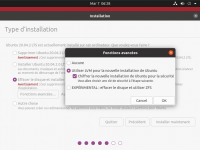
ETAPE 2 : après validation, on peut voir "LVM et chiffrement sélectionnés" à droite du bouton "Fonctions avancées" 
ETAPE 3 : choisir une clé de sécurité. Malgré l'avertissement "mot de passe trop court", on peut passer outre et prendre un mot de passe court. Moi j'ai choisi toto parce que je m'en fous de la sécurité : je fais la manip juste pour voir comment ça marche.
ETAPE 4 : l'installateur détaille les actions qu'il va entreprendre. Oui, c'est imbitable. La seule chose qu'on doit comprendre, c'est que toutes les données actuellement présentes sur le disque seront détruites. 
2) Après installation, Boot-info réalisé depuis une session live de Ubuntu 20.04.2.0 :
La partition sda3 est entièrement chiffrée (mention "crypto_LUKS"). On ne peut donc pas avoir d'infos internes ni connaitre son taux d'occupation mais c'est le principe du chiffrage que de cacher tout ce qu'il y a sur cette partition.
boot-info-4ppa125 [20210307_0735]
============================== Boot Info Summary ===============================
=> No boot loader is installed in the MBR of /dev/sda.
sda1: __________________________________________________________________________
File system: vfat
Boot sector type: FAT32
Boot sector info: No errors found in the Boot Parameter Block.
Operating System:
Boot files: /efi/BOOT/fbx64.efi /efi/BOOT/mmx64.efi
/efi/ubuntu/grubx64.efi /efi/ubuntu/mmx64.efi
/efi/ubuntu/shimx64.efi /efi/ubuntu/grub.cfg
sda2: __________________________________________________________________________
File system: ext4
Boot sector type: -
Boot sector info:
Operating System:
Boot files: /grub/grub.cfg
sda3: __________________________________________________________________________
File system: crypto_LUKS
Boot sector type: Unknown
Boot sector info:
================================ 0 OS detected =================================
============================ Architecture/Host Info ============================
CPU architecture: 64-bit
Live-session OS is Ubuntu 64-bit (Ubuntu 20.04.2 LTS, focal, x86_64)
===================================== UEFI =====================================
BIOS is EFI-compatible, and is setup in EFI-mode for this live-session.
efibootmgr -v
BootCurrent: 0000
BootOrder: 0000,0001,0002
Boot0000* EFI DVD/CDROM PciRoot(0x0)/Pci(0xd,0x0)/Sata(1,0,0)
Boot0001* EFI Hard Drive PciRoot(0x0)/Pci(0xd,0x0)/Sata(0,0,0)
Boot0002* EFI Internal Shell MemoryMapped(11,0x2100000,0x28fffff)/FvFile(7c04a583-9e3e-4f1c-ad65-e05268d0b4d1)
2895d47544fd587b26c7e29be1295c27 sda1/BOOT/fbx64.efi
dc3c47be2f78a78e5e57d097ae6c5c84 sda1/BOOT/mmx64.efi
957dc7e5f72c1d7393bf7850df5db2db sda1/ubuntu/grubx64.efi
dc3c47be2f78a78e5e57d097ae6c5c84 sda1/ubuntu/mmx64.efi
78415fb8fb9b909f8029858113f1335f sda1/ubuntu/shimx64.efi
78415fb8fb9b909f8029858113f1335f sda1/BOOT/BOOTX64.efi
============================= Drive/Partition Info =============================
Disks info: ____________________________________________________________________
sda : is-GPT, no-BIOSboot, has---ESP, not-usb, not-mmc, no-os, 2048 sectors * 512 bytes
Partitions info (1/3): _________________________________________________________
sda1 : no-os, 32, nopakmgr, no-docgrub, nogrub, nogrubinstall, no-grubenv, noupdategrub, not-far
sda2 : no-os, 32, nopakmgr, no-docgrub, nogrub, nogrubinstall, grubenv-ok, noupdategrub, not-far
Partitions info (2/3): _________________________________________________________
sda1 : is---ESP, part-has-no-fstab, no-nt, no-winload, no-recov-nor-hid, no-bmgr, notwinboot
sda2 : isnotESP, part-has-no-fstab, no-nt, no-winload, no-recov-nor-hid, no-bmgr, notwinboot
Partitions info (3/3): _________________________________________________________
sda1 : not-sepboot, no-boot, part-has-no-fstab, not-sep-usr, no---usr, part-has-no-fstab, std-grub.d, sda
sda2 : is-sepboot, no-boot, part-has-no-fstab, not-sep-usr, no---usr, part-has-no-fstab, std-grub.d, sda
fdisk -l (filtered): ___________________________________________________________
Disk sda: 32 GiB, 34359738368 bytes, 67108864 sectors
Disk identifier: 9CB7DC9E-AEC5-4B52-9223-9EA894A83752
Start End Sectors Size Type
sda1 2048 1050623 1048576 512M EFI System
sda2 1050624 2549759 1499136 732M Linux filesystem
sda3 2549760 67106815 64557056 30.8G Linux filesystem
parted -lm (filtered): _________________________________________________________
sda:34.4GB:scsi:512:512:gpt:ATA VBOX HARDDISK:;
1:1049kB:538MB:537MB:fat32:EFI System Partition:boot, esp;
2:538MB:1305MB:768MB:ext4::;
3:1305MB:34.4GB:33.1GB:::;
sr0:2877MB:scsi:2048:2048:mac:VBOX CD-ROM:;
1:2048B:6143B:4096B::Apple:;
2:870kB:4966kB:4096kB::EFI:;
blkid (filtered): ______________________________________________________________
NAME FSTYPE UUID PARTUUID LABEL PARTLABEL
sda
├─sda1 vfat 9D88-AE6C 34534776-6d0e-4cde-89bd-1ba02254ce56 EFI System Partition
├─sda2 ext4 24e85ea2-7d89-4fe3-bdb5-bd6fdf8659fa 64f391e7-14f4-4315-82b4-9affeed22a68
└─sda3 crypto_LUKS 9a08e3d7-a19c-4a3b-910d-72a8788a700d 92935f76-6540-4a8a-9a75-1f8386c3f539
df (filtered): _________________________________________________________________
Avail Use% Mounted on
sda1 503.2M 2% /mnt/boot-sav/sda1
sda2 444.7M 30% /mnt/boot-sav/sda2
Mount options: __________________________________________________________________
sda1 rw,relatime,fmask=0022,dmask=0022,codepage=437,iocharset=iso8859-1,shortname=mixed,errors=remount-ro
sda2 rw,relatime
===================== sda1/efi/ubuntu/grub.cfg (filtered) ======================
search.fs_uuid 24e85ea2-7d89-4fe3-bdb5-bd6fdf8659fa root hd0,gpt2
set prefix=($root)'/grub'
configfile $prefix/grub.cfg
======================== sda2/grub/grub.cfg (filtered) =========================
Ubuntu b4cbd451-965f-4084-8e99-d7c5fc1a8909
Ubuntu, avec Linux 5.8.0-44-generic b4cbd451-965f-4084-8e99-d7c5fc1a8909
Ubuntu, avec Linux 5.8.0-43-generic b4cbd451-965f-4084-8e99-d7c5fc1a8909
### END /etc/grub.d/30_os-prober ###
UEFI Firmware Settings uefi-firmware
### END /etc/grub.d/30_uefi-firmware ###
==================== sda2: Location of files loaded by Grub ====================
GiB - GB File Fragment(s)
0,983905792 = 1,056460800 grub/grub.cfg 2
1,002227783 = 1,076133888 vmlinuz 1
0,899410248 = 0,965734400 vmlinuz-5.8.0-43-generic 2
1,002227783 = 1,076133888 vmlinuz-5.8.0-44-generic 1
0,899410248 = 0,965734400 vmlinuz.old 2
1,073238373 = 1,152380928 initrd.img 3
1,124019623 = 1,206906880 initrd.img-5.8.0-43-generic 2
1,073238373 = 1,152380928 initrd.img-5.8.0-44-generic 3
1,124019623 = 1,206906880 initrd.img.old 2
======================== Unknown MBRs/Boot Sectors/etc =========================
Unknown BootLoader on sda3
00000000 4c 55 4b 53 ba be 00 02 00 00 00 00 00 00 40 00 |LUKS..........@.|
00000010 00 00 00 00 00 00 00 03 00 00 00 00 00 00 00 00 |................|
00000020 00 00 00 00 00 00 00 00 00 00 00 00 00 00 00 00 |................|
*
00000040 00 00 00 00 00 00 00 00 73 68 61 32 35 36 00 00 |........sha256..|
00000050 00 00 00 00 00 00 00 00 00 00 00 00 00 00 00 00 |................|
00000060 00 00 00 00 00 00 00 00 e2 de ee 03 99 1c f5 f4 |................|
00000070 0d ab e8 86 7b 5b 69 ba f0 03 9c 09 43 ed 02 af |....{[i.....C...|
00000080 60 0b d0 73 d7 d1 e2 23 25 a1 66 c4 97 72 a8 71 |`..s...#%.f..r.q|
00000090 8c 44 f2 b3 b5 76 9b ac 84 76 ad 53 c8 ed 18 50 |.D...v...v.S...P|
000000a0 29 bf 14 02 4e 43 1f 8f 39 61 30 38 65 33 64 37 |)...NC..9a08e3d7|
000000b0 2d 61 31 39 63 2d 34 61 33 62 2d 39 31 30 64 2d |-a19c-4a3b-910d-|
000000c0 37 32 61 38 37 38 38 61 37 30 30 64 00 00 00 00 |72a8788a700d....|
000000d0 00 00 00 00 00 00 00 00 00 00 00 00 00 00 00 00 |................|
*
000001c0 01 7b 5e d7 c6 b8 05 2c d8 1f fe c6 86 18 25 26 |.{^....,......%&|
000001d0 12 e4 7c 66 fd de 3e d1 98 98 2b 76 e6 b2 62 77 |..|f..>...+v..bw|
000001e0 00 00 00 00 00 00 00 00 00 00 00 00 00 00 00 00 |................|
*
00000200
=============================== StdErr Messages ================================
File descriptor 63 (pipe:[55285]) leaked on lvs invocation. Parent PID 6969: /bin/bash
Suggested repair: ______________________________________________________________
The default repair of the Boot-Repair utility would not act on the boot.
Blockers in case of suggested repair: __________________________________________
Encrypted partition detected. Please retry after mounting your encrypted partitions so that the tool can verify their contents. (https://help.ubuntu.com/community/EncryptedPrivateDirectory) 3) Boot-info réalisé depuis une session du Ubuntu installé :
boot-info-4ppa125 [20210307_0911]
============================== Boot Info Summary ===============================
=> No boot loader is installed in the MBR of /dev/sda.
sda1: __________________________________________________________________________
File system: vfat
Boot sector type: FAT32
Boot sector info: No errors found in the Boot Parameter Block.
Operating System:
Boot files: /efi/BOOT/fbx64.efi /efi/BOOT/mmx64.efi
/efi/ubuntu/grubx64.efi /efi/ubuntu/mmx64.efi
/efi/ubuntu/shimx64.efi /efi/ubuntu/grub.cfg
sda2: __________________________________________________________________________
File system: ext4
Boot sector type: -
Boot sector info:
Operating System:
Boot files: /grub/grub.cfg
sda3: __________________________________________________________________________
File system: crypto_LUKS
Boot sector type: Unknown
Boot sector info:
================================ 1 OS detected =================================
OS#1: L'OS actuellement utilisé - Ubuntu 20.04.2 LTS CurrentSession on mapper/vgubuntu-root
============================ Architecture/Host Info ============================
CPU architecture: 64-bit
BOOT_IMAGE of the installed session in use:
/vmlinuz-5.8.0-44-generic root=/dev/mapper/vgubuntu-root ro quiet splash vt.handoff=7
===================================== UEFI =====================================
BIOS is EFI-compatible, and is setup in EFI-mode for this installed-session.
efibootmgr -v
BootCurrent: 0001
BootOrder: 0003,0000,0001,0002
Boot0000* EFI DVD/CDROM PciRoot(0x0)/Pci(0xd,0x0)/Sata(1,0,0)
Boot0001* EFI Hard Drive PciRoot(0x0)/Pci(0xd,0x0)/Sata(0,0,0)
Boot0002* EFI Internal Shell MemoryMapped(11,0x2100000,0x28fffff)/FvFile(7c04a583-9e3e-4f1c-ad65-e05268d0b4d1)
Boot0003* ubuntu HD(1,GPT,34534776-6d0e-4cde-89bd-1ba02254ce56,0x800,0x100000)/File(\EFI\ubuntu\shimx64.efi)
2895d47544fd587b26c7e29be1295c27 sda1/BOOT/fbx64.efi
dc3c47be2f78a78e5e57d097ae6c5c84 sda1/BOOT/mmx64.efi
957dc7e5f72c1d7393bf7850df5db2db sda1/ubuntu/grubx64.efi
dc3c47be2f78a78e5e57d097ae6c5c84 sda1/ubuntu/mmx64.efi
78415fb8fb9b909f8029858113f1335f sda1/ubuntu/shimx64.efi
78415fb8fb9b909f8029858113f1335f sda1/BOOT/BOOTX64.efi
2895d47544fd587b26c7e29be1295c27 sda2/BOOT/fbx64.efi
dc3c47be2f78a78e5e57d097ae6c5c84 sda2/BOOT/mmx64.efi
957dc7e5f72c1d7393bf7850df5db2db sda2/ubuntu/grubx64.efi
dc3c47be2f78a78e5e57d097ae6c5c84 sda2/ubuntu/mmx64.efi
78415fb8fb9b909f8029858113f1335f sda2/ubuntu/shimx64.efi
78415fb8fb9b909f8029858113f1335f sda2/BOOT/BOOTX64.efi
============================= Drive/Partition Info =============================
Disks info: ____________________________________________________________________
sda : is-GPT, no-BIOSboot, has---ESP, not-usb, not-mmc, has-os, 2048 sectors * 512 bytes
Partitions info (1/3): _________________________________________________________
mapper/vgubuntu-root : is-os, 64, apt-get, signed grub-pc grub-efi , grub2, grub-install, grubenv-ok, update-grub, not-far
sda1 : no-os, 32, nopakmgr, no-docgrub, nogrub, nogrubinstall, no-grubenv, noupdategrub, not-far
sda2 : no-os, 32, nopakmgr, no-docgrub, nogrub, nogrubinstall, grubenv-ok, noupdategrub, not-far
Partitions info (2/3): _________________________________________________________
mapper/vgubuntu-root : isnotESP, fstab-has-goodEFI, no-nt, no-winload, no-recov-nor-hid, no-bmgr, notwinboot
sda1 : is---ESP, part-has-no-fstab, no-nt, no-winload, no-recov-nor-hid, no-bmgr, notwinboot
sda2 : isnotESP, part-has-no-fstab, no-nt, no-winload, no-recov-nor-hid, no-bmgr, notwinboot
Partitions info (3/3): _________________________________________________________
mapper/vgubuntu-root : not-sepboot, with-boot, fstab-has-goodBOOT, not-sep-usr, with--usr, fstab-without-usr, std-grub.d, sda
sda1 : not-sepboot, no-boot, part-has-no-fstab, not-sep-usr, no---usr, part-has-no-fstab, std-grub.d, sda
sda2 : is-sepboot, no-boot, part-has-no-fstab, not-sep-usr, no---usr, part-has-no-fstab, std-grub.d, sda
fdisk -l (filtered): ___________________________________________________________
Disk sda: 32 GiB, 34359738368 bytes, 67108864 sectors
Disk identifier: 9CB7DC9E-AEC5-4B52-9223-9EA894A83752
Start End Sectors Size Type
sda1 2048 1050623 1048576 512M EFI System
sda2 1050624 2549759 1499136 732M Linux filesystem
sda3 2549760 67106815 64557056 30.8G Linux filesystem
Disk mapper/sda3_crypt: 30.79 GiB, 33036435456 bytes, 64524288 sectors
Disk mapper/vgubuntu-root: 29.8 GiB, 31973179392 bytes, 62447616 sectors
Disk mapper/vgubuntu-swap_1: 976 MiB, 1023410176 bytes, 1998848 sectors
parted -lm (filtered): _________________________________________________________
sda:34.4GB:scsi:512:512:gpt:ATA VBOX HARDDISK:;
1:1049kB:538MB:537MB:fat32:EFI System Partition:boot, esp;
2:538MB:1305MB:768MB:ext4::;
3:1305MB:34.4GB:33.1GB:::;
mapper/vgubuntu-swap_1:1023MB:dm:512:512:loop:Linux device-mapper (linear):;
1:0.00B:1023MB:1023MB:linux-swap(v1)::;
mapper/vgubuntu-root:32.0GB:dm:512:512:loop:Linux device-mapper (linear):;
1:0.00B:32.0GB:32.0GB:ext4::;
mapper/sda3_crypt:33.0GB:dm:512:512:unknown:Linux device-mapper (crypt):;
blkid (filtered): ______________________________________________________________
NAME FSTYPE UUID PARTUUID LABEL PARTLABEL
sda
├─sda1 vfat 9D88-AE6C 34534776-6d0e-4cde-89bd-1ba02254ce56 EFI System Partition
├─sda2 ext4 24e85ea2-7d89-4fe3-bdb5-bd6fdf8659fa 64f391e7-14f4-4315-82b4-9affeed22a68
└─sda3 crypto_LUKS 9a08e3d7-a19c-4a3b-910d-72a8788a700d 92935f76-6540-4a8a-9a75-1f8386c3f539
└─sda3_crypt LVM2_member a2jiG6-xzd2-bH5F-HVlJ-17R7-Y9WW-1Skbzp
├─vgubuntu-root ext4 b4cbd451-965f-4084-8e99-d7c5fc1a8909
└─vgubuntu-swap_1 swap 37a45fc0-0c2e-4d19-af09-0b9f24d6d12f
df (filtered): _________________________________________________________________
Avail Use% Mounted on
mapper/vgubuntu-root 21.5G 21% /
sda2 444.7M 30% /boot
Mount options: __________________________________________________________________
mapper/vgubuntu-root rw,relatime,errors=remount-ro
sda2 rw,relatime
============================== ls -R /dev/mapper/ ==============================
/dev/mapper:
control
sda3_crypt
vgubuntu-root
vgubuntu-swap_1
===================== sda1/efi/ubuntu/grub.cfg (filtered) ======================
search.fs_uuid 24e85ea2-7d89-4fe3-bdb5-bd6fdf8659fa root hd0,gpt2
set prefix=($root)'/grub'
configfile $prefix/grub.cfg
======================== sda2/grub/grub.cfg (filtered) =========================
Ubuntu b4cbd451-965f-4084-8e99-d7c5fc1a8909
Ubuntu, avec Linux 5.8.0-44-generic b4cbd451-965f-4084-8e99-d7c5fc1a8909
Ubuntu, avec Linux 5.8.0-43-generic b4cbd451-965f-4084-8e99-d7c5fc1a8909
### END /etc/grub.d/30_os-prober ###
UEFI Firmware Settings uefi-firmware
### END /etc/grub.d/30_uefi-firmware ###
==================== sda2: Location of files loaded by Grub ====================
GiB - GB File Fragment(s)
0,983905792 = 1,056460800 grub/grub.cfg 2
1,002227783 = 1,076133888 vmlinuz 1
0,899410248 = 0,965734400 vmlinuz-5.8.0-43-generic 2
1,002227783 = 1,076133888 vmlinuz-5.8.0-44-generic 1
0,899410248 = 0,965734400 vmlinuz.old 2
1,073238373 = 1,152380928 initrd.img 3
1,124019623 = 1,206906880 initrd.img-5.8.0-43-generic 2
1,073238373 = 1,152380928 initrd.img-5.8.0-44-generic 3
1,124019623 = 1,206906880 initrd.img.old 2
======================== Unknown MBRs/Boot Sectors/etc =========================
Unknown BootLoader on sda3
00000000 4c 55 4b 53 ba be 00 02 00 00 00 00 00 00 40 00 |LUKS..........@.|
00000010 00 00 00 00 00 00 00 03 00 00 00 00 00 00 00 00 |................|
00000020 00 00 00 00 00 00 00 00 00 00 00 00 00 00 00 00 |................|
*
00000040 00 00 00 00 00 00 00 00 73 68 61 32 35 36 00 00 |........sha256..|
00000050 00 00 00 00 00 00 00 00 00 00 00 00 00 00 00 00 |................|
00000060 00 00 00 00 00 00 00 00 e2 de ee 03 99 1c f5 f4 |................|
00000070 0d ab e8 86 7b 5b 69 ba f0 03 9c 09 43 ed 02 af |....{[i.....C...|
00000080 60 0b d0 73 d7 d1 e2 23 25 a1 66 c4 97 72 a8 71 |`..s...#%.f..r.q|
00000090 8c 44 f2 b3 b5 76 9b ac 84 76 ad 53 c8 ed 18 50 |.D...v...v.S...P|
000000a0 29 bf 14 02 4e 43 1f 8f 39 61 30 38 65 33 64 37 |)...NC..9a08e3d7|
000000b0 2d 61 31 39 63 2d 34 61 33 62 2d 39 31 30 64 2d |-a19c-4a3b-910d-|
000000c0 37 32 61 38 37 38 38 61 37 30 30 64 00 00 00 00 |72a8788a700d....|
000000d0 00 00 00 00 00 00 00 00 00 00 00 00 00 00 00 00 |................|
*
000001c0 01 7b 5e d7 c6 b8 05 2c d8 1f fe c6 86 18 25 26 |.{^....,......%&|
000001d0 12 e4 7c 66 fd de 3e d1 98 98 2b 76 e6 b2 62 77 |..|f..>...+v..bw|
000001e0 00 00 00 00 00 00 00 00 00 00 00 00 00 00 00 00 |................|
*
00000200
=============================== StdErr Messages ================================
File descriptor 63 (pipe:[74034]) leaked on lvs invocation. Parent PID 4837: /bin/bash
File descriptor 63 (pipe:[74034]) leaked on lvchange invocation. Parent PID 17055: /bin/bash
/usr/share/boot-sav/b-i-s-functions.sh: ligne 1653: 62447616S : valeur trop grande pour la base (le symbole erroné est « 62447616S »)
================================= User choice ==================================
Is there RAID on this computer? no
================================ LVM activation ================================
modprobe dm-mod
vgscan --mknodes
Found volume group "vgubuntu" using metadata type lvm2
vgchange -ay
2 logical volume(s) in volume group "vgubuntu" now active
lvscan
ACTIVE '/dev/vgubuntu/root' [<29.78 GiB] inherit
ACTIVE '/dev/vgubuntu/swap_1' [976.00 MiB] inherit
blkid -g
Suggested repair: ______________________________________________________________
The default repair of the Boot-Repair utility would purge (in order to sign-grub) and reinstall the grub-efi-amd64-signed of
mapper/vgubuntu-root,
using the following options: sda2/boot, sda1/boot/efi,
Additional repair would be performed: unhide-bootmenu-10s use-standard-efi-file
Confirmation request before suggested repair: __________________________________
You may want to retry after mounting your encrypted partitions so that the tool can verify their contents. (https://help.ubuntu.com/community/EncryptedPrivateDirectory)
Are you sure you want to continue anyway?
Final advice in case of suggested repair: ______________________________________
Please do not forget to make your UEFI firmware boot on the L'OS actuellement utilisé - Ubuntu 20.04.2 LTS CurrentSession entry (sda1/efi/****/shim****.efi (**** will be updated in the final message) file) !Dans ce dernier Boot-info, la partition EFI (sda1) n'est pas montée. Mais c'est bidon : c'est dû à un bug de Boot-info quand il est lancé depuis une session du Ubuntu installé : la partition EFI est montée au démarrage de la session mais on la retrouve démontée après le Boot-info.
Dernière modification par malbo (Le 07/03/2021, à 19:12)
Hors ligne
#2 Le 07/03/2021, à 16:12
- erresse

Re : [Résolu] 20.04 Chiffrer la nouvelle install de Ubuntu pour la sécurité
toujours dans le même mauvais esprit "connaissance de l'immonde".
Bonjour malbo,
Je note en passant dans l'image de ton étape 3 la petite phrase amusante : "Aucun autre fichier en dehors de Ubuntu ne sera chiffré."
Ainsi donc, seul le système d'exploitation qui est libre et à la disposition de chacun sera chiffré ? ![]()
![]()
Mais qui peut donc être assez paranoïaque pour chiffrer ça ?!? À la rigueur, on pourrait le concevoir d'un système propriétaire qui est vendu bien cher aux utilisateurs, mais un Linux ???![]()
![]()
![]()
Dernière modification par erresse (Le 07/03/2021, à 16:13)
Plus de 50 ans d'informatique, ça en fait des lignes de commandes en console, mais on n'avait pas le choix...
Excellente raison pour, aujourd'hui qu'on le peut, utiliser au maximum les INTERFACES GRAPHIQUES !
Important : Une fois le problème solutionné, pensez à clore votre sujet en ajoutant [Résolu] devant le titre du 1er message, et un bref récapitulatif de la solution à la fin de celui-ci. Merci.
Hors ligne
#3 Le 07/03/2021, à 16:53
- Compte supprimé
Re : [Résolu] 20.04 Chiffrer la nouvelle install de Ubuntu pour la sécurité
Ainsi donc, seul le système d'exploitation qui est libre et à la disposition de chacun sera chiffré ?
Quand même pas ![]()
C'est tout le disque qui est chiffré.