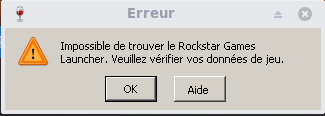#26 Le 16/04/2021, à 14:14
- Caribou22

Re : [Résolu] GTA V sous linux
Je croyais que tu n'avais pas la version Steam ? ![]() (Proton, c'est avec Steam)
(Proton, c'est avec Steam)
Merci, je teste ça ![]()
Hors ligne
#27 Le 16/04/2021, à 14:17
- Nuliel

Re : [Résolu] GTA V sous linux
Je n'ai pas la version steam, je lance le jeu par lutris qui lance le launcher rockstar. Lutris lance ce jeu avec une version modifiée de proton qui est la 4.21-GE-2. Ca ressemble un peu à du bricolage mais ça marche bien ![]()
Hors ligne
#28 Le 16/04/2021, à 14:30
- Caribou22

Re : [Résolu] GTA V sous linux
D'ac ![]() Et dans mon cas j'imagine que ce n'est pas faisable comme j'ai la version Steam.
Et dans mon cas j'imagine que ce n'est pas faisable comme j'ai la version Steam.
Arf, depuis que j'ai installé le Proton custom et ajouté le paramètre "WINEDLLOVERRIDES=winedbg.exe=d %command%", le jeu ne démarre plus ![]() J'ai le message "Impossible de trouver le Rockstar Games Launcher. Veuillez vérifier vos données de jeu."
J'ai le message "Impossible de trouver le Rockstar Games Launcher. Veuillez vérifier vos données de jeu."
Sous Windows, ils disent de simplement ré-installer celui-ci. Mais sous Linux, comment le faire sans ré-installer tout ? (Et re-devoir télécharger les 100 Go du jeu ![]() )
)
Dernière modification par Caribou22 (Le 16/04/2021, à 14:40)
Hors ligne
#29 Le 16/04/2021, à 14:30
- Nuliel

Re : [Résolu] GTA V sous linux
Si, regarde le lien, c'est fait avec une version steam.
Cela dit, c'est possible que j'ai bidouillé les fichiers de démarrage du jeu.
Sinon on peut réinjecter une grosse partie des données lorsqu'on veut réinstaller, il faut juste trouver où sont stocké les fichiers lourds du jeu (je l'ai déjà fait)
Dernière modification par Nuliel (Le 16/04/2021, à 14:36)
Hors ligne
#30 Le 16/04/2021, à 14:35
- Caribou22

Re : [Résolu] GTA V sous linux
D'ac, et si ta solution avec Lutris fonctionne bien, celle avec Steam le devrait aussi, c'est ça ? ![]()
J'espère juste ne pas avoir à tout re-télécharger ^^
Hors ligne
#31 Le 16/04/2021, à 14:38
- Nuliel

Re : [Résolu] GTA V sous linux
Je sais pas si lutris apporterait un grand intérêt pour ce jeu honnêtement. Normalement ça devrait bien fonctionner avec steam
Pour le launcher rockstar on peut arnaquer pour pas tout retélécharger, pour steam je ne sais pas comment on fait
Ca marche encore avec proton de base proposé par steam?
Dernière modification par Nuliel (Le 16/04/2021, à 14:39)
Hors ligne
#32 Le 16/04/2021, à 14:42
- Caribou22

Re : [Résolu] GTA V sous linux
Non plus, j'ai rétabli par défaut les options de lancement du jeu, et toujours pareil ![]()
J'ai trouvé une vérification de l'intégrité des fichiers du jeu dans Steam. je teste !
Dernière modification par Caribou22 (Le 16/04/2021, à 14:43)
Hors ligne
#33 Le 16/04/2021, à 16:30
- Nuliel

Re : [Résolu] GTA V sous linux
Alors, ça donne quoi cette vérif?
Hors ligne
#34 Le 16/04/2021, à 16:43
- Caribou22

Re : [Résolu] GTA V sous linux
Elle ne trouve rien d'anormal. En relançant avec le proton natif, j'ai deux messages :
- Une version plus récente du Rockstar games launcher est déjà installée.
- Puis "Impossible de trouver le Rockstar Games Launcher. Veuillez vérifier vos données de jeu." --"
En re-vérifiant les fichiers et en relançant avec le Proton custom, le jeu ne démarre pas du tout. Il crash. (Lancement en cours indiqué dans Steam puis lancé, puis plus lancé ![]() (possibilité de le re-lancer)
(possibilité de le re-lancer)
Un log Proton dans le deuxième cas, si ça peut aider :
======================
Proton: 1576654630 4.21-GE-2-8-geab983d
SteamGameId: 271590
Command: ['/home/guirec/.steam/debian-installation/steamapps/common/Grand Theft Auto V/PlayGTAV.exe']
Options: set()
======================
ERROR: ld.so: object '/home/guirec/.steam/debian-installation/ubuntu12_32/gameoverlayrenderer.so' from LD_PRELOAD cannot be preloaded (wrong ELF class: ELFCLASS32): ignored.
ERROR: ld.so: object '/home/guirec/.steam/debian-installation/ubuntu12_64/gameoverlayrenderer.so' from LD_PRELOAD cannot be preloaded (wrong ELF class: ELFCLASS64): ignored.
ERROR: ld.so: object '/home/guirec/.steam/debian-installation/ubuntu12_64/gameoverlayrenderer.so' from LD_PRELOAD cannot be preloaded (wrong ELF class: ELFCLASS64): ignored.
ERROR: ld.so: object '/home/guirec/.steam/debian-installation/ubuntu12_32/gameoverlayrenderer.so' from LD_PRELOAD cannot be preloaded (wrong ELF class: ELFCLASS32): ignored.
esync: up and running.
ERROR: ld.so: object '/home/guirec/.steam/debian-installation/ubuntu12_32/gameoverlayrenderer.so' from LD_PRELOAD cannot be preloaded (wrong ELF class: ELFCLASS32): ignored.
11025.897:000a:000b:trace:loaddll:load_so_dll Loaded L"C:\\windows\\system32\\kernelbase.dll" at 0x7fe9fbd40000: builtin
11025.897:000a:000b:trace:loaddll:load_so_dll Loaded L"C:\\windows\\system32\\kernel32.dll" at 0x7b420000: builtin
11025.898:000a:000b:trace:loaddll:load_so_dll Loaded L"C:\\windows\\system32\\wow64cpu.dll" at 0x7fe9fbc20000: builtin
11025.908:000a:000b:trace:loaddll:load_so_dll Loaded L"C:\\windows\\system32\\wineboot.exe" at 0x7fe9fbaf0000: builtin
11025.911:000a:000b:trace:loaddll:load_so_dll Loaded L"C:\\windows\\system32\\sechost.dll" at 0x7fe9fba40000: builtin
11025.911:000a:000b:trace:loaddll:load_so_dll Loaded L"C:\\windows\\system32\\advapi32.dll" at 0x7fe9fba80000: builtin
11025.912:000a:000b:trace:loaddll:load_so_dll Loaded L"C:\\windows\\system32\\msvcrt.dll" at 0x7fe9fb960000: builtin
11025.916:000a:000b:fixme:winediag:start_process Wine Staging 4.21 is a testing version containing experimental patches.
11025.916:000a:000b:fixme:winediag:start_process Please mention your exact version when filing bug reports on winehq.org.
11025.919:000a:000b:trace:loaddll:load_so_dll Loaded L"C:\\windows\\system32\\gdi32.dll" at 0x7fe9fb4a0000: builtin
11025.920:000a:000b:trace:loaddll:load_so_dll Loaded L"C:\\windows\\system32\\version.dll" at 0x7fe9fb470000: builtin
11025.920:000a:000b:trace:loaddll:load_so_dll Loaded L"C:\\windows\\system32\\user32.dll" at 0x7fe9fb650000: builtin
11025.920:000a:000b:trace:loaddll:load_so_dll Loaded L"C:\\windows\\system32\\shlwapi.dll" at 0x7fe9fb8d0000: builtin
11025.950:000a:000b:trace:loaddll:load_so_dll Loaded L"C:\\windows\\system32\\rpcrt4.dll" at 0x7fe9fb250000: builtin
11025.950:000a:000b:trace:loaddll:load_so_dll Loaded L"C:\\windows\\system32\\ole32.dll" at 0x7fe9fb300000: builtin
11025.950:000a:000b:trace:loaddll:load_so_dll Loaded L"C:\\windows\\system32\\imm32.dll" at 0x7fe9fb450000: builtin
ERROR: ld.so: object '/home/guirec/.steam/debian-installation/ubuntu12_32/gameoverlayrenderer.so' from LD_PRELOAD cannot be preloaded (wrong ELF class: ELFCLASS32): ignored.
11026.111:000c:000d:trace:loaddll:load_so_dll Loaded L"C:\\windows\\system32\\kernelbase.dll" at 0x7ff9cd500000: builtin
11026.111:000c:000d:trace:loaddll:load_so_dll Loaded L"C:\\windows\\system32\\kernel32.dll" at 0x7b420000: builtin
11026.112:000c:000d:trace:loaddll:load_so_dll Loaded L"C:\\windows\\system32\\wow64cpu.dll" at 0x7ff9cd3e0000: builtin
11026.122:000c:000d:trace:loaddll:load_so_dll Loaded L"C:\\windows\\system32\\services.exe" at 0x7ff9cd2b0000: builtin
11026.126:000c:000d:trace:loaddll:load_so_dll Loaded L"C:\\windows\\system32\\sechost.dll" at 0x7ff9cd160000: builtin
11026.126:000c:000d:trace:loaddll:load_so_dll Loaded L"C:\\windows\\system32\\advapi32.dll" at 0x7ff9cd1b0000: builtin
11026.127:000c:000d:trace:loaddll:load_so_dll Loaded L"C:\\windows\\system32\\msvcrt.dll" at 0x7ff9cd080000: builtin
11026.127:000c:000d:trace:loaddll:load_so_dll Loaded L"C:\\windows\\system32\\rpcrt4.dll" at 0x7ff9cd230000: builtin
11026.127:000c:000d:trace:loaddll:load_so_dll Loaded L"C:\\windows\\system32\\userenv.dll" at 0x7ff9cd050000: builtin
11026.129:000c:000d:trace:loaddll:load_so_dll Loaded L"C:\\windows\\system32\\version.dll" at 0x7ff9ccfb0000: builtin
11026.129:000c:000d:trace:loaddll:load_so_dll Loaded L"C:\\windows\\system32\\setupapi.dll" at 0x7ff9ccfd0000: builtin
ERROR: ld.so: object '/home/guirec/.steam/debian-installation/ubuntu12_32/gameoverlayrenderer.so' from LD_PRELOAD cannot be preloaded (wrong ELF class: ELFCLASS32): ignored.
11026.161:000f:0010:trace:loaddll:load_so_dll Loaded L"C:\\windows\\system32\\kernelbase.dll" at 0x7f07d42a0000: builtin
11026.161:000f:0010:trace:loaddll:load_so_dll Loaded L"C:\\windows\\system32\\kernel32.dll" at 0x7b420000: builtin
11026.161:000f:0010:trace:loaddll:load_so_dll Loaded L"C:\\windows\\system32\\wow64cpu.dll" at 0x7f07d4180000: builtin
11026.172:000f:0010:trace:loaddll:load_so_dll Loaded L"C:\\windows\\system32\\plugplay.exe" at 0x7f07d4070000: builtin
11026.174:000f:0010:trace:loaddll:load_so_dll Loaded L"C:\\windows\\system32\\sechost.dll" at 0x7f07d3fb0000: builtin
11026.174:000f:0010:trace:loaddll:load_so_dll Loaded L"C:\\windows\\system32\\advapi32.dll" at 0x7f07d4000000: builtin
11026.175:000f:0010:trace:loaddll:load_so_dll Loaded L"C:\\windows\\system32\\msvcrt.dll" at 0x7f07d3ed0000: builtin
11026.180:000f:0010:trace:loaddll:load_so_dll Loaded L"C:\\windows\\system32\\rpcrt4.dll" at 0x7f07d3e20000: builtin
ERROR: ld.so: object '/home/guirec/.steam/debian-installation/ubuntu12_32/gameoverlayrenderer.so' from LD_PRELOAD cannot be preloaded (wrong ELF class: ELFCLASS32): ignored.
11026.380:0016:0017:trace:loaddll:load_so_dll Loaded L"C:\\windows\\system32\\kernelbase.dll" at 0x7fc3a6d50000: builtin
11026.380:0016:0017:trace:loaddll:load_so_dll Loaded L"C:\\windows\\system32\\kernel32.dll" at 0x7b420000: builtin
11026.381:0016:0017:trace:loaddll:load_so_dll Loaded L"C:\\windows\\system32\\wow64cpu.dll" at 0x7fc3a6c30000: builtin
11026.391:0016:0017:trace:loaddll:load_so_dll Loaded L"C:\\windows\\system32\\winedevice.exe" at 0x7fc3a6b20000: builtin
11026.393:0016:0017:trace:loaddll:load_so_dll Loaded L"C:\\windows\\system32\\sechost.dll" at 0x7fc3a6a60000: builtin
11026.393:0016:0017:trace:loaddll:load_so_dll Loaded L"C:\\windows\\system32\\advapi32.dll" at 0x7fc3a6ab0000: builtin
11026.395:0016:0017:trace:loaddll:load_so_dll Loaded L"C:\\windows\\system32\\msvcrt.dll" at 0x7fc3a6900000: builtin
11026.395:0016:0017:trace:loaddll:load_so_dll Loaded L"C:\\windows\\system32\\ntoskrnl.exe" at 0x7fc3a69f0000: builtin
11026.400:0016:0017:trace:loaddll:load_so_dll Loaded L"C:\\windows\\system32\\rpcrt4.dll" at 0x7fc3a6850000: builtin
11026.543:0016:001a:trace:loaddll:load_so_dll Loaded L"C:\\windows\\system32\\win32k.sys" at 0x7fc3a6830000: builtin
11026.545:0016:001a:trace:loaddll:load_so_dll Loaded L"C:\\windows\\system32\\dxgkrnl.sys" at 0x7fc3a6810000: builtin
11026.548:0016:001a:trace:loaddll:load_so_dll Loaded L"C:\\windows\\system32\\dxgmms1.sys" at 0x7fc3a6800000: builtin
11026.575:0016:0019:trace:loaddll:load_so_dll Loaded L"C:\\windows\\system32\\drivers\\winebus.sys" at 0x7fc3a67d0000: builtin
11026.577:0016:0019:trace:loaddll:load_so_dll Loaded L"C:\\windows\\system32\\version.dll" at 0x7fc3a6520000: builtin
11026.577:0016:0019:trace:loaddll:load_so_dll Loaded L"C:\\windows\\system32\\setupapi.dll" at 0x7fc3a6540000: builtin
11026.665:0016:0019:trace:loaddll:load_so_dll Loaded L"C:\\windows\\system32\\hidclass.sys" at 0x7fc3a64f0000: builtin
11026.666:0016:0019:trace:loaddll:load_so_dll Loaded L"C:\\windows\\system32\\drivers\\winehid.sys" at 0x7fc3a6500000: builtin
11026.677:0016:0019:trace:loaddll:load_so_dll Loaded L"C:\\windows\\system32\\hid.dll" at 0x7fc3a64d0000: builtin
11026.735:0016:0019:trace:loaddll:load_so_dll Loaded L"C:\\windows\\system32\\gdi32.dll" at 0x7fc3a60a0000: builtin
11026.735:0016:0019:trace:loaddll:load_so_dll Loaded L"C:\\windows\\system32\\user32.dll" at 0x7fc3a6260000: builtin
11026.756:0016:0019:trace:loaddll:load_so_dll Loaded L"C:\\windows\\system32\\ole32.dll" at 0x7fc3a5f20000: builtin
11026.756:0016:0019:trace:loaddll:load_so_dll Loaded L"C:\\windows\\system32\\imm32.dll" at 0x7fc3a6070000: builtin
ERROR: ld.so: object '/home/guirec/.steam/debian-installation/ubuntu12_32/gameoverlayrenderer.so' from LD_PRELOAD cannot be preloaded (wrong ELF class: ELFCLASS32): ignored.
11027.278:001e:001f:trace:loaddll:load_so_dll Loaded L"C:\\windows\\system32\\kernelbase.dll" at 0x7f13105f0000: builtin
11027.278:001e:001f:trace:loaddll:load_so_dll Loaded L"C:\\windows\\system32\\kernel32.dll" at 0x7b420000: builtin
11027.279:001e:001f:trace:loaddll:load_so_dll Loaded L"C:\\windows\\system32\\wow64cpu.dll" at 0x7f13104d0000: builtin
11027.289:001e:001f:trace:loaddll:load_so_dll Loaded L"C:\\windows\\system32\\winedevice.exe" at 0x7f13103c0000: builtin
11027.291:001e:001f:trace:loaddll:load_so_dll Loaded L"C:\\windows\\system32\\sechost.dll" at 0x7f1310300000: builtin
11027.291:001e:001f:trace:loaddll:load_so_dll Loaded L"C:\\windows\\system32\\advapi32.dll" at 0x7f1310350000: builtin
11027.293:001e:001f:trace:loaddll:load_so_dll Loaded L"C:\\windows\\system32\\msvcrt.dll" at 0x7f13101b0000: builtin
11027.293:001e:001f:trace:loaddll:load_so_dll Loaded L"C:\\windows\\system32\\ntoskrnl.exe" at 0x7f1310290000: builtin
11027.298:001e:001f:trace:loaddll:load_so_dll Loaded L"C:\\windows\\system32\\rpcrt4.dll" at 0x7f13100f0000: builtin
11027.443:001e:0024:trace:loaddll:load_so_dll Loaded L"C:\\windows\\system32\\win32k.sys" at 0x7f13100d0000: builtin
11027.445:001e:0024:trace:loaddll:load_so_dll Loaded L"C:\\windows\\system32\\dxgkrnl.sys" at 0x7f13100c0000: builtin
11027.448:001e:0024:trace:loaddll:load_so_dll Loaded L"C:\\windows\\system32\\dxgmms1.sys" at 0x7f13100a0000: builtin
11027.472:001e:0023:trace:loaddll:load_so_dll Loaded L"C:\\windows\\system32\\drivers\\mountmgr.sys" at 0x7f1310070000: builtin
11027.477:001e:0023:trace:loaddll:load_so_dll Loaded L"C:\\windows\\system32\\version.dll" at 0x7f130bd10000: builtin
11027.477:001e:0023:trace:loaddll:load_so_dll Loaded L"C:\\windows\\system32\\setupapi.dll" at 0x7f130bd30000: builtin
11027.490:001e:0026:trace:loaddll:load_so_dll Loaded L"C:\\windows\\system32\\gdi32.dll" at 0x7f130b8e0000: builtin
11027.490:001e:0026:trace:loaddll:load_so_dll Loaded L"C:\\windows\\system32\\user32.dll" at 0x7f130baa0000: builtin
11027.511:001e:0026:trace:loaddll:load_so_dll Loaded L"C:\\windows\\system32\\ole32.dll" at 0x7f130b760000: builtin
11027.511:001e:0026:trace:loaddll:load_so_dll Loaded L"C:\\windows\\system32\\imm32.dll" at 0x7f130b8b0000: builtin
11027.592:000a:000b:trace:loaddll:load_so_dll Loaded L"C:\\windows\\system32\\shcore.dll" at 0x7fe9fa7b0000: builtin
11027.594:000a:000b:trace:loaddll:load_so_dll Loaded L"C:\\windows\\system32\\usp10.dll" at 0x7fe9fa5f0000: builtin
11027.595:000a:000b:trace:loaddll:load_so_dll Loaded L"C:\\windows\\system32\\comctl32.dll" at 0x7fe9fa640000: builtin
11027.595:000a:000b:trace:loaddll:load_so_dll Loaded L"C:\\windows\\system32\\aclui.dll" at 0x7fe9fa790000: builtin
11027.595:000a:000b:trace:loaddll:load_so_dll Loaded L"C:\\windows\\system32\\shell32.dll" at 0x7fe9fa7f0000: builtin
ERROR: ld.so: object '/home/guirec/.steam/debian-installation/ubuntu12_32/gameoverlayrenderer.so' from LD_PRELOAD cannot be preloaded (wrong ELF class: ELFCLASS32): ignored.
11027.626:0027:0028:trace:loaddll:load_so_dll Loaded L"C:\\windows\\system32\\kernelbase.dll" at 0x7fc9d42b0000: builtin
11027.626:0027:0028:trace:loaddll:load_so_dll Loaded L"C:\\windows\\system32\\kernel32.dll" at 0x7b420000: builtin
11027.627:0027:0028:trace:loaddll:load_so_dll Loaded L"C:\\windows\\system32\\wow64cpu.dll" at 0x7fc9d4190000: builtin
11027.637:0027:0028:trace:loaddll:load_so_dll Loaded L"C:\\windows\\system32\\explorer.exe" at 0x7fc9d4060000: builtin
11027.641:0027:0028:trace:loaddll:load_so_dll Loaded L"C:\\windows\\system32\\sechost.dll" at 0x7fc9d3f00000: builtin
11027.641:0027:0028:trace:loaddll:load_so_dll Loaded L"C:\\windows\\system32\\advapi32.dll" at 0x7fc9d3f50000: builtin
11027.642:0027:0028:trace:loaddll:load_so_dll Loaded L"C:\\windows\\system32\\msvcrt.dll" at 0x7fc9d3e30000: builtin
11027.642:0027:0028:trace:loaddll:load_so_dll Loaded L"C:\\windows\\system32\\rpcrt4.dll" at 0x7fc9d3fd0000: builtin
11027.644:0027:0028:trace:loaddll:load_so_dll Loaded L"C:\\windows\\system32\\gdi32.dll" at 0x7fc9d39e0000: builtin
11027.645:0027:0028:trace:loaddll:load_so_dll Loaded L"C:\\windows\\system32\\version.dll" at 0x7fc9d39c0000: builtin
11027.645:0027:0028:trace:loaddll:load_so_dll Loaded L"C:\\windows\\system32\\user32.dll" at 0x7fc9d3ba0000: builtin
11027.670:0027:0028:trace:loaddll:load_so_dll Loaded L"C:\\windows\\system32\\ole32.dll" at 0x7fc9d3830000: builtin
11027.670:0027:0028:trace:loaddll:load_so_dll Loaded L"C:\\windows\\system32\\imm32.dll" at 0x7fc9d3980000: builtin
11027.715:0027:0028:trace:loaddll:load_so_dll Loaded L"C:\\windows\\system32\\setupapi.dll" at 0x7fc9d36d0000: builtin
11027.715:0027:0028:trace:loaddll:load_so_dll Loaded L"C:\\windows\\system32\\winex11.drv" at 0x7fc9d3760000: builtin
11028.336:000a:000b:trace:loaddll:load_so_dll Loaded L"C:\\windows\\system32\\setupapi.dll" at 0x7fe9fa4a0000: builtin
11028.337:000a:000b:trace:loaddll:load_so_dll Loaded L"C:\\windows\\system32\\winex11.drv" at 0x7fe9fa530000: builtin
11028.355:0027:0028:trace:loaddll:load_so_dll Loaded L"C:\\windows\\system32\\shlwapi.dll" at 0x7fc9d1890000: builtin
11028.356:0027:0028:trace:loaddll:load_so_dll Loaded L"C:\\windows\\system32\\shcore.dll" at 0x7fc9d1870000: builtin
11028.359:0027:0028:trace:loaddll:load_so_dll Loaded L"C:\\windows\\system32\\usp10.dll" at 0x7fc9d16b0000: builtin
11028.359:0027:0028:trace:loaddll:load_so_dll Loaded L"C:\\windows\\system32\\comctl32.dll" at 0x7fc9d1700000: builtin
11028.359:0027:0028:trace:loaddll:load_so_dll Loaded L"C:\\windows\\system32\\aclui.dll" at 0x7fc9d1850000: builtin
11028.359:0027:0028:trace:loaddll:load_so_dll Loaded L"C:\\windows\\system32\\shell32.dll" at 0x7fc9d1910000: builtin
11028.361:0027:0028:trace:loaddll:load_so_dll Loaded L"C:\\windows\\system32\\uxtheme.dll" at 0x7fc9d1660000: builtin
11028.454:0027:0028:trace:loaddll:load_so_dll Loaded L"C:\\windows\\system32\\oleaut32.dll" at 0x7fc9d13e0000: builtin
11028.454:0027:0028:trace:loaddll:load_so_dll Loaded L"C:\\windows\\system32\\actxprxy.dll" at 0x7fc9d1550000: builtin
11028.902:000a:000b:trace:loaddll:load_so_dll Loaded L"C:\\windows\\system32\\uxtheme.dll" at 0x7fe9f9370000: builtin
11028.932:000a:000b:trace:loaddll:load_so_dll Loaded L"C:\\windows\\system32\\mpr.dll" at 0x7fe9f92b0000: builtin
11028.932:000a:000b:trace:loaddll:load_so_dll Loaded L"C:\\windows\\system32\\ws2_32.dll" at 0x7fe9f9270000: builtin
11028.933:000a:000b:trace:loaddll:load_so_dll Loaded L"C:\\windows\\system32\\wininet.dll" at 0x7fe9f92e0000: builtin
11028.955:0008:0009:trace:loaddll:load_so_dll Loaded L"C:\\windows\\system32\\kernelbase.dll" at 0x7ead0000: builtin
11028.955:0008:0009:trace:loaddll:load_so_dll Loaded L"C:\\windows\\system32\\kernel32.dll" at 0x7b420000: builtin
11028.955:0008:0009:trace:loaddll:load_so_dll Loaded L"C:\\windows\\system32\\wow64cpu.dll" at 0x7eaa0000: builtin
11028.963:0008:0009:err:module:map_image Could not map section .reloc, file probably truncated
ERROR: ld.so: object '/home/guirec/.steam/debian-installation/ubuntu12_64/gameoverlayrenderer.so' from LD_PRELOAD cannot be preloaded (wrong ELF class: ELFCLASS64): ignored.
11028.978:002c:002d:trace:loaddll:load_so_dll Loaded L"C:\\windows\\system32\\kernelbase.dll" at 0x7ead0000: builtin
11028.978:002c:002d:trace:loaddll:load_so_dll Loaded L"C:\\windows\\system32\\kernel32.dll" at 0x7b420000: builtin
11028.979:002c:002d:trace:loaddll:load_so_dll Loaded L"C:\\windows\\system32\\wow64cpu.dll" at 0x7eaa0000: builtin
11028.988:002c:002d:err:module:map_image Could not map section .reloc, file probably truncated
11028.988:002c:002d:err:module:__wine_process_init L"C:\\windows\\system32\\steam.exe" not supported on this system
11030.017:0016:001a:trace:loaddll:free_modref Unloaded module L"C:\\windows\\system32\\drivers\\winehid.sys" : builtin
11030.017:0016:001a:trace:loaddll:free_modref Unloaded module L"C:\\windows\\system32\\hidclass.sys" : builtin
11030.017:0016:001a:trace:loaddll:free_modref Unloaded module L"C:\\windows\\system32\\hid.dll" : builtin
11030.019:0016:001a:trace:loaddll:free_modref Unloaded module L"C:\\windows\\system32\\drivers\\winebus.sys" : builtin
pid 23674 != 23673, skipping destruction (fork without exec?)Dernière modification par Caribou22 (Le 16/04/2021, à 16:44)
Hors ligne
#35 Le 17/04/2021, à 10:11
- Nuliel

Re : [Résolu] GTA V sous linux
Ok. Steam a dû faire une étape de configuration de proton avant son utilisation. Je pense que l'idéal est de faire une copie de sauvegarde du dossier du jeu (donc les fameux 100 Go) afin de pouvoir réinstaller le jeu mais je n'ai jamais essayé cela sur steam.
J'ai trouvé cette réponse
Don't start download before copying game folder.
Now stop all downloads and exit Steam.
Delete all appmanifest.acf files from "steamapps" folder
Then copy game folder to "common" folder that is located inside "steamapps" folder
Open Steam and start download
Then, Steam will start discovering game files tat you copied to "common" folder.
And don't cancel or pause it this time.
L'important est surtout que les gros fichiers puissent être transférés, pour les petits fichiers je ne sais pas ce qui sera possible
Je serais pour réinstaller avec Proton 4.21-GE-2 vu que ça fonctionne impec chez moi
Dernière modification par Nuliel (Le 17/04/2021, à 10:14)
Hors ligne
#36 Le 04/05/2021, à 13:02
- Caribou22

Re : [Résolu] GTA V sous linux
Je l'ai enfin re-téléchargé et installé avec Proton 4.21 GE-2 ![]()
Alors maintenant j'ai le rockstar games launcher qui reste figé à son chargement d'ouverture :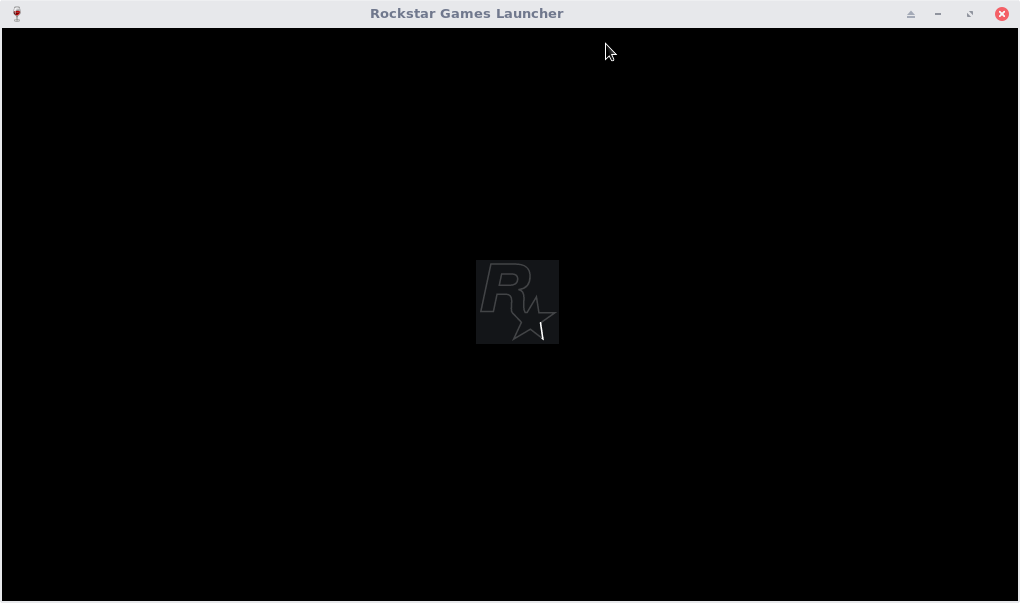
J'ai trouvé ce tuto pour résoudre ce même bug sous Windows : https://www.youtube.com/watch?v=Na4nJcE19ck
Le problème, c'est que je ne sais pas où ce trouve ce dossier à supprimer avec une installation sous Linux via Proton... ![]()
Edit : après recherche, il est ici :
/home/UTILISATEUR/.steam/debian-installation/steamapps/compatdata/271590/pfx/drive_c/users/steamuser/My Documents/Edit 2 : Toujours bloqué ![]()
Autre info, j'ai le noyau 4.19.0-16-amd64 (Sous Debian 10)
Dernière modification par Caribou22 (Le 04/05/2021, à 13:20)
Hors ligne
#37 Le 04/05/2021, à 16:33
- Nuliel

Re : [Résolu] GTA V sous linux
Je crois que c'est dans
/home/nuliel/.steam/steam/steamapps/common/
Tu aurais pas coché "Me connecter automatiquement" par hasard?
Edit: j'ai trouvé ça sur lutris à propos de rockstar: Rockstar Launcher might crash on first launch after logging-in - ignore that and just restart it.
On first launch, resolution in Grand Theft Auto may be wrong. Workaround: Switch the game to borderless windowed mode in settings.
Dernière modification par Nuliel (Le 04/05/2021, à 16:35)
Hors ligne
#38 Le 15/08/2021, à 22:28
- Caribou22

Re : [Résolu] GTA V sous linux
Résolu pour ma part ! ![]() Merci à Vinceff de la communauté Gaming-Linux-Fr (Sur Discord) pour l'astuce.
Merci à Vinceff de la communauté Gaming-Linux-Fr (Sur Discord) pour l'astuce.
J'ai simplement installé cette version de Proton et le jeu fonctionne bien sans crasher : https://discord.com/channels/8272094096 … 8530950155
Par contre, les perfs ne sont pas encore au même niveau que sous Windows avec la même config, mais c'est parfois le prix à payer pour jouer sous GNU/Linux j'imagine ![]()
Hors ligne
#39 Le 15/08/2021, à 22:31
- Nuliel

Re : [Résolu] GTA V sous linux
gg!
Perso j'ai fais la maj il y a quelques semaines et ça marche plus...
Oui, il est tout à fait possible que les performances soient moindres sous linux, après vu que j'utilise pas windows, je peux pas comparer
Hop, j'ai rejoint le discord ![]()
Dernière modification par Nuliel (Le 15/08/2021, à 22:34)
Hors ligne
#40 Le 07/01/2024, à 09:19
- xubu1957

Re : [Résolu] GTA V sous linux
Bonjour,
Une idée pour > GTAV, problème de mode histoire.
C'est avec une wubuntu, découverte dans cette discussion de PPdM.
Conseils pour les nouveaux demandeurs et pas qu'eux
Important : Pensez à passer vos sujets en [Réso|u] lorsque ceux-ci le sont, au début du titre en cliquant sur Modifier sous le premier message, et un bref récapitulatif de la solution à la fin de celui-ci. Merci. Membre de Linux-Azur
Hors ligne
#41 Le 07/01/2024, à 11:38
- Nuliel

Re : [Résolu] GTA V sous linux
Ah, wubuntu... Perso je n'aurais aucune confiance dans cette distribution vu ce qu'il y a eu sur linuxfx, surtout niveau sécurité.
Et aussi mon install de GTA5 ne fonctionne plus correctement depuis pas mal de temps, mais j'ai de moins en moins de temps pour jouer ![]()
Hors ligne
#42 Le 06/05/2024, à 21:03
- Caribou22

Re : [Résolu] GTA V sous linux
Résolu pour ma part !
Merci à Vinceff de la communauté Gaming-Linux-Fr (Sur Discord) pour l'astuce.
J'ai simplement installé cette version de Proton et le jeu fonctionne bien sans crasher : https://discord.com/channels/8272094096 … 8530950155
Par contre, les perfs ne sont pas encore au même niveau que sous Windows avec la même config, mais c'est parfois le prix à payer pour jouer sous GNU/Linux j'imagine
Hello ![]()
Update : J'avais des performances très inférieures à sous Windows, et le jeu crashait fréquemment. Comme le PC servait essentiellement à jouer, il est désormais sous WIndows.
Hors ligne
#43 Le 06/05/2024, à 22:06
- Nuliel

Re : [Résolu] GTA V sous linux
Salut Caribou22, ça fait longtemps!
Ah dommage, perso j'ai jamais testé sur windows, et j'ai toujours pas pris le temps de réparer GTA V ![]() (faut que je trash directement et que je recommence)
(faut que je trash directement et que je recommence)
Par contre j'ai jamais eu de pb de crash en offline (en online, je suis tombé sur des gens toxiques donc j'ai vite arrêté)
Hors ligne
#44 Le 07/05/2024, à 12:59
- LukePerp
Re : [Résolu] GTA V sous linux
Installes les pilotes Nvidia et ajoute un proton-GE à steam pour optimiser tout ça.
Gamer inside - Ubuntu Mate dernière LTS - Intel i5, 16 Go - Dual boot Windows - Utilisateur de Dapps sur Ethereum
Hors ligne
#45 Le 07/05/2024, à 13:21
- Nuliel

Re : [Résolu] GTA V sous linux
J'ai la version epic, pas la version steam. Du coup je passe par lutris, et dans le cas de lutris c'est conseillé d'arrêter de bricoler avec proton-ge mais d'utiliser la version proton fournie par lutris.
C'est juste qu'il faut que je trouve le temps pour ça
Dernière modification par Nuliel (Le 07/05/2024, à 13:21)
Hors ligne