#151 Le 27/07/2021, à 18:38
- Nuliel

Re : Probleme HDMI Ubuntu 20.04.2 LTS et MSI GP73 8RE-480XFR Leopard
Cela ne changera rien à mon avis, et d'ailleurs je préférerais tester le pilote via "Pilotes additionnels" qu'en passant par leur site.
Tu peux donner
lspcipour voir s'il y a Audio pour la carte nvidia. Si non, on testera le lien que tu as proposé au #147
Hors ligne
#152 Le 27/07/2021, à 18:55
- o_live
Re : Probleme HDMI Ubuntu 20.04.2 LTS et MSI GP73 8RE-480XFR Leopard
J'entends le son sur la sortie de mon pc
olive@PcOlive:~$ lspci
00:00.0 Host bridge: Intel Corporation 8th Gen Core Processor Host Bridge/DRAM Registers (rev 07)
00:01.0 PCI bridge: Intel Corporation Xeon E3-1200 v5/E3-1500 v5/6th Gen Core Processor PCIe Controller (x16) (rev 07)
00:02.0 VGA compatible controller: Intel Corporation UHD Graphics 630 (Mobile)
00:12.0 Signal processing controller: Intel Corporation Cannon Lake PCH Thermal Controller (rev 10)
00:14.0 USB controller: Intel Corporation Cannon Lake PCH USB 3.1 xHCI Host Controller (rev 10)
00:14.2 RAM memory: Intel Corporation Cannon Lake PCH Shared SRAM (rev 10)
00:14.3 Network controller: Intel Corporation Wireless-AC 9560 [Jefferson Peak] (rev 10)
00:16.0 Communication controller: Intel Corporation Cannon Lake PCH HECI Controller (rev 10)
00:17.0 SATA controller: Intel Corporation Cannon Lake Mobile PCH SATA AHCI Controller (rev 10)
00:1d.0 PCI bridge: Intel Corporation Cannon Lake PCH PCI Express Root Port #9 (rev f0)
00:1d.6 PCI bridge: Intel Corporation Cannon Lake PCH PCI Express Root Port #15 (rev f0)
00:1f.0 ISA bridge: Intel Corporation HM470 Chipset LPC/eSPI Controller (rev 10)
00:1f.3 Audio device: Intel Corporation Cannon Lake PCH cAVS (rev 10)
00:1f.4 SMBus: Intel Corporation Cannon Lake PCH SMBus Controller (rev 10)
00:1f.5 Serial bus controller [0c80]: Intel Corporation Cannon Lake PCH SPI Controller (rev 10)
01:00.0 VGA compatible controller: NVIDIA Corporation GP106M [GeForce GTX 1060 Mobile] (rev a1)
01:00.1 Audio device: NVIDIA Corporation GP106 High Definition Audio Controller (rev ff)
02:00.0 Non-Volatile memory controller: Kingston Technology Company, Inc. Device 5008 (rev 01)
03:00.0 Ethernet controller: Qualcomm Atheros Killer E2400 Gigabit Ethernet Controller (rev 10)
olive@PcOlive:~$Caractéristiques: PC Portable Gamer MSI GP73 8RE-480XFR Leopard
17.3'' Full HD (1920 x 1080) 120 Hz - Intel Core i7-8750H Hexa Core 2.2 GHz - 16 Go DDR4 - SSD 128 Go - HDD 1 To - Nvidia GeForce GTX 1060 - Sans OS
Installation mutiboot Windows 11 & Ubuntu 24.04.1 LTS
Hors ligne
#153 Le 27/07/2021, à 19:16
- Nuliel

Re : Probleme HDMI Ubuntu 20.04.2 LTS et MSI GP73 8RE-480XFR Leopard
01:00.1 Audio device: NVIDIA Corporation GP106 High Definition Audio Controller (rev ff)Il est là.......... Donc le lien du #147 va pas aider.
Tu peux donner
pactl list cards
cat /lib/udev/rules.d/71-nvidia.rules
ls /etc/udev/rules.d/On va bien réussir à le trouver le coupable!
Hors ligne
#154 Le 27/07/2021, à 19:19
- o_live
Re : Probleme HDMI Ubuntu 20.04.2 LTS et MSI GP73 8RE-480XFR Leopard
olive@PcOlive:~$ pactl list cards
Carte #0
Nom : alsa_card.pci-0000_00_1f.3
Pilote : module-alsa-card.c
Module propriétaire : 23
Propriétés :
alsa.card = "0"
alsa.card_name = "HDA Intel PCH"
alsa.long_card_name = "HDA Intel PCH at 0xa4410000 irq 144"
alsa.driver_name = "snd_hda_intel"
device.bus_path = "pci-0000:00:1f.3"
sysfs.path = "/devices/pci0000:00/0000:00:1f.3/sound/card0"
device.bus = "pci"
device.vendor.id = "8086"
device.vendor.name = "Intel Corporation"
device.product.id = "a348"
device.product.name = "Cannon Lake PCH cAVS"
device.form_factor = "internal"
device.string = "0"
device.description = "Audio interne"
module-udev-detect.discovered = "1"
device.icon_name = "audio-card-pci"
Profils :
input:analog-stereo: Entrée Stéréo analogique (sorties : 0, sources : 1, priorité : 65, disponible : oui)
output:analog-stereo: Sortie Stéréo analogique (sorties : 1, sources : 0, priorité : 6500, disponible : oui)
output:analog-stereo+input:analog-stereo: Duplex stéréo analogique (sorties : 1, sources : 1, priorité : 6565, disponible : oui)
output:iec958-stereo: Sortie Stéréo numérique (IEC958) (sorties : 1, sources : 0, priorité : 5500, disponible : oui)
output:iec958-stereo+input:analog-stereo: Sortie Stéréo numérique (IEC958) + Entrée Stéréo analogique (sorties : 1, sources : 1, priorité : 5565, disponible : oui)
off: Éteint (sorties : 0, sources : 0, priorité : 0, disponible : oui)
Profil actif : output:analog-stereo+input:analog-stereo
Ports :
analog-input-internal-mic: Microphone interne (priority: 8900, latency offset: 0 usec)
Propriétés :
device.icon_name = "audio-input-microphone"
Partie du(des) profil(s) : input:analog-stereo, output:analog-stereo+input:analog-stereo, output:iec958-stereo+input:analog-stereo
analog-input-mic: Microphone (priority: 8700, latency offset: 0 usec, not available)
Propriétés :
device.icon_name = "audio-input-microphone"
Partie du(des) profil(s) : input:analog-stereo, output:analog-stereo+input:analog-stereo, output:iec958-stereo+input:analog-stereo
analog-output-speaker: Haut-parleurs (priority: 10000, latency offset: 0 usec)
Propriétés :
device.icon_name = "audio-speakers"
Partie du(des) profil(s) : output:analog-stereo, output:analog-stereo+input:analog-stereo
analog-output-headphones: Casque audio (priority: 9900, latency offset: 0 usec, not available)
Propriétés :
device.icon_name = "audio-headphones"
Partie du(des) profil(s) : output:analog-stereo, output:analog-stereo+input:analog-stereo
iec958-stereo-output: Sortie numérique (S/PDIF) (priority: 0, latency offset: 0 usec)
Partie du(des) profil(s) : output:iec958-stereo, output:iec958-stereo+input:analog-stereo
olive@PcOlive:~$ olive@PcOlive:~$ cat /lib/udev/rules.d/71-nvidia.rules
# Tag the device as master-of-seat so that logind is happy
# (see LP: #1365336)
SUBSYSTEM=="pci", ATTRS{vendor}=="0x10de", DRIVERS=="nvidia", TAG+="seat", TAG+="master-of-seat"
# Start and stop nvidia-persistenced on power on and power off
# respectively
ACTION=="add", DEVPATH=="/bus/pci/drivers/nvidia", TAG+="systemd", ENV{SYSTEMD_WANTS}="nvidia-persistenced.service"
# Load and unload nvidia-modeset module
ACTION=="add", DEVPATH=="/bus/pci/drivers/nvidia", RUN+="/sbin/modprobe nvidia-modeset"
ACTION=="remove", DEVPATH=="/bus/pci/drivers/nvidia", RUN+="/sbin/modprobe -r nvidia-modeset"
# Load and unload nvidia-drm module
ACTION=="add", DEVPATH=="/bus/pci/drivers/nvidia", RUN+="/sbin/modprobe nvidia-drm"
ACTION=="remove", DEVPATH=="/bus/pci/drivers/nvidia", RUN+="/sbin/modprobe -r nvidia-drm"
# Load and unload nvidia-uvm module
ACTION=="add", DEVPATH=="/bus/pci/drivers/nvidia", RUN+="/sbin/modprobe nvidia-uvm"
ACTION=="remove", DEVPATH=="/bus/pci/drivers/nvidia", RUN+="/sbin/modprobe -r nvidia-uvm"
# This will create the device nvidia device nodes
ACTION=="add", DEVPATH=="/bus/pci/drivers/nvidia", RUN+="/sbin/ub-device-create"
# Create the device node for the nvidia-uvm module
ACTION=="add", DEVPATH=="/module/nvidia_uvm", SUBSYSTEM=="module", RUN+="/sbin/ub-device-create"
# Enable runtime PM for NVIDIA VGA/3D controller devices
ACTION=="add", SUBSYSTEM=="pci", ATTR{vendor}=="0x10de", ATTR{class}=="0x03[0-9]*", TEST=="power/control", ATTR{power/control}="auto"
# Enable runtime PM for NVIDIA Audio devices
ACTION=="add", SUBSYSTEM=="pci", ATTR{vendor}=="0x10de", ATTR{class}=="0x040300", TEST=="power/control", ATTR{power/control}="auto"
# Enable runtime PM for NVIDIA USB xHCI Host Controller devices
ACTION=="add", SUBSYSTEM=="pci", ATTR{vendor}=="0x10de", ATTR{class}=="0x0c0330", TEST=="power/control", ATTR{power/control}="auto"
# Enable runtime PM fo NVIDIA USB Type-C UCSI devices
ACTION=="add", SUBSYSTEM=="pci", ATTR{vendor}=="0x10de", ATTR{class}=="0x0c8000", TEST=="power/control", ATTR{power/control}="auto"
olive@PcOlive:~$ olive@PcOlive:~$ ls /etc/udev/rules.d/
70-snap.snapd.rules 70-snap.snap-store.rules
olive@PcOlive:~$ Caractéristiques: PC Portable Gamer MSI GP73 8RE-480XFR Leopard
17.3'' Full HD (1920 x 1080) 120 Hz - Intel Core i7-8750H Hexa Core 2.2 GHz - 16 Go DDR4 - SSD 128 Go - HDD 1 To - Nvidia GeForce GTX 1060 - Sans OS
Installation mutiboot Windows 11 & Ubuntu 24.04.1 LTS
Hors ligne
#155 Le 27/07/2021, à 19:21
- o_live
Re : Probleme HDMI Ubuntu 20.04.2 LTS et MSI GP73 8RE-480XFR Leopard
ps : c'est du chinois...si jamais tu trouve
j'aimerais que tu m'explique les commande..
Caractéristiques: PC Portable Gamer MSI GP73 8RE-480XFR Leopard
17.3'' Full HD (1920 x 1080) 120 Hz - Intel Core i7-8750H Hexa Core 2.2 GHz - 16 Go DDR4 - SSD 128 Go - HDD 1 To - Nvidia GeForce GTX 1060 - Sans OS
Installation mutiboot Windows 11 & Ubuntu 24.04.1 LTS
Hors ligne
#156 Le 27/07/2021, à 19:31
- Nuliel

Re : Probleme HDMI Ubuntu 20.04.2 LTS et MSI GP73 8RE-480XFR Leopard
pactl list cards liste les cartes son, on devrait avoir des traces de l'hdmi.
cat /lib/udev/rules.d/71-nvidia.rules permet de voir les règles udev, en gros ça permet de faire des actions lorsqu'un matériel est détecté (ici en présence de la carte nvidia il va charger les pilotes)
ls /etc/udev/rules.d/ au cas où j'ai demandé pour voir si une règle foireuse pouvait se trouver là, mais ça parle de snap, donc rien à voir
Dans nvidia settings, tu peux mettre en mode performance et redémarrer, et retester? (par contre repasse en mode autre que performance parce que ça bouffe la batterie, c'est juste pour voir si en utilisant que la carte nvidia comme sortie, on peut avoir du son)
Hors ligne
#157 Le 27/07/2021, à 20:26
- o_live
Re : Probleme HDMI Ubuntu 20.04.2 LTS et MSI GP73 8RE-480XFR Leopard
Je vois les deux écran et tout est synchronise , j'ai redémarrer toujours pareil ![]()
que fait on ?
ps je suis en mode performance pareil ![]()
Dernière modification par o_live (Le 27/07/2021, à 20:28)
Caractéristiques: PC Portable Gamer MSI GP73 8RE-480XFR Leopard
17.3'' Full HD (1920 x 1080) 120 Hz - Intel Core i7-8750H Hexa Core 2.2 GHz - 16 Go DDR4 - SSD 128 Go - HDD 1 To - Nvidia GeForce GTX 1060 - Sans OS
Installation mutiboot Windows 11 & Ubuntu 24.04.1 LTS
Hors ligne
#158 Le 27/07/2021, à 20:50
- Nuliel

Re : Probleme HDMI Ubuntu 20.04.2 LTS et MSI GP73 8RE-480XFR Leopard
Bonne question. Je vais refaire des recherches mais là je commence à sécher.
Tu peux essayer d'installer si tu veux le pilote nvidia 470 via pilotes additionnels et redémarrer même si j'y crois pas trop ![]()
Edit: je ferai des recherches demain, je te tiens au courant
Dernière modification par Nuliel (Le 27/07/2021, à 21:12)
Hors ligne
#159 Le 27/07/2021, à 23:54
- o_live
Re : Probleme HDMI Ubuntu 20.04.2 LTS et MSI GP73 8RE-480XFR Leopard
merci encore tu est top !
j'ai installe le 470 ![]() par contre plus réactif
par contre plus réactif
ps lorsque j'etteints le pc il y a pas d'erreurs je ne sais pas comment de tes les donner
idem avec le 460
j'ai regarde ceci mai c'est du chinois :
https://askubuntu.com/questions/1060061 … i-no-sound
Dernière modification par o_live (Le 28/07/2021, à 03:09)
Caractéristiques: PC Portable Gamer MSI GP73 8RE-480XFR Leopard
17.3'' Full HD (1920 x 1080) 120 Hz - Intel Core i7-8750H Hexa Core 2.2 GHz - 16 Go DDR4 - SSD 128 Go - HDD 1 To - Nvidia GeForce GTX 1060 - Sans OS
Installation mutiboot Windows 11 & Ubuntu 24.04.1 LTS
Hors ligne
#160 Le 28/07/2021, à 17:15
- o_live
Re : Probleme HDMI Ubuntu 20.04.2 LTS et MSI GP73 8RE-480XFR Leopard
Voici ce que j'ai comme message d'erreur lorsque j’éteins le PC
est ce que cela a un rapport avec HDMI ?
pilote actuel 470
Dernière modification par o_live (Le 28/07/2021, à 17:16)
Caractéristiques: PC Portable Gamer MSI GP73 8RE-480XFR Leopard
17.3'' Full HD (1920 x 1080) 120 Hz - Intel Core i7-8750H Hexa Core 2.2 GHz - 16 Go DDR4 - SSD 128 Go - HDD 1 To - Nvidia GeForce GTX 1060 - Sans OS
Installation mutiboot Windows 11 & Ubuntu 24.04.1 LTS
Hors ligne
#161 Le 28/07/2021, à 18:04
- Nuliel

Re : Probleme HDMI Ubuntu 20.04.2 LTS et MSI GP73 8RE-480XFR Leopard
Merde, j'ai oublié de te demander d'ajouter le paramètre pci=noaer.
Tu peux faire
sudo nano /etc/default/grubajouter pci=noaer entre quiet et splash
GRUB_CMDLINE_LINUX_DEFAULT="quiet splash"devient
GRUB_CMDLINE_LINUX_DEFAULT="quiet splash pci=noaer"puis ctrl+x puis o puis entrée pour enregistrer et quitter, puis
sudo update-grubpuis tu redémarres
Hors ligne
#162 Le 28/07/2021, à 23:23
- o_live
Re : Probleme HDMI Ubuntu 20.04.2 LTS et MSI GP73 8RE-480XFR Leopard
je teste avec le dirver 470
demarrage avec
cat /proc/cmdline
BOOT_IMAGE=/boot/vmlinuz-5.8.0-63-generic root=UUID=b334eea3-053b-4d9f-9a15-94daa35f8993 ro quiet splash pci=noaer vt.handoff=7toujours pareils pas de sortie HDMI dans le paramètre et pas de son
dur dur ce bordel
Caractéristiques: PC Portable Gamer MSI GP73 8RE-480XFR Leopard
17.3'' Full HD (1920 x 1080) 120 Hz - Intel Core i7-8750H Hexa Core 2.2 GHz - 16 Go DDR4 - SSD 128 Go - HDD 1 To - Nvidia GeForce GTX 1060 - Sans OS
Installation mutiboot Windows 11 & Ubuntu 24.04.1 LTS
Hors ligne
#163 Le 29/07/2021, à 12:13
- lanfust
Re : Probleme HDMI Ubuntu 20.04.2 LTS et MSI GP73 8RE-480XFR Leopard
Tu branches l'HDMI sur ta TV
tu fais
sudo nvidia-settingsça ouvre NVIDIA X Server Settings
tu cliques sur X Server Display Configuration
Tu vois combien d'écran ?
Dans Selection à droite quel choix as tu ?
Si tu cliques sur Detect Display ?
Dans le terminal il doit y avoir des messages qui apparaissent
Recopie les ici
refais
xrandr toujours avec la TV branchée
Est ce que la télé voit la connexion HDMI ?
Dernière modification par lanfust (Le 29/07/2021, à 12:35)
Dual boot Windows 11 / Ubuntu 24.04
ASUS X751L Ubuntu-Mate 24.04
Créer une clé usb bootable
https://github.com/kramer04/usb_Bootable
Hors ligne
#164 Le 29/07/2021, à 13:09
- o_live
Re : Probleme HDMI Ubuntu 20.04.2 LTS et MSI GP73 8RE-480XFR Leopard
Bonjour
j'ai remis le driver 450
l'image n'est pas un souci c'est la sortie son sur la TV *
sous windows aucun soucis
j'ai plusieur mode possible lorsque je fn+f3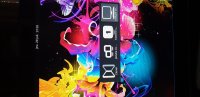
voici un capture d'ecran (il faut que je pousse l'eran premier pour voir le second)
a niveau de la sélection j'ai
SANSUNG HDMI-0
XScreen 0
Prime Display
xrandr
Screen 0: minimum 8 x 8, current 1920 x 1080, maximum 32767 x 32767
HDMI-0 connected 1920x1080+0+0 (normal left inverted right x axis y axis) 1872mm x 1053mm
3840x2160 60.00 + 59.94 50.00 29.97 25.00 23.98 23.98
4096x2160 59.94 50.00 29.97 25.00 24.00 23.98
1920x1080 60.00* 59.94 50.00 29.97 25.00 23.98 60.00 50.04
1680x1050 59.95
1600x900 60.00
1440x900 59.89
1366x768 59.79
1280x1024 75.02 60.02
1280x800 59.81
1280x720 60.00 59.94 50.00
1152x864 75.00
1024x768 75.03 70.07 60.00
800x600 75.00 72.19 60.32
720x576 50.00
720x480 59.94
640x480 75.00 72.81 59.94
DP-0 disconnected (normal left inverted right x axis y axis)
DP-1 disconnected (normal left inverted right x axis y axis)
eDP-1-1 connected primary 1920x1080+0+0 (normal left inverted right x axis y axis) 381mm x 214mm
1920x1080 120.00*+ 60.01 59.97 59.96 59.93
1680x1050 84.94 74.89 69.88 59.95 59.88
1600x1024 60.17
1400x1050 85.00 74.76 70.00 59.98
1600x900 59.99 59.94 59.95 59.82
1280x1024 85.02 75.02 60.02
1440x900 59.89
1400x900 59.96 59.88
1280x960 85.00 60.00
1440x810 60.00 59.97
1368x768 59.88 59.85
1360x768 59.80 59.96
1280x800 59.99 59.97 59.81 59.91
1152x864 100.00 85.06 85.00 75.00 75.00 70.00 60.00
1280x720 60.00 59.99 59.86 59.74
1024x768 85.00 75.05 60.04 85.00 75.03 70.07 60.00
1024x768i 86.96
960x720 85.00 75.00 60.00
928x696 75.00 60.05
896x672 75.05 60.01
1024x576 59.95 59.96 59.90 59.82
960x600 59.93 60.00
832x624 74.55
960x540 59.96 59.99 59.63 59.82
800x600 85.00 75.00 70.00 65.00 60.00 85.14 72.19 75.00 60.32 56.25
840x525 85.02 74.96 69.88 60.01 59.88
864x486 59.92 59.57
800x512 60.17
700x525 85.08 74.76 70.06 59.98
800x450 59.95 59.82
640x512 85.02 75.02 60.02
720x450 59.89
700x450 59.96 59.88
640x480 85.09 60.00 85.01 72.81 75.00 59.94
720x405 59.51 58.99
720x400 85.04
684x384 59.88 59.85
680x384 59.80 59.96
640x400 59.88 59.98 85.08
576x432 100.11 85.15 85.09 75.00 75.00 70.00 60.06
640x360 59.86 59.83 59.84 59.32
640x350 85.08
512x384 85.00 75.03 70.07 60.00
512x384i 87.06
512x288 60.00 59.92
416x312 74.66
480x270 59.63 59.82
400x300 85.27 72.19 75.12 60.32 56.34
432x243 59.92 59.57
320x240 85.18 72.81 75.00 60.05
360x202 59.51 59.13
360x200 85.04
320x200 85.27
320x180 59.84 59.32
320x175 85.27
1680x1050 (0x1ec) 146.250MHz -HSync +VSync
h: width 1680 start 1784 end 1960 total 2240 skew 0 clock 65.29KHz
v: height 1050 start 1053 end 1059 total 1089 clock 59.95Hz
1280x1024 (0x1f8) 135.000MHz +HSync +VSync
h: width 1280 start 1296 end 1440 total 1688 skew 0 clock 79.98KHz
v: height 1024 start 1025 end 1028 total 1066 clock 75.02Hz
1280x1024 (0x1f9) 108.000MHz +HSync +VSync
h: width 1280 start 1328 end 1440 total 1688 skew 0 clock 63.98KHz
v: height 1024 start 1025 end 1028 total 1066 clock 60.02Hz
1440x900 (0x1fa) 106.500MHz -HSync +VSync
h: width 1440 start 1520 end 1672 total 1904 skew 0 clock 55.93KHz
v: height 900 start 903 end 909 total 934 clock 59.89Hz
1280x800 (0x207) 83.500MHz -HSync +VSync
h: width 1280 start 1352 end 1480 total 1680 skew 0 clock 49.70KHz
v: height 800 start 803 end 809 total 831 clock 59.81Hz
1152x864 (0x20c) 108.000MHz +HSync +VSync
h: width 1152 start 1216 end 1344 total 1600 skew 0 clock 67.50KHz
v: height 864 start 865 end 868 total 900 clock 75.00Hz
1024x768 (0x218) 78.750MHz +HSync +VSync
h: width 1024 start 1040 end 1136 total 1312 skew 0 clock 60.02KHz
v: height 768 start 769 end 772 total 800 clock 75.03Hz
1024x768 (0x219) 75.000MHz -HSync -VSync
h: width 1024 start 1048 end 1184 total 1328 skew 0 clock 56.48KHz
v: height 768 start 771 end 777 total 806 clock 70.07Hz
1024x768 (0x21a) 65.000MHz -HSync -VSync
h: width 1024 start 1048 end 1184 total 1344 skew 0 clock 48.36KHz
v: height 768 start 771 end 777 total 806 clock 60.00Hz
800x600 (0x234) 50.000MHz +HSync +VSync
h: width 800 start 856 end 976 total 1040 skew 0 clock 48.08KHz
v: height 600 start 637 end 643 total 666 clock 72.19Hz
800x600 (0x235) 49.500MHz +HSync +VSync
h: width 800 start 816 end 896 total 1056 skew 0 clock 46.88KHz
v: height 600 start 601 end 604 total 625 clock 75.00Hz
800x600 (0x236) 40.000MHz +HSync +VSync
h: width 800 start 840 end 968 total 1056 skew 0 clock 37.88KHz
v: height 600 start 601 end 605 total 628 clock 60.32Hz
640x480 (0x250) 31.500MHz -HSync -VSync
h: width 640 start 656 end 720 total 840 skew 0 clock 37.50KHz
v: height 480 start 481 end 484 total 500 clock 75.00Hz
640x480 (0x251) 25.175MHz -HSync -VSync
h: width 640 start 656 end 752 total 800 skew 0 clock 31.47KHz
v: height 480 start 490 end 492 total 525 clock 59.94Hzolive@PcOlive:~$ sudo nvidia-settings
(nvidia-settings:3702): GLib-GObject-CRITICAL **: 13:08:40.567: g_object_unref: assertion 'G_IS_OBJECT (object)' failed
ERROR: Local version of NVML doesn't implement this function
** Message: 13:08:40.698: PRIME: Requires offloading
** Message: 13:08:40.698: PRIME: is it supported? yes
** Message: 13:08:40.721: PRIME: Usage: /usr/bin/prime-select nvidia|intel|on-demand|query
** Message: 13:08:40.721: PRIME: on-demand mode: "1"
** Message: 13:08:40.721: PRIME: is "on-demand" mode supported? yesDernière modification par o_live (Le 29/07/2021, à 13:45)
Caractéristiques: PC Portable Gamer MSI GP73 8RE-480XFR Leopard
17.3'' Full HD (1920 x 1080) 120 Hz - Intel Core i7-8750H Hexa Core 2.2 GHz - 16 Go DDR4 - SSD 128 Go - HDD 1 To - Nvidia GeForce GTX 1060 - Sans OS
Installation mutiboot Windows 11 & Ubuntu 24.04.1 LTS
Hors ligne
#165 Le 29/07/2021, à 13:42
- lanfust
Re : Probleme HDMI Ubuntu 20.04.2 LTS et MSI GP73 8RE-480XFR Leopard
ok comme tu disais au #162
toujours pareils pas de sortie HDMI dans le paramètre et pas de son
Dans Paramètres/Son/Sortie/Périphérique de sortie
As tu comme sur la phot la sortie HDMI son ?
Dual boot Windows 11 / Ubuntu 24.04
ASUS X751L Ubuntu-Mate 24.04
Créer une clé usb bootable
https://github.com/kramer04/usb_Bootable
Hors ligne
#166 Le 29/07/2021, à 13:47
- o_live
Re : Probleme HDMI Ubuntu 20.04.2 LTS et MSI GP73 8RE-480XFR Leopard
Non voici chez moi je ne pas la sortie HDMI
souci sur la carte son ?
Dernière modification par o_live (Le 29/07/2021, à 13:48)
Caractéristiques: PC Portable Gamer MSI GP73 8RE-480XFR Leopard
17.3'' Full HD (1920 x 1080) 120 Hz - Intel Core i7-8750H Hexa Core 2.2 GHz - 16 Go DDR4 - SSD 128 Go - HDD 1 To - Nvidia GeForce GTX 1060 - Sans OS
Installation mutiboot Windows 11 & Ubuntu 24.04.1 LTS
Hors ligne
#167 Le 29/07/2021, à 14:31
- lanfust
Re : Probleme HDMI Ubuntu 20.04.2 LTS et MSI GP73 8RE-480XFR Leopard
Non si tu as du son en HDMI sous Windows pas de problème avec la carte.
un truc que j'avais testé il y a quelques mois suite à problème de son
Fait
aplay -L | grep plughwsi la sortie ressemble à
$ aplay -L | grep plughw
plughw:CARD=PCH,DEV=0
plughw:CARD=PCH,DEV=1
plughw:CARD=NVidia,DEV=3
plughw:CARD=NVidia,DEV=7
plughw:CARD=NVidia,DEV=8
plughw:CARD=NVidia,DEV=9
plughw:CARD=NVidia,DEV=10
plughw:CARD=NVidia,DEV=11
plughw:CARD=NVidia,DEV=12fait
aplay -D plughw:0,0 /usr/share/sounds/alsa/Noise.wav
aplay -D plughw:1,3 /usr/share/sounds/alsa/Noise.wav
aplay -D plughw:1,7 /usr/share/sounds/alsa/Noise.wavetc
en sortie ça donne ça
$ aplay -D plughw:1,3 /usr/share/sounds/alsa/Noise.wav
Lecture WAVE '/usr/share/sounds/alsa/Noise.wav' : Signed 16 bit Little Endian, Fréquence 48000 Hz, MonoDual boot Windows 11 / Ubuntu 24.04
ASUS X751L Ubuntu-Mate 24.04
Créer une clé usb bootable
https://github.com/kramer04/usb_Bootable
Hors ligne
#168 Le 29/07/2021, à 14:45
- o_live
Re : Probleme HDMI Ubuntu 20.04.2 LTS et MSI GP73 8RE-480XFR Leopard
olive@PcOlive:~$ aplay -L | grep plughw
plughw:CARD=PCH,DEV=0
plughw:CARD=PCH,DEV=1
olive@PcOlive:~$ son sur PC
olive@PcOlive:~$ aplay -D plughw:0,0 /usr/share/sounds/alsa/Noise.wav
Lecture WAVE '/usr/share/sounds/alsa/Noise.wav' : Signed 16 bit Little Endian, Fréquence 48000 Hz, MonoPas de son
olive@PcOlive:~$ aplay -D plughw:1,3 /usr/share/sounds/alsa/Noise.wav
ALSA lib pcm_hw.c:1829:(_snd_pcm_hw_open) Invalid value for card
aplay: main:852: erreur à l'ouverture audio: Aucun fichier ou dossier de ce typeolive@PcOlive:~$ aplay -D plughw:1,7 /usr/share/sounds/alsa/Noise.wav
ALSA lib pcm_hw.c:1829:(_snd_pcm_hw_open) Invalid value for card
aplay: main:852: erreur à l'ouverture audio: Aucun fichier ou dossier de ce type
olive@PcOlive:~$ ^CDernière modification par o_live (Le 29/07/2021, à 14:47)
Caractéristiques: PC Portable Gamer MSI GP73 8RE-480XFR Leopard
17.3'' Full HD (1920 x 1080) 120 Hz - Intel Core i7-8750H Hexa Core 2.2 GHz - 16 Go DDR4 - SSD 128 Go - HDD 1 To - Nvidia GeForce GTX 1060 - Sans OS
Installation mutiboot Windows 11 & Ubuntu 24.04.1 LTS
Hors ligne
#169 Le 29/07/2021, à 15:09
- lanfust
Re : Probleme HDMI Ubuntu 20.04.2 LTS et MSI GP73 8RE-480XFR Leopard
Fait
pacmdtu obtiens ceci
$ pacmd
Welcome to PulseAudio 14.2! Use "help" for usage information.
>>>ensuite tu tapes
list-sinksMerci de donner le retour
Dual boot Windows 11 / Ubuntu 24.04
ASUS X751L Ubuntu-Mate 24.04
Créer une clé usb bootable
https://github.com/kramer04/usb_Bootable
Hors ligne
#170 Le 29/07/2021, à 15:32
- o_live
Re : Probleme HDMI Ubuntu 20.04.2 LTS et MSI GP73 8RE-480XFR Leopard
En ayant banche l'hdmi sur la TV
olive@PcOlive:~$ pacmd
Welcome to PulseAudio 13.99.1! Use "help" for usage information.
>>> list-sinks
1 sink(s) available.
* index: 1
name: <alsa_output.pci-0000_00_1f.3.analog-stereo>
driver: <module-alsa-card.c>
flags: HARDWARE HW_MUTE_CTRL HW_VOLUME_CTRL DECIBEL_VOLUME LATENCY DYNAMIC_LATENCY
state: SUSPENDED
suspend cause: IDLE
priority: 9039
volume: front-left: 85167 / 130% / 6,83 dB, front-right: 85167 / 130% / 6,83 dB
balance 0,00
base volume: 65536 / 100% / 0,00 dB
volume steps: 65537
muted: no
current latency: 0,00 ms
max request: 0 KiB
max rewind: 0 KiB
monitor source: 1
sample spec: s16le 2ch 44100Hz
channel map: front-left,front-right
Stéréo
used by: 0
linked by: 0
configured latency: 0,00 ms; range is 0,50 .. 2000,00 ms
card: 0 <alsa_card.pci-0000_00_1f.3>
module: 23
properties:
alsa.resolution_bits = "16"
device.api = "alsa"
device.class = "sound"
alsa.class = "generic"
alsa.subclass = "generic-mix"
alsa.name = "ALC1220 Analog"
alsa.id = "ALC1220 Analog"
alsa.subdevice = "0"
alsa.subdevice_name = "subdevice #0"
alsa.device = "0"
alsa.card = "0"
alsa.card_name = "HDA Intel PCH"
alsa.long_card_name = "HDA Intel PCH at 0xa4410000 irq 144"
alsa.driver_name = "snd_hda_intel"
device.bus_path = "pci-0000:00:1f.3"
sysfs.path = "/devices/pci0000:00/0000:00:1f.3/sound/card0"
device.bus = "pci"
device.vendor.id = "8086"
device.vendor.name = "Intel Corporation"
device.product.id = "a348"
device.product.name = "Cannon Lake PCH cAVS"
device.form_factor = "internal"
device.string = "front:0"
device.buffering.buffer_size = "352800"
device.buffering.fragment_size = "176400"
device.access_mode = "mmap+timer"
device.profile.name = "analog-stereo"
device.profile.description = "Stéréo analogique"
device.description = "Audio interne Stéréo analogique"
module-udev-detect.discovered = "1"
device.icon_name = "audio-card-pci"
ports:
analog-output-speaker: Haut-parleurs (priority 10000, latency offset 0 usec, available: unknown)
properties:
device.icon_name = "audio-speakers"
analog-output-headphones: Casque audio (priority 9900, latency offset 0 usec, available: no)
properties:
device.icon_name = "audio-headphones"
active port: <analog-output-speaker>
>>> Caractéristiques: PC Portable Gamer MSI GP73 8RE-480XFR Leopard
17.3'' Full HD (1920 x 1080) 120 Hz - Intel Core i7-8750H Hexa Core 2.2 GHz - 16 Go DDR4 - SSD 128 Go - HDD 1 To - Nvidia GeForce GTX 1060 - Sans OS
Installation mutiboot Windows 11 & Ubuntu 24.04.1 LTS
Hors ligne
#171 Le 29/07/2021, à 15:42
- lanfust
Re : Probleme HDMI Ubuntu 20.04.2 LTS et MSI GP73 8RE-480XFR Leopard
Voilà ce que ça donne de mon côté pour comparer
$ pacmd
Welcome to PulseAudio 14.2! Use "help" for usage information.
>>> list-sinks
2 sink(s) available.
index: 0
name: <alsa_output.pci-0000_01_00.1.hdmi-stereo-extra1>
driver: <module-alsa-card.c>
....
* index: 1
name: <alsa_output.pci-0000_00_1b.0.iec958-stereo>
driver: <module-alsa-card.c>Dans ton cas on ne voit jamais le HDMI
redonne
lspci | grep AudioDual boot Windows 11 / Ubuntu 24.04
ASUS X751L Ubuntu-Mate 24.04
Créer une clé usb bootable
https://github.com/kramer04/usb_Bootable
Hors ligne
#172 Le 29/07/2021, à 16:35
- o_live
Re : Probleme HDMI Ubuntu 20.04.2 LTS et MSI GP73 8RE-480XFR Leopard
olive@PcOlive:~$ lspci | grep Audio
00:1f.3 Audio device: Intel Corporation Cannon Lake PCH cAVS (rev 10)
01:00.1 Audio device: NVIDIA Corporation GP106 High Definition Audio Controller (rev a1)Dans ton cas on ne voit jamais le HDMI
il y a un moyen de faire "forcing" ?
Dernière modification par o_live (Le 29/07/2021, à 16:55)
Caractéristiques: PC Portable Gamer MSI GP73 8RE-480XFR Leopard
17.3'' Full HD (1920 x 1080) 120 Hz - Intel Core i7-8750H Hexa Core 2.2 GHz - 16 Go DDR4 - SSD 128 Go - HDD 1 To - Nvidia GeForce GTX 1060 - Sans OS
Installation mutiboot Windows 11 & Ubuntu 24.04.1 LTS
Hors ligne
#173 Le 29/07/2021, à 17:47
- lanfust
Re : Probleme HDMI Ubuntu 20.04.2 LTS et MSI GP73 8RE-480XFR Leopard
montre
sudo grep "10de" /lib/udev/rules.d/*Dual boot Windows 11 / Ubuntu 24.04
ASUS X751L Ubuntu-Mate 24.04
Créer une clé usb bootable
https://github.com/kramer04/usb_Bootable
Hors ligne
#174 Le 29/07/2021, à 18:13
- o_live
Re : Probleme HDMI Ubuntu 20.04.2 LTS et MSI GP73 8RE-480XFR Leopard
je sais que c'est différent mais sous Windows il me trouve un sortie son "sansung"
olive@PcOlive:~$ sudo grep "10de" /lib/udev/rules.d/*
[sudo] Mot de passe de olive :
olive@PcOlive:~$ sudo grep "10de" /lib/udev/rules.d/*
[sudo] Mot de passe de olive :
/lib/udev/rules.d/71-nvidia.rules:SUBSYSTEM=="pci", ATTRS{vendor}=="0x10de", DRIVERS=="nvidia", TAG+="seat", TAG+="master-of-seat"
/lib/udev/rules.d/71-nvidia.rules:ACTION=="add", SUBSYSTEM=="pci", ATTR{vendor}=="0x10de", ATTR{class}=="0x03[0-9]*", TEST=="power/control", ATTR{power/control}="auto"
/lib/udev/rules.d/71-nvidia.rules:ACTION=="add", SUBSYSTEM=="pci", ATTR{vendor}=="0x10de", ATTR{class}=="0x040300", TEST=="power/control", ATTR{power/control}="auto"
/lib/udev/rules.d/71-nvidia.rules:ACTION=="add", SUBSYSTEM=="pci", ATTR{vendor}=="0x10de", ATTR{class}=="0x0c0330", TEST=="power/control", ATTR{power/control}="auto"
/lib/udev/rules.d/71-nvidia.rules:ACTION=="add", SUBSYSTEM=="pci", ATTR{vendor}=="0x10de", ATTR{class}=="0x0c8000", TEST=="power/control", ATTR{power/control}="auto"
olive@PcOlive:~$ je viens de faire ceci il me dis qu'il lit or j’entends rien sur la tv
olive@PcOlive:~$ aplay -D plughw:0,1 /usr/share/sounds/alsa/Noise.wav
Lecture WAVE '/usr/share/sounds/alsa/Noise.wav' : Signed 16 bit Little Endian, Fréquence 48000 Hz, Mono
Dernière modification par o_live (Le 29/07/2021, à 18:20)
Caractéristiques: PC Portable Gamer MSI GP73 8RE-480XFR Leopard
17.3'' Full HD (1920 x 1080) 120 Hz - Intel Core i7-8750H Hexa Core 2.2 GHz - 16 Go DDR4 - SSD 128 Go - HDD 1 To - Nvidia GeForce GTX 1060 - Sans OS
Installation mutiboot Windows 11 & Ubuntu 24.04.1 LTS
Hors ligne
#175 Le 29/07/2021, à 18:21
- lanfust
Re : Probleme HDMI Ubuntu 20.04.2 LTS et MSI GP73 8RE-480XFR Leopard
On va essayer ça
tu fais
sudo gedit /lib/udev/rules.d/71-nvidia.rulesdevant la ligne
ACTION=="add", SUBSYSTEM=="pci", ATTR{vendor}=="0x10de", ATTR{class}=="0x040300", TEST=="power/control", ATTR{power/control}="auto"tu mets un #
elle devient
#ACTION=="add", SUBSYSTEM=="pci", ATTR{vendor}=="0x10de", ATTR{class}=="0x040300", TEST=="power/control", ATTR{power/control}="auto"Tu enregistres
Tu quites et tu reboot...
et je croise les doigts !
je viens de faire ceci il me dis qu'il lit or j’entends rien sur la tv
olive@PcOlive:~$ aplay -D plughw:0,1 /usr/share/sounds/alsa/Noise.wav
Lecture WAVE '/usr/share/sounds/alsa/Noise.wav' : Signed 16 bit Little Endian, Fréquence 48000 Hz, Mono
oui il lit sur la carte son Intel
Dernière modification par lanfust (Le 29/07/2021, à 18:26)
Dual boot Windows 11 / Ubuntu 24.04
ASUS X751L Ubuntu-Mate 24.04
Créer une clé usb bootable
https://github.com/kramer04/usb_Bootable
Hors ligne





