Pages : 1
#1 Le 11/08/2021, à 23:30
- ricardoo
[Résolu] Le BlueTooth ne détecte rien
Bonsoir,
j'ai un problème avec le Bluetooth sur mon ordinateur : il ne détecte pas le matériel environnant et, inversement, n’apparaît pas dans les autres matériels
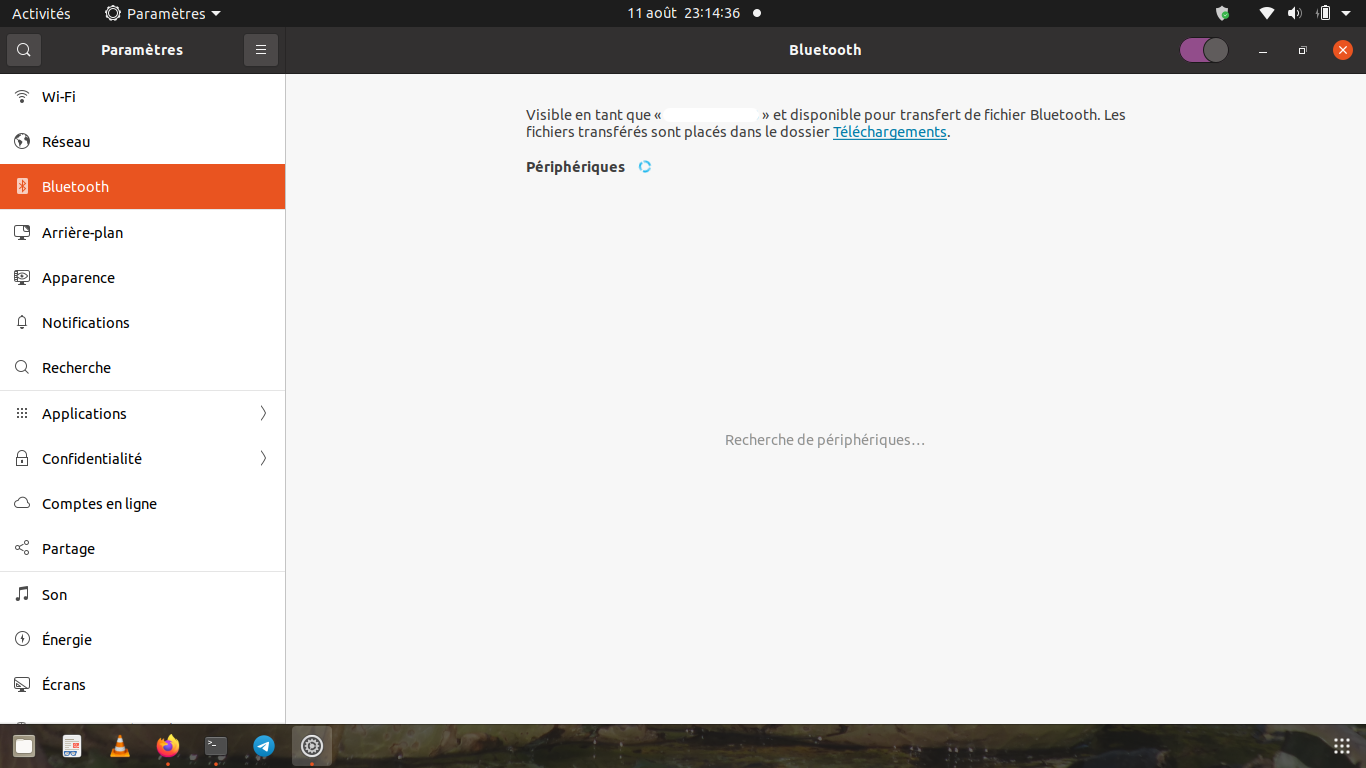
xxx:~$ lspci -k -nn | grep -A 3 -i net
01:00.0 Ethernet controller [0200]: Realtek Semiconductor Co., Ltd. RTL8111/8168/8411 PCI Express Gigabit Ethernet Controller [10ec:8168] (rev 15)
Subsystem: Acer Incorporated [ALI] RTL8111/8168/8411 PCI Express Gigabit Ethernet Controller [1025:111d]
Kernel driver in use: r8169
Kernel modules: r8169
02:00.0 Network controller [0280]: Broadcom Inc. and subsidiaries BCM43142 802.11b/g/n [14e4:4365] (rev 01)
Subsystem: Lite-On Communications Inc BCM43142 802.11b/g/n [11ad:66a5]
Kernel driver in use: wl
Kernel modules: wl
xxx:~$ lsusb
Bus 001 Device 010: ID 0bda:0129 Realtek Semiconductor Corp. RTS5129 Card Reader Controller
Bus 001 Device 009: ID 0bda:57b3 Realtek Semiconductor Corp. Acer 640 × 480 laptop camera
Bus 001 Device 008: ID 04ca:2012 Lite-On Technology Corp.
Bus 001 Device 003: ID 046d:c52e Logitech, Inc. MK260 Wireless Combo Receiver
Bus 001 Device 002: ID 8087:8001 Intel Corp.
Bus 001 Device 001: ID 1d6b:0002 Linux Foundation 2.0 root hub
Bus 003 Device 001: ID 1d6b:0003 Linux Foundation 3.0 root hub
Bus 002 Device 001: ID 1d6b:0002 Linux Foundation 2.0 root hubDernière modification par ricardoo (Le 03/09/2021, à 13:41)
Hors ligne
#2 Le 12/08/2021, à 07:28
- xubu1957

Re : [Résolu] Le BlueTooth ne détecte rien
Bonjour,
Montre :
dmesg | grep -i bluetooth; dmesg | grep -i firmware; lsmod | grep bluetoothdpkg -l | grep bluerfkill list allet avec un terminal dont au préalable la fenêtre est élargie, afin de ne pas tronquer les lignes :
sudo service bluetooth statusConseils pour les nouveaux demandeurs et pas qu'eux
Important : Pensez à passer vos sujets en [Réso|u] lorsque ceux-ci le sont, au début du titre en cliquant sur Modifier sous le premier message, et un bref récapitulatif de la solution à la fin de celui-ci. Merci. Membre de Linux-Azur
En ligne
#3 Le 12/08/2021, à 09:35
- ricardoo
Re : [Résolu] Le BlueTooth ne détecte rien
Bonjour, voici le résultat :
xxx:~$ dmesg | grep -i bluetooth; dmesg | grep -i firmware; lsmod | grep bluetooth
[ 23.471427] Bluetooth: Core ver 2.22
[ 23.471452] Bluetooth: HCI device and connection manager initialized
[ 23.471456] Bluetooth: HCI socket layer initialized
[ 23.471457] Bluetooth: L2CAP socket layer initialized
[ 23.471460] Bluetooth: SCO socket layer initialized
[ 24.637140] Bluetooth: hci0: BCM: chip id 70
[ 24.638137] Bluetooth: hci0: BCM: features 0x06
[ 24.654149] Bluetooth: hci0: BCM43142A
[ 24.655143] Bluetooth: hci0: BCM43142A0 (001.001.011) build 0000
[ 25.278120] bluetooth hci0: Direct firmware load for brcm/BCM43142A0-04ca-2012.hcd failed with error -2
[ 25.278124] Bluetooth: hci0: BCM: Patch brcm/BCM43142A0-04ca-2012.hcd not found
[ 27.287393] Bluetooth: hci0: command 0x1003 tx timeout
[ 27.288157] Bluetooth: hci0: unexpected event for opcode 0x1003
[ 53.080815] Bluetooth: BNEP (Ethernet Emulation) ver 1.3
[ 53.080817] Bluetooth: BNEP filters: protocol multicast
[ 53.080822] Bluetooth: BNEP socket layer initialized
[ 56.087446] Bluetooth: hci0: command 0x1003 tx timeout
[ 56.089261] Bluetooth: hci0: unexpected event for opcode 0x1003
[ 162.125046] Bluetooth: RFCOMM TTY layer initialized
[ 162.125057] Bluetooth: RFCOMM socket layer initialized
[ 162.125063] Bluetooth: RFCOMM ver 1.11
[ 0.000000] [Firmware Bug]: TPM Final Events table missing or invalid
[ 0.110472] Spectre V2 : Enabling Restricted Speculation for firmware calls
[ 25.278120] bluetooth hci0: Direct firmware load for brcm/BCM43142A0-04ca-2012.hcd failed with error -2
bluetooth 548864 31 btrtl,btintel,btbcm,bnep,btusb,rfcomm
ecdh_generic 16384 2 bluetooth
xxx:~$ dpkg -l | grep blue
ii bluez 5.53-0ubuntu3.3 amd64 Bluetooth tools and daemons
ii bluez-cups 5.53-0ubuntu3.3 amd64 Bluetooth printer driver for CUPS
ii bluez-obexd 5.53-0ubuntu3.3 amd64 bluez obex daemon
ii gir1.2-gnomebluetooth-1.0:amd64 3.34.3-0ubuntu1 amd64 Introspection data for GnomeBluetooth
ii gnome-bluetooth 3.34.3-0ubuntu1 amd64 GNOME Bluetooth tools
ii libbluetooth3:amd64 5.53-0ubuntu3.3 amd64 Library to use the BlueZ Linux Bluetooth stack
ii libgnome-bluetooth13:amd64 3.34.3-0ubuntu1 amd64 GNOME Bluetooth tools - support library
ii pulseaudio-module-bluetooth 1:13.99.1-1ubuntu3.11 amd64 Bluetooth module for PulseAudio sound server
xxx:~$ rfkill list all
0: acer-wireless: Wireless LAN
Soft blocked: no
Hard blocked: no
1: phy0: Wireless LAN
Soft blocked: no
Hard blocked: no
2: brcmwl-0: Wireless LAN
Soft blocked: no
Hard blocked: no
3: hci0: Bluetooth
Soft blocked: no
Hard blocked: no
xxx:~$ sudo service bluetooth status
[sudo] Mot de passe de xxx :
● bluetooth.service - Bluetooth service
Loaded: loaded (/lib/systemd/system/bluetooth.service; enabled; vendor preset: enabled)
Active: active (running) since Thu 2021-08-12 09:27:31 CEST; 6min ago
Docs: man:bluetoothd(8)
Main PID: 821 (bluetoothd)
Status: "Running"
Tasks: 1 (limit: 4552)
Memory: 2.0M
CGroup: /system.slice/bluetooth.service
└─821 /usr/lib/bluetooth/bluetoothd
août 12 09:27:20 xxx systemd[1]: Starting Bluetooth service...
août 12 09:27:21 xxx bluetoothd[821]: Bluetooth daemon 5.53
août 12 09:27:31 xxx systemd[1]: Started Bluetooth service.
août 12 09:27:31 xxx bluetoothd[821]: Starting SDP server
août 12 09:27:31 xxx bluetoothd[821]: Bluetooth management interface 1.14 initialized
août 12 09:27:34 xxx bluetoothd[821]: Loading LTKs timed out for hci0
août 12 09:29:20 xxx bluetoothd[821]: Endpoint registered: sender=:1.69 path=/MediaEndpoint/A2DPSink/sbc
août 12 09:29:20 xxx bluetoothd[821]: Endpoint registered: sender=:1.69 path=/MediaEndpoint/A2DPSource/sbcHors ligne
#4 Le 12/08/2021, à 10:03
- xubu1957

Re : [Résolu] Le BlueTooth ne détecte rien
Pour essayer d'installer le pilote Bluetooth (d'après un exemple) :
wget https://github.com/winterheart/broadcom-bt-firmware/raw/master/brcm/BCM43142A0-04ca-2012.hcd sudo cp BCM43142A0-04ca-2012.hcd /lib/firmware/brcm/BCM.hcdShut down and boot
Éteindre et redémarrer
Conseils pour les nouveaux demandeurs et pas qu'eux
Important : Pensez à passer vos sujets en [Réso|u] lorsque ceux-ci le sont, au début du titre en cliquant sur Modifier sous le premier message, et un bref récapitulatif de la solution à la fin de celui-ci. Merci. Membre de Linux-Azur
En ligne
#5 Le 12/08/2021, à 10:05
- ricardoo
Re : [Résolu] Le BlueTooth ne détecte rien
xxx:~$ wget https://github.com/winterheart/broadcom-bt-firmware/raw/master/brcm/BCM43142A0-04ca-2012.hcd
--2021-08-12 10:06:36-- https://github.com/winterheart/broadcom-bt-firmware/raw/master/brcm/BCM43142A0-04ca-2012.hcd
Résolution de github.com (github.com)… 140.82.121.3
Connexion à github.com (github.com)|140.82.121.3|:443… connecté.
requête HTTP transmise, en attente de la réponse… 302 Found
Emplacement : https://raw.githubusercontent.com/winterheart/broadcom-bt-firmware/master/brcm/BCM43142A0-04ca-2012.hcd [suivant]
--2021-08-12 10:06:37-- https://raw.githubusercontent.com/winterheart/broadcom-bt-firmware/master/brcm/BCM43142A0-04ca-2012.hcd
Résolution de raw.githubusercontent.com (raw.githubusercontent.com)… 185.199.111.133, 185.199.108.133, 185.199.109.133, ...
Connexion à raw.githubusercontent.com (raw.githubusercontent.com)|185.199.111.133|:443… connecté.
requête HTTP transmise, en attente de la réponse… 200 OK
Taille : 29598 (29K) [application/octet-stream]
Enregistre : «BCM43142A0-04ca-2012.hcd»
BCM43142A0-04ca-2012.hcd 100%[=======================================================================>] 28,90K --.-KB/s ds 0,02s
2021-08-12 10:06:37 (1,72 MB/s) - «BCM43142A0-04ca-2012.hcd» enregistré [29598/29598]
xxx:~$ sudo cp BCM43142A0-04ca-2012.hcd /lib/firmware/brcm/BCM.hcd
[sudo] Mot de passe de xxx : Je redémarre
Hors ligne
#6 Le 02/09/2021, à 17:27
- ricardoo
Re : [Résolu] Le BlueTooth ne détecte rien
Le redémarrage ne change rien, toujours aucune détection en BlueTooth
Dernière modification par ricardoo (Le 02/09/2021, à 17:29)
Hors ligne
#7 Le 02/09/2021, à 17:33
- xubu1957

Re : [Résolu] Le BlueTooth ne détecte rien
Bonjour,
Montre :
bootctlConseils pour les nouveaux demandeurs et pas qu'eux
Important : Pensez à passer vos sujets en [Réso|u] lorsque ceux-ci le sont, au début du titre en cliquant sur Modifier sous le premier message, et un bref récapitulatif de la solution à la fin de celui-ci. Merci. Membre de Linux-Azur
En ligne
#8 Le 02/09/2021, à 17:47
- ricardoo
Re : [Résolu] Le BlueTooth ne détecte rien
Bonjour, voilà le résultat :
xxx:~$ bootctl
systemd-boot not installed in ESP.
System:
Firmware: n/a (n/a)
Secure Boot: disabled
Setup Mode: setup
Current Boot Loader:
Product: n/a
Features: ✗ Boot counting
✗ Menu timeout control
✗ One-shot menu timeout control
✗ Default entry control
✗ One-shot entry control
✗ Support for XBOOTLDR partition
✗ Support for passing random seed to OS
✗ Boot loader sets ESP partition information
ESP: n/a
File: └─n/a
Random Seed:
Passed to OS: no
System Token: not set
Exists: no
Available Boot Loaders on ESP:
ESP: /boot/efi (/dev/disk/by-partuuid/134c8ba3-1e6c-4a75-bcde-715fd60>
File: └─/EFI/BOOT/bootx64.efi
Boot Loaders Listed in EFI Variables:
Title: ubuntu
ID: 0x0000
Status: active, boot-order
Partition: /dev/disk/by-partuuid/134c8ba3-1e6c-4a75-bcde-715fd606baa4
File: └─/EFI/ubuntu/shimx64.efi
Title: Unknown Device:
ID: 0x0002
Status: active
Partition: /dev/disk/by-partuuid/134c8ba3-1e6c-4a75-bcde-715fd606baa4
File: └─/EFI/ubuntu/shimx64.efi
Title: Unknown Device:
ID: 0x0003
Status: active
Partition: /dev/disk/by-partuuid/134c8ba3-1e6c-4a75-bcde-715fd606baa4
File: └─/EFI/ubuntu/shimx64.efi
Boot Loader Entries:
$BOOT: /boot/efi (/dev/disk/by-partuuid/134c8ba3-1e6c-4a75-bcde-715fd60>
0 entries, no entry could be determined as default.Dernière modification par ricardoo (Le 02/09/2021, à 17:47)
Hors ligne
#9 Le 02/09/2021, à 17:50
- xubu1957

Re : [Résolu] Le BlueTooth ne détecte rien
Fournis :
dmesg | grep -i firmwareConseils pour les nouveaux demandeurs et pas qu'eux
Important : Pensez à passer vos sujets en [Réso|u] lorsque ceux-ci le sont, au début du titre en cliquant sur Modifier sous le premier message, et un bref récapitulatif de la solution à la fin de celui-ci. Merci. Membre de Linux-Azur
En ligne
#10 Le 02/09/2021, à 17:55
- ricardoo
Re : [Résolu] Le BlueTooth ne détecte rien
Voilà :
xxx:~$ dmesg | grep -i firmware
[ 0.000000] [Firmware Bug]: TPM Final Events table missing or invalid
[ 0.110506] Spectre V2 : Enabling Restricted Speculation for firmware calls
[ 22.989751] bluetooth hci0: Direct firmware load for brcm/BCM43142A0-04ca-2012.hcd failed with error -2
[16220.833945] bluetooth hci0: Direct firmware load for brcm/BCM43142A0-04ca-2012.hcd failed with error -2Hors ligne
#11 Le 02/09/2021, à 18:03
- xubu1957

Re : [Résolu] Le BlueTooth ne détecte rien
Donne le retour de :
ls -l /lib/firmware/brcmConseils pour les nouveaux demandeurs et pas qu'eux
Important : Pensez à passer vos sujets en [Réso|u] lorsque ceux-ci le sont, au début du titre en cliquant sur Modifier sous le premier message, et un bref récapitulatif de la solution à la fin de celui-ci. Merci. Membre de Linux-Azur
En ligne
#12 Le 02/09/2021, à 18:04
- ricardoo
Re : [Résolu] Le BlueTooth ne détecte rien
xxx:~$ ls -l /lib/firmware/brcm
total 16760
-rw-r--r-- 1 root root 54734 août 2 17:41 BCM-0bb4-0306.hcd
-rw-r--r-- 1 root root 269595 août 2 17:41 bcm4329-fullmac-4.bin
-rw-r--r-- 1 root root 96224 août 2 17:41 bcm43xx-0.fw
-rw-r--r-- 1 root root 180 août 2 17:41 bcm43xx_hdr-0.fw
-rw-r--r-- 1 root root 29598 sept. 2 17:31 BCM.hcd
-rw-r--r-- 1 root root 397312 août 2 17:41 brcmfmac43143.bin
-rw-r--r-- 1 root root 385067 août 2 17:41 brcmfmac43143-sdio.bin
-rw-r--r-- 1 root root 348160 août 2 17:41 brcmfmac43236b.bin
-rw-r--r-- 1 root root 455745 août 2 17:41 brcmfmac43241b0-sdio.bin
-rw-r--r-- 1 root root 403855 août 2 17:41 brcmfmac43241b4-sdio.bin
-rw-r--r-- 1 root root 408682 août 2 17:41 brcmfmac43241b5-sdio.bin
-rw-r--r-- 1 root root 479232 août 2 17:41 brcmfmac43242a.bin
-rw-r--r-- 1 root root 253748 août 2 17:41 brcmfmac4329-sdio.bin
-rw-r--r-- 1 root root 222126 août 2 17:41 brcmfmac4330-sdio.bin
-rw-r--r-- 1 root root 1509 août 2 17:41 brcmfmac4330-sdio.Prowise-PT301.txt
-rw-r--r-- 1 root root 400864 août 2 17:41 brcmfmac43340-sdio.bin
-rw-r--r-- 1 root root 1693 août 2 17:41 brcmfmac43340-sdio.meegopad-t08.txt
-rw-r--r-- 1 root root 1724 août 2 17:41 brcmfmac43340-sdio.pov-tab-p1006w-data.txt
-rw-r--r-- 1 root root 451566 août 2 17:41 brcmfmac4334-sdio.bin
-rw-r--r-- 1 root root 569291 août 2 17:41 brcmfmac4335-sdio.bin
-rw-r--r-- 1 root root 202107 août 2 17:41 brcmfmac43362-sdio.bin
-rw-r--r-- 1 root root 803 août 2 17:41 brcmfmac43362-sdio.cubietech,cubietruck.txt
lrwxrwxrwx 1 root root 43 août 2 17:41 brcmfmac43362-sdio.lemaker,bananapro.txt -> brcmfmac43362-sdio.cubietech,cubietruck.txt
-rw-r--r-- 1 root root 562183 août 2 17:41 brcmfmac4339-sdio.bin
-rw-r--r-- 1 root root 382455 août 2 17:41 brcmfmac43430a0-sdio.bin
-rw-r--r-- 1 root root 951 août 2 17:41 brcmfmac43430a0-sdio.jumper-ezpad-mini3.txt
-rw-r--r-- 1 root root 989 août 2 17:41 'brcmfmac43430a0-sdio.ONDA-V80 PLUS.txt'
-rw-r--r-- 1 root root 875 août 2 17:41 brcmfmac43430-sdio.AP6212.txt
-rw-r--r-- 1 root root 388739 août 2 17:41 brcmfmac43430-sdio.bin
-rw-r--r-- 1 root root 928 août 2 17:41 brcmfmac43430-sdio.Hampoo-D2D3_Vi8A1.txt
-rw-r--r-- 1 root root 831 août 2 17:41 brcmfmac43430-sdio.MUR1DX.txt
-rw-r--r-- 1 root root 874 août 2 17:41 brcmfmac43430-sdio.raspberrypi,3-model-b.txt
-rw-r--r-- 1 root root 488193 août 2 17:41 brcmfmac43455-sdio.bin
-rw-r--r-- 1 root root 2510 août 2 17:41 'brcmfmac43455-sdio.MINIX-NEO Z83-4.txt'
-rw-r--r-- 1 root root 1864 août 2 17:41 brcmfmac43455-sdio.raspberrypi,3-model-b-plus.txt
-rw-r--r-- 1 root root 1863 août 2 17:41 brcmfmac43455-sdio.raspberrypi,4-model-b.txt
-rw-r--r-- 1 root root 623304 août 2 17:41 brcmfmac4350c2-pcie.bin
-rw-r--r-- 1 root root 626140 août 2 17:41 brcmfmac4350-pcie.bin
-rw-r--r-- 1 root root 605388 août 2 17:41 brcmfmac4354-sdio.bin
-rw-r--r-- 1 root root 557056 août 2 17:41 brcmfmac43569.bin
-rw-r--r-- 1 root root 648770 août 2 17:41 brcmfmac4356-pcie.bin
-rw-r--r-- 1 root root 2515 août 2 17:41 brcmfmac4356-pcie.gpd-win-pocket.txt
-rw-r--r-- 1 root root 526383 août 2 17:41 brcmfmac4356-sdio.bin
-rw-r--r-- 1 root root 550333 août 2 17:41 brcmfmac43570-pcie.bin
-rw-r--r-- 1 root root 633817 août 2 17:41 brcmfmac4358-pcie.bin
-rw-r--r-- 1 root root 595472 août 2 17:41 brcmfmac43602-pcie.ap.bin
-rw-r--r-- 1 root root 635449 août 2 17:41 brcmfmac43602-pcie.bin
-rw-r--r-- 1 root root 1105361 août 2 17:41 brcmfmac4366b-pcie.bin
-rw-r--r-- 1 root root 1120971 août 2 17:41 brcmfmac4366c-pcie.bin
-rw-r--r-- 1 root root 623448 août 2 17:41 brcmfmac4371-pcie.bin
-rw-r--r-- 1 root root 479232 août 2 17:41 brcmfmac4373.bin
-rw-r--r-- 1 root root 457994 août 2 17:41 brcmfmac4373-sdio.binHors ligne
#13 Le 02/09/2021, à 18:13
- xubu1957

Re : [Résolu] Le BlueTooth ne détecte rien
J'essaye d'avoir le renfort de Nuliel.
Conseils pour les nouveaux demandeurs et pas qu'eux
Important : Pensez à passer vos sujets en [Réso|u] lorsque ceux-ci le sont, au début du titre en cliquant sur Modifier sous le premier message, et un bref récapitulatif de la solution à la fin de celui-ci. Merci. Membre de Linux-Azur
En ligne
#14 Le 02/09/2021, à 19:01
- Nuliel

Re : [Résolu] Le BlueTooth ne détecte rien
Hello,
Tu peux donner le retour de
sudo wget -O /lib/firmware/brcm/BCM43142A0-04ca-2012.hcd https://github.com/winterheart/broadcom-bt-firmware/raw/master/brcm/BCM43142A0-04ca-2012.hcd
sudo chown root:root /lib/firmware/brcm/BCM43142A0-04ca-2012.hcd
sudo chmod 644 /lib/firmware/brcm/BCM43142A0-04ca-2012.hcdredémarrer et tester
Hors ligne
#15 Le 03/09/2021, à 11:30
- ricardoo
Re : [Résolu] Le BlueTooth ne détecte rien
Voilà
xxx:~$ sudo wget -O /lib/firmware/brcm/BCM43142A0-04ca-2012.hcd https://github.com/winterheart/broadcom-bt-firmware/raw/master/brcm/BCM43142A0-04ca-2012.hcd
[sudo] Mot de passe de nrico :
--2021-09-03 11:31:08-- https://github.com/winterheart/broadcom-bt-firmware/raw/master/brcm/BCM43142A0-04ca-2012.hcd
Résolution de github.com (github.com)... 140.82.121.3
Connexion vers github.com (github.com)|140.82.121.3|:443... connecté.
OpenSSL: error:1425F102:SSL routines:ssl_choose_client_version:unsupported protocol
Incapable d'établir une connexion SSL.
xxx:~$ sudo chown root:root /lib/firmware/brcm/BCM43142A0-04ca-2012.hcd
xxx:~$ sudo chmod 644 /lib/firmware/brcm/BCM43142A0-04ca-2012.hcd
xxx:~$ Je redémarre
Hors ligne
#16 Le 03/09/2021, à 11:40
- ricardoo
Re : [Résolu] Le BlueTooth ne détecte rien
Ca n'a rien changé, l'ordinateur mouline et ne trouve pas les appareils BlueTooth
Hors ligne
#17 Le 03/09/2021, à 11:42
- Nuliel

Re : [Résolu] Le BlueTooth ne détecte rien
Ah, wget...
Tu peux donner
sudo mv /lib/firmware/brcm/BCM.hcd /lib/firmware/brcm/BCM43142A0-04ca-2012.hcd Hors ligne
#18 Le 03/09/2021, à 11:48
- ricardoo
Re : [Résolu] Le BlueTooth ne détecte rien
Ca ne renvoie rien ^^'
xxx:~$ sudo mv /lib/firmware/brcm/BCM.hcd /lib/firmware/brcm/BCM43142A0-04ca-2012.hcd
[sudo] Mot de passe de nrico :
xxx:~$Hors ligne
#19 Le 03/09/2021, à 11:57
- Nuliel

Re : [Résolu] Le BlueTooth ne détecte rien
Tu peux redémarrer et donner
ls -l /lib/firmware/brcm
dmesg | grep -i firmware(et tester bien sûr)
Hors ligne
#20 Le 03/09/2021, à 13:05
- ricardoo
Re : [Résolu] Le BlueTooth ne détecte rien
Ca fonctionne !
Merci beaucoup !
xxx:~$ ls -l /lib/firmware/brcm
total 16760
-rw-r--r-- 1 root root 54734 août 2 17:41 BCM-0bb4-0306.hcd
-rw-r--r-- 1 root root 29598 sept. 2 17:31 BCM43142A0-04ca-2012.hcd
-rw-r--r-- 1 root root 269595 août 2 17:41 bcm4329-fullmac-4.bin
-rw-r--r-- 1 root root 96224 août 2 17:41 bcm43xx-0.fw
-rw-r--r-- 1 root root 180 août 2 17:41 bcm43xx_hdr-0.fw
-rw-r--r-- 1 root root 397312 août 2 17:41 brcmfmac43143.bin
-rw-r--r-- 1 root root 385067 août 2 17:41 brcmfmac43143-sdio.bin
-rw-r--r-- 1 root root 348160 août 2 17:41 brcmfmac43236b.bin
-rw-r--r-- 1 root root 455745 août 2 17:41 brcmfmac43241b0-sdio.bin
-rw-r--r-- 1 root root 403855 août 2 17:41 brcmfmac43241b4-sdio.bin
-rw-r--r-- 1 root root 408682 août 2 17:41 brcmfmac43241b5-sdio.bin
-rw-r--r-- 1 root root 479232 août 2 17:41 brcmfmac43242a.bin
-rw-r--r-- 1 root root 253748 août 2 17:41 brcmfmac4329-sdio.bin
-rw-r--r-- 1 root root 222126 août 2 17:41 brcmfmac4330-sdio.bin
-rw-r--r-- 1 root root 1509 août 2 17:41 brcmfmac4330-sdio.Prowise-PT301.txt
-rw-r--r-- 1 root root 400864 août 2 17:41 brcmfmac43340-sdio.bin
-rw-r--r-- 1 root root 1693 août 2 17:41 brcmfmac43340-sdio.meegopad-t08.txt
-rw-r--r-- 1 root root 1724 août 2 17:41 brcmfmac43340-sdio.pov-tab-p1006w-data.txt
-rw-r--r-- 1 root root 451566 août 2 17:41 brcmfmac4334-sdio.bin
-rw-r--r-- 1 root root 569291 août 2 17:41 brcmfmac4335-sdio.bin
-rw-r--r-- 1 root root 202107 août 2 17:41 brcmfmac43362-sdio.bin
-rw-r--r-- 1 root root 803 août 2 17:41 brcmfmac43362-sdio.cubietech,cubietruck.txt
lrwxrwxrwx 1 root root 43 août 2 17:41 brcmfmac43362-sdio.lemaker,bananapro.txt -> brcmfmac43362-sdio.cubietech,cubietruck.txt
-rw-r--r-- 1 root root 562183 août 2 17:41 brcmfmac4339-sdio.bin
-rw-r--r-- 1 root root 382455 août 2 17:41 brcmfmac43430a0-sdio.bin
-rw-r--r-- 1 root root 951 août 2 17:41 brcmfmac43430a0-sdio.jumper-ezpad-mini3.txt
-rw-r--r-- 1 root root 989 août 2 17:41 'brcmfmac43430a0-sdio.ONDA-V80 PLUS.txt'
-rw-r--r-- 1 root root 875 août 2 17:41 brcmfmac43430-sdio.AP6212.txt
-rw-r--r-- 1 root root 388739 août 2 17:41 brcmfmac43430-sdio.bin
-rw-r--r-- 1 root root 928 août 2 17:41 brcmfmac43430-sdio.Hampoo-D2D3_Vi8A1.txt
-rw-r--r-- 1 root root 831 août 2 17:41 brcmfmac43430-sdio.MUR1DX.txt
-rw-r--r-- 1 root root 874 août 2 17:41 brcmfmac43430-sdio.raspberrypi,3-model-b.txt
-rw-r--r-- 1 root root 488193 août 2 17:41 brcmfmac43455-sdio.bin
-rw-r--r-- 1 root root 2510 août 2 17:41 'brcmfmac43455-sdio.MINIX-NEO Z83-4.txt'
-rw-r--r-- 1 root root 1864 août 2 17:41 brcmfmac43455-sdio.raspberrypi,3-model-b-plus.txt
-rw-r--r-- 1 root root 1863 août 2 17:41 brcmfmac43455-sdio.raspberrypi,4-model-b.txt
-rw-r--r-- 1 root root 623304 août 2 17:41 brcmfmac4350c2-pcie.bin
-rw-r--r-- 1 root root 626140 août 2 17:41 brcmfmac4350-pcie.bin
-rw-r--r-- 1 root root 605388 août 2 17:41 brcmfmac4354-sdio.bin
-rw-r--r-- 1 root root 557056 août 2 17:41 brcmfmac43569.bin
-rw-r--r-- 1 root root 648770 août 2 17:41 brcmfmac4356-pcie.bin
-rw-r--r-- 1 root root 2515 août 2 17:41 brcmfmac4356-pcie.gpd-win-pocket.txt
-rw-r--r-- 1 root root 526383 août 2 17:41 brcmfmac4356-sdio.bin
-rw-r--r-- 1 root root 550333 août 2 17:41 brcmfmac43570-pcie.bin
-rw-r--r-- 1 root root 633817 août 2 17:41 brcmfmac4358-pcie.bin
-rw-r--r-- 1 root root 595472 août 2 17:41 brcmfmac43602-pcie.ap.bin
-rw-r--r-- 1 root root 635449 août 2 17:41 brcmfmac43602-pcie.bin
-rw-r--r-- 1 root root 1105361 août 2 17:41 brcmfmac4366b-pcie.bin
-rw-r--r-- 1 root root 1120971 août 2 17:41 brcmfmac4366c-pcie.bin
-rw-r--r-- 1 root root 623448 août 2 17:41 brcmfmac4371-pcie.bin
-rw-r--r-- 1 root root 479232 août 2 17:41 brcmfmac4373.bin
-rw-r--r-- 1 root root 457994 août 2 17:41 brcmfmac4373-sdio.bin
xxx:~$ dmesg | grep -i firmware
[ 0.000000] [Firmware Bug]: TPM Final Events table missing or invalid
[ 0.109974] Spectre V2 : Enabling Restricted Speculation for firmware calls
xxx:~$Hors ligne
#21 Le 03/09/2021, à 13:25
- Nuliel

Re : [Résolu] Le BlueTooth ne détecte rien
Impec!
@xubu: ta solution au #4 était presque bonne:
wget https://github.com/winterheart/broadcom-bt-firmware/raw/master/brcm/BCM43142A0-04ca-2012.hcd
sudo cp BCM43142A0-04ca-2012.hcd /lib/firmware/brcm/BCM43142A0-04ca-2012.hcd(en gros le fichier doit bien s'appeller BCM43142A0-04ca-2012.hcd et non BCM.hcd)
@ricardoo: je te laisse modifier ton premier message pour ajouter [Résolu] au début du titre
Hors ligne
#22 Le 03/09/2021, à 13:50
- xubu1957

Re : [Résolu] Le BlueTooth ne détecte rien
J'avais adapté une réponse de JeremyB, autre pseudo de Jeremy31
Merci Nuliel ![]()
Conseils pour les nouveaux demandeurs et pas qu'eux
Important : Pensez à passer vos sujets en [Réso|u] lorsque ceux-ci le sont, au début du titre en cliquant sur Modifier sous le premier message, et un bref récapitulatif de la solution à la fin de celui-ci. Merci. Membre de Linux-Azur
En ligne
#23 Le 03/05/2022, à 22:04
- gbergere
Re : [Résolu] Le BlueTooth ne détecte rien
@Nuliel
Bonsoir ![]()
J'ai le même problème que ricardoo : liste des périphériques bluetooth qui mouline dans le vide (ordinateur Dell Precision M4800 ; Ubuntu 22.04)
J'ai déjà un peu discuté avec @xubu. En suivant ses conseils, j'ai installé le pilote suivant pour mon périphérique bluetooth :
guillaume@Ossau:~$ sudo wget -O /lib/firmware/brcm/BCM20702A0-413c-8143.hcd "https://github.com/winterheart/broadcom-bt-firmware/blob/master/brcm/BCM20702A1-413c-8143.hcd?raw=true"
[sudo] Mot de passe de guillaume :
--2022-05-03 21:25:10-- https://github.com/winterheart/broadcom-bt-firmware/blob/master/brcm/BCM20702A1-413c-8143.hcd?raw=true
Résolution de github.com (github.com)… 140.82.121.4
Connexion à github.com (github.com)|140.82.121.4|:443… connecté.
requête HTTP transmise, en attente de la réponse… 302 Found
Emplacement : https://github.com/winterheart/broadcom-bt-firmware/raw/master/brcm/BCM20702A1-413c-8143.hcd [suivant]
--2022-05-03 21:25:11-- https://github.com/winterheart/broadcom-bt-firmware/raw/master/brcm/BCM20702A1-413c-8143.hcd
Réutilisation de la connexion existante à github.com:443.
requête HTTP transmise, en attente de la réponse… 302 Found
Emplacement : https://raw.githubusercontent.com/winterheart/broadcom-bt-firmware/master/brcm/BCM20702A1-413c-8143.hcd [suivant]
--2022-05-03 21:25:11-- https://raw.githubusercontent.com/winterheart/broadcom-bt-firmware/master/brcm/BCM20702A1-413c-8143.hcd
Résolution de raw.githubusercontent.com (raw.githubusercontent.com)… 2606:50c0:8001::154, 2606:50c0:8003::154, 2606:50c0:8002::154, ...
Connexion à raw.githubusercontent.com (raw.githubusercontent.com)|2606:50c0:8001::154|:443… connecté.
requête HTTP transmise, en attente de la réponse… 200 OK
Taille : 35125 (34K) [application/octet-stream]
Enregistre : ‘/lib/firmware/brcm/BCM20702A0-413c-8143.hcd’
/lib/firmware/brcm/ 100%[===================>] 34,30K --.-KB/s ds 0,1s
2022-05-03 21:25:12 (262 KB/s) - ‘/lib/firmware/brcm/BCM20702A0-413c-8143.hcd’ enregistré [35125/35125]Le problème persiste. Il m'a conseillé de tenter une manip que tu conseillais ici à @ricardoo. Voici le retour du terminal :
guillaume@Ossau:~$ ls -l /lib/firmware/brcm
dmesg | grep -i firmware
total 12044
lrwxrwxrwx 1 root root 17 mai 2 19:18 BCM-0a5c-6410.hcd -> BCM-0bb4-0306.hcd
-rw-r--r-- 1 root root 54734 mars 29 08:17 BCM-0bb4-0306.hcd
-rw-r--r-- 1 root root 35125 mai 3 21:25 BCM20702A0-413c-8143.hcd
-rw-r--r-- 1 root root 269595 mars 29 08:17 bcm4329-fullmac-4.bin
-rw-r--r-- 1 root root 96224 mars 29 08:17 bcm43xx-0.fw
-rw-r--r-- 1 root root 180 mars 29 08:17 bcm43xx_hdr-0.fw
lrwxrwxrwx 1 root root 31 mai 2 19:18 brcmfmac43012-sdio.bin -> ../cypress/cyfmac43012-sdio.bin
lrwxrwxrwx 1 root root 36 mai 2 19:18 brcmfmac43012-sdio.clm_blob -> ../cypress/cyfmac43012-sdio.clm_blob
-rw-r--r-- 1 root root 397312 mars 29 08:17 brcmfmac43143.bin
-rw-r--r-- 1 root root 385067 mars 29 08:17 brcmfmac43143-sdio.bin
-rw-r--r-- 1 root root 348160 mars 29 08:17 brcmfmac43236b.bin
-rw-r--r-- 1 root root 455745 mars 29 08:17 brcmfmac43241b0-sdio.bin
-rw-r--r-- 1 root root 403855 mars 29 08:17 brcmfmac43241b4-sdio.bin
-rw-r--r-- 1 root root 408682 mars 29 08:17 brcmfmac43241b5-sdio.bin
-rw-r--r-- 1 root root 479232 mars 29 08:17 brcmfmac43242a.bin
-rw-r--r-- 1 root root 253748 mars 29 08:17 brcmfmac4329-sdio.bin
-rw-r--r-- 1 root root 222126 mars 29 08:17 brcmfmac4330-sdio.bin
-rw-r--r-- 1 root root 1509 mars 29 08:17 brcmfmac4330-sdio.Prowise-PT301.txt
lrwxrwxrwx 1 root root 31 mai 2 19:18 brcmfmac43340-sdio.bin -> ../cypress/cyfmac43340-sdio.bin
-rw-r--r-- 1 root root 1693 mars 29 08:17 brcmfmac43340-sdio.meegopad-t08.txt
-rw-r--r-- 1 root root 1724 mars 29 08:17 brcmfmac43340-sdio.pov-tab-p1006w-data.txt
-rw-r--r-- 1 root root 1689 mars 29 08:17 brcmfmac43340-sdio.predia-basic.txt
-rw-r--r-- 1 root root 451566 mars 29 08:17 brcmfmac4334-sdio.bin
-rw-r--r-- 1 root root 569291 mars 29 08:17 brcmfmac4335-sdio.bin
lrwxrwxrwx 1 root root 31 mai 2 19:18 brcmfmac43362-sdio.bin -> ../cypress/cyfmac43362-sdio.bin
-rw-r--r-- 1 root root 803 mars 29 08:17 brcmfmac43362-sdio.cubietech,cubietruck.txt
lrwxrwxrwx 1 root root 43 mai 2 19:18 brcmfmac43362-sdio.lemaker,bananapro.txt -> brcmfmac43362-sdio.cubietech,cubietruck.txt
lrwxrwxrwx 1 root root 30 mai 2 19:18 brcmfmac4339-sdio.bin -> ../cypress/cyfmac4339-sdio.bin
-rw-r--r-- 1 root root 382455 mars 29 08:17 brcmfmac43430a0-sdio.bin
-rw-r--r-- 1 root root 908 mars 29 08:17 brcmfmac43430a0-sdio.ilife-S806.txt
-rw-r--r-- 1 root root 951 mars 29 08:17 brcmfmac43430a0-sdio.jumper-ezpad-mini3.txt
-rw-r--r-- 1 root root 989 mars 29 08:17 'brcmfmac43430a0-sdio.ONDA-V80 PLUS.txt'
-rw-r--r-- 1 root root 875 mars 29 08:17 brcmfmac43430-sdio.AP6212.txt
lrwxrwxrwx 1 root root 31 mai 2 19:18 brcmfmac43430-sdio.bin -> ../cypress/cyfmac43430-sdio.bin
lrwxrwxrwx 1 root root 36 mai 2 19:18 brcmfmac43430-sdio.clm_blob -> ../cypress/cyfmac43430-sdio.clm_blob
lrwxrwxrwx 1 root root 29 mai 2 19:18 brcmfmac43430-sdio.friendlyarm,nanopi-r1.txt -> brcmfmac43430-sdio.AP6212.txt
-rw-r--r-- 1 root root 928 mars 29 08:17 brcmfmac43430-sdio.Hampoo-D2D3_Vi8A1.txt
-rw-r--r-- 1 root root 831 mars 29 08:17 brcmfmac43430-sdio.MUR1DX.txt
-rw-r--r-- 1 root root 874 mars 29 08:17 brcmfmac43430-sdio.raspberrypi,3-model-b.txt
lrwxrwxrwx 1 root root 44 mai 2 19:18 brcmfmac43430-sdio.raspberrypi,model-zero-w.txt -> brcmfmac43430-sdio.raspberrypi,3-model-b.txt
lrwxrwxrwx 1 root root 29 mai 2 19:18 brcmfmac43430-sdio.sinovoip,bpi-m2-plus.txt -> brcmfmac43430-sdio.AP6212.txt
lrwxrwxrwx 1 root root 29 mai 2 19:18 brcmfmac43430-sdio.sinovoip,bpi-m2-ultra.txt -> brcmfmac43430-sdio.AP6212.txt
lrwxrwxrwx 1 root root 29 mai 2 19:18 brcmfmac43430-sdio.sinovoip,bpi-m2-zero.txt -> brcmfmac43430-sdio.AP6212.txt
lrwxrwxrwx 1 root root 29 mai 2 19:18 brcmfmac43430-sdio.sinovoip,bpi-m3.txt -> brcmfmac43430-sdio.AP6212.txt
-rw-r--r-- 1 root root 1723 mars 29 08:17 brcmfmac43455-sdio.acepc-t8.txt
lrwxrwxrwx 1 root root 31 mai 2 19:18 brcmfmac43455-sdio.bin -> ../cypress/cyfmac43455-sdio.bin
lrwxrwxrwx 1 root root 36 mai 2 19:18 brcmfmac43455-sdio.clm_blob -> ../cypress/cyfmac43455-sdio.clm_blob
-rw-r--r-- 1 root root 2510 mars 29 08:17 'brcmfmac43455-sdio.MINIX-NEO Z83-4.txt'
lrwxrwxrwx 1 root root 49 mai 2 19:18 brcmfmac43455-sdio.raspberrypi,3-model-a-plus.txt -> brcmfmac43455-sdio.raspberrypi,3-model-b-plus.txt
-rw-r--r-- 1 root root 1884 mars 29 08:17 brcmfmac43455-sdio.raspberrypi,3-model-b-plus.txt
-rw-r--r-- 1 root root 1883 mars 29 08:17 brcmfmac43455-sdio.raspberrypi,4-model-b.txt
lrwxrwxrwx 1 root root 44 mai 2 19:18 'brcmfmac43455-sdio.Raspberry Pi Foundation-Raspberry Pi 4 Model B.txt' -> brcmfmac43455-sdio.raspberrypi,4-model-b.txt
lrwxrwxrwx 1 root root 44 mai 2 19:18 'brcmfmac43455-sdio.Raspberry Pi Foundation-Raspberry Pi Compute Module 4.txt' -> brcmfmac43455-sdio.raspberrypi,4-model-b.txt
-rw-r--r-- 1 root root 623304 mars 29 08:17 brcmfmac4350c2-pcie.bin
-rw-r--r-- 1 root root 626140 mars 29 08:17 brcmfmac4350-pcie.bin
lrwxrwxrwx 1 root root 30 mai 2 19:18 brcmfmac4354-sdio.bin -> ../cypress/cyfmac4354-sdio.bin
lrwxrwxrwx 1 root root 35 mai 2 19:18 brcmfmac4354-sdio.clm_blob -> ../cypress/cyfmac4354-sdio.clm_blob
-rw-r--r-- 1 root root 557056 mars 29 08:17 brcmfmac43569.bin
lrwxrwxrwx 1 root root 30 mai 2 19:18 brcmfmac4356-pcie.bin -> ../cypress/cyfmac4356-pcie.bin
lrwxrwxrwx 1 root root 35 mai 2 19:18 brcmfmac4356-pcie.clm_blob -> ../cypress/cyfmac4356-pcie.clm_blob
-rw-r--r-- 1 root root 2515 mars 29 08:17 brcmfmac4356-pcie.gpd-win-pocket.txt
lrwxrwxrwx 1 root root 30 mai 2 19:18 brcmfmac4356-sdio.bin -> ../cypress/cyfmac4356-sdio.bin
lrwxrwxrwx 1 root root 35 mai 2 19:18 brcmfmac4356-sdio.clm_blob -> ../cypress/cyfmac4356-sdio.clm_blob
lrwxrwxrwx 1 root root 35 mai 2 19:18 brcmfmac4356-sdio.khadas,vim2.txt -> brcmfmac4356-sdio.vamrs,rock960.txt
-rw-r--r-- 1 root root 2610 mars 29 08:17 brcmfmac4356-sdio.vamrs,rock960.txt
lrwxrwxrwx 1 root root 31 mai 2 19:18 brcmfmac43570-pcie.bin -> ../cypress/cyfmac43570-pcie.bin
lrwxrwxrwx 1 root root 36 mai 2 19:18 brcmfmac43570-pcie.clm_blob -> ../cypress/cyfmac43570-pcie.clm_blob
-rw-r--r-- 1 root root 633817 mars 29 08:17 brcmfmac4358-pcie.bin
-rw-r--r-- 1 root root 595472 mars 29 08:17 brcmfmac43602-pcie.ap.bin
-rw-r--r-- 1 root root 635449 mars 29 08:17 brcmfmac43602-pcie.bin
-rw-r--r-- 1 root root 1105361 mars 29 08:17 brcmfmac4366b-pcie.bin
-rw-r--r-- 1 root root 1120971 mars 29 08:17 brcmfmac4366c-pcie.bin
-rw-r--r-- 1 root root 623448 mars 29 08:17 brcmfmac4371-pcie.bin
-rw-r--r-- 1 root root 479232 mars 29 08:17 brcmfmac4373.bin
lrwxrwxrwx 1 root root 30 mai 2 19:18 brcmfmac4373-sdio.bin -> ../cypress/cyfmac4373-sdio.bin
lrwxrwxrwx 1 root root 35 mai 2 19:18 brcmfmac4373-sdio.clm_blob -> ../cypress/cyfmac4373-sdio.clm_blob
lrwxrwxrwx 1 root root 31 mai 2 19:18 brcmfmac54591-pcie.bin -> ../cypress/cyfmac54591-pcie.bin
lrwxrwxrwx 1 root root 36 mai 2 19:18 brcmfmac54591-pcie.clm_blob -> ../cypress/cyfmac54591-pcie.clm_blob
dmesg: échec de lecture du tampon de noyau: Opération non permiseAs-tu une piste ?
Merci d'avance !
Hors ligne
#24 Le 25/11/2022, à 11:00
- Catadanna
Re : [Résolu] Le BlueTooth ne détecte rien
Bonjour,
J'ai aussi un souci de détection d'écouteurs sur Ubuntu 20.0. Bluetooth marche et détecte mon téléphone mobile par exemple mais pas les écouteurs.
Les périphériques sont tous visibles.
Est-ce qu'il y a un souci de pilote qu'il faut installer ?
Hors ligne
#25 Le 25/11/2022, à 11:07
- xubu1957

Re : [Résolu] Le BlueTooth ne détecte rien
Bonjour,
1) Si tu ne trouves pas de solution dans > [Tuto] Pas de Bluetooth ? Quelques solutions
2) Voir > initier_une_nouvelle_discussion
Il faudra fournir, en te servant du Retour utilisable de commande :
uname -a; lspci -nnk | grep -iA3 net; lsusb; dmesg | grep -i bluetooth; dmesg | grep -i firmware; lsmod | grep bluetoothdpkg -l | grep bluerfkill list allet avec un terminal dont au préalable la fenêtre est élargie, afin de ne pas tronquer les lignes :
sudo service bluetooth status3) Lecture conseillée > memento des balises code.
Conseils pour les nouveaux demandeurs et pas qu'eux
Important : Pensez à passer vos sujets en [Réso|u] lorsque ceux-ci le sont, au début du titre en cliquant sur Modifier sous le premier message, et un bref récapitulatif de la solution à la fin de celui-ci. Merci. Membre de Linux-Azur
En ligne