Pages : 1
#1 Le 08/12/2021, à 01:25
- Barriyk
Probleme /boot/vmlinuz
Bonjour bonsoir!
Suite à une précédente installation ou j'avais quelque problème de freeze d'écran sur ubuntu studio 21.10
j'ai entrepris d'essayer l'installation d'ubuntu studio 20.04.3 hélas après installation, en essayant de le lancer ceci apparait!
Changement de Linux 5.11.0-24-lowlatency....
error: file '/boot/vmlinuz-5.11.0-27-lowlatency' not found
Press any key to continue....J'ai essayé avec deux clefs usb différentes et le résultat est le même (image monté avec Fedora media writer plutôt fiable normalement, à ma connaissance en tout cas!)
merci d'avance!
Cordialement
Hors ligne
#2 Le 08/12/2021, à 11:30
- iznobe

Re : Probleme /boot/vmlinuz
Bonjour , dans ce cas là , tu peux reinstaller en prenant soin de formater les partitions sur lesquelles tu vas reinstaller , car là , il cherche encore encore le noyau low-latency de la 21.10 a priori .
retour COMPLET et utilisable de commande | script montage partitions
MSI Z490A-pro , i7 10700 , 32 GB RAM .
Hors ligne
#3 Le 08/12/2021, à 13:22
- Barriyk
Re : Probleme /boot/vmlinuz
Bonjour
J'essaie cela et reviens vers vous!
Hors ligne
#4 Le 08/12/2021, à 16:49
- Barriyk
Re : Probleme /boot/vmlinuz
Re,
J'ai supprimé les partitions que je pense être d'ubuntu mais le problème persiste.
Il me reste en partiton (dans l'ordre) :
*ESP syst FAT 32
* syst autre (qu'est ce ?)
C: OS windows
* non alloué (mon ancien ubuntu)
Winretools NTFS
* non alloué (s’appelait image avant je suppose que c'était l'iso)
et Dell support je suis sur AOMEI partition de windows là
Ai je oublié une partition ? Dois-je les reformater dans un format spécifique ?
Je les ai laissé en non alloué car l'installateur ubuntu studio normalement se charge de lui même de faire les partitions et de les formater.
Hors ligne
#5 Le 08/12/2021, à 16:54
- iznobe

Re : Probleme /boot/vmlinuz
oui , mais là difficile de conseiller , en fait ton probleme , c ' est d ' installer correctement ubuntu studio 20.04 et tu as un windows en place ?
il vaudrait mieux faire un boot-info avant de supprimer des partitions , si tu n' es pas sur de toi .
et dire sur quel disque tu veux l ' installer .
tu peux aussi regarder la doc pour faire une installation : https://doc.ubuntu-fr.org/installation la procedure est la meme peu importe la variante choisie .
Dernière modification par iznobe (Le 08/12/2021, à 16:57)
retour COMPLET et utilisable de commande | script montage partitions
MSI Z490A-pro , i7 10700 , 32 GB RAM .
Hors ligne
#6 Le 08/12/2021, à 17:00
- geole
Re : Probleme /boot/vmlinuz
Bonjour
Au démarrage, tu peux faire apparaitre le menu grub permettant de choisir les noyaux et ne pas sélectionner ce fameux noyau Linux 5.11.0-24-lowlatency https://doc.ubuntu-fr.org/recovery_mode
Si pas de solution, peux-tu faire un boot-info ( si l'outil existe sous studio) et poster l'URL qui sera générée. https://doc.ubuntu-fr.org/tutoriel/boot-info
Les grilles de l'installateur https://doc.ubuntu-fr.org/tutoriel/inst … _subiquity
Les partitions EXT4 des disques externes => https://forum.ubuntu-fr.org/viewtopic.p … #p22697248
Hors ligne
#7 Le 08/12/2021, à 17:10
- Barriyk
Re : Probleme /boot/vmlinuz
Merci de vos réponses!
, c ' est d ' installer correctement ubuntu studio 20.04 et tu as un windows en place ?
Absolument, le pc est livré avec windows que je souhaite garder.
dire sur quel disque tu veux l ' installer .
je n'ai qu'une disque dur, je souhaiterai l'installer sur l'espace non alloué (ou il y avait l'ancien ubuntu, une partition d'environ 220giga)
Ubuntu ne se lancant pas du tout dois je le faire depuis le live usb ?
Pour le mode recovery, j'ai essayé en allant donc dans les option avancé et le code erreur est le même (c 'est hélas le même noyau pour le recovery)
Edit je viens de mieux lire le boot-info je m'en occupe de suite!
Dernière modification par Barriyk (Le 08/12/2021, à 17:11)
Hors ligne
#8 Le 08/12/2021, à 17:16
- iznobe

Re : Probleme /boot/vmlinuz
dans ce cas , ca simplifie les choses , mais le boot-info permettra d ' y voir plus clair et de t ' assister en minimisant les risques .
Pour le boot-info , oui tu dois le faire a partir d' une session live puisque tu ne peux pas demarrer ubuntu .
Dernière modification par iznobe (Le 08/12/2021, à 17:17)
retour COMPLET et utilisable de commande | script montage partitions
MSI Z490A-pro , i7 10700 , 32 GB RAM .
Hors ligne
#9 Le 08/12/2021, à 17:24
- Barriyk
Re : Probleme /boot/vmlinuz
Voila le boot-info
Hors ligne
#10 Le 08/12/2021, à 17:37
- iznobe

Re : Probleme /boot/vmlinuz
collage :
boot-info-4ppa130 [20211208_1522]
============================== Boot Info Summary ===============================
=> No boot loader is installed in the MBR of /dev/nvme0n1.
nvme0n1p1: _____________________________________________________________________
File system: vfat
Boot sector type: Windows 8/2012: FAT32
Boot sector info: No errors found in the Boot Parameter Block.
Operating System:
Boot files: /efi/Boot/bootx64.efi /efi/Boot/fbx64.efi
/efi/Boot/mmx64.efi /efi/ubuntu/grubx64.efi
/efi/ubuntu/mmx64.efi /efi/ubuntu/shimx64.efi
/efi/ubuntu/grub.cfg /efi/Microsoft/Boot/bootmgfw.efi
/efi/Microsoft/Boot/bootmgr.efi
/efi/Microsoft/Boot/memtest.efi
/efi/dell/SOS/bootmgfw.efi /efi/dell/SOS/bootmgr.efi
/efi/dell/SOS/bootx64.efi /efi/dell/SOS/memtest.efi
nvme0n1p2: _____________________________________________________________________
File system:
Boot sector type: -
Boot sector info:
nvme0n1p3: _____________________________________________________________________
File system: ntfs
Boot sector type: Windows 8/2012: NTFS
Boot sector info: No errors found in the Boot Parameter Block.
Operating System: Windows 8 or 10
Boot files: /Windows/System32/winload.exe
nvme0n1p4: _____________________________________________________________________
File system: ntfs
Boot sector type: Windows 8/2012: NTFS
Boot sector info: No errors found in the Boot Parameter Block.
Operating System:
Boot files:
nvme0n1p5: _____________________________________________________________________
File system: ext4
Boot sector type: -
Boot sector info:
Operating System: Ubuntu 20.04.3 LTS
Boot files: /boot/grub/grub.cfg /etc/fstab /etc/default/grub
nvme0n1p6: _____________________________________________________________________
File system: ntfs
Boot sector type: Windows 8/2012: NTFS
Boot sector info: No errors found in the Boot Parameter Block.
Operating System:
Boot files:
sda: ___________________________________________________________________________
File system: iso9660
Boot sector type: Unknown
Boot sector info:
Mounting failed: mount: /mnt/BootInfo/FD/sda: /dev/sda already mounted or mount point busy.
================================ 2 OS detected =================================
OS#1: Ubuntu 20.04.3 LTS on nvme0n1p5
OS#2: Windows 8 or 10 on nvme0n1p3
============================ Architecture/Host Info ============================
CPU architecture: 64-bit
Live-session OS is Ubuntu 64-bit (Ubuntu 20.04.3 LTS, focal, x86_64)
===================================== UEFI =====================================
BIOS is EFI-compatible, and is setup in EFI-mode for this live-session.
SecureBoot disabled.
efibootmgr -v
BootCurrent: 0002
Timeout: 0 seconds
BootOrder: 0007,0004,0001,0000,0002,0003
Boot0000* UEFI RST 660p SSDPEKNW512G8 NVMe INTEL 512GB BTNH10320ASK512A HD(1,GPT,5d59e4cf-efe9-4bce-a41c-30f9438112cb,0x800,0x7d000)/File(\EFI\Boot\BootX64.efi)N.....YM....R,Y.
Boot0001* UEFI HTTPs Boot PciRoot(0x0)/Pci(0x1f,0x6)/MAC(000000000000,0)/IPv4(0.0.0.00.0.0.0,0,0)/Uri()N.....YM....R,Y.
Boot0002* UEFI Philips USB Flash Drive 0708885D131B6390 PciRoot(0x0)/Pci(0x14,0x0)/USB(0,0)/HD(2,MBR,0x52878444,0x713c00,0x1f40)/File(\EFI\Boot\BootX64.efi)N.....YM....R,Y.
Boot0003* UEFI Philips USB Flash Drive 0708885D131B6390 2 PciRoot(0x0)/Pci(0x14,0x0)/USB(0,0)/CDROM(1,0x713c00,0x7d00)/File(\EFI\Boot\BootX64.efi)N.....YM....R,Y.
Boot0004* ubuntu HD(1,GPT,5d59e4cf-efe9-4bce-a41c-30f9438112cb,0x800,0x7d000)/File(\EFI\ubuntu\shimx64.efi)
Boot0007* Windows Boot Manager HD(1,GPT,5d59e4cf-efe9-4bce-a41c-30f9438112cb,0x800,0x7d000)/File(\EFI\Microsoft\Boot\bootmgfw.efi)WINDOWS.........x...B.C.D.O.B.J.E.C.T.=.{.9.d.e.a.8.6.2.c.-.5.c.d.d.-.4.e.7.0.-.a.c.c.1.-.f.3.2.b.3.4.4.d.4.7.9.5.}..._................
This session has been detected as 'live' because df -Th / contains overlay
728124f6ec8e22fbdbe7034812c81b95 nvme0n1p1/Boot/bootx64.efi
85fa9d77b929ec4231aba29476574eb6 nvme0n1p1/Boot/fbx64.efi
469e608783843a701d172242f016c79c nvme0n1p1/Boot/mmx64.efi
fa1bf1a7f90a852abe0bdbd089b7f1b0 nvme0n1p1/ubuntu/grubx64.efi
469e608783843a701d172242f016c79c nvme0n1p1/ubuntu/mmx64.efi
728124f6ec8e22fbdbe7034812c81b95 nvme0n1p1/ubuntu/shimx64.efi
6c3c0841d95db54525baed19280d20bd nvme0n1p1/Microsoft/Boot/bootmgfw.efi
c0298ecf493cea8ea468b939856c1486 nvme0n1p1/Microsoft/Boot/bootmgr.efi
736f6d21eead78280a6bee745c63d8f4 nvme0n1p1/dell/SOS/bootmgfw.efi
d71582ef6b6c9e8fbc1cac8b105c6150 nvme0n1p1/dell/SOS/bootmgr.efi
736f6d21eead78280a6bee745c63d8f4 nvme0n1p1/dell/SOS/bootx64.efi
============================= Drive/Partition Info =============================
Disks info: ____________________________________________________________________
nvme0n1 : is-GPT, no-BIOSboot, has---ESP, not-usb, not-mmc, has-os, 2048 sectors * 512 bytes
Partitions info (1/3): _________________________________________________________
nvme0n1p1 : no-os, 32, nopakmgr, no-docgrub, nogrub, nogrubinstall, no-grubenv, noupdategrub, not-far
nvme0n1p3 : is-os, 32, nopakmgr, no-docgrub, nogrub, nogrubinstall, no-grubenv, noupdategrub, farbios
nvme0n1p4 : no-os, 32, nopakmgr, no-docgrub, nogrub, nogrubinstall, no-grubenv, noupdategrub, farbios
nvme0n1p5 : is-os, 64, apt-get, signed grub-pc grub-efi , grub2, grub-install, grubenv-ng, update-grub, farbios
nvme0n1p6 : no-os, 32, nopakmgr, no-docgrub, nogrub, nogrubinstall, no-grubenv, noupdategrub, farbios
Partitions info (2/3): _________________________________________________________
nvme0n1p1 : is---ESP, part-has-no-fstab, no-nt, no-winload, no-recov-nor-hid, no-bmgr, notwinboot
nvme0n1p3 : isnotESP, part-has-no-fstab, no-nt, haswinload, no-recov-nor-hid, no-bmgr, notwinboot
nvme0n1p4 : isnotESP, part-has-no-fstab, no-nt, no-winload, recovery-or-hidden, no-bmgr, notwinboot
nvme0n1p5 : isnotESP, fstab-has-goodEFI, no-nt, no-winload, no-recov-nor-hid, no-bmgr, notwinboot
nvme0n1p6 : isnotESP, part-has-no-fstab, no-nt, no-winload, recovery-or-hidden, no-bmgr, notwinboot
Partitions info (3/3): _________________________________________________________
nvme0n1p1 : not-sepboot, no-boot, part-has-no-fstab, not-sep-usr, no---usr, part-has-no-fstab, std-grub.d, nvme0n1
nvme0n1p3 : not-sepboot, no-boot, part-has-no-fstab, not-sep-usr, no---usr, part-has-no-fstab, std-grub.d, nvme0n1
nvme0n1p4 : not-sepboot, no-boot, part-has-no-fstab, not-sep-usr, no---usr, part-has-no-fstab, std-grub.d, nvme0n1
nvme0n1p5 : not-sepboot, with-boot, fstab-without-boot, not-sep-usr, with--usr, fstab-without-usr, std-grub.d, nvme0n1
nvme0n1p6 : not-sepboot, no-boot, part-has-no-fstab, not-sep-usr, no---usr, part-has-no-fstab, std-grub.d, nvme0n1
fdisk -l (filtered): ___________________________________________________________
Disk nvme0n1: 476.96 GiB, 512110190592 bytes, 1000215216 sectors
Disk identifier: 52DF2DC8-DB84-46B2-8B6F-0BD01ED46D4F
Start End Sectors Size Type
nvme0n1p1 2048 514047 512000 250M EFI System
nvme0n1p2 514048 776191 262144 128M Microsoft reserved
nvme0n1p3 776192 499792705 499016514 238G Microsoft basic data
nvme0n1p4 964595712 966623231 2027520 990M Windows recovery environment
nvme0n1p5 499793920 964595711 464801792 221.7G Linux filesystem
nvme0n1p6 997353472 1000214527 2861056 1.4G Windows recovery environment
Partition table entries are not in disk order.
Disk sda: 14.47 GiB, 15527313408 bytes, 30326784 sectors
Disk identifier: 0x52878444
Boot Start End Sectors Size Id Type
sda1 * 0 7431071 7431072 3.6G 0 Empty
sda2 7420928 7428927 8000 3.9M ef EFI (FAT-12/16/32)
sda3 7434240 30326783 22892544 10.9G 83 Linux
parted -lm (filtered): _________________________________________________________
sda:15.5GB:scsi:512:512:unknown:Philips USB Flash Drive:;
nvme0n1:512GB:nvme:512:512:gpt:660p SSDPEKNW512G8 NVMe INTEL 512GB:;
1:1049kB:263MB:262MB:fat32:EFI system partition:boot, esp;
2:263MB:397MB:134MB::Microsoft reserved partition:msftres;
3:397MB:256GB:255GB:ntfs:Basic data partition:msftdata;
5:256GB:494GB:238GB:ext4::;
4:494GB:495GB:1038MB:ntfs::hidden, diag;
6:511GB:512GB:1465MB:ntfs::hidden, diag;
blkid (filtered): ______________________________________________________________
NAME FSTYPE UUID PARTUUID LABEL PARTLABEL
sda iso9660 2021-08-19-11-05-56-00 Ubuntu-Studio 20.04.3 LTS amd64
├─sda1 iso9660 2021-08-19-11-05-56-00 52878444-01 Ubuntu-Studio 20.04.3 LTS amd64
├─sda2 vfat 54C5-9C6C 52878444-02
└─sda3 ext4 d0917d1b-eeb2-41e1-b570-a97cf06b3e04 52878444-03 writable
nvme0n1
├─nvme0n1p1 vfat E27A-0839 5d59e4cf-efe9-4bce-a41c-30f9438112cb ESP EFI system partition
├─nvme0n1p2 5dd0bfc7-e0b7-4906-bac5-0476f323fd7a Microsoft reserved partition
├─nvme0n1p3 ntfs 96483D08483CE89F 8e29c31c-eabb-4f03-994b-225e97113e86 OS Basic data partition
├─nvme0n1p4 ntfs 4454A42B54A421A2 00004181-71b6-45fc-8277-372a0479d08c WINRETOOLS
├─nvme0n1p5 ext4 5ad08be4-b274-49b9-8026-789590e81c78 1f57aa70-bbf4-4cc2-bb50-10d82dc13aca
└─nvme0n1p6 ntfs ACF0446CF0443F38 d121b8be-0515-409f-8a61-45da6dd8513f DELLSUPPORT
df (filtered): _________________________________________________________________
Avail Use% Mounted on
disk/by-label/writable[/install-logs-2021-12-08.2/crash] 10.1G 0% /var/crash
disk/by-label/writable[/install-logs-2021-12-08.2/log] 10.1G 0% /var/log
nvme0n1p1 114.8M 53% /mnt/boot-sav/nvme0n1p1
nvme0n1p3 200G 16% /mnt/boot-sav/nvme0n1p3
nvme0n1p4 445.7M 55% /mnt/boot-sav/nvme0n1p4
nvme0n1p5 193.3G 6% /mnt/boot-sav/nvme0n1p5
nvme0n1p6 495.3M 65% /mnt/boot-sav/nvme0n1p6
sda1 0 100% /cdrom
Mount options: __________________________________________________________________
disk/by-label/writable[/install-logs-2021-12-08.2/crash] rw,relatime
disk/by-label/writable[/install-logs-2021-12-08.2/log] rw,relatime
nvme0n1p1 rw,relatime,fmask=0022,dmask=0022,codepage=437,iocharset=iso8859-1,shortname=mixed,errors=remount-ro
nvme0n1p3 rw,relatime,user_id=0,group_id=0,allow_other,blksize=4096
nvme0n1p4 rw,relatime,user_id=0,group_id=0,allow_other,blksize=4096
nvme0n1p5 rw,relatime
nvme0n1p6 rw,relatime,user_id=0,group_id=0,allow_other,blksize=4096
sda1 ro,noatime,nojoliet,check=s,map=n,blocksize=2048
=================== nvme0n1p1/efi/ubuntu/grub.cfg (filtered) ===================
search.fs_uuid 5ad08be4-b274-49b9-8026-789590e81c78 root
set prefix=($root)'/boot/grub'
configfile $prefix/grub.cfg
=================== nvme0n1p5/boot/grub/grub.cfg (filtered) ====================
Ubuntu (lowlatency) 5ad08be4-b274-49b9-8026-789590e81c78
Ubuntu, avec Linux 5.11.0-27-lowlatency 5ad08be4-b274-49b9-8026-789590e81c78
Windows Boot Manager (sur nvme0n1p1) osprober-efi-E27A-0839
### END /etc/grub.d/30_os-prober ###
UEFI Firmware Settings uefi-firmware
### END /etc/grub.d/30_uefi-firmware ###
======================== nvme0n1p5/etc/fstab (filtered) ========================
# <file system> <mount point> <type> <options> <dump> <pass>
# / was on /dev/nvme0n1p5 during installation
UUID=5ad08be4-b274-49b9-8026-789590e81c78 / ext4 errors=remount-ro 0 1
# /boot/efi was on /dev/nvme0n1p1 during installation
UUID=E27A-0839 /boot/efi vfat umask=0077 0 1
/swapfile none swap sw 0 0
==================== nvme0n1p5/etc/default/grub (filtered) =====================
GRUB_DEFAULT=0
GRUB_TIMEOUT_STYLE=hidden
GRUB_TIMEOUT=10
GRUB_DISTRIBUTOR=`lsb_release -i -s 2> /dev/null || echo Debian`
GRUB_CMDLINE_LINUX_DEFAULT="quiet splash"
GRUB_CMDLINE_LINUX=""
================= nvme0n1p5: Location of files loaded by Grub ==================
GiB - GB File Fragment(s)
282.474605560 = 303.304798208 boot/grub/grub.cfg 2
395.441387177 = 424.601956352 boot/vmlinuz 1
395.441387177 = 424.601956352 boot/vmlinuz-5.10.0-1052-oem 1
395.441387177 = 424.601956352 boot/vmlinuz.old 1
396.139030457 = 425.351045120 boot/initrd.img 1
396.139030457 = 425.351045120 boot/initrd.img-5.10.0-1052-oem 1
396.139030457 = 425.351045120 boot/initrd.img.old 1
=================== nvme0n1p5: ls -l /etc/grub.d/ (filtered) ===================
-rwxr-xr-x 1 root root 15823 Jul 30 2020 09_lowlatency
-rw-r--r-- 1 root root 18151 Aug 12 09:18 10_linux
-rwxr-xr-x 1 root root 42359 Aug 12 09:18 10_linux_zfs
-rwxr-xr-x 1 root root 12894 Aug 12 09:18 20_linux_xen
-rwxr-xr-x 1 root root 12059 Aug 12 09:18 30_os-prober
-rwxr-xr-x 1 root root 1424 Aug 12 09:18 30_uefi-firmware
-rwxr-xr-x 1 root root 214 Aug 12 09:18 40_custom
-rwxr-xr-x 1 root root 216 Aug 12 09:18 41_custom
====================== nvme0n1p5/etc/grub.d/09_lowlatency ======================
#! /bin/sh
set -e
# grub-mkconfig helper script.
# Copyright (C) 2006,2007,2008,2009,2010 Free Software Foundation, Inc.
#
# GRUB is free software: you can redistribute it and/or modify
# it under the terms of the GNU General Public License as published by
# the Free Software Foundation, either version 3 of the License, or
# (at your option) any later version.
#
# GRUB is distributed in the hope that it will be useful,
# but WITHOUT ANY WARRANTY; without even the implied warranty of
# MERCHANTABILITY or FITNESS FOR A PARTICULAR PURPOSE. See the
# GNU General Public License for more details.
#
# You should have received a copy of the GNU General Public License
# along with GRUB. If not, see <http://www.gnu.org/licenses/>.
#
# Ubuntustudio customization that keeps the latest lowlatency kernel
# as the first menu item and default boot even if there is a newer
# generic or other kernel. Often the updated generic kernel is
# released a few days earlier than the lowlatency kernel
prefix="/usr"
exec_prefix="/usr"
datarootdir="/usr/share"
ubuntu_recovery="1"
quiet_boot="1"
quick_boot="1"
gfxpayload_dynamic="1"
vt_handoff="1"
. "$pkgdatadir/grub-mkconfig_lib"
export TEXTDOMAIN=grub
export TEXTDOMAINDIR="${datarootdir}/locale"
# only 09_lowlatency or 10_linux should run, since we got this far
# 10_linux should not run next
if [ -x /etc/grub.d/10_linux ]; then
chmod -x /etc/grub.d/10_linux
fi
CLASS="--class gnu-linux --class gnu --class os"
SUPPORTED_INITS="sysvinit:/lib/sysvinit/init systemd:/lib/systemd/systemd upstart:/sbin/upstart"
if [ "x${GRUB_DISTRIBUTOR}" = "x" ] ; then
OS=GNU/Linux
else
case ${GRUB_DISTRIBUTOR} in
Ubuntu|Kubuntu)
OS="${GRUB_DISTRIBUTOR}"
;;
*)
OS="${GRUB_DISTRIBUTOR} GNU/Linux"
;;
esac
CLASS="--class $(echo ${GRUB_DISTRIBUTOR} | tr 'A-Z' 'a-z' | cut -d' ' -f1|LC_ALL=C sed 's,[^[:alnum:]_],_,g') ${CLASS}"
fi
# loop-AES arranges things so that /dev/loop/X can be our root device, but
# the initrds that Linux uses don't like that.
case ${GRUB_DEVICE} in
/dev/loop/*|/dev/loop[0-9])
GRUB_DEVICE=`losetup ${GRUB_DEVICE} | sed -e "s/^[^(]*(\([^)]\+\)).*/\1/"`
# We can't cope with devices loop-mounted from files here.
case ${GRUB_DEVICE} in
/dev/*) ;;
*) exit 0 ;;
esac
;;
esac
# btrfs may reside on multiple devices. We cannot pass them as value of root= parameter
# and mounting btrfs requires user space scanning, so force UUID in this case.
if [ "x${GRUB_DEVICE_UUID}" = "x" ] || [ "x${GRUB_DISABLE_LINUX_UUID}" = "xtrue" ] \
|| ! test -e "/dev/disk/by-uuid/${GRUB_DEVICE_UUID}" \
|| ( test -e "${GRUB_DEVICE}" && uses_abstraction "${GRUB_DEVICE}" lvm ); then
LINUX_ROOT_DEVICE=${GRUB_DEVICE}
else
LINUX_ROOT_DEVICE=UUID=${GRUB_DEVICE_UUID}
fi
case x"$GRUB_FS" in
xbtrfs)
rootsubvol="`make_system_path_relative_to_its_root /`"
rootsubvol="${rootsubvol#/}"
if [ "x${rootsubvol}" != x ]; then
GRUB_CMDLINE_LINUX="rootflags=subvol=${rootsubvol} ${GRUB_CMDLINE_LINUX}"
fi;;
xzfs)
rpool=`${grub_probe} --device ${GRUB_DEVICE} --target=fs_label 2>/dev/null || true`
bootfs="`make_system_path_relative_to_its_root / | sed -e "s,@$,,"`"
LINUX_ROOT_DEVICE="ZFS=${rpool}${bootfs%/}"
;;
esac
title_correction_code=
if [ -x /lib/recovery-mode/recovery-menu ]; then
GRUB_CMDLINE_LINUX_RECOVERY=recovery
else
GRUB_CMDLINE_LINUX_RECOVERY=single
fi
if [ "$ubuntu_recovery" = 1 ]; then
GRUB_CMDLINE_LINUX_RECOVERY="$GRUB_CMDLINE_LINUX_RECOVERY nomodeset"
fi
if [ "$vt_handoff" = 1 ]; then
for word in $GRUB_CMDLINE_LINUX_DEFAULT; do
if [ "$word" = splash ]; then
GRUB_CMDLINE_LINUX_DEFAULT="$GRUB_CMDLINE_LINUX_DEFAULT \$vt_handoff"
fi
done
fi
if [ x"$GRUB_FORCE_PARTUUID" != x ]; then
echo "set partuuid=${GRUB_FORCE_PARTUUID}"
fi
linux_entry ()
{
os="$1"
version="$2"
type="$3"
args="$4"
if [ -z "$boot_device_id" ]; then
boot_device_id="$(grub_get_device_id "${GRUB_DEVICE}")"
fi
if [ x$type != xsimple ] ; then
case $type in
recovery)
title="$(gettext_printf "%s, with Linux %s (%s)" "${os}" "${version}" "$(gettext "${GRUB_RECOVERY_TITLE}")")" ;;
init-*)
title="$(gettext_printf "%s, with Linux %s (%s)" "${os}" "${version}" "${type#init-}")" ;;
*)
title="$(gettext_printf "%s, with Linux %s" "${os}" "${version}")" ;;
esac
if [ x"$title" = x"$GRUB_ACTUAL_DEFAULT" ] || [ x"Previous Linux versions>$title" = x"$GRUB_ACTUAL_DEFAULT" ]; then
replacement_title="$(echo "Advanced options for ${OS}" | sed 's,>,>>,g')>$(echo "$title" | sed 's,>,>>,g')"
quoted="$(echo "$GRUB_ACTUAL_DEFAULT" | grub_quote)"
title_correction_code="${title_correction_code}if [ \"x\$default\" = '$quoted' ]; then default='$(echo "$replacement_title" | grub_quote)'; fi;"
grub_warn "$(gettext_printf "Please don't use old title \`%s' for GRUB_DEFAULT, use \`%s' (for versions before 2.00) or \`%s' (for 2.00 or later)" "$GRUB_ACTUAL_DEFAULT" "$replacement_title" "gnulinux-advanced-$boot_device_id>gnulinux-$version-$type-$boot_device_id")"
fi
echo "menuentry '$(echo "$title" | grub_quote)' ${CLASS} \$menuentry_id_option 'gnulinux-$version-$type-$boot_device_id' {" | sed "s/^/$submenu_indentation/"
else
echo "menuentry '$(echo "$os" | grub_quote)' ${CLASS} \$menuentry_id_option 'gnulinux-simple-$boot_device_id' {" | sed "s/^/$submenu_indentation/"
fi
if [ "$quick_boot" = 1 ]; then
echo " recordfail" | sed "s/^/$submenu_indentation/"
fi
if [ x$type != xrecovery ] ; then
save_default_entry | grub_add_tab
fi
# Use ELILO's generic "efifb" when it's known to be available.
# FIXME: We need an interface to select vesafb in case efifb can't be used.
if [ "x$GRUB_GFXPAYLOAD_LINUX" = x ]; then
echo " load_video" | sed "s/^/$submenu_indentation/"
else
if [ "x$GRUB_GFXPAYLOAD_LINUX" != xtext ]; then
echo " load_video" | sed "s/^/$submenu_indentation/"
fi
fi
if ([ "$ubuntu_recovery" = 0 ] || [ x$type != xrecovery ]) && \
([ "x$GRUB_GFXPAYLOAD_LINUX" != x ] || [ "$gfxpayload_dynamic" = 1 ]); then
echo " gfxmode \$linux_gfx_mode" | sed "s/^/$submenu_indentation/"
fi
echo " insmod gzio" | sed "s/^/$submenu_indentation/"
echo " if [ x\$grub_platform = xxen ]; then insmod xzio; insmod lzopio; fi" | sed "s/^/$submenu_indentation/"
if [ x$dirname = x/ ]; then
if [ -z "${prepare_root_cache}" ]; then
prepare_root_cache="$(prepare_grub_to_access_device ${GRUB_DEVICE} | grub_add_tab)"
fi
printf '%s\n' "${prepare_root_cache}" | sed "s/^/$submenu_indentation/"
else
if [ -z "${prepare_boot_cache}" ]; then
prepare_boot_cache="$(prepare_grub_to_access_device ${GRUB_DEVICE_BOOT} | grub_add_tab)"
fi
printf '%s\n' "${prepare_boot_cache}" | sed "s/^/$submenu_indentation/"
fi
if [ x"$quiet_boot" = x0 ] || [ x"$type" != xsimple ]; then
message="$(gettext_printf "Loading Linux %s ..." ${version})"
sed "s/^/$submenu_indentation/" << EOF
echo '$(echo "$message" | grub_quote)'
EOF
fi
if test -d /sys/firmware/efi && test -e "${linux}.efi.signed"; then
sed "s/^/$submenu_indentation/" << EOF
linux ${rel_dirname}/${basename}.efi.signed root=${linux_root_device_thisversion} ro ${args}
EOF
else
# We have initrd and PARTUUID is set - we try to boot without initrd, and fallback to using it
# if it fails.
# "panic=-1" means "on panic reboot immediately". "panic=0" disables the reboot behavior.
if [ x"$GRUB_FORCE_PARTUUID" != x ]; then
linux_root_device_thisversion="PARTUUID=${GRUB_FORCE_PARTUUID}"
fi
message="$(gettext_printf "Loading initial ramdisk ...")"
if test -n "${initrd}" && [ x"$GRUB_FORCE_PARTUUID" != x ]; then
sed "s/^/$submenu_indentation/" << EOF
if [ "\${initrdfail}" = 1 ]; then
linux ${rel_dirname}/${basename} root=${linux_root_device_thisversion} ro ${args}
EOF
if [ x"$quiet_boot" = x0 ] || [ x"$type" != xsimple ]; then
sed "s/^/$submenu_indentation/" << EOF
echo '$(echo "$message" | grub_quote)'
EOF
fi
sed "s/^/$submenu_indentation/" << EOF
initrd ${rel_dirname}/${initrd}
else
linux ${rel_dirname}/${basename} root=${linux_root_device_thisversion} ro ${args} panic=-1
fi
initrdfail
EOF
else
# We don't have initrd or we don't want to set PARTUUID. Don't try initrd-less boot with fallback.
sed "s/^/$submenu_indentation/" << EOF
linux ${rel_dirname}/${basename} root=${linux_root_device_thisversion} ro ${args}
EOF
if test -n "${initrd}"; then
# We do have initrd - let's use it at boot.
# TRANSLATORS: ramdisk isn't identifier. Should be translated.
if [ x"$quiet_boot" = x0 ] || [ x"$type" != xsimple ]; then
sed "s/^/$submenu_indentation/" << EOF
echo '$(echo "$message" | grub_quote)'
EOF
fi
sed "s/^/$submenu_indentation/" << EOF
initrd ${rel_dirname}/${initrd}
EOF
fi
fi
fi
sed "s/^/$submenu_indentation/" << EOF
}
EOF
}
machine=`uname -m`
case "x$machine" in
xi?86 | xx86_64)
list=
for i in /boot/vmlinuz-*lowlatency /vmlinuz-*lowlatency /boot/kernel-*lowlatency ; do
if grub_file_is_not_garbage "$i" ; then list="$list $i" ; fi
done
list2=
for i in /boot/vmlinuz-*generic /vmlinuz-*generic /boot/kernel-*generic ; do
if grub_file_is_not_garbage "$i" ; then list2="$list2 $i" ; fi
done ;;
*)
list=
for i in /boot/vmlinuz-*lowlatency /boot/vmlinux-*lowlatency /vmlinuz-*lowlatency /vmlinux-*lowlatency /boot/kernel-*lowlatency ; do
if grub_file_is_not_garbage "$i" ; then list="$list $i" ; fi
done
list2=
for i in /boot/vmlinuz-*generic /boot/vmlinux-*generic /vmlinuz-*generic /vmlinux-*generic /boot/kernel-*generic ; do
if grub_file_is_not_garbage "$i" ; then list2="$list2 $i" ; fi
done ;;
esac
case "$machine" in
i?86) GENKERNEL_ARCH="x86" ;;
mips|mips64) GENKERNEL_ARCH="mips" ;;
mipsel|mips64el) GENKERNEL_ARCH="mipsel" ;;
arm*) GENKERNEL_ARCH="arm" ;;
*) GENKERNEL_ARCH="$machine" ;;
esac
prepare_boot_cache=
prepare_root_cache=
boot_device_id=
title_correction_code=
cat << 'EOF'
function gfxmode {
set gfxpayload="${1}"
EOF
if [ "$vt_handoff" = 1 ]; then
cat << 'EOF'
if [ "${1}" = "keep" ]; then
set vt_handoff=vt.handoff=1
else
set vt_handoff=
fi
EOF
fi
cat << EOF
}
EOF
# Use ELILO's generic "efifb" when it's known to be available.
# FIXME: We need an interface to select vesafb in case efifb can't be used.
if [ "x$GRUB_GFXPAYLOAD_LINUX" != x ] || [ "$gfxpayload_dynamic" = 0 ]; then
echo "set linux_gfx_mode=$GRUB_GFXPAYLOAD_LINUX"
else
cat << EOF
if [ "\${recordfail}" != 1 ]; then
if [ -e \${prefix}/gfxblacklist.txt ]; then
if hwmatch \${prefix}/gfxblacklist.txt 3; then
if [ \${match} = 0 ]; then
set linux_gfx_mode=keep
else
set linux_gfx_mode=text
fi
else
set linux_gfx_mode=text
fi
else
set linux_gfx_mode=keep
fi
else
set linux_gfx_mode=text
fi
EOF
fi
cat << EOF
export linux_gfx_mode
EOF
# Extra indentation to add to menu entries in a submenu. We're not in a submenu
# yet, so it's empty. In a submenu it will be equal to '\t' (one tab).
submenu_indentation=""
is_top_level=true
is_generic_top=true
if [ "x$list" = "x" ]; then
is_top_level=false
generic_is_default=true
fi
if [ "x$list2" = "x" ]; then
is_generic_top=false
fi
while [ "x$list $list2" != "x" ] ; do
if [ "x$is_generic_top" = xtrue ] && [ "x$is_top_level" != xtrue ]; then
linux=`version_find_latest $list2`
case $linux in
*.efi.signed)
# We handle these in linux_entry.
list2=`echo $list2 | tr ' ' '\n' | grep -vx $linux | tr '\n' ' '`
continue
;;
esac
else
linux=`version_find_latest $list`
if [ "x$linux" = "x" ]; then
break
fi
case $linux in
*.efi.signed)
# We handle these in linux_entry.
list=`echo $list | tr ' ' '\n' | grep -vx $linux | tr '\n' ' '`
continue
;;
esac
fi
gettext_printf "Found linux image: %s\n" "$linux" >&2
basename=`basename $linux`
dirname=`dirname $linux`
rel_dirname=`make_system_path_relative_to_its_root $dirname`
version=`echo $basename | sed -e "s,^[^0-9]*-,,g"`
alt_version=`echo $version | sed -e "s,\.old$,,g"`
linux_root_device_thisversion="${LINUX_ROOT_DEVICE}"
initrd=
for i in "initrd.img-${version}" "initrd-${version}.img" "initrd-${version}.gz" \
"initrd-${version}" "initramfs-${version}.img" \
"initrd.img-${alt_version}" "initrd-${alt_version}.img" \
"initrd-${alt_version}" "initramfs-${alt_version}.img" \
"initramfs-genkernel-${version}" \
"initramfs-genkernel-${alt_version}" \
"initramfs-genkernel-${GENKERNEL_ARCH}-${version}" \
"initramfs-genkernel-${GENKERNEL_ARCH}-${alt_version}"; do
if test -e "${dirname}/${i}" ; then
initrd="$i"
break
fi
done
config=
for i in "${dirname}/config-${version}" "${dirname}/config-${alt_version}" "/etc/kernels/kernel-config-${version}" ; do
if test -e "${i}" ; then
config="${i}"
break
fi
done
initramfs=
if test -n "${config}" ; then
initramfs=`grep CONFIG_INITRAMFS_SOURCE= "${config}" | cut -f2 -d= | tr -d \"`
fi
if test -n "${initrd}" ; then
gettext_printf "Found initrd image: %s\n" "${dirname}/${initrd}" >&2
elif test -z "${initramfs}" ; then
# "UUID=" and "ZFS=" magic is parsed by initrd or initramfs. Since there's
# no initrd or builtin initramfs, it can't work here.
linux_root_device_thisversion=${GRUB_DEVICE}
fi
if [ "x$is_top_level" = xtrue ] && [ "x${GRUB_DISABLE_SUBMENU}" != xy ]; then
linux_entry "${OS} (lowlatency)" "${version}" simple \
"${GRUB_CMDLINE_LINUX} ${GRUB_CMDLINE_LINUX_DEFAULT}"
if [ -z "$boot_device_id" ]; then
boot_device_id="$(grub_get_device_id "${GRUB_DEVICE}")"
fi
if [ "x$is_generic_top" != xtrue ]; then
submenu_indentation="$grub_tab"
# TRANSLATORS: %s is replaced with an OS name
echo "submenu '$(gettext_printf "Advanced options for %s" "${OS}" | grub_quote)' \$menuentry_id_option 'gnulinux-advanced-$boot_device_id' {"
fi
is_top_level=false
continue
fi
if [ "x$is_generic_top" = xtrue ] && [ "x${GRUB_DISABLE_SUBMENU}" != xy ]; then
linux_entry "${OS} (generic)" "${version}" simple \
"${GRUB_CMDLINE_LINUX} ${GRUB_CMDLINE_LINUX_DEFAULT}"
submenu_indentation="$grub_tab"
list="$list $list2"
if [ -z "$boot_device_id" ]; then
boot_device_id="$(grub_get_device_id "${GRUB_DEVICE}")"
fi
# TRANSLATORS: %s is replaced with an OS name
echo "submenu '$(gettext_printf "Advanced options for %s" "${OS}" | grub_quote)' \$menuentry_id_option 'gnulinux-advanced-$boot_device_id' {"
is_generic_top=false
continue
fi
linux_entry "${OS}" "${version}" advanced \
"${GRUB_CMDLINE_LINUX} ${GRUB_CMDLINE_LINUX_DEFAULT}"
for supported_init in ${SUPPORTED_INITS}; do
init_path="${supported_init#*:}"
if [ -x "${init_path}" ] && [ "$(readlink -f /sbin/init)" != "$(readlink -f "${init_path}")" ]; then
linux_entry "${OS}" "${version}" "init-${supported_init%%:*}" \
"${GRUB_CMDLINE_LINUX} ${GRUB_CMDLINE_LINUX_DEFAULT} init=${init_path}"
fi
done
if [ "x${GRUB_DISABLE_RECOVERY}" != "xtrue" ]; then
linux_entry "${OS}" "${version}" recovery \
"${GRUB_CMDLINE_LINUX_RECOVERY} ${GRUB_CMDLINE_LINUX}"
fi
list=`echo $list | tr ' ' '\n' | fgrep -vx "$linux" | tr '\n' ' '`
done
# If at least one kernel was found, then we need to
# add a closing '}' for the submenu command.
if [ x"$is_top_level" != xtrue ]; then
echo '}'
fi
echo "$title_correction_code"
======================== Unknown MBRs/Boot Sectors/etc =========================
Unknown BootLoader on sda
00000000 45 52 08 00 00 00 90 90 00 00 00 00 00 00 00 00 |ER..............|
00000010 00 00 00 00 00 00 00 00 00 00 00 00 00 00 00 00 |................|
00000020 33 ed fa 8e d5 bc 00 7c fb fc 66 31 db 66 31 c9 |3......|..f1.f1.|
00000030 66 53 66 51 06 57 8e dd 8e c5 52 be 00 7c bf 00 |fSfQ.W....R..|..|
00000040 06 b9 00 01 f3 a5 ea 4b 06 00 00 52 b4 41 bb aa |.......K...R.A..|
00000050 55 31 c9 30 f6 f9 cd 13 72 16 81 fb 55 aa 75 10 |U1.0....r...U.u.|
00000060 83 e1 01 74 0b 66 c7 06 f3 06 b4 42 eb 15 eb 02 |...t.f.....B....|
00000070 31 c9 5a 51 b4 08 cd 13 5b 0f b6 c6 40 50 83 e1 |1.ZQ....[...@P..|
00000080 3f 51 f7 e1 53 52 50 bb 00 7c b9 04 00 66 a1 b0 |?Q..SRP..|...f..|
00000090 07 e8 44 00 0f 82 80 00 66 40 80 c7 02 e2 f2 66 |..D.....f@.....f|
000000a0 81 3e 40 7c fb c0 78 70 75 09 fa bc ec 7b ea 44 |.>@|..xpu....{.D|
000000b0 7c 00 00 e8 83 00 69 73 6f 6c 69 6e 75 78 2e 62 ||.....isolinux.b|
000000c0 69 6e 20 6d 69 73 73 69 6e 67 20 6f 72 20 63 6f |in missing or co|
000000d0 72 72 75 70 74 2e 0d 0a 66 60 66 31 d2 66 03 06 |rrupt...f`f1.f..|
000000e0 f8 7b 66 13 16 fc 7b 66 52 66 50 06 53 6a 01 6a |.{f...{fRfP.Sj.j|
000000f0 10 89 e6 66 f7 36 e8 7b c0 e4 06 88 e1 88 c5 92 |...f.6.{........|
00000100 f6 36 ee 7b 88 c6 08 e1 41 b8 01 02 8a 16 f2 7b |.6.{....A......{|
00000110 cd 13 8d 64 10 66 61 c3 e8 1e 00 4f 70 65 72 61 |...d.fa....Opera|
00000120 74 69 6e 67 20 73 79 73 74 65 6d 20 6c 6f 61 64 |ting system load|
00000130 20 65 72 72 6f 72 2e 0d 0a 5e ac b4 0e 8a 3e 62 | error...^....>b|
00000140 04 b3 07 cd 10 3c 0a 75 f1 cd 18 f4 eb fd 00 00 |.....<.u........|
00000150 00 00 00 00 00 00 00 00 00 00 00 00 00 00 00 00 |................|
*
000001b0 28 12 71 00 00 00 00 00 44 84 87 52 00 00 80 00 |(.q.....D..R....|
000001c0 01 00 00 e2 e0 fe 00 00 00 00 a0 63 71 00 00 fe |...........cq...|
000001d0 ff ff ef fe ff ff 00 3c 71 00 40 1f 00 00 00 c1 |.......<q.@.....|
000001e0 74 ce 83 c0 e1 5f 00 70 71 00 00 50 5d 01 00 00 |t...._.pq..P]...|
000001f0 00 00 00 00 00 00 00 00 00 00 00 00 00 00 55 aa |..............U.|
00000200
=============================== StdErr Messages ================================
File descriptor 63 (pipe:[51121]) leaked on lvs invocation. Parent PID 4163: /bin/bash
Suggested repair: ______________________________________________________________
The default repair of the Boot-Repair utility would purge (in order to sign-grub) and reinstall the grub-efi-amd64-signed of
nvme0n1p5,
using the following options: nvme0n1p1/boot/efi,
Additional repair would be performed: unhide-bootmenu-10s win-legacy-basic-fix use-standard-efi-file
Final advice in case of suggested repair: ______________________________________
Please do not forget to make your UEFI firmware boot on the Ubuntu 20.04.3 LTS entry (nvme0n1p1/efi/****/shim****.efi (**** will be updated in the final message) file) !
If your computer reboots directly into Windows, try to change the boot order in your UEFI firmware.
If your UEFI firmware does not allow to change the boot order, change the default boot entry of the Windows bootloader.
For example you can boot into Windows, then type the following command in an admin command prompt:
bcdedit /set {bootmgr} path \EFI\****\shim****.efi (**** will be updated in the final message)retour COMPLET et utilisable de commande | script montage partitions
MSI Z490A-pro , i7 10700 , 32 GB RAM .
Hors ligne
#11 Le 08/12/2021, à 19:24
- iznobe

Re : Probleme /boot/vmlinuz
Du coup , si tu veux reinstaller , il faut formater la partition nvme0n1p5 :
blkid (filtered): ______________________________________________________________
NAME FSTYPE UUID PARTUUID LABEL PARTLABEL
sda iso9660 2021-08-19-11-05-56-00 Ubuntu-Studio 20.04.3 LTS amd64
├─sda1 iso9660 2021-08-19-11-05-56-00 52878444-01 Ubuntu-Studio 20.04.3 LTS amd64
├─sda2 vfat 54C5-9C6C 52878444-02
└─sda3 ext4 d0917d1b-eeb2-41e1-b570-a97cf06b3e04 52878444-03 writable
nvme0n1
├─nvme0n1p1 vfat E27A-0839 5d59e4cf-efe9-4bce-a41c-30f9438112cb ESP EFI system partition
├─nvme0n1p2 5dd0bfc7-e0b7-4906-bac5-0476f323fd7a Microsoft reserved partition
├─nvme0n1p3 ntfs 96483D08483CE89F 8e29c31c-eabb-4f03-994b-225e97113e86 OS Basic data partition
├─nvme0n1p4 ntfs 4454A42B54A421A2 00004181-71b6-45fc-8277-372a0479d08c WINRETOOLS
├─nvme0n1p5 ext4 5ad08be4-b274-49b9-8026-789590e81c78 1f57aa70-bbf4-4cc2-bb50-10d82dc13aca
└─nvme0n1p6 ntfs ACF0446CF0443F38 d121b8be-0515-409f-8a61-45da6dd8513f DELLSUPPORT A mon avis pour une reinstallation simple , voilà comment je procederai :
je demarrerai en session live , avec la clé comme tu viens de le faire de la 20.04 studio .
ensuite je choisirais essayer .
puis quand ca aura demarrer , je lancerai gparted et supprimerai la partition nvme0n1p5 , puis appliquer les changements .
quand c' est fini je fermerai gparted , puis cliquerais sur l' icone du bureau " installer ubuntu ".
Dans les choix , je selectionnerais installer a coté , il devrait logiquement s ' occuper de tout faire comme il faut .
et suivre les indications comme d' habitude .
Tu peux aussi attendre l' avis de @geole qui peut etre trouvera une solution plus appropriée , peut etre meme sans reinstaller .
Dernière modification par iznobe (Le 08/12/2021, à 19:29)
retour COMPLET et utilisable de commande | script montage partitions
MSI Z490A-pro , i7 10700 , 32 GB RAM .
Hors ligne
#12 Le 08/12/2021, à 19:36
- geole
Re : Probleme /boot/vmlinuz
Dans ton fichier de configuration, on voit bien
=================== nvme0n1p5/boot/grub/grub.cfg (filtered) ====================
Ubuntu (lowlatency) 5ad08be4-b274-49b9-8026-789590e81c78
Ubuntu, avec Linux 5.11.0-27-lowlatency 5ad08be4-b274-49b9-8026-789590e81c78
Windows Boot Manager (sur nvme0n1p1) osprober-efi-E27A-0839que tu veux aller chercher uniquement la version 5.11.0-27-lowlatency
Mais elle n'existe plus
================= nvme0n1p5: Location of files loaded by Grub ==================
GiB - GB File Fragment(s)
282.474605560 = 303.304798208 boot/grub/grub.cfg 2
395.441387177 = 424.601956352 boot/vmlinuz 1
395.441387177 = 424.601956352 boot/vmlinuz-5.10.0-1052-oem 1
395.441387177 = 424.601956352 boot/vmlinuz.old 1
396.139030457 = 425.351045120 boot/initrd.img 1
396.139030457 = 425.351045120 boot/initrd.img-5.10.0-1052-oem 1
396.139030457 = 425.351045120 boot/initrd.img.old 1Tu as du faire un sacré ménage....
Les grilles de l'installateur https://doc.ubuntu-fr.org/tutoriel/inst … _subiquity
Les partitions EXT4 des disques externes => https://forum.ubuntu-fr.org/viewtopic.p … #p22697248
Hors ligne
#13 Le 08/12/2021, à 19:37
- Barriyk
Re : Probleme /boot/vmlinuz
Salut!
La formater en quel format du coup ? ext 4 ?
Ca marche merci de tes conseils je vais attendre un peu suivant comme tu le dis l'avis de geole et ferais en fonction !
EDIT : J'ai effectivement essayé plusieurs choses sans trop de certitude .. ( en cherchant qsuand même sur internet les partitions windows à ne pas supprimer..)
Dernière modification par Barriyk (Le 08/12/2021, à 19:39)
Hors ligne
#14 Le 08/12/2021, à 19:39
- iznobe

Re : Probleme /boot/vmlinuz
je n' ai pas dis d la formater , juste de la supprimer , ca n' est pas pareil . a l' installation il s' occupera de la formater lui-meme , afin d' obtenir un espace non alloué , comme sur l' image suivante par exemple en gris a droite : 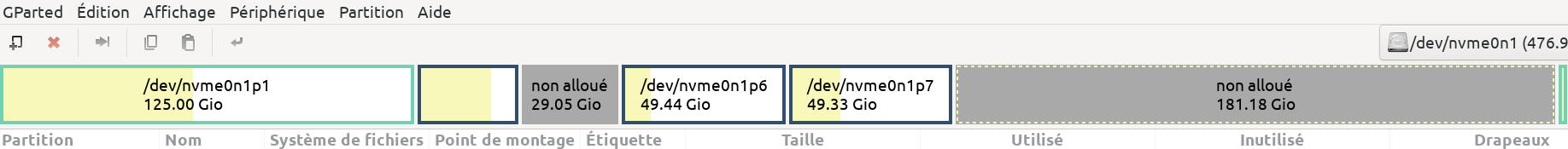
pendant l' installation , tu choisiras si il te demande , le format ext4 .
Dernière modification par iznobe (Le 08/12/2021, à 19:43)
retour COMPLET et utilisable de commande | script montage partitions
MSI Z490A-pro , i7 10700 , 32 GB RAM .
Hors ligne
#15 Le 08/12/2021, à 19:46
- Barriyk
Re : Probleme /boot/vmlinuz
Lorsque je lance le live usb pendant l'écran d'ubuntu j'appuie sur la flèche de gauche qui me donne des lignes de code,
ells finissent par
error found in 1 files you might enconters error
le probleme ne viendrait il pas aussi de là ?
EDIT : Avant de retenter un reinstall c'est cette partition que j'avais déja supprimé
Dernière modification par Barriyk (Le 08/12/2021, à 19:48)
Hors ligne
#16 Le 08/12/2021, à 19:48
- geole
Re : Probleme /boot/vmlinuz
- On peut très bien la formater préventivement en EXT4. A l'installation, il n'aura pas à le faire.
- On peut très bien ne pas la formater et lui demander de la formater à l'installation. Ne pas oublier de cocher la case!
On peut très bien la supprimer. Dans ce cas, l'installateur s'allouera de l'espace inutilité, Il n'aura pas d'autre choix que de formater cet espace pour pouvoir l'utiliser.
NOTA. Lorsqu'on choisit d'installer ubuntu dans de l'espace inutilisé, on n'a absolument aucun risque de détruire une partition. Au pire l'erreur l'erreur a été faite avant! Si on lui dit d'utiliser une partition, Il faut faire attention de ne pas se tromper de partition. C'est souvent à ce moment qu'on fait l'erreur.
Ajout "error found in 1 files you might enconters error "
Je ne comprends pas très bien l'erreur. (Un fichier sur la live-USB serait en erreur?) Mais cela ne devrait pas gêner l'installation si le fichier n'est pas utilisé.
Dernière modification par geole (Le 08/12/2021, à 19:51)
Les grilles de l'installateur https://doc.ubuntu-fr.org/tutoriel/inst … _subiquity
Les partitions EXT4 des disques externes => https://forum.ubuntu-fr.org/viewtopic.p … #p22697248
Hors ligne
#17 Le 08/12/2021, à 19:55
- iznobe

Re : Probleme /boot/vmlinuz
si des erreurs de fichiers sont trouvé dans la clé , mon conseil c' est de regraver l' image sur la clé , ou si cela persiste , retelecharger puis regraver . il est possible que ce soit un probleme , et donc faut pas laisser passer ce genre de choses a mon avis .
retour COMPLET et utilisable de commande | script montage partitions
MSI Z490A-pro , i7 10700 , 32 GB RAM .
Hors ligne
#18 Le 11/12/2021, à 18:12
- Barriyk
Re : Probleme /boot/vmlinuz
Bonjour,
J'ai supprimé la partition 5, regraver la clé et j'ai toujours le même probleme,
auriez vous d'autres idées?
Merci d'avance !
Hors ligne
#19 Le 11/12/2021, à 18:40
- geole
Re : Probleme /boot/vmlinuz
Bonjour.
As-tu fais un sha256sum de l'iso avant? http://manpages.ubuntu.com/manpages/tru … sum.1.html
Puis controler avec la référence.
Les grilles de l'installateur https://doc.ubuntu-fr.org/tutoriel/inst … _subiquity
Les partitions EXT4 des disques externes => https://forum.ubuntu-fr.org/viewtopic.p … #p22697248
Hors ligne
#20 Le 11/12/2021, à 19:03
- Barriyk
Re : Probleme /boot/vmlinuz
Je ne connais absolument pas cette commande je cherche plus d'infos!
EDIT : J'ai pour voirde reinstaller ubuntu 21.10 qui lui s'installe sans probleme (avec la même clé et le même logiciel...)
Dernière modification par Barriyk (Le 11/12/2021, à 19:15)
Hors ligne
Pages : 1