#1 Le 14/11/2022, à 00:25
- FalCT60
[Abandonné] Messages d'erreur inquiétants
Bonsoir,
J'ai au fil du temps effectué une sauvegarde ISO de tus mes BD sur disque dur (et bien m'en a pris car plusieurs d'entre eux souffrent du mal de la résine défectueuse).
J'étais en train d'explorer ces ISO au moyen d'un script qui me renvoie le label via udflabel, et mon attention a été attirée par une suite d'erreurs en cascades sur certains de ces fichiers.
Dans la plupart des cas, udflabel renvoie un simple saut de ligne, mais pour certains fichiers j'ai eu droit à des choses aussi fournies que
udflabel: Warning: Trying to read beyond end of disk
udflabel: Warning: Reserve Volume Descriptor Sequence is damaged
udflabel: Warning: Second and third Anchor Volume Descriptor Pointer not found
udflabel: Warning: Trying to read beyond end of disk
udflabel: Warning: Cannot read Metadata Mirror File
udflabel: Warning: Partition Space is beyond end of disk
udflabel: Warning: Partition Space overlaps with other blocks
udflabel: Warning: Some space blocks are beyond end of diskMes recherches n'ont rien donné de probant touchant à udflabel, mais me portent à penser que le problème est plus grave qu'une simple image ISO altérée, et mes craintes s'orientent sur mes disques durs eux-mêmes.
Il s'agit de disques achetés en ligne et dont l'emballage se résumait à une simple enveloppe en carton marron pour certains, mais suite à un gros problème (deux disques d'un même envoi HS à la première utilisation) j'ai depuis changé de fournisseur et ceux reçus étaient un peu mieux protégés. Quoique pas suffisamment à mon goût. Il est loin le temps des emballages anti-chocs.
J'ai déjà subi par le passé des pertes de disques, et je croyais que c'était dû au fait que je les trimbalais entre Windows et Linux.
Or, depuis, je prends bien garde de ne plus faire ce genre de trafic, et je m'assure que mes disques ne sont plus lus que par des machines linux.
Donc, compte tenu du fait que ces mêmes disques sont très loin d'effleurer la zone de défaillance, avec au pire 500 heures de fonctionnement pour le plus sollicité, et dans la mesure où il s'agirait bien d'une défaillance provoquée, je ne vois plus qu'un seul coupable : les stations d'accueil qui me servent à les utiliser.
Les deux que j'utilise sont de marque et de modèle différents : voici la première, et voilà la seconde.
Après ce long préambule, ma question trois-en-un :
Est-il à craindre une défaillance irrémédiable ?
Est-il possible que l'utilisation de deux matériels différents soit l'origine de cette situation ?
Au secours ! - Ah ! non, ça ce n'est pas une question...
Merci d'avance, et bonne nuit à ceux qui en prennent le chemin.
Dernière modification par FalCT60 (Le 11/12/2022, à 17:06)
Hors ligne
#2 Le 14/11/2022, à 10:51
- iznobe

Re : [Abandonné] Messages d'erreur inquiétants
Bonjour , de façon a investiguer au niveau de l' etat de santé des disques durs : https://doc.ubuntu-fr.org/smartmontools
le rapport complet est obtenu avec la commande qui contient le mot " on " qu ' il faudra donner pour chaque disque a verifier .
Donnes nous aussi , la liste des disques de leurs partitions , de leurs sytemes de fichiers et d ' autres trucs , agrandir la fenetre du terminal au maximum , puis donne le retour de :
lsblk -fe7 -o+size,modelon pourra alors te guider ( si les disques ne sont pas endommagés ) pour tenter une reparation du systeme de fichiers .
pour la q 1 : on le saura quand on aura les rapports de santé des disques .
pour la q2 : le fait que le materiel soit different je ne crois pas . le fait que une des 2 ( stations materiel ) soit defectuesues ou de tres mauvaise qualité probablement .
Mais meme chose on le saura que lorsqu on aura fini l' investigation . ca peut etre du a des mauvais contacts , ou le fait que le disque bouge , et / ou la station .
A propos de ces stations , elles ont une alimentation autonome pour chaque disque et le cordon USB ne sert qu ' au transfert de données , on est d' accord ?
Dernière modification par iznobe (Le 21/11/2022, à 07:29)
retour COMPLET et utilisable de commande | script montage partitions
MSI Z490A-pro , i7 10700 , 32 GB RAM .
Hors ligne
#3 Le 20/11/2022, à 22:06
- FalCT60
Re : [Abandonné] Messages d'erreur inquiétants
Bonsoir,
Merci pour les indications.
J'avais déjà vu la page relative à smartmontools, sans vraiment capter. Et ce n'est pas vraiment mieux : je viens de faire tourner la moulinette sur quatre disques, à raison de huit à dix heures chaque, et je viens de me rendre compte que je me suis planté dans l'enchaînement des commandes.
C'est dû au fait que je lance le test sur deux disques en parallèle, donc voilà : le rapport de l'un est sur celui de l'autre et vice-versa.
Ce que j'en ai retenu de rassurant, c'est que pour ces quatre-là le champ LBA_of_first_error est vide et qu'ils ont tourné entre 960 et 1600 heures.
Bon, du coup, dois-je réaliser le test long ou le court peut-il suffire ? Histoire de savoir le temps qu'il va me falloir pour tester mes dix-huit disques...
Pour ce qui est des baies, elles possèdent effectivement leur propre alimentation indépendante de l'USB et peuvent accueillir deux disques durs simultanément. Je m'en sers pour les transferts.
Néanmoins, pendant longtemps je n'avais pas d'onduleur - ce qui est à présent réglé.
Je vais lancer un test long cette nuit, en attendant la réponse à mon interrogation (court ou long ?).
Dernière modification par FalCT60 (Le 20/11/2022, à 22:37)
Hors ligne
#4 Le 21/11/2022, à 07:32
- iznobe

Re : [Abandonné] Messages d'erreur inquiétants
bonjour il vaudrait mieux que tu nous montre le retour de sdA , B , C , D
sudo smartctl -s on -a /dev/sdXla commande prend seulement quelques secondes , alors 18 ou 200 disques , ca change pas grand chose , pour le reste qui prend du temps , ca a moins d' interet .
retour COMPLET et utilisable de commande | script montage partitions
MSI Z490A-pro , i7 10700 , 32 GB RAM .
Hors ligne
#5 Le 21/11/2022, à 19:16
- FalCT60
Re : [Abandonné] Messages d'erreur inquiétants
Arf ! je me suis donc farci les quatre commandes inutilement. ![]()
Pour les deux disques qui ont tourné toute la nuit, voici ce qui a été retourné (j'ai redirigé les sorties dans des fichiers afin de ne rien perdre au cas où) :
Premier disque :
smartctl 7.2 2020-12-30 r5155 [x86_64-linux-5.15.0-53-generic] (local build)
Copyright (C) 2002-20, Bruce Allen, Christian Franke, www.smartmontools.org
=== START OF INFORMATION SECTION ===
Model Family: Western Digital Red
Device Model: WDC WD40EFRX-68N32N0
Serial Number: WD-WCC7K1CZYC9X
LU WWN Device Id: 5 0014ee 264635850
Firmware Version: 82.00A82
User Capacity: 4000787030016 bytes [4,00 TB]
Sector Sizes: 512 bytes logical, 4096 bytes physical
Rotation Rate: 5400 rpm
Form Factor: 3.5 inches
Device is: In smartctl database [for details use: -P show]
ATA Version is: ACS-3 T13/2161-D revision 5
SATA Version is: SATA 3.1, 6.0 Gb/s (current: 3.0 Gb/s)
Local Time is: Sun Nov 20 22:14:02 2022 CET
SMART support is: Available - device has SMART capability.
SMART support is: Enabled
=== START OF ENABLE/DISABLE COMMANDS SECTION ===
SMART Enabled.
=== START OF READ SMART DATA SECTION ===
SMART overall-health self-assessment test result: PASSED
General SMART Values:
Offline data collection status: (0x80) Offline data collection activity
was never started.
Auto Offline Data Collection: Enabled.
Self-test execution status: ( 0) The previous self-test routine completed
without error or no self-test has ever
been run.
Total time to complete Offline
data collection: (44520) seconds.
Offline data collection
capabilities: (0x7b) SMART execute Offline immediate.
Auto Offline data collection on/off support.
Suspend Offline collection upon new
command.
Offline surface scan supported.
Self-test supported.
Conveyance Self-test supported.
Selective Self-test supported.
SMART capabilities: (0x0003) Saves SMART data before entering
power-saving mode.
Supports SMART auto save timer.
Error logging capability: (0x01) Error logging supported.
General Purpose Logging supported.
Short self-test routine
recommended polling time: ( 2) minutes.
Extended self-test routine
recommended polling time: ( 472) minutes.
Conveyance self-test routine
recommended polling time: ( 5) minutes.
SCT capabilities: (0x303d) SCT Status supported.
SCT Error Recovery Control supported.
SCT Feature Control supported.
SCT Data Table supported.
SMART Attributes Data Structure revision number: 16
Vendor Specific SMART Attributes with Thresholds:
ID# ATTRIBUTE_NAME FLAG VALUE WORST THRESH TYPE UPDATED WHEN_FAILED RAW_VALUE
1 Raw_Read_Error_Rate 0x002f 200 200 051 Pre-fail Always - 0
3 Spin_Up_Time 0x0027 160 159 021 Pre-fail Always - 6958
4 Start_Stop_Count 0x0032 093 093 000 Old_age Always - 7182
5 Reallocated_Sector_Ct 0x0033 200 200 140 Pre-fail Always - 0
7 Seek_Error_Rate 0x002e 100 253 000 Old_age Always - 0
9 Power_On_Hours 0x0032 088 088 000 Old_age Always - 9430
10 Spin_Retry_Count 0x0032 100 100 000 Old_age Always - 0
11 Calibration_Retry_Count 0x0032 100 100 000 Old_age Always - 0
12 Power_Cycle_Count 0x0032 099 099 000 Old_age Always - 1728
192 Power-Off_Retract_Count 0x0032 200 200 000 Old_age Always - 510
193 Load_Cycle_Count 0x0032 196 196 000 Old_age Always - 13610
194 Temperature_Celsius 0x0022 118 104 000 Old_age Always - 32
196 Reallocated_Event_Count 0x0032 200 200 000 Old_age Always - 0
197 Current_Pending_Sector 0x0032 200 200 000 Old_age Always - 0
198 Offline_Uncorrectable 0x0030 100 253 000 Old_age Offline - 0
199 UDMA_CRC_Error_Count 0x0032 200 200 000 Old_age Always - 4
200 Multi_Zone_Error_Rate 0x0008 100 253 000 Old_age Offline - 0
SMART Error Log Version: 1
No Errors Logged
SMART Self-test log structure revision number 1
No self-tests have been logged. [To run self-tests, use: smartctl -t]
SMART Selective self-test log data structure revision number 1
SPAN MIN_LBA MAX_LBA CURRENT_TEST_STATUS
1 0 0 Not_testing
2 0 0 Not_testing
3 0 0 Not_testing
4 0 0 Not_testing
5 0 0 Not_testing
Selective self-test flags (0x0):
After scanning selected spans, do NOT read-scan remainder of disk.
If Selective self-test is pending on power-up, resume after 0 minute delay.
smartctl 7.2 2020-12-30 r5155 [x86_64-linux-5.15.0-53-generic] (local build)
Copyright (C) 2002-20, Bruce Allen, Christian Franke, www.smartmontools.org
=== START OF OFFLINE IMMEDIATE AND SELF-TEST SECTION ===
Sending command: "Execute SMART Extended self-test routine immediately in off-line mode".
Drive command "Execute SMART Extended self-test routine immediately in off-line mode" successful.
Testing has begun.
Please wait 472 minutes for test to complete.
Test will complete after Mon Nov 21 06:06:02 2022 CET
Use smartctl -X to abort test.
smartctl 7.2 2020-12-30 r5155 [x86_64-linux-5.15.0-53-generic] (local build)
Copyright (C) 2002-20, Bruce Allen, Christian Franke, www.smartmontools.org
=== START OF READ SMART DATA SECTION ===
SMART Self-test log structure revision number 1
No self-tests have been logged. [To run self-tests, use: smartctl -t]
smartctl 7.2 2020-12-30 r5155 [x86_64-linux-5.15.0-53-generic] (local build)
Copyright (C) 2002-20, Bruce Allen, Christian Franke, www.smartmontools.org
=== START OF READ SMART DATA SECTION ===
SMART Self-test log structure revision number 1
Num Test_Description Status Remaining LifeTime(hours) LBA_of_first_error
# 1 Extended offline Completed without error 00% 9438 -Second disque :
smartctl 7.2 2020-12-30 r5155 [x86_64-linux-5.15.0-53-generic] (local build)
Copyright (C) 2002-20, Bruce Allen, Christian Franke, www.smartmontools.org
=== START OF INFORMATION SECTION ===
Device Model: TOSHIBA HDWD240
Serial Number: 41L1S5WLS5HH
LU WWN Device Id: 5 000039 ab561e7b2
Firmware Version: KQ000A
User Capacity: 4000787030016 bytes [4,00 TB]
Sector Sizes: 512 bytes logical, 4096 bytes physical
Rotation Rate: 5400 rpm
Form Factor: 3.5 inches
Zoned Device: Device managed zones
Device is: Not in smartctl database [for details use: -P showall]
ATA Version is: ACS-3 T13/2161-D revision 5
SATA Version is: SATA 3.3, 6.0 Gb/s (current: 3.0 Gb/s)
Local Time is: Sun Nov 20 22:14:00 2022 CET
SMART support is: Available - device has SMART capability.
SMART support is: Enabled
=== START OF ENABLE/DISABLE COMMANDS SECTION ===
SMART Enabled.
=== START OF READ SMART DATA SECTION ===
SMART overall-health self-assessment test result: PASSED
General SMART Values:
Offline data collection status: (0x80) Offline data collection activity
was never started.
Auto Offline Data Collection: Enabled.
Self-test execution status: ( 0) The previous self-test routine completed
without error or no self-test has ever
been run.
Total time to complete Offline
data collection: ( 120) seconds.
Offline data collection
capabilities: (0x5b) SMART execute Offline immediate.
Auto Offline data collection on/off support.
Suspend Offline collection upon new
command.
Offline surface scan supported.
Self-test supported.
No Conveyance Self-test supported.
Selective Self-test supported.
SMART capabilities: (0x0003) Saves SMART data before entering
power-saving mode.
Supports SMART auto save timer.
Error logging capability: (0x01) Error logging supported.
General Purpose Logging supported.
Short self-test routine
recommended polling time: ( 2) minutes.
Extended self-test routine
recommended polling time: ( 501) minutes.
SCT capabilities: (0x003d) SCT Status supported.
SCT Error Recovery Control supported.
SCT Feature Control supported.
SCT Data Table supported.
SMART Attributes Data Structure revision number: 16
Vendor Specific SMART Attributes with Thresholds:
ID# ATTRIBUTE_NAME FLAG VALUE WORST THRESH TYPE UPDATED WHEN_FAILED RAW_VALUE
1 Raw_Read_Error_Rate 0x000b 100 100 050 Pre-fail Always - 0
2 Throughput_Performance 0x0005 100 100 050 Pre-fail Offline - 0
3 Spin_Up_Time 0x0027 100 100 001 Pre-fail Always - 6732
4 Start_Stop_Count 0x0032 100 100 000 Old_age Always - 74
5 Reallocated_Sector_Ct 0x0033 100 100 050 Pre-fail Always - 0
7 Seek_Error_Rate 0x000b 100 100 050 Pre-fail Always - 0
8 Seek_Time_Performance 0x0005 100 100 050 Pre-fail Offline - 0
9 Power_On_Hours 0x0032 100 100 000 Old_age Always - 241
10 Spin_Retry_Count 0x0033 101 100 030 Pre-fail Always - 0
12 Power_Cycle_Count 0x0032 100 100 000 Old_age Always - 63
191 G-Sense_Error_Rate 0x0032 100 100 000 Old_age Always - 0
192 Power-Off_Retract_Count 0x0032 100 100 000 Old_age Always - 14
193 Load_Cycle_Count 0x0032 100 100 000 Old_age Always - 1334
194 Temperature_Celsius 0x0022 100 100 000 Old_age Always - 27 (Min/Max 14/35)
196 Reallocated_Event_Count 0x0032 100 100 000 Old_age Always - 0
197 Current_Pending_Sector 0x0032 100 100 000 Old_age Always - 0
198 Offline_Uncorrectable 0x0030 100 100 000 Old_age Offline - 0
199 UDMA_CRC_Error_Count 0x0032 200 200 000 Old_age Always - 0
220 Disk_Shift 0x0002 100 100 000 Old_age Always - 0
222 Loaded_Hours 0x0032 100 100 000 Old_age Always - 157
223 Load_Retry_Count 0x0032 100 100 000 Old_age Always - 0
224 Load_Friction 0x0022 100 100 000 Old_age Always - 0
226 Load-in_Time 0x0026 100 100 000 Old_age Always - 850
240 Head_Flying_Hours 0x0001 100 100 001 Pre-fail Offline - 0
SMART Error Log Version: 1
No Errors Logged
SMART Self-test log structure revision number 1
No self-tests have been logged. [To run self-tests, use: smartctl -t]
SMART Selective self-test log data structure revision number 1
SPAN MIN_LBA MAX_LBA CURRENT_TEST_STATUS
1 0 0 Not_testing
2 0 0 Not_testing
3 0 0 Not_testing
4 0 0 Not_testing
5 0 0 Not_testing
Selective self-test flags (0x0):
After scanning selected spans, do NOT read-scan remainder of disk.
If Selective self-test is pending on power-up, resume after 0 minute delay.
smartctl 7.2 2020-12-30 r5155 [x86_64-linux-5.15.0-53-generic] (local build)
Copyright (C) 2002-20, Bruce Allen, Christian Franke, www.smartmontools.org
=== START OF OFFLINE IMMEDIATE AND SELF-TEST SECTION ===
Sending command: "Execute SMART Extended self-test routine immediately in off-line mode".
Drive command "Execute SMART Extended self-test routine immediately in off-line mode" successful.
Testing has begun.
Please wait 501 minutes for test to complete.
Test will complete after Mon Nov 21 06:35:01 2022 CET
Use smartctl -X to abort test.
smartctl 7.2 2020-12-30 r5155 [x86_64-linux-5.15.0-53-generic] (local build)
Copyright (C) 2002-20, Bruce Allen, Christian Franke, www.smartmontools.org
=== START OF READ SMART DATA SECTION ===
SMART Self-test log structure revision number 1
No self-tests have been logged. [To run self-tests, use: smartctl -t]
smartctl 7.2 2020-12-30 r5155 [x86_64-linux-5.15.0-53-generic] (local build)
Copyright (C) 2002-20, Bruce Allen, Christian Franke, www.smartmontools.org
=== START OF READ SMART DATA SECTION ===
SMART Self-test log structure revision number 1
Num Test_Description Status Remaining LifeTime(hours) LBA_of_first_error
# 1 Extended offline Completed without error 00% 248 -Et le retour de
lsblk -fe7 -o+size,modelNAME FSTYPE FSVER LABEL UUID FSAVAIL FSUSE% MOUNTPOINTS SIZE MODEL
sda 931,5G CT1000MX500SSD1
├─sda1 vfat FAT32 462E-A2E4 34,3G 0% /boot/efi 34,3G
├─sda2 ext4 1.0 0fd0879f-09b2-4cdf-9020-07301e8d5c79 48G 23% / 68,7G
└─sda3 ext4 1.0 b4c2d0a0-cd54-45fe-8247-037046e11059 536,2G 29% /home 828,5G
sdb 0B STORAGE DEVICE
sdc 0B STORAGE DEVICE
sdd 0B STORAGE DEVICE
sde 0B Storage Device
sdf 3,6T HDWD240
└─sdf1 ntfs Videos1 2FF6C451398D85CA 1,1T 68% /media/jean-luc/Videos1 3,6T
sdg 3,6T EFRX-68N32N0
└─sdg1 ntfs Dsq1 FAEE7C37EE7BEA71 1,7T 54% /media/jean-luc/Dsq1 3,6T
sr0 1024M PIONEER BD-RW BDR-UD03Bon, je vais activer sur le reste de ma flotte, à présent que je sais ce qu'il faut exactement.
Hors ligne
#6 Le 21/11/2022, à 20:06
- FrancisFDZ

Re : [Abandonné] Messages d'erreur inquiétants
Bonjour,
Il n'y a aucun message d'erreur en #1, seulement des "Warning", il n'y a pas lieu de s'inquiéter outre mesure. Il est cependant justifié d'approfondir l'examen de la situation, mais peu de risque de problème majeur.
Bon, je vais activer sur le reste de ma flotte, à présent que je sais ce qu'il faut exactement.
Ben moi pas.
Dernière modification par FrancisFDZ (Le 21/11/2022, à 20:09)
-- On peut avoir des raisons de se plaindre et n'avoir pas raison de se plaindre --
[Victor Hugo]
Hors ligne
#7 Le 21/11/2022, à 20:39
- inbox

Re : [Abandonné] Messages d'erreur inquiétants
Salut,
Comm ton problème concerne des cd/dvd, pourrais-tu vérifier la surface peinte et réfléchissante de tes supports ? Observe les en plaçant une lumière assez vive derrière. Le but est de voir, si la surface présente des minuscules trous. Si c'est le cas, le support est foutu.
A+
Un problème résolu ? Indiquez le en modifiant le titre du sujet.
Hors ligne
#8 Le 21/11/2022, à 20:57
- FalCT60
Re : [Abandonné] Messages d'erreur inquiétants
Suite de l'exploration en supprimant la commande en question :
smartctl 7.2 2020-12-30 r5155 [x86_64-linux-5.15.0-53-generic] (local build)
Copyright (C) 2002-20, Bruce Allen, Christian Franke, www.smartmontools.org
=== START OF ENABLE/DISABLE COMMANDS SECTION ===
SMART Enabled.
SMART Attribute Autosave Enabled.
SMART Automatic Offline Testing Enabled every four hours.
smartctl 7.2 2020-12-30 r5155 [x86_64-linux-5.15.0-53-generic] (local build)
Copyright (C) 2002-20, Bruce Allen, Christian Franke, www.smartmontools.org
=== START OF INFORMATION SECTION ===
Model Family: Western Digital Blue
Device Model: WDC WD40EZRZ-00GXCB0
Serial Number: WD-WCC7K5RF6SEN
LU WWN Device Id: 5 0014ee 2ba368638
Firmware Version: 80.00A80
User Capacity: 4000787030016 bytes [4,00 TB]
Sector Sizes: 512 bytes logical, 4096 bytes physical
Rotation Rate: 5400 rpm
Form Factor: 3.5 inches
Device is: In smartctl database [for details use: -P show]
ATA Version is: ACS-3 T13/2161-D revision 5
SATA Version is: SATA 3.1, 6.0 Gb/s (current: 3.0 Gb/s)
Local Time is: Mon Nov 21 19:12:54 2022 CET
SMART support is: Available - device has SMART capability.
SMART support is: Enabled
=== START OF ENABLE/DISABLE COMMANDS SECTION ===
SMART Enabled.
=== START OF READ SMART DATA SECTION ===
SMART overall-health self-assessment test result: PASSED
General SMART Values:
Offline data collection status: (0x82) Offline data collection activity
was completed without error.
Auto Offline Data Collection: Enabled.
Self-test execution status: ( 0) The previous self-test routine completed
without error or no self-test has ever
been run.
Total time to complete Offline
data collection: (46080) seconds.
Offline data collection
capabilities: (0x7b) SMART execute Offline immediate.
Auto Offline data collection on/off support.
Suspend Offline collection upon new
command.
Offline surface scan supported.
Self-test supported.
Conveyance Self-test supported.
Selective Self-test supported.
SMART capabilities: (0x0003) Saves SMART data before entering
power-saving mode.
Supports SMART auto save timer.
Error logging capability: (0x01) Error logging supported.
General Purpose Logging supported.
Short self-test routine
recommended polling time: ( 2) minutes.
Extended self-test routine
recommended polling time: ( 488) minutes.
Conveyance self-test routine
recommended polling time: ( 5) minutes.
SCT capabilities: (0x3035) SCT Status supported.
SCT Feature Control supported.
SCT Data Table supported.
SMART Attributes Data Structure revision number: 16
Vendor Specific SMART Attributes with Thresholds:
ID# ATTRIBUTE_NAME FLAG VALUE WORST THRESH TYPE UPDATED WHEN_FAILED RAW_VALUE
1 Raw_Read_Error_Rate 0x002f 200 200 051 Pre-fail Always - 0
3 Spin_Up_Time 0x0027 163 163 021 Pre-fail Always - 6808
4 Start_Stop_Count 0x0032 100 100 000 Old_age Always - 310
5 Reallocated_Sector_Ct 0x0033 200 200 140 Pre-fail Always - 0
7 Seek_Error_Rate 0x002e 200 200 000 Old_age Always - 0
9 Power_On_Hours 0x0032 099 099 000 Old_age Always - 1409
10 Spin_Retry_Count 0x0032 100 100 000 Old_age Always - 0
11 Calibration_Retry_Count 0x0032 100 100 000 Old_age Always - 0
12 Power_Cycle_Count 0x0032 100 100 000 Old_age Always - 165
192 Power-Off_Retract_Count 0x0032 200 200 000 Old_age Always - 63
193 Load_Cycle_Count 0x0032 188 188 000 Old_age Always - 38113
194 Temperature_Celsius 0x0022 125 107 000 Old_age Always - 25
196 Reallocated_Event_Count 0x0032 200 200 000 Old_age Always - 0
197 Current_Pending_Sector 0x0032 200 200 000 Old_age Always - 0
198 Offline_Uncorrectable 0x0030 200 200 000 Old_age Offline - 0
199 UDMA_CRC_Error_Count 0x0032 200 199 000 Old_age Always - 1349
200 Multi_Zone_Error_Rate 0x0008 200 200 000 Old_age Offline - 0
SMART Error Log Version: 1
No Errors Logged
smartctl 7.2 2020-12-30 r5155 [x86_64-linux-5.15.0-53-generic] (local build)
Copyright (C) 2002-20, Bruce Allen, Christian Franke, www.smartmontools.org
=== START OF READ SMART DATA SECTION ===
SMART Self-test log structure revision number 1
Num Test_Description Status Remaining LifeTime(hours) LBA_of_first_error
# 1 Extended offline Completed without error 00% 1405 -
# 2 Short offline Completed without error 00% 1394 -
# 3 Extended offline Aborted by host 90% 1394 -
smartctl 7.2 2020-12-30 r5155 [x86_64-linux-5.15.0-53-generic] (local build)
Copyright (C) 2002-20, Bruce Allen, Christian Franke, www.smartmontools.org
=== START OF ENABLE/DISABLE COMMANDS SECTION ===
SMART Enabled.
SMART Attribute Autosave Enabled.
SMART Automatic Offline Testing Enabled every four hours.
smartctl 7.2 2020-12-30 r5155 [x86_64-linux-5.15.0-53-generic] (local build)
Copyright (C) 2002-20, Bruce Allen, Christian Franke, www.smartmontools.org
=== START OF INFORMATION SECTION ===
Model Family: Western Digital Blue
Device Model: WDC WD40EZRZ-00GXCB0
Serial Number: WD-WCC7K5KV1RFD
LU WWN Device Id: 5 0014ee 2ba1e8f08
Firmware Version: 80.00A80
User Capacity: 4000787030016 bytes [4,00 TB]
Sector Sizes: 512 bytes logical, 4096 bytes physical
Rotation Rate: 5400 rpm
Form Factor: 3.5 inches
Device is: In smartctl database [for details use: -P show]
ATA Version is: ACS-3 T13/2161-D revision 5
SATA Version is: SATA 3.1, 6.0 Gb/s (current: 3.0 Gb/s)
Local Time is: Mon Nov 21 19:12:54 2022 CET
SMART support is: Available - device has SMART capability.
SMART support is: Enabled
=== START OF ENABLE/DISABLE COMMANDS SECTION ===
SMART Enabled.
=== START OF READ SMART DATA SECTION ===
SMART overall-health self-assessment test result: PASSED
General SMART Values:
Offline data collection status: (0x82) Offline data collection activity
was completed without error.
Auto Offline Data Collection: Enabled.
Self-test execution status: ( 0) The previous self-test routine completed
without error or no self-test has ever
been run.
Total time to complete Offline
data collection: (44700) seconds.
Offline data collection
capabilities: (0x7b) SMART execute Offline immediate.
Auto Offline data collection on/off support.
Suspend Offline collection upon new
command.
Offline surface scan supported.
Self-test supported.
Conveyance Self-test supported.
Selective Self-test supported.
SMART capabilities: (0x0003) Saves SMART data before entering
power-saving mode.
Supports SMART auto save timer.
Error logging capability: (0x01) Error logging supported.
General Purpose Logging supported.
Short self-test routine
recommended polling time: ( 2) minutes.
Extended self-test routine
recommended polling time: ( 474) minutes.
Conveyance self-test routine
recommended polling time: ( 5) minutes.
SCT capabilities: (0x3035) SCT Status supported.
SCT Feature Control supported.
SCT Data Table supported.
SMART Attributes Data Structure revision number: 16
Vendor Specific SMART Attributes with Thresholds:
ID# ATTRIBUTE_NAME FLAG VALUE WORST THRESH TYPE UPDATED WHEN_FAILED RAW_VALUE
1 Raw_Read_Error_Rate 0x002f 200 200 051 Pre-fail Always - 0
3 Spin_Up_Time 0x0027 164 164 021 Pre-fail Always - 6775
4 Start_Stop_Count 0x0032 100 100 000 Old_age Always - 275
5 Reallocated_Sector_Ct 0x0033 200 200 140 Pre-fail Always - 0
7 Seek_Error_Rate 0x002e 200 200 000 Old_age Always - 0
9 Power_On_Hours 0x0032 098 098 000 Old_age Always - 1623
10 Spin_Retry_Count 0x0032 100 100 000 Old_age Always - 0
11 Calibration_Retry_Count 0x0032 100 100 000 Old_age Always - 0
12 Power_Cycle_Count 0x0032 100 100 000 Old_age Always - 132
192 Power-Off_Retract_Count 0x0032 200 200 000 Old_age Always - 37
193 Load_Cycle_Count 0x0032 199 199 000 Old_age Always - 3729
194 Temperature_Celsius 0x0022 125 104 000 Old_age Always - 25
196 Reallocated_Event_Count 0x0032 200 200 000 Old_age Always - 0
197 Current_Pending_Sector 0x0032 200 200 000 Old_age Always - 0
198 Offline_Uncorrectable 0x0030 200 200 000 Old_age Offline - 0
199 UDMA_CRC_Error_Count 0x0032 200 200 000 Old_age Always - 2327
200 Multi_Zone_Error_Rate 0x0008 200 200 000 Old_age Offline - 0
SMART Error Log Version: 1
No Errors Logged
smartctl 7.2 2020-12-30 r5155 [x86_64-linux-5.15.0-53-generic] (local build)
Copyright (C) 2002-20, Bruce Allen, Christian Franke, www.smartmontools.org
=== START OF READ SMART DATA SECTION ===
SMART Self-test log structure revision number 1
Num Test_Description Status Remaining LifeTime(hours) LBA_of_first_error
# 1 Extended offline Completed without error 00% 1619 -
# 2 Short offline Completed without error 00% 1609 -
NAME FSTYPE FSVER LABEL UUID FSAVAIL FSUSE% MOUNTPOINTS SIZE MODEL
sda 931,5G CT1000MX500SSD1
├─sda1 vfat FAT32 462E-A2E4 34,3G 0% /boot/efi 34,3G
├─sda2 ext4 1.0 0fd0879f-09b2-4cdf-9020-07301e8d5c79 48G 23% / 68,7G
└─sda3 ext4 1.0 b4c2d0a0-cd54-45fe-8247-037046e11059 536,2G 29% /home 828,5G
sdb 0B STORAGE DEVICE
sdc 0B STORAGE DEVICE
sdd 0B STORAGE DEVICE
sde 0B Storage Device
sdf 3,6T EZRZ-00GXCB0
└─sdf1 ntfs ISO-002 427350146D6B0017 285G 92% /media/jean-luc/ISO-002 3,6T
sdg 3,6T EZRZ-00GXCB0
└─sdg1 ntfs ISO-001 15F5D7AD355881A6 1,5T 60% /media/jean-luc/ISO-001 3,6T
sr0 1024M PIONEER BD-RW BDR-UD03
smartctl 7.2 2020-12-30 r5155 [x86_64-linux-5.15.0-53-generic] (local build)
Copyright (C) 2002-20, Bruce Allen, Christian Franke, www.smartmontools.org
=== START OF ENABLE/DISABLE COMMANDS SECTION ===
SMART Enabled.
SMART Attribute Autosave Enabled.
SMART Automatic Offline Testing Enabled every four hours.
smartctl 7.2 2020-12-30 r5155 [x86_64-linux-5.15.0-53-generic] (local build)
Copyright (C) 2002-20, Bruce Allen, Christian Franke, www.smartmontools.org
=== START OF INFORMATION SECTION ===
Model Family: Western Digital Blue
Device Model: WDC WD40EZRZ-00WN9B0
Serial Number: WD-WCC4E4SZSPR9
LU WWN Device Id: 5 0014ee 20da09ef5
Firmware Version: 80.00A80
User Capacity: 4000787030016 bytes [4,00 TB]
Sector Sizes: 512 bytes logical, 4096 bytes physical
Rotation Rate: 5400 rpm
Device is: In smartctl database [for details use: -P show]
ATA Version is: ACS-2 (minor revision not indicated)
SATA Version is: SATA 3.0, 6.0 Gb/s (current: 3.0 Gb/s)
Local Time is: Mon Nov 21 19:14:29 2022 CET
SMART support is: Available - device has SMART capability.
SMART support is: Enabled
=== START OF ENABLE/DISABLE COMMANDS SECTION ===
SMART Enabled.
=== START OF READ SMART DATA SECTION ===
SMART overall-health self-assessment test result: PASSED
General SMART Values:
Offline data collection status: (0x82) Offline data collection activity
was completed without error.
Auto Offline Data Collection: Enabled.
Self-test execution status: ( 0) The previous self-test routine completed
without error or no self-test has ever
been run.
Total time to complete Offline
data collection: (54300) seconds.
Offline data collection
capabilities: (0x7b) SMART execute Offline immediate.
Auto Offline data collection on/off support.
Suspend Offline collection upon new
command.
Offline surface scan supported.
Self-test supported.
Conveyance Self-test supported.
Selective Self-test supported.
SMART capabilities: (0x0003) Saves SMART data before entering
power-saving mode.
Supports SMART auto save timer.
Error logging capability: (0x01) Error logging supported.
General Purpose Logging supported.
Short self-test routine
recommended polling time: ( 2) minutes.
Extended self-test routine
recommended polling time: ( 543) minutes.
Conveyance self-test routine
recommended polling time: ( 5) minutes.
SCT capabilities: (0x7035) SCT Status supported.
SCT Feature Control supported.
SCT Data Table supported.
SMART Attributes Data Structure revision number: 16
Vendor Specific SMART Attributes with Thresholds:
ID# ATTRIBUTE_NAME FLAG VALUE WORST THRESH TYPE UPDATED WHEN_FAILED RAW_VALUE
1 Raw_Read_Error_Rate 0x002f 200 200 051 Pre-fail Always - 0
3 Spin_Up_Time 0x0027 176 175 021 Pre-fail Always - 8158
4 Start_Stop_Count 0x0032 100 100 000 Old_age Always - 149
5 Reallocated_Sector_Ct 0x0033 200 200 140 Pre-fail Always - 0
7 Seek_Error_Rate 0x002e 200 200 000 Old_age Always - 0
9 Power_On_Hours 0x0032 099 099 000 Old_age Always - 1111
10 Spin_Retry_Count 0x0032 100 100 000 Old_age Always - 0
11 Calibration_Retry_Count 0x0032 100 253 000 Old_age Always - 0
12 Power_Cycle_Count 0x0032 100 100 000 Old_age Always - 83
192 Power-Off_Retract_Count 0x0032 200 200 000 Old_age Always - 27
193 Load_Cycle_Count 0x0032 190 190 000 Old_age Always - 31426
194 Temperature_Celsius 0x0022 129 103 000 Old_age Always - 23
196 Reallocated_Event_Count 0x0032 200 200 000 Old_age Always - 0
197 Current_Pending_Sector 0x0032 200 200 000 Old_age Always - 0
198 Offline_Uncorrectable 0x0030 200 200 000 Old_age Offline - 0
199 UDMA_CRC_Error_Count 0x0032 200 200 000 Old_age Always - 21
200 Multi_Zone_Error_Rate 0x0008 200 200 000 Old_age Offline - 0
SMART Error Log Version: 1
No Errors Logged
smartctl 7.2 2020-12-30 r5155 [x86_64-linux-5.15.0-53-generic] (local build)
Copyright (C) 2002-20, Bruce Allen, Christian Franke, www.smartmontools.org
=== START OF READ SMART DATA SECTION ===
SMART Self-test log structure revision number 1
Num Test_Description Status Remaining LifeTime(hours) LBA_of_first_error
# 1 Extended offline Aborted by host 10% 1111 -
smartctl 7.2 2020-12-30 r5155 [x86_64-linux-5.15.0-53-generic] (local build)
Copyright (C) 2002-20, Bruce Allen, Christian Franke, www.smartmontools.org
=== START OF ENABLE/DISABLE COMMANDS SECTION ===
SMART Enabled.
SMART Attribute Autosave Enabled.
SMART Automatic Offline Testing Enabled every four hours.
smartctl 7.2 2020-12-30 r5155 [x86_64-linux-5.15.0-53-generic] (local build)
Copyright (C) 2002-20, Bruce Allen, Christian Franke, www.smartmontools.org
=== START OF INFORMATION SECTION ===
Model Family: Western Digital Blue
Device Model: WDC WD40EZRZ-00GXCB0
Serial Number: WD-WCC7K6VTJ783
LU WWN Device Id: 5 0014ee 264e1c1fa
Firmware Version: 80.00A80
User Capacity: 4000787030016 bytes [4,00 TB]
Sector Sizes: 512 bytes logical, 4096 bytes physical
Rotation Rate: 5400 rpm
Form Factor: 3.5 inches
Device is: In smartctl database [for details use: -P show]
ATA Version is: ACS-3 T13/2161-D revision 5
SATA Version is: SATA 3.1, 6.0 Gb/s (current: 3.0 Gb/s)
Local Time is: Mon Nov 21 19:14:30 2022 CET
SMART support is: Available - device has SMART capability.
SMART support is: Enabled
=== START OF ENABLE/DISABLE COMMANDS SECTION ===
SMART Enabled.
=== START OF READ SMART DATA SECTION ===
SMART overall-health self-assessment test result: PASSED
General SMART Values:
Offline data collection status: (0x80) Offline data collection activity
was never started.
Auto Offline Data Collection: Enabled.
Self-test execution status: ( 0) The previous self-test routine completed
without error or no self-test has ever
been run.
Total time to complete Offline
data collection: (45180) seconds.
Offline data collection
capabilities: (0x7b) SMART execute Offline immediate.
Auto Offline data collection on/off support.
Suspend Offline collection upon new
command.
Offline surface scan supported.
Self-test supported.
Conveyance Self-test supported.
Selective Self-test supported.
SMART capabilities: (0x0003) Saves SMART data before entering
power-saving mode.
Supports SMART auto save timer.
Error logging capability: (0x01) Error logging supported.
General Purpose Logging supported.
Short self-test routine
recommended polling time: ( 2) minutes.
Extended self-test routine
recommended polling time: ( 480) minutes.
Conveyance self-test routine
recommended polling time: ( 5) minutes.
SCT capabilities: (0x3035) SCT Status supported.
SCT Feature Control supported.
SCT Data Table supported.
SMART Attributes Data Structure revision number: 16
Vendor Specific SMART Attributes with Thresholds:
ID# ATTRIBUTE_NAME FLAG VALUE WORST THRESH TYPE UPDATED WHEN_FAILED RAW_VALUE
1 Raw_Read_Error_Rate 0x002f 200 200 051 Pre-fail Always - 0
3 Spin_Up_Time 0x0027 167 167 021 Pre-fail Always - 6616
4 Start_Stop_Count 0x0032 100 100 000 Old_age Always - 190
5 Reallocated_Sector_Ct 0x0033 200 200 140 Pre-fail Always - 0
7 Seek_Error_Rate 0x002e 200 200 000 Old_age Always - 0
9 Power_On_Hours 0x0032 099 099 000 Old_age Always - 964
10 Spin_Retry_Count 0x0032 100 100 000 Old_age Always - 0
11 Calibration_Retry_Count 0x0032 100 100 000 Old_age Always - 0
12 Power_Cycle_Count 0x0032 100 100 000 Old_age Always - 108
192 Power-Off_Retract_Count 0x0032 200 200 000 Old_age Always - 34
193 Load_Cycle_Count 0x0032 193 193 000 Old_age Always - 21708
194 Temperature_Celsius 0x0022 127 106 000 Old_age Always - 23
196 Reallocated_Event_Count 0x0032 200 200 000 Old_age Always - 0
197 Current_Pending_Sector 0x0032 200 200 000 Old_age Always - 0
198 Offline_Uncorrectable 0x0030 100 253 000 Old_age Offline - 0
199 UDMA_CRC_Error_Count 0x0032 200 200 000 Old_age Always - 0
200 Multi_Zone_Error_Rate 0x0008 200 200 000 Old_age Offline - 0
SMART Error Log Version: 1
No Errors Logged
smartctl 7.2 2020-12-30 r5155 [x86_64-linux-5.15.0-53-generic] (local build)
Copyright (C) 2002-20, Bruce Allen, Christian Franke, www.smartmontools.org
=== START OF READ SMART DATA SECTION ===
SMART Self-test log structure revision number 1
Num Test_Description Status Remaining LifeTime(hours) LBA_of_first_error
# 1 Extended offline Completed without error 00% 962 -
NAME FSTYPE FSVER LABEL UUID FSAVAIL FSUSE% MOUNTPOINTS SIZE MODEL
sda 931,5G CT1000MX500SSD1
├─sda1 vfat FAT32 462E-A2E4 34,3G 0% /boot/efi 34,3G
├─sda2 ext4 1.0 0fd0879f-09b2-4cdf-9020-07301e8d5c79 48G 23% / 68,7G
└─sda3 ext4 1.0 b4c2d0a0-cd54-45fe-8247-037046e11059 536,2G 29% /home 828,5G
sdb 0B STORAGE DEVICE
sdc 0B STORAGE DEVICE
sdd 0B STORAGE DEVICE
sde 0B Storage Device
sdf 3,6T EZRZ-00WN9B0
└─sdf1 ntfs ISO-004 41648DB321F86A98 1,4T 62% /media/jean-luc/ISO-004 3,6T
sdg 3,6T EZRZ-00GXCB0
└─sdg1 ntfs ISO-003 5EC0B5E9790AADD8 2,2T 38% /media/jean-luc/ISO-003 3,6T
sr0 1024M PIONEER BD-RW BDR-UD03
smartctl 7.2 2020-12-30 r5155 [x86_64-linux-5.15.0-53-generic] (local build)
Copyright (C) 2002-20, Bruce Allen, Christian Franke, www.smartmontools.org
=== START OF ENABLE/DISABLE COMMANDS SECTION ===
SMART Enabled.
SMART Attribute Autosave Enabled.
SMART Automatic Offline Testing Enabled every four hours.
smartctl 7.2 2020-12-30 r5155 [x86_64-linux-5.15.0-53-generic] (local build)
Copyright (C) 2002-20, Bruce Allen, Christian Franke, www.smartmontools.org
=== START OF INFORMATION SECTION ===
Model Family: Western Digital Blue
Device Model: WDC WD40EZRZ-00GXCB0
Serial Number: WD-WCC7K0UR6YS9
LU WWN Device Id: 5 0014ee 2657c1416
Firmware Version: 80.00A80
User Capacity: 4000787030016 bytes [4,00 TB]
Sector Sizes: 512 bytes logical, 4096 bytes physical
Rotation Rate: 5400 rpm
Form Factor: 3.5 inches
Device is: In smartctl database [for details use: -P show]
ATA Version is: ACS-3 T13/2161-D revision 5
SATA Version is: SATA 3.1, 6.0 Gb/s (current: 3.0 Gb/s)
Local Time is: Mon Nov 21 19:16:42 2022 CET
SMART support is: Available - device has SMART capability.
SMART support is: Enabled
=== START OF ENABLE/DISABLE COMMANDS SECTION ===
SMART Enabled.
=== START OF READ SMART DATA SECTION ===
SMART overall-health self-assessment test result: PASSED
General SMART Values:
Offline data collection status: (0x80) Offline data collection activity
was never started.
Auto Offline Data Collection: Enabled.
Self-test execution status: ( 0) The previous self-test routine completed
without error or no self-test has ever
been run.
Total time to complete Offline
data collection: (43680) seconds.
Offline data collection
capabilities: (0x7b) SMART execute Offline immediate.
Auto Offline data collection on/off support.
Suspend Offline collection upon new
command.
Offline surface scan supported.
Self-test supported.
Conveyance Self-test supported.
Selective Self-test supported.
SMART capabilities: (0x0003) Saves SMART data before entering
power-saving mode.
Supports SMART auto save timer.
Error logging capability: (0x01) Error logging supported.
General Purpose Logging supported.
Short self-test routine
recommended polling time: ( 2) minutes.
Extended self-test routine
recommended polling time: ( 463) minutes.
Conveyance self-test routine
recommended polling time: ( 5) minutes.
SCT capabilities: (0x3035) SCT Status supported.
SCT Feature Control supported.
SCT Data Table supported.
SMART Attributes Data Structure revision number: 16
Vendor Specific SMART Attributes with Thresholds:
ID# ATTRIBUTE_NAME FLAG VALUE WORST THRESH TYPE UPDATED WHEN_FAILED RAW_VALUE
1 Raw_Read_Error_Rate 0x002f 200 200 051 Pre-fail Always - 0
3 Spin_Up_Time 0x0027 172 169 021 Pre-fail Always - 6391
4 Start_Stop_Count 0x0032 100 100 000 Old_age Always - 135
5 Reallocated_Sector_Ct 0x0033 200 200 140 Pre-fail Always - 0
7 Seek_Error_Rate 0x002e 100 253 000 Old_age Always - 0
9 Power_On_Hours 0x0032 099 099 000 Old_age Always - 736
10 Spin_Retry_Count 0x0032 100 100 000 Old_age Always - 0
11 Calibration_Retry_Count 0x0032 100 253 000 Old_age Always - 0
12 Power_Cycle_Count 0x0032 100 100 000 Old_age Always - 71
192 Power-Off_Retract_Count 0x0032 200 200 000 Old_age Always - 23
193 Load_Cycle_Count 0x0032 189 189 000 Old_age Always - 33364
194 Temperature_Celsius 0x0022 129 108 000 Old_age Always - 21
196 Reallocated_Event_Count 0x0032 200 200 000 Old_age Always - 0
197 Current_Pending_Sector 0x0032 200 200 000 Old_age Always - 0
198 Offline_Uncorrectable 0x0030 100 253 000 Old_age Offline - 0
199 UDMA_CRC_Error_Count 0x0032 200 200 000 Old_age Always - 0
200 Multi_Zone_Error_Rate 0x0008 100 253 000 Old_age Offline - 0
SMART Error Log Version: 1
No Errors Logged
smartctl 7.2 2020-12-30 r5155 [x86_64-linux-5.15.0-53-generic] (local build)
Copyright (C) 2002-20, Bruce Allen, Christian Franke, www.smartmontools.org
=== START OF READ SMART DATA SECTION ===
SMART Self-test log structure revision number 1
No self-tests have been logged. [To run self-tests, use: smartctl -t]
smartctl 7.2 2020-12-30 r5155 [x86_64-linux-5.15.0-53-generic] (local build)
Copyright (C) 2002-20, Bruce Allen, Christian Franke, www.smartmontools.org
=== START OF ENABLE/DISABLE COMMANDS SECTION ===
SMART Enabled.
SMART Attribute Autosave Enabled.
SMART Automatic Offline Testing Enabled every four hours.
smartctl 7.2 2020-12-30 r5155 [x86_64-linux-5.15.0-53-generic] (local build)
Copyright (C) 2002-20, Bruce Allen, Christian Franke, www.smartmontools.org
=== START OF INFORMATION SECTION ===
Model Family: Western Digital Blue
Device Model: WDC WD40EZRZ-75GXCB0
Serial Number: WD-WCC7K3YCCA1L
LU WWN Device Id: 5 0014ee 2ba5e5548
Firmware Version: 80.00A80
User Capacity: 4000787030016 bytes [4,00 TB]
Sector Sizes: 512 bytes logical, 4096 bytes physical
Rotation Rate: 5400 rpm
Form Factor: 3.5 inches
Device is: In smartctl database [for details use: -P show]
ATA Version is: ACS-3 T13/2161-D revision 5
SATA Version is: SATA 3.1, 6.0 Gb/s (current: 3.0 Gb/s)
Local Time is: Mon Nov 21 19:16:42 2022 CET
SMART support is: Available - device has SMART capability.
SMART support is: Enabled
=== START OF ENABLE/DISABLE COMMANDS SECTION ===
SMART Enabled.
=== START OF READ SMART DATA SECTION ===
SMART overall-health self-assessment test result: PASSED
General SMART Values:
Offline data collection status: (0x80) Offline data collection activity
was never started.
Auto Offline Data Collection: Enabled.
Self-test execution status: ( 0) The previous self-test routine completed
without error or no self-test has ever
been run.
Total time to complete Offline
data collection: (43860) seconds.
Offline data collection
capabilities: (0x7b) SMART execute Offline immediate.
Auto Offline data collection on/off support.
Suspend Offline collection upon new
command.
Offline surface scan supported.
Self-test supported.
Conveyance Self-test supported.
Selective Self-test supported.
SMART capabilities: (0x0003) Saves SMART data before entering
power-saving mode.
Supports SMART auto save timer.
Error logging capability: (0x01) Error logging supported.
General Purpose Logging supported.
Short self-test routine
recommended polling time: ( 2) minutes.
Extended self-test routine
recommended polling time: ( 465) minutes.
Conveyance self-test routine
recommended polling time: ( 5) minutes.
SCT capabilities: (0x3035) SCT Status supported.
SCT Feature Control supported.
SCT Data Table supported.
SMART Attributes Data Structure revision number: 16
Vendor Specific SMART Attributes with Thresholds:
ID# ATTRIBUTE_NAME FLAG VALUE WORST THRESH TYPE UPDATED WHEN_FAILED RAW_VALUE
1 Raw_Read_Error_Rate 0x002f 200 200 051 Pre-fail Always - 0
3 Spin_Up_Time 0x0027 161 159 021 Pre-fail Always - 6941
4 Start_Stop_Count 0x0032 100 100 000 Old_age Always - 122
5 Reallocated_Sector_Ct 0x0033 200 200 140 Pre-fail Always - 0
7 Seek_Error_Rate 0x002e 100 253 000 Old_age Always - 0
9 Power_On_Hours 0x0032 099 099 000 Old_age Always - 836
10 Spin_Retry_Count 0x0032 100 100 000 Old_age Always - 0
11 Calibration_Retry_Count 0x0032 100 253 000 Old_age Always - 0
12 Power_Cycle_Count 0x0032 100 100 000 Old_age Always - 81
192 Power-Off_Retract_Count 0x0032 200 200 000 Old_age Always - 29
193 Load_Cycle_Count 0x0032 191 191 000 Old_age Always - 27258
194 Temperature_Celsius 0x0022 129 105 000 Old_age Always - 21
196 Reallocated_Event_Count 0x0032 200 200 000 Old_age Always - 0
197 Current_Pending_Sector 0x0032 200 200 000 Old_age Always - 0
198 Offline_Uncorrectable 0x0030 100 253 000 Old_age Offline - 0
199 UDMA_CRC_Error_Count 0x0032 200 200 000 Old_age Always - 0
200 Multi_Zone_Error_Rate 0x0008 100 253 000 Old_age Offline - 0
240 Head_Flying_Hours 0x0032 100 100 000 Old_age Always - 431
241 Total_LBAs_Written 0x0032 200 200 000 Old_age Always - 19826947741
242 Total_LBAs_Read 0x0032 200 200 000 Old_age Always - 24391177833
SMART Error Log Version: 1
No Errors Logged
smartctl 7.2 2020-12-30 r5155 [x86_64-linux-5.15.0-53-generic] (local build)
Copyright (C) 2002-20, Bruce Allen, Christian Franke, www.smartmontools.org
=== START OF READ SMART DATA SECTION ===
SMART Self-test log structure revision number 1
No self-tests have been logged. [To run self-tests, use: smartctl -t]
NAME FSTYPE FSVER LABEL UUID FSAVAIL FSUSE% MOUNTPOINTS SIZE MODEL
sda 931,5G CT1000MX500SSD1
├─sda1 vfat FAT32 462E-A2E4 34,3G 0% /boot/efi 34,3G
├─sda2 ext4 1.0 0fd0879f-09b2-4cdf-9020-07301e8d5c79 48G 23% / 68,7G
└─sda3 ext4 1.0 b4c2d0a0-cd54-45fe-8247-037046e11059 536,2G 29% /home 828,5G
sdb 0B STORAGE DEVICE
sdc 0B STORAGE DEVICE
sdd 0B STORAGE DEVICE
sde 0B Storage Device
sdf 3,6T EZRZ-00GXCB0
└─sdf1 ntfs ISO-006 2EACF65B2CF75689 1,7T 53% /media/jean-luc/ISO-006 3,6T
sdg 3,6T EZRZ-75GXCB0
└─sdg1 ntfs ISO-005 527A453C0416E4D4 1,9T 47% /media/jean-luc/ISO-005 3,6T
sr0 1024M PIONEER BD-RW BDR-UD03
smartctl 7.2 2020-12-30 r5155 [x86_64-linux-5.15.0-53-generic] (local build)
Copyright (C) 2002-20, Bruce Allen, Christian Franke, www.smartmontools.org
=== START OF ENABLE/DISABLE COMMANDS SECTION ===
SMART Enabled.
SMART Attribute Autosave Enabled.
SMART Automatic Offline Testing Enabled every four hours.
smartctl 7.2 2020-12-30 r5155 [x86_64-linux-5.15.0-53-generic] (local build)
Copyright (C) 2002-20, Bruce Allen, Christian Franke, www.smartmontools.org
=== START OF INFORMATION SECTION ===
Model Family: Western Digital Blue
Device Model: WDC WD40EZRZ-00GXCB0
Serial Number: WD-WCC7K3ELTSZL
LU WWN Device Id: 5 0014ee 2baca33a9
Firmware Version: 80.00A80
User Capacity: 4000787030016 bytes [4,00 TB]
Sector Sizes: 512 bytes logical, 4096 bytes physical
Rotation Rate: 5400 rpm
Form Factor: 3.5 inches
Device is: In smartctl database [for details use: -P show]
ATA Version is: ACS-3 T13/2161-D revision 5
SATA Version is: SATA 3.1, 6.0 Gb/s (current: 3.0 Gb/s)
Local Time is: Mon Nov 21 19:20:20 2022 CET
SMART support is: Available - device has SMART capability.
SMART support is: Enabled
=== START OF ENABLE/DISABLE COMMANDS SECTION ===
SMART Enabled.
=== START OF READ SMART DATA SECTION ===
SMART overall-health self-assessment test result: PASSED
General SMART Values:
Offline data collection status: (0x80) Offline data collection activity
was never started.
Auto Offline Data Collection: Enabled.
Self-test execution status: ( 0) The previous self-test routine completed
without error or no self-test has ever
been run.
Total time to complete Offline
data collection: (43560) seconds.
Offline data collection
capabilities: (0x7b) SMART execute Offline immediate.
Auto Offline data collection on/off support.
Suspend Offline collection upon new
command.
Offline surface scan supported.
Self-test supported.
Conveyance Self-test supported.
Selective Self-test supported.
SMART capabilities: (0x0003) Saves SMART data before entering
power-saving mode.
Supports SMART auto save timer.
Error logging capability: (0x01) Error logging supported.
General Purpose Logging supported.
Short self-test routine
recommended polling time: ( 2) minutes.
Extended self-test routine
recommended polling time: ( 463) minutes.
Conveyance self-test routine
recommended polling time: ( 5) minutes.
SCT capabilities: (0x3035) SCT Status supported.
SCT Feature Control supported.
SCT Data Table supported.
SMART Attributes Data Structure revision number: 16
Vendor Specific SMART Attributes with Thresholds:
ID# ATTRIBUTE_NAME FLAG VALUE WORST THRESH TYPE UPDATED WHEN_FAILED RAW_VALUE
1 Raw_Read_Error_Rate 0x002f 200 200 051 Pre-fail Always - 0
3 Spin_Up_Time 0x0027 169 168 021 Pre-fail Always - 6516
4 Start_Stop_Count 0x0032 100 100 000 Old_age Always - 83
5 Reallocated_Sector_Ct 0x0033 200 200 140 Pre-fail Always - 0
7 Seek_Error_Rate 0x002e 100 253 000 Old_age Always - 0
9 Power_On_Hours 0x0032 100 100 000 Old_age Always - 424
10 Spin_Retry_Count 0x0032 100 253 000 Old_age Always - 0
11 Calibration_Retry_Count 0x0032 100 253 000 Old_age Always - 0
12 Power_Cycle_Count 0x0032 100 100 000 Old_age Always - 47
192 Power-Off_Retract_Count 0x0032 200 200 000 Old_age Always - 13
193 Load_Cycle_Count 0x0032 191 191 000 Old_age Always - 27338
194 Temperature_Celsius 0x0022 129 109 000 Old_age Always - 21
196 Reallocated_Event_Count 0x0032 200 200 000 Old_age Always - 0
197 Current_Pending_Sector 0x0032 200 200 000 Old_age Always - 0
198 Offline_Uncorrectable 0x0030 100 253 000 Old_age Offline - 0
199 UDMA_CRC_Error_Count 0x0032 200 200 000 Old_age Always - 0
200 Multi_Zone_Error_Rate 0x0008 100 253 000 Old_age Offline - 0
SMART Error Log Version: 1
No Errors Logged
smartctl 7.2 2020-12-30 r5155 [x86_64-linux-5.15.0-53-generic] (local build)
Copyright (C) 2002-20, Bruce Allen, Christian Franke, www.smartmontools.org
=== START OF READ SMART DATA SECTION ===
SMART Self-test log structure revision number 1
No self-tests have been logged. [To run self-tests, use: smartctl -t]
smartctl 7.2 2020-12-30 r5155 [x86_64-linux-5.15.0-53-generic] (local build)
Copyright (C) 2002-20, Bruce Allen, Christian Franke, www.smartmontools.org
=== START OF ENABLE/DISABLE COMMANDS SECTION ===
SMART Enabled.
SMART Attribute Autosave Enabled.
SMART Automatic Offline Testing Enabled every four hours.
smartctl 7.2 2020-12-30 r5155 [x86_64-linux-5.15.0-53-generic] (local build)
Copyright (C) 2002-20, Bruce Allen, Christian Franke, www.smartmontools.org
=== START OF INFORMATION SECTION ===
Model Family: Western Digital Blue
Device Model: WDC WD40EZRZ-00GXCB0
Serial Number: WD-WCC7K6APPX96
LU WWN Device Id: 5 0014ee 2101f6f5e
Firmware Version: 80.00A80
User Capacity: 4000787030016 bytes [4,00 TB]
Sector Sizes: 512 bytes logical, 4096 bytes physical
Rotation Rate: 5400 rpm
Form Factor: 3.5 inches
Device is: In smartctl database [for details use: -P show]
ATA Version is: ACS-3 T13/2161-D revision 5
SATA Version is: SATA 3.1, 6.0 Gb/s (current: 3.0 Gb/s)
Local Time is: Mon Nov 21 19:20:20 2022 CET
SMART support is: Available - device has SMART capability.
SMART support is: Enabled
=== START OF ENABLE/DISABLE COMMANDS SECTION ===
SMART Enabled.
=== START OF READ SMART DATA SECTION ===
SMART overall-health self-assessment test result: PASSED
General SMART Values:
Offline data collection status: (0x80) Offline data collection activity
was never started.
Auto Offline Data Collection: Enabled.
Self-test execution status: ( 0) The previous self-test routine completed
without error or no self-test has ever
been run.
Total time to complete Offline
data collection: (43920) seconds.
Offline data collection
capabilities: (0x7b) SMART execute Offline immediate.
Auto Offline data collection on/off support.
Suspend Offline collection upon new
command.
Offline surface scan supported.
Self-test supported.
Conveyance Self-test supported.
Selective Self-test supported.
SMART capabilities: (0x0003) Saves SMART data before entering
power-saving mode.
Supports SMART auto save timer.
Error logging capability: (0x01) Error logging supported.
General Purpose Logging supported.
Short self-test routine
recommended polling time: ( 2) minutes.
Extended self-test routine
recommended polling time: ( 466) minutes.
Conveyance self-test routine
recommended polling time: ( 5) minutes.
SCT capabilities: (0x3035) SCT Status supported.
SCT Feature Control supported.
SCT Data Table supported.
SMART Attributes Data Structure revision number: 16
Vendor Specific SMART Attributes with Thresholds:
ID# ATTRIBUTE_NAME FLAG VALUE WORST THRESH TYPE UPDATED WHEN_FAILED RAW_VALUE
1 Raw_Read_Error_Rate 0x002f 200 200 051 Pre-fail Always - 0
3 Spin_Up_Time 0x0027 169 168 021 Pre-fail Always - 6541
4 Start_Stop_Count 0x0032 100 100 000 Old_age Always - 75
5 Reallocated_Sector_Ct 0x0033 200 200 140 Pre-fail Always - 0
7 Seek_Error_Rate 0x002e 100 253 000 Old_age Always - 0
9 Power_On_Hours 0x0032 100 100 000 Old_age Always - 466
10 Spin_Retry_Count 0x0032 100 253 000 Old_age Always - 0
11 Calibration_Retry_Count 0x0032 100 253 000 Old_age Always - 0
12 Power_Cycle_Count 0x0032 100 100 000 Old_age Always - 44
192 Power-Off_Retract_Count 0x0032 200 200 000 Old_age Always - 18
193 Load_Cycle_Count 0x0032 190 190 000 Old_age Always - 32764
194 Temperature_Celsius 0x0022 129 109 000 Old_age Always - 21
196 Reallocated_Event_Count 0x0032 200 200 000 Old_age Always - 0
197 Current_Pending_Sector 0x0032 200 200 000 Old_age Always - 0
198 Offline_Uncorrectable 0x0030 100 253 000 Old_age Offline - 0
199 UDMA_CRC_Error_Count 0x0032 200 200 000 Old_age Always - 0
200 Multi_Zone_Error_Rate 0x0008 100 253 000 Old_age Offline - 0
SMART Error Log Version: 1
No Errors Logged
smartctl 7.2 2020-12-30 r5155 [x86_64-linux-5.15.0-53-generic] (local build)
Copyright (C) 2002-20, Bruce Allen, Christian Franke, www.smartmontools.org
=== START OF READ SMART DATA SECTION ===
SMART Self-test log structure revision number 1
No self-tests have been logged. [To run self-tests, use: smartctl -t]
NAME FSTYPE FSVER LABEL UUID FSAVAIL FSUSE% MOUNTPOINTS SIZE MODEL
sda 931,5G CT1000MX500SSD1
├─sda1 vfat FAT32 462E-A2E4 34,3G 0% /boot/efi 34,3G
├─sda2 ext4 1.0 0fd0879f-09b2-4cdf-9020-07301e8d5c79 48G 23% / 68,7G
└─sda3 ext4 1.0 b4c2d0a0-cd54-45fe-8247-037046e11059 536,2G 29% /home 828,5G
sdb 0B STORAGE DEVICE
sdc 0B STORAGE DEVICE
sdd 0B STORAGE DEVICE
sde 0B Storage Device
sdf 3,6T EZRZ-00GXCB0
└─sdf1 ntfs ISO-008 3C3833800BCE25C6 1,8T 52% /media/jean-luc/ISO-008 3,6T
sdg 3,6T EZRZ-00GXCB0
└─sdg1 ntfs ISO-007 326547FA77E364B6 1,3T 65% /media/jean-luc/ISO-007 3,6T
sr0 1024M PIONEER BD-RW BDR-UD03
smartctl 7.2 2020-12-30 r5155 [x86_64-linux-5.15.0-53-generic] (local build)
Copyright (C) 2002-20, Bruce Allen, Christian Franke, www.smartmontools.org
=== START OF ENABLE/DISABLE COMMANDS SECTION ===
SMART Enabled.
SMART Attribute Autosave Enabled.
SMART Automatic Offline Testing Enabled every four hours.
smartctl 7.2 2020-12-30 r5155 [x86_64-linux-5.15.0-53-generic] (local build)
Copyright (C) 2002-20, Bruce Allen, Christian Franke, www.smartmontools.org
=== START OF INFORMATION SECTION ===
Model Family: Western Digital Blue
Device Model: WDC WD40EZRZ-00GXCB0
Serial Number: WD-WCC7K1EPHPKL
LU WWN Device Id: 5 0014ee 2664bc065
Firmware Version: 80.00A80
User Capacity: 4000787030016 bytes [4,00 TB]
Sector Sizes: 512 bytes logical, 4096 bytes physical
Rotation Rate: 5400 rpm
Form Factor: 3.5 inches
Device is: In smartctl database [for details use: -P show]
ATA Version is: ACS-3 T13/2161-D revision 5
SATA Version is: SATA 3.1, 6.0 Gb/s (current: 3.0 Gb/s)
Local Time is: Mon Nov 21 19:22:32 2022 CET
SMART support is: Available - device has SMART capability.
SMART support is: Enabled
=== START OF ENABLE/DISABLE COMMANDS SECTION ===
SMART Enabled.
=== START OF READ SMART DATA SECTION ===
SMART overall-health self-assessment test result: PASSED
General SMART Values:
Offline data collection status: (0x80) Offline data collection activity
was never started.
Auto Offline Data Collection: Enabled.
Self-test execution status: ( 0) The previous self-test routine completed
without error or no self-test has ever
been run.
Total time to complete Offline
data collection: (43860) seconds.
Offline data collection
capabilities: (0x7b) SMART execute Offline immediate.
Auto Offline data collection on/off support.
Suspend Offline collection upon new
command.
Offline surface scan supported.
Self-test supported.
Conveyance Self-test supported.
Selective Self-test supported.
SMART capabilities: (0x0003) Saves SMART data before entering
power-saving mode.
Supports SMART auto save timer.
Error logging capability: (0x01) Error logging supported.
General Purpose Logging supported.
Short self-test routine
recommended polling time: ( 2) minutes.
Extended self-test routine
recommended polling time: ( 465) minutes.
Conveyance self-test routine
recommended polling time: ( 5) minutes.
SCT capabilities: (0x3035) SCT Status supported.
SCT Feature Control supported.
SCT Data Table supported.
SMART Attributes Data Structure revision number: 16
Vendor Specific SMART Attributes with Thresholds:
ID# ATTRIBUTE_NAME FLAG VALUE WORST THRESH TYPE UPDATED WHEN_FAILED RAW_VALUE
1 Raw_Read_Error_Rate 0x002f 200 200 051 Pre-fail Always - 0
3 Spin_Up_Time 0x0027 171 166 021 Pre-fail Always - 6441
4 Start_Stop_Count 0x0032 100 100 000 Old_age Always - 77
5 Reallocated_Sector_Ct 0x0033 200 200 140 Pre-fail Always - 0
7 Seek_Error_Rate 0x002e 100 253 000 Old_age Always - 0
9 Power_On_Hours 0x0032 100 100 000 Old_age Always - 661
10 Spin_Retry_Count 0x0032 100 253 000 Old_age Always - 0
11 Calibration_Retry_Count 0x0032 100 253 000 Old_age Always - 0
12 Power_Cycle_Count 0x0032 100 100 000 Old_age Always - 63
192 Power-Off_Retract_Count 0x0032 200 200 000 Old_age Always - 24
193 Load_Cycle_Count 0x0032 199 199 000 Old_age Always - 3373
194 Temperature_Celsius 0x0022 129 109 000 Old_age Always - 21
196 Reallocated_Event_Count 0x0032 200 200 000 Old_age Always - 0
197 Current_Pending_Sector 0x0032 200 200 000 Old_age Always - 0
198 Offline_Uncorrectable 0x0030 100 253 000 Old_age Offline - 0
199 UDMA_CRC_Error_Count 0x0032 200 200 000 Old_age Always - 0
200 Multi_Zone_Error_Rate 0x0008 100 253 000 Old_age Offline - 0
SMART Error Log Version: 1
No Errors Logged
smartctl 7.2 2020-12-30 r5155 [x86_64-linux-5.15.0-53-generic] (local build)
Copyright (C) 2002-20, Bruce Allen, Christian Franke, www.smartmontools.org
=== START OF READ SMART DATA SECTION ===
SMART Self-test log structure revision number 1
No self-tests have been logged. [To run self-tests, use: smartctl -t]
smartctl 7.2 2020-12-30 r5155 [x86_64-linux-5.15.0-53-generic] (local build)
Copyright (C) 2002-20, Bruce Allen, Christian Franke, www.smartmontools.org
=== START OF ENABLE/DISABLE COMMANDS SECTION ===
SMART Enabled.
SMART Attribute Autosave Enabled.
SMART Automatic Offline Testing Enabled every four hours.
smartctl 7.2 2020-12-30 r5155 [x86_64-linux-5.15.0-53-generic] (local build)
Copyright (C) 2002-20, Bruce Allen, Christian Franke, www.smartmontools.org
=== START OF INFORMATION SECTION ===
Model Family: Western Digital Blue
Device Model: WDC WD40EZRZ-00GXCB0
Serial Number: WD-WCC7K1PUJZAY
LU WWN Device Id: 5 0014ee 2101ef99d
Firmware Version: 80.00A80
User Capacity: 4000787030016 bytes [4,00 TB]
Sector Sizes: 512 bytes logical, 4096 bytes physical
Rotation Rate: 5400 rpm
Form Factor: 3.5 inches
Device is: In smartctl database [for details use: -P show]
ATA Version is: ACS-3 T13/2161-D revision 5
SATA Version is: SATA 3.1, 6.0 Gb/s (current: 3.0 Gb/s)
Local Time is: Mon Nov 21 19:22:33 2022 CET
SMART support is: Available - device has SMART capability.
SMART support is: Enabled
=== START OF ENABLE/DISABLE COMMANDS SECTION ===
SMART Enabled.
=== START OF READ SMART DATA SECTION ===
SMART overall-health self-assessment test result: PASSED
General SMART Values:
Offline data collection status: (0x80) Offline data collection activity
was never started.
Auto Offline Data Collection: Enabled.
Self-test execution status: ( 0) The previous self-test routine completed
without error or no self-test has ever
been run.
Total time to complete Offline
data collection: (42960) seconds.
Offline data collection
capabilities: (0x7b) SMART execute Offline immediate.
Auto Offline data collection on/off support.
Suspend Offline collection upon new
command.
Offline surface scan supported.
Self-test supported.
Conveyance Self-test supported.
Selective Self-test supported.
SMART capabilities: (0x0003) Saves SMART data before entering
power-saving mode.
Supports SMART auto save timer.
Error logging capability: (0x01) Error logging supported.
General Purpose Logging supported.
Short self-test routine
recommended polling time: ( 2) minutes.
Extended self-test routine
recommended polling time: ( 456) minutes.
Conveyance self-test routine
recommended polling time: ( 5) minutes.
SCT capabilities: (0x3035) SCT Status supported.
SCT Feature Control supported.
SCT Data Table supported.
SMART Attributes Data Structure revision number: 16
Vendor Specific SMART Attributes with Thresholds:
ID# ATTRIBUTE_NAME FLAG VALUE WORST THRESH TYPE UPDATED WHEN_FAILED RAW_VALUE
1 Raw_Read_Error_Rate 0x002f 200 200 051 Pre-fail Always - 0
3 Spin_Up_Time 0x0027 168 166 021 Pre-fail Always - 6591
4 Start_Stop_Count 0x0032 100 100 000 Old_age Always - 76
5 Reallocated_Sector_Ct 0x0033 200 200 140 Pre-fail Always - 0
7 Seek_Error_Rate 0x002e 100 253 000 Old_age Always - 0
9 Power_On_Hours 0x0032 100 100 000 Old_age Always - 653
10 Spin_Retry_Count 0x0032 100 253 000 Old_age Always - 0
11 Calibration_Retry_Count 0x0032 100 253 000 Old_age Always - 0
12 Power_Cycle_Count 0x0032 100 100 000 Old_age Always - 56
192 Power-Off_Retract_Count 0x0032 200 200 000 Old_age Always - 16
193 Load_Cycle_Count 0x0032 196 196 000 Old_age Always - 13875
194 Temperature_Celsius 0x0022 129 108 000 Old_age Always - 21
196 Reallocated_Event_Count 0x0032 200 200 000 Old_age Always - 0
197 Current_Pending_Sector 0x0032 200 200 000 Old_age Always - 0
198 Offline_Uncorrectable 0x0030 100 253 000 Old_age Offline - 0
199 UDMA_CRC_Error_Count 0x0032 200 200 000 Old_age Always - 0
200 Multi_Zone_Error_Rate 0x0008 100 253 000 Old_age Offline - 0
SMART Error Log Version: 1
No Errors Logged
smartctl 7.2 2020-12-30 r5155 [x86_64-linux-5.15.0-53-generic] (local build)
Copyright (C) 2002-20, Bruce Allen, Christian Franke, www.smartmontools.org
=== START OF READ SMART DATA SECTION ===
SMART Self-test log structure revision number 1
No self-tests have been logged. [To run self-tests, use: smartctl -t]
NAME FSTYPE FSVER LABEL UUID FSAVAIL FSUSE% MOUNTPOINTS SIZE MODEL
sda 931,5G CT1000MX500SSD1
├─sda1 vfat FAT32 462E-A2E4 34,3G 0% /boot/efi 34,3G
├─sda2 ext4 1.0 0fd0879f-09b2-4cdf-9020-07301e8d5c79 48G 23% / 68,7G
└─sda3 ext4 1.0 b4c2d0a0-cd54-45fe-8247-037046e11059 536,2G 29% /home 828,5G
sdb 0B STORAGE DEVICE
sdc 0B STORAGE DEVICE
sdd 0B STORAGE DEVICE
sde 0B Storage Device
sdf 3,6T EZRZ-00GXCB0
└─sdf1 ntfs ISO-010 30764C795DEDB6FA 498,7G 87% /media/jean-luc/ISO-010 3,6T
sdg 3,6T EZRZ-00GXCB0
└─sdg1 ntfs ISO-009 4A68261D5870949A 435,7G 88% /media/jean-luc/ISO-009 3,6T
sr0 1024M PIONEER BD-RW BDR-UD03
smartctl 7.2 2020-12-30 r5155 [x86_64-linux-5.15.0-53-generic] (local build)
Copyright (C) 2002-20, Bruce Allen, Christian Franke, www.smartmontools.org
=== START OF ENABLE/DISABLE COMMANDS SECTION ===
SMART Enabled.
SMART Attribute Autosave Enabled.
SMART Automatic Offline Testing Enabled every four hours.
smartctl 7.2 2020-12-30 r5155 [x86_64-linux-5.15.0-53-generic] (local build)
Copyright (C) 2002-20, Bruce Allen, Christian Franke, www.smartmontools.org
=== START OF INFORMATION SECTION ===
Model Family: Western Digital Blue
Device Model: WDC WD40EZRZ-00GXCB0
Serial Number: WD-WCC7K6XD2J4A
LU WWN Device Id: 5 0014ee 2660f5453
Firmware Version: 80.00A80
User Capacity: 4000787030016 bytes [4,00 TB]
Sector Sizes: 512 bytes logical, 4096 bytes physical
Rotation Rate: 5400 rpm
Form Factor: 3.5 inches
Device is: In smartctl database [for details use: -P show]
ATA Version is: ACS-3 T13/2161-D revision 5
SATA Version is: SATA 3.1, 6.0 Gb/s (current: 3.0 Gb/s)
Local Time is: Mon Nov 21 19:24:57 2022 CET
SMART support is: Available - device has SMART capability.
SMART support is: Enabled
=== START OF ENABLE/DISABLE COMMANDS SECTION ===
SMART Enabled.
=== START OF READ SMART DATA SECTION ===
SMART overall-health self-assessment test result: PASSED
General SMART Values:
Offline data collection status: (0x80) Offline data collection activity
was never started.
Auto Offline Data Collection: Enabled.
Self-test execution status: ( 0) The previous self-test routine completed
without error or no self-test has ever
been run.
Total time to complete Offline
data collection: (43260) seconds.
Offline data collection
capabilities: (0x7b) SMART execute Offline immediate.
Auto Offline data collection on/off support.
Suspend Offline collection upon new
command.
Offline surface scan supported.
Self-test supported.
Conveyance Self-test supported.
Selective Self-test supported.
SMART capabilities: (0x0003) Saves SMART data before entering
power-saving mode.
Supports SMART auto save timer.
Error logging capability: (0x01) Error logging supported.
General Purpose Logging supported.
Short self-test routine
recommended polling time: ( 2) minutes.
Extended self-test routine
recommended polling time: ( 460) minutes.
Conveyance self-test routine
recommended polling time: ( 5) minutes.
SCT capabilities: (0x3035) SCT Status supported.
SCT Feature Control supported.
SCT Data Table supported.
SMART Attributes Data Structure revision number: 16
Vendor Specific SMART Attributes with Thresholds:
ID# ATTRIBUTE_NAME FLAG VALUE WORST THRESH TYPE UPDATED WHEN_FAILED RAW_VALUE
1 Raw_Read_Error_Rate 0x002f 200 200 051 Pre-fail Always - 0
3 Spin_Up_Time 0x0027 172 170 021 Pre-fail Always - 6400
4 Start_Stop_Count 0x0032 100 100 000 Old_age Always - 56
5 Reallocated_Sector_Ct 0x0033 200 200 140 Pre-fail Always - 0
7 Seek_Error_Rate 0x002e 100 253 000 Old_age Always - 0
9 Power_On_Hours 0x0032 100 100 000 Old_age Always - 401
10 Spin_Retry_Count 0x0032 100 253 000 Old_age Always - 0
11 Calibration_Retry_Count 0x0032 100 253 000 Old_age Always - 0
12 Power_Cycle_Count 0x0032 100 100 000 Old_age Always - 48
192 Power-Off_Retract_Count 0x0032 200 200 000 Old_age Always - 12
193 Load_Cycle_Count 0x0032 199 199 000 Old_age Always - 3037
194 Temperature_Celsius 0x0022 129 107 000 Old_age Always - 21
196 Reallocated_Event_Count 0x0032 200 200 000 Old_age Always - 0
197 Current_Pending_Sector 0x0032 200 200 000 Old_age Always - 0
198 Offline_Uncorrectable 0x0030 100 253 000 Old_age Offline - 0
199 UDMA_CRC_Error_Count 0x0032 200 200 000 Old_age Always - 135
200 Multi_Zone_Error_Rate 0x0008 100 253 000 Old_age Offline - 0
SMART Error Log Version: 1
No Errors Logged
smartctl 7.2 2020-12-30 r5155 [x86_64-linux-5.15.0-53-generic] (local build)
Copyright (C) 2002-20, Bruce Allen, Christian Franke, www.smartmontools.org
=== START OF READ SMART DATA SECTION ===
SMART Self-test log structure revision number 1
No self-tests have been logged. [To run self-tests, use: smartctl -t]
smartctl 7.2 2020-12-30 r5155 [x86_64-linux-5.15.0-53-generic] (local build)
Copyright (C) 2002-20, Bruce Allen, Christian Franke, www.smartmontools.org
=== START OF ENABLE/DISABLE COMMANDS SECTION ===
SMART Enabled.
SMART Attribute Autosave Enabled.
SMART Automatic Offline Testing Enabled every four hours.
smartctl 7.2 2020-12-30 r5155 [x86_64-linux-5.15.0-53-generic] (local build)
Copyright (C) 2002-20, Bruce Allen, Christian Franke, www.smartmontools.org
=== START OF INFORMATION SECTION ===
Model Family: Western Digital Blue
Device Model: WDC WD40EZRZ-00GXCB0
Serial Number: WD-WCC7K1YSLA30
LU WWN Device Id: 5 0014ee 2bba178af
Firmware Version: 80.00A80
User Capacity: 4000787030016 bytes [4,00 TB]
Sector Sizes: 512 bytes logical, 4096 bytes physical
Rotation Rate: 5400 rpm
Form Factor: 3.5 inches
Device is: In smartctl database [for details use: -P show]
ATA Version is: ACS-3 T13/2161-D revision 5
SATA Version is: SATA 3.1, 6.0 Gb/s (current: 3.0 Gb/s)
Local Time is: Mon Nov 21 19:24:57 2022 CET
SMART support is: Available - device has SMART capability.
SMART support is: Enabled
=== START OF ENABLE/DISABLE COMMANDS SECTION ===
SMART Enabled.
=== START OF READ SMART DATA SECTION ===
SMART overall-health self-assessment test result: PASSED
General SMART Values:
Offline data collection status: (0x80) Offline data collection activity
was never started.
Auto Offline Data Collection: Enabled.
Self-test execution status: ( 0) The previous self-test routine completed
without error or no self-test has ever
been run.
Total time to complete Offline
data collection: (43200) seconds.
Offline data collection
capabilities: (0x7b) SMART execute Offline immediate.
Auto Offline data collection on/off support.
Suspend Offline collection upon new
command.
Offline surface scan supported.
Self-test supported.
Conveyance Self-test supported.
Selective Self-test supported.
SMART capabilities: (0x0003) Saves SMART data before entering
power-saving mode.
Supports SMART auto save timer.
Error logging capability: (0x01) Error logging supported.
General Purpose Logging supported.
Short self-test routine
recommended polling time: ( 2) minutes.
Extended self-test routine
recommended polling time: ( 458) minutes.
Conveyance self-test routine
recommended polling time: ( 5) minutes.
SCT capabilities: (0x3035) SCT Status supported.
SCT Feature Control supported.
SCT Data Table supported.
SMART Attributes Data Structure revision number: 16
Vendor Specific SMART Attributes with Thresholds:
ID# ATTRIBUTE_NAME FLAG VALUE WORST THRESH TYPE UPDATED WHEN_FAILED RAW_VALUE
1 Raw_Read_Error_Rate 0x002f 200 200 051 Pre-fail Always - 0
3 Spin_Up_Time 0x0027 171 169 021 Pre-fail Always - 6425
4 Start_Stop_Count 0x0032 100 100 000 Old_age Always - 58
5 Reallocated_Sector_Ct 0x0033 200 200 140 Pre-fail Always - 0
7 Seek_Error_Rate 0x002e 100 253 000 Old_age Always - 0
9 Power_On_Hours 0x0032 100 100 000 Old_age Always - 540
10 Spin_Retry_Count 0x0032 100 253 000 Old_age Always - 0
11 Calibration_Retry_Count 0x0032 100 253 000 Old_age Always - 0
12 Power_Cycle_Count 0x0032 100 100 000 Old_age Always - 50
192 Power-Off_Retract_Count 0x0032 200 200 000 Old_age Always - 14
193 Load_Cycle_Count 0x0032 200 200 000 Old_age Always - 2541
194 Temperature_Celsius 0x0022 129 108 000 Old_age Always - 21
196 Reallocated_Event_Count 0x0032 200 200 000 Old_age Always - 0
197 Current_Pending_Sector 0x0032 200 200 000 Old_age Always - 0
198 Offline_Uncorrectable 0x0030 100 253 000 Old_age Offline - 0
199 UDMA_CRC_Error_Count 0x0032 200 200 000 Old_age Always - 0
200 Multi_Zone_Error_Rate 0x0008 100 253 000 Old_age Offline - 0
SMART Error Log Version: 1
No Errors Logged
smartctl 7.2 2020-12-30 r5155 [x86_64-linux-5.15.0-53-generic] (local build)
Copyright (C) 2002-20, Bruce Allen, Christian Franke, www.smartmontools.org
=== START OF READ SMART DATA SECTION ===
SMART Self-test log structure revision number 1
No self-tests have been logged. [To run self-tests, use: smartctl -t]
NAME FSTYPE FSVER LABEL UUID FSAVAIL FSUSE% MOUNTPOINTS SIZE MODEL
sda 931,5G CT1000MX500SSD1
├─sda1 vfat FAT32 462E-A2E4 34,3G 0% /boot/efi 34,3G
├─sda2 ext4 1.0 0fd0879f-09b2-4cdf-9020-07301e8d5c79 48G 23% / 68,7G
└─sda3 ext4 1.0 b4c2d0a0-cd54-45fe-8247-037046e11059 536,2G 29% /home 828,5G
sdb 0B STORAGE DEVICE
sdc 0B STORAGE DEVICE
sdd 0B STORAGE DEVICE
sde 0B Storage Device
sdf 3,6T EZRZ-00GXCB0
└─sdf1 ntfs ISO-012 0F52958823EF7484 1,7T 54% /media/jean-luc/ISO-012 3,6T
sdg 3,6T EZRZ-00GXCB0
└─sdg1 ntfs ISO-011 3C2745244487C235 1,3T 66% /media/jean-luc/ISO-011 3,6T
sr0 1024M PIONEER BD-RW BDR-UD03
smartctl 7.2 2020-12-30 r5155 [x86_64-linux-5.15.0-53-generic] (local build)
Copyright (C) 2002-20, Bruce Allen, Christian Franke, www.smartmontools.org
=== START OF ENABLE/DISABLE COMMANDS SECTION ===
SMART Enabled.
SMART Attribute Autosave Enabled.
SMART Automatic Offline Testing Enabled every four hours.
smartctl 7.2 2020-12-30 r5155 [x86_64-linux-5.15.0-53-generic] (local build)
Copyright (C) 2002-20, Bruce Allen, Christian Franke, www.smartmontools.org
=== START OF INFORMATION SECTION ===
Device Model: TOSHIBA HDWD240
Serial Number: Z0T1S15AS5HH
LU WWN Device Id: 5 000039 a7562a4df
Firmware Version: KQ000A
User Capacity: 4000787030016 bytes [4,00 TB]
Sector Sizes: 512 bytes logical, 4096 bytes physical
Rotation Rate: 5400 rpm
Form Factor: 3.5 inches
Zoned Device: Device managed zones
Device is: Not in smartctl database [for details use: -P showall]
ATA Version is: ACS-3 T13/2161-D revision 5
SATA Version is: SATA 3.3, 6.0 Gb/s (current: 3.0 Gb/s)
Local Time is: Mon Nov 21 19:26:57 2022 CET
SMART support is: Available - device has SMART capability.
SMART support is: Enabled
=== START OF ENABLE/DISABLE COMMANDS SECTION ===
SMART Enabled.
=== START OF READ SMART DATA SECTION ===
SMART overall-health self-assessment test result: PASSED
General SMART Values:
Offline data collection status: (0x80) Offline data collection activity
was never started.
Auto Offline Data Collection: Enabled.
Self-test execution status: ( 0) The previous self-test routine completed
without error or no self-test has ever
been run.
Total time to complete Offline
data collection: ( 120) seconds.
Offline data collection
capabilities: (0x5b) SMART execute Offline immediate.
Auto Offline data collection on/off support.
Suspend Offline collection upon new
command.
Offline surface scan supported.
Self-test supported.
No Conveyance Self-test supported.
Selective Self-test supported.
SMART capabilities: (0x0003) Saves SMART data before entering
power-saving mode.
Supports SMART auto save timer.
Error logging capability: (0x01) Error logging supported.
General Purpose Logging supported.
Short self-test routine
recommended polling time: ( 2) minutes.
Extended self-test routine
recommended polling time: ( 528) minutes.
SCT capabilities: (0x003d) SCT Status supported.
SCT Error Recovery Control supported.
SCT Feature Control supported.
SCT Data Table supported.
SMART Attributes Data Structure revision number: 16
Vendor Specific SMART Attributes with Thresholds:
ID# ATTRIBUTE_NAME FLAG VALUE WORST THRESH TYPE UPDATED WHEN_FAILED RAW_VALUE
1 Raw_Read_Error_Rate 0x000b 100 100 050 Pre-fail Always - 0
2 Throughput_Performance 0x0005 100 100 050 Pre-fail Offline - 0
3 Spin_Up_Time 0x0027 100 100 001 Pre-fail Always - 7056
4 Start_Stop_Count 0x0032 100 100 000 Old_age Always - 65
5 Reallocated_Sector_Ct 0x0033 100 100 050 Pre-fail Always - 0
7 Seek_Error_Rate 0x000b 100 100 050 Pre-fail Always - 0
8 Seek_Time_Performance 0x0005 100 100 050 Pre-fail Offline - 0
9 Power_On_Hours 0x0032 100 100 000 Old_age Always - 314
10 Spin_Retry_Count 0x0033 101 100 030 Pre-fail Always - 0
12 Power_Cycle_Count 0x0032 100 100 000 Old_age Always - 44
191 G-Sense_Error_Rate 0x0032 100 100 000 Old_age Always - 0
192 Power-Off_Retract_Count 0x0032 100 100 000 Old_age Always - 8
193 Load_Cycle_Count 0x0032 100 100 000 Old_age Always - 1216
194 Temperature_Celsius 0x0022 100 100 000 Old_age Always - 17 (Min/Max 13/39)
196 Reallocated_Event_Count 0x0032 100 100 000 Old_age Always - 0
197 Current_Pending_Sector 0x0032 100 100 000 Old_age Always - 0
198 Offline_Uncorrectable 0x0030 100 100 000 Old_age Offline - 0
199 UDMA_CRC_Error_Count 0x0032 200 200 000 Old_age Always - 0
220 Disk_Shift 0x0002 100 100 000 Old_age Always - 0
222 Loaded_Hours 0x0032 100 100 000 Old_age Always - 238
223 Load_Retry_Count 0x0032 100 100 000 Old_age Always - 0
224 Load_Friction 0x0022 100 100 000 Old_age Always - 0
226 Load-in_Time 0x0026 100 100 000 Old_age Always - 759
240 Head_Flying_Hours 0x0001 100 100 001 Pre-fail Offline - 0
SMART Error Log Version: 1
No Errors Logged
smartctl 7.2 2020-12-30 r5155 [x86_64-linux-5.15.0-53-generic] (local build)
Copyright (C) 2002-20, Bruce Allen, Christian Franke, www.smartmontools.org
=== START OF READ SMART DATA SECTION ===
SMART Self-test log structure revision number 1
No self-tests have been logged. [To run self-tests, use: smartctl -t]
smartctl 7.2 2020-12-30 r5155 [x86_64-linux-5.15.0-53-generic] (local build)
Copyright (C) 2002-20, Bruce Allen, Christian Franke, www.smartmontools.org
=== START OF ENABLE/DISABLE COMMANDS SECTION ===
SMART Enabled.
SMART Attribute Autosave Enabled.
SMART Automatic Offline Testing Enabled every four hours.
smartctl 7.2 2020-12-30 r5155 [x86_64-linux-5.15.0-53-generic] (local build)
Copyright (C) 2002-20, Bruce Allen, Christian Franke, www.smartmontools.org
=== START OF INFORMATION SECTION ===
Model Family: Western Digital Blue
Device Model: WDC WD40EZRZ-00GXCB0
Serial Number: WD-WCC7K1NNXAA1
LU WWN Device Id: 5 0014ee 2660f570a
Firmware Version: 80.00A80
User Capacity: 4000787030016 bytes [4,00 TB]
Sector Sizes: 512 bytes logical, 4096 bytes physical
Rotation Rate: 5400 rpm
Form Factor: 3.5 inches
Device is: In smartctl database [for details use: -P show]
ATA Version is: ACS-3 T13/2161-D revision 5
SATA Version is: SATA 3.1, 6.0 Gb/s (current: 3.0 Gb/s)
Local Time is: Mon Nov 21 19:26:58 2022 CET
SMART support is: Available - device has SMART capability.
SMART support is: Enabled
=== START OF ENABLE/DISABLE COMMANDS SECTION ===
SMART Enabled.
=== START OF READ SMART DATA SECTION ===
SMART overall-health self-assessment test result: PASSED
General SMART Values:
Offline data collection status: (0x80) Offline data collection activity
was never started.
Auto Offline Data Collection: Enabled.
Self-test execution status: ( 0) The previous self-test routine completed
without error or no self-test has ever
been run.
Total time to complete Offline
data collection: (44040) seconds.
Offline data collection
capabilities: (0x7b) SMART execute Offline immediate.
Auto Offline data collection on/off support.
Suspend Offline collection upon new
command.
Offline surface scan supported.
Self-test supported.
Conveyance Self-test supported.
Selective Self-test supported.
SMART capabilities: (0x0003) Saves SMART data before entering
power-saving mode.
Supports SMART auto save timer.
Error logging capability: (0x01) Error logging supported.
General Purpose Logging supported.
Short self-test routine
recommended polling time: ( 2) minutes.
Extended self-test routine
recommended polling time: ( 467) minutes.
Conveyance self-test routine
recommended polling time: ( 5) minutes.
SCT capabilities: (0x3035) SCT Status supported.
SCT Feature Control supported.
SCT Data Table supported.
SMART Attributes Data Structure revision number: 16
Vendor Specific SMART Attributes with Thresholds:
ID# ATTRIBUTE_NAME FLAG VALUE WORST THRESH TYPE UPDATED WHEN_FAILED RAW_VALUE
1 Raw_Read_Error_Rate 0x002f 200 200 051 Pre-fail Always - 0
3 Spin_Up_Time 0x0027 170 169 021 Pre-fail Always - 6491
4 Start_Stop_Count 0x0032 100 100 000 Old_age Always - 57
5 Reallocated_Sector_Ct 0x0033 200 200 140 Pre-fail Always - 0
7 Seek_Error_Rate 0x002e 100 253 000 Old_age Always - 0
9 Power_On_Hours 0x0032 100 100 000 Old_age Always - 470
10 Spin_Retry_Count 0x0032 100 253 000 Old_age Always - 0
11 Calibration_Retry_Count 0x0032 100 253 000 Old_age Always - 0
12 Power_Cycle_Count 0x0032 100 100 000 Old_age Always - 45
192 Power-Off_Retract_Count 0x0032 200 200 000 Old_age Always - 11
193 Load_Cycle_Count 0x0032 200 200 000 Old_age Always - 2279
194 Temperature_Celsius 0x0022 129 106 000 Old_age Always - 21
196 Reallocated_Event_Count 0x0032 200 200 000 Old_age Always - 0
197 Current_Pending_Sector 0x0032 200 200 000 Old_age Always - 0
198 Offline_Uncorrectable 0x0030 100 253 000 Old_age Offline - 0
199 UDMA_CRC_Error_Count 0x0032 200 200 000 Old_age Always - 0
200 Multi_Zone_Error_Rate 0x0008 100 253 000 Old_age Offline - 0
SMART Error Log Version: 1
No Errors Logged
smartctl 7.2 2020-12-30 r5155 [x86_64-linux-5.15.0-53-generic] (local build)
Copyright (C) 2002-20, Bruce Allen, Christian Franke, www.smartmontools.org
=== START OF READ SMART DATA SECTION ===
SMART Self-test log structure revision number 1
No self-tests have been logged. [To run self-tests, use: smartctl -t]
NAME FSTYPE FSVER LABEL UUID FSAVAIL FSUSE% MOUNTPOINTS SIZE MODEL
sda 931,5G CT1000MX500SSD1
├─sda1 vfat FAT32 462E-A2E4 34,3G 0% /boot/efi 34,3G
├─sda2 ext4 1.0 0fd0879f-09b2-4cdf-9020-07301e8d5c79 48G 23% / 68,7G
└─sda3 ext4 1.0 b4c2d0a0-cd54-45fe-8247-037046e11059 536,2G 29% /home 828,5G
sdb 0B STORAGE DEVICE
sdc 0B STORAGE DEVICE
sdd 0B STORAGE DEVICE
sde 0B Storage Device
sdf 3,6T HDWD240
└─sdf1 ntfs ISO-014 7E93EACB4845F18C 2T 45% /media/jean-luc/ISO-014 3,6T
sdg 3,6T EZRZ-00GXCB0
└─sdg1 ntfs ISO-013 0C687DF7739A12D2 672,4G 82% /media/jean-luc/ISO-013 3,6T
sr0 1024M PIONEER BD-RW BDR-UD03
smartctl 7.2 2020-12-30 r5155 [x86_64-linux-5.15.0-53-generic] (local build)
Copyright (C) 2002-20, Bruce Allen, Christian Franke, www.smartmontools.org
=== START OF ENABLE/DISABLE COMMANDS SECTION ===
SMART Enabled.
SMART Attribute Autosave Enabled.
SMART Automatic Offline Testing Enabled every four hours.
smartctl 7.2 2020-12-30 r5155 [x86_64-linux-5.15.0-53-generic] (local build)
Copyright (C) 2002-20, Bruce Allen, Christian Franke, www.smartmontools.org
=== START OF INFORMATION SECTION ===
Device Model: TOSHIBA HDWD240
Serial Number: 51I1S22JS5HH
LU WWN Device Id: 5 000039 ac56285de
Firmware Version: KQ000A
User Capacity: 4000787030016 bytes [4,00 TB]
Sector Sizes: 512 bytes logical, 4096 bytes physical
Rotation Rate: 5400 rpm
Form Factor: 3.5 inches
Zoned Device: Device managed zones
Device is: Not in smartctl database [for details use: -P showall]
ATA Version is: ACS-3 T13/2161-D revision 5
SATA Version is: SATA 3.3, 6.0 Gb/s (current: 3.0 Gb/s)
Local Time is: Mon Nov 21 19:28:53 2022 CET
SMART support is: Available - device has SMART capability.
SMART support is: Enabled
=== START OF ENABLE/DISABLE COMMANDS SECTION ===
SMART Enabled.
=== START OF READ SMART DATA SECTION ===
SMART overall-health self-assessment test result: PASSED
General SMART Values:
Offline data collection status: (0x80) Offline data collection activity
was never started.
Auto Offline Data Collection: Enabled.
Self-test execution status: ( 0) The previous self-test routine completed
without error or no self-test has ever
been run.
Total time to complete Offline
data collection: ( 120) seconds.
Offline data collection
capabilities: (0x5b) SMART execute Offline immediate.
Auto Offline data collection on/off support.
Suspend Offline collection upon new
command.
Offline surface scan supported.
Self-test supported.
No Conveyance Self-test supported.
Selective Self-test supported.
SMART capabilities: (0x0003) Saves SMART data before entering
power-saving mode.
Supports SMART auto save timer.
Error logging capability: (0x01) Error logging supported.
General Purpose Logging supported.
Short self-test routine
recommended polling time: ( 2) minutes.
Extended self-test routine
recommended polling time: ( 517) minutes.
SCT capabilities: (0x003d) SCT Status supported.
SCT Error Recovery Control supported.
SCT Feature Control supported.
SCT Data Table supported.
SMART Attributes Data Structure revision number: 16
Vendor Specific SMART Attributes with Thresholds:
ID# ATTRIBUTE_NAME FLAG VALUE WORST THRESH TYPE UPDATED WHEN_FAILED RAW_VALUE
1 Raw_Read_Error_Rate 0x000b 100 100 050 Pre-fail Always - 0
2 Throughput_Performance 0x0005 100 100 050 Pre-fail Offline - 0
3 Spin_Up_Time 0x0027 100 100 001 Pre-fail Always - 5949
4 Start_Stop_Count 0x0032 100 100 000 Old_age Always - 19
5 Reallocated_Sector_Ct 0x0033 100 100 050 Pre-fail Always - 0
7 Seek_Error_Rate 0x000b 100 100 050 Pre-fail Always - 0
8 Seek_Time_Performance 0x0005 100 100 050 Pre-fail Offline - 0
9 Power_On_Hours 0x0032 100 100 000 Old_age Always - 143
10 Spin_Retry_Count 0x0033 100 100 030 Pre-fail Always - 0
12 Power_Cycle_Count 0x0032 100 100 000 Old_age Always - 16
191 G-Sense_Error_Rate 0x0032 100 100 000 Old_age Always - 0
192 Power-Off_Retract_Count 0x0032 100 100 000 Old_age Always - 2
193 Load_Cycle_Count 0x0032 100 100 000 Old_age Always - 170
194 Temperature_Celsius 0x0022 100 100 000 Old_age Always - 17 (Min/Max 17/38)
196 Reallocated_Event_Count 0x0032 100 100 000 Old_age Always - 0
197 Current_Pending_Sector 0x0032 100 100 000 Old_age Always - 0
198 Offline_Uncorrectable 0x0030 100 100 000 Old_age Offline - 0
199 UDMA_CRC_Error_Count 0x0032 200 200 000 Old_age Always - 0
220 Disk_Shift 0x0002 100 100 000 Old_age Always - 0
222 Loaded_Hours 0x0032 100 100 000 Old_age Always - 111
223 Load_Retry_Count 0x0032 100 100 000 Old_age Always - 0
224 Load_Friction 0x0022 100 100 000 Old_age Always - 0
226 Load-in_Time 0x0026 100 100 000 Old_age Always - 772
240 Head_Flying_Hours 0x0001 100 100 001 Pre-fail Offline - 0
SMART Error Log Version: 1
No Errors Logged
smartctl 7.2 2020-12-30 r5155 [x86_64-linux-5.15.0-53-generic] (local build)
Copyright (C) 2002-20, Bruce Allen, Christian Franke, www.smartmontools.org
=== START OF READ SMART DATA SECTION ===
SMART Self-test log structure revision number 1
No self-tests have been logged. [To run self-tests, use: smartctl -t]
smartctl 7.2 2020-12-30 r5155 [x86_64-linux-5.15.0-53-generic] (local build)
Copyright (C) 2002-20, Bruce Allen, Christian Franke, www.smartmontools.org
=== START OF ENABLE/DISABLE COMMANDS SECTION ===
SMART Enabled.
SMART Attribute Autosave Enabled.
SMART Automatic Offline Testing Enabled every four hours.
smartctl 7.2 2020-12-30 r5155 [x86_64-linux-5.15.0-53-generic] (local build)
Copyright (C) 2002-20, Bruce Allen, Christian Franke, www.smartmontools.org
=== START OF INFORMATION SECTION ===
Device Model: TOSHIBA HDWD240
Serial Number: 41L1S5WXS5HH
LU WWN Device Id: 5 000039 ab561e7be
Firmware Version: KQ000A
User Capacity: 4000787030016 bytes [4,00 TB]
Sector Sizes: 512 bytes logical, 4096 bytes physical
Rotation Rate: 5400 rpm
Form Factor: 3.5 inches
Zoned Device: Device managed zones
Device is: Not in smartctl database [for details use: -P showall]
ATA Version is: ACS-3 T13/2161-D revision 5
SATA Version is: SATA 3.3, 6.0 Gb/s (current: 3.0 Gb/s)
Local Time is: Mon Nov 21 19:28:54 2022 CET
SMART support is: Available - device has SMART capability.
SMART support is: Enabled
=== START OF ENABLE/DISABLE COMMANDS SECTION ===
SMART Enabled.
=== START OF READ SMART DATA SECTION ===
SMART overall-health self-assessment test result: PASSED
General SMART Values:
Offline data collection status: (0x80) Offline data collection activity
was never started.
Auto Offline Data Collection: Enabled.
Self-test execution status: ( 0) The previous self-test routine completed
without error or no self-test has ever
been run.
Total time to complete Offline
data collection: ( 120) seconds.
Offline data collection
capabilities: (0x5b) SMART execute Offline immediate.
Auto Offline data collection on/off support.
Suspend Offline collection upon new
command.
Offline surface scan supported.
Self-test supported.
No Conveyance Self-test supported.
Selective Self-test supported.
SMART capabilities: (0x0003) Saves SMART data before entering
power-saving mode.
Supports SMART auto save timer.
Error logging capability: (0x01) Error logging supported.
General Purpose Logging supported.
Short self-test routine
recommended polling time: ( 2) minutes.
Extended self-test routine
recommended polling time: ( 512) minutes.
SCT capabilities: (0x003d) SCT Status supported.
SCT Error Recovery Control supported.
SCT Feature Control supported.
SCT Data Table supported.
SMART Attributes Data Structure revision number: 16
Vendor Specific SMART Attributes with Thresholds:
ID# ATTRIBUTE_NAME FLAG VALUE WORST THRESH TYPE UPDATED WHEN_FAILED RAW_VALUE
1 Raw_Read_Error_Rate 0x000b 100 100 050 Pre-fail Always - 0
2 Throughput_Performance 0x0005 100 100 050 Pre-fail Offline - 0
3 Spin_Up_Time 0x0027 100 100 001 Pre-fail Always - 6107
4 Start_Stop_Count 0x0032 100 100 000 Old_age Always - 48
5 Reallocated_Sector_Ct 0x0033 100 100 050 Pre-fail Always - 0
7 Seek_Error_Rate 0x000b 100 100 050 Pre-fail Always - 0
8 Seek_Time_Performance 0x0005 100 100 050 Pre-fail Offline - 0
9 Power_On_Hours 0x0032 100 100 000 Old_age Always - 281
10 Spin_Retry_Count 0x0033 100 100 030 Pre-fail Always - 0
12 Power_Cycle_Count 0x0032 100 100 000 Old_age Always - 31
191 G-Sense_Error_Rate 0x0032 100 100 000 Old_age Always - 0
192 Power-Off_Retract_Count 0x0032 100 100 000 Old_age Always - 5
193 Load_Cycle_Count 0x0032 100 100 000 Old_age Always - 220
194 Temperature_Celsius 0x0022 100 100 000 Old_age Always - 17 (Min/Max 17/40)
196 Reallocated_Event_Count 0x0032 100 100 000 Old_age Always - 0
197 Current_Pending_Sector 0x0032 100 100 000 Old_age Always - 0
198 Offline_Uncorrectable 0x0030 100 100 000 Old_age Offline - 0
199 UDMA_CRC_Error_Count 0x0032 200 200 000 Old_age Always - 0
220 Disk_Shift 0x0002 100 100 000 Old_age Always - 0
222 Loaded_Hours 0x0032 100 100 000 Old_age Always - 225
223 Load_Retry_Count 0x0032 100 100 000 Old_age Always - 0
224 Load_Friction 0x0022 100 100 000 Old_age Always - 0
226 Load-in_Time 0x0026 100 100 000 Old_age Always - 787
240 Head_Flying_Hours 0x0001 100 100 001 Pre-fail Offline - 0
SMART Error Log Version: 1
No Errors Logged
smartctl 7.2 2020-12-30 r5155 [x86_64-linux-5.15.0-53-generic] (local build)
Copyright (C) 2002-20, Bruce Allen, Christian Franke, www.smartmontools.org
=== START OF READ SMART DATA SECTION ===
SMART Self-test log structure revision number 1
No self-tests have been logged. [To run self-tests, use: smartctl -t]
NAME FSTYPE FSVER LABEL UUID FSAVAIL FSUSE% MOUNTPOINTS SIZE MODEL
sda 931,5G CT1000MX500SSD1
├─sda1 vfat FAT32 462E-A2E4 34,3G 0% /boot/efi 34,3G
├─sda2 ext4 1.0 0fd0879f-09b2-4cdf-9020-07301e8d5c79 48G 23% / 68,7G
└─sda3 ext4 1.0 b4c2d0a0-cd54-45fe-8247-037046e11059 536,2G 29% /home 828,5G
sdb 0B STORAGE DEVICE
sdc 0B STORAGE DEVICE
sdd 0B STORAGE DEVICE
sde 0B Storage Device
sdf 3,6T HDWD240
└─sdf1 ntfs ISO-016 71760A144FC1DEE6 2,2T 41% /media/jean-luc/ISO-016 3,6T
sdg 3,6T HDWD240
└─sdg1 ntfs ISO-015 7452DA8C162308DF 1,3T 64% /media/jean-luc/ISO-015 3,6T
sr0 1024M PIONEER BD-RW BDR-UD03Enfin, je crois que je me suis un peu pris la tête avec ces manip.
Hors ligne
#9 Le 21/11/2022, à 21:13
- iznobe

Re : [Abandonné] Messages d'erreur inquiétants
On voit des erreurs certainement du a des arrets " a la sauvage " :
192 Power-Off_Retract_Count 0x0032 200 200 000 Old_age Always - 18ou bien des debranchements a chaud sans avoir ejecter le disque prealablement .
Une demande de precision tout de meme , on est d' accord que les erreurs du message de depart sont retournées a partir des images de sauvegarde sur le(s) HDD ? et que , donc , on ne parle pas de bluray ( mais des ISO de sauvegarde )
d' apres le retour de lsblk , tu disposes de de pas mal de disque :
sda
sdb
sdc
sdd
sde
sdf
sdg
sur l' un d' eux on y voit :
199 UDMA_CRC_Error_Count 0x0032 200 199 000 Old_age Always - 1349pas terrible ce compteur , mais pas non plus affolant . il faudrait cependant verifier la connectique ( SATA ) , au cas ou .
pour les partitions contenus dans tes differents disques , qui contiennent un systeme de fichiers ext4 ( ou 3 ) , tu peux faire une demande de correction manuelle du systeme de fichiers .
par exemple :
sudo fsck -fyv /dev/sdh3cependant , on ne peux faire cela que sur des partitions demontées , et tu n' as pas l' air d' avoir de partitions de données au format ext 4 .
le retour est tres curieux pour 4 disques , si ce sont bien des disques :
sdb 0B STORAGE DEVICE
sdc 0B STORAGE DEVICE
sdd 0B STORAGE DEVICE
sde 0B Storage Devicepour les 2 derniers , ils sont au format NTFS , il faut donc utiliser windows pour corriger les erreurs si ils en comportent . je ne sais pas comment on procede dans ce cas , mais je suppose qu ' on peut facilement trouver en faisant une recherche sur le net
Dernière modification par iznobe (Le 21/11/2022, à 21:25)
retour COMPLET et utilisable de commande | script montage partitions
MSI Z490A-pro , i7 10700 , 32 GB RAM .
Hors ligne
#10 Le 21/11/2022, à 22:29
- FalCT60
Re : [Abandonné] Messages d'erreur inquiétants
Pour ce qui est des volumes, a, b, c, d et e sont à part : il s'agit du ssd (a), de lecteurs de cartes (b, c, d et e).
Seuls f et g sont les disques objets de mes craintes, insérés deux-à-deux pour l'analyse. Formatés pour pouvoir être lu à la fois sous Linux et Windows, GPT / NTFS.
Dix-huit pavés de 8 Tio (vingt avec les deux précédemment listés) sur lesquels je conserve une image de mes blu-ray.
Pour ce qui est des déconnexions sauvages : je pense qu'il a dû m'arriver d'oublier d'aller jusqu'au bout du processus, en plus du fait qu'à une époque j'ai eu une baie sata qui déconnait et également du temps où je n'avais pas d'onduleur des coupures de courant sont venues jouer les trouble-fête.
Du coup, quelles sont le lignes auxquelles je dois prêter attention, et que me racontent-elles ?
Quant à utiliser Windows pour recouvrer les erreurs... si je ne me trompe pas, ce dernier est connu pour en créer plus qu'à son tour, et je prendrai moins de risques en transférant les données sur un disque sain, ce qui me permettra de réinitialiser celui en cause et de le réutiliser pour en récupérer un autre qui pourra à son tour être réinitialisé... etc. Non ?
Dernière modification par FalCT60 (Le 21/11/2022, à 22:36)
Hors ligne
#11 Le 22/11/2022, à 07:44
- iznobe

Re : [Abandonné] Messages d'erreur inquiétants
les lignes indiquant des erreurs de disques pures :
196 Reallocated_Event_Count 0x0032 200 200 000 Old_age Always - 0
197 Current_Pending_Sector 0x0032 200 200 000 Old_age Always - 0
198 Offline_Uncorrectable 0x0030 200 200 000 Old_age Offline - 0
199 UDMA_CRC_Error_Count 0x0032 200 199 000 Old_age Always - 1349
200 Multi_Zone_Error_Rate 0x0008 200 200 000 Old_age Offline - 0probleme d' alimentation electrique :
2 Power-Off_Retract_Count 0x0032 200 200 000 Old_age Always - 29le format NTFS est reparable uniquement par windows .
si tu desires un format compatible linux et windows , il est largement preferable d ' utiliser le format exfat reparable aussi par ubuntu . selon la ditribution utilisée il faut installer le paquet de gestion de ce format .
et tu n' as pas repondu a la question precedente :
Une demande de precision tout de meme , on est d' accord que les erreurs du message de depart sont retournées a partir des images de sauvegarde sur le(s) HDD ? et que , donc , on ne parle pas de bluray ( mais des ISO de sauvegarde )
Dernière modification par iznobe (Le 22/11/2022, à 07:45)
retour COMPLET et utilisable de commande | script montage partitions
MSI Z490A-pro , i7 10700 , 32 GB RAM .
Hors ligne
#12 Le 22/11/2022, à 18:20
- FalCT60
Re : [Abandonné] Messages d'erreur inquiétants
Bonjour iznobe,
1. Je vais donc ne me focaliser que sur ces lignes-là - en remarquant tout de même que Multi_Zone_Error_Rate n'existe pas sur les TOSHIBA HDWD240.
2. Pour passer à l'exFat, il va donc me falloir jongler avec un disque supplémentaire le temps de changer de format. Après tout, pourquoi pas, si ça me simplifie la vie ?
3. Effectivement, ou plutôt j'ai répondu totalement à côté car je ne l'avais pas comprise.
Donc : oui, les erreurs sont issues des ISO présents sur les HDD et non des blu-ray que je conserve bien à l'abri.
Tu as donc, je présume, une idée derrière la tête ?
Dernière modification par FalCT60 (Le 22/11/2022, à 18:21)
Hors ligne
#13 Le 22/11/2022, à 18:56
- inbox

Re : [Abandonné] Messages d'erreur inquiétants
Les ISO sont-ils issus des blu-ray ou l'inverse ? Si oui, les défauts étaient peut-être déjà présents sur ces DVD...
Quelle séquence t'a permis de créer ces ISO et avec quel outil ?
1 - Sauvegarde en fichier sur DD, puis création ISO, puis DVD
2 - Sauvegarde directement sur DVD, puis création fichier ISO
3 - Une autre façon ?
Avec la commande udfinfo, retourne les informations concernant une ISO défectueuse et une ISO OK. Précise laquelle est laquelle.
Un problème résolu ? Indiquez le en modifiant le titre du sujet.
Hors ligne
#14 Le 22/11/2022, à 19:11
- iznobe

Re : [Abandonné] Messages d'erreur inquiétants
Tu as donc, je présume, une idée derrière la tête ?
Moi non , mais je pressentais que @inbox si ![]()
retour COMPLET et utilisable de commande | script montage partitions
MSI Z490A-pro , i7 10700 , 32 GB RAM .
Hors ligne
#15 Le 22/11/2022, à 20:38
- FalCT60
Re : [Abandonné] Messages d'erreur inquiétants
Bonsoir inbox,
Je dois être pas mal fatigué, je ne m'étais même pas rendu compte que j'avais trois intervenants sur mon problème ! ![]()
Mes plus plates excuses à FrancisFDZ et inbox. Gros malaise.
Donc, merci :
1- en tout premier, à iznobe, pour m'avoir supporté jusqu'ici,
2- à FrancisFDZ pour ta remarque malencontreusement passée inaperçue et, enfin,
3- à inbox, enfin, qui n'a pas lâché malgré le gros couac.
Pour répondre à la dernière question : les ISO de mes blu-ray originaux ont été créés depuis un PC w10, la seule de mes machines équipée d'un lecteur BD, au moyen de l'utilitaire imgburn, directement sur un disque dur externe enfiché sur une baie sata partagée alternativement entre la machine w10 et la Ubuntu.
Le disque servant de navette est un WD de 500 Go, il peut donc contenir 10 à 16 BD. Et s'il crame, je le remplace sans état d'âme par un autre en réserve.
Une fois rempli, je transfère le contenu sur le disque cible (l'un de ceux ayant fait l'objet des rapports), depuis la machine linux.
Sauf fausse manip de ma part (!!!) les disques cibles ne sont donc jamais touchés par windows. J'avoue qu'il m'est arrivé de rallumer la baie reliée à w10 avec l'un d'eux toujours enfiché.
Pour en revenir au transfert : j'en profite pour modifier le nom UDF au moyen de l'utilitaire udflabel.
J'espère ne rien avoir oublié...
Hors ligne
#16 Le 23/11/2022, à 16:41
- inbox

Re : [Abandonné] Messages d'erreur inquiétants
Tu n'as pas donné les retours de commande obtenus avec udfinfo, comme demandé.
La commande ressemblera à :
udfinfo nom_image.isoOu il faut te positionner, avant dans le bon dossier, remplacer nom_image par le nom de l'ISO.
Un problème résolu ? Indiquez le en modifiant le titre du sujet.
Hors ligne
#17 Le 23/11/2022, à 18:54
- FalCT60
Re : [Abandonné] Messages d'erreur inquiétants
C'est parce que ma machine linux me sert également pour le traitement de mes photos d'astronomie, et que ça prend pas mal de temps sur du matériel de 2017.
D'où ma réactivité pas toujours au rendez-vous, lorsque je ne rate pas carrément une demande.
Là, ça devrait être terminé d'ici quelques minutes.
Voilà :
jean-luc@E5540-2:/media/jean-luc/ISO-005$ udfinfo 2016\ –\ Independance\ day\,\ Resurgence.iso
udfinfo: Warning: Second and third Anchor Volume Descriptor Pointer not found
filename=2016 – Independance day, Resurgence.iso
label=2016 - Independance day, Resurgence
uuid=8d3cc3c2f1fe6473
lvid=2016 - Independance day, Resurgence
vid=2016 - Independ
vsid=_VOLUME_SET_ID
fsid=INDEPENDENCE_DAY_RESURGENCE
fullvsid=8D3CC3C2F1FE6473_VOLUME_SET_ID
owner=
organization=
contact=
appid=*APPLICATION_ID
impid=*IMPLEMENTATION_ID
winserialnum=0xf403331d
blocksize=2048
blocks=21598687
usedblocks=21598112
freeblocks=0
behindblocks=239
numfiles=1596
numdirs=45
udfrev=2.50
udfwriterev=2.50
integrity=closed
accesstype=readonly
softwriteprotect=no
hardwriteprotect=no
start=16, blocks=3, type=VRS
start=32, blocks=16, type=MVDS
start=64, blocks=1, type=LVID
start=256, blocks=1, type=ANCHOR
start=288, blocks=21598112, type=PSPACE
start=21598432, blocks=16, type=RVDS
jean-luc@E5540-2:/media/jean-luc/ISO-005$ Pas très significatif celui-là ; je vais tâcher d'en trouver un plus bizarre.
Voici le nouveau rapport :
jean-luc@E5540-2:/media/jean-luc/ISO-002$ udfinfo 2013\ –\ Jack\ the\ giant\ slayer.iso
udfinfo: Warning: Trying to read beyond end of disk
udfinfo: Warning: Reserve Volume Descriptor Sequence is damaged
udfinfo: Warning: Second and third Anchor Volume Descriptor Pointer not found
udfinfo: Warning: Trying to read beyond end of disk
udfinfo: Warning: Cannot read Metadata Mirror File
udfinfo: Warning: Partition Space is beyond end of disk
udfinfo: Warning: Partition Space overlaps with other blocks
udfinfo: Warning: Some space blocks are beyond end of disk
filename=2013 – Jack the giant slayer.iso
label=2013 - Jack the giant slayer
uuid=42c1372a00f6c19b
lvid=2013 - Jack the giant slayer
vid=2013 - Jack the
vsid=
fsid=JACK_THE_GIANT_SLAYER
fullvsid=42C1372A00F6C19B
owner=
organization=
contact=
appid=*ImgBurn v2.5.7.0
impid=*ImgBurn
winserialnum=0x04aa544d
blocksize=2048
blocks=12591358
usedblocks=16171616
freeblocks=0
behindblocks=0
numfiles=407
numdirs=24
udfrev=2.50
udfwriterev=2.50
integrity=closed
accesstype=readonly
softwriteprotect=yes
hardwriteprotect=yes
start=16, blocks=3, type=VRS
start=32, blocks=16, type=MVDS
start=64, blocks=1, type=LVID
start=256, blocks=1, type=ANCHOR
start=288, blocks=16171616, type=PSPACE
start=16171904, blocks=16, type=RVDS
jean-luc@E5540-2:/media/jean-luc/ISO-002$Il est plus corsé, celui-là.
Dernière modification par FalCT60 (Le 23/11/2022, à 19:12)
Hors ligne
#18 Le 24/11/2022, à 22:49
- FalCT60
Re : [Abandonné] Messages d'erreur inquiétants
Presque dix heures pour recopier un peu moins de 4 to d'un disque sur l'autre... je ne suis pas sorti de l'auberge !
J'ai tout de même relevé deux inconvénients à formater mes supports en exfat :
je n'en suis plus le propriétaire, il faut que je les chown après le formatage pour pouvoir les utiliser, et
Gparted m'affiche un avertissement selon lequel le disque est occupé... alors qu'il ne l'est absolument pas.
Accessoirement, j'ai eu ce soir un aperçu de ce qui s'affiche lorsque c'est vraiment le disque qui est en cause, et effectivement ça n'a rien à voir.
Du coup, ça me rassure encore un peu, et ça m'ennuie également : ce serait les ISO qui seraient défectueux ?
Dernière modification par FalCT60 (Le 24/11/2022, à 22:50)
Hors ligne
#19 Le 27/11/2022, à 22:55
- FalCT60
Re : [Abandonné] Messages d'erreur inquiétants
Bonsoir,
Je suis loin d'avancer, car toutes mes recherches me mènent vers des problèmes sur mes disques, alors que visiblement il n'en est rien.
Ou alors, je n'ai rien compris à rien.
Et je m'interroge de plus en plus sur la réelle utilité de passer tous mes disques en exfat - pour rappel : dix heures pour transférer sur un support provisoire, dix autres pour les en rapatrier après formatage, sans compter qu'il ne faut pas que j'oublie de me remettre propriétaire.
Merci.
Hors ligne
#20 Le 27/11/2022, à 23:13
- inbox

Re : [Abandonné] Messages d'erreur inquiétants
On va essayer de repartir du début pour éclaircir les choses.
Que cherches tu à faire avec udflabel ? Rechercher des fichiers ? Modifier le label de certains fichiers ? Autre chose ?
Et surtout, qu'est-ce qui ne fonctionne pas dans ces manipulations.
Tout cela, car dans ta demande initiale, tu indiques qu'il y a des avertissements (warning), mais il ne semble pas que cela cause un réel problème. De plus, arrives-tu à lire ces fichiers normalement. Si oui, tu n'as pas de problème, juste une question.
Un problème résolu ? Indiquez le en modifiant le titre du sujet.
Hors ligne
#21 Le 28/11/2022, à 20:34
- FalCT60
Re : [Abandonné] Messages d'erreur inquiétants
Bonsoir,
Effectivement, je comprends.
Pour tenter de décrire la situation de manière précise : j'étais tranquillement en train de lister le label de mes ISO lorsque mon attention fut attirée par des messages qui me parurent de nature alarmante.
Du fait des résultats trouvés sur la toile, et compte tenu du fait que les disques on un temps fait la girouette entre deux S.E. totalement différents, je me suis inquiété et ai maladroitement enchaîné mes sollicitations.
Surtout que certains des BD desquels j'ai extrait les ISO sont devenus illisibles (résine défectueuse).
Par ailleurs, j'envisage également de modifier le label de certains ISO qui, pour rappel, ont été créés sous Windows avec IMGBURN.
Alors, oui, j'espère bien du coup que ces messages ne soient peut-être pas particulièrement alarmants, mais il n'en demeure pas moins que, s'ils apparaissent, il doit bien y avoir une raison.
Et puis, j'aime bien comprendre également, même si parfois ce n'est pas évident. Surtout si c'est moi qui fais quelque chose de travers.
Pour ce qui est de lire les fichiers «alarmistes», je n'ai plus rien touché n'étant pas sûr que cela ne pourrait accentuer le problème. Je vais tenter de tester - peut-être simplement dans un premier temps en recopiant l'ISO vers un autre support, à moins qu'il n'existe un autre moyen plus précis ?
En espérant ne pas avoir embrouillé plus qu'autre chose...
Hors ligne
#22 Le 11/12/2022, à 17:05
- FalCT60
Re : [Abandonné] Messages d'erreur inquiétants
Bien, j'ai mis à profit tout ce temps pour effectuer des recherches qui m'ont permis d'être rassuré quant à l'état de mes disques durs et fait apparaître que le problème vient directement sur les BD eux-mêmes.
Tous ces supports devaient déjà présenter des signes de faiblesse lorsque je les ai acquis, mais à l'époque j'avais tout de même pu les copier.
Il n'en va plus de même aujourd'hui, je clôture donc ce fil et en ouvre un autre sur le sujet approprié.
Hors ligne
#23 Le 15/12/2022, à 19:54
- FalCT60
Re : [Abandonné] Messages d'erreur inquiétants
Bonsoir
Petite réincursion dans ce sujet fermé pour apporter une remarque.
le format NTFS est reparable uniquement par windows .
si tu desires un format compatible linux et windows , il est largement preferable d ' utiliser le format exfat reparable aussi par ubuntu . selon la ditribution utilisée il faut installer le paquet de gestion de ce format .
J'ai besoin de connaître l'heure à laquelle le fichier a été créé, or cette information n'est actuellement pas gérée sous linux.
La seule solution consiste à utiliser un système de fichiers NTFS qui, lui, la prend en charge, et d'utiliser la commande getattr dans une commande s'appuyant sur du perl et des manipulations abracadabrantesques que j'ai eu bien du mal à appréhender et que je ne suis toujours pas sûr d'avoir bien comprises.
Je viens de tester à l'instant avec un disque passé en exfat : les dates retournées sont bidon. Du coup, une bonne semaine pour repasser en NTFS les disques passés en exfat et y remettre les fichiers.
Ça m'apprendra à ne pas réfléchir et à être plus clair une prochaine fois.
Hors ligne
#24 Le 15/12/2022, à 20:59
- iznobe

Re : [Abandonné] Messages d'erreur inquiétants
Bonsoir
Petite réincursion dans ce sujet fermé pour apporter une remarque.iznobe a écrit :le format NTFS est reparable uniquement par windows .
si tu desires un format compatible linux et windows , il est largement preferable d ' utiliser le format exfat reparable aussi par ubuntu . selon la ditribution utilisée il faut installer le paquet de gestion de ce format .J'ai besoin de connaître l'heure à laquelle le fichier a été créé, or cette information n'est actuellement pas gérée sous linux.
Bonsoir , cela serait tres largement étonnant ...
je viens de faire un test chez moi avec une partition exfat , j ' installe d' abord les outils avec la commande suivante:
sudo apt install exfat*je cree une partition avec gparted , et je la monte ensuite sur " /mnt " .
Voici mes resultats :
iznobe@iznobe-PC:~$ df -Th | grep exfat
/dev/sda2 exfat 185G 640K 185G 1% /mnt
iznobe@iznobe-PC:~$ ls -l /mnt
total 128
drwxr-xr-x 2 root root 131072 déc. 15 19:52 test
iznobe@iznobe-PC:~$et en graphique :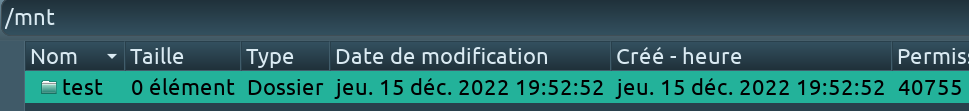
je ne vois pas vraiment ou est le soucis .
Dernière modification par iznobe (Le 15/12/2022, à 21:05)
retour COMPLET et utilisable de commande | script montage partitions
MSI Z490A-pro , i7 10700 , 32 GB RAM .
Hors ligne
#25 Le 18/12/2022, à 19:17
- FalCT60
Re : [Abandonné] Messages d'erreur inquiétants
Bonsoir,
Le souci est que la date affichée est celle de dernière modification, non celle de création. Je viens de vérifier à l'instant sur un fichier créé le 16/12, modifié, nouvelle date affichée celle du jour 18/12.
Or, c'est absolument la date de création que je veux récupérer. Celle qui n'est pas altérée par d'éventuelles modifications opérées dans le fichier, comme par exemple la modification du label.
Et, a priori, seules les partitions de type NTFS gèrent cela pour l'instant.
Les recherches me prennent pas mal de temps, étant par nature assez distrait je dois faire très attention et ce n'est pas suffisant, ainsi que tu as pu t'en rendre compte.
Et je suis par ailleurs pollué par de très mauvaises habitudes prises avec un autre SE, très difficiles à perdre, ainsi qu'une mémoire qui me joue de plus en plus souvent de mauvais tours.
Lorsqu'un intervenant de ton niveau affirme quelque chose, j'ai tendance à le prendre pour argent comptant. Mais dans le cas présent, et après les quelques heures passées à rechercher où j'avais pu me planter, je pense en fait ne pas m'être fourvoyé.
Et je suis toujours avide d'apprendre et de m'améliorer, et non réfractaire à parcourir des pages pour autant qu'elles soient bien traduites, sinon la version originale anglaise est toujours préférable à des mauvaises traductions du style de celles que j'ai dû me farcir cet après-midi.
Ouf !
Hors ligne