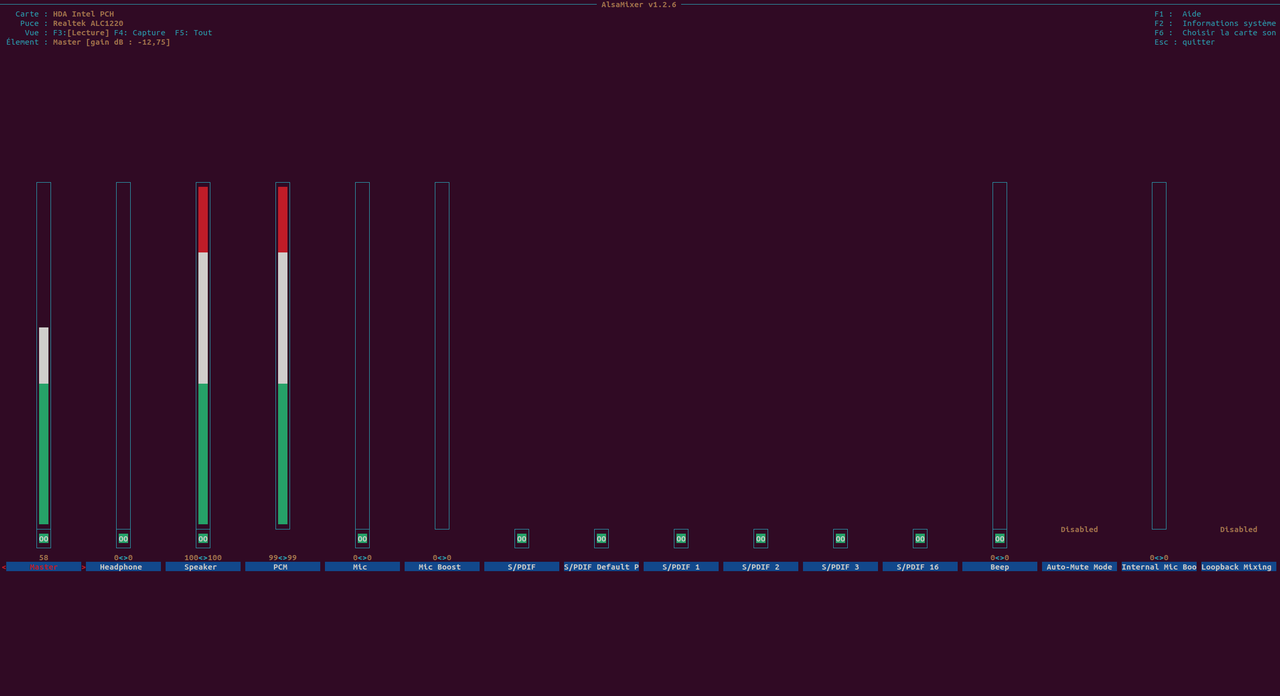#1 Le 07/11/2023, à 10:36
- CoolhandWarrior
XMG PRO (E23), Realtek ALC1220, pas de son du tout [Résolu]
Bonjour,
Petite galère de son sous linux depuis le mois de juillet(pas beaucoup de temps en ce moment...) résolu:
Fresh install ubuntu 22.04.3 + mise à jour après installation
en administrateur:
sudo echo "options snd-hda-intel model=clevo-p950" | sudo tee -a /etc/modprobe.d/alsa-base.confsudo update-initramfs -u sudo rebootEnjoy ![]()
==========================
XMG PRO (E23), Realtek ALC1220, no sound at all [solved]
Hi everyone,
No sound with alc1220 chipset on XMG PRO (E23)
Fresh install ubuntu 22.04.3 + full update
as an administrator:
sudo echo "options snd-hda-intel model=clevo-p950" | sudo tee -a /etc/modprobe.d/alsa-base.confsudo update-initramfs -u sudo rebootEnjoy ![]()
=======================================================================================
Je met en dessous mes recherches qui peuvent peut être servir à d'autres(post que je préparais pour demander de l'aide):
Bonjour,
Un petit bout de temps que je me galère avec mon portable, si quelqu'un peu jeter un oeil, ça serait cool, je dois pas être bien loin de la vérité!
Je n'ai juste pas de son après installation tout court. A priori ça doit venir du chipset alc1220 dans un fichier de config.
- nom complet de votre produits + la marque
Portable XMG PRO 17 (E23) (ID: XPR17E23) SCHENKER technologie, à priori chassis clevo PD71SNx-G(-D) Series(A priori pas le PD70SNx-G(-D) Series).
- un lien vers votre produit (si possible lien constructeur) sauf si c'est un no-name:
https://www.clevo.com.tw/product/product_content/2/35
Pour la documentation c'est là:
https://download.schenker-tech.de/packa … -xpr17e23/
- Si il s'agit d'un produit USB, lancez la commande 'lsusb'
$ lsusb
Bus 004 Device 001: ID 1d6b:0003 Linux Foundation 3.0 root hub
Bus 003 Device 001: ID 1d6b:0002 Linux Foundation 2.0 root hub
Bus 002 Device 002: ID 0951:1666 Kingston Technology DataTraveler 100 G3/G4/SE9 G2/50
Bus 002 Device 001: ID 1d6b:0003 Linux Foundation 3.0 root hub
Bus 001 Device 008: ID 5986:214c Acer, Inc BisonCam,NB Pro
Bus 001 Device 006: ID 048d:8910 Integrated Technology Express, Inc. ITE Device(829x)
Bus 001 Device 003: ID 1532:002f Razer USA, Ltd Imperator 2012
Bus 001 Device 009: ID 8087:0033 Intel Corp.
Bus 001 Device 007: ID 1ea7:0064 SHARKOON Technologies GmbH 2.4GHz Wireless rechargeable vertical mouse [More&Better]
Bus 001 Device 004: ID 062a:38b3 MosArt Semiconductor Corp. USB 2.4G Keyboard
Bus 001 Device 002: ID 1a40:0101 Terminus Technology Inc. Hub
Bus 001 Device 001: ID 1d6b:0002 Linux Foundation 2.0 root hub- Si il s'agit d'un produit PCI, PCI-Express ou AGP, lancez un petit 'lspci'
$ lspci
00:00.0 Host bridge: Intel Corporation Device a702 (rev 01)
00:01.0 PCI bridge: Intel Corporation Device a70d (rev 01)
00:02.0 VGA compatible controller: Intel Corporation Device a788 (rev 04)
00:04.0 Signal processing controller: Intel Corporation Device a71d (rev 01)
00:08.0 System peripheral: Intel Corporation Device a74f (rev 01)
00:0a.0 Signal processing controller: Intel Corporation Device a77d (rev 01)
00:14.0 USB controller: Intel Corporation Device 7a60 (rev 11)
00:14.2 RAM memory: Intel Corporation Device 7a27 (rev 11)
00:14.3 Network controller: Intel Corporation Device 7a70 (rev 11)
00:15.0 Serial bus controller: Intel Corporation Device 7a4c (rev 11)
00:15.1 Serial bus controller: Intel Corporation Device 7a4d (rev 11)
00:15.2 Serial bus controller: Intel Corporation Device 7a4e (rev 11)
00:16.0 Communication controller: Intel Corporation Device 7a68 (rev 11)
00:1a.0 PCI bridge: Intel Corporation Device 7a48 (rev 11)
00:1b.0 PCI bridge: Intel Corporation Device 7a44 (rev 11)
00:1c.0 PCI bridge: Intel Corporation Device 7a3a (rev 11)
00:1c.4 PCI bridge: Intel Corporation Device 7a3c (rev 11)
00:1d.0 PCI bridge: Intel Corporation Device 7a34 (rev 11)
00:1f.0 ISA bridge: Intel Corporation Device 7a0c (rev 11)
00:1f.3 Audio device: Intel Corporation Device 7a50 (rev 11)
00:1f.4 SMBus: Intel Corporation Device 7a23 (rev 11)
00:1f.5 Serial bus controller: Intel Corporation Device 7a24 (rev 11)
01:00.0 VGA compatible controller: NVIDIA Corporation Device 28e0 (rev a1)
01:00.1 Audio device: NVIDIA Corporation Device 22be (rev a1)
02:00.0 PCI bridge: Intel Corporation Device 1133 (rev 02)
03:00.0 PCI bridge: Intel Corporation Device 1133 (rev 02)
03:01.0 PCI bridge: Intel Corporation Device 1133 (rev 02)
03:02.0 PCI bridge: Intel Corporation Device 1133 (rev 02)
03:03.0 PCI bridge: Intel Corporation Device 1133 (rev 02)
04:00.0 USB controller: Intel Corporation Device 1134
38:00.0 USB controller: Intel Corporation Device 1135
6c:00.0 Non-Volatile memory controller: Seagate Technology PLC Device 5018 (rev 01)
6d:00.0 Ethernet controller: Realtek Semiconductor Co., Ltd. RTL8125 2.5GbE Controller (rev 05)
6e:00.0 SD Host controller: O2 Micro, Inc. SD/MMC Card Reader Controller (rev 01)
6f:00.0 Non-Volatile memory controller: Seagate Technology PLC Device 5018 (rev 01)cat /etc/lsb-release
DISTRIB_ID=Ubuntu
DISTRIB_RELEASE=22.04
DISTRIB_CODENAME=jammy
DISTRIB_DESCRIPTION="Ubuntu 22.04.3 LTS"$ lspci | grep [Aa]udio && lsusb | grep [Aa]udio
00:1f.3 Audio device: Intel Corporation Device 7a50 (rev 11)
01:00.1 Audio device: NVIDIA Corporation Device 22be (rev a1)$ cat /proc/asound/version
Advanced Linux Sound Architecture Driver Version k6.2.0-26-generic.$uname -a
Linux ubuntu 6.2.0-26-generic #26~22.04.1-Ubuntu SMP PREEMPT_DYNAMIC Thu Jul 13 16:27:29 UTC 2 x86_64 x86_64 x86_64 GNU/Linux- Verifiez surtout qu'un autre post ne réponde pas à votre problème (exemple vous avez une carte ATI XY900, vérifier tous les posts sur ATI, ou si vous avez une imprimante lexpson ben verfier tous les posts sur les imprimantes), vous avez un bouton [rechercher] disponible
Et d'autres ont eu le problème et les histoires de driver semblent être résoluent:
https://www.phoronix.com/news/Linux-4.11-Sound-Updates (même chipset)
https://forum.manjaro.org/t/muted-headp … xer/145341 (même ordinateur)
https://docs.kernel.org/sound/hd-audio/models.html (Clevo-P950?)
J'ai fait un rapport de bug là(qui existait déjà):
https://bugs.launchpad.net/ubuntu/+sour … ug/2018134
Et là:
https://github.com/pop-os/pop/issues/3104
Dans le bug ubuntu un gars a trouvé une solution
This workaround fixed the issue for me on the exact same laptop model: https://askubuntu.com/a/1423598
echo "options snd-hda-intel model=clevo-p950" | sudo tee -a /etc/modprobe.d/alsa-base.confPost qui renvoie à ce lien:
https://askubuntu.com/questions/1231058 … headphones
qui renvoie à ce lien:
https://unix.stackexchange.com/question … 643#539643
Après avoir suivi les tutos fluoblog, http://fluoblog.wordpress.com/2008/01/1 … us-ubuntu/
Pistes qui m'indiquent que ce n'est pas un priblème de pilote et que c'est de la config interne de ma distro, je vois du son dans l'interface graphique: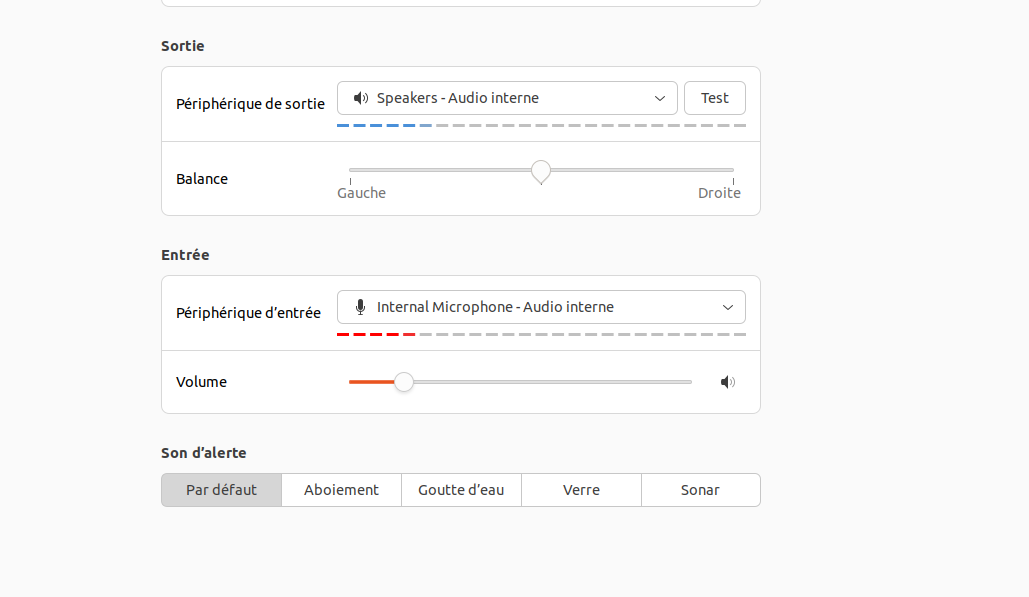
J'ai notamment désactiver le fastboot dans le bios, j'ai vu des postes où l'on parle de la config de grub au démarrage
Dans alsamixer, tout semble être correct, la seule chose qui me saute aux yeux, cela marque no server found dans cette partie du rapport alsa(rapport sous ubuntu 23.10.1):
!!Sound Servers on this system
!!----------------------------
PipeWire:
Installed - Yes (/usr/bin/pipewire)
Running - Yes
No sound servers found.https://alsa-project.org/db/?f=ba4bcb03 … 780510ad8c
- Indiquer aussi votre version d'Ubuntu (Warty, Hoary, ...) ainsi que la version de votre kernel (tapez 'uname -a' pour le retrouver), c'est pas necessaire mais ça peut ou pourra servir:
J'ai le même problème sous ubuntu 23.10.1, ubuntu 22.04.3, Pop OS et Manjaro
Le truc qui me parait le plus proche de mon problème est ce post avec le chipset alc1220, on peut noter une petite différence de matériel audio [8086:51c8] (rev 01) et [8086:7a50] (rev 11):
https://askubuntu.com/questions/1423486 … 98#1423598
Le rendu de la commande du gars:
$lspci -nnk | grep -A2 Audio
0000:00:1f.3 Audio device [0403]: Intel Corporation Alder Lake PCH-P High Definition Audio Controller [8086:51c8] (rev 01)
Subsystem: CLEVO/KAPOK Computer Device [1558:67f5]
Kernel driver in use: snd_hda_intel
--
0000:01:00.1 Audio device [0403]: NVIDIA Corporation Device [10de:2288] (rev a1)
Subsystem: NVIDIA Corporation Device [10de:0000]
Kernel driver in use: snd_hda_intel
Le rendu de la même commande sur mon ordi:
$ lspci -nnk | grep -A2 Audio
00:1f.3 Audio device [0403]: Intel Corporation Device [8086:7a50] (rev 11)
Subsystem: CLEVO/KAPOK Computer Device [1558:d702]
Kernel driver in use: snd_hda_intel
--
01:00.1 Audio device [0403]: NVIDIA Corporation Device [10de:22be] (rev a1)
Subsystem: NVIDIA Corporation Device [10de:0000]
Kernel driver in use: snd_hda_intelDernière modification par CoolhandWarrior (Le 08/11/2023, à 10:01)
Hors ligne