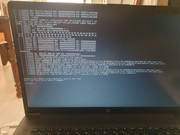#1 Le 29/08/2024, à 13:31
- Agathe Powaa
Bug au démarrage après installation 24.04 LTS
Bonjour à tous,
Je n'arrive pas à me sortir de cette situation !
Version 24.04 LTS depuis août.
Au démarrage :
BusyBox v1.36.1 (Ubuntu 1:1.36.1-6ubuntu3.1) built-in shell (ash)
Enter 'help' for a list of built-in commands.
(initramfs) help
Built-in commands:
-------------------------
.[ alias break cd chdir command continue echo eval exec exit
export false getopts hash help history let local printf pwd read
readonly return set shift sleep test times trap true type ulimit
umask unalias unset wait [ [[ acpid arch ascii ash awk base82
basename blockdev busybox cat chmod chroot chvt clear cmp cp
crc32 cut date deallocvt deluser devmem df dirnam du dumpkmap
echo egrep env expr false fbset fgrep find fold fstrim grep gunzip
gzip hostname hwclock i2ctransfer ifconfig ip kill ln loadfont
loadkmap ls lzop mkdir mkfifo mknod mkswap mktemp modinfo more
mount mv nuke openvt pidof printf ps pwd readlink reboot reset
rm rmdir run-unit sed seq setkeycodes sh sleep sort stat static-sh
stty switch_root sync tail tee test touch tr true ts tty umount
uname uniq wc wget which yes
(initramfs)Avec fsck /dev /sda ça ne fonctionne pas.
Obligation de forcer l'ordi à s'éteindre pour rentrer en recovery mode generic.
Traduction impossible pour moi ^^
Aidez moi svp !! ![]()
Je vous remercie par avance!
Dernière modification par Agathe Powaa (Le 29/08/2024, à 13:45)
Hors ligne
#2 Le 29/08/2024, à 13:41
- xubu1957

Re : Bug au démarrage après installation 24.04 LTS
Bonjour,
Pour ajouter toi-même les balises code à ton précédent message #1 : Merci ![]()
Cliquer sur le lien « Modifier » en bas à droite du message
Sélectionner le texte
Cliquer sur le <> de l'éditeur de message
comme indiqué dans le : Retour utilisable de commande
Avais-tu des lignes au-dessus de ce message ?
Comme cet exemple
Dernière modification par xubu1957 (Le 29/08/2024, à 13:48)
Conseils pour les nouveaux demandeurs et pas qu'eux
Important : Pensez à passer vos sujets en [ Résolu ] lorsque ceux-ci le sont, au début du titre en cliquant sur Modifier sous le premier message, et un bref récapitulatif de la solution à la fin de celui-ci. Merci. Membre de Linux-Azur
Hors ligne
#3 Le 29/08/2024, à 13:46
- geole
Re : Bug au démarrage après installation 24.04 LTS
Bonjour
Merci de booter avec le support d'installation et de publier l'URL générée par un boot-info.
Les grilles de l'installateur https://doc.ubuntu-fr.org/tutoriel/inst … _subiquity
Les partitions EXT4 des disques externes => https://forum.ubuntu-fr.org/viewtopic.p … #p22697248
Hors ligne
#4 Le 29/08/2024, à 14:07
- Agathe Powaa
Re : Bug au démarrage après installation 24.04 LTS
Bonjour
Merci de booter avec le support d'installation et de publier l'URL générée par un boot-info.
https://paste.ubuntu.com/p/6YvgGDFx7x/
J'espère que j'ai bien compris
Hors ligne
#5 Le 29/08/2024, à 15:07
- xubu1957

Re : Bug au démarrage après installation 24.04 LTS
Collage du Boot-info :
boot-info-4ppa2081 [20240829_1405]
============================== Boot Info Summary ===============================
=> No boot loader is installed in the MBR of /dev/nvme0n1.
nvme0n1p1: _____________________________________________________________________
File system: vfat
Boot sector type: FAT32
Boot sector info: No errors found in the Boot Parameter Block.
Operating System:
Boot files: /efi/BOOT/fbx64.efi /efi/BOOT/mmx64.efi
/efi/ubuntu/grubx64.efi /efi/ubuntu/mmx64.efi
/efi/ubuntu/shimx64.efi /efi/ubuntu/grub.cfg
nvme0n1p2: _____________________________________________________________________
File system: ext4
Boot sector type: -
Boot sector info:
Operating System: Ubuntu 24.04.1 LTS
Boot files: /boot/grub/grub.cfg /etc/fstab /etc/default/grub
================================ 1 OS detected =================================
OS#1 (linux): L'OS actuellement utilisé - Ubuntu 24.04.1 LTS on nvme0n1p2
================================ Host/Hardware =================================
CPU architecture: 64-bit
Video: GeminiLake [UHD Graphics 600] from Intel Corporation
BOOT_IMAGE of the installed session in use:
/boot/vmlinuz-5.15.0-118-generic root=UUID=0aa9b4cb-770e-4107-8358-a930453421b2 ro quiet splash pci=nocrs
df -Th / : /dev/nvme0n1p2 ext4 117G 26G 85G 24% /
===================================== UEFI =====================================
BIOS/UEFI firmware: F.04(15.4) from Insyde
The firmware is EFI-compatible, and is set in EFI-mode for this installed-session.
SecureBoot enabled.
BootCurrent: 0002
Timeout: 0 seconds
BootOrder: 0002,2001,3002,2002,2004
Boot0002* ubuntu HD(1,GPT,95b312a2-9b7e-422a-8159-76b4876083df,0x800,0x100000)/File(\EFI\ubuntu\shimx64.efi)
Boot2001* EFI USB Device RC
Boot3002* Internal Hard Disk or Solid State Disk RC
============================= Drive/Partition Info =============================
Disks info: ____________________________________________________________________
nvme0n1 : is-GPT, no-BIOSboot, has---ESP, not-usb, not-mmc, has-os, no-wind, 2048 sectors * 512 bytes
Partitions info (1/3): _________________________________________________________
nvme0n1p2 : is-os, 64, apt-get, signed grub-pc grub-efi , grub2, grub-install, grubenv-ok, update-grub, end-after-100GB
nvme0n1p1 : no-os, 64, nopakmgr, no-docgrub, nogrub, nogrubinstall, no-grubenv, noupdategrub, not-far
Partitions info (2/3): _________________________________________________________
nvme0n1p2 : isnotESP, fstab-has-goodEFI, no-nt, no-winload, no-recov-nor-hid, no-bmgr, notwinboot, ext4
nvme0n1p1 : is---ESP, part-has-no-fstab, no-nt, no-winload, no-recov-nor-hid, no-bmgr, notwinboot, vfat
Partitions info (3/3): _________________________________________________________
nvme0n1p2 : not--sepboot, with-boot, fstab-without-boot, not-sep-usr, with--usr, fstab-without-usr, std-grub.d, nvme0n1
nvme0n1p1 : not--sepboot, no---boot, part-has-no-fstab, not-sep-usr, no---usr, part-has-no-fstab, no--grub.d, nvme0n1
fdisk -l (filtered): ___________________________________________________________
Disk nvme0n1: 119.24 GiB, 128035676160 bytes, 250069680 sectors
Disk identifier: 64CA5A34-5319-4D09-8798-9FA1328E68CF
Start End Sectors Size Type
nvme0n1p1 2048 1050623 1048576 512M EFI System
nvme0n1p2 1050624 250068991 249018368 118.7G Linux filesystem
parted -lm (filtered): _________________________________________________________
nvme0n1:128GB:nvme:512:512:gpt:SSSTC CL1-8D128-HP:;
1:1049kB:538MB:537MB:fat32:EFI System Partition:boot, esp;
2:538MB:128GB:127GB:ext4::;
blkid (filtered): ______________________________________________________________
NAME FSTYPE UUID PARTUUID LABEL PARTLABEL
nvme0n1
├─nvme0n1p1 vfat C352-C309 95b312a2-9b7e-422a-8159-76b4876083df EFI System Partition
└─nvme0n1p2 ext4 0aa9b4cb-770e-4107-8358-a930453421b2 e4b64a55-38d4-4dae-a13d-78d3ee4948c4
Mount points (filtered): _______________________________________________________
Avail Use% Mounted on
/dev/nvme0n1p2 85G 22% /
Mount options (filtered): ______________________________________________________
/dev/nvme0n1p2 ext4 rw,relatime,errors=remount-ro
=================== nvme0n1p1/efi/ubuntu/grub.cfg (filtered) ===================
search.fs_uuid 0aa9b4cb-770e-4107-8358-a930453421b2 root
set prefix=($root)'/boot/grub'
configfile $prefix/grub.cfg
=================== nvme0n1p2/boot/grub/grub.cfg (filtered) ====================
Ubuntu 0aa9b4cb-770e-4107-8358-a930453421b2
### END /etc/grub.d/30_os-prober ###
UEFI Firmware Settings uefi-firmware
### END /etc/grub.d/30_uefi-firmware ###
======================== nvme0n1p2/etc/fstab (filtered) ========================
# <file system> <mount point> <type> <options> <dump> <pass>
# / was on /dev/nvme0n1p2 during installation
UUID=0aa9b4cb-770e-4107-8358-a930453421b2 / ext4 errors=remount-ro 0 1
# /boot/efi was on /dev/nvme0n1p1 during installation
UUID=C352-C309 /boot/efi vfat umask=0077 0 1
/swapfile none swap sw 0 0
==================== nvme0n1p2/etc/default/grub (filtered) =====================
GRUB_DEFAULT=0
GRUB_TIMEOUT_STYLE=hidden
GRUB_TIMEOUT=0
GRUB_DISTRIBUTOR=`( . /etc/os-release; echo ${NAME:-Ubuntu} ) 2>/dev/null || echo Ubuntu`
GRUB_CMDLINE_LINUX_DEFAULT="quiet splash pci=nocrs"
GRUB_CMDLINE_LINUX=""
================= nvme0n1p2: Location of files loaded by Grub ==================
GiB - GB File Fragment(s)
29.839691162 = 32.040124416 boot/grub/grub.cfg 1
104.188472748 = 111.871520768 boot/vmlinuz 2
29.727535248 = 31.919697920 boot/vmlinuz-5.15.0-118-generic 2
29.889892578 = 32.094027776 boot/vmlinuz-6.8.0-40-generic 2
104.188472748 = 111.871520768 boot/vmlinuz-6.8.0-41-generic 2
29.727535248 = 31.919697920 boot/vmlinuz.old 2
101.203372955 = 108.666294272 boot/initrd.img 3
69.892902374 = 75.046932480 boot/initrd.img-5.15.0-118-generic 1
24.844722748 = 26.676817920 boot/initrd.img-6.8.0-40-generic 7
101.203372955 = 108.666294272 boot/initrd.img-6.8.0-41-generic 3
69.892902374 = 75.046932480 boot/initrd.img.old 1
=================== nvme0n1p2: ls -l /etc/grub.d/ (filtered) ===================
-rwxr-xr-x 1 root root 18133 Apr 4 12:12 10_linux
-rwxr-xr-x 1 root root 43202 Apr 4 12:12 10_linux_zfs
-rwxr-xr-x 1 root root 14513 Apr 4 12:12 20_linux_xen
-rwxr-xr-x 1 root root 786 Apr 4 12:12 25_bli
-rwxr-xr-x 1 root root 13120 Apr 4 12:12 30_os-prober
-rwxr-xr-x 1 root root 1174 Apr 4 12:12 30_uefi-firmware
-rwxr-xr-x 1 root root 722 Apr 5 13:36 35_fwupd
-rwxr-xr-x 1 root root 214 Aug 12 2021 40_custom
-rwxr-xr-x 1 root root 215 Dec 18 2022 41_custom
Suggested repair: ______________________________________________________________
The default repair of the Boot-Repair utility would reinstall the grub-efi-amd64-signed of
nvme0n1p2,
using the following options: nvme0n1p1/boot/efi
Additional repair would be performed: unhide-bootmenu-10s use-standard-efi-file
Final advice in case of suggested repair: ______________________________________
Please do not forget to make your UEFI firmware boot on the L'OS actuellement utilisé - Ubuntu 24.04.1 LTS entry (nvme0n1p1/efi/****/shim****.efi (**** will be updated in the final message) file) !Conseils pour les nouveaux demandeurs et pas qu'eux
Important : Pensez à passer vos sujets en [ Résolu ] lorsque ceux-ci le sont, au début du titre en cliquant sur Modifier sous le premier message, et un bref récapitulatif de la solution à la fin de celui-ci. Merci. Membre de Linux-Azur
Hors ligne
#6 Le 29/08/2024, à 15:22
- Agathe Powaa
Re : Bug au démarrage après installation 24.04 LTS
Collage du Boot-info :
boot-info-4ppa2081 [20240829_1405] ============================== Boot Info Summary =============================== => No boot loader is installed in the MBR of /dev/nvme0n1. nvme0n1p1: _____________________________________________________________________ File system: vfat Boot sector type: FAT32 Boot sector info: No errors found in the Boot Parameter Block. Operating System: Boot files: /efi/BOOT/fbx64.efi /efi/BOOT/mmx64.efi /efi/ubuntu/grubx64.efi /efi/ubuntu/mmx64.efi /efi/ubuntu/shimx64.efi /efi/ubuntu/grub.cfg nvme0n1p2: _____________________________________________________________________ File system: ext4 Boot sector type: - Boot sector info: Operating System: Ubuntu 24.04.1 LTS Boot files: /boot/grub/grub.cfg /etc/fstab /etc/default/grub ================================ 1 OS detected ================================= OS#1 (linux): L'OS actuellement utilisé - Ubuntu 24.04.1 LTS on nvme0n1p2 ================================ Host/Hardware ================================= CPU architecture: 64-bit Video: GeminiLake [UHD Graphics 600] from Intel Corporation BOOT_IMAGE of the installed session in use: /boot/vmlinuz-5.15.0-118-generic root=UUID=0aa9b4cb-770e-4107-8358-a930453421b2 ro quiet splash pci=nocrs df -Th / : /dev/nvme0n1p2 ext4 117G 26G 85G 24% / ===================================== UEFI ===================================== BIOS/UEFI firmware: F.04(15.4) from Insyde The firmware is EFI-compatible, and is set in EFI-mode for this installed-session. SecureBoot enabled. BootCurrent: 0002 Timeout: 0 seconds BootOrder: 0002,2001,3002,2002,2004 Boot0002* ubuntu HD(1,GPT,95b312a2-9b7e-422a-8159-76b4876083df,0x800,0x100000)/File(\EFI\ubuntu\shimx64.efi) Boot2001* EFI USB Device RC Boot3002* Internal Hard Disk or Solid State Disk RC ============================= Drive/Partition Info ============================= Disks info: ____________________________________________________________________ nvme0n1 : is-GPT, no-BIOSboot, has---ESP, not-usb, not-mmc, has-os, no-wind, 2048 sectors * 512 bytes Partitions info (1/3): _________________________________________________________ nvme0n1p2 : is-os, 64, apt-get, signed grub-pc grub-efi , grub2, grub-install, grubenv-ok, update-grub, end-after-100GB nvme0n1p1 : no-os, 64, nopakmgr, no-docgrub, nogrub, nogrubinstall, no-grubenv, noupdategrub, not-far Partitions info (2/3): _________________________________________________________ nvme0n1p2 : isnotESP, fstab-has-goodEFI, no-nt, no-winload, no-recov-nor-hid, no-bmgr, notwinboot, ext4 nvme0n1p1 : is---ESP, part-has-no-fstab, no-nt, no-winload, no-recov-nor-hid, no-bmgr, notwinboot, vfat Partitions info (3/3): _________________________________________________________ nvme0n1p2 : not--sepboot, with-boot, fstab-without-boot, not-sep-usr, with--usr, fstab-without-usr, std-grub.d, nvme0n1 nvme0n1p1 : not--sepboot, no---boot, part-has-no-fstab, not-sep-usr, no---usr, part-has-no-fstab, no--grub.d, nvme0n1 fdisk -l (filtered): ___________________________________________________________ Disk nvme0n1: 119.24 GiB, 128035676160 bytes, 250069680 sectors Disk identifier: 64CA5A34-5319-4D09-8798-9FA1328E68CF Start End Sectors Size Type nvme0n1p1 2048 1050623 1048576 512M EFI System nvme0n1p2 1050624 250068991 249018368 118.7G Linux filesystem parted -lm (filtered): _________________________________________________________ nvme0n1:128GB:nvme:512:512:gpt:SSSTC CL1-8D128-HP:; 1:1049kB:538MB:537MB:fat32:EFI System Partition:boot, esp; 2:538MB:128GB:127GB:ext4::; blkid (filtered): ______________________________________________________________ NAME FSTYPE UUID PARTUUID LABEL PARTLABEL nvme0n1 ├─nvme0n1p1 vfat C352-C309 95b312a2-9b7e-422a-8159-76b4876083df EFI System Partition └─nvme0n1p2 ext4 0aa9b4cb-770e-4107-8358-a930453421b2 e4b64a55-38d4-4dae-a13d-78d3ee4948c4 Mount points (filtered): _______________________________________________________ Avail Use% Mounted on /dev/nvme0n1p2 85G 22% / Mount options (filtered): ______________________________________________________ /dev/nvme0n1p2 ext4 rw,relatime,errors=remount-ro =================== nvme0n1p1/efi/ubuntu/grub.cfg (filtered) =================== search.fs_uuid 0aa9b4cb-770e-4107-8358-a930453421b2 root set prefix=($root)'/boot/grub' configfile $prefix/grub.cfg =================== nvme0n1p2/boot/grub/grub.cfg (filtered) ==================== Ubuntu 0aa9b4cb-770e-4107-8358-a930453421b2 ### END /etc/grub.d/30_os-prober ### UEFI Firmware Settings uefi-firmware ### END /etc/grub.d/30_uefi-firmware ### ======================== nvme0n1p2/etc/fstab (filtered) ======================== # <file system> <mount point> <type> <options> <dump> <pass> # / was on /dev/nvme0n1p2 during installation UUID=0aa9b4cb-770e-4107-8358-a930453421b2 / ext4 errors=remount-ro 0 1 # /boot/efi was on /dev/nvme0n1p1 during installation UUID=C352-C309 /boot/efi vfat umask=0077 0 1 /swapfile none swap sw 0 0 ==================== nvme0n1p2/etc/default/grub (filtered) ===================== GRUB_DEFAULT=0 GRUB_TIMEOUT_STYLE=hidden GRUB_TIMEOUT=0 GRUB_DISTRIBUTOR=`( . /etc/os-release; echo ${NAME:-Ubuntu} ) 2>/dev/null || echo Ubuntu` GRUB_CMDLINE_LINUX_DEFAULT="quiet splash pci=nocrs" GRUB_CMDLINE_LINUX="" ================= nvme0n1p2: Location of files loaded by Grub ================== GiB - GB File Fragment(s) 29.839691162 = 32.040124416 boot/grub/grub.cfg 1 104.188472748 = 111.871520768 boot/vmlinuz 2 29.727535248 = 31.919697920 boot/vmlinuz-5.15.0-118-generic 2 29.889892578 = 32.094027776 boot/vmlinuz-6.8.0-40-generic 2 104.188472748 = 111.871520768 boot/vmlinuz-6.8.0-41-generic 2 29.727535248 = 31.919697920 boot/vmlinuz.old 2 101.203372955 = 108.666294272 boot/initrd.img 3 69.892902374 = 75.046932480 boot/initrd.img-5.15.0-118-generic 1 24.844722748 = 26.676817920 boot/initrd.img-6.8.0-40-generic 7 101.203372955 = 108.666294272 boot/initrd.img-6.8.0-41-generic 3 69.892902374 = 75.046932480 boot/initrd.img.old 1 =================== nvme0n1p2: ls -l /etc/grub.d/ (filtered) =================== -rwxr-xr-x 1 root root 18133 Apr 4 12:12 10_linux -rwxr-xr-x 1 root root 43202 Apr 4 12:12 10_linux_zfs -rwxr-xr-x 1 root root 14513 Apr 4 12:12 20_linux_xen -rwxr-xr-x 1 root root 786 Apr 4 12:12 25_bli -rwxr-xr-x 1 root root 13120 Apr 4 12:12 30_os-prober -rwxr-xr-x 1 root root 1174 Apr 4 12:12 30_uefi-firmware -rwxr-xr-x 1 root root 722 Apr 5 13:36 35_fwupd -rwxr-xr-x 1 root root 214 Aug 12 2021 40_custom -rwxr-xr-x 1 root root 215 Dec 18 2022 41_custom Suggested repair: ______________________________________________________________ The default repair of the Boot-Repair utility would reinstall the grub-efi-amd64-signed of nvme0n1p2, using the following options: nvme0n1p1/boot/efi Additional repair would be performed: unhide-bootmenu-10s use-standard-efi-file Final advice in case of suggested repair: ______________________________________ Please do not forget to make your UEFI firmware boot on the L'OS actuellement utilisé - Ubuntu 24.04.1 LTS entry (nvme0n1p1/efi/****/shim****.efi (**** will be updated in the final message) file) !
Il me faut taper nvme0n1p1/boot/efi dans le terminal ?
Hors ligne
#7 Le 29/08/2024, à 15:24
- xubu1957

Re : Bug au démarrage après installation 24.04 LTS
Je ne sais pas gérer le boot-info.
Il faut attendre le retour de geole.
Marque et modèle de l'ordi ?
Dernière modification par xubu1957 (Le 29/08/2024, à 15:28)
Conseils pour les nouveaux demandeurs et pas qu'eux
Important : Pensez à passer vos sujets en [ Résolu ] lorsque ceux-ci le sont, au début du titre en cliquant sur Modifier sous le premier message, et un bref récapitulatif de la solution à la fin de celui-ci. Merci. Membre de Linux-Azur
Hors ligne
#8 Le 29/08/2024, à 15:35
- Agathe Powaa
Re : Bug au démarrage après installation 24.04 LTS
Je ne sais pas gérer le boot-info.
Il faut attendre le retour de geole.
Marque et modèle de l'ordi ?
Ça marche ![]()
Mon ordi c'est un HP HP Laptop 17-cn0xxx acheté sur Linuxshop
Le processeur Intel® Celeron® N4020 × 2
Dernière modification par Agathe Powaa (Le 29/08/2024, à 15:53)
Hors ligne
#9 Le 29/08/2024, à 21:38
- geole
Re : Bug au démarrage après installation 24.04 LTS
Bonsoir.
Je n'arrive pas à voir ce qui empêche de booter.
J'ai noté.
Operating System: Ubuntu 24.04.1 LTSC'est une version très récente.
Je te propose de tenter de booter sur l'une de tes anciennes versions.
================= nvme0n1p2: Location of files loaded by Grub ==================
GiB - GB File Fragment(s)
29.727535248 = 31.919697920 boot/vmlinuz-5.15.0-118-generic 2
29.889892578 = 32.094027776 boot/vmlinuz-6.8.0-40-generic 2
69.892902374 = 75.046932480 boot/initrd.img-5.15.0-118-generic 1
24.844722748 = 26.676817920 boot/initrd.img-6.8.0-40-generic 7 Il faudra que tu forces le grub à s'afficher. En espérant que tu ne t'y casseras pas les dents.
Voir l'astuce du chapitre deux.
Dernière modification par geole (Le 29/08/2024, à 21:46)
Les grilles de l'installateur https://doc.ubuntu-fr.org/tutoriel/inst … _subiquity
Les partitions EXT4 des disques externes => https://forum.ubuntu-fr.org/viewtopic.p … #p22697248
Hors ligne
#10 Le 29/08/2024, à 21:51
- geole
Re : Bug au démarrage après installation 24.04 LTS
Avais-tu des lignes au-dessus de ce message ?
Comme cet exemple
Je n'ai pas compris ta réponse.
Les grilles de l'installateur https://doc.ubuntu-fr.org/tutoriel/inst … _subiquity
Les partitions EXT4 des disques externes => https://forum.ubuntu-fr.org/viewtopic.p … #p22697248
Hors ligne
#11 Le 29/08/2024, à 21:55
- geole
Re : Bug au démarrage après installation 24.04 LTS
Avais-tu des lignes au-dessus de ce message ?
Comme cet exemple
Je n'ai pas compris ta réponse.
car un message de ce style
/dev/sda2 contains a file system with errors, check forced.
Inodes that were part of a corrupted orphan linked list found.
/dev/sda2: UNEXPECTED INCONSISTENCY; RUN fsck MANUALLY.
(i.e., without -a or -p options)
fsck exited with status code 4
The root filesystem on /dev/sda2 requires a manual fsckindique une piste à suivre.
qui pourrait être
fsck -y /dev/nvme0n1p2 Dernière modification par geole (Le 29/08/2024, à 22:03)
Les grilles de l'installateur https://doc.ubuntu-fr.org/tutoriel/inst … _subiquity
Les partitions EXT4 des disques externes => https://forum.ubuntu-fr.org/viewtopic.p … #p22697248
Hors ligne
#12 Le 29/08/2024, à 21:57
- xubu1957

Re : Bug au démarrage après installation 24.04 LTS
@geole
Dans le retour au #1, pas de ligne équivalente affichée :
The root filesystem on /dev/sda2 requires a manual fsckDernière modification par xubu1957 (Le 29/08/2024, à 21:58)
Conseils pour les nouveaux demandeurs et pas qu'eux
Important : Pensez à passer vos sujets en [ Résolu ] lorsque ceux-ci le sont, au début du titre en cliquant sur Modifier sous le premier message, et un bref récapitulatif de la solution à la fin de celui-ci. Merci. Membre de Linux-Azur
Hors ligne
#13 Le 29/08/2024, à 22:05
- geole
Re : Bug au démarrage après installation 24.04 LTS
On est d'accord, mais on ne voit pas les lignes qui précèdent l'engueulade.
Dernière modification par geole (Le 30/08/2024, à 14:49)
Les grilles de l'installateur https://doc.ubuntu-fr.org/tutoriel/inst … _subiquity
Les partitions EXT4 des disques externes => https://forum.ubuntu-fr.org/viewtopic.p … #p22697248
Hors ligne
#14 Le 29/08/2024, à 22:09
- xubu1957

Re : Bug au démarrage après installation 24.04 LTS
Le retour incomplet ne facilite pas la réponse des aidants.
Avec fsck /dev /sda ça ne fonctionne pas.
Le sda devait-il se terminer par un chiffre ?
Conseils pour les nouveaux demandeurs et pas qu'eux
Important : Pensez à passer vos sujets en [ Résolu ] lorsque ceux-ci le sont, au début du titre en cliquant sur Modifier sous le premier message, et un bref récapitulatif de la solution à la fin de celui-ci. Merci. Membre de Linux-Azur
Hors ligne
#15 Le 29/08/2024, à 22:58
- geole
Re : Bug au démarrage après installation 24.04 LTS
Le sda devait-il se terminer par un chiffre ?
Il n'y a pas lieu de parler de SDA car il n'y a que cela
blkid (filtered): ______________________________________________________________
NAME FSTYPE UUID PARTUUID LABEL PARTLABEL
nvme0n1
├─nvme0n1p1 vfat C352-C309 95b312a2-9b7e-422a-8159-76b4876083df EFI System Partition
└─nvme0n1p2 ext4 0aa9b4cb-770e-4107-8358-a930453421b2 e4b64a55-38d4-4dae-a13d-78d3ee4948c4Dernière modification par geole (Le 29/08/2024, à 22:58)
Les grilles de l'installateur https://doc.ubuntu-fr.org/tutoriel/inst … _subiquity
Les partitions EXT4 des disques externes => https://forum.ubuntu-fr.org/viewtopic.p … #p22697248
Hors ligne
#16 Le 30/08/2024, à 11:01
- xubu1957

Re : Bug au démarrage après installation 24.04 LTS
Bonjour,
Pour ne pas alourdir les messages :
(...)
3.. Les abus de formatage (citations plus longues que le message y répondant ; ...) sont cependant à éviter.
(...)
Message déplacé :
Voir > [Tuto] Poster une image
Dernière modification par xubu1957 (Le 30/08/2024, à 12:24)
Conseils pour les nouveaux demandeurs et pas qu'eux
Important : Pensez à passer vos sujets en [ Résolu ] lorsque ceux-ci le sont, au début du titre en cliquant sur Modifier sous le premier message, et un bref récapitulatif de la solution à la fin de celui-ci. Merci. Membre de Linux-Azur
Hors ligne
#17 Le 30/08/2024, à 12:02
- Agathe Powaa
Re : Bug au démarrage après installation 24.04 LTS
On est d'accord, mais on voit pas les lignes qui précèdent l'engueulade.
Après lecture du lien que tu as envoyé au sujet du boot, je peux te faire un retour.
J'éteins de force mon ordi (car bloqué sur cet écran) le second démarrage se fait en recovery. Le grub s'affiche et me propose advanced et des memory
Je choisis alors l'avant dernier generic. Mais peu d'applications fonctionnent, libre office ne s'ouvre même plus....
Dernière modification par Agathe Powaa (Le 30/08/2024, à 13:06)
Hors ligne
#18 Le 30/08/2024, à 14:11
- geole
Re : Bug au démarrage après installation 24.04 LTS
Bonjour
Dans la photo, il semble qu'il y ait un plantage de quelque chose. (Présence des mots end trace )
Puisqu'il semble qu'en recovery, le réseau fonctionne, peux-tu donner ce retour
journalctl --no-pager -b -1 -p erret tenter de faire les mises à jour
sudo apt updatesudo apt upgradeLes grilles de l'installateur https://doc.ubuntu-fr.org/tutoriel/inst … _subiquity
Les partitions EXT4 des disques externes => https://forum.ubuntu-fr.org/viewtopic.p … #p22697248
Hors ligne
#20 Le 31/08/2024, à 12:35
- xubu1957

Re : Bug au démarrage après installation 24.04 LTS
Bonjour,
Vu :
Failed to start app-gnome-libreoffice\x2dwriterpas d'imprimante ?
Vu dans debian-fr.org/t/serveur-imprimante-cups/86551
L'unité (unit) UNIT a terminé son démarrage, avec le résultat done. mai 17 17:25:35 debian-Alex systemd[1144]: app-gnome-libreoffice\x2dwriter-12000.scope: Succeeded. Subject: Unit succeeded Defined-By: systemd Support: https://www.debian.org/support The unit UNIT has successfully entered the 'dead' state. mai 17 17:25:35 debian-Alex systemd[1144]: app-gnome-libreoffice\x2dwriter-12000.scope: Consumed 8.274s CPU time. Subject: Ressources consommées durant l'exécution de l'unité (unit) Defined-By: systemd Support: https://www.debian.org/support
Conseils pour les nouveaux demandeurs et pas qu'eux
Important : Pensez à passer vos sujets en [ Résolu ] lorsque ceux-ci le sont, au début du titre en cliquant sur Modifier sous le premier message, et un bref récapitulatif de la solution à la fin de celui-ci. Merci. Membre de Linux-Azur
Hors ligne
#21 Le 31/08/2024, à 12:37
- Agathe Powaa
Re : Bug au démarrage après installation 24.04 LTS
Bonjour,
Non aucune imprimante branchée
Hors ligne
#22 Le 31/08/2024, à 13:11
- geole
Re : Bug au démarrage après installation 24.04 LTS
Bonjour.
Rien de particulier dans le retour du journal que tu aurais pu fournir en copier/coller au lieu de capture d'écran.
Tente de faire les mises à jour
sudo apt updatesudo apt upgradeLes grilles de l'installateur https://doc.ubuntu-fr.org/tutoriel/inst … _subiquity
Les partitions EXT4 des disques externes => https://forum.ubuntu-fr.org/viewtopic.p … #p22697248
Hors ligne
#23 Le 31/08/2024, à 13:15
- Agathe Powaa
Re : Bug au démarrage après installation 24.04 LTS
Bonjour,
Mise à jour ok, puis au redémarrage de nouveau coincé sur l'écran avec la commande initramfs ...
Faudrait-il que je réinstalle ?
Hors ligne
#24 Le 31/08/2024, à 13:34
- geole
Re : Bug au démarrage après installation 24.04 LTS
Si tu réinstalles, tu réobtiendras la même chose.
Continue de booter comme tu le fais.
Puis installe une trace du démarrage pour qu'il soit bavard.
pour cela modifie les mots quiet splash
contenus dans le fichier
sudo nano /etc/default/gruben les remplàçant par les mots
debug ignore_loglevelquitte en frappant Ctrl o accepte l'écriture dans le fichier puis Ctrl x
et enfin prise en charge de la modification.
sudo update-grubDernière modification par geole (Le 31/08/2024, à 13:34)
Les grilles de l'installateur https://doc.ubuntu-fr.org/tutoriel/inst … _subiquity
Les partitions EXT4 des disques externes => https://forum.ubuntu-fr.org/viewtopic.p … #p22697248
Hors ligne
#25 Le 31/08/2024, à 13:41
- ylag
Re : Bug au démarrage après installation 24.04 LTS
Bonjour,
À l'invite de commande initramfs, tu pourrais taper la commande exit, suivi de la touche
<Entrée> pour voir si tu obtiendrais d'autres messages ?
A+
Hors ligne