Pages : 1
#1 Le 03/08/2025, à 14:23
- sky62

écran noir NVIDIA xubuntu 25.04
compaq pro 6000 SFF
Intel Pentium Dual Core E5700
8 go ram ddr3
Carte graphique NVIDIA 1650
HDD1 window 10
Ssd2 xubuntu
****HISTORIQUE*****
Bonjour à tous, j'ai un pc sous window 10 et j'ai voulu faire un dual boot et installer xubuntu 25.04
J'ai créé un live USB, je lance x'Ubuntu dans le menu grub et la écran noir avec un undescore _ clignotant.plus d'accès clavier obligé de faire un hard reset. Je tente la version 24 ça fonctionne. Je me dit qu'il est possible de quand même installer la 25 que c'est un petit truc qui gêne.
J'ai mis mon bios à jour 1,99->2.03 (dernière version). Aucun changement.
J'ai frafouillé dans toute les options du bios -> rien à faire
J'ai retiré ma carte graphique et je suis repassé sur celle intégré et la miracle ça boot. Je fais l'installation de xubuntu, j'ai 2 disques dur. Le premier avec window 10, le deuxième SSD ou j'installe linux. Grub s'est installé sur le SSD.
je redémarre et je m'aperçois que xubuntu se lance directement , pas de choix window. Je désactive le SSD et redémarre je tombe sur grün rescue. Je me décide donc à installer grub cette fois ci sur mon HDD avec window. Problème résolu
†**********FIN******
Je m'attelle donc a installer les drivers se ma carte NVIDIA sous xubuntu.
1 Démarrage GRUB , sélection Ubuntu ->écran noir
2 sélection Ubuntu safe graphic mode -> démarrage en ligne de commande et freeze. Hard reset
3 ajout option nomodset noapic noacpi etc.... N'a pas marché puis a fini par marcher je ne sais comment.
Je démarre et lance l'installation de pilote additionnel NVIDIA 570 drivers. Install ok reboot.
4 rebelote écran noir et figé peut importe l'option.
Ma seule façon d'aller sur xubuntu et de repasser sur la carte graphique interne
En désactivant ma carte graphique via le bios elle n'est pas détectée par xubuntu et je n'obtiens aucunes infos via lspci etc.....
Celle ci fonctionne bien sous window 10
J'ai cru comprendre que xorg avait été remplacé par wayland ou quelque chose comme ça ?
Je suis un peu à cours d'idée, si vous avez des idées ça serait sympa ![]()
Merci d'avance
Dernière modification par sky62 (Le 03/08/2025, à 15:55)
L'approche est toujours plus belle que l'arrivée
Hors ligne
#2 Le 03/08/2025, à 14:33
- xubu1957

Re : écran noir NVIDIA xubuntu 25.04
Bonjour,
Montre la carte graphique, en te servant du Retour utilisable de commande :
lspci -vnn | grep -A 12 '\''[030[02]\]' | grep -Ei "vga|3d|display|kernel"uname -adpkg -l | grep nvidiadpkg -l | grep -v ^iiConseils pour les nouveaux demandeurs et pas qu'eux
Important : Pensez à passer vos sujets en [Réso|u] lorsque ceux-ci le sont, au début du titre en cliquant sur Modifier sous le premier message, et un bref récapitulatif de la solution à la fin de celui-ci. Merci. Membre de Linux-Azur
En ligne
#3 Le 03/08/2025, à 19:22
- sky62

Re : écran noir NVIDIA xubuntu 25.04
pour le lspci -> j'ai du desactiver le port pci express x16 (desactiver ma carte graphique nvidia gtx 1650 ) car sinon je ne peux pas lancer Xubuntu. on ne la retrouve donc pas dans le lspci
bastien@bastien-HP-Compaq-6000-Pro-SFF-PC:~$ lspci -vnn | grep -A 12 '\''[030[02]\]' | grep -Ei "vga|3d|display|kernel"
00:02.0 VGA compatible controller [0300]: Intel Corporation 4 Series Chipset Integrated Graphics Controller [8086:2e12] (rev 03) (prog-if 00 [VGA controller])
Kernel driver in use: i915
Kernel modules: i915
00:02.1 Display controller [0380]: Intel Corporation 4 Series Chipset Integrated Graphics Controller [8086:2e13] (rev 03)bastien@bastien-HP-Compaq-6000-Pro-SFF-PC:~$ uname -a
Linux bastien-HP-Compaq-6000-Pro-SFF-PC 6.14.0-27-generic #27-Ubuntu SMP PREEMPT_DYNAMIC Tue Jul 22 17:01:58 UTC 2025 x86_64 x86_64 x86_64 GNU/Linuxbastien@bastien-HP-Compaq-6000-Pro-SFF-PC:~$ dpkg -l | grep nvidia
ii libnvidia-cfg1-575:amd64 575.64.03-0ubuntu0.25.04.1 amd64 NVIDIA binary OpenGL/GLX configuration library
ii libnvidia-common-575 575.64.03-0ubuntu0.25.04.1 all Shared files used by the NVIDIA libraries
ii libnvidia-compute-575:amd64 575.64.03-0ubuntu0.25.04.1 amd64 NVIDIA libcompute package
ii libnvidia-decode-575:amd64 575.64.03-0ubuntu0.25.04.1 amd64 NVIDIA Video Decoding runtime libraries
ii libnvidia-egl-wayland1:amd64 1:1.1.17-1 amd64 Wayland EGL External Platform library -- shared library
ii libnvidia-encode-575:amd64 575.64.03-0ubuntu0.25.04.1 amd64 NVENC Video Encoding runtime library
ii libnvidia-extra-575:amd64 575.64.03-0ubuntu0.25.04.1 amd64 Extra libraries for the NVIDIA driver
ii libnvidia-fbc1-575:amd64 575.64.03-0ubuntu0.25.04.1 amd64 NVIDIA OpenGL-based Framebuffer Capture runtime library
ii libnvidia-gl-575:amd64 575.64.03-0ubuntu0.25.04.1 amd64 NVIDIA OpenGL/GLX/EGL/GLES GLVND libraries and Vulkan ICD
ii nvidia-compute-utils-575 575.64.03-0ubuntu0.25.04.1 amd64 NVIDIA compute utilities
ii nvidia-dkms-575 575.64.03-0ubuntu0.25.04.1 amd64 NVIDIA DKMS package
ii nvidia-driver-575 575.64.03-0ubuntu0.25.04.1 amd64 NVIDIA driver metapackage
ii nvidia-firmware-575-575.64.03 575.64.03-0ubuntu0.25.04.1 amd64 Firmware files used by the kernel module
ii nvidia-kernel-common-575 575.64.03-0ubuntu0.25.04.1 amd64 Shared files used with the kernel module
ii nvidia-kernel-source-575 575.64.03-0ubuntu0.25.04.1 amd64 NVIDIA kernel source package
ii nvidia-prime 0.8.17.2 all Tools to enable NVIDIA's Prime
ii nvidia-settings 510.47.03-0ubuntu4 amd64 Tool for configuring the NVIDIA graphics driver
ii nvidia-utils-575 575.64.03-0ubuntu0.25.04.1 amd64 NVIDIA driver support binaries
ii screen-resolution-extra 0.18.3build1 all Extension for the nvidia-settings control panel
ii xserver-xorg-video-nvidia-575 575.64.03-0ubuntu0.25.04.1 amd64 NVIDIA binary Xorg driverbastien@bastien-HP-Compaq-6000-Pro-SFF-PC:~$ dpkg -l | grep -v ^ii
Souhait=inconnU/Installé/suppRimé/Purgé/H=à garder
| État=Non/Installé/fichier-Config/dépaqUeté/échec-conFig/H=semi-installé/W=attend-traitement-déclenchements
|/ Err?=(aucune)/besoin Réinstallation (État,Err: majuscule=mauvais)
||/ Nom Version Architecture Description
+++-=====================================-==========================================-============-================================================================================
rc linux-modules-6.14.0-15-generic 6.14.0-15.15 amd64 Linux kernel extra modules for version 6.14.0
rc linux-modules-extra-6.14.0-15-generic 6.14.0-15.15 amd64 Linux kernel extra modules for version 6.14.0
bastien@bastien-HP-Compaq-6000-Pro-SFF-PC:~$L'approche est toujours plus belle que l'arrivée
Hors ligne
#4 Le 03/08/2025, à 19:37
- xubu1957

Re : écran noir NVIDIA xubuntu 25.04
Conseils pour les nouveaux demandeurs et pas qu'eux
Important : Pensez à passer vos sujets en [Réso|u] lorsque ceux-ci le sont, au début du titre en cliquant sur Modifier sous le premier message, et un bref récapitulatif de la solution à la fin de celui-ci. Merci. Membre de Linux-Azur
En ligne
#5 Le 04/08/2025, à 17:04
- sky62

Re : écran noir NVIDIA xubuntu 25.04
Le problème n'est meme pas lié a l'installation de drivers NVIDIA vu que le live cd /USB ne fonctionnait pas non plus . Il y a peu être un log ou un fichier qui référence l'erreur mais où le trouver ?
L'approche est toujours plus belle que l'arrivée
Hors ligne
#6 Le 05/08/2025, à 17:07
- sky62

Re : écran noir NVIDIA xubuntu 25.04
J'ai lancé un live cd xubuntu 24.04 aucun problème de démarrage, et fait la commande lspci
J'ai fait un glxgears par curiosité je tourne a 60 fps 300 frames
See "man sudo_root" for details.
xubuntu@xubuntu:-$ lspci
00:00.0 Host bridge: Intel Corporation 4 Series Chipset DRAM Controller (rev 03)
00:01.0 PCI bridge: Intel Corporation 4 Series Chipset PCI Express Root Port (rev 03)
00:03.0 Communication controller: Intel Corporation 4 Series Chipset HECI Controller (rev 03)
00:03.3 Serial controller: Intel Corporation 4 Series Chipset Serial KT Controller (rev 03)
00:19.0 Ethernet controller: Intel Corporation 82567LM-3 Gigabit Network Connection (rev 02)
00:la.0 USB controller: Intel Corporation 82801JD/D0 (ICH10 Family) USB UHCI Controller #4 (rev 02)
00:la.1 USB controller: Intel Corporation 82801JD/D0 (ICH1O Family) USB UHCI Controller #5 (rev 02)
00:la.2 USB controller: Intel Corporation 82801JD/D0 (ICH10 Family) USB UHCI Controller #6 (rev 02)
00:la.7 USB controller: Intel Corporation 82801JD/D0 (ICH10 Family) USB2 EHCI Controller #2 (rev 02)
00:1b.0 Audio device: Intel Corporation 82801JD/D0 (ICH10 Family) HD Audio Controller (rev 02)
00:1c.0 PCI bridge: Intel Corporation 82801JD/D0 (ICH10 Family) PCI Express Port 1 (rev 02)
00:1c.1 PCI bridge: Intel Corporation 82801JD/D0 (ICH10 Family) PCI Express Port 2 (rev 02)
00:1d.0 USB controller: Intel Corporation 82801JD/D0 (ICH10 Family) USB UHCI Controller #1 (rev 02)
00:1d.1 USB controller:Intel Corporation 82801JD/D0 (ICH1O Family) USB UHCI Controller #2 (rev 02)
00:1d.2 USB controller: Intel Corporation 82801JD/D0 (ICH1O Family) USB UHCI Controller #3 (rev 02)
00:1d.7 USB controller: Intel Corporation 82801JD/D0 (ICH1O Family) USB2 EHCI Controller #1 (rev 02)
00:le.0 PCI bridge: Intel Corporation 82801 PCI Bridge (rev a2)
00:1f.0 ISA bridge: Intel Corporation 82801JD (ICH10D) LPC Interface Controller (rev 02)
00:1f.2 SATA controller:Intel Corporation 82801JD/DO (ICH1O Family) SATA AHCI Controller (rev 02)
01:00.0 VGA compatible controller: NVIDIA Corporation TUll7 [GeForce GTX 1650](rev al)
01:00.1 Audio device: NVIDIA Corporation Device 10fa (rev al)
30:00.0 Network controller: Intel Corporation Wireless 7265 (rev 59)
xubuntu@xubuntu:$un lsmod
xubuntu@xubuntu:~$ lsmod
Module Size Used by
btrfs 2064384 0
blake2b_generic 24576 0
xor 20480 1 btrfs
raid6_pq 126976 1 btrfs
ufs 126976 0
qnx4 16384 0
hfsplus 139264 0
hfs 77824 0
minix 53248 0
msdos 16384 0
jfs 294912 0
nls_ucs2_utils 8192 1 jfs
xfs 2510848 0
libcrc32c 12288 2 btrfs,xfs
rfcomm 102400 16
snd_seq_dummy 12288 0
snd_hrtimer 12288 1
qrtr 53248 2
cmac 12288 3
algif_hash 16384 1
algif_skcipher 16384 1
af_alg 32768 6 algif_hash,algif_skcipher
bnep 32768 2
binfmt_misc 24576 1
zfs 6660096 6
spl 180224 1 zfs
snd_hda_codec_realtek 208896 1
snd_hda_codec_generic 122880 1 snd_hda_codec_realtek
snd_hda_codec_hdmi 98304 1
snd_hda_scodec_component 20480 1 snd_hda_codec_realtek
snd_usb_audio 536576 1
snd_hda_intel 61440 2
snd_intel_dspcfg 45056 1 snd_hda_intel
snd_intel_sdw_acpi 16384 1 snd_intel_dspcfg
snd_hda_codec 204800 4 snd_hda_codec_generic,snd_hda_codec_hdmi,snd_hda_intel,snd_hda_codec_realtek
snd_usbmidi_lib 53248 1 snd_usb_audio
snd_hda_core 143360 5 snd_hda_codec_generic,snd_hda_codec_hdmi,snd_hda_intel,snd_hda_codec,snd_hda_codec_realtek
snd_ump 45056 1 snd_usb_audio
snd_hwdep 20480 2 snd_usb_audio,snd_hda_codec
snd_pcm 196608 5 snd_hda_codec_hdmi,snd_hda_intel,snd_usb_audio,snd_hda_codec,snd_hda_core
nouveau 3108864 9
snd_seq_midi 24576 0
snd_seq_midi_event 16384 1 snd_seq_midi
snd_rawmidi 57344 3 snd_seq_midi,snd_usbmidi_lib,snd_ump
iwlmvm 909312 0
mac80211 1757184 1 iwlmvm
snd_seq 122880 9 snd_seq_midi,snd_seq_midi_event,snd_seq_dummy
gpio_ich 16384 0
snd_seq_device 16384 4 snd_seq,snd_seq_midi,snd_ump,snd_rawmidi
libarc4 12288 1 mac80211
snd_timer 49152 3 snd_seq,snd_hrtimer,snd_pcm
mxm_wmi 12288 1 nouveau
drm_gpuvm 45056 1 nouveau
drm_exec 12288 2 drm_gpuvm,nouveau
gpu_sched 61440 1 nouveau
drm_ttm_helper 16384 2 nouveau
uvcvideo 143360 0
ttm 110592 2 drm_ttm_helper,nouveau
btusb 69632 0
btrtl 36864 1 btusb
iwlwifi 634880 1 iwlmvm
hp_wmi 36864 0
videobuf2_vmalloc 20480 1 uvcvideo
drm_display_helper 278528 1 nouveau
snd 143360 22 snd_hda_codec_generic,snd_seq,snd_seq_device,snd_hda_codec_hdmi,snd_hwdep,snd_hda_intel,snd_usb_audio,snd_usbmidi_lib,snd_hda_codec,snd_hda_codec_realtek,snd_timer,snd_ump,snd_pcm,snd_rawmidi
uvc 12288 1 uvcvideo
sparse_keymap 12288 1 hp_wmi
btintel 69632 1 btusb
cec 94208 1 drm_display_helper
videobuf2_memops 16384 1 videobuf2_vmalloc
platform_profile 12288 1 hp_wmi
coretemp 24576 0
btbcm 24576 1 btusb
videobuf2_v4l2 36864 1 uvcvideo
rc_core 73728 1 cec
btmtk 36864 1 btusb
i2c_algo_bit 16384 1 nouveau
videodev 360448 2 videobuf2_v4l2,uvcvideo
serio_raw 20480 0
wmi_bmof 12288 0
video 77824 1 nouveau
videobuf2_common 86016 4 videobuf2_vmalloc,videobuf2_v4l2,uvcvideo,videobuf2_memops
bluetooth 1015808 44 btrtl,btmtk,btintel,btbcm,bnep,btusb,rfcomm
cfg80211 1351680 3 iwlmvm,iwlwifi,mac80211
xpad 53248 0
soundcore 16384 1 snd
mc 81920 5 videodev,snd_usb_audio,videobuf2_v4l2,uvcvideo,videobuf2_common
lpc_ich 32768 0
ff_memless 24576 1 xpad
mei_me 53248 0
joydev 32768 0
input_leds 12288 0
mei 172032 1 mei_me
tpm_infineon 16384 0
mac_hid 12288 0
sch_fq_codel 24576 2
msr 12288 0
parport_pc 53248 0
ppdev 24576 0
lp 28672 0
parport 73728 3 parport_pc,lp,ppdev
efi_pstore 12288 0
nfnetlink 20480 1
dmi_sysfs 24576 0
ip_tables 32768 0
x_tables 65536 1 ip_tables
autofs4 57344 2
overlay 212992 1
isofs 57344 1
dm_mirror 24576 0
dm_region_hash 24576 1 dm_mirror
dm_log 20480 2 dm_region_hash,dm_mirror
hid_generic 12288 0
usbhid 77824 0
uas 28672 0
hid 262144 2 usbhid,hid_generic
usb_storage 86016 3 uas
sha256_ssse3 32768 0
sha1_ssse3 32768 0
psmouse 217088 0
ahci 49152 0
libahci 53248 1 ahci
wmi 28672 5 hp_wmi,video,wmi_bmof,mxm_wmi,nouveau
e1000e 356352 0je refais les commandes precedentesm toujours sur le live cd Xubuntu 24.04
xubuntu@xubuntu:~$ ^[[200~lspci -vnn | grep -A 12 '\''[030[02]\]' | grep -Ei "vga|3d|display|kernel"~
lspci: command not found
xubuntu@xubuntu:~$ lspci -vnn | grep -A 12 '\''[030[02]\]' | grep -Ei "vga|3d|display|kernel"
01:00.0 VGA compatible controller [0300]: NVIDIA Corporation TU117 [GeForce GTX 1650] [10de:1f82] (rev a1) (prog-if 00 [VGA controller])
Kernel driver in use: nouveau
Kernel modules: nvidiafb, nouveau
xubuntu@xubuntu:~$ uname -a
Linux xubuntu 6.11.0-17-generic #17~24.04.2-Ubuntu SMP PREEMPT_DYNAMIC Mon Jan 20 22:48:29 UTC 2 x86_64 x86_64 x86_64 GNU/Linux
xubuntu@xubuntu:~$ dpkg -l | grep nvidia
xubuntu@xubuntu:~$ dpkg -l | grep -v ^ii
Desired=Unknown/Install/Remove/Purge/Hold
| Status=Not/Inst/Conf-files/Unpacked/halF-conf/Half-inst/trig-aWait/Trig-pend
|/ Err?=(none)/Reinst-required (Status,Err: uppercase=bad)
||/ Name Version Architecture Description
+++-=====================================-========================================-============-================================================================================
xubuntu@xubuntu:~$ ##############
Je rajoute deux photo prise lors du freeze en boitant sur xUbuntu 25.04 avec diverses options et sur ma carte graphique NVIDIA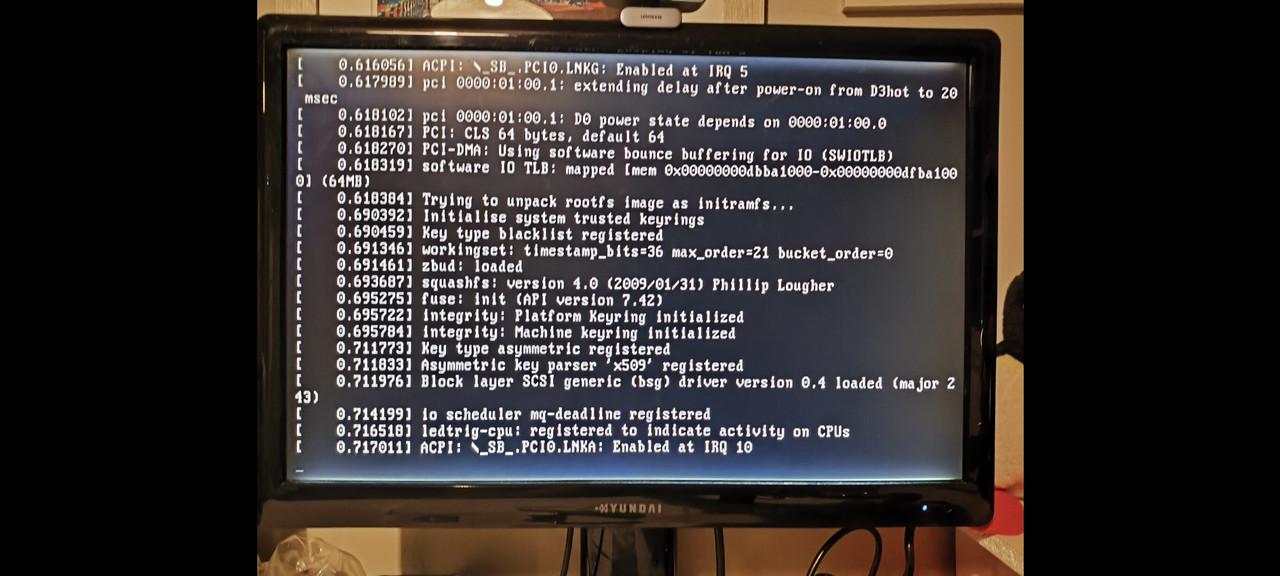
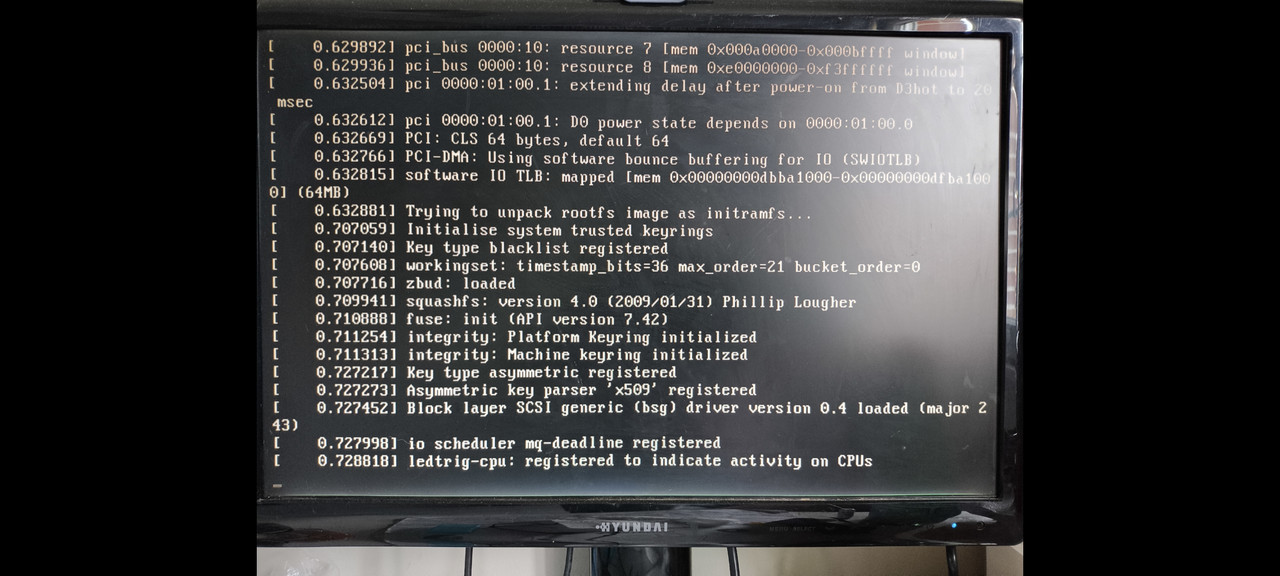
##################
Photo option lancement xUbuntu 25.04 via GRUB 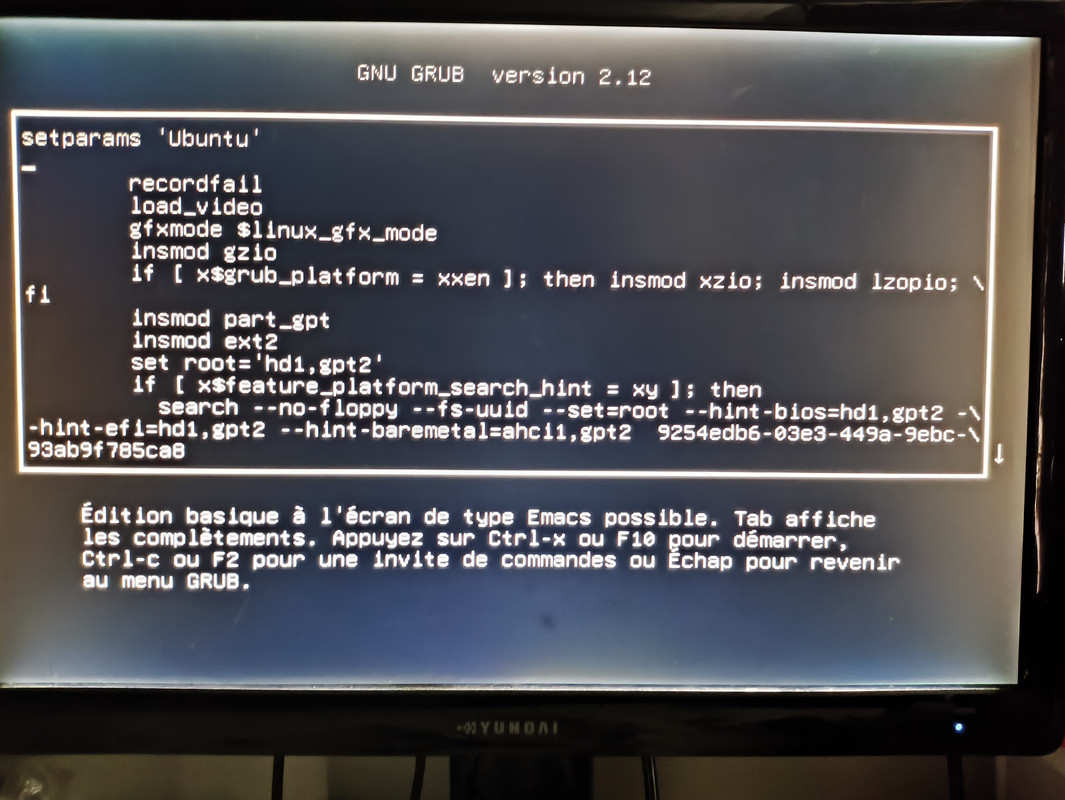
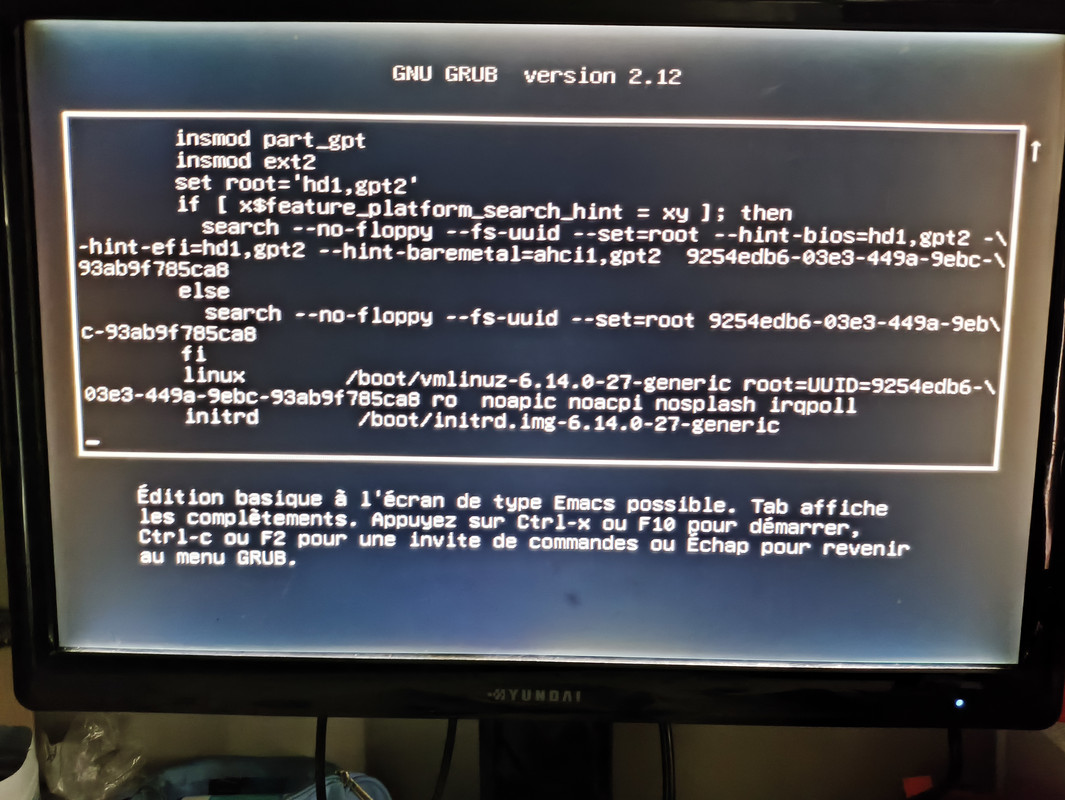
Via le live cd xubuntu 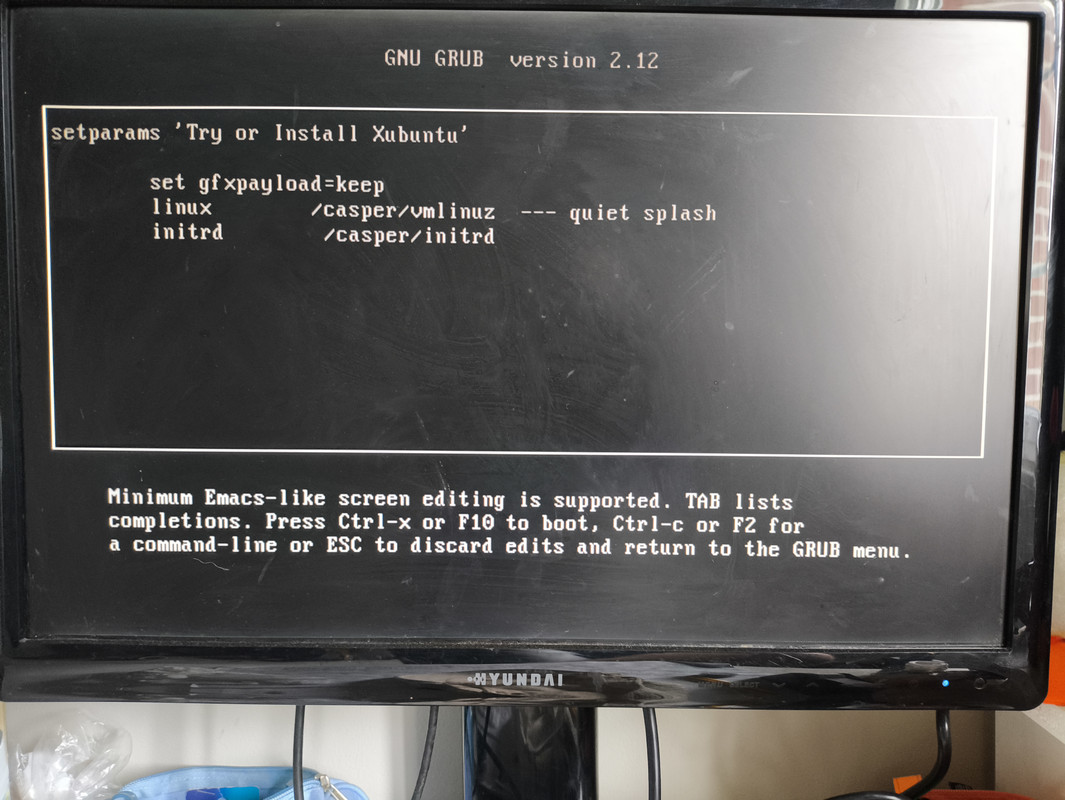
Dernière modification par sky62 (Le 07/08/2025, à 14:46)
L'approche est toujours plus belle que l'arrivée
Hors ligne
#7 Le 07/08/2025, à 14:54
- sky62

Re : écran noir NVIDIA xubuntu 25.04
voici mon grub.cfg
# DO NOT EDIT THIS FILE
#
# It is automatically generated by grub-mkconfig using templates
# from /etc/grub.d and settings from /etc/default/grub
#
### BEGIN /etc/grub.d/00_header ###
if [ -s $prefix/grubenv ]; then
set have_grubenv=true
load_env
fi
if [ "${initrdfail}" = 2 ]; then
set initrdfail=
elif [ "${initrdfail}" = 1 ]; then
set next_entry="${prev_entry}"
set prev_entry=
save_env prev_entry
if [ "${next_entry}" ]; then
set initrdfail=2
fi
fi
if [ "${next_entry}" ] ; then
set default="${next_entry}"
set next_entry=
save_env next_entry
set boot_once=true
else
set default="Windows 10 (on /dev/sda2)"
fi
if [ x"${feature_menuentry_id}" = xy ]; then
menuentry_id_option="--id"
else
menuentry_id_option=""
fi
export menuentry_id_option
if [ "${prev_saved_entry}" ]; then
set saved_entry="${prev_saved_entry}"
save_env saved_entry
set prev_saved_entry=
save_env prev_saved_entry
set boot_once=true
fi
function savedefault {
if [ -z "${boot_once}" ]; then
saved_entry="${chosen}"
save_env saved_entry
fi
}
function initrdfail {
if [ -n "${have_grubenv}" ]; then if [ -n "${partuuid}" ]; then
if [ -z "${initrdfail}" ]; then
set initrdfail=1
if [ -n "${boot_once}" ]; then
set prev_entry="${default}"
save_env prev_entry
fi
fi
save_env initrdfail
fi; fi
}
function recordfail {
set recordfail=1
if [ -n "${have_grubenv}" ]; then if [ -z "${boot_once}" ]; then save_env recordfail; fi; fi
}
function load_video {
if [ x$feature_all_video_module = xy ]; then
insmod all_video
else
insmod efi_gop
insmod efi_uga
insmod ieee1275_fb
insmod vbe
insmod vga
insmod video_bochs
insmod video_cirrus
fi
}
if [ x$feature_default_font_path = xy ] ; then
font=unicode
else
insmod part_gpt
insmod ext2
set root='hd1,gpt2'
if [ x$feature_platform_search_hint = xy ]; then
search --no-floppy --fs-uuid --set=root --hint-bios=hd1,gpt2 --hint-efi=hd1,gpt2 --hint-baremetal=ahci1,gpt2 9254edb6-03e3-449a-9ebc-93ab9f785ca8
else
search --no-floppy --fs-uuid --set=root 9254edb6-03e3-449a-9ebc-93ab9f785ca8
fi
font="/usr/share/grub/unicode.pf2"
fi
if loadfont $font ; then
set gfxmode=auto
load_video
insmod gfxterm
set locale_dir=$prefix/locale
set lang=fr_FR
insmod gettext
fi
terminal_output gfxterm
if [ "${recordfail}" = 1 ] ; then
set timeout=30
else
if [ x$feature_timeout_style = xy ] ; then
set timeout_style=menu
set timeout=10
# Fallback normal timeout code in case the timeout_style feature is
# unavailable.
else
set timeout=10
fi
fi
### END /etc/grub.d/00_header ###
### BEGIN /etc/grub.d/05_debian_theme ###
set menu_color_normal=white/black
set menu_color_highlight=black/light-gray
### END /etc/grub.d/05_debian_theme ###
### BEGIN /etc/grub.d/10_linux ###
function gfxmode {
set gfxpayload="${1}"
if [ "${1}" = "keep" ]; then
set vt_handoff=vt.handoff=7
else
set vt_handoff=
fi
}
if [ "${recordfail}" != 1 ]; then
if [ -e ${prefix}/gfxblacklist.txt ]; then
if [ ${grub_platform} != pc ]; then
set linux_gfx_mode=keep
elif hwmatch ${prefix}/gfxblacklist.txt 3; then
if [ ${match} = 0 ]; then
set linux_gfx_mode=keep
else
set linux_gfx_mode=text
fi
else
set linux_gfx_mode=text
fi
else
set linux_gfx_mode=keep
fi
else
set linux_gfx_mode=text
fi
export linux_gfx_mode
menuentry 'Ubuntu' --class ubuntu --class gnu-linux --class gnu --class os $menuentry_id_option 'gnulinux-simple-9254edb6-03e3-449a-9ebc-93ab9f785ca8' {
recordfail
load_video
gfxmode $linux_gfx_mode
insmod gzio
if [ x$grub_platform = xxen ]; then insmod xzio; insmod lzopio; fi
insmod part_gpt
insmod ext2
set root='hd1,gpt2'
if [ x$feature_platform_search_hint = xy ]; then
search --no-floppy --fs-uuid --set=root --hint-bios=hd1,gpt2 --hint-efi=hd1,gpt2 --hint-baremetal=ahci1,gpt2 9254edb6-03e3-449a-9ebc-93ab9f785ca8
else
search --no-floppy --fs-uuid --set=root 9254edb6-03e3-449a-9ebc-93ab9f785ca8
fi
linux /boot/vmlinuz-6.14.0-27-generic root=UUID=9254edb6-03e3-449a-9ebc-93ab9f785ca8 ro noapic noacpi nosplash irqpoll
initrd /boot/initrd.img-6.14.0-27-generic
}
submenu 'Advanced options for Ubuntu' $menuentry_id_option 'gnulinux-advanced-9254edb6-03e3-449a-9ebc-93ab9f785ca8' {
menuentry 'Ubuntu, with Linux 6.14.0-27-generic' --class ubuntu --class gnu-linux --class gnu --class os $menuentry_id_option 'gnulinux-6.14.0-27-generic-advanced-9254edb6-03e3-449a-9ebc-93ab9f785ca8' {
recordfail
load_video
gfxmode $linux_gfx_mode
insmod gzio
if [ x$grub_platform = xxen ]; then insmod xzio; insmod lzopio; fi
insmod part_gpt
insmod ext2
set root='hd1,gpt2'
if [ x$feature_platform_search_hint = xy ]; then
search --no-floppy --fs-uuid --set=root --hint-bios=hd1,gpt2 --hint-efi=hd1,gpt2 --hint-baremetal=ahci1,gpt2 9254edb6-03e3-449a-9ebc-93ab9f785ca8
else
search --no-floppy --fs-uuid --set=root 9254edb6-03e3-449a-9ebc-93ab9f785ca8
fi
echo 'Loading Linux 6.14.0-27-generic ...'
linux /boot/vmlinuz-6.14.0-27-generic root=UUID=9254edb6-03e3-449a-9ebc-93ab9f785ca8 ro noapic noacpi nosplash irqpoll
echo 'Loading initial ramdisk ...'
initrd /boot/initrd.img-6.14.0-27-generic
}
menuentry 'Ubuntu, with Linux 6.14.0-27-generic (recovery mode)' --class ubuntu --class gnu-linux --class gnu --class os $menuentry_id_option 'gnulinux-6.14.0-27-generic-recovery-9254edb6-03e3-449a-9ebc-93ab9f785ca8' {
recordfail
load_video
insmod gzio
if [ x$grub_platform = xxen ]; then insmod xzio; insmod lzopio; fi
insmod part_gpt
insmod ext2
set root='hd1,gpt2'
if [ x$feature_platform_search_hint = xy ]; then
search --no-floppy --fs-uuid --set=root --hint-bios=hd1,gpt2 --hint-efi=hd1,gpt2 --hint-baremetal=ahci1,gpt2 9254edb6-03e3-449a-9ebc-93ab9f785ca8
else
search --no-floppy --fs-uuid --set=root 9254edb6-03e3-449a-9ebc-93ab9f785ca8
fi
echo 'Loading Linux 6.14.0-27-generic ...'
linux /boot/vmlinuz-6.14.0-27-generic root=UUID=9254edb6-03e3-449a-9ebc-93ab9f785ca8 ro recovery nomodeset dis_ucode_ldr
echo 'Loading initial ramdisk ...'
initrd /boot/initrd.img-6.14.0-27-generic
}
}
### END /etc/grub.d/10_linux ###
### BEGIN /etc/grub.d/10_linux_zfs ###
### END /etc/grub.d/10_linux_zfs ###
### BEGIN /etc/grub.d/20_linux_xen ###
### END /etc/grub.d/20_linux_xen ###
### BEGIN /etc/grub.d/20_memtest86+ ###
if [ "$grub_platform" = efi -a "$grub_cpu" = x86_64 ]; then
menuentry "Memory test (memtest86+x64.efi)" --class memtest $menuentry_id_option "memtest86+" {
insmod part_gpt
insmod ext2
set root='hd1,gpt2'
if [ x$feature_platform_search_hint = xy ]; then
search --no-floppy --fs-uuid --set=root --hint-bios=hd1,gpt2 --hint-efi=hd1,gpt2 --hint-baremetal=ahci1,gpt2 9254edb6-03e3-449a-9ebc-93ab9f785ca8
else
search --no-floppy --fs-uuid --set=root 9254edb6-03e3-449a-9ebc-93ab9f785ca8
fi
linux /boot/memtest86+x64.efi
}
menuentry "Memory test (memtest86+x64.efi, serial console)" --class memtest $menuentry_id_option "memtest86+-serial" {
insmod part_gpt
insmod ext2
set root='hd1,gpt2'
if [ x$feature_platform_search_hint = xy ]; then
search --no-floppy --fs-uuid --set=root --hint-bios=hd1,gpt2 --hint-efi=hd1,gpt2 --hint-baremetal=ahci1,gpt2 9254edb6-03e3-449a-9ebc-93ab9f785ca8
else
search --no-floppy --fs-uuid --set=root 9254edb6-03e3-449a-9ebc-93ab9f785ca8
fi
linux /boot/memtest86+x64.efi console=ttyS0,115200
}
fi
if [ "$grub_platform" = efi -a "$grub_cpu" = i386 ]; then
menuentry "Memory test (memtest86+ia32.efi)" --class memtest $menuentry_id_option "memtest86+" {
insmod part_gpt
insmod ext2
set root='hd1,gpt2'
if [ x$feature_platform_search_hint = xy ]; then
search --no-floppy --fs-uuid --set=root --hint-bios=hd1,gpt2 --hint-efi=hd1,gpt2 --hint-baremetal=ahci1,gpt2 9254edb6-03e3-449a-9ebc-93ab9f785ca8
else
search --no-floppy --fs-uuid --set=root 9254edb6-03e3-449a-9ebc-93ab9f785ca8
fi
linux /boot/memtest86+ia32.efi
}
menuentry "Memory test (memtest86+ia32.efi, serial console)" --class memtest $menuentry_id_option "memtest86+-serial" {
insmod part_gpt
insmod ext2
set root='hd1,gpt2'
if [ x$feature_platform_search_hint = xy ]; then
search --no-floppy --fs-uuid --set=root --hint-bios=hd1,gpt2 --hint-efi=hd1,gpt2 --hint-baremetal=ahci1,gpt2 9254edb6-03e3-449a-9ebc-93ab9f785ca8
else
search --no-floppy --fs-uuid --set=root 9254edb6-03e3-449a-9ebc-93ab9f785ca8
fi
linux /boot/memtest86+ia32.efi console=ttyS0,115200
}
fi
if [ "$grub_platform" = pc ]; then if cpuid -l ; then
menuentry "Memory test (memtest86+x64.bin)" --class memtest $menuentry_id_option "memtest86+" {
insmod part_gpt
insmod ext2
set root='hd1,gpt2'
if [ x$feature_platform_search_hint = xy ]; then
search --no-floppy --fs-uuid --set=root --hint-bios=hd1,gpt2 --hint-efi=hd1,gpt2 --hint-baremetal=ahci1,gpt2 9254edb6-03e3-449a-9ebc-93ab9f785ca8
else
search --no-floppy --fs-uuid --set=root 9254edb6-03e3-449a-9ebc-93ab9f785ca8
fi
linux /boot/memtest86+x64.bin
}
menuentry "Memory test (memtest86+x64.bin, serial console)" --class memtest $menuentry_id_option "memtest86+-serial" {
insmod part_gpt
insmod ext2
set root='hd1,gpt2'
if [ x$feature_platform_search_hint = xy ]; then
search --no-floppy --fs-uuid --set=root --hint-bios=hd1,gpt2 --hint-efi=hd1,gpt2 --hint-baremetal=ahci1,gpt2 9254edb6-03e3-449a-9ebc-93ab9f785ca8
else
search --no-floppy --fs-uuid --set=root 9254edb6-03e3-449a-9ebc-93ab9f785ca8
fi
linux /boot/memtest86+x64.bin console=ttyS0,115200
}
fi ; fi
if [ "$grub_platform" = pc ]; then if ! cpuid -l ; then
menuentry "Memory test (memtest86+ia32.bin)" --class memtest $menuentry_id_option "memtest86+" {
insmod part_gpt
insmod ext2
set root='hd1,gpt2'
if [ x$feature_platform_search_hint = xy ]; then
search --no-floppy --fs-uuid --set=root --hint-bios=hd1,gpt2 --hint-efi=hd1,gpt2 --hint-baremetal=ahci1,gpt2 9254edb6-03e3-449a-9ebc-93ab9f785ca8
else
search --no-floppy --fs-uuid --set=root 9254edb6-03e3-449a-9ebc-93ab9f785ca8
fi
linux /boot/memtest86+ia32.bin
}
menuentry "Memory test (memtest86+ia32.bin, serial console)" --class memtest $menuentry_id_option "memtest86+-serial" {
insmod part_gpt
insmod ext2
set root='hd1,gpt2'
if [ x$feature_platform_search_hint = xy ]; then
search --no-floppy --fs-uuid --set=root --hint-bios=hd1,gpt2 --hint-efi=hd1,gpt2 --hint-baremetal=ahci1,gpt2 9254edb6-03e3-449a-9ebc-93ab9f785ca8
else
search --no-floppy --fs-uuid --set=root 9254edb6-03e3-449a-9ebc-93ab9f785ca8
fi
linux /boot/memtest86+ia32.bin console=ttyS0,115200
}
fi ; fi
### END /etc/grub.d/20_memtest86+ ###
### BEGIN /etc/grub.d/25_bli ###
if [ "$grub_platform" = "efi" ]; then
insmod bli
fi
### END /etc/grub.d/25_bli ###
### BEGIN /etc/grub.d/30_os-prober ###
menuentry 'Windows 10 (on /dev/sda1)' --class windows --class os $menuentry_id_option 'osprober-chain-C476E2DF76E2D0EA' {
insmod part_msdos
insmod ntfs
set root='hd0,msdos1'
if [ x$feature_platform_search_hint = xy ]; then
search --no-floppy --fs-uuid --set=root --hint-bios=hd0,msdos1 --hint-efi=hd0,msdos1 --hint-baremetal=ahci0,msdos1 C476E2DF76E2D0EA
else
search --no-floppy --fs-uuid --set=root C476E2DF76E2D0EA
fi
parttool ${root} hidden-
drivemap -s (hd0) ${root}
chainloader +1
}
menuentry 'Windows 10 (on /dev/sda2)' --class windows --class os $menuentry_id_option 'osprober-chain-8C4C83314C8314DC' {
insmod part_msdos
insmod ntfs
set root='hd0,msdos2'
if [ x$feature_platform_search_hint = xy ]; then
search --no-floppy --fs-uuid --set=root --hint-bios=hd0,msdos2 --hint-efi=hd0,msdos2 --hint-baremetal=ahci0,msdos2 8C4C83314C8314DC
else
search --no-floppy --fs-uuid --set=root 8C4C83314C8314DC
fi
parttool ${root} hidden-
drivemap -s (hd0) ${root}
chainloader +1
}
### END /etc/grub.d/30_os-prober ###
### BEGIN /etc/grub.d/30_uefi-firmware ###
if [ "$grub_platform" = "efi" ]; then
fwsetup --is-supported
if [ "$?" = 0 ]; then
menuentry 'UEFI Firmware Settings' $menuentry_id_option 'uefi-firmware' {
fwsetup
}
fi
fi
### END /etc/grub.d/30_uefi-firmware ###
### BEGIN /etc/grub.d/35_fwupd ###
### END /etc/grub.d/35_fwupd ###
### BEGIN /etc/grub.d/40_custom ###
# This file provides an easy way to add custom menu entries. Simply type the
# menu entries you want to add after this comment. Be careful not to change
# the 'exec tail' line above.
### END /etc/grub.d/40_custom ###
### BEGIN /etc/grub.d/41_custom ###
if [ -f ${config_directory}/custom.cfg ]; then
source ${config_directory}/custom.cfg
elif [ -z "${config_directory}" -a -f $prefix/custom.cfg ]; then
source $prefix/custom.cfg
fi
### END /etc/grub.d/41_custom ###Édit je viens d'essayer avec le live cd Ubuntu 25.04 qui à les mêmes options grub +E edit et j'ai un underscore noir comme sur Xubuntu 25.04
Dernière modification par sky62 (Le 07/08/2025, à 15:07)
L'approche est toujours plus belle que l'arrivée
Hors ligne