#1 Le 10/01/2009, à 13:13
- Levi59

(2) Conky : Postez vos conkyrc ou certaines parties intéressantes
suite du topic [Conky : Postez vos conkyrc ou certaines parties intéressantes]
Hors ligne
#2 Le 10/01/2009, à 18:13
- rOm_08

Re : (2) Conky : Postez vos conkyrc ou certaines parties intéressantes
Bonjour,
Je voulais installé Exaile dans mon Conky mais voila j'ai un soucis avec un fichier a première vue.
[img=http://img525.imageshack.us/img525/8007/capturevr8.th.png]
Ce fichier existe et j'ai mis les droits d'exécution pour moi dessus.
Merci pour votre aide.
Ubuntu Lucid Lynx 10.4 | Asus P5E Deluxe | Core2Quad Q9550 | ATI HD4870 512Mo | 4Go de RAM | Coolermaster Real Power M620 | Hitachi 1To
Hors ligne
#3 Le 10/01/2009, à 18:29
- ljere

Re : (2) Conky : Postez vos conkyrc ou certaines parties intéressantes
voici mon écran et le conky qui va avec
# Total number of times for Conky to update before quitting. 0 = forever
total_run_times 0
# Print text to stdout
out_to_console no
# Buffer management, avoid blinking
double_buffer yes
no_buffers yes
text_buffer_size 2048
# refresh rate
update_interval 1
# samples for rate average
cpu_avg_samples 4
net_avg_samples 2
# size and posiiton
alignment top_right
minimum_size 320 5
maximum_width 320
gap_x 4
gap_y 100
# shading and framming
draw_shades yes
draw_outline no
draw_borders no
border_width 1
border_margin 4
# should Conky fork in the background
background yes
# window type
own_window yes
own_window_type override # normal / override / desktop
own_window_transparent yes
#font management
use_xft yes
xftalpha .1
override_utf8_locale yes # force UTF8
# font face
xftfont Fixed:size=7#OCR A Std:size=6
uppercase no
# Adds spaces to keep things from moving about.
# Works only with fixed width fonts
use_spacer right
# Colors
default_color FFFFFF
default_shade_color 333333
default_outline_color black
color1 e49c16
color2 CA0000 #rouge
color6 CCCCCC
color7 999999
color8 666666
color9 333333
TEXT
${color1}${color}${time %A %d %B %Y}
${color1} ${font Astron Boy Video:style=Bold:pixelsize=30}${time %H:%M:%S}${font}${color}
${color1}${font Aerial:size=8} Computer${color2}${hr}${font}
${alignr}${color}${execi 86400 cat /etc/lsb-release|grep ID|cut -d= -f2} ${color1}${execi 86400 cat /etc/lsb-release|grep REL|cut -d= -f2}${color} "${color1}${execi 86400 cat /etc/lsb-release|grep NAME|cut -d= -f2}${color}"
${alignr}${color}$sysname ${color1}$kernel ${color}on ${color1}$machine
${alignr}${color1}${nodename}${color} fonctionne depuis ${color1}$uptime${color}
${color1}${font Aerial:size=8} Réseau${color2}${hr}
${color1}${font}eth0 :
${alignc}${color2}lan: ${color}${addr eth0} ${color2}wan:${color}${texeci 3600 wget http://checkip.dyndns.org -O - -o /dev/null | cut -d : -f 2 | cut -d \< -f 1}
${color2}${downspeedgraph eth0 16,145 582D10 E08000}${alignr}${upspeedgraph eth0 16,145 582D10 E08000}
${color1}Down ${color}${downspeed eth0} ${color grey}ko/s${color} ${color}${totaldown eth0}${alignr}${color1}Up ${color}${color}${upspeed eth0} ${color grey}ko/s${color} ${color}${totalup eth0}
${color1}${font Aerial:size=8} Disques${color2}${hr}
${color2}/${color1} : ${color}${fs_used_perc /} % ${alignr}${color1}[${color}${fs_free /}${color1}/ ${color7}${fs_used /}${color1}/ ${color8}${fs_size /}${color1}]
${color2}${fs_bar 4 /}
${color2}/${color1}home${color2}/${color1}: ${color}${fs_used_perc /home} % ${alignr}${color1}[${color}${fs_free /home}${color1}/ ${color7}${fs_used /home}${color1}/ ${color8}${fs_size /home}${color1}]
${color2}${fs_bar 4 /home}
${color2}/${color1}stock${color2}/${color1}: ${color}${fs_used_perc /home/ljere/stock} % ${alignr}${color1}[${color}${fs_free /home/ljere/stock}${color1}/ ${color7}${fs_used /home/ljere/stock}${color1}/ ${color8}${fs_size /home/ljere/stock}${color1}]
${color2}${fs_bar 4 /home/ljere/stock}
${color2}/${color1}boot${color2}/${color1} : ${color}${fs_used_perc /boot} % ${alignr}${color1}[${color}${fs_free /boot}${color1}/ ${color7}${fs_used /boot}${color1}/ ${color8}${fs_size /boot}${color1}]
${color2}${fs_bar 4 /boot}
${color1}${font Aerial:size=8} Processeur${color2}${hr}
${font}${color2}${alignc}Total: ${color}$processes ${color2}Running:${color} ${color}$running_processes
${voffset 2}${color1}CPU :${alignr}${color}${freq_dyn_g}GHz ${color2}${color2}${voffset
-12}${cpugraph 16,128 582D10 E08000} ${voffset -1}${color}$cpu%
${alignr}${offset -32}${color1}PID %CPU %MEM
${alignr}${offset -32}${color1}${top name 1}${color} ${top pid 1} ${top cpu 1} ${top mem 1}
${alignr}${offset -32}${color1}${top name 2}${color6} ${top pid 2} ${top cpu 2} ${top mem 2}
${alignr}${offset -32}${color1}${top name 3}${color7} ${top pid 3} ${top cpu 3} ${top mem 3}
${alignr}${offset -32}${color1}${top name 4}${color8} ${top pid 4} ${top cpu 4} ${top mem 4}
${alignr}${offset -32}${color1}${top name 5}${color9} ${top pid 5} ${top cpu 5} ${top mem 5}
${color1}${font Aerial:size=8} Mémoire${color2}${hr}${font}
${color1}RAM :${alignr}${color2}${membar 4,128} ${color}${memperc}%
${color1}swap :${alignr}${offset 6}${color2}${swapbar 4,128} ${color}${swapperc}%
${alignr}${offset -32}${color1}PID %CPU %MEM
${alignr}${offset -32}${color1}${top_mem name 1}${color} ${top_mem pid 1} ${top_mem cpu 1} ${top_mem mem 1}
${alignr}${offset -32}${color1}${top_mem name 2}${color6} ${top_mem pid 2} ${top_mem cpu 2} ${top_mem mem 2}
${alignr}${offset -32}${color1}${top_mem name 3}${color7} ${top_mem pid 3} ${top_mem cpu 3} ${top_mem mem 3}
${alignr}${offset -32}${color1}${top_mem name 4}${color8} ${top_mem pid 4} ${top_mem cpu 4} ${top_mem mem 4}
${alignr}${offset -32}${color1}${top_mem name 5}${color9} ${top_mem pid 5} ${top_mem cpu 5} ${top_mem mem 5}
${color1}${font Aerial:size=8} Température${color2}${hr}${font}
${color1}Carte Mère :${alignc}${offset 30}${color}${exec sensors | grep temp1 | awk '{ print $2}'}
${color1}Processeur :${alignc}${offset 30}${color6}${exec sensors | grep temp2 | awk '{ print $2}'}
${color1}sda :${alignc}${offset 30}${color7}+${execi 10 hddtemp -n /dev/sda}.0°C
${color1}sdc :${alignc}${offset 30}${color8}+${execi 10 hddtemp -n /dev/sdc}.0°C
${color1}${font Aerial:size=8} Rhythmbox${color2}${hr}${font}
${if_running rhythmbox}
${color2}Artiste : ${exec rhythmbox-client --no-start --print-playing-format "%ta"}
${color2}Album : ${exec rhythmbox-client --no-start --print-playing-format "%at"}
${color2}Titre : ${exec rhythmbox-client --no-start --print-playing-format "%tt"}
${color2}Durée : ${exec rhythmbox-client --no-start --print-playing-format "%te / %td"}
${else}
${color2}Rhythmbox n'est pas ouvert
$endif
${color1}${font Astron Boy Video:style=Bold:pixelsize=15} Conçu par Ljere${color2}${hr}${font}
${color2}${hr}ancien PC Toshiba satellite_c670d-11 / Linux Mint 21 Vanessa
Nouveau PC ASUS TUF GAMING A17 GPU RTX 4070 CPU AMD Ryzen 9 7940HS w/ Radeon 780M Graphics / Linux Mint 21.2 Victoria / Kernel: 6.4.8-1-liquorix / Desktop: Cinnamon
Hors ligne
#4 Le 10/01/2009, à 21:27
- chepioq

Re : (2) Conky : Postez vos conkyrc ou certaines parties intéressantes
@ljere
bonsoir.
C'est quoi ton applet météo?
Tout est dans tout et réciproquement....
Hors ligne
#5 Le 11/01/2009, à 00:03
- Кຼزດ

Re : (2) Conky : Postez vos conkyrc ou certaines parties intéressantes
ljere , faut que tu le remettes à jour ![]()
je mets le mien, pas de changements majeurs pour l'instant :
##${color white}CG :
#${color #e49c16}IP : ${color white}${execi 600 ~/.conky/ip.sh}
#${color #e49c16}Gmail: ${color e0e0e0}${execi 600 python ~/.scripts/gmail.py}${color}
TEXT
$nodename - $sysname $kernel on $machine
${color #e49c16}Uptime:$color $uptime ${color #FFFFFF}- Load:$color $loadavg
${color #e49c16}CPU Utilisé :${color #FFFFFF} $cpu% ${color #ffc11f}${cpubar}
${color #ffc11f}${cpugraph ffc11f 8b4b0b}
${color #e49c16}Mémoire RAM :
${color #FFFFFF} $mem/$memmax - $memperc% ${color #ffc11f}${membar}
${color #e49c16}Utilisation du Swap :
${color #FFFFFF} $swap/$swapmax - $swapperc% ${color #ffc11f}${swapbar}
${color #e49c16}Processus : $color $processes ${color #e49c16}En cours : $color $running_processes
$color$stippled_hr
${color #e49c16}Espace Disque Libre :
${color #FFFFFF}Racine / : ${color #FFFFFF}${fs_free_perc /}% $alignr${color #ffc11f}${fs_bar 5, 150 /}
${color #FFFFFF}Data : ${if_mounted /home/mathieui/Data} ${color #FFFFFF}${fs_free_perc /home/mathieui/Data}% ${color #ffc11f}$alignr${fs_bar 5, 150 /home/mathieui/Data}$color$else Not connected$endif
${color #FFFFFF}/home : ${color #FFFFFF}${fs_free_perc /home/mathieui/}% ${color #ffc11f}$alignr${fs_bar 5, 150 /home/mathieui/}
${color white}
$stippled_hr
${color #e49c16}Autonomie (si sur batterie):${color white}$alignc${execi 60 acpi|cut -d , -f 3| cut -d r -f 1 }
${color #e49c16}Batterie: ${color white}${battery_percent}% ${alignr 1}${color #ffc11f} ${battery_bar 5, 150 BAT0}
${color #e49c16}Qualité du Wifi : ${color white}${wireless_link_qual_perc ath0}% ${color #ffc11f} ${wireless_link_bar 5, 150 ath0}
${color white}Processus:$alignc Memory:$alignr Cpu Used
${color #e49c16}${top name 1} $alignc ${top mem 1}${color #e49c16}$alignr${top cpu 1}
${color #e49c16}${top name 2} $alignc ${top mem 2}${color #e49c16}$alignr${top cpu 2}
${color #e49c16}${top name 3} $alignc ${top mem 3}${color #e49c16}$alignr${top cpu 3}
$stippled_hr
${color #e49c16}Download speed on ath0: ${color white}${downspeedf ath0} ko/s
${color #e49c16}Download speed on eth0 : ${color white}${downspeedf eth0} ko/s
${color #e49c16}Total Downloaded on ath0 : ${color white}${totaldown ath0}
${color #e49c16}Total Downloaded on eth0 : ${color white}${totaldown eth0}dou
Hors ligne
#6 Le 11/01/2009, à 00:28
- ljere

Re : (2) Conky : Postez vos conkyrc ou certaines parties intéressantes
voili voilou
j'ai améliorer mon conky et ajouté la météo
voici conkyrc
# Total number of times for Conky to update before quitting. 0 = forever
total_run_times 0
# Print text to stdout
out_to_console no
# Buffer management, avoid blinking
double_buffer yes
no_buffers yes
text_buffer_size 2048
# refresh rate
update_interval 1
# samples for rate average
cpu_avg_samples 4
net_avg_samples 2
# size and posiiton
alignment top_right
minimum_size 320 5
maximum_width 320
gap_x 4
gap_y 100
# shading and framming
draw_shades yes
draw_outline no
draw_borders no
border_width 1
border_margin 4
# should Conky fork in the background
background yes
# window type
own_window yes
own_window_type override # normal / override / desktop
own_window_transparent yes
#font management
use_xft yes
xftalpha .1
override_utf8_locale yes # force UTF8
# font face
xftfont Fixed:size=7#OCR A Std:size=6
uppercase no
# Adds spaces to keep things from moving about.
# Works only with fixed width fonts
use_spacer right
# Colors
default_color FFFFFF
default_shade_color 333333
default_outline_color black
color1 e49c16
color2 CA0000 #rouge
color6 DDDDDD
color7 AAAAAA
color8 777777
color9 444444
TEXT
${color1}${color}${time %A %d %B %Y}
${color1} ${font Astron Boy Video:style=Bold:pixelsize=30}${time %H:%M:%S}${font}${color}
${color1}${font Aerial:size=8} Computer${color2}${hr}${font}
${alignr}${color}${execi 86400 cat /etc/lsb-release|grep ID|cut -d= -f2} ${color1}${execi 86400 cat /etc/lsb-release|grep REL|cut -d= -f2}${color} "${color1}${execi 86400 cat /etc/lsb-release|grep NAME|cut -d= -f2}${color}"
${alignr}${color}$sysname ${color1}$kernel ${color}on ${color1}$machine
${alignr}${color1}${nodename}${color} fonctionne depuis ${color1}$uptime${color}
${color1}${font Aerial:size=8} Réseau${color2}${hr}
${color1}${font}eth0 :
${alignc}${color2}lan: ${color}${addr eth0} ${color2}wan:${color}${texeci 3600 wget http://checkip.dyndns.org -O - -o /dev/null | cut -d : -f 2 | cut -d \< -f 1}
${color2}${downspeedgraph eth0 16,145 582D10 E08000}${alignr}${upspeedgraph eth0 16,145 582D10 E08000}
${color1}Down ${color}${downspeed eth0} ${color grey}ko/s${color} ${color}${totaldown eth0}${alignr}${color1}Up ${color}${color}${upspeed eth0} ${color grey}ko/s${color} ${color}${totalup eth0}
${color1}${font Aerial:size=8} Disques${color2}${hr}
${color2}/${color1} : ${color}${fs_used_perc /} % ${alignr}${color1}[${color}${fs_free /}${color1}/ ${color7}${fs_used /}${color1}/ ${color8}${fs_size /}${color1}]
${color2}${fs_bar 4 /}
${color2}/${color1}home${color2}/${color1}: ${color}${fs_used_perc /home} % ${alignr}${color1}[${color}${fs_free /home}${color1}/ ${color7}${fs_used /home}${color1}/ ${color8}${fs_size /home}${color1}]
${color2}${fs_bar 4 /home}
${color2}/${color1}stock${color2}/${color1}: ${color}${fs_used_perc /home/ljere/stock} % ${alignr}${color1}[${color}${fs_free /home/ljere/stock}${color1}/ ${color7}${fs_used /home/ljere/stock}${color1}/ ${color8}${fs_size /home/ljere/stock}${color1}]
${color2}${fs_bar 4 /home/ljere/stock}
${color2}/${color1}boot${color2}/${color1} : ${color}${fs_used_perc /boot} % ${alignr}${color1}[${color}${fs_free /boot}${color1}/ ${color7}${fs_used /boot}${color1}/ ${color8}${fs_size /boot}${color1}]
${color2}${fs_bar 4 /boot}
${color1}${font Aerial:size=8} Processeur${color2}${hr}
${font}${color2}${alignc}Total: ${color}$processes ${color2}Running:${color} ${color}$running_processes
${voffset 2}${color1}CPU :${alignr}${color}${freq_dyn_g}GHz ${color2}${color2}${voffset
-12}${cpugraph 16,128 582D10 E08000} ${voffset -1}${color}$cpu%
${alignr}${offset -32}${color1}PID %CPU %MEM
${alignr}${offset -32}${color1}${top name 1}${color} ${top pid 1} ${top cpu 1} ${top mem 1}
${alignr}${offset -32}${color1}${top name 2}${color6} ${top pid 2} ${top cpu 2} ${top mem 2}
${alignr}${offset -32}${color1}${top name 3}${color7} ${top pid 3} ${top cpu 3} ${top mem 3}
${alignr}${offset -32}${color1}${top name 4}${color8} ${top pid 4} ${top cpu 4} ${top mem 4}
${alignr}${offset -32}${color1}${top name 5}${color9} ${top pid 5} ${top cpu 5} ${top mem 5}
${color1}${font Aerial:size=8} Mémoire${color2}${hr}${font}
${color1}RAM :${alignr}${color2}${membar 4,128} ${color}${memperc}%
${color1}swap :${alignr}${offset 6}${color2}${swapbar 4,128} ${color}${swapperc}%
${alignr}${offset -32}${color1}PID %CPU %MEM
${alignr}${offset -32}${color1}${top_mem name 1}${color} ${top_mem pid 1} ${top_mem cpu 1} ${top_mem mem 1}
${alignr}${offset -32}${color1}${top_mem name 2}${color6} ${top_mem pid 2} ${top_mem cpu 2} ${top_mem mem 2}
${alignr}${offset -32}${color1}${top_mem name 3}${color7} ${top_mem pid 3} ${top_mem cpu 3} ${top_mem mem 3}
${alignr}${offset -32}${color1}${top_mem name 4}${color8} ${top_mem pid 4} ${top_mem cpu 4} ${top_mem mem 4}
${alignr}${offset -32}${color1}${top_mem name 5}${color9} ${top_mem pid 5} ${top_mem cpu 5} ${top_mem mem 5}
${color1}${font Aerial:size=8} Température${color2}${hr}${font}
${color1}Carte Mère :${alignr}${offset -35}${color}${exec sensors | grep temp1 | awk '{ print $2}'}
${color1}Processeur :${alignr}${offset -35}${color6}${exec sensors | grep temp2 | awk '{ print $2}'}
${color1}sda :${alignr}${offset -35}${color7}+${execi 10 hddtemp -n /dev/sda}.0°C
${color1}sdc :${alignr}${offset -35}${color8}+${execi 10 hddtemp -n /dev/sdc}.0°C
${color1}${font Aerial:size=8} Météo${color2}${hr}${font}
${color1}Ville :${alignr}${offset -35}${color}${execi 600 sh /home/ljere/.weather.sh "FRXX0052" | grep Ville | awk '{ print $2}'}
${color1}Conditions :${alignr}${offset -35}${color6}${execi 600 sh /home/ljere/.weather.sh "FRXX0052" | grep Conditions | awk '{ print $2}'}.
${color1}Température :${alignr}${offset -35}${color7}${execi 600 sh /home/ljere/.weather.sh "FRXX0052" | grep Temperature | awk '{ print $2}'}.
${color1}Demain :${alignr}${offset -35}${color8}${execi 600 sh /home/ljere/.weather.sh "FRXX0052" | grep Demain | awk '{ print $2}'}.
${color1}Vent :${alignr}${offset -35}${color9}${execi 600 sh /home/ljere/.weather.sh "FRXX0052" | grep Vent | awk '{ print $2}'}.
${color1}${font Aerial:size=8} Rhythmbox${color2}${hr}${font}
${if_running rhythmbox}
${color1}Artiste :${alignr}${offset -35}${color}${exec rhythmbox-client --no-start --print-playing-format "%ta"}
${color1}Album :${alignr}${offset -35}${color6}${exec rhythmbox-client --no-start --print-playing-format "%at"}
${color1}Titre :${alignr}${offset -35}${color7}${exec rhythmbox-client --no-start --print-playing-format "%tt"}
${color1}Durée :${alignr}${offset -35}${color8}${exec rhythmbox-client --no-start --print-playing-format "%te / %td"}
${else}
${color1}Rhythmbox n'est pas ouvert
$endif
${color1}${font Astron Boy Video:style=Bold:pixelsize=15} Conçu par Ljere${color2}${hr}${font}
${color2}${hr}le script de boojit a qui je dis merci, qui est a placer dans votre dossier /home/user, modifier ci dessus et en dessous ljere en votre user
.weather.sh(n'oublier pas le point)
#!/bin/sh
#
# Grab weather data from weather.com and format it according to the given XSLT
# Script written by boojit
# Modified by Hellf[i]re
# The orignal script and xslt can be downloaded from http://pondol.com/weather.tar.gz
# Usage:
# ${execi 1800 /path/to/weather/weather.sh location}
# Usage Example:
# ${execi 1800 /home/user/weather/weather.sh 03833}
# your Location ID: use http://xoap.weather.com/search/search?where=[yourcity] to find it
# U.S. users can just use their zip code; doubt that works for anyone else though (YMMV)
LOCID=$1
# s=standard units, m=metric units
UNITS=m
# where this script and the XSLT lives
RUNDIR=/home/ljere
# there's probably other stuff besides CURL that will work for this, but i haven't
# tried any others.
# you can get curl at http://curl.haxx.se/
CURLCMD=/usr/bin/curl
# get it at http://xmlsoft.org/XSLT/
XSLTCMD=/usr/bin/xsltproc
# you probably don't need to modify anything below this point....
# CURL url. Use cc=* for current forecast or dayf=10 to get a multi-day forecast
CURLURL="http://xoap.weather.com/weather/local/$LOCID?cc=*&unit=$UNITS&dayf=2"
# The XSLT to use when translating the response from weather.com
# You can modify this xslt to your liking
XSLT=$RUNDIR/.weather.xslt
#filter (if you want to convert stuff to lower-case or upper case or something)
#FILTER="|gawk '{print(tolower(\$0));}'"
#####
eval "$CURLCMD \"$CURLURL\" 2>/dev/null| $XSLTCMD $XSLT - $FILTER"et pour finir on place dans /home/user
.weather.xslt
<!--
This XSLT is used to translate an XML response from the weather.com
XML API.
You can format this file to your liking. Two things you may feel
like doing:
1) Modify the layout of the fields or static text already defined
2) Add other fields from the XML response file that aren't referenced in this
XSLT. You can grab a full list by just doing a:
wget "http://xoap.weather.com/weather/local/$LOCID?cc=*&unit=$UNITS"
(change $LOCID and $UNITS to suit your needs)
-->
<xsl:stylesheet xmlns:xsl="http://www.w3.org/1999/XSL/Transform" version="1.0" >
<xsl:output method="text" disable-output-escaping="yes"/>
<xsl:template match="weather">
<xsl:apply-templates select="cc"/>
<xsl:apply-templates select="dayf/day[@d='1']"/>
</xsl:template>
<xsl:template match="cc">
<xsl:text>Ville: </xsl:text><xsl:value-of select="obst"/>
<xsl:text>:
</xsl:text>
<xsl:text> Temperature: </xsl:text><xsl:value-of select="tmp"/><xsl:value-of select="/weather/head/ut"/>
<xsl:if test="tmp != flik">
<xsl:text>
Ressenti: </xsl:text><xsl:value-of select="flik"/><xsl:value-of select="/weather/head/ut"/>
</xsl:if>
<xsl:text>
Conditions: </xsl:text><xsl:value-of select="t"/>
<xsl:text>
Vent: </xsl:text>
<xsl:choose>
<xsl:when test="wind/s = 'calm'"><xsl:text>0</xsl:text></xsl:when>
<xsl:otherwise><xsl:value-of select="wind/s"/></xsl:otherwise>
</xsl:choose>
<xsl:value-of select="/weather/head/us"/>
<xsl:choose>
<xsl:when test="wind/s = 'calm'"><xsl:text>(0mph)</xsl:text></xsl:when>
<xsl:otherwise><xsl:text> (</xsl:text><xsl:value-of select="round(wind/s * 0.6214)"/><xsl:text>mph)</xsl:text></xsl:otherwise>
</xsl:choose>
<xsl:text> (</xsl:text><xsl:value-of select="wind/t"/>
<xsl:text>)</xsl:text>
</xsl:template>
<xsl:template match="dayf/day[@d='1']">
<xsl:text>
Demain: </xsl:text><xsl:value-of select="low"/><xsl:value-of select="/weather/head/ut"/>
<xsl:text> to </xsl:text><xsl:value-of select="hi"/><xsl:value-of select="/weather/head/ut"/>
<xsl:text>, </xsl:text><xsl:value-of select="part[@p='d']/t"/>
<xsl:text>
</xsl:text><xsl:value-of select="/weather/swa/a/t"/>
<xsl:text>
</xsl:text>
</xsl:template>
</xsl:stylesheet>ancien PC Toshiba satellite_c670d-11 / Linux Mint 21 Vanessa
Nouveau PC ASUS TUF GAMING A17 GPU RTX 4070 CPU AMD Ryzen 9 7940HS w/ Radeon 780M Graphics / Linux Mint 21.2 Victoria / Kernel: 6.4.8-1-liquorix / Desktop: Cinnamon
Hors ligne
#7 Le 12/01/2009, à 16:54
- Askelon

Re : (2) Conky : Postez vos conkyrc ou certaines parties intéressantes
Je viens d'installer la version 1.0.6-3 de CID, pas mal de bugs à la compilation !
J'ai du commenter une ligne du configure, ligne : #IT_PROG_INTLTOOL(0.35.0) ; chez moi c'est la version 0.40.5 de intltool qui est installée, et impossible de compiler avec. Du coup j'ai sauvagement viré le test.
Quelques autres erreurs du ./configure, des paquets pas installés, notamment libxml2 (j'ai aussi installé libxml2-dev et -utils, au cas où)
Et un gros plantage du make avec le code d'amarok, de simple warnings, mais gcc a le flag -Werror activé, les warnings sont traités comme des erreurs, du coup compilation impossible. Si ça vous arrive :
find . -type f -name Makefile | sudo xargs perl -pi -e "s/-Werror//g"
Et ça marche.
Hors ligne
#8 Le 12/01/2009, à 21:08
- n3o51

Re : (2) Conky : Postez vos conkyrc ou certaines parties intéressantes
![]() Bonsoir juste histoire de retrouvé le fil
Bonsoir juste histoire de retrouvé le fil ![]()
Welcome to the real world
________________________________
Hors ligne
#9 Le 12/01/2009, à 23:19
- kornwall

Re : (2) Conky : Postez vos conkyrc ou certaines parties intéressantes
![]()
Golom golom
Hors ligne
#10 Le 13/01/2009, à 10:02
- Magore
Re : (2) Conky : Postez vos conkyrc ou certaines parties intéressantes
Bonjour, probleme de lag avec mon conky, dois-je creer un sujet ou pourriez-vous m'aider ici ?
#11 Le 13/01/2009, à 10:55
- Levi59

Re : (2) Conky : Postez vos conkyrc ou certaines parties intéressantes
qu'est ce que tu entend par lags avec le conky?
Hors ligne
#12 Le 13/01/2009, à 13:12
- Magore
Re : (2) Conky : Postez vos conkyrc ou certaines parties intéressantes
Et bien, tout simplement l'heure qui prend entre 3 et 5 secondes pour se reactualiser, de meme pour les graphiques du reseau et du cpu.
#13 Le 13/01/2009, à 13:45
- n3o51

Re : (2) Conky : Postez vos conkyrc ou certaines parties intéressantes
Poste ton conky que l'on regarde ![]()
Welcome to the real world
________________________________
Hors ligne
#14 Le 13/01/2009, à 13:48
- Magore
Re : (2) Conky : Postez vos conkyrc ou certaines parties intéressantes
J'ai utilisé la base dispo sur le site donc il y a des trucs inutiles et j'ai pas fini sorry
# Gap between borders of screen and text
# Add spaces to keep things from moving about? This only affects certain objects.
use_spacer no
# Subtract file system buffers from used memory?
no_buffers yes
# set to yes if you want all text to be in uppercase
uppercase no
# boinc (seti) dir
# seti_dir /opt/seti
# Possible variables to be used:
#
# Variable Arguments Description
# acpiacadapter ACPI ac adapter state.
# acpifan ACPI fan state
# acpitemp ACPI temperature.
# adt746xcpu CPU temperature from therm_adt746x
# adt746xfan Fan speed from therm_adt746x
# battery (num) Remaining capasity in ACPI or APM
# battery. ACPI battery number can be
# given as argument (default is BAT0).
# buffers Amount of memory buffered
# cached Amount of memory cached
# color (color) Change drawing color to color
# cpu CPU usage in percents
# cpubar (height) Bar that shows CPU usage, height is
# bar's height in pixels
# downspeed net Download speed in kilobytes
# downspeedf net Download speed in kilobytes with one
# decimal
# exec shell command Executes a shell command and displays
# the output in torsmo. warning: this
# takes a lot more resources than other
# variables. I'd recommend coding wanted
# behaviour in C and posting a patch :-).
# execi interval, shell Same as exec but with specific interval.
# command Interval can't be less than
# update_interval in configuration.
# fs_bar (height), (fs) Bar that shows how much space is used on
# a file system. height is the height in
# pixels. fs is any file on that file
# system.
# fs_free (fs) Free space on a file system available
# for users.
# fs_free_perc (fs) Free percentage of space on a file
# system available for users.
# fs_size (fs) File system size
# fs_used (fs) File system used space
# hr (height) Horizontal line, height is the height in
# pixels
# i2c (dev), type, n I2C sensor from sysfs (Linux 2.6). dev
# may be omitted if you have only one I2C
# device. type is either in (or vol)
# meaning voltage, fan meaning fan or temp
# meaning temperature. n is number of the
# sensor. See /sys/bus/i2c/devices/ on
# your local computer.
# kernel Kernel version
# loadavg (1), (2), (3) System load average, 1 is for past 1
# minute, 2 for past 5 minutes and 3 for
# past 15 minutes.
# machine Machine, i686 for example
# mails Mail count in mail spool. You can use
# program like fetchmail to get mails from
# some server using your favourite
# protocol. See also new_mails.
# mem Amount of memory in use
# membar (height) Bar that shows amount of memory in use
# memmax Total amount of memory
# memperc Percentage of memory in use
# new_mails Unread mail count in mail spool.
# nodename Hostname
# outlinecolor (color) Change outline color
# pre_exec shell command Executes a shell command one time before
# torsmo displays anything and puts output
# as text.
# processes Total processes (sleeping and running)
# running_processes Running processes (not sleeping),
# requires Linux 2.6
# shadecolor (color) Change shading color
# stippled_hr (space), Stippled (dashed) horizontal line
# (height)
# swapbar (height) Bar that shows amount of swap in use
# swap Amount of swap in use
# swapmax Total amount of swap
# swapperc Percentage of swap in use
# sysname System name, Linux for example
# time (format) Local time, see man strftime to get more
# information about format
# totaldown net Total download, overflows at 4 GB on
# Linux with 32-bit arch and there doesn't
# seem to be a way to know how many times
# it has already done that before torsmo
# has started.
# totalup net Total upload, this one too, may overflow
# updates Number of updates (for debugging)
# upspeed net Upload speed in kilobytes
# upspeedf net Upload speed in kilobytes with one
# decimal
# uptime Uptime
# uptime_short Uptime in a shorter format
#
# seti_prog Seti@home current progress
# seti_progbar (height) Seti@home current progress bar
# seti_credit Seti@hoome total user credit
# variable is given either in format $variable or in ${variable}. Latter
# allows characters right after the variable and must be used in network
# stuff because of an argument
#${font Dungeon:style=Bold:pixelsize=10}I can change the font as well
#${font Verdana:size=10}as many times as I choose
#${font Perry:size=10}Including UTF-8,
#${font Luxi Mono:size=10}justo como este texto que o google traduz fêz o português
# stuff after 'TEXT' will be formatted on screen
#${font Grunge:size=12}${time %a %b %d}${alignr -25}${time %k:%M}
text_buffer_size 1024
TEXT
${alignc}${color1}${color}${time %A %d %B %Y}
${color1} ${font Astron Boy Video:style=Bold:pixelsize=16}${alignc}${time %H:%M:%S}${font}${color}
${color3}${font Sugar Coma:size=15}M${font}${color1}${font Aerial:size=8} Systeme${color2}${hr}${font}
${alignc}${color}${execi 86400 cat /etc/lsb-release|grep ID|cut -d= -f2} ${color1}${execi 86400 cat /etc/lsb-release|grep REL|cut -d= -f2}${color} "${color1}${alignc}${execi 86400 cat /etc/lsb-release|grep NAME|cut -d= -f2}${color}"
${alignc}${color}$sysname ${color1}$kernel ${color}on ${color1}$machine
${alignc}${color1}${nodename}${color} is running for ${color1}$uptime${color}
${color3}${font Sugar Coma:size=15}C${font}${color1}${font Aerial:size=8} Ressources${color2}${hr}${font}
${font}${color3}CPU : ${color}${alignc}${freq_g cpu} GHz ${alignr}$cpu%
${color4}${cpubar}
${cpugraph 50,390 404040 814444}
${color3}RAM : ${alignc}${color}$mem/$memmax${alignr}$memperc%
${color4}${membar}
${color3}buffered : ${color}$buffers
${color3}cached : ${color}$cached
${font}${color3}SWAP : ${alignc}${color}$swap/$swapmax${alignr}$swapperc%
${color4}${swapbar}
${color3}Load Average : ${color}$loadavg
${color3}Running processus : ${color}$running_processes
${color3}All processus : ${color}$processes
${color3}Processus$alignr${color}(%) PID CPU MEM
${color FFFFFF}${top name 1} $alignr${top pid 1} ${top cpu 1} ${top mem 1}
${color D9D9D9}${top name 2} $alignr${top pid 2} ${top cpu 2} ${top mem 2}
${color B3B3B3}${top name 3} $alignr${top pid 3} ${top cpu 3} ${top mem 3}
${color 8C8C8C}${top name 4} $alignr${top pid 4} ${top cpu 4} ${top mem 4}
${color3}Memoire$alignr${color}(%) PID MEM CPU
${color FFFFFF}${top_mem name 1} $alignr${top_mem pid 1} ${top_mem mem 1} ${top_mem cpu 1}
${color D9D9D9}${top_mem name 2} $alignr${top_mem pid 2} ${top_mem mem 2} ${top_mem cpu 2}
${color B3B3B3}${top_mem name 3} $alignr${top_mem pid 3} ${top_mem mem 3} ${top_mem cpu 3}
${color 8C8C8C}${top_mem name 4} $alignr${top_mem pid 4} ${top_mem mem 4} ${top_mem cpu 4}
${color3}${font Sugar Coma:size=15}Q${font}${color1}${font Aerial:size=8} Reseau${color2}${hr}
${alignc}${color1}Wifi : ${color3}${wireless_link_qual wlan0}%
${alignc}${color2}ip locale : ${color}${addr wlan0} ${color2}ip publique :${color}${texeci 3600 wget http://checkip.dyndns.org -O - -o /dev/null | cut -d : -f 2 | cut -d \< -f 1}
${color2}${downspeedgraph wlan0 32,150}${alignr}${upspeedgraph wlan0 32,150}
${color1}Down ${color}${downspeed wlan0} ${color grey}ko/s${color} ${color}${totaldown wlan0}${alignr}${color1}Up ${color}${color}${upspeed wlan0} ${color grey}ko/s${color} ${color}${totalup wlan0}
${color3}${font Sugar Coma:size=15}Y${font}${color1}${font Aerial:size=8} Espace disque${color2}${hr}${font}
${font}${color3}Racine : ${color}${fs_free /}/${fs_size /}${alignr}${fs_free_perc /}%
${color4}${fs_bar /}
$alignr${color3}${exec sudo showfsck | grep bc3d176f | cut -d / -f1} ${color}montage(s) avant fsck
$alignc${color4}IO read : $color${diskio_read /dev/sda3} ${color4}IO write : $color${diskio_write /dev/sda3}
${color3}Home : ${color}${fs_free /home}/${fs_size /home}${alignr}${fs_free_perc /home}%
${color4}${fs_bar /home}
$alignr${color3}${exec sudo showfsck | grep sda1 | cut -d / -f1} ${color}montage(s) avant fsck
$alignc${color4}IO read : $color${diskio_read /dev/sda1} ${color4}IO write : $color${diskio_write /dev/sda1}Merci pour l'aide ![]()
#15 Le 13/01/2009, à 15:22
- Magore
Re : (2) Conky : Postez vos conkyrc ou certaines parties intéressantes
use_xft yes
xftfont Arial:size=8
xftalpha 0.8
update_interval 1.0
total_run_times 0
own_window yes
own_window_transparent yes
own_window_hints undecorated,below,sticky,skip_taskbar,skip_pager
double_buffer yes
minimum_size 280 5
draw_shades no
draw_outline no
draw_borders no
stippled_borders 8
border_margin 4
border_width 1
default_color 4582B5
default_shade_color black
default_outline_color black
color1 black
color2 red
color3 green
alignment bottom_right
gap_x 8
gap_y 50
no_buffers yes
uppercase no
cpu_avg_samples 2
net_avg_samples 2
override_utf8_locale no
use_spacer no
# set to yes if you want Conky to be forked in the background
background no
cpu_avg_samples 2
net_avg_samples 2
out_to_console no
# X font when Xft is disabled, you can pick one with program xfontsel
#font 7x12
#font 6x10
#font 7x13
#font 8x13
#font 7x12
#font *mintsmild.se*
#font -*-*-*-*-*-*-34-*-*-*-*-*-*-*
#font -artwiz-snap-normal-r-normal-*-*-100-*-*-p-*-iso8859-1
# Use Xft?
use_xft yes
# Xft font when Xft is enabled
xftfont Bitstream Vera Sans Mono:size=8
own_window_transparent yes
own_window_colour hotpink
own_window_type override
# Text alpha when using Xft
xftalpha 0.8
on_bottom yes
# mail spool
mail_spool $MAIL
# Update interval in seconds
update_interval 1
# Create own window instead of using desktop (required in nautilus)
own_window yes
# Use double buffering (reduces flicker, may not work for everyone)
double_buffer yes
# Minimum size of text area
#minimum_size 280 5
#maximum_width 150
# Draw shades?
draw_shades no
# Draw outlines?
draw_outline no
# Draw borders around text
draw_borders no
# Stippled borders?
stippled_borders 10
# border margins
border_margin 4
# border width
border_width 1
# Default colors and also border colors
default_color white
default_shade_color white
default_outline_color white
# Text alignment, other possible values are commented
#alignment top_left
#minimum_size 10 10
gap_x 13
gap_y 34
alignment top_right
#alignment bottom_left
#alignment bottom_right
# Gap between borders of screen and text
# Add spaces to keep things from moving about? This only affects certain objects.
use_spacer no
# Subtract file system buffers from used memory?
no_buffers yes
# set to yes if you want all text to be in uppercase
uppercase no
# boinc (seti) dir
# seti_dir /opt/seti
# Possible variables to be used:
#
# Variable Arguments Description
# acpiacadapter ACPI ac adapter state.
# acpifan ACPI fan state
# acpitemp ACPI temperature.
# adt746xcpu CPU temperature from therm_adt746x
# adt746xfan Fan speed from therm_adt746x
# battery (num) Remaining capasity in ACPI or APM
# battery. ACPI battery number can be
# given as argument (default is BAT0).
# buffers Amount of memory buffered
# cached Amount of memory cached
# color (color) Change drawing color to color
# cpu CPU usage in percents
# cpubar (height) Bar that shows CPU usage, height is
# bar's height in pixels
# downspeed net Download speed in kilobytes
# downspeedf net Download speed in kilobytes with one
# decimal
# exec shell command Executes a shell command and displays
# the output in torsmo. warning: this
# takes a lot more resources than other
# variables. I'd recommend coding wanted
# behaviour in C and posting a patch :-).
# execi interval, shell Same as exec but with specific interval.
# command Interval can't be less than
# update_interval in configuration.
# fs_bar (height), (fs) Bar that shows how much space is used on
# a file system. height is the height in
# pixels. fs is any file on that file
# system.
# fs_free (fs) Free space on a file system available
# for users.
# fs_free_perc (fs) Free percentage of space on a file
# system available for users.
# fs_size (fs) File system size
# fs_used (fs) File system used space
# hr (height) Horizontal line, height is the height in
# pixels
# i2c (dev), type, n I2C sensor from sysfs (Linux 2.6). dev
# may be omitted if you have only one I2C
# device. type is either in (or vol)
# meaning voltage, fan meaning fan or temp
# meaning temperature. n is number of the
# sensor. See /sys/bus/i2c/devices/ on
# your local computer.
# kernel Kernel version
# loadavg (1), (2), (3) System load average, 1 is for past 1
# minute, 2 for past 5 minutes and 3 for
# past 15 minutes.
# machine Machine, i686 for example
# mails Mail count in mail spool. You can use
# program like fetchmail to get mails from
# some server using your favourite
# protocol. See also new_mails.
# mem Amount of memory in use
# membar (height) Bar that shows amount of memory in use
# memmax Total amount of memory
# memperc Percentage of memory in use
# new_mails Unread mail count in mail spool.
# nodename Hostname
# outlinecolor (color) Change outline color
# pre_exec shell command Executes a shell command one time before
# torsmo displays anything and puts output
# as text.
# processes Total processes (sleeping and running)
# running_processes Running processes (not sleeping),
# requires Linux 2.6
# shadecolor (color) Change shading color
# stippled_hr (space), Stippled (dashed) horizontal line
# (height)
# swapbar (height) Bar that shows amount of swap in use
# swap Amount of swap in use
# swapmax Total amount of swap
# swapperc Percentage of swap in use
# sysname System name, Linux for example
# time (format) Local time, see man strftime to get more
# information about format
# totaldown net Total download, overflows at 4 GB on
# Linux with 32-bit arch and there doesn't
# seem to be a way to know how many times
# it has already done that before torsmo
# has started.
# totalup net Total upload, this one too, may overflow
# updates Number of updates (for debugging)
# upspeed net Upload speed in kilobytes
# upspeedf net Upload speed in kilobytes with one
# decimal
# uptime Uptime
# uptime_short Uptime in a shorter format
#
# seti_prog Seti@home current progress
# seti_progbar (height) Seti@home current progress bar
# seti_credit Seti@hoome total user credit
# variable is given either in format $variable or in ${variable}. Latter
# allows characters right after the variable and must be used in network
# stuff because of an argument
#${font Dungeon:style=Bold:pixelsize=10}I can change the font as well
#${font Verdana:size=10}as many times as I choose
#${font Perry:size=10}Including UTF-8,
#${font Luxi Mono:size=10}justo como este texto que o google traduz fêz o português
# stuff after 'TEXT' will be formatted on screen
#${font Grunge:size=12}${time %a %b %d}${alignr -25}${time %k:%M}
text_buffer_size 1024
TEXT
${alignc}${color1}${color}${time %A %d %B %Y}
${color1} ${font Astron Boy Video:style=Bold:pixelsize=16}${alignc}${time %H:%M:%S}${font}${color}
${color3}${font Sugar Coma:size=15}M${font}${color1}${font Aerial:size=8} Systeme${color2}${hr}${font}
${alignc}${color}${execi 86400 cat /etc/lsb-release|grep ID|cut -d= -f2} ${color1}${execi 86400 cat /etc/lsb-release|grep REL|cut -d= -f2}${color} "${color1}${alignc}${execi 86400 cat /etc/lsb-release|grep NAME|cut -d= -f2}${color}"
${alignc}${color}$sysname ${color1}$kernel ${color}on ${color1}$machine
${alignc}${color1}${nodename}${color} is running for ${color1}$uptime${color}
${color3}${font Sugar Coma:size=15}C${font}${color1}${font Aerial:size=8} Ressources${color2}${hr}${font}
${font}${color3}CPU : ${color}${alignc}${freq_g cpu} GHz ${alignr}$cpu%
${color4}${cpubar}
${cpugraph 50,390 404040 814444}
${color3}RAM : ${alignc}${color}$mem/$memmax${alignr}$memperc%
${color4}${membar}
${color3}buffered : ${color}$buffers
${color3}cached : ${color}$cached
${font}${color3}SWAP : ${alignc}${color}$swap/$swapmax${alignr}$swapperc%
${color4}${swapbar}
${color3}Load Average : ${color}$loadavg
${color3}Running processus : ${color}$running_processes
${color3}All processus : ${color}$processes
${color3}Processus$alignr${color}(%) PID CPU MEM
${color FFFFFF}${top name 1} $alignr${top pid 1} ${top cpu 1} ${top mem 1}
${color D9D9D9}${top name 2} $alignr${top pid 2} ${top cpu 2} ${top mem 2}
${color B3B3B3}${top name 3} $alignr${top pid 3} ${top cpu 3} ${top mem 3}
${color 8C8C8C}${top name 4} $alignr${top pid 4} ${top cpu 4} ${top mem 4}
${color3}Memoire$alignr${color}(%) PID MEM CPU
${color FFFFFF}${top_mem name 1} $alignr${top_mem pid 1} ${top_mem mem 1} ${top_mem cpu 1}
${color D9D9D9}${top_mem name 2} $alignr${top_mem pid 2} ${top_mem mem 2} ${top_mem cpu 2}
${color B3B3B3}${top_mem name 3} $alignr${top_mem pid 3} ${top_mem mem 3} ${top_mem cpu 3}
${color 8C8C8C}${top_mem name 4} $alignr${top_mem pid 4} ${top_mem mem 4} ${top_mem cpu 4}
${color3}${font Sugar Coma:size=15}Q${font}${color1}${font Aerial:size=8} Reseau${color2}${hr}
${alignc}${color1}Wifi : ${color3}${wireless_link_qual wlan0}%
${alignc}${color2}ip locale : ${color}${addr wlan0} ${color2}ip publique :${color}${texeci 3600 wget http://checkip.dyndns.org -O - -o /dev/null | cut -d : -f 2 | cut -d \< -f 1}
${color2}${downspeedgraph wlan0 32,150}${alignr}${upspeedgraph wlan0 32,150}
${color1}Down ${color}${downspeed wlan0} ${color grey}ko/s${color} ${color}${totaldown wlan0}${alignr}${color1}Up ${color}${color}${upspeed wlan0} ${color grey}ko/s${color} ${color}${totalup wlan0}
${color3}${font Sugar Coma:size=15}Y${font}${color1}${font Aerial:size=8} Espace disque${color2}${hr}${font}
${font}${color3}Racine : ${color}${fs_free /}/${fs_size /}${alignr}${fs_free_perc /}%
${color4}${fs_bar /}
$alignr${color3}${exec sudo showfsck | grep bc3d176f | cut -d / -f1} ${color}montage(s) avant fsck
$alignc${color4}IO read : $color${diskio_read /dev/sda3} ${color4}IO write : $color${diskio_write /dev/sda3}
${color3}Home : ${color}${fs_free /home}/${fs_size /home}${alignr}${fs_free_perc /home}%
${color4}${fs_bar /home}
$alignr${color3}${exec sudo showfsck | grep sda1 | cut -d / -f1} ${color}montage(s) avant fsck
$alignc${color4}IO read : $color${diskio_read /dev/sda1} ${color4}IO write : $color${diskio_write /dev/sda1}Désolée pour le double viens de me rendre compte que j'avais pas mis le plus important -_-
#16 Le 13/01/2009, à 16:37
- Levi59

Re : (2) Conky : Postez vos conkyrc ou certaines parties intéressantes
à mon avis c'est parce que le conkyrc est trop chargé... (j'avais ca au debut) Essayer de creer plusieurs conkyrc (un pour les données générales, un pour les processus en cours et un pour les réseaux...) et vérifies si la vitesse d'actualisation des différents conkyrc est meilleur.
Hors ligne
#17 Le 13/01/2009, à 18:19
- Magore
Re : (2) Conky : Postez vos conkyrc ou certaines parties intéressantes
Merci ![]()
Je vais donc arranger tout ca
#18 Le 13/01/2009, à 19:03
- Jackass059

Re : (2) Conky : Postez vos conkyrc ou certaines parties intéressantes
Je viens d'installer la version 1.0.6-3 de CID, pas mal de bugs à la compilation !
J'ai du commenter une ligne du configure, ligne : #IT_PROG_INTLTOOL(0.35.0) ; chez moi c'est la version 0.40.5 de intltool qui est installée, et impossible de compiler avec. Du coup j'ai sauvagement viré le test.
Quelques autres erreurs du ./configure, des paquets pas installés, notamment libxml2 (j'ai aussi installé libxml2-dev et -utils, au cas où)
Et un gros plantage du make avec le code d'amarok, de simple warnings, mais gcc a le flag -Werror activé, les warnings sont traités comme des erreurs, du coup compilation impossible. Si ça vous arrive :
find . -type f -name Makefile | sudo xargs perl -pi -e "s/-Werror//g"
Et ça marche.
J'avais vaguement remarqué quelques problèmes de ce genre sur la 8.10, mais ma machine de développement est encore sur 8.04 (et le restera je pense ![]() ).
).
Avec les cours sont revenus les projets etc. mais d'ici la fin de la semaine je devrai progressivement retrouver du temps libre.
J'ai regardé 5 minutes les warnings à la compilation, notamment pour le code d'Amarok, mais c'est vraiment des trucs débiles... Genre faut tester les valeurs de retour des "system", et y'avait une histoire des gchar * qu'il aimait pas parce que pas de limite et possibilité d'overflow... (surtout avec un fgets...)
Bref, le dernier gcc est loin d'être mon ami ![]() (pour l'instant)
(pour l'instant)
Pour la suite du développement je penserai à installer une machine virtuelle 8.10
Si quelqu'un a une 64bits et est volontaire pour empaqueter, qu'il lève la main ![]() (c'est pas bien compliqué, et je ferai une petite doc sur comment faire)
(c'est pas bien compliqué, et je ferai une petite doc sur comment faire)
Sinon, si la dernière version du svn ne se lance pas, virez le fichier de conf (je l'ai méchamment chamboulé du coup on mange du segfault si on essaie de lire l'ancien ^^°) par défaut il est dans ~/.config/cid/
Ce week end j'essaie d'intégrer MPD et/ou Audacious (et finir l'intégration du download pour amarok) et on pourra balancer la v1.1.1 tant attendue ![]()
Et pour le download des covers, pour l'instant je les mets dans /tmp, il me faudrait des retours sur la pertinence des downloads pour que je les sauvegarde "réellement".
Je pensais aussi ajouter un système de notation de la pertinence. En gros, si une image convient pas, on affiche la suivante, etc... jusqu'à ce qu'on en ait plus auquel cas je sauvegarderai dans le dossier contenant la musique un fichier disant qu'on a pas de pochette correspondant à la recherche.
Si vous avez d'autres remarques/idées n'hésitez pas.
Il y a 10 types de personnes sur terre, celles qui comprennent le binaire, et les autres ...
Hors ligne
#19 Le 14/01/2009, à 07:43
- olrind
Re : (2) Conky : Postez vos conkyrc ou certaines parties intéressantes
bonjour a tous
je viens de recuperer mon ancien conky car j'avais un peu de temps pour le reinstaller, voici ce que ca donne:
comment puis-je faire pour avoir la temperature du GPU ?
comment faire pour enlever le cadre autours de mon conky?
et le plus important:
est ce qu'une temperature de plus de 80degree pour le CPU est normale??
merci
[edit]
j'ai supprime l'image de mon conky qui n'a pas marche, je suis pas pret d'essayer d'en reposter une, j'ai fait une boulette ![]()
http://forum.ubuntu-fr.org/viewtopic.php?pid=2351120#p2351120
[/edit]
Dernière modification par olrind (Le 14/01/2009, à 10:27)
Hors ligne
#20 Le 14/01/2009, à 09:09
- Levi59

Re : (2) Conky : Postez vos conkyrc ou certaines parties intéressantes
bizarre... tu devais vérifier l'adresse de l'image.
Pour le gpu, cela dépend de plusieurs choses:
-présence d'une sonde (le minimimum)
-marque de ta carte graphique
Pour le cadre, il y a une option dans l'entête du conkyrc qui permet de le définir:
own_window_type override
Et pour la température, je trouve cela un peu élevé en effet mais à comparer avec la température max...
si tu as installé lm-sensors, tapes "sensors" en console et regarde les température max de tes composants...
Hors ligne
#21 Le 14/01/2009, à 16:39
- Dartoms
Re : (2) Conky : Postez vos conkyrc ou certaines parties intéressantes
Salut,
Voilà j'ai un petit problème depuis ce week end avec le script que j'utilise pour afficher des vdm sur mon bureau avec conky.
Après le texte de la vdm, il affiche plein de balises etc... Voilà un screen :
Et voilà le script que j'utilise : (je l'avais trouvé sur ce topic)
#!/usr/bin/env perl
#**********************************************
# citation de viedemerde.fr
# adapté du script quote-from-bashfr de tOkeshu
# 07 juillet 2008
# vdm.pl
#
# Récupère les citations de votre site
# préféré: viedemerde.fr
#
#**********************************************
# ----------------------------------------------------------------------------------------------------------------------------- #
# Ce script prépare et traite les citations du site VDM.fr
#
# Je n'ai jamais réellement appris à coder en perl, mais mes connaissances dans d'autres langages comme
# PHP ou le C m'ont permis d'atteindre mon objectif : adapter le très bon script de tOkeshu qui affiche les
# quotes de Bashfr.org afin d'ajouter des citations de viedemerde.fr à mon conkyrc. J'ai donc repris le code
# de base en y apportant les modifications nécessaires.
#
# Il accepte 4 arguments possible :
# -latest | -aleatoire | -top | -flop
# Ils correspondent aux 4 pages de citations :
#
# http://www.viedemerde.fr/
# http://www.viedemerde.fr/aleatoire
# http://www.viedemerde.fr/top
# http://www.viedemerde.fr/flop
#
# Le choix par défaut est aleatoire.
# ----------------------------------------------------------------------------------------------------------------------------- #
# Variable qui permet de décompter le nombre de citations parcourues.
$quote_number=1;
$caracterebizarre=0;
# On vérifie les arguments.
# Cas génériques : top, aléatoire, et dernier ajout.
if ( $ARGV[0] eq "-latest" )
{
# si l'on veut la dernière VDM,
# $choix est vide, car l'adresse des dernières VDM est http://www.viedemerde.fr/
$choix="";
}
elsif ( $ARGV[0] eq "-aleatoire" || $ARGV[0] eq "-top" || $ARGV[0] eq "-flop" )
{
# sinon, on récupère la valeur de $choix sans le tiret.
$choix=substr ($ARGV[0],1,9);
}
else
{
# le choix par défaut sera l'aléa.
$choix="aleatoire";
}
# Variable d'état (somme-nous dans une VDM ? : vrai(>0) ou non(0)).
$in_the_quote=0;
# On récupère directement la page HTML.
use LWP::Simple;
$url="http://www.viedemerde.fr/"."$choix";
$source = get($url);
# On récupère chaque ligne dans un tableau.
@tab = split(/\n/,$source);
# On parcours tout le tableau.
# A chaque tour de boucle on ne considère qu'une seule ligne ( $_ ).
foreach $_ (@tab)
{
# Condition d'arret (somme nous sortis de la citation ?).
# SI oui alors on arrete la boucle.
# Si non on continue à parcourir le fichier.
if ( ("$_" =~ m!div!) && $in_the_quote!=0 ) { last; }
# Somme nous dans la VDM ?
# Si index trouve une ligne contenant un div.post commencant par 'Aujourd'hui',
# avec un 'VDM' un peu plus, c'est bon. On vérifie précisément, avec la présence
# du div, et du '. ' (un point et un espace) avant 'VDM' de manière à éviter
# une confusion, le terme VDM revenant parfois plusieurs fois.
$i=index($_,'<div class="post">Aujour\'hui, ');
$j=index($_,'. VDM');
if ( $i!=-1 || $j!=-1 )
{
#Changement d'état (dans la citation).
if ( $quote_number == 1 ) { $in_the_quote=1; }
else { $quote_number--; }
}
# Si nous avons changé d'état nous traitons la citation.
if ( $in_the_quote!=0 )
{
# Enlève les balises superflues de début de citation.
if ( $in_the_quote==1 )
{
$_ =~ m/\?([0-9]+)/g;
# Repère le tout début de la citation dans la ligne.
$pos_debut=index($_,'Aujourd\'hui');
#$pos_debut+=6;
$pos_fin= length($_);
#$pos_fin=index($_,'VDM');
# Mdifie la ligne actuellement considérée en récupérant
# uniquement ce qui nous intéresse.
$_=substr ($_,$pos_debut,$pos_fin);
# Changement d'état (corps et fin de la citation, rien à enlever).
$in_the_quote=2;
}
# viedemerde.fr utilisant l'encodage ISO-8859-1, on passe tout en UTF8
# afin d'éviter un bug d'affichage.
#use Encode;
#$_ = encode("utf8", $_);
# Toute la partie suivante vise à enlever le formatage HTML.
# ( certaines méthodes existent déjà mais ici rien de compliqué ).
# Comme substituer une chaine longue à une chaine + courte est
# fastidieuse, on remplace l'espace des caractère en trop par un
# marqueur ( ici % ).
s/"/%%%%%%\"/g;
s/&/%%%%%&/g;
s/</%%%</g;
s/>/%%%>/g;
s/œ/%%%%%%Œ/g;
s/ /%%%%% /g;
s/©/%%%%%©/g;
s/¬/%%%%¬/g;
s/ª/%%%%%ª/g;
s/°/%%%%°/g;
s/²/%%%%%²/g;
s/À/%%%%%%%%À/g;
s/Ã/%%%%%%%%à/g;
s/Ç/%%%%%%%%Ç/g;
s/È/%%%%%%%%È/g;
s/É/%%%%%%%%É/g;
s/Ê/%%%%%%%Ê/g;
s/ï/%%%%%%ï/g;
s/&\#039;/%%%%%\'/g;
s/é/%%%%%%%é/g;
s/à/%%%%%%%à/g;
s/â/%%%%%%â/g;
s/ç/%%%%%%%ç/g;
s/è/%%%%%%%è/g;
s/é/%%%%%%%é/g;
s/ê/%%%%%%ê/g;
s/ë/%%%%%ë/g;
s/î/%%%%%%î/g;
s/ô/%%%%%%ô/g;
s/ù/%%%%%%%ù/g;
s/û/%%%%%%û/g;
s/<br \/>/%%%%%/g;
$caracterebizarre+=1;
#if ($caracterebizarre>=1) {$_=substr ($_,0,-1);}
# Il semble qu'il n'y ait pas besoin de ce test, qui chez moi
# ne fait apparamment que supprimer la dernière lettre de la ligne ...
# donc on le commente :)
# Pour conclure on supprime les marqueurs.
s/%+//g;
# Maintenant petite mise en forme du texte, histoire d'éviter que la VDM
# s'affiche en une seule ligne gigantesque. On peut se débrouiller en éditant
# le conkyrc je pense, mais autant traiter à la source si c'est possible =) et
# puis ça m'a occupé ^^" On éclate donc la ligne mot à mot
@vdm = split(/ /, $_);
# Petit détail esthétique
print "::";
# On place un compteur, de manière à afficher un retour à la ligne
# tous les 14 mots. Sinon on laisse courir.
# Editer $retour à votre convenance.
$retour=14;
$c=1;
foreach $_ (@vdm)
{
$c++;
if ( ($c % $retour) == 0 ) { print " $_\n "; }
else { print " $_"; }
}
# Et on quitte proprement =)
print "\n";
exit;
}
}Merci à ceux qui pourront m'aider ![]()
Hors ligne
#22 Le 14/01/2009, à 21:58
- nochka85

Re : (2) Conky : Postez vos conkyrc ou certaines parties intéressantes
Bonjour à tous ,
J'ai un petit soucis avec mon conky : Venant juste d'acquerir une nvidia, je me suis mis à la recherche d'un moyen d'afficher sa température dans mon conky ... Et j'ai trouvé ! ![]()
J'ai donc rajouter ceci dans mon .conkyrc :
Nvidia GeForce 7600GT : ${font Terminal Bitstream Vera Sans Mono:size=7.5}${color #8844ee}${exec nvidia-settings -q gpucoretemp | grep '):' | awk '{print $4}'}°CCela marche très bien SAUF pour 1 truc : Ma conso CPU bondit de 10% !!!! -> Sans cette ligne, j'ai environ 6 à 9 % d'utilisation CPU (un vieil Athlon 2600+) avec compiz+conky+cairo-dock de lancer ... Mais dès que je met cette ligne dans mon conky, j'ai bien l'affichage souhaité, mais ma conso CPU passe à environ 16 à 20% !? ![]()
Bref, connaitriez vous une commande pour lire la température des Nvidia qui soit un peu plus gentille avec mon CPU ? ![]()
Carte mère Asus P7P55D-E; Processeur Intel core i5 760; 8Go RAM PC3-10666; Geforce GTX 460 1024Mo sous Ubuntu 64bits 14.04
Eeepc 701 4G sous Linux Mint 10 Lxde
Site officiel de Glx-Dock/Cairo-Dock : http://www.glx-dock.org/
Dnd2share Unity - Partager vos images sur le forum par drag'n drop
Hors ligne
#23 Le 15/01/2009, à 00:32
- Jackass059

Re : (2) Conky : Postez vos conkyrc ou certaines parties intéressantes
Essaye de rafraîchir moins souvent, en remplaçant "exec" par "execi n" (n étant un nombre de secondes).
Il y a 10 types de personnes sur terre, celles qui comprennent le binaire, et les autres ...
Hors ligne
#24 Le 15/01/2009, à 05:36
- Valentin2105

Re : (2) Conky : Postez vos conkyrc ou certaines parties intéressantes
Bonjour j'ai besoin d'aide, j'aimerais changer quelques chose a mon conky pouvez vous m'aider ?
Voici un screen déja : 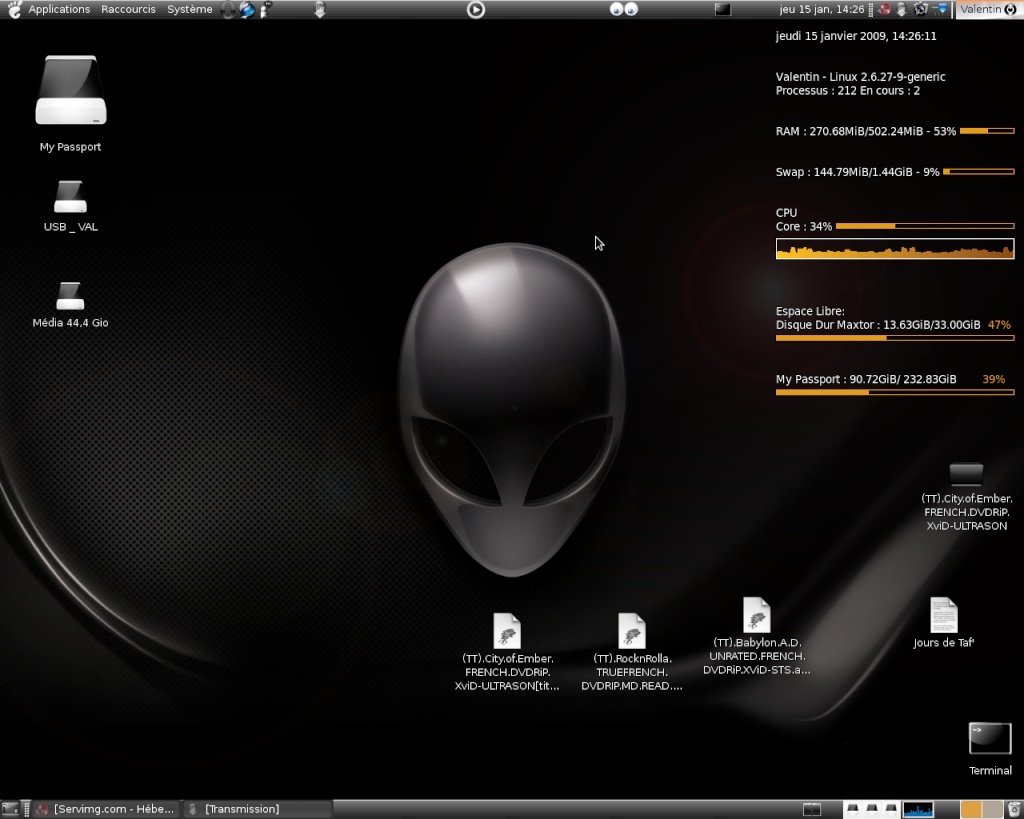
liens de l'image http://i60.servimg.com/u/f60/12/60/58/21/conky10.jpg
J'aimerais que toute les barres, Swam, Ram, Hard Drive, CPU ... Au lieu d'être orange soit a Gauche Blanche et a droite Noire (dégradé)
Voici mon Conkyrc, pouvez vous me modifier la ou il faut, car je n'y arrive pas ...
Merci
RAM : $mem/$memmax - $memperc% ${color #e49c16}${membar}
${color #FFFFFF}Swap : $swap/$swapmax - $swapperc% ${color #e49c16}${swapbar}
${color #FFFFFF}CPU
Core : $color${cpu cpu1}% ${color #e49c16}${cpubar cpu1}
${color #FFFFFF}${cpugraph ffc11f 8b4b0b}
Espace Libre:
Disque Dur Maxtor : ${fs_used /}/${fs_size /} $alignr ${color #e49c16}${fs_used_perc /}%
${fs_bar /}
${color #FFFFFF}My Passport : ${fs_used /media/My Passport}/ ${fs_size /media/My Passport}${color #e49c16} ${fs_used_perc /media/My Passport}%
${color #e49c16}${fs_bar /media/My Passport}Dernière modification par Valentin2105 (Le 15/01/2009, à 05:37)
Hors ligne
#25 Le 15/01/2009, à 10:00
- chepioq

Re : (2) Conky : Postez vos conkyrc ou certaines parties intéressantes
@Valentin2105
Je sais que c'est possible pour les graphs, mais je n'ai rien vu de tel pour les barres...
Désolés
Tout est dans tout et réciproquement....
Hors ligne