#1 Le 14/01/2012, à 17:13
- arketip
[resolu] Suis-je obligé d'installer Synaptic pour python-occ ?
Bonjour à tous,
Ce site décris une procédure d'installation pour python-occ sous Ubuntu 10.04 alors que je suis sous 11.10:
http://www.pythonocc.org/resources/buil … 0-minutes/
J'ai déjà installé le dépot ppa mais après il y a une manip à faire avec le Synaptic Package Manager ... qui n'existe pas sous Oneiric 11.10.
Comment activer le paquet python-occ sans Synaptic Package Manager ?
Ou dois-je plutôt installer Synaptic Package Manager ? Et est-ce que ça va rendre mon système instable avec Ubuntu 11.10 ?
Que me conseillez-vous ?
Merci.
Dernière modification par arketip (Le 15/01/2012, à 12:16)
Hors ligne
#2 Le 14/01/2012, à 17:20
- Korak

Re : [resolu] Suis-je obligé d'installer Synaptic pour python-occ ?
Bonjour,
Ouvre la logithèque, fais une recherche sur synaptic et installe-le (il existe toujours mais n'est plus installé par défaut sous Ubuntu 11.10).
Ton système ne peut mal et Synaptic est pratique quand tu veux savoir quels sont les paquets installés par exemple.
Le dépôt mentionné dans ton lien n'est pas pour Ubuntu 11.10 et risque de te poser problèmes. Enlève-le et cherche son équivalent pour Ubuntu 11.10.
Dernière modification par Korak (Le 14/01/2012, à 17:25)
OS: Ubuntu 22.04 64 bits + Windows 11 64 bits en dualboot (BIOS UEFI, Secure Boot activé et table de partitions GPT)
PC portable HP 17-CP0308NF Processeur: AMD Ryzen 7 5700U avec carte graphique AMD Lucienne intégrée au processeur. Mémoire vive: 16 Go RAM
Quand vous ne trouvez pas la solution à un problème, cherchez des pistes menant à la solution !
Hors ligne
#3 Le 14/01/2012, à 20:26
- arketip
Re : [resolu] Suis-je obligé d'installer Synaptic pour python-occ ?
Merci pour ton aide. J'ai installé Synaptic.
Mais la manip donnée sur ce site ne marche pas.
Peut être parce que parce que j'ai utilisé une autre version du dépot pour oneiric ? (qui est pourtant disponible puisque je ne reçois aucune erreur)
deb http://ppa.launchpad.net/cae-team/ppa/ubuntu oneiric mainSynaptic n'y trouve aucun paquet nommé "python-occ"...
Merci quand même.
Dernière modification par arketip (Le 14/01/2012, à 20:29)
Hors ligne
#4 Le 14/01/2012, à 20:38
- Korak

Re : [resolu] Suis-je obligé d'installer Synaptic pour python-occ ?
Supprime ton dépôt ppa et, dans un terminal, tape:
sudo apt-get updatePuis redémarre le PC.
Ensuite, ouvre un terminal et tape:
sudo add-apt-repository ppa:cae-team/ppaPuis:
sudo apt-get updatePour ajouter le bon dépôt.
Redémarre éventuellement de nouveau le PC puis installe le paquet "python-occ" via Synaptic.
Dernière modification par Korak (Le 14/01/2012, à 20:41)
OS: Ubuntu 22.04 64 bits + Windows 11 64 bits en dualboot (BIOS UEFI, Secure Boot activé et table de partitions GPT)
PC portable HP 17-CP0308NF Processeur: AMD Ryzen 7 5700U avec carte graphique AMD Lucienne intégrée au processeur. Mémoire vive: 16 Go RAM
Quand vous ne trouvez pas la solution à un problème, cherchez des pistes menant à la solution !
Hors ligne
#5 Le 15/01/2012, à 01:12
- arketip
Re : [resolu] Suis-je obligé d'installer Synaptic pour python-occ ?
Salut,
J'ai suivi ligne par ligne ce que tu as demandé (avec les reboots) mais sans plus de succès que précédemment.
Pourtant le dépôt semble bien présent:
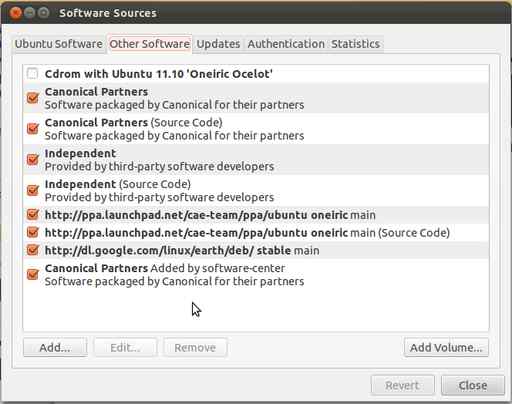
logs de l'installation:
arketip@arketip:~$ sudo add-apt-repository ppa:cae-team/ppa
[sudo] password for arketip:
You are about to add the following PPA to your system:
PPA for CAE Team
More info: https://launchpad.net/~cae-team/+archive/ppa
Press [ENTER] to continue or ctrl-c to cancel adding it
Executing: gpg --ignore-time-conflict --no-options --no-default-keyring --secret-keyring /tmp/tmp.EjhuPa9pb8 --trustdb-name /etc/apt/trustdb.gpg --keyring /etc/apt/trusted.gpg --primary-keyring /etc/apt/trusted.gpg --keyserver hkp://keyserver.ubuntu.com:80/ --recv EFBF9B0BF07CA8E3ABDDA0E859B8C7C7E0BD7612
gpg: requesting key E0BD7612 from hkp server keyserver.ubuntu.com
gpg: key E0BD7612: "Launchpad PPA for CAE Team" not changed
gpg: Total number processed: 1
gpg: unchanged: 1
arketip@arketip:~$
arketip@arketip:~$ sudo apt-get update
Ign http://archive.canonical.com oneiric InRelease
Ign http://extras.ubuntu.com oneiric InRelease
Ign http://ppa.launchpad.net oneiric InRelease
Ign http://us.archive.ubuntu.com oneiric InRelease
Ign http://us.archive.ubuntu.com oneiric-updates InRelease
Ign http://us.archive.ubuntu.com oneiric-backports InRelease
Hit http://archive.canonical.com oneiric Release.gpg
Hit http://extras.ubuntu.com oneiric Release.gpg
Ign http://dl.google.com stable InRelease
Get:1 http://ppa.launchpad.net oneiric Release.gpg [316 B]
Ign http://us.archive.ubuntu.com oneiric-security InRelease
Hit http://us.archive.ubuntu.com oneiric Release.gpg
Hit http://archive.canonical.com oneiric Release
Hit http://extras.ubuntu.com oneiric Release
Get:2 http://dl.google.com stable Release.gpg [198 B]
Get:3 http://ppa.launchpad.net oneiric Release [9739 B]
Hit http://us.archive.ubuntu.com oneiric-updates Release.gpg
Hit http://us.archive.ubuntu.com oneiric-backports Release.gpg
Hit http://archive.canonical.com oneiric/partner Sources
Hit http://extras.ubuntu.com oneiric/main Sources
Hit http://us.archive.ubuntu.com oneiric-security Release.gpg
Hit http://archive.canonical.com oneiric/partner amd64 Packages
Hit http://archive.canonical.com oneiric/partner i386 Packages
Hit http://extras.ubuntu.com oneiric/main amd64 Packages
Hit http://extras.ubuntu.com oneiric/main i386 Packages
Get:4 http://ppa.launchpad.net oneiric/main Sources [866 B]
Hit http://us.archive.ubuntu.com oneiric Release
Hit http://us.archive.ubuntu.com oneiric-updates Release
Ign http://archive.canonical.com oneiric/partner TranslationIndex
Ign http://extras.ubuntu.com oneiric/main TranslationIndex
Hit http://us.archive.ubuntu.com oneiric-backports Release
Get:5 http://ppa.launchpad.net oneiric/main amd64 Packages [2649 B]
Get:6 http://ppa.launchpad.net oneiric/main i386 Packages [2676 B]
Ign http://ppa.launchpad.net oneiric/main TranslationIndex
Hit http://us.archive.ubuntu.com oneiric-security Release
Hit http://us.archive.ubuntu.com oneiric/main Sources
Hit http://us.archive.ubuntu.com oneiric/restricted Sources
Hit http://us.archive.ubuntu.com oneiric/universe Sources
Hit http://us.archive.ubuntu.com oneiric/multiverse Sources
Hit http://us.archive.ubuntu.com oneiric/main amd64 Packages
Hit http://us.archive.ubuntu.com oneiric/restricted amd64 Packages
Hit http://us.archive.ubuntu.com oneiric/universe amd64 Packages
Hit http://us.archive.ubuntu.com oneiric/multiverse amd64 Packages
Hit http://us.archive.ubuntu.com oneiric/main i386 Packages
Get:7 http://dl.google.com stable Release [1338 B]
Hit http://us.archive.ubuntu.com oneiric/restricted i386 Packages
Hit http://us.archive.ubuntu.com oneiric/universe i386 Packages
Hit http://us.archive.ubuntu.com oneiric/multiverse i386 Packages
Hit http://us.archive.ubuntu.com oneiric/main TranslationIndex
Hit http://us.archive.ubuntu.com oneiric/multiverse TranslationIndex
Hit http://us.archive.ubuntu.com oneiric/restricted TranslationIndex
Hit http://us.archive.ubuntu.com oneiric/universe TranslationIndex
Hit http://us.archive.ubuntu.com oneiric-updates/main Sources
Hit http://us.archive.ubuntu.com oneiric-updates/restricted Sources
Hit http://us.archive.ubuntu.com oneiric-updates/universe Sources
Hit http://us.archive.ubuntu.com oneiric-updates/multiverse Sources
Hit http://us.archive.ubuntu.com oneiric-updates/main amd64 Packages
Hit http://us.archive.ubuntu.com oneiric-updates/restricted amd64 Packages
Hit http://us.archive.ubuntu.com oneiric-updates/universe amd64 Packages
Hit http://us.archive.ubuntu.com oneiric-updates/multiverse amd64 Packages
Hit http://us.archive.ubuntu.com oneiric-updates/main i386 Packages
Hit http://us.archive.ubuntu.com oneiric-updates/restricted i386 Packages
Hit http://us.archive.ubuntu.com oneiric-updates/universe i386 Packages
Hit http://us.archive.ubuntu.com oneiric-updates/multiverse i386 Packages
Hit http://us.archive.ubuntu.com oneiric-updates/main TranslationIndex
Hit http://us.archive.ubuntu.com oneiric-updates/multiverse TranslationIndex
Hit http://us.archive.ubuntu.com oneiric-updates/restricted TranslationIndex
Hit http://us.archive.ubuntu.com oneiric-updates/universe TranslationIndex
Hit http://us.archive.ubuntu.com oneiric-backports/main Sources
Hit http://us.archive.ubuntu.com oneiric-backports/restricted Sources
Hit http://us.archive.ubuntu.com oneiric-backports/universe Sources
Hit http://us.archive.ubuntu.com oneiric-backports/multiverse Sources
Hit http://us.archive.ubuntu.com oneiric-backports/main amd64 Packages
Hit http://us.archive.ubuntu.com oneiric-backports/restricted amd64 Packages
Hit http://us.archive.ubuntu.com oneiric-backports/universe amd64 Packages
Hit http://us.archive.ubuntu.com oneiric-backports/multiverse amd64 Packages
Hit http://us.archive.ubuntu.com oneiric-backports/main i386 Packages
Hit http://us.archive.ubuntu.com oneiric-backports/restricted i386 Packages
Hit http://us.archive.ubuntu.com oneiric-backports/universe i386 Packages
Hit http://us.archive.ubuntu.com oneiric-backports/multiverse i386 Packages
Hit http://us.archive.ubuntu.com oneiric-backports/main TranslationIndex
Hit http://us.archive.ubuntu.com oneiric-backports/multiverse TranslationIndex
Hit http://us.archive.ubuntu.com oneiric-backports/restricted TranslationIndex
Hit http://us.archive.ubuntu.com oneiric-backports/universe TranslationIndex
Hit http://us.archive.ubuntu.com oneiric-security/main Sources
Hit http://us.archive.ubuntu.com oneiric-security/restricted Sources
Hit http://us.archive.ubuntu.com oneiric-security/universe Sources
Hit http://us.archive.ubuntu.com oneiric-security/multiverse Sources
Hit http://us.archive.ubuntu.com oneiric-security/main amd64 Packages
Hit http://us.archive.ubuntu.com oneiric-security/restricted amd64 Packages
Hit http://us.archive.ubuntu.com oneiric-security/universe amd64 Packages
Hit http://us.archive.ubuntu.com oneiric-security/multiverse amd64 Packages
Hit http://us.archive.ubuntu.com oneiric-security/main i386 Packages
Hit http://us.archive.ubuntu.com oneiric-security/restricted i386 Packages
Hit http://us.archive.ubuntu.com oneiric-security/universe i386 Packages
Ign http://archive.canonical.com oneiric/partner Translation-en_US
Ign http://extras.ubuntu.com oneiric/main Translation-en_US
Hit http://us.archive.ubuntu.com oneiric-security/multiverse i386 Packages
Hit http://us.archive.ubuntu.com oneiric-security/main TranslationIndex
Hit http://us.archive.ubuntu.com oneiric-security/multiverse TranslationIndex
Hit http://us.archive.ubuntu.com oneiric-security/restricted TranslationIndex
Hit http://us.archive.ubuntu.com oneiric-security/universe TranslationIndex
Hit http://us.archive.ubuntu.com oneiric/main Translation-en
Ign http://archive.canonical.com oneiric/partner Translation-en
Ign http://extras.ubuntu.com oneiric/main Translation-en
Ign http://ppa.launchpad.net oneiric/main Translation-en_US
Hit http://us.archive.ubuntu.com oneiric/multiverse Translation-en
Hit http://us.archive.ubuntu.com oneiric/restricted Translation-en
Hit http://us.archive.ubuntu.com oneiric/universe Translation-en
Hit http://us.archive.ubuntu.com oneiric-updates/main Translation-en
Hit http://us.archive.ubuntu.com oneiric-updates/multiverse Translation-en
Hit http://us.archive.ubuntu.com oneiric-updates/restricted Translation-en
Hit http://us.archive.ubuntu.com oneiric-updates/universe Translation-en
Hit http://us.archive.ubuntu.com oneiric-backports/main Translation-en
Hit http://us.archive.ubuntu.com oneiric-backports/multiverse Translation-en
Ign http://ppa.launchpad.net oneiric/main Translation-en
Hit http://us.archive.ubuntu.com oneiric-backports/restricted Translation-en
Hit http://us.archive.ubuntu.com oneiric-backports/universe Translation-en
Hit http://us.archive.ubuntu.com oneiric-security/main Translation-en
Hit http://us.archive.ubuntu.com oneiric-security/multiverse Translation-en
Hit http://us.archive.ubuntu.com oneiric-security/restricted Translation-en
Hit http://us.archive.ubuntu.com oneiric-security/universe Translation-en
Get:8 http://dl.google.com stable/main amd64 Packages [469 B]
Get:9 http://dl.google.com stable/main i386 Packages [464 B]
Ign http://dl.google.com stable/main TranslationIndex
Ign http://dl.google.com stable/main Translation-en_US
Ign http://dl.google.com stable/main Translation-en
Fetched 18,7 kB in 5s (3648 B/s)
Reading package lists... Done
W: Duplicate sources.list entry http://archive.canonical.com/ubuntu/ oneiric/partner amd64 Packages (/var/lib/apt/lists/archive.canonical.com_ubuntu_dists_oneiric_partner_binary-amd64_Packages)
W: Duplicate sources.list entry http://archive.canonical.com/ubuntu/ oneiric/partner i386 Packages (/var/lib/apt/lists/archive.canonical.com_ubuntu_dists_oneiric_partner_binary-i386_Packages)
W: You may want to run apt-get update to correct these problemsSuite au warning, j'ai relancé un update et ce warning a disparu.
Puis dans synaptic, CTRL+F, python-occ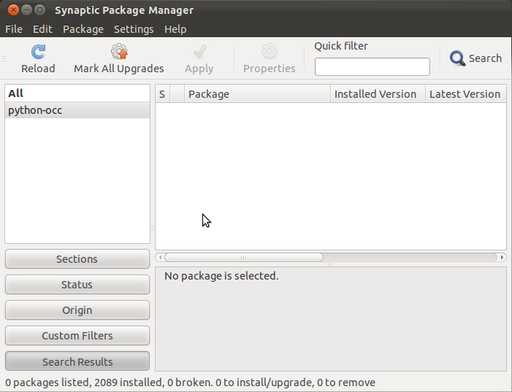
Comme tu le vois je n'ai aucun package nommé python-occ
J'ai l’impression que ce ppa est vide ou du moins qu'il contient d'autres fichiers.
Comment puis-je le vérifier ?
Encore merci.
++
Hors ligne
#6 Le 15/01/2012, à 01:29
- metalux

Re : [resolu] Suis-je obligé d'installer Synaptic pour python-occ ?
Bonsoir,
Pour le vérifier, tu vas voir sur launchpad son contenu.
Voici le lien pour Oneiric: https://launchpad.net/~cae-team/+archiv … er=oneiric et celui pour Lucid: https://launchpad.net/~cae-team/+archiv … lter=lucid
Tu comprendras aisément que le P.PA. existe mais qu'il ne contient pas ce paquet pour Oneiric.
Voici un P.P.A. ou tu trouveras ton paquet: https://launchpad.net/~hmeyer/+archive/ … er=oneiric
sudo add-apt-repository ppa:hmeyer/3d
sudo apt-get update
sudo apt-get install python-occ Dernière modification par metalux (Le 15/01/2012, à 01:39)
Hors ligne
#7 Le 15/01/2012, à 12:14
- arketip
Re : [resolu] Suis-je obligé d'installer Synaptic pour python-occ ?
Merci ça marche maintenant !
L'ancien ppa contenait python-occ uniquement pour la version lucid mais pas Oneiric !
Celui que tu m'as donné par contre contient bien python-occ pour Ubuntu 11.10.
Encore merci pour votre aide :-)
++
Hors ligne